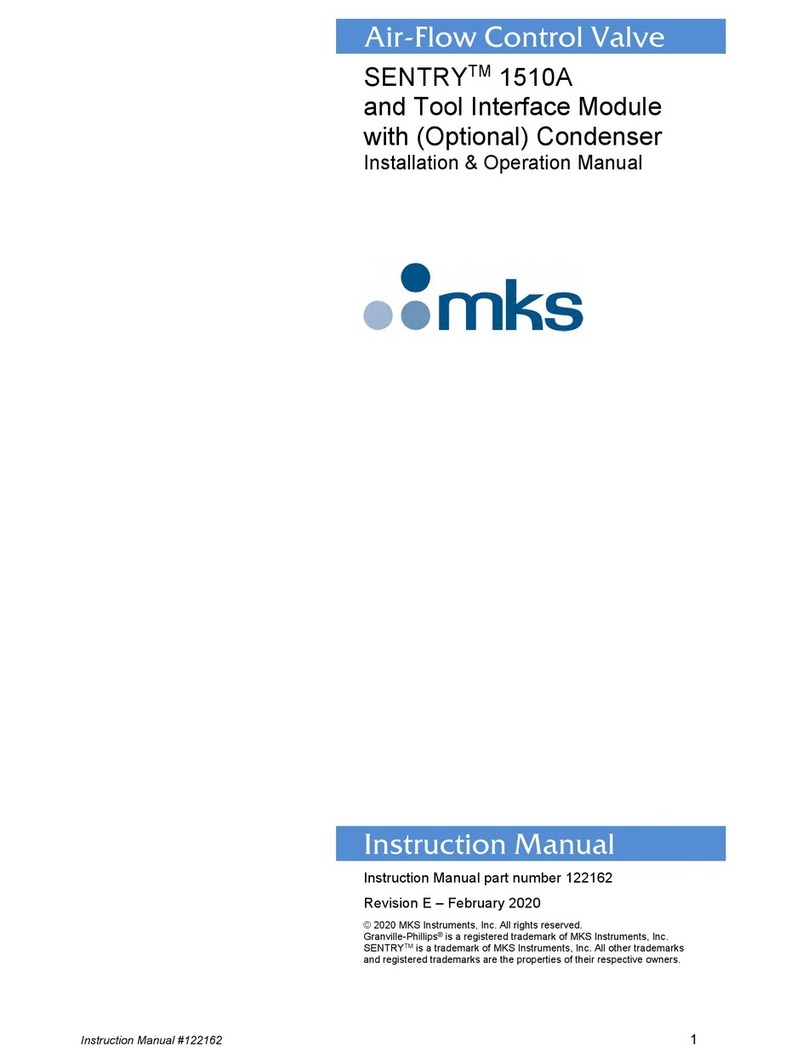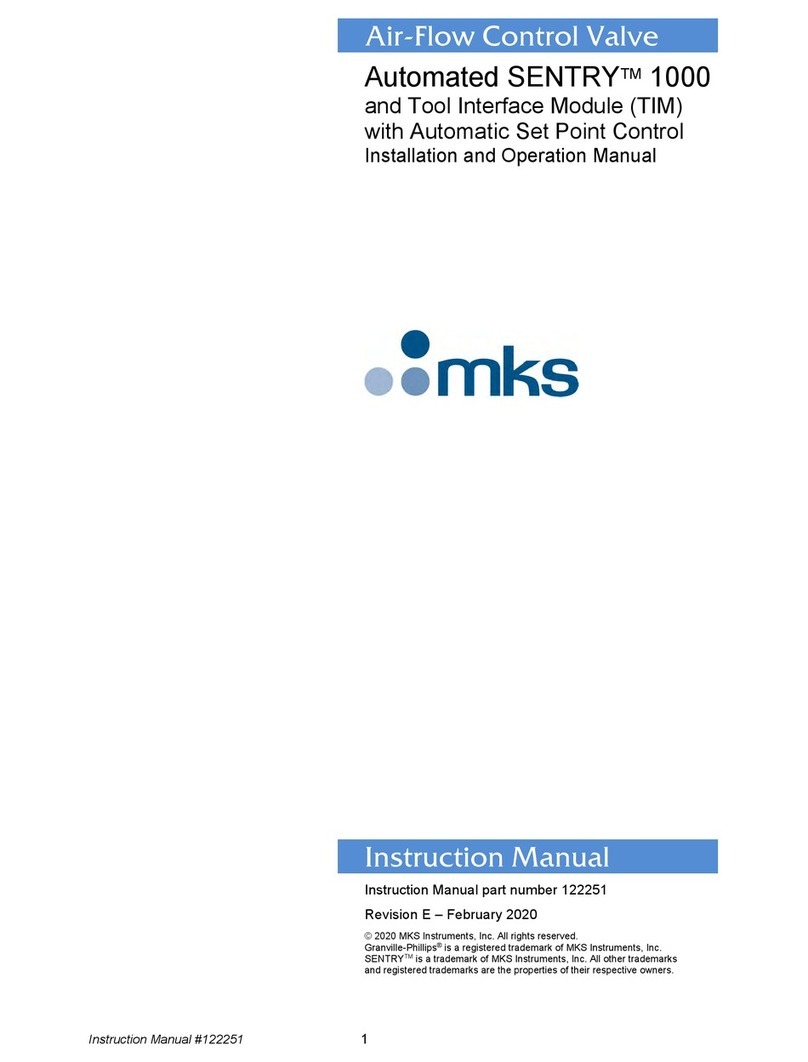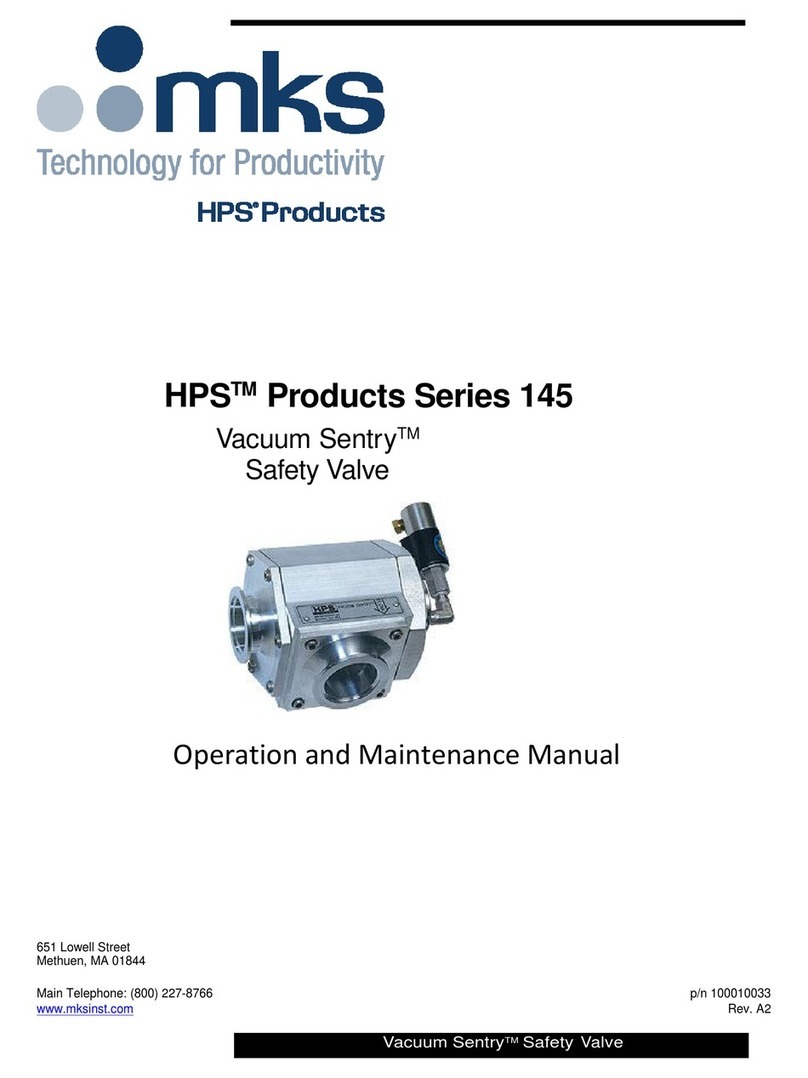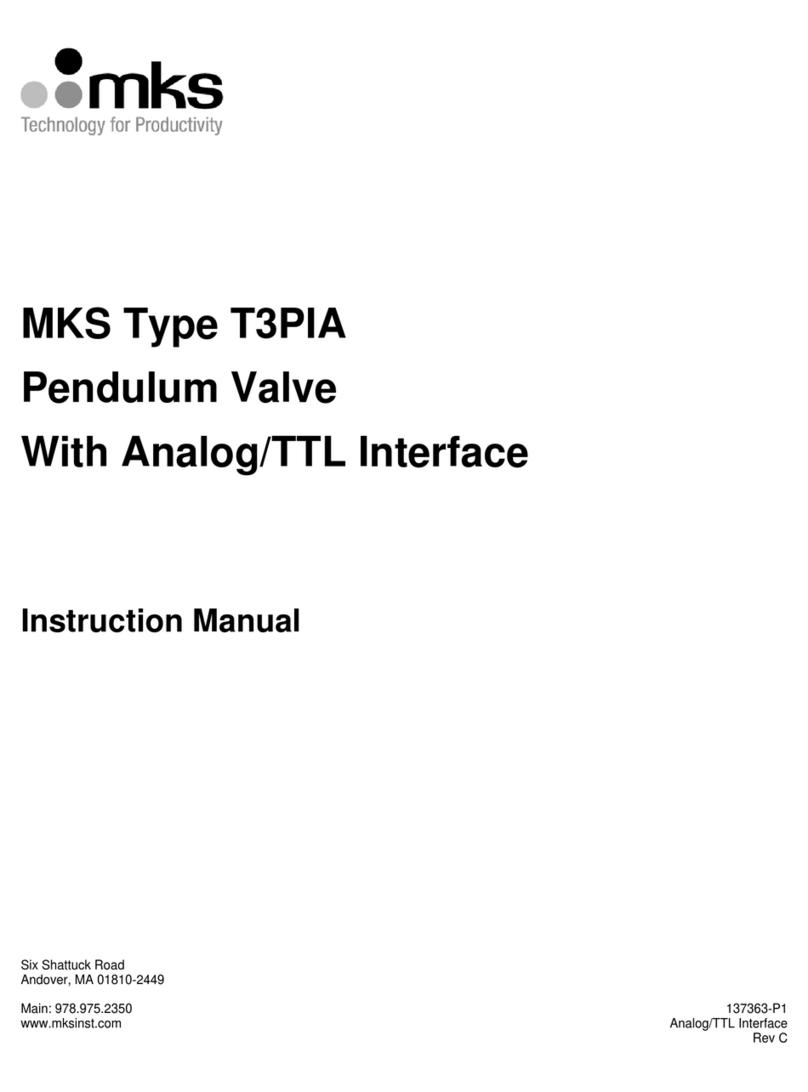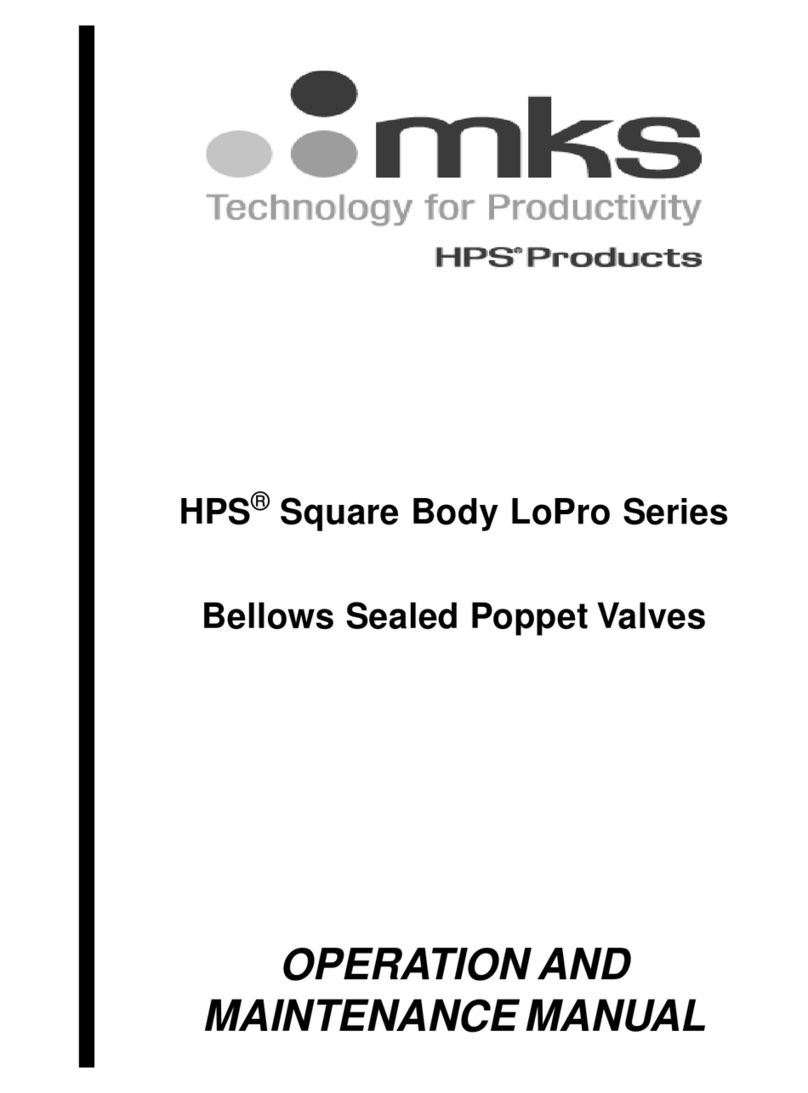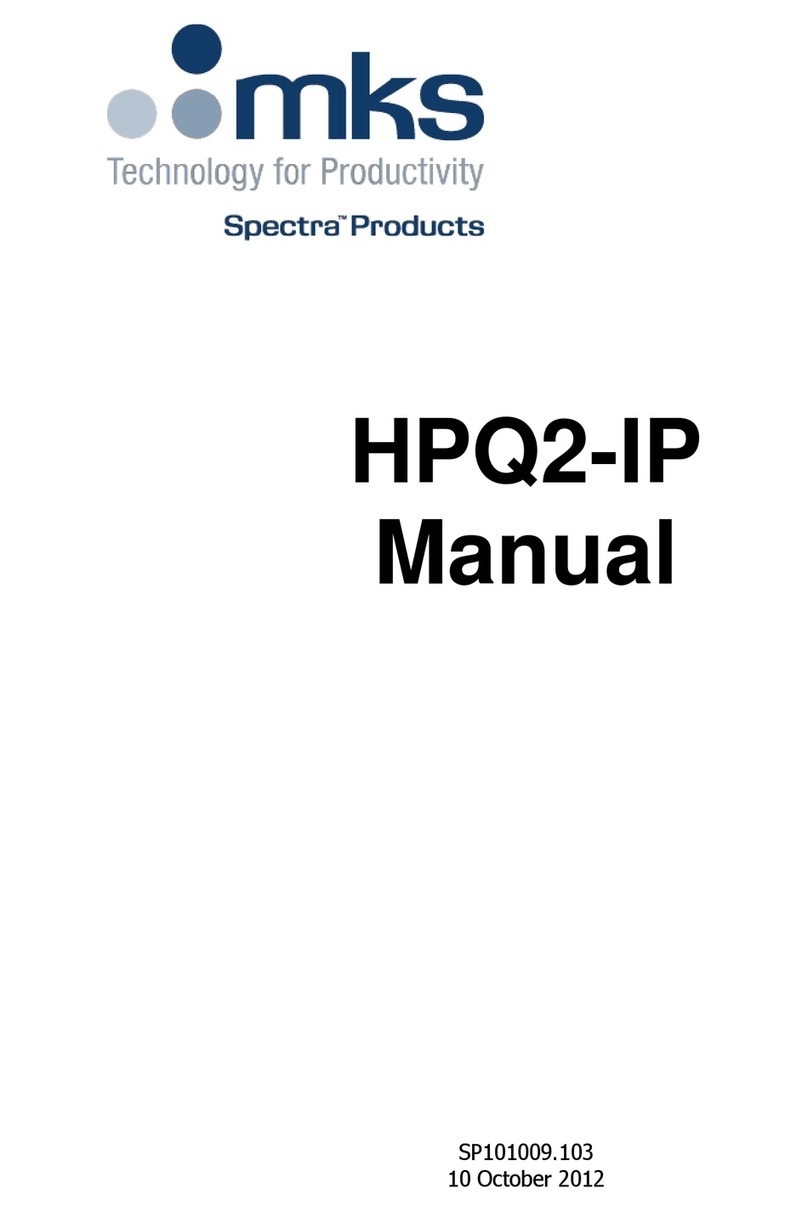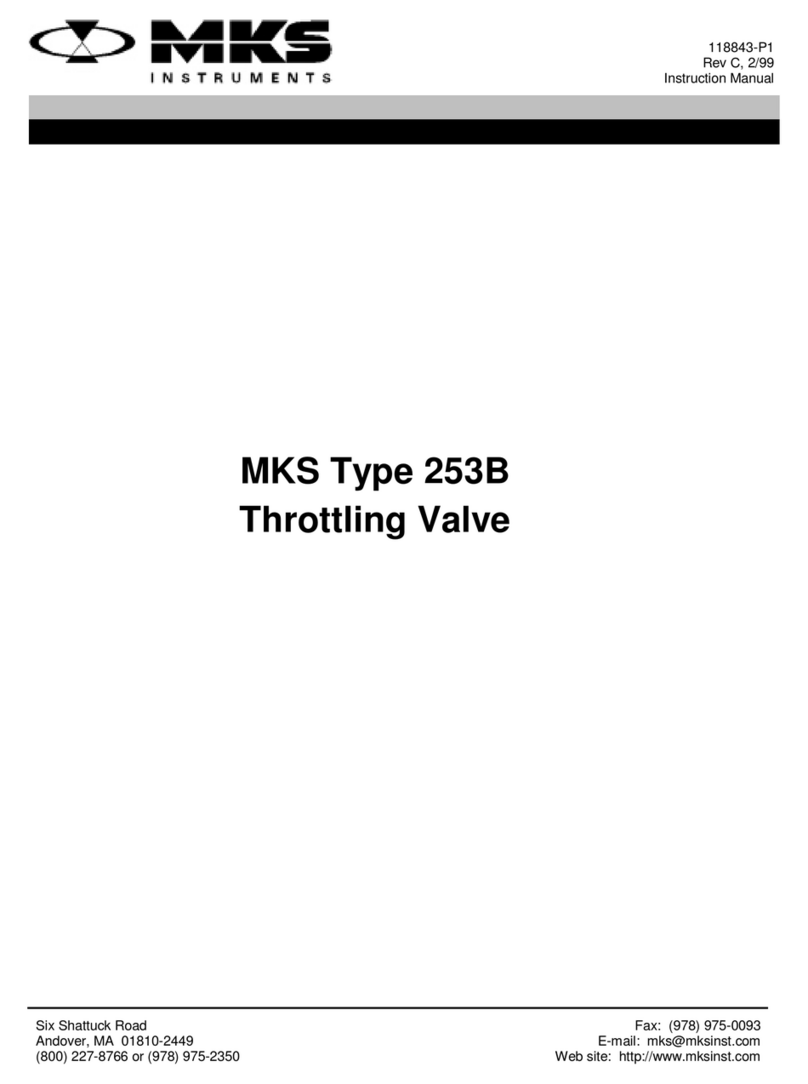Mini-Convectron Module Instruction Manual - 275513 5
Table of Contents
Chapter 1 Safety . . . . . . . . . . . . . . . . . . . . . . . . . . . . . . . . . . . . . . . . . . . . . . 7
Chapter 2 Chapter 2 Installation . . . . . . . . . . . . . . . . . . . . . . . . . . . . . . . . . 15
2.1 Module Components . . . . . . . . . . . . . . . . . . . . . . . . . . . . . 15
2.2 Installing Pressure Relief Devices . . . . . . . . . . . . . . . . . . . . 16
2.3 Installation Procedure . . . . . . . . . . . . . . . . . . . . . . . . . . . . . 16
Locate and orient the module . . . . . . . . . . . . . . . . . . . . . . . 16
Attach the module to the vacuum chamber . . . . . . . . . . . . . 18
Assemble and connect the wiring . . . . . . . . . . . . . . . . . . . . 19
Grounding . . . . . . . . . . . . . . . . . . . . . . . . . . . . . . . . . . . . . 21
Configure the setpoint relays for the application . . . . . . . . . 22
Calibrate the Convectron gauge . . . . . . . . . . . . . . . . . . . . . 22
Chapter 3 Operation . . . . . . . . . . . . . . . . . . . . . . . . . . . . . . . . . . . . . . . . . . . 23
3.1 Preparing to Operate the Module . . . . . . . . . . . . . . . . . . . . 23
3.2 Nonlinear Analog Output . . . . . . . . . . . . . . . . . . . . . . . . . . 28
Commonly used Gases Other than N2or Air . . . . . . . . . . . . 28
Other Gases . . . . . . . . . . . . . . . . . . . . . . . . . . . . . . . . . . . . 28
3.3 Setpoint Relays . . . . . . . . . . . . . . . . . . . . . . . . . . . . . . . . . . 39
Preparing to Adjust Setpoint Relays . . . . . . . . . . . . . . . . . . . 40
Adjusting Setpoint Relays . . . . . . . . . . . . . . . . . . . . . . . . . . 40
3.4 Reading Relay Status . . . . . . . . . . . . . . . . . . . . . . . . . . . . . . 44
If the module without a display has one setpoint relay: . . . . 44
If the module has a digital display: . . . . . . . . . . . . . . . . . . . 44
3.5 Calibrate the Convectron Gauge at Atmospheric Pressure . . 44
If the module does not have a digital display: . . . . . . . . . . . 44
If the module has a digital display: . . . . . . . . . . . . . . . . . . . 44
3.6 Calibrate the Convectron Gauge at Vacuum Chamber Pressure
45
If the module does not have a digital display: . . . . . . . . . . . 45
If the module has a digital display: . . . . . . . . . . . . . . . . . . . 45
3.7 Modules Operating at Low Pressure . . . . . . . . . . . . . . . . . . 46
3.8 Factory Settings . . . . . . . . . . . . . . . . . . . . . . . . . . . . . . . . . . 46
Chapter 4 Maintenance . . . . . . . . . . . . . . . . . . . . . . . . . . . . . . . . . . . . . . . . 47
4.1 Customer Service . . . . . . . . . . . . . . . . . . . . . . . . . . . . . . . . 47
Damage Requiring Service . . . . . . . . . . . . . . . . . . . . . . . . . 47
4.2 Troubleshooting . . . . . . . . . . . . . . . . . . . . . . . . . . . . . . . . . 48
Precautions . . . . . . . . . . . . . . . . . . . . . . . . . . . . . . . . . . . . . 48
Symptoms, Causes, and Solutions . . . . . . . . . . . . . . . . . . . . 49
4.3 Convectron Gauge Test . . . . . . . . . . . . . . . . . . . . . . . . . . . . 50
4.4 Convectron Gauge Removal and Replacement . . . . . . . . . . 51
Removing the Convectron Gauge . . . . . . . . . . . . . . . . . . . . 51
Replacing the Convectron Gauge . . . . . . . . . . . . . . . . . . . . 51
Appendix A Specifications . . . . . . . . . . . . . . . . . . . . . . . . . . . . . . . . . . . . . . . 53
Appendix B Theory of Operation . . . . . . . . . . . . . . . . . . . . . . . . . . . . . . . . . 57
Index . . . . . . . . . . . . . . . . . . . . . . . . . . . . . . . . . . . . . . . . . . . . . . . . . . . . . . . . . . . . . . . . . . . . . . . . . . . . 59