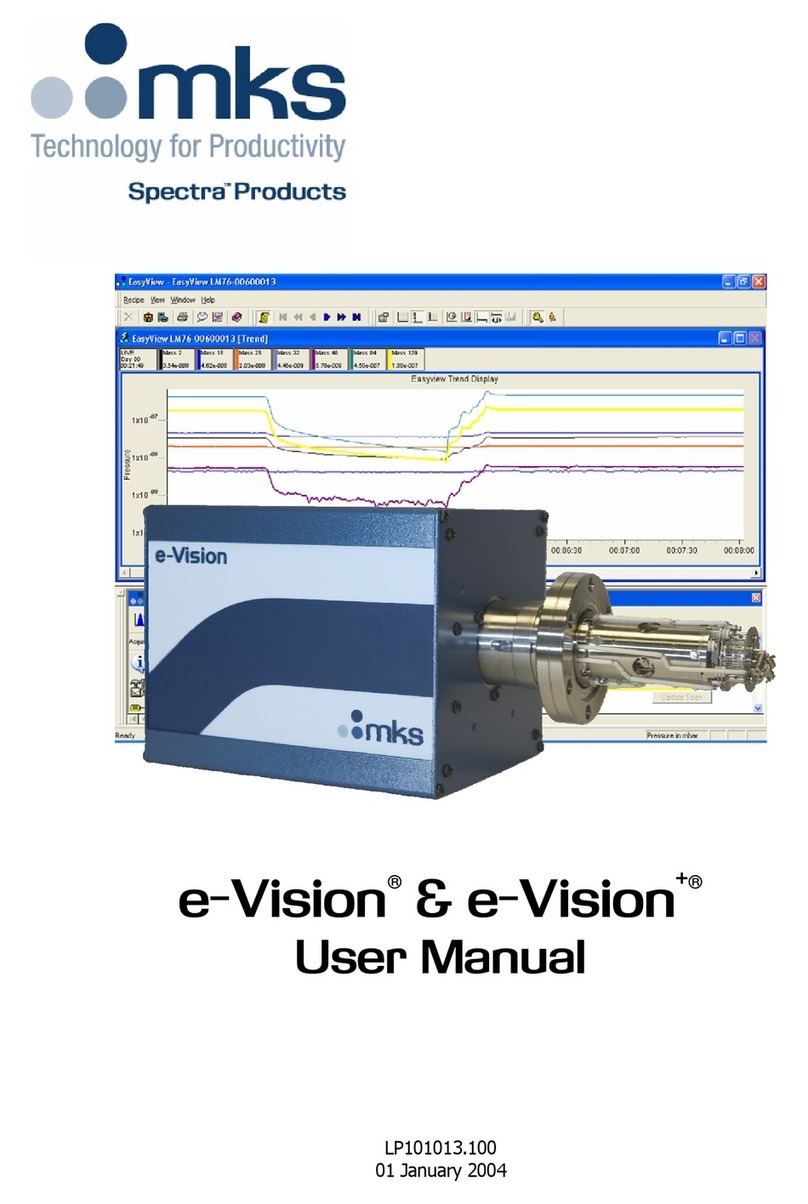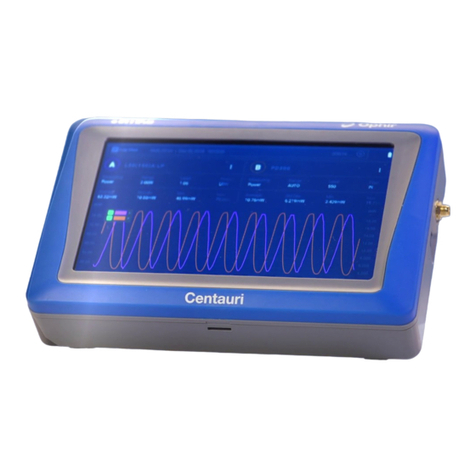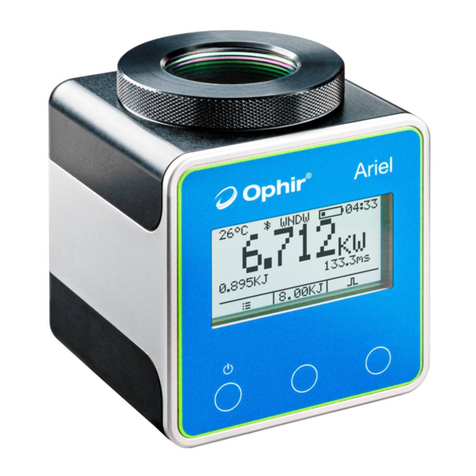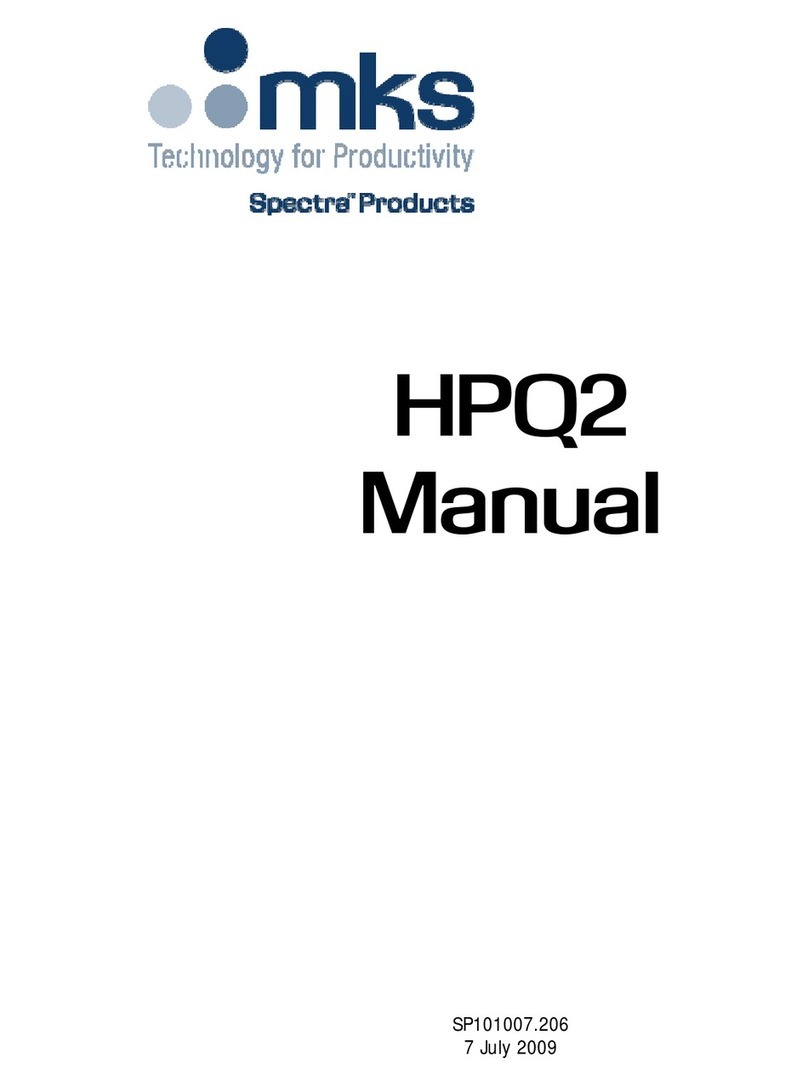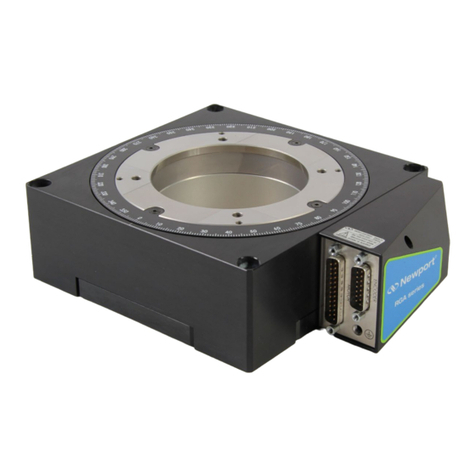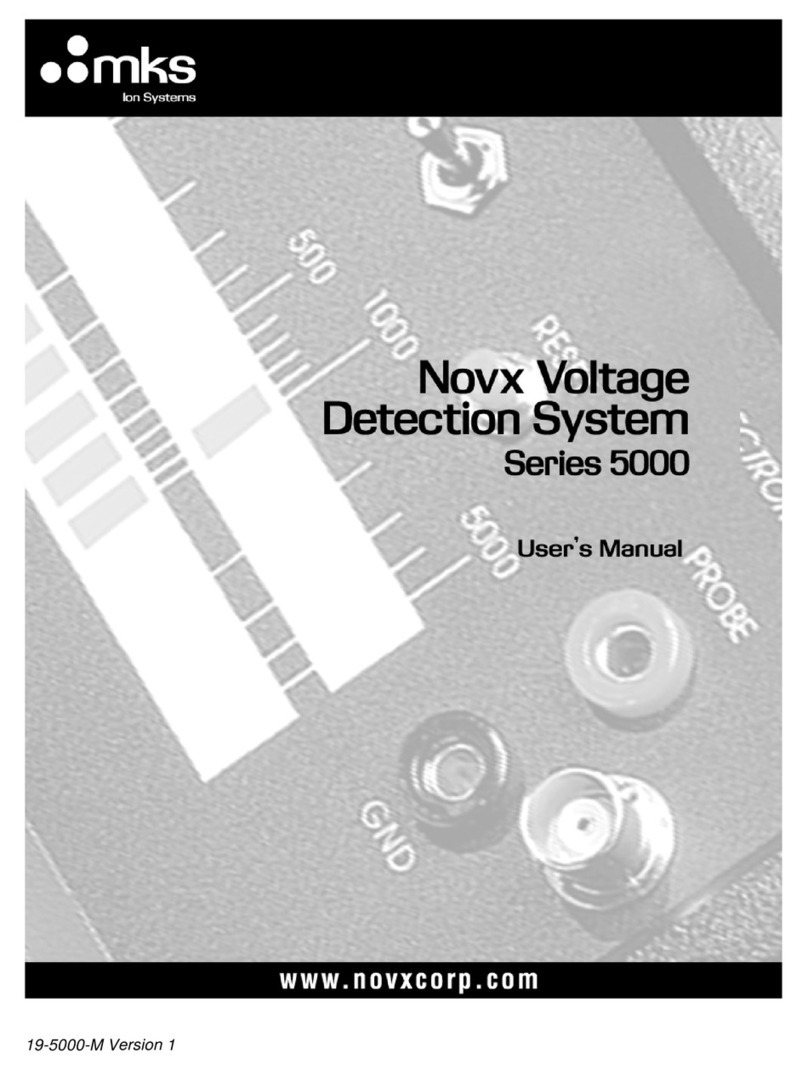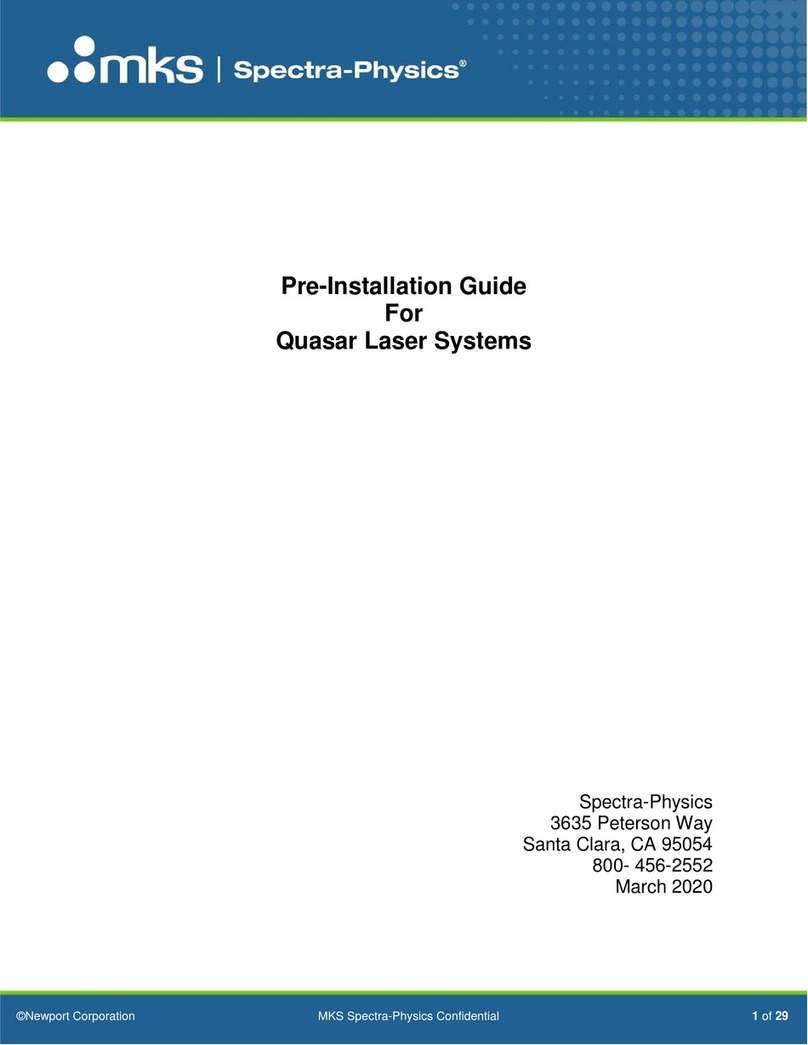Figure 11: True Pressure vs. Indicated Pressure for
Commonly used Gases, 10-1 to 1000 Torr
Figure 12: True Pressure vs. Indicated Pressure for
Commonly used Gases, 10-1 to 1000 Torr
Configure the Setpoint Relays
To measure the pressure of a gas other than N2or air,
the relay setpoints mustbe adjusted for the process gas.
The true pressure of a gas other than N2or air may be
substantially different from the pressure that the output
indicates. For example, outputs might indicate a
pressure of 10 Torr (1.33 kPa, 13.3 mbar) for argon,
although the true pressure of the argon is 250 Torr (33.3
kPa, 333.3 mbar). Such a substantial difference between
indicated pressure and true pressure can cause
overpressurization resulting in an explosion.
See Section 5.2, “Process Control Relays” in the
DeviceNet Chapter in the Instruction Manual 275563 for
detailed instructions to adjust the setpoints.
Panel Indicators and Adjustments
Table 2: Display Panel Features of Mini-Convectron
Module (See Figure 1)
Table 3: Setup Panel Features of Mini-Convectron
Module with DeviceNet (See Figure 2)
Table 4: LED Status
Table 5: Network Status
Calibration at Atmosphere and Vacuum
Pressures
Calibration improves the accuracy and repeatability of
the Convectron gauge.
An atmospheric calibration is performed on the
Convectron gauge, using N2, at the factory before the
module is shipped. The factory calibration sets the
atmospheric calibration point to 760 Torr (101.3 kPa, 1013
mbar) of N2.
Because performance varies depending on the process
gas, it may be necessary to reset the atmospheric
calibration point if a gas other than N2or air is being
used. Periodic resets ofthe atmospheric calibration point
also improve the accuracy and repeatability of the
Convectron gauge near atmospheric pressure, even if
the process gas is N2or air.
During a fast pumpdown from atmospheric pressure,
thermal effects temporarily prevent the module from
measuring pressure accurately below 1 x 10–3 Torr
(1.3 x 10–4 kPa, 1.3 x 10–3 mbar). After approximately 15
minutes, pressure indications in the 1 x 10–4 Torr
(1.3 x 10–5 kPa, 1.3 x 10–4 mbar) range will be accurate.
When pressure indication in the 1 x 10–4 Torr (1.3 x 10–5
kPa, 1.3 x 10–4 mbar) range has stabilized, a Convectron
gauge calibration at vacuum chamber pressure may be
performed.
The calibration may be performed at a higher pressure if
readings in the 1 x 10–4 Torr (1.3 x 10–5 kPa, 1.3 x 10–4 mbar)
range are not required. In the 1 x 10–4 Torr
(1.3 x 10–5 kPa, 1.3 x 10–4 mbar) range, resolution is ±0.1
millitorr, if the Convectron gauge has been properly
calibrated at vacuum chamber pressure. If the module
frequently operates in the 1 x 10–4 Torr (1.3 x 10–5 kPa, 1.3 x
10–4 mbar) range, Convectron gauge calibration at
vacuum chamber pressure should be performed
frequently.
See “Calibrating Convectron Gauge at Atmospheric
Pressure” and “Calibrating Convectron Gauge at
Vacuum Chamber Pressure” in the Operation Chapter of
the Instruction Manual, p/n 275563.
DeviceNet Operation
DeviceNet Digital Interface Setup
Use the following procedure to configure the DeviceNet
digital interface on the vacuum system and obtain a
vacuum chamber pressure.
1. Turn OFF power to the Mini-Convectron Gauge
Module.
2. Set the MAC ID switches on the Mini-Convectron
Module to the correct address position (0 - 63) for
the network on which it is installed.
3. Set the data rate switch to the appropriate baud rate
setting. See Table 3.
4. Connect the DeviceNet network cable to the
connector 275 Mini-Convectron Vacuum Gauge
Module.
5. Turn ON power to the DeviceNet connector on the
Mini-Convectron Module.
6. See Tables 6 and 7 to allocate a connection for the
module to the network master. Set the bit contents to
1 for a Polled connection, and 0 to enable Explicit
Messages.
An explicit message connection must be allocated to
allow a polled connection to be allocated. They may
be allocated simultaneously as shown in Tables 6
and 7.
7. Allocate a connection for the Mini-Convectron
Module to the network master as listed in Table 7.
Table 6: Network Master Connection
Table 7: Allocation Choice Byte Contents
The DeviceNet protocol conveys two types of messages,
as defined in Table. Once the Mini-Convectron Module is
operating, use the polled I/O or explicit messages to
perform the tasks listed in Table 8.
Table 8: Network Message Types
8. Configure the expected packet rate for the explicit
and polled connections, as listed in Table 9. The
default explicit message expected packet rate is 2.5
seconds. If data is requested as a slower rate, this
must change to prevent the connection from
expiring. See Table 9 to disable the expected packet
rate.
Table 9: Disabling the Expected Packet Rate
See Chapter 5, “DeviceNet Operation” in the Instruction
Manual 275563 for detailed information for the
DeviceNet protocol.
Product Specifications
1. Measurements will change with different gases and mixtures.
Correction parameters must be used for gases other than N2
or Air.
2. Do not use Convectron Gauges with flammable or explosive
gases.
Declaration of Conformity
Service / Maintenance
If the product requires service, contact the MKS,
Granville-Phillips Technical Support Department at
1-303-652-4400 for troubleshooting help.
If the product must be returned to the factory for service,
request a Return Material Authorization (RMA) from
Granville-Phillips. Do not return products without first
obtaining an RMA. In some cases a hazardous materials
document may be required. The MKS/Granville-Phillips
Customer Service Representative will advise you if the
hazardous materials document is required.
When returning a product to Granville-Phillips, be sure to
package the product to prevent shipping damage. Circuit
boards and modules separated from the gauge assembly
must be handled using proper anti-static protection
methods and must be packaged in anti-static packaging.
Shipping damage on returned products as a result of
inadequate packaging is the Buyer's responsibility.
Service / Maintenance Procedures
Troubleshooting and gauge replacement instructions are
given in the Instruction Manual, p/n 275563, which can
be downloaded at: www.mksinst.com.
Customer Service / Technical Support
MKS Pressure and Vacuum Measurement Solutions
MKS Instruments, Inc., Granville-Phillips®Division
6450 Dry Creek Parkway
Longmont, Colorado 80503 USA
Tel: 303-652-4400
Fax: 303-652-2844
MKS Corporate Headquarters
MKS Instruments, Inc.
2 Tech Drive, Suite 201
Andover, MA 01810 USA
Tel: 978-645-5500
Fax: 978-557-5100
Feature Description
Relay ON The LEDs illuminate green when the
programmed setpoint is activated.
Pressure value display Provides 3-digit indication of measured
pressure.
Torr & mTorr LEDs Torr is illuminated green when the 3-digit display
indicates pressure in Torr.
mTorr is illuminated green when the 3-digit
display indicates pressure in mTorr.
Feature Description
Switches
Data rate Set the Baud Rate switch taking into account
the limits due to the length of the cable between
the DeviceNet controller and the Mini-
Convectron Module.
500 meters - 125K
250 meters - 250K
100 meters - 500K (default)
Baud rate 125Kb, 250Kb, 500Kb (default)
PGM (Program) Allows a programmed communication rate over
the DeviceNet interface
Node address (0 to 63) • Set the switch labeled “MSD,” to a value of 0
to 6 for the most significant (first) digit.
• Set the switch labeled “LSD,” to a value of 0
to 9 for the least significant (second) digit.
PGM Allows a programmed address setting over the
DeviceNet interface.
LSD Least Significant Digit
MSD Most Significant Digit
LEDs
NET Status of the DeviceNet network
MOD Status of the Mini-Convectron Module
Feature Description
Off No Power to the module.
Green Operating normally.
Orange The module has an unrecoverable fault, and may need
to be replaced.
Flashing
Orange-Green The module is in self test. Refer to the Identity Object in
Volume II of the ODVA DeviceNet specification.
Feature Description
Off The module is not online.
The module has not completed the Dup_MAC_ID test
yet.
No power to the module.
Solid Green The module is on-line with connections in the
established state.
For a Group 2 Only device, the module is allocated to a
Master.
Blinking Green The module is on-line with no connections in the
established state.
The module has passed the Dup_MAC_ID test, is on-
line, but has not established connections to other
nodes.
For a Group 2 Only device, the module is not allocated
to a Master.
Blinking Orange One or more I/O connections are in the Timed-Out
state.
Orange The module has detected an error that has rendered it
incapable of communicating on the network (Duplicate
MAC ID or Buss-Off).
Parameter Service Class Instance
Connection 4Bhex 31
Data Type Allocation
Choice Master ID
STRUCT 3* 0 to 63
*Allocation Choice: 3 allocates a polled and explicit message connection.
7* 6* 5* 4*
Reserved Acknowledge
Suppression Cyclic Change of
State
3* 2* 1 0
Reserved Bit Strobed Polled Explicit
Message
*Not Supported; Value = 0 only.
Message Type Message Purpose
Polled I/O messages • Used for time-critical, control-oriented data.
• Provides a dedicated, special purpose
communication path between a producing
application and one or more consuming
applications.
Explicit messages • Provides multipurpose, point-to-point
communication paths between two devices.
• Provides typical request/response oriented
network communications used for performing
node configuration and problem diagnosis.
Parameter Service Class Instance Attribute Data
Service 10hex 51* 9 0
*Instance: 1 = Explicit connection, 2 = Polled
Connection
Parameter Specification
Measurement Range for
N2/ Air 1,2 See notes 1 and 2, below
Torr 1x10-4 to 1000 Torr
mbar 1x10-4 to 1300 mbar
pascal 1x10-2 to 130 kPa
Resolution 1x10-4 Torr; 1x10-4 mbar; 1x10-2 pascal
Mounting orientation Horizontal preferred
I/O connectors
2 setpoint relays 9-pin male subminiature D
DeviceNet 5-pin micro
Input power through the
DeviceNet connector 11.5 to 26.5 Vdc:
• 26 Vdc, 1.5 A
• 11.5 Vdc, 2.5 A
Setpoint relays 2-Single-pole, double-throw (SPDT)
Contact rating 1 A @ 30 Vdc resistive, 30 VAC non-inductive
Hysteresis 2% of reading for module without display;
10% of reading plus 1 significant digit for
module with optional display
Resolution 3 significant digits
DeviceNet interface
Parameters adjustable Vacuum and atmosphere calibrations,
setpoints
Messaging Polled I/O and explicit
Address 0 to 63, selected by using the Low and High
address switches
Baud rates 125K, 250K, or 500K, switch selectable
Operating temperature 0 oC to +40 oC (32 0F to 104 0F) ambient,
indoor use only, ordinary protection from
moisture
Non-operating
temperature -40 oC to +70 oC (-40 0F to 158 0F)
Case material Powder-coated extruded aluminum
Weight 340 g (12 oz.) with 1/8 NPT fitting
CE Compliance
EMC EN61326-1
Safety EN61010-1
IP rating IP20
Convectron Gauge
Sensing wire filament Gold-plated tungsten (standard)
or solid platinum (optional)
Internal volume 40 cc (2.5 cu. in.)
Materials exposed to
gas 304 Stainless Steel, 17-7 stainless steel,
ceramic, Ag/Cu brazing material, Kovar,
alumina, and molybdenum
Bakeout temperature 150 oC (302 oC) maximum, non-operating,
with electronics removed
Specifications and dimensions are subject to change without notice.
© 2016 MKS Instruments, Inc. All rights reserved.
Granville-Phillips®, Convectron®, and Mini-Convectron®are
registered trademarks, and mksinstTM is a trademark of MKS
Instruments, Inc. All other trademarks and registered trademarks
are the properties of their respective owners.
Quick Start Guide p/n 275001-Rev. C
October 2016 Template p/n DR100019-Rev. F
More detailed instructions regarding
installation, operation, and service of the
Series 275 Mini-Convectron Module are
provided in the Instruction Manual, p/n
275563 available online at
www.mksinst.com.
Notice