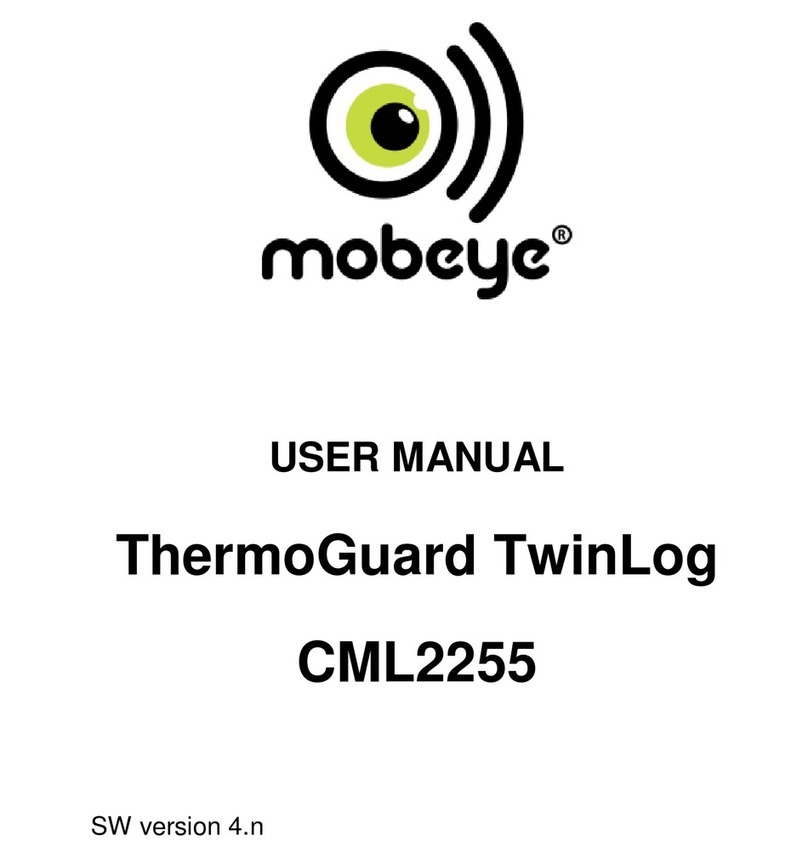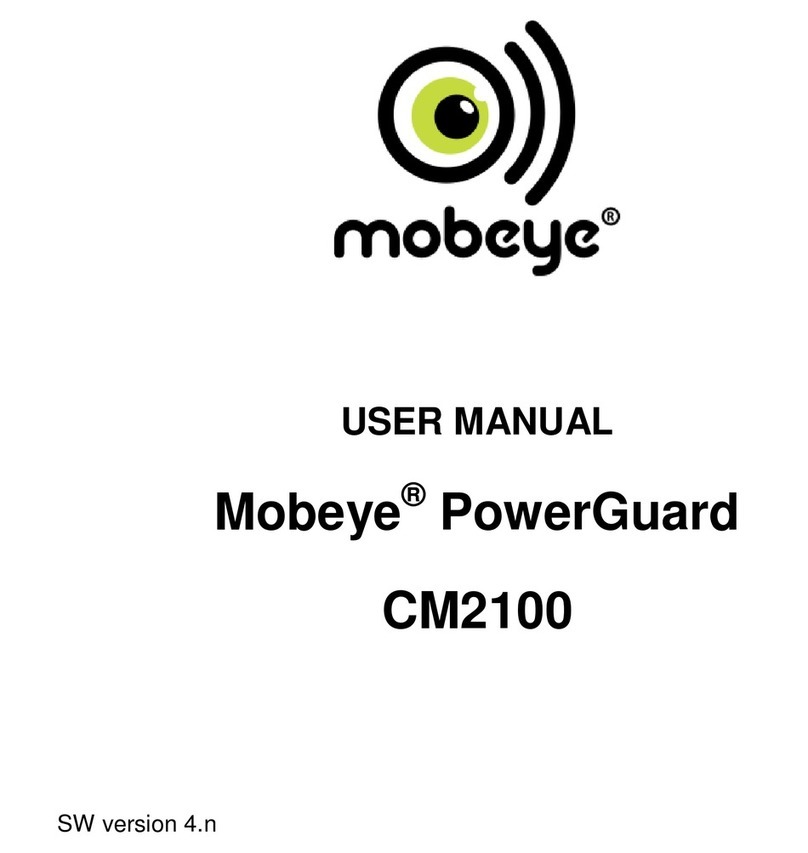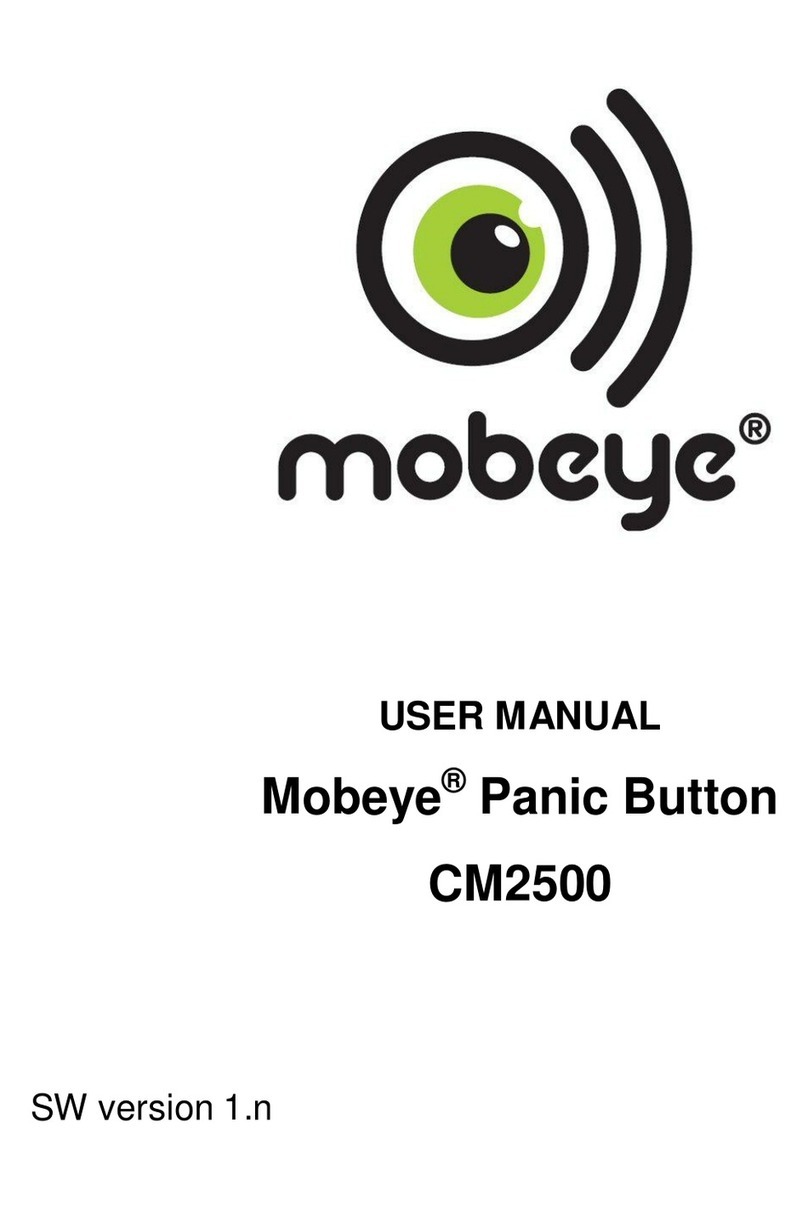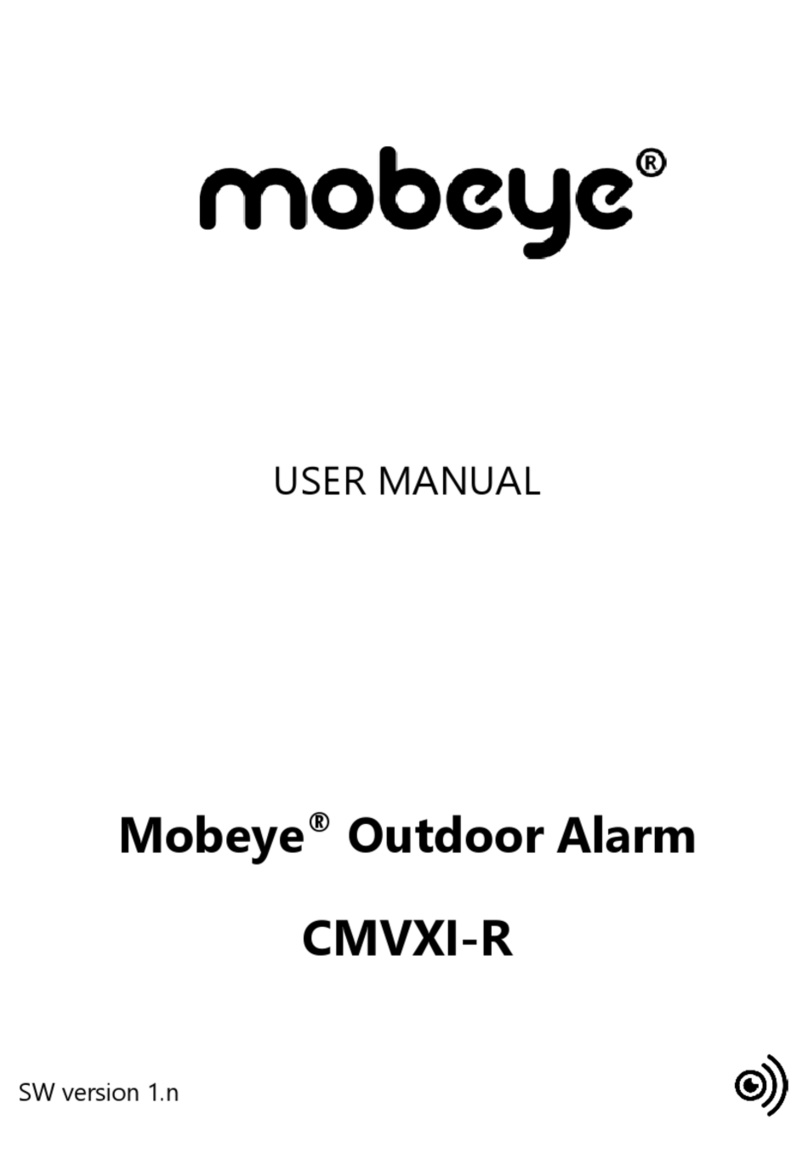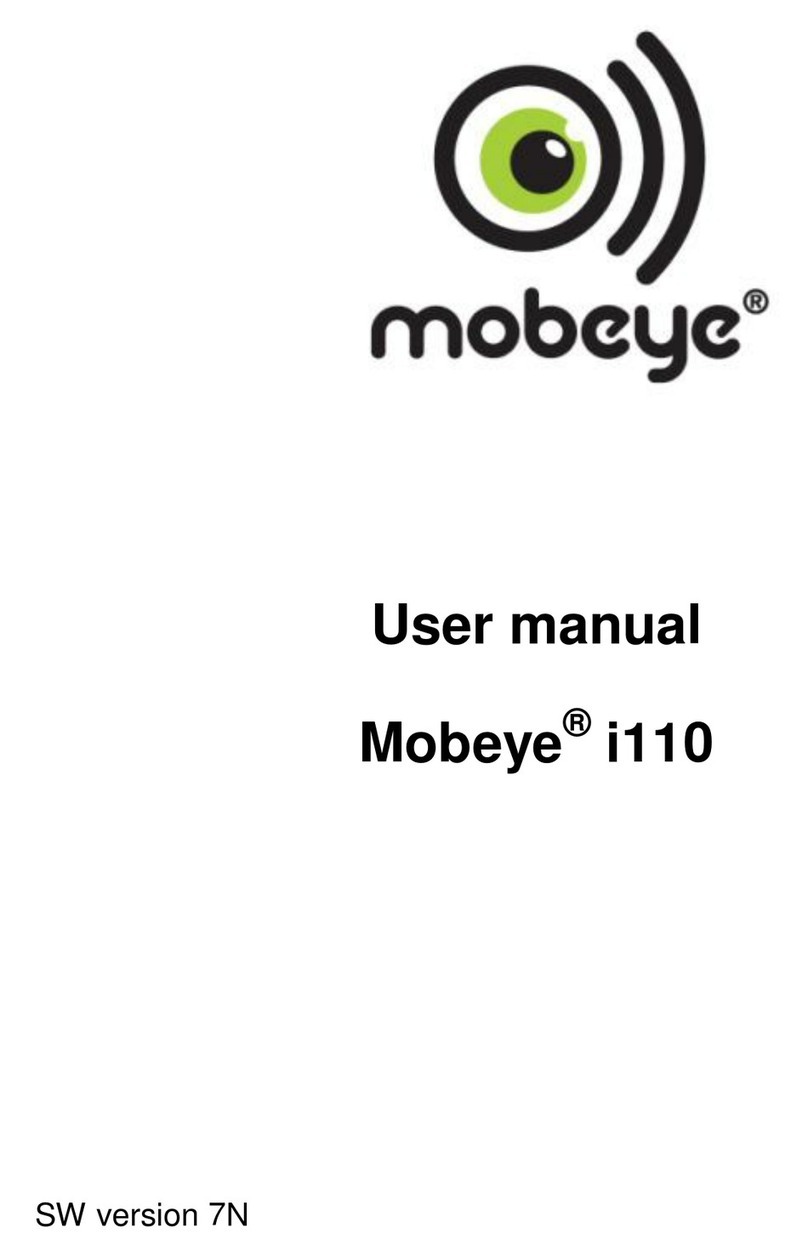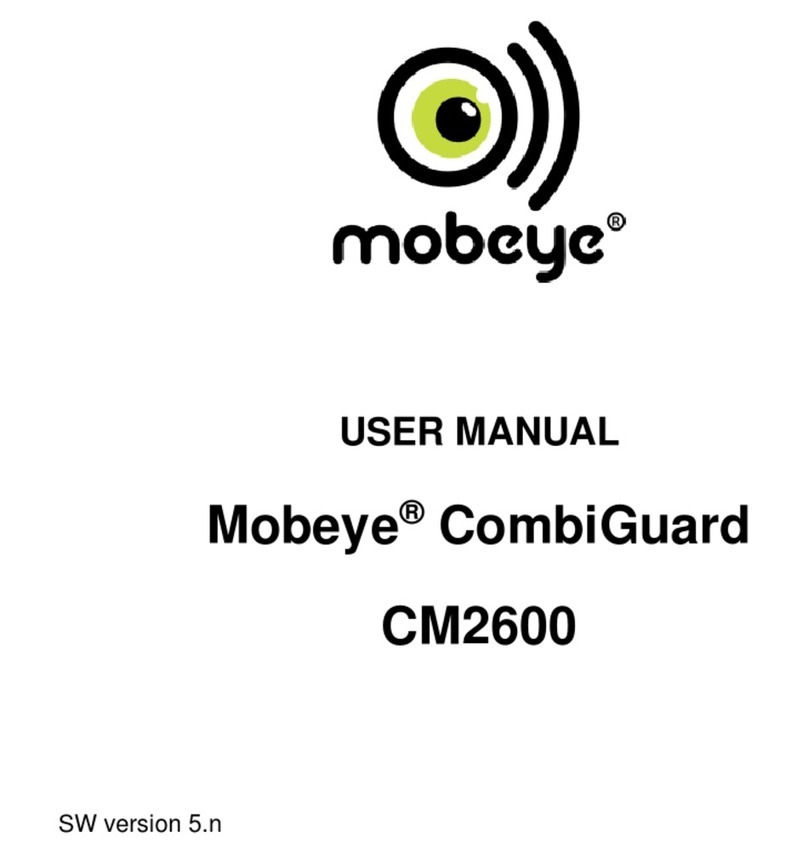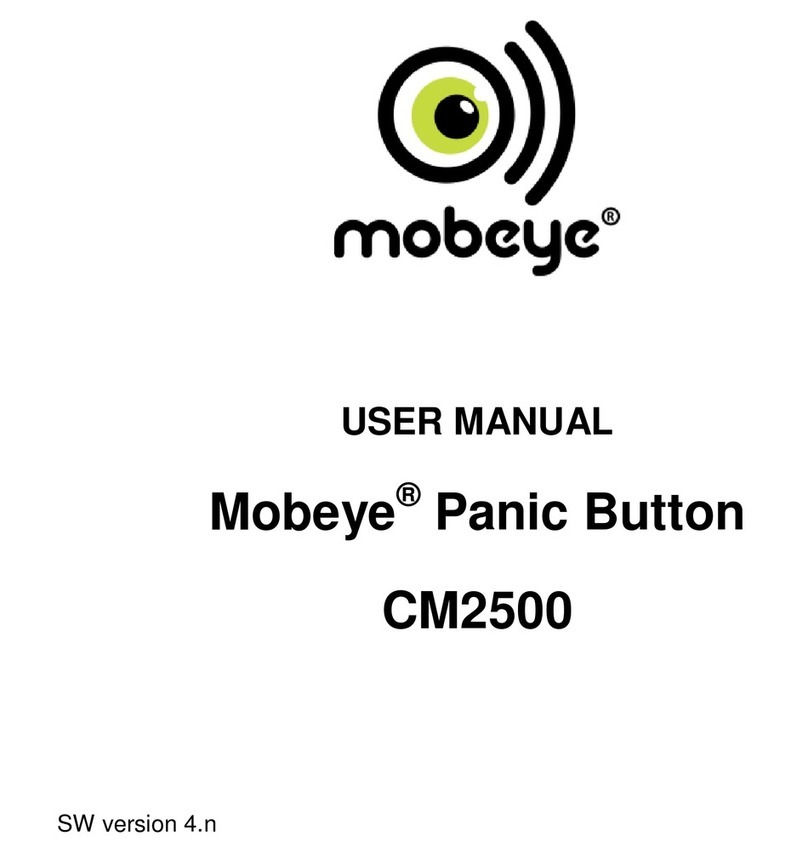8
4.4 SMS CUSTOM TEXT
It is possible to add a custom text in the SMS text messages, to identify the Mobeye Argosunit that sent the
message. The second part of the SMS text message contains a standard text like ‘Mobeye alarm’, or ‘Test message
OK’. The custom text will be written before the standard text.
This custom text (max. 20 characters) is programmed by sending an SMS to the Mobeye Argos. Changing the
custom text cannot be done via the keypad, only via sending an SMS text message.
Switch the Mobeye Argos into the programming mode. In this mode the GSM module is switched on and is able to
receive messages.
Enter your 4-digit personal code. (factory setting: “1111”)
Press “menu”
Press “21” -> light turns green
Press “OK”
First the light flashes red (interval ca. 1 sec). As soon as the light turns green, the Mobeye Argos is able to receive
SMS-messages.
To program the custom text, send an SMS in following structure:
1111 NAME:myowntext
-‘1111’ stands for the installation code (1111)
-‘NAME’ is a standard command (capitals)
-Replace ‘myowntext’ by a self-defined text (max. 20 characters)
-Be aware of the space after 1111 and the colon after NAME
You will hear two short beeps in case of a correct command.
Leave the menu by pressing “OK” twice.
4.5 TELEPHONE NUMBERS
Up to five telephone numbers can be programmed in to the Mobeye Argos. In the event of an alarm the Mobeye
Argos first sends an SMS text message to all numbers, next they are called. It is possible to confirm the call, after
which the other numbers will not be called anymore. Or to start a listen-in connection.
Note: The first telephone number is required, the others are optional.
4.6 SMS ON/OFF
By default, the Mobeye Argos sends alarm notifications via text message and calls to the preset contact persons.
By turning off the SMS, the unit will only call after the movement sensors sends an alarm. Regardless of this setting
the temperature alarm always sends an SMS including the actual temperature.
4.7 CALL ON/OFF
By default, the Mobeye Argos sends alarm notifications via text message and calls to the preset contact persons.
By turning off the CALL, the unit will only send an SMS text message as alarm notification. It is not possible to
switch off both the SMS and the call.
4.8 SENSOR SENSITIVITY
The detectors’ sensitivity can be changed to a high or low value.
1= High
2 = Low
In the high sensitivity mode each detection will generate an alarm. In the lower sensitivity mode the alarm will be
generated only when the detector is activated twice in any 15 second period. This mode prevents false alarms in
case of e.g. draught and is most suitable if the sensor is directed towards an open space.
4.9 ENTRY DELAY
It is possible to choose from 5 entry delay times (1,15, 30, 45 and 60 seconds). The entry delay is the time between
the moment of detection and the moment of sending the first SMS text message.
Important note: If the GSM network has low signal strength, the time can be longer as the network connection may
not be established within the time of the entry delay.