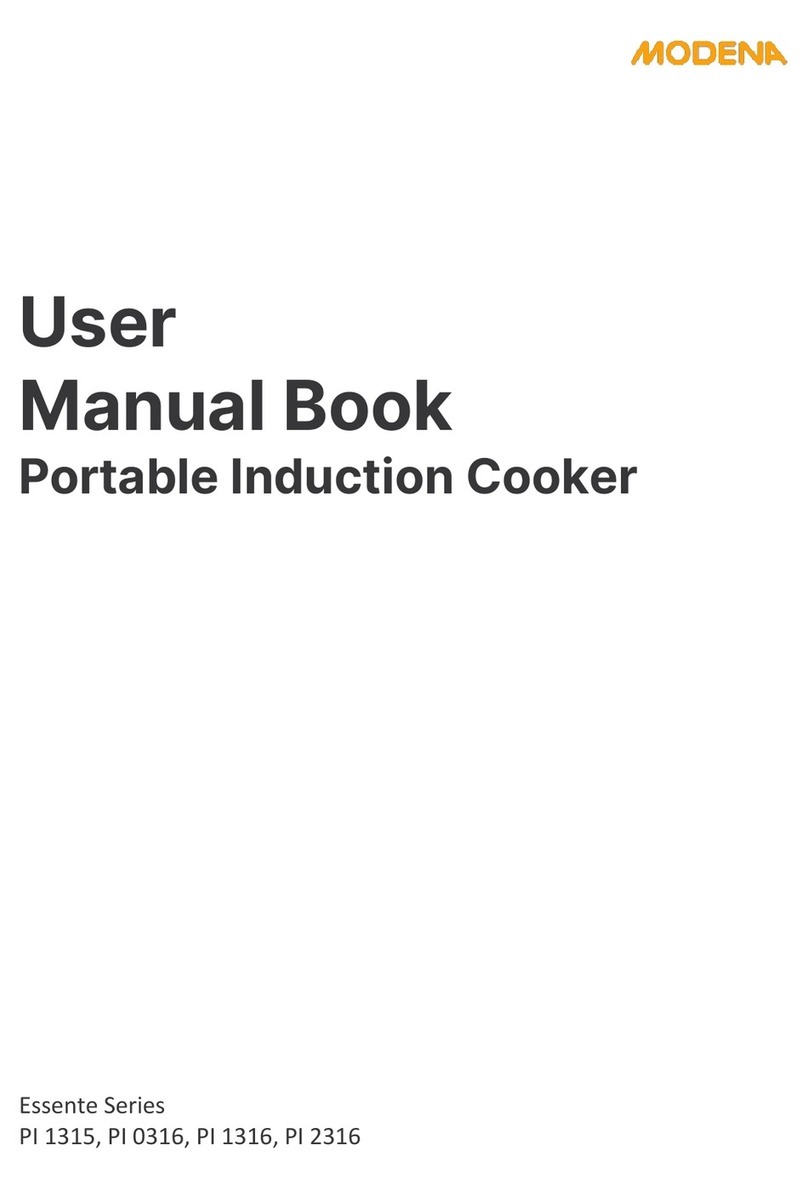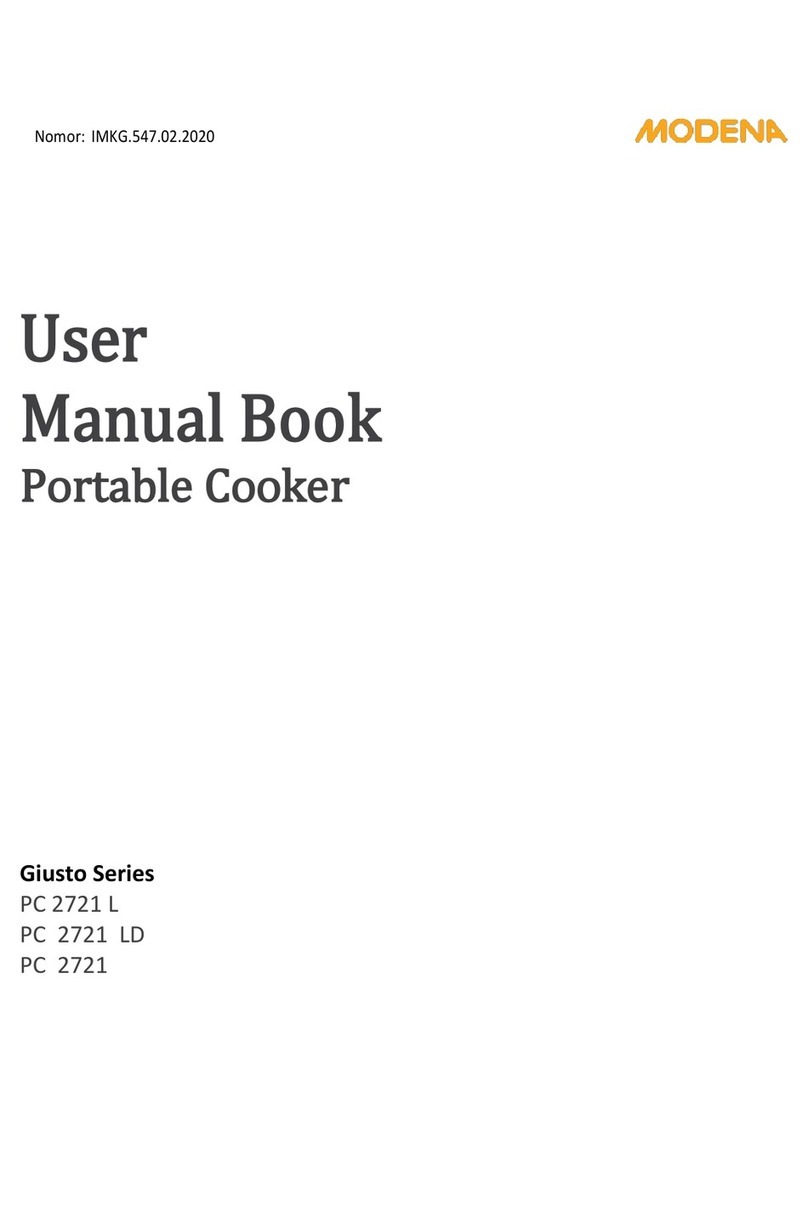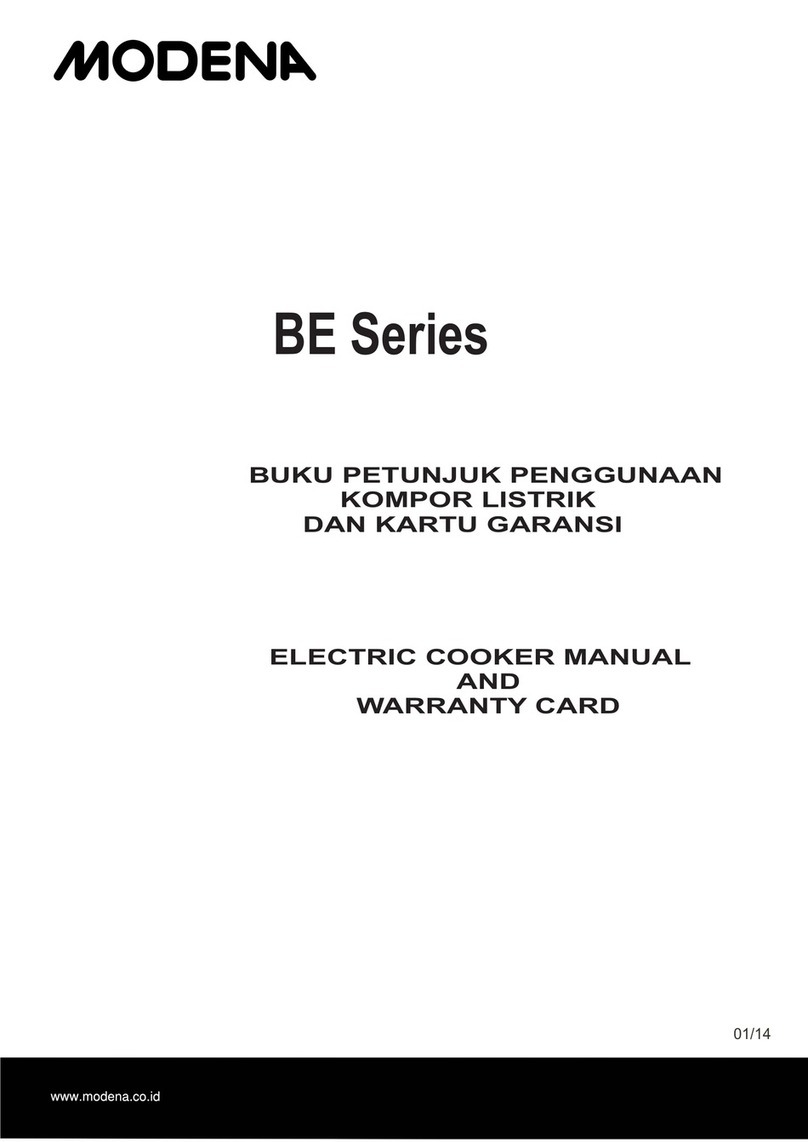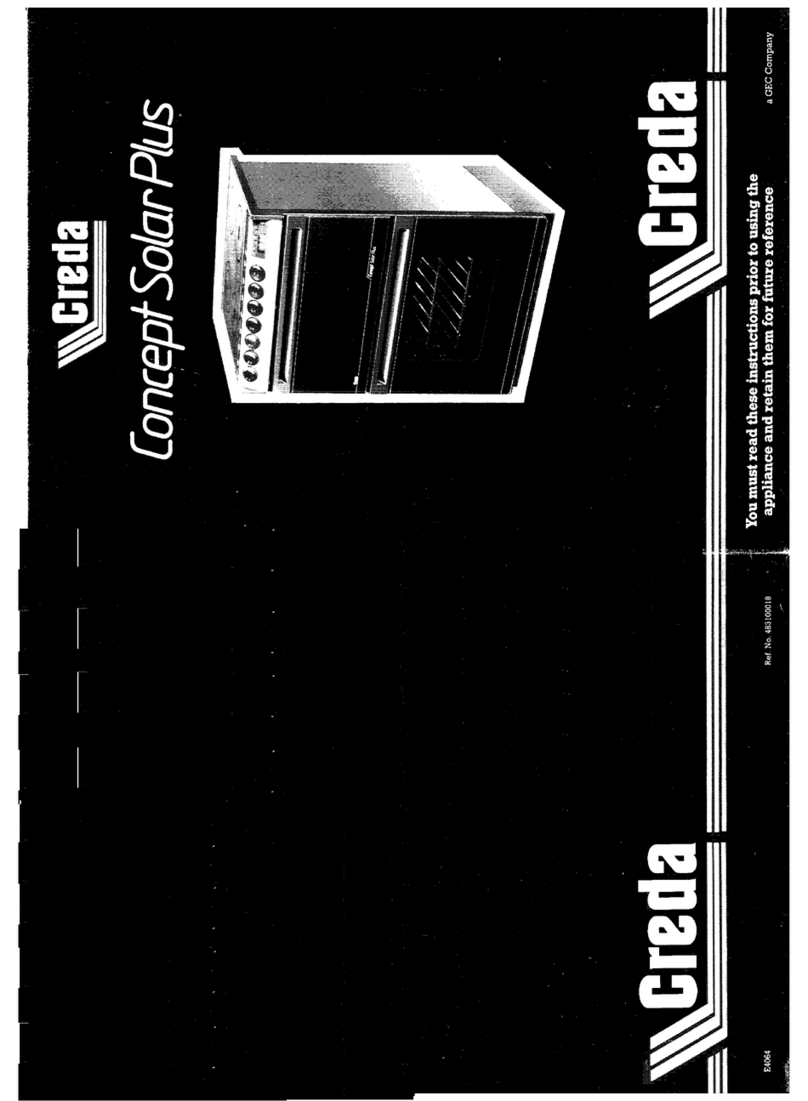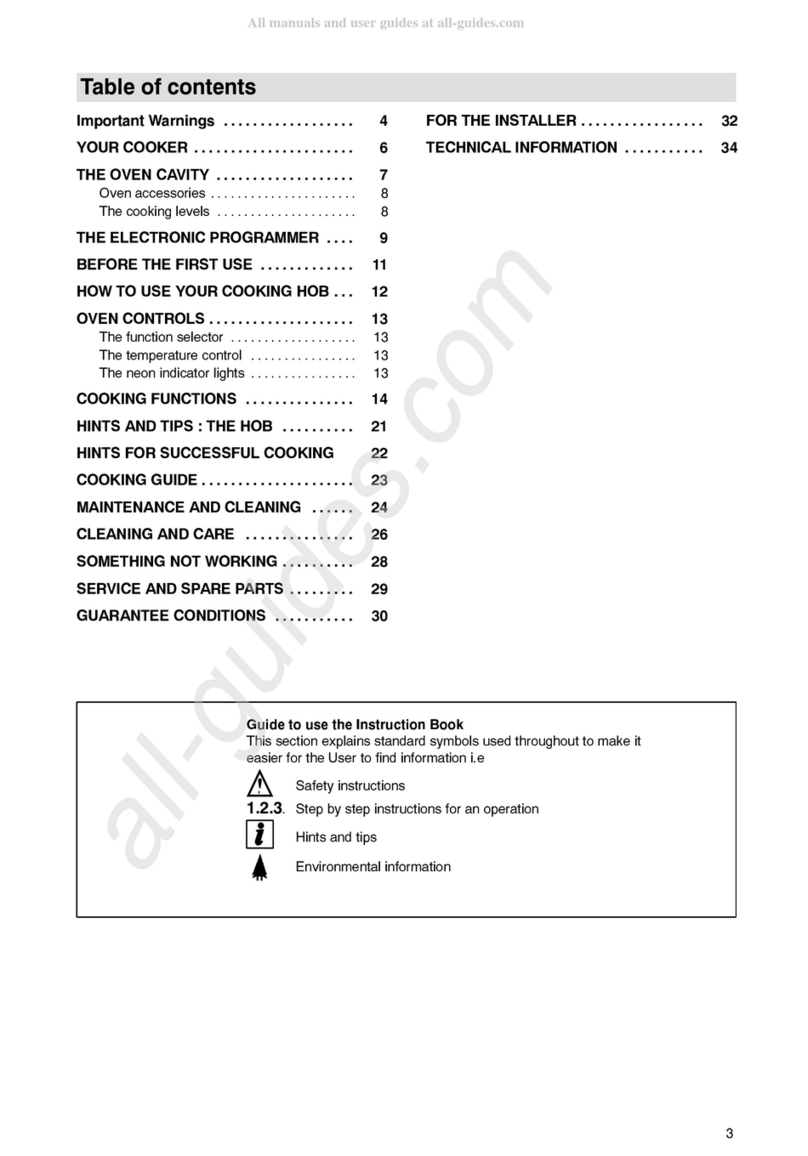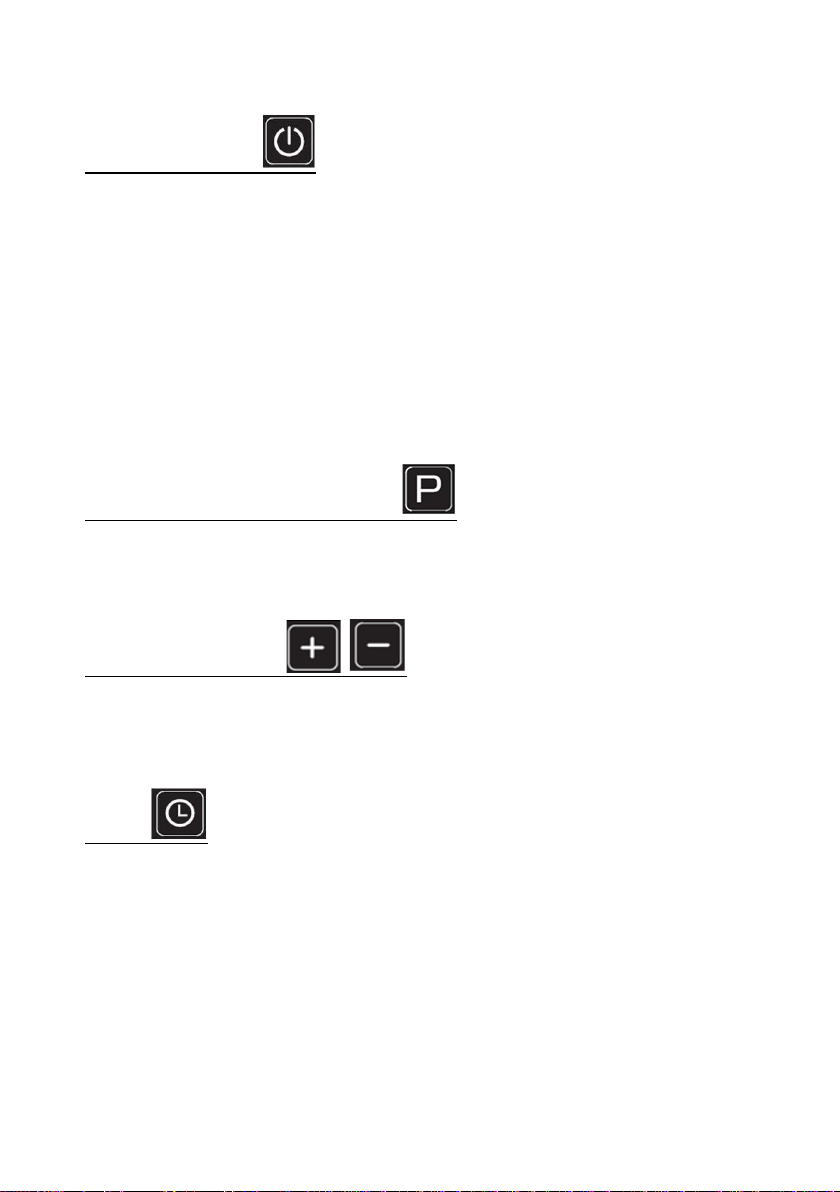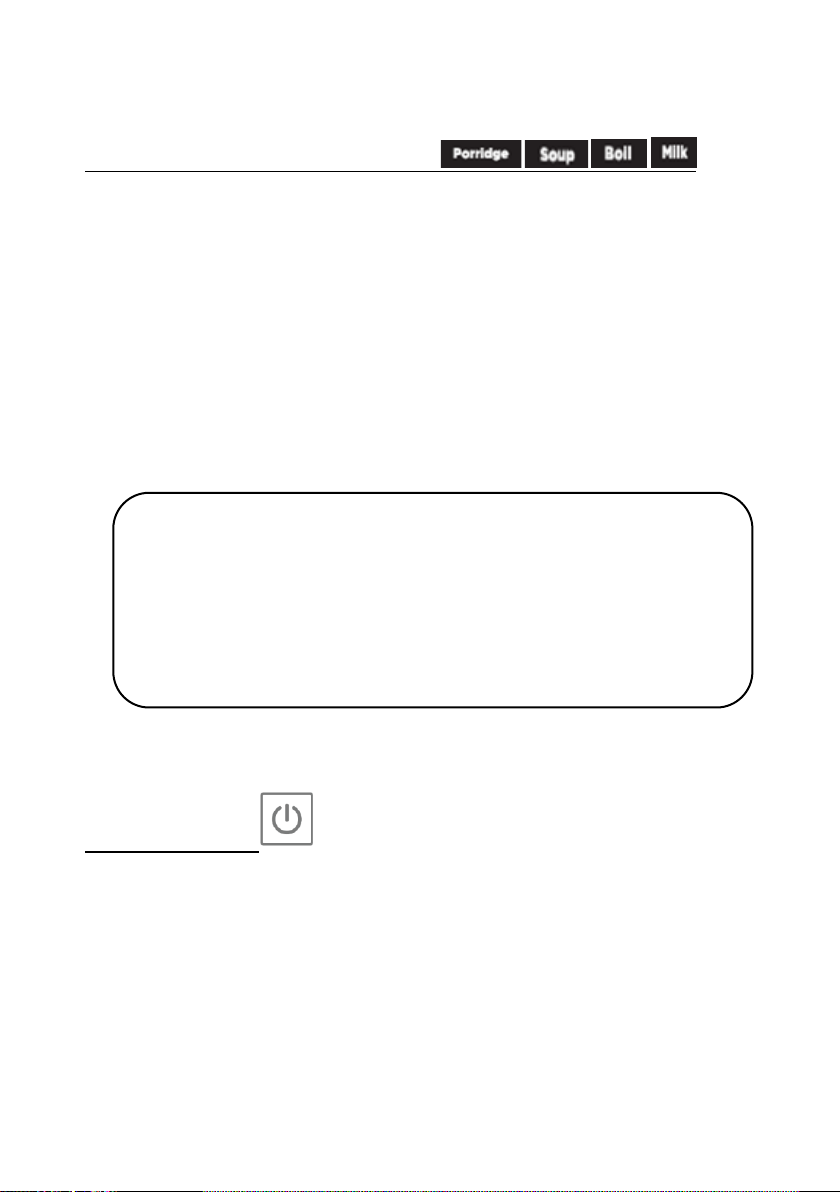Modena Essente Series Owner's manual
Other Modena Cooker manuals
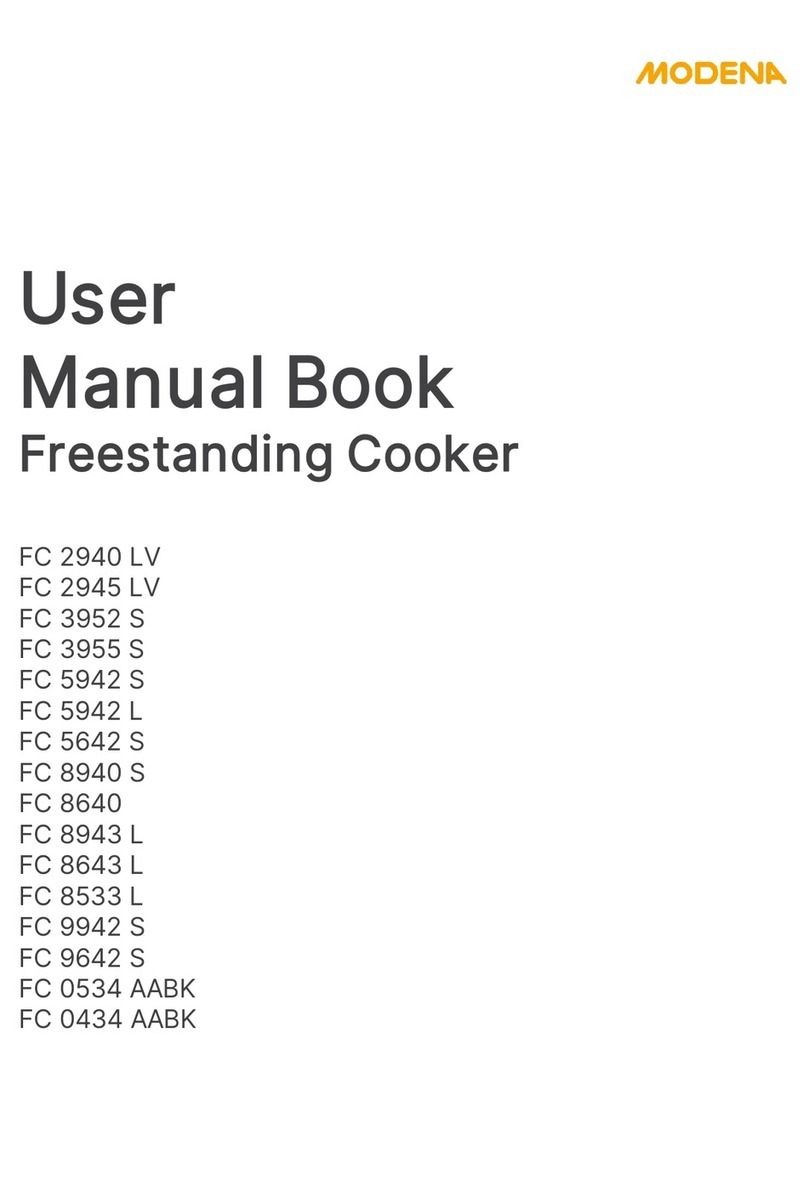
Modena
Modena FC 2940 LV Owner's manual

Modena
Modena FC 864C WER Owner's manual
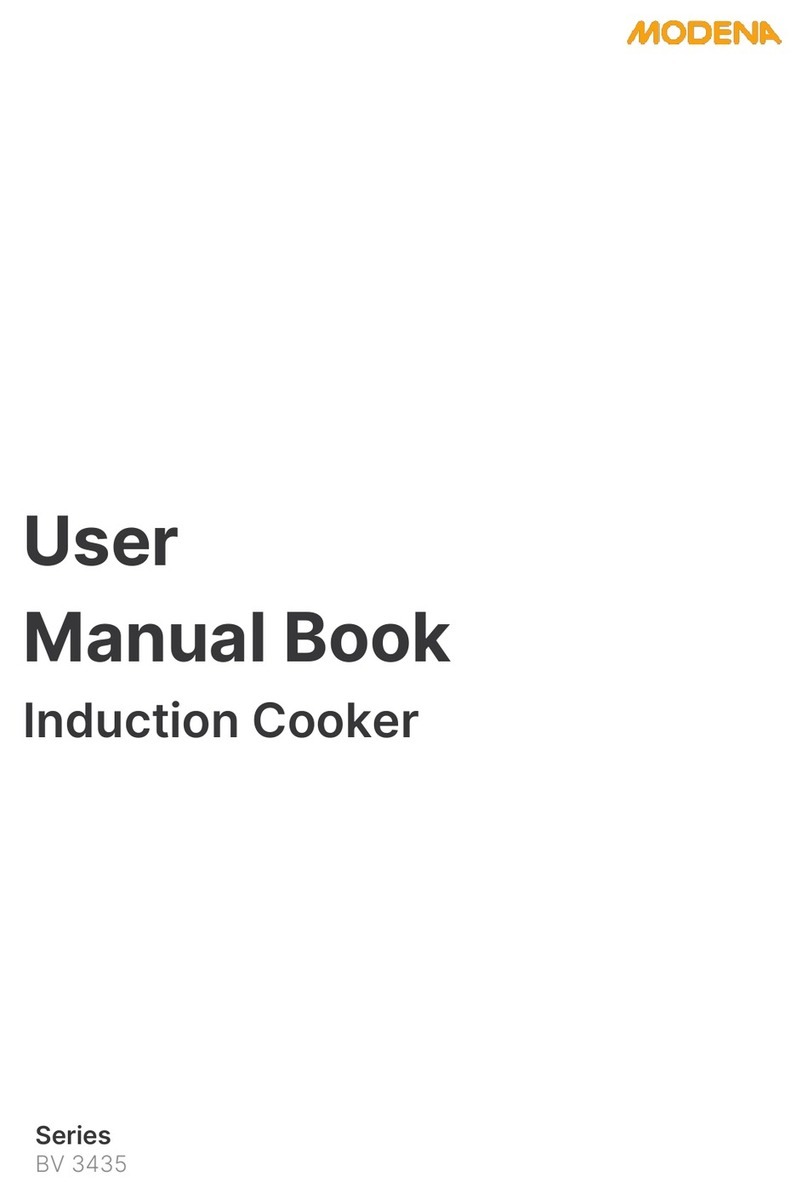
Modena
Modena BV 3435 Owner's manual

Modena
Modena BH Series User manual

Modena
Modena Carrara Series Owner's manual

Modena
Modena Carrara Series Owner's manual

Modena
Modena FC 7645 SGM Owner's manual

Modena
Modena FC 3 Series User manual

Modena
Modena Urbana Series Owner's manual

Modena
Modena Museo Series Owner's manual
Popular Cooker manuals by other brands

Electrolux
Electrolux Insight EKG6049 user manual
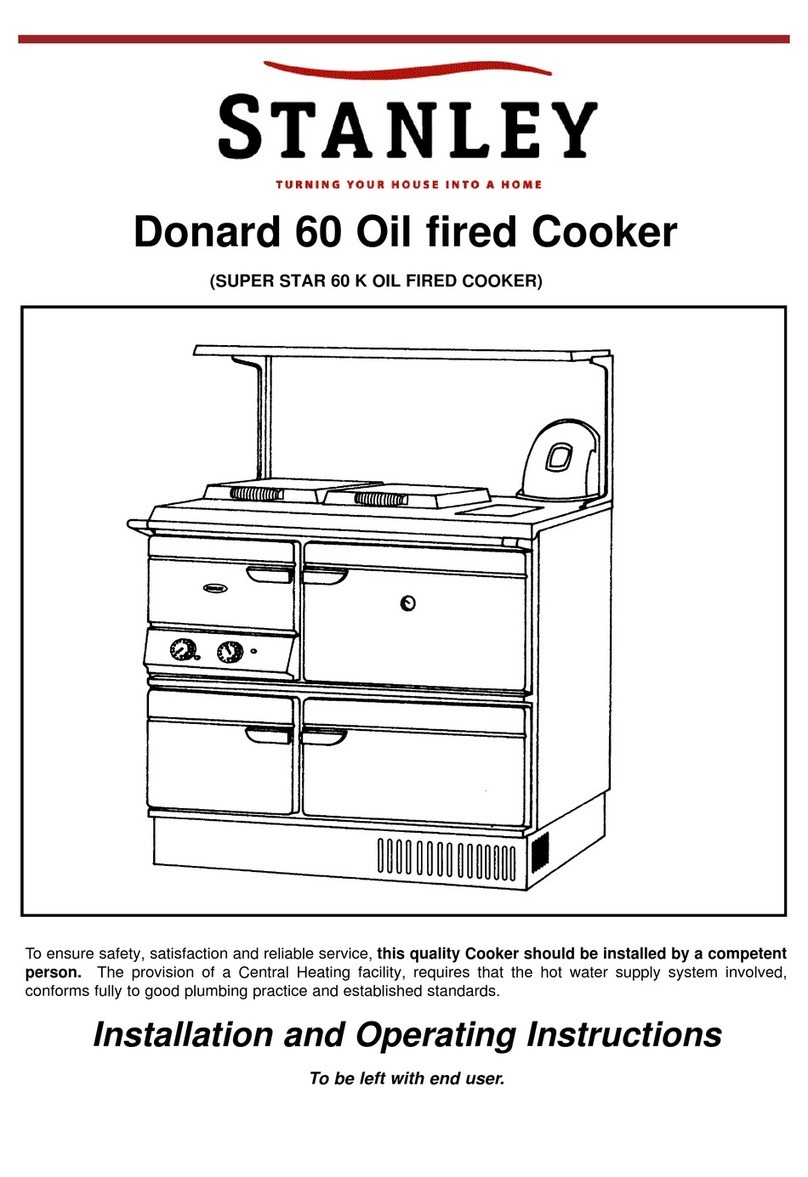
Stanley
Stanley Donard 60 Installation and operating instructions

Bartscher
Bartscher 201TC manual

Parkinson Cowan
Parkinson Cowan 50 GR/BU installation instructions
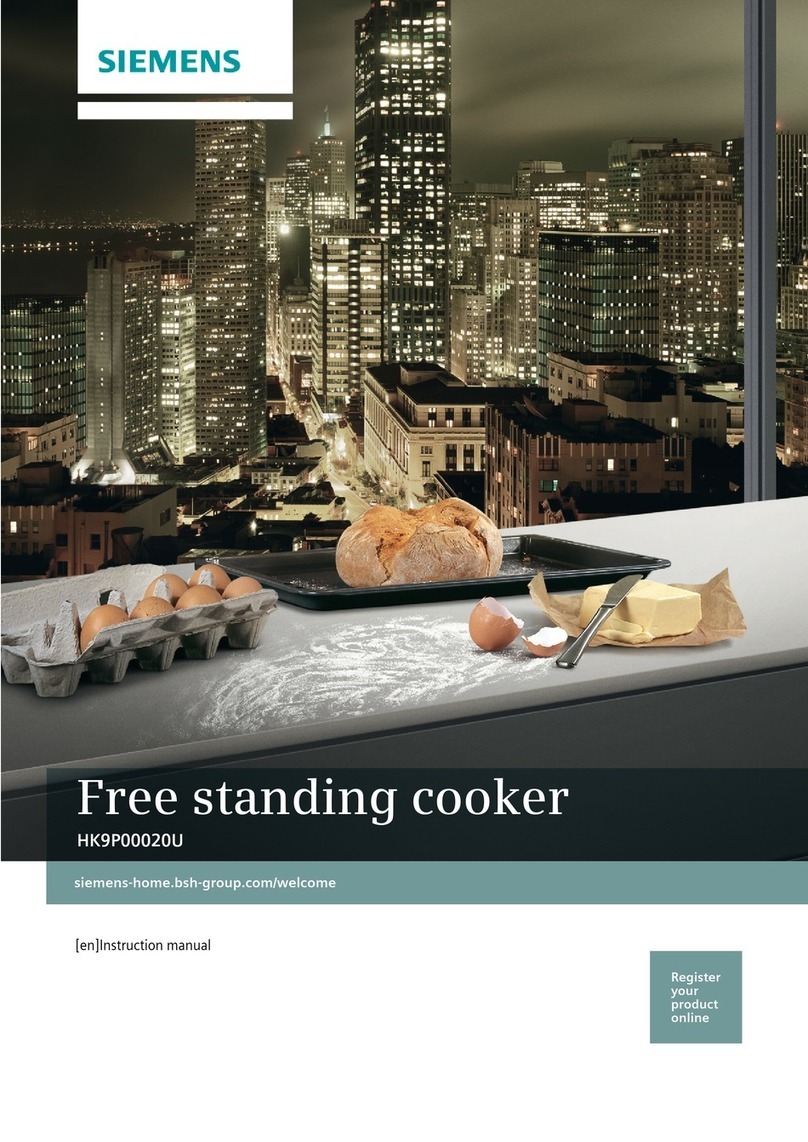
Siemens
Siemens HK9P00020U instruction manual

Creda
Creda S150E Installation and user instructions

RiverGrille
RiverGrille TF2002501-RG Assembly instruction

Vollrath
Vollrath 69504F Operator's manual

Tricity Bendix
Tricity Bendix CSIE500 Operating and installation instructions

AEG
AEG Competence 5731 V Instruction book

Euromaid
Euromaid ES60 Installation and operation manual

Hotpoint
Hotpoint HUI 62 TP Instructions for installation and use