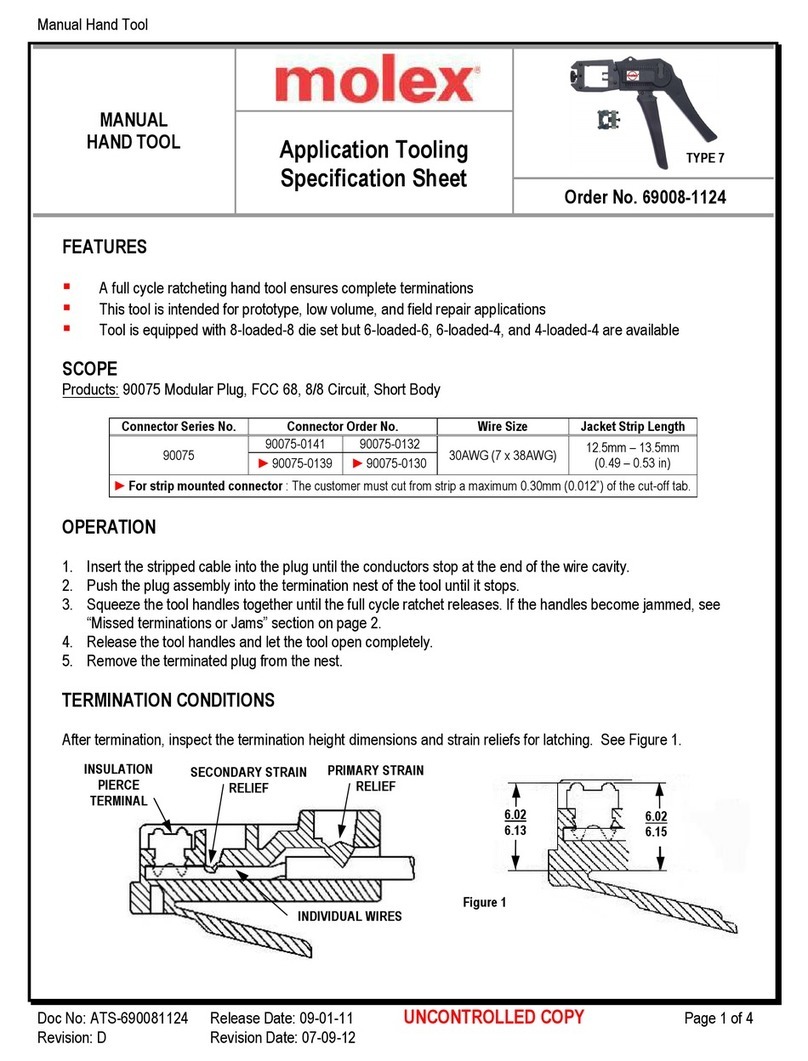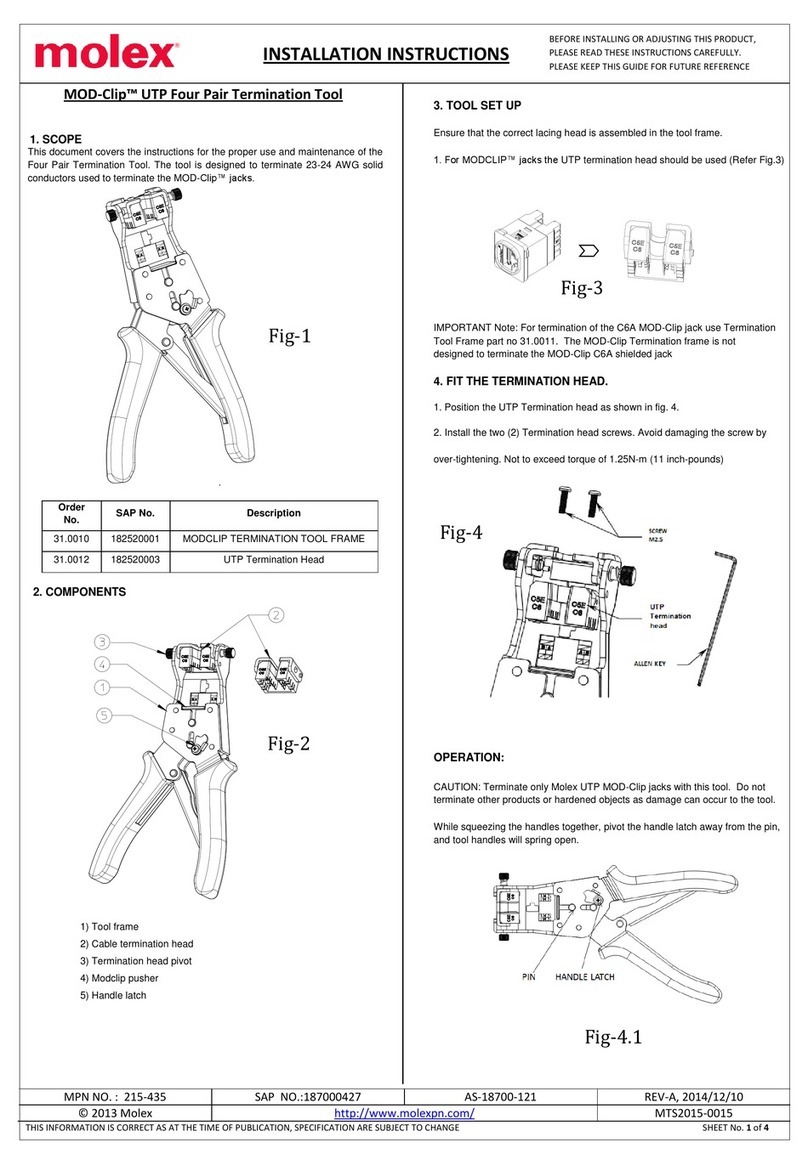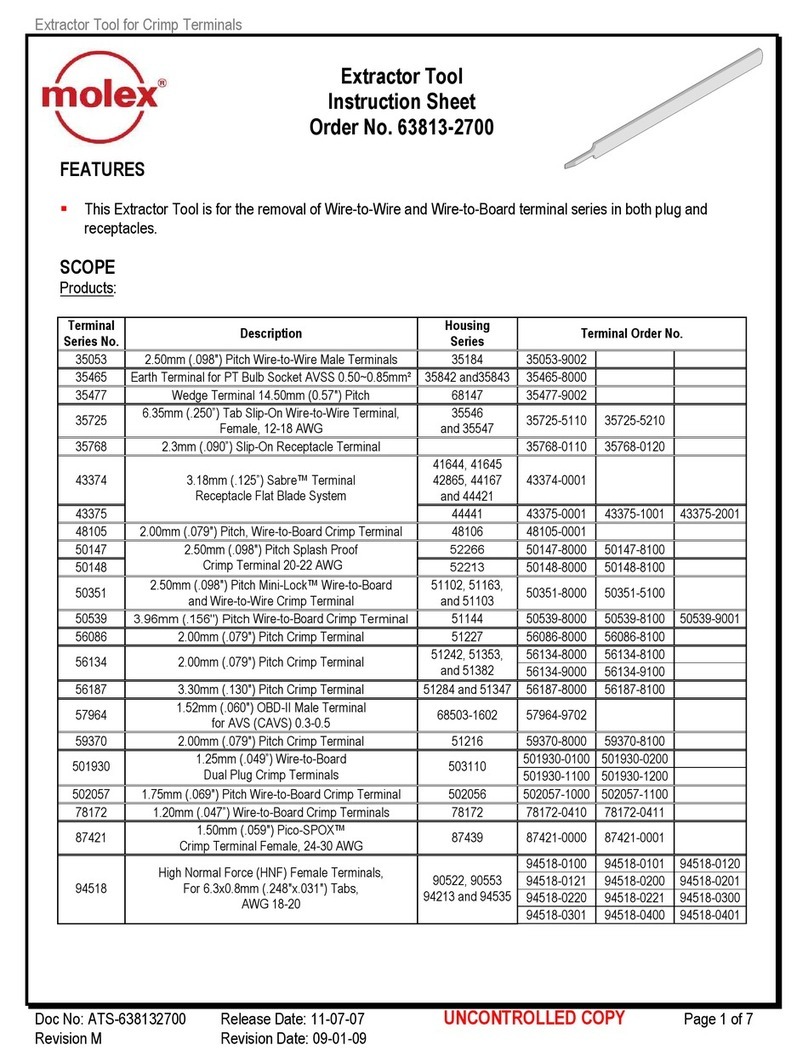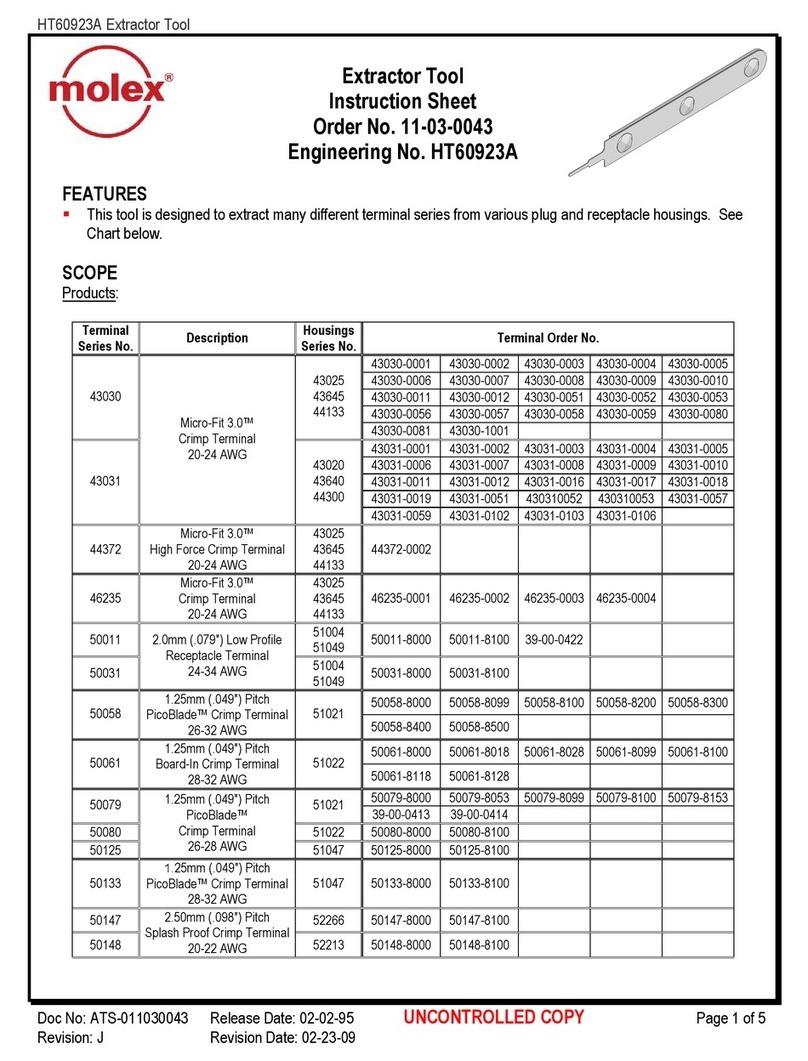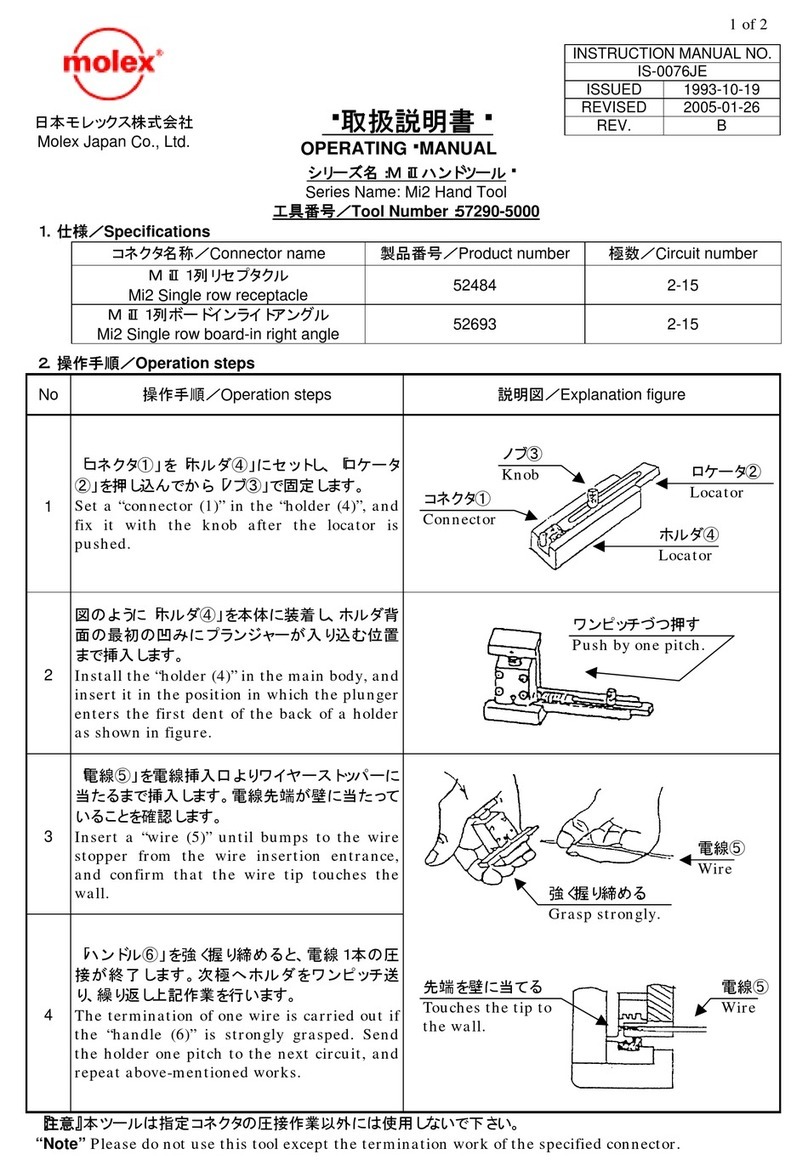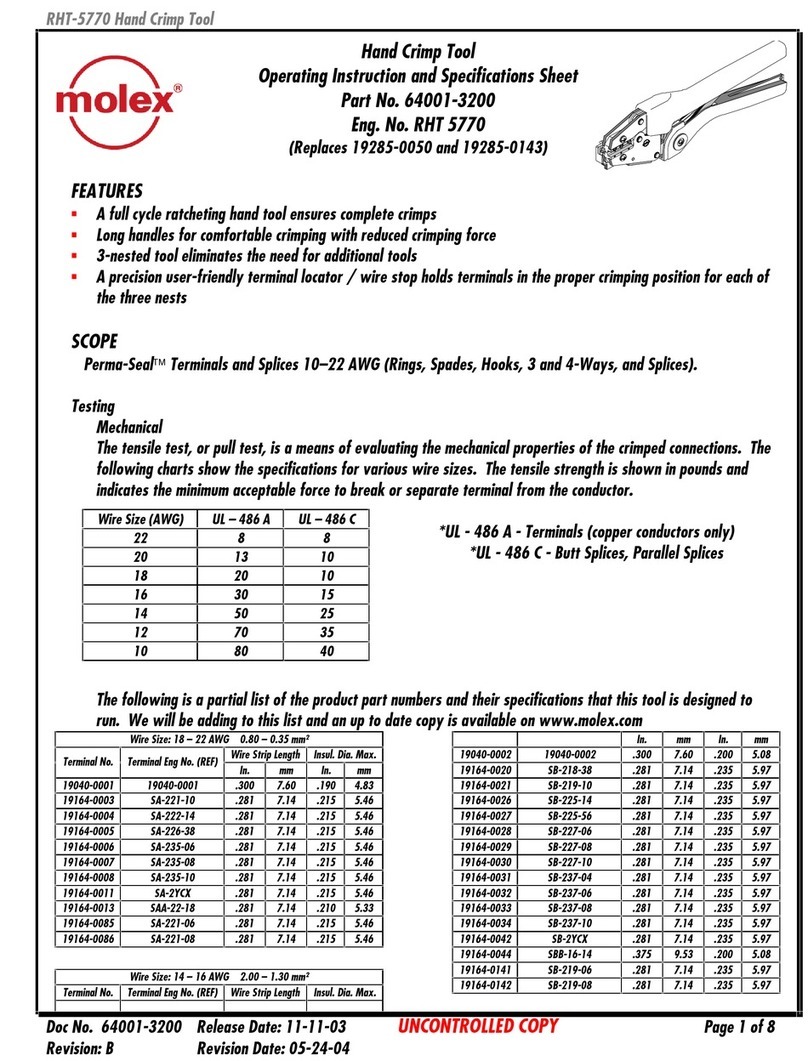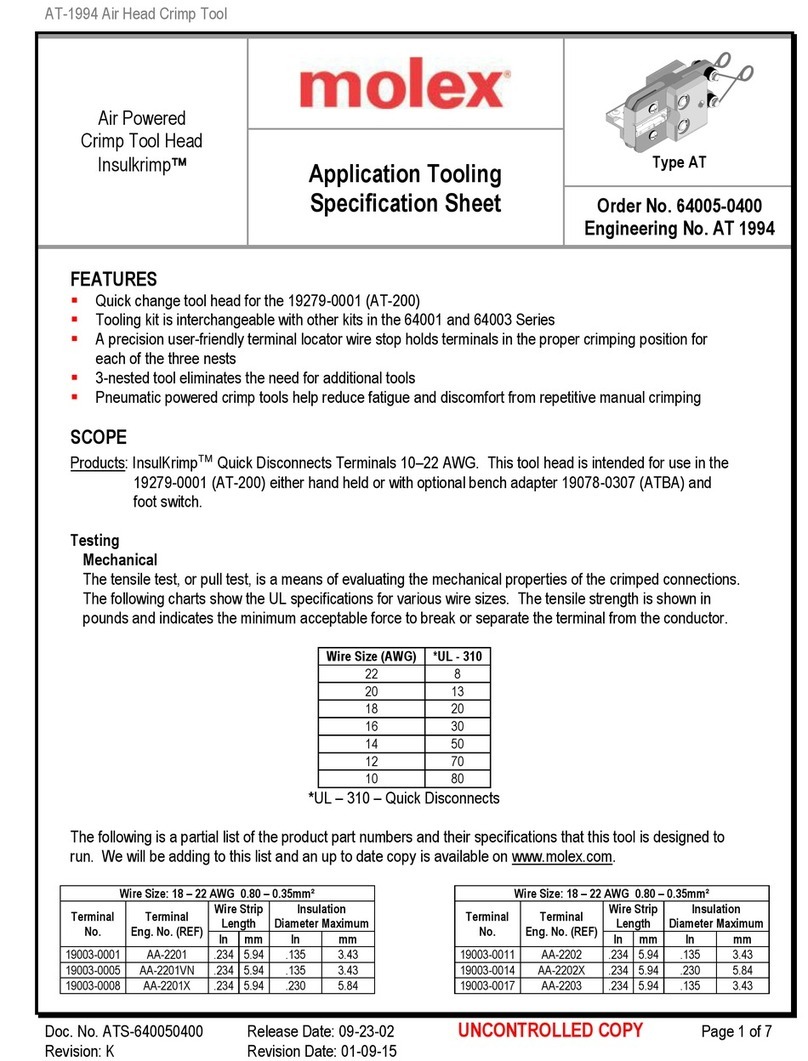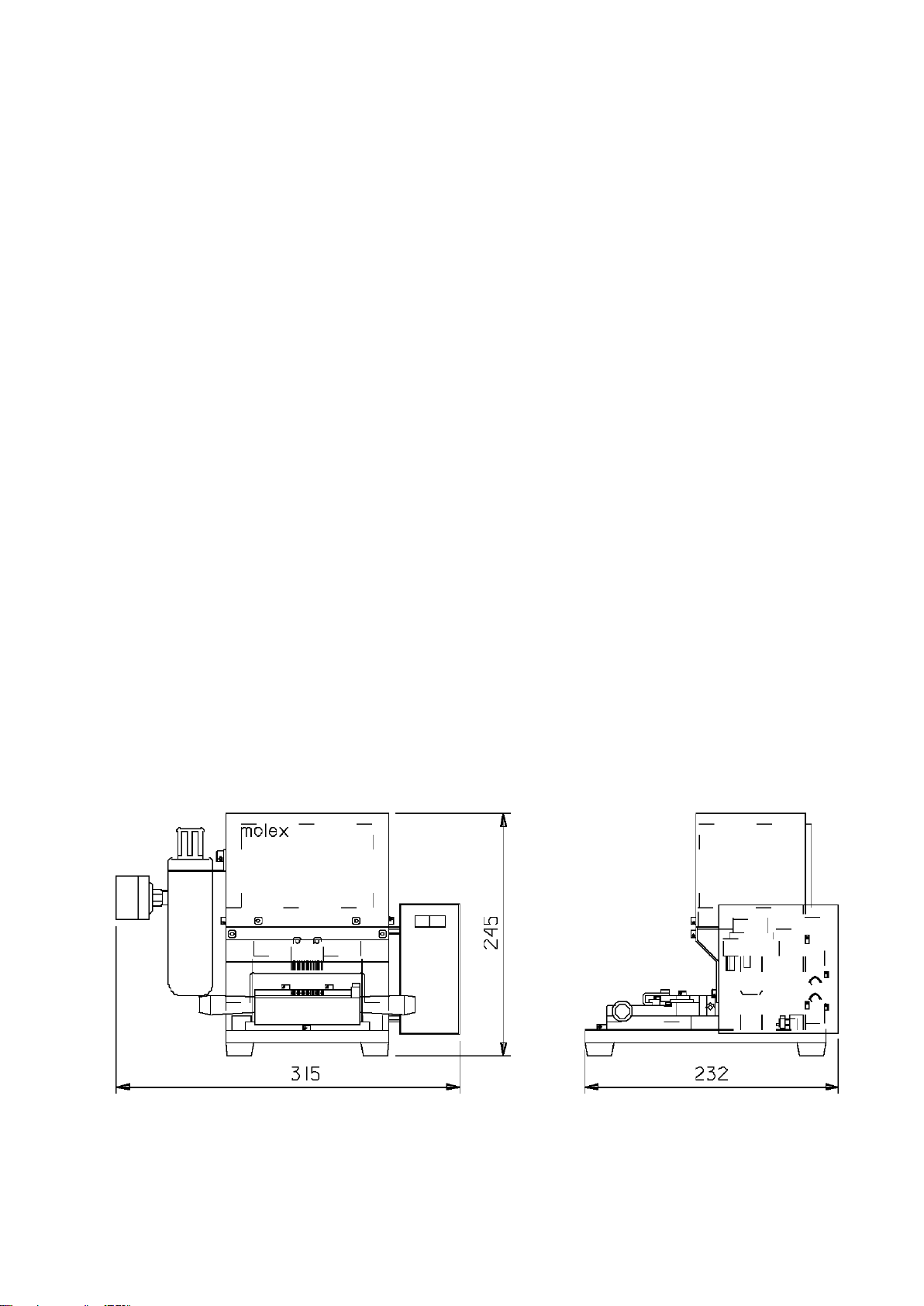Table of Contents
<Safety Precautions> Page
1. Introduction ...................................................................................................A-1
2. To operation supervisors.............................................................................A-1
3. Dangerous operations..................................................................................A-1
4. Careful handling............................................................................................A-2
5. Installation site..............................................................................................A-2
<Quality Precautions>
1. Introduction ...................................................................................................B-1
2. Must be carried out.......................................................................................B-1
3. Must not be carried out ................................................................................B-1
1. Description 1
2. Machine Configuration and Applicable Products
2.1. Machine Name and Configuration................................................................................... 1
2.2.Applicable Connector and Wire....................................................................................... 1
2.3. Machine Appearance and Unit Name.............................................................................. 2
3. Specifications
3.1. Machine Specifications.................................................................................................... 3
3.2. Power Source Specifications........................................................................................... 3
3.3. External Size and Weight ................................................................................................ 3
3.4. Operating Environment Conditions ................................................................................. 4
3.5. Installation Space............................................................................................................. 4
4. Installation of Machine
4.1. Installation........................................................................................................................ 5
4.2. Operation Preparation ..................................................................................................... 5
5. Operation Method
5.1. Termination Procedure..................................................................................................... 6
5.2. Set of Connector.............................................................................................................. 7
5.3. Wire Arrangement and Termination................................................................................. 8
6. Maintenance and Check
6.1. Daily Maintenance........................................................................................................... 9
6.2. Checking of Machine..................................................................................................... 10
6.3.Adjusting Method of Termination Depth..........................................................................11
6.4.Adjusting Method of Connector Position ....................................................................... 12
7. Cause and Measures of Breakdown...................................................................................... 13
8. Block Diagram14
9. Parts List
9.1. Termination Unit............................................................................................................. 15
9.2. Press Unit ...................................................................................................................... 17
10. Startup Checklist..................................................................................................................... 19