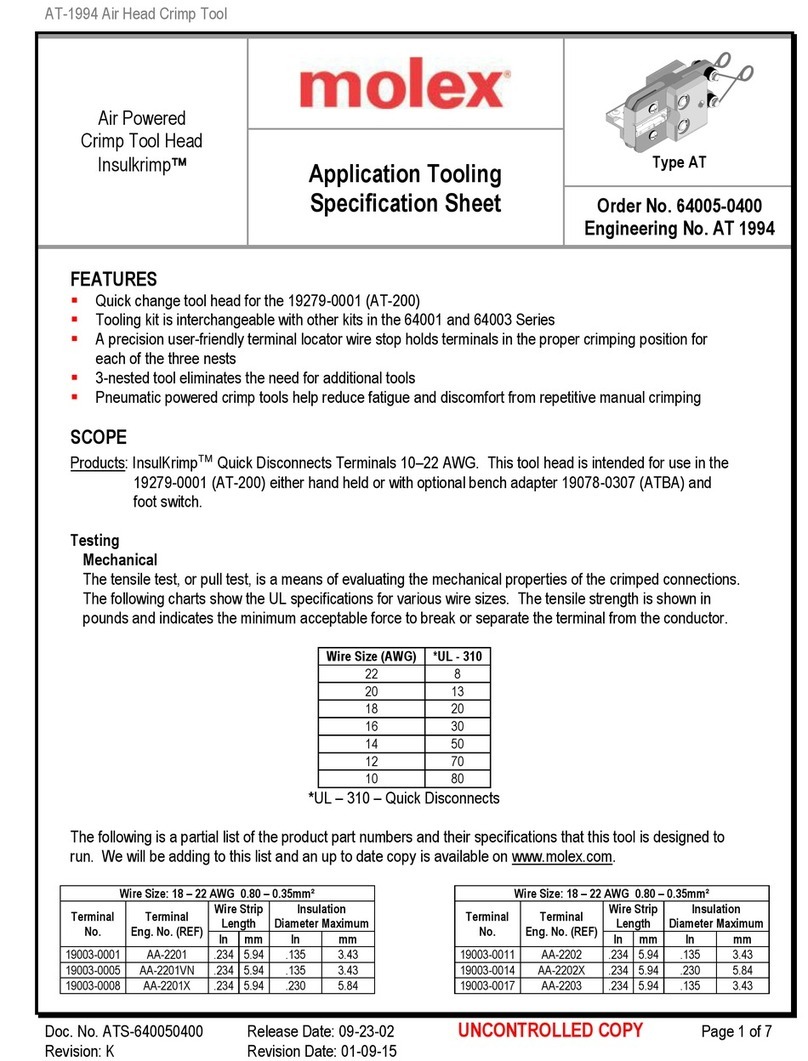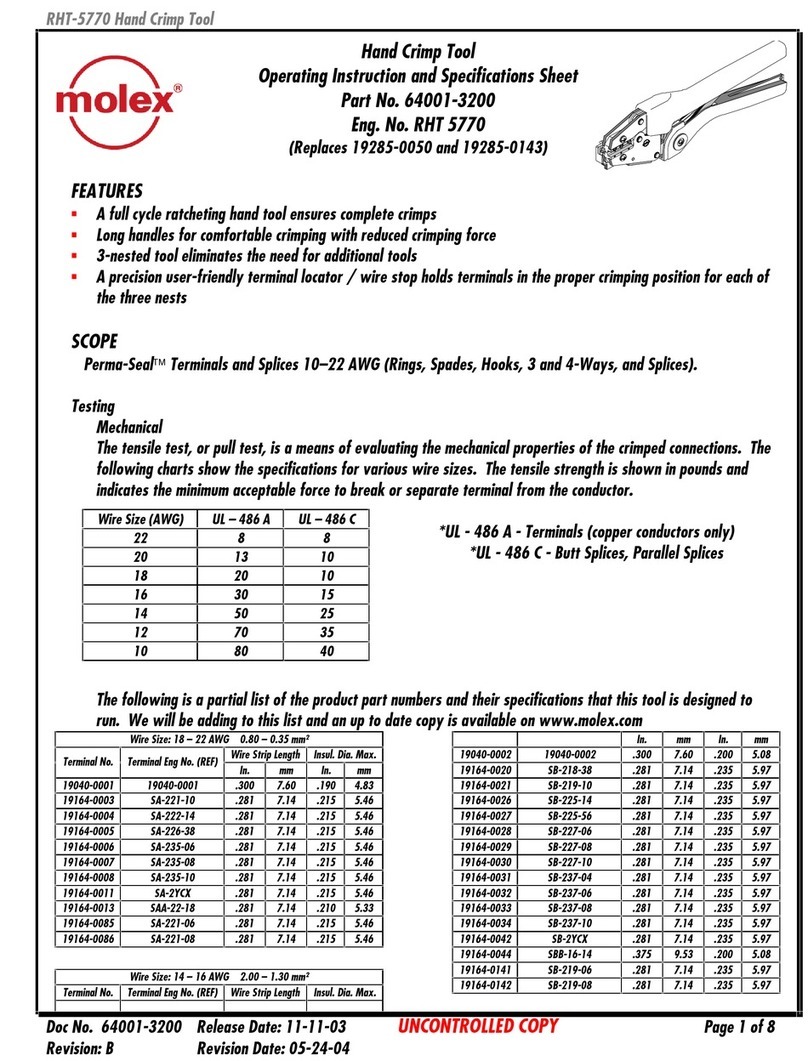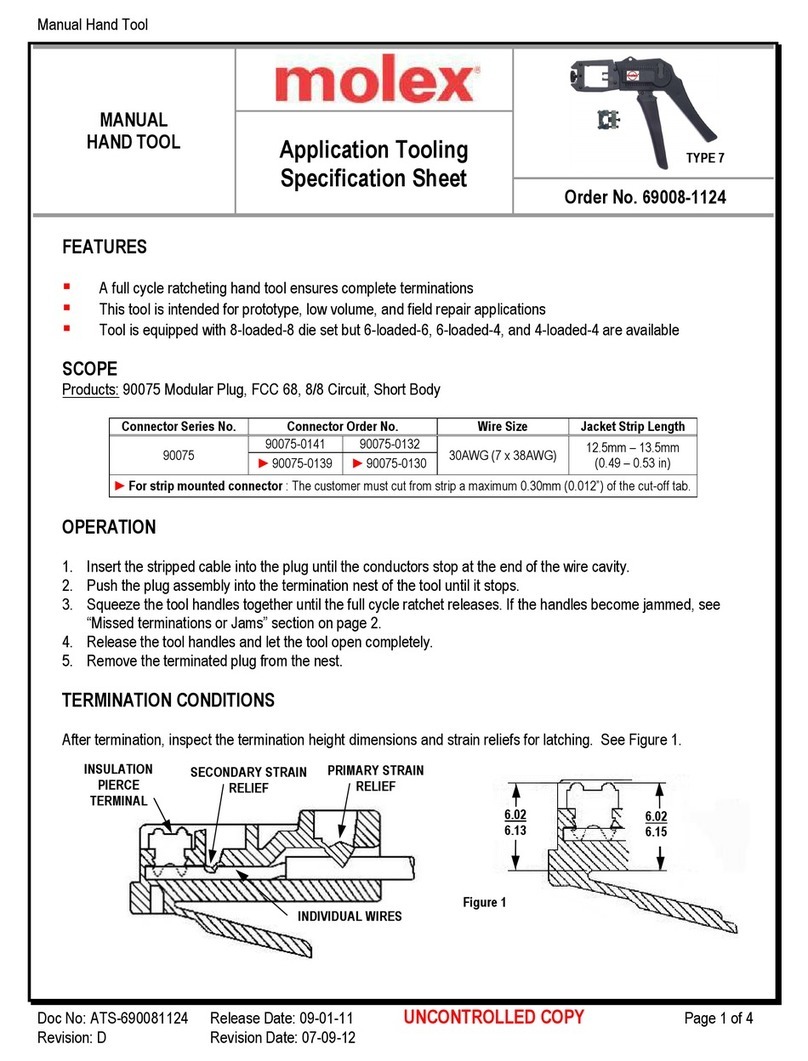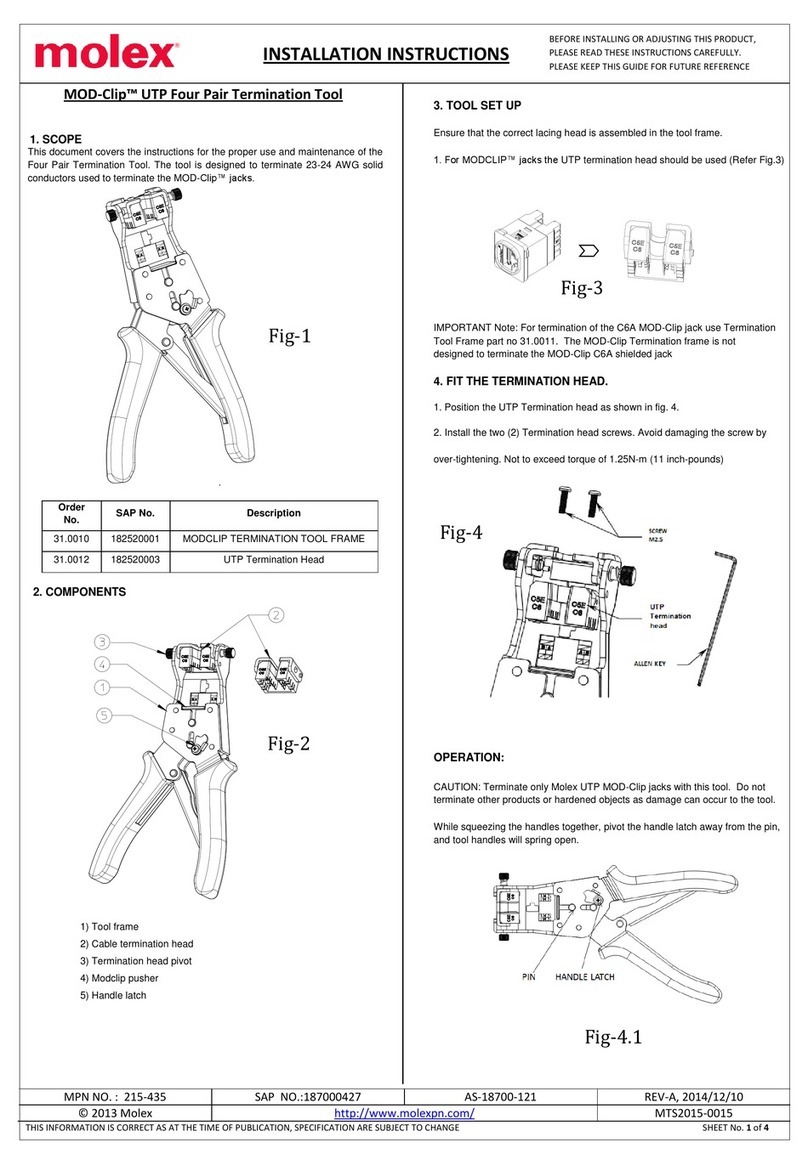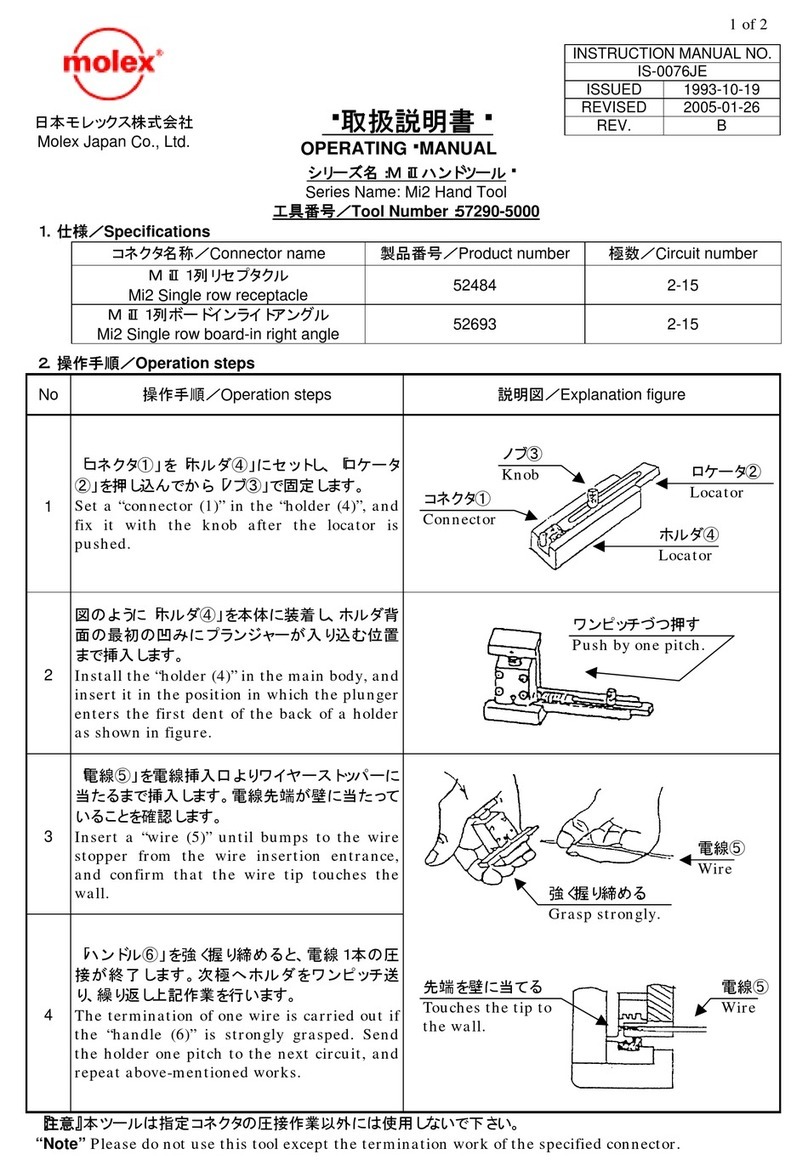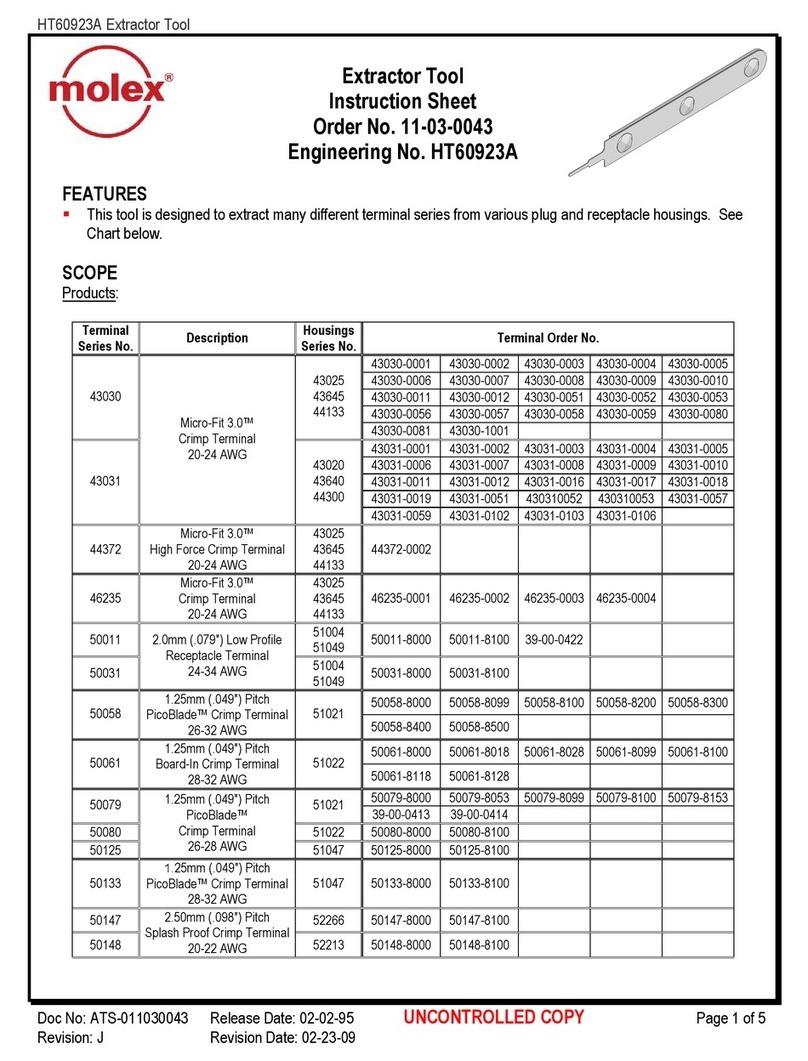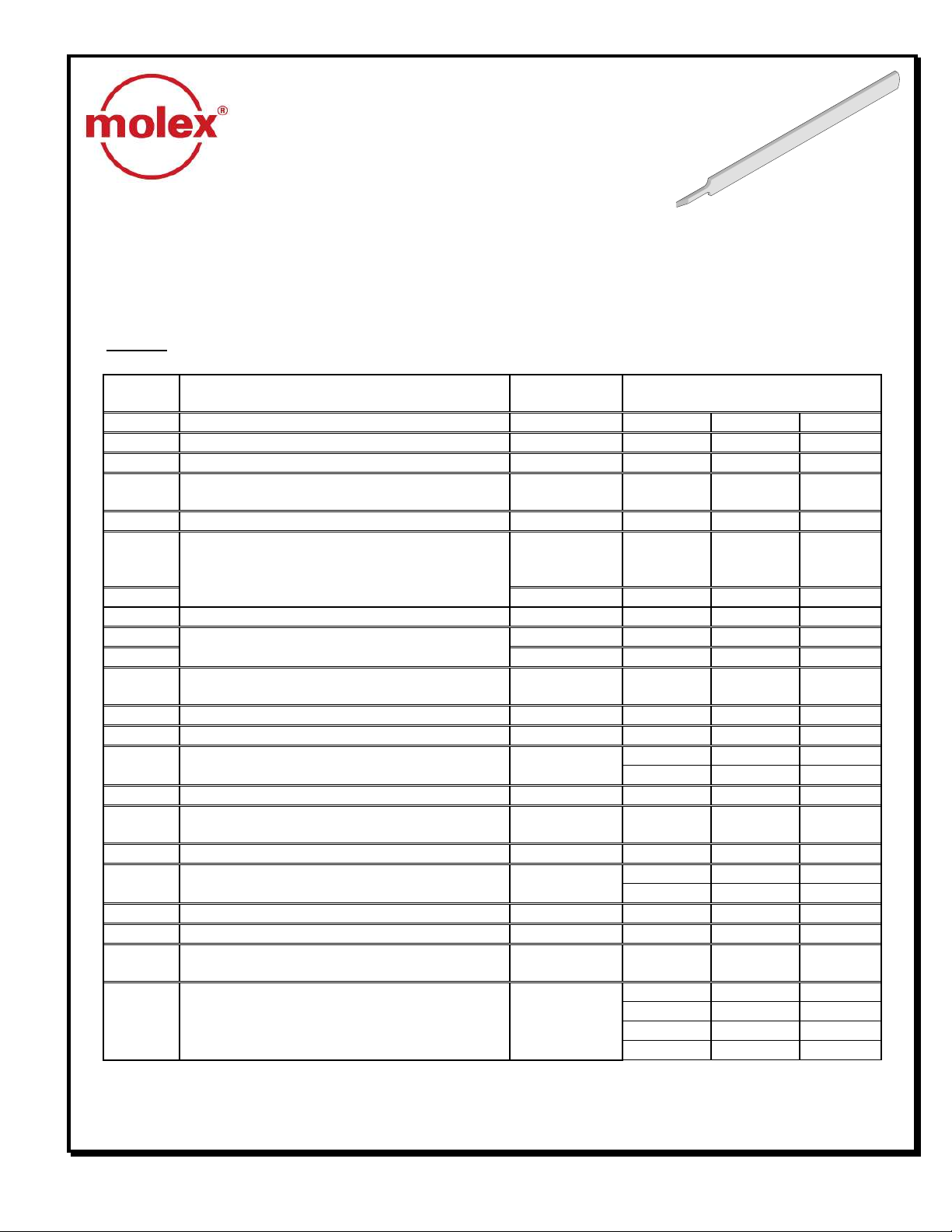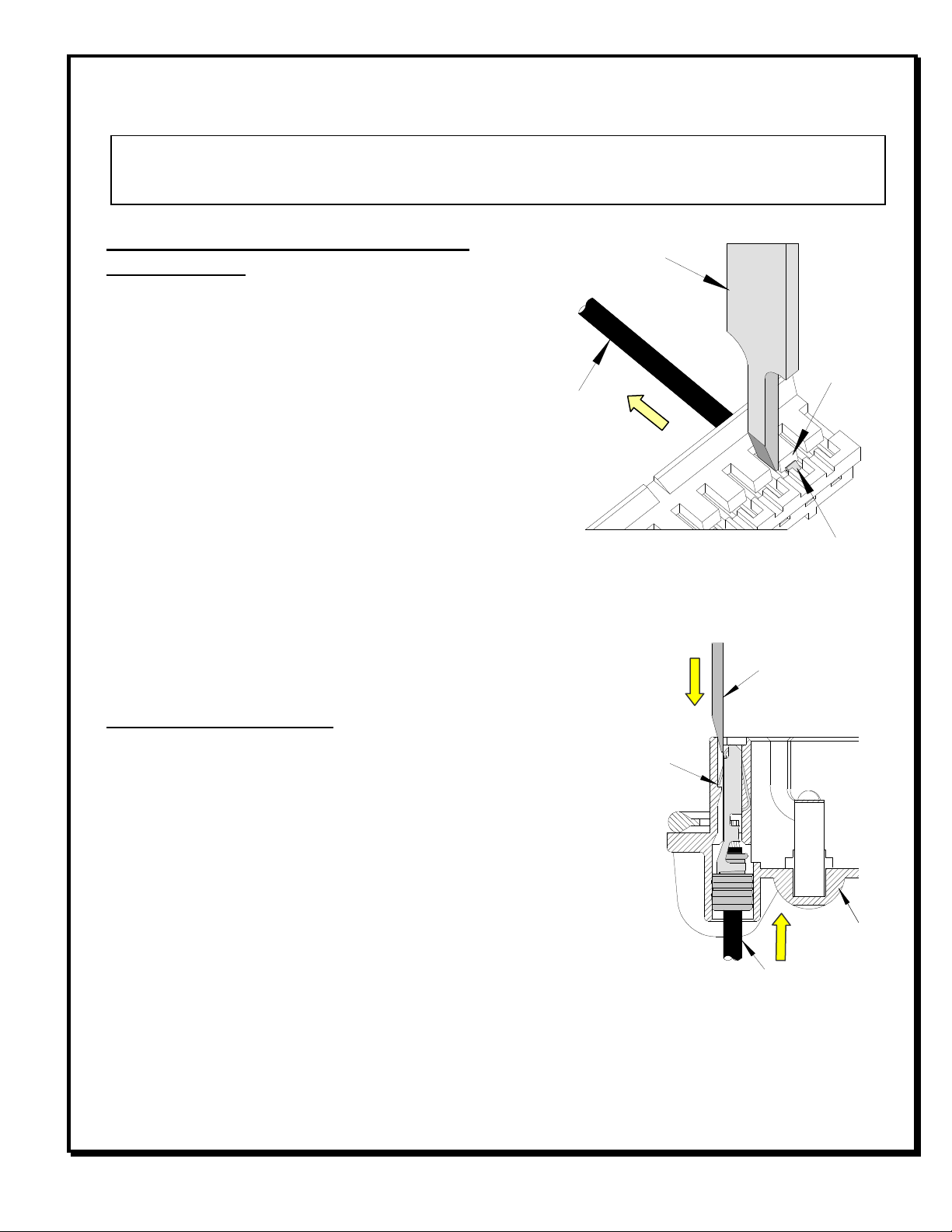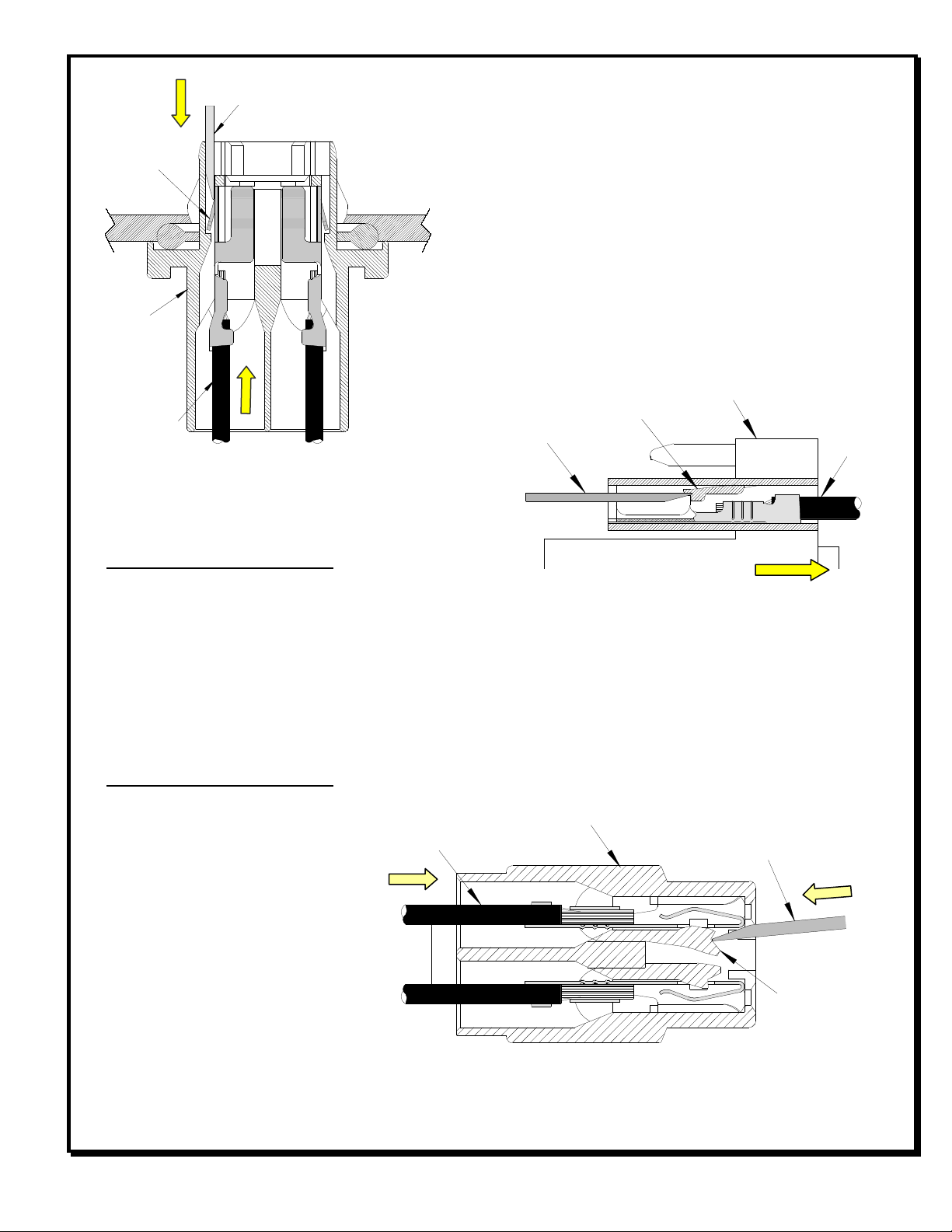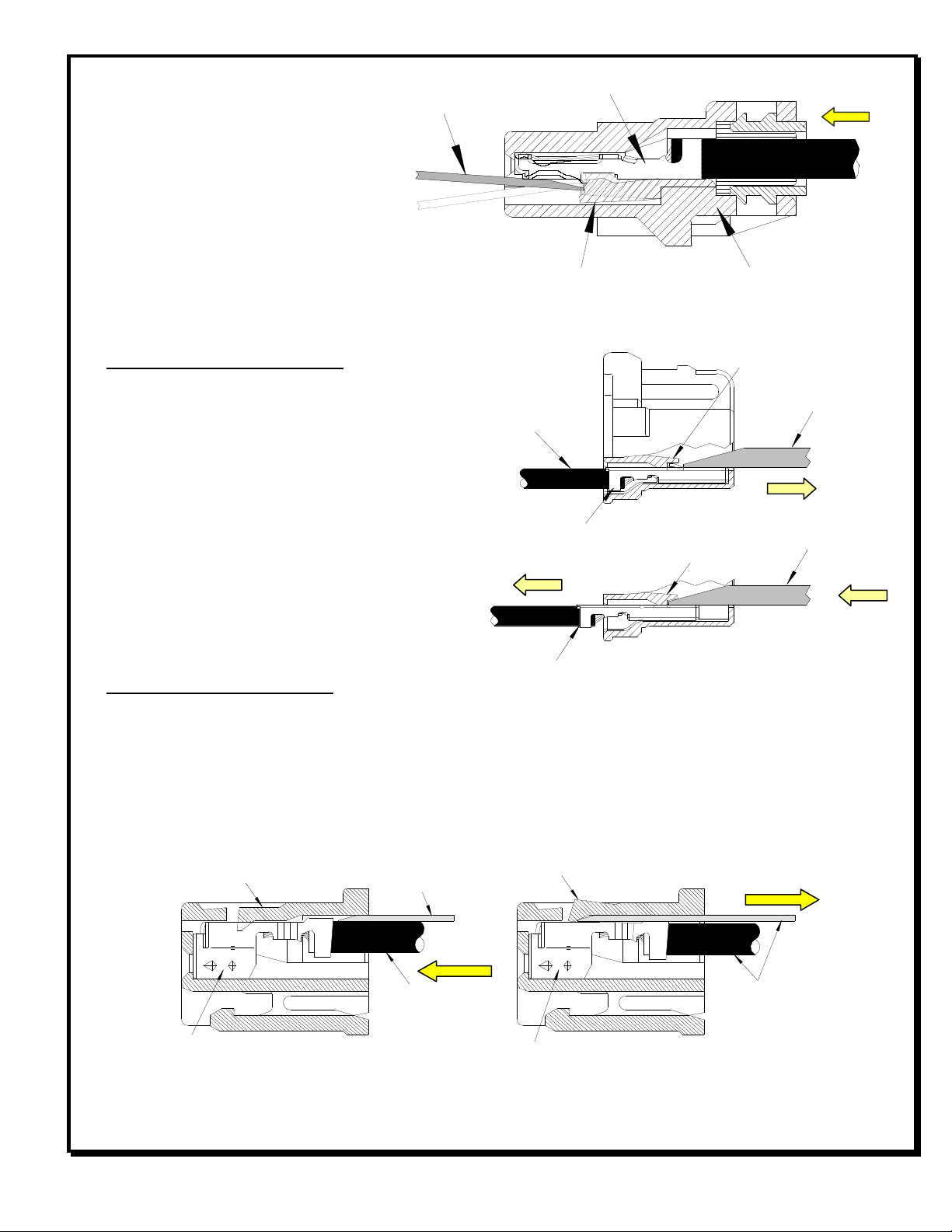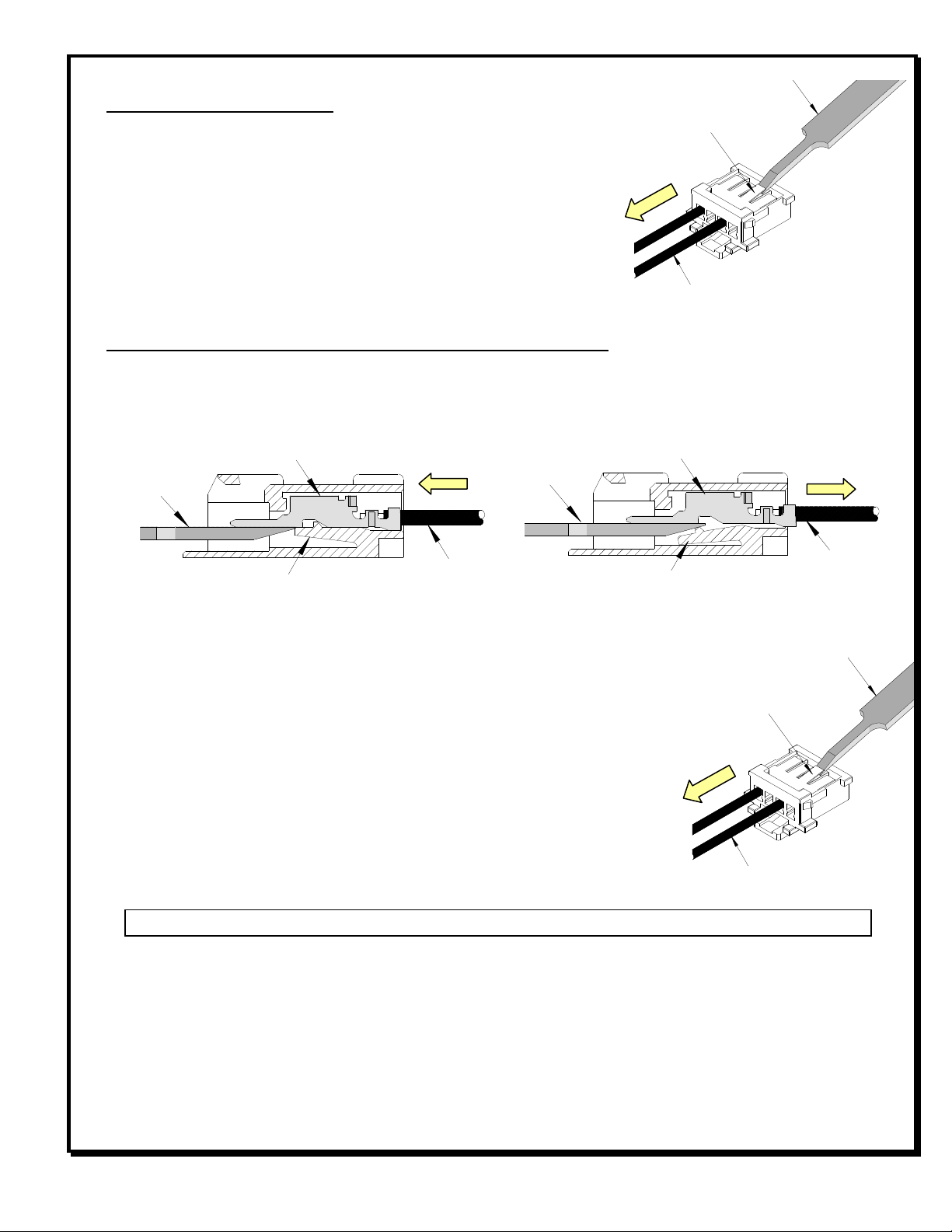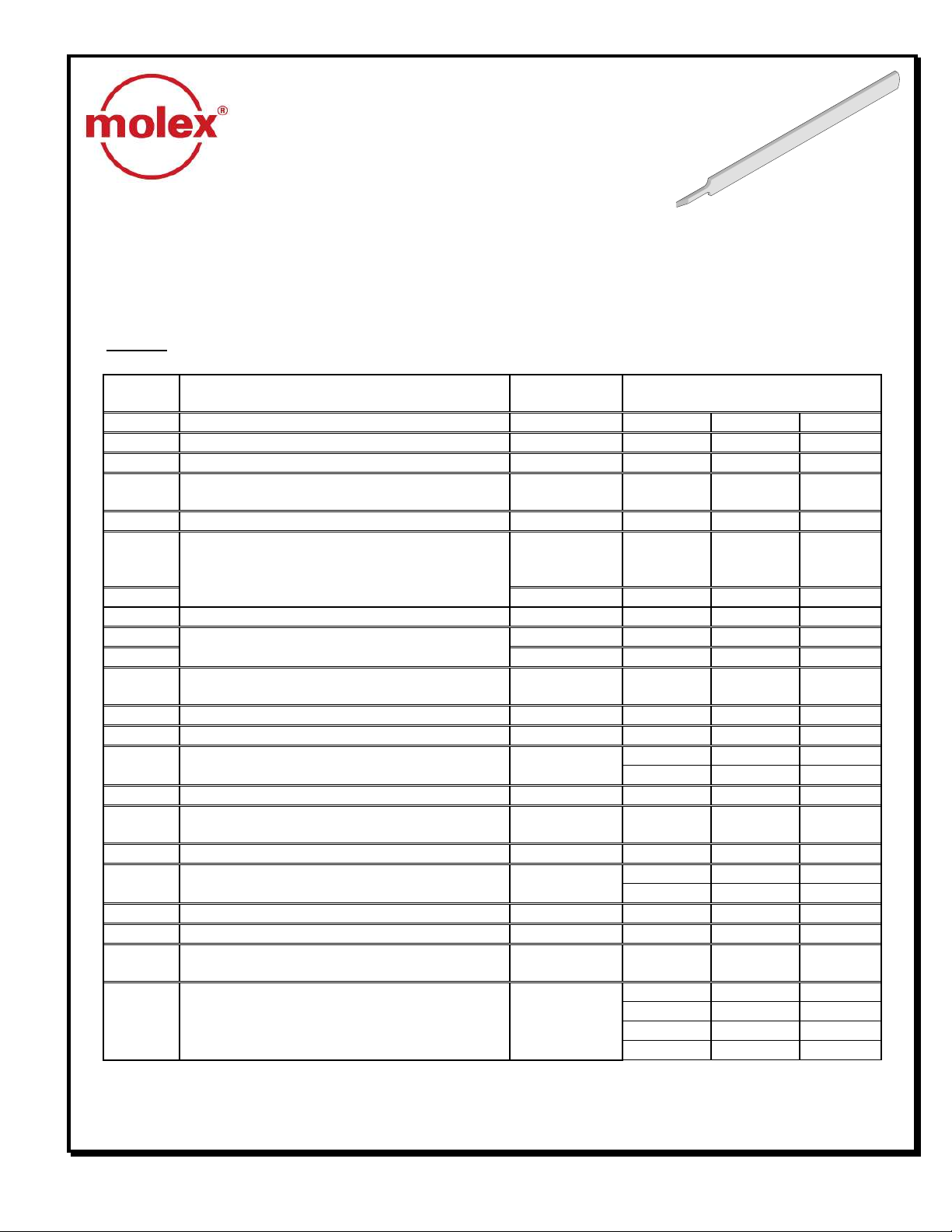
Extractor Tool for Crimp Terminals
Doc No: ATS-638132700 elease Date: 11-07-07 UNCONTROLLED COPY Page 1 of 7
evision M evision Date: 09-01-09
Extractor Tool
Instruction Sheet
Order No. 63 13-2700
FEATURES
This Extractor Tool is for the removal of Wire-to-Wire and Wire-to-Board terminal series in both plug and
receptacles.
SCOPE
Products:
Terminal
Series No.
Description Housing
Series Terminal Order No.
35053 2.50mm (.098") Pitch Wire-to-Wire Male Terminals 35184 35053-9002
35465 Earth Terminal for PT Bulb Socket AVSS 0.50~0.85mm²
35842 and35843 35465-8000
35477 Wedge Terminal 14.50mm (0.57") Pitch 68147 35477-9002
35725 6.35mm (.250”) Tab Slip-On Wire-to-Wire Terminal,
Female, 12-18 AWG
35546
and 35547 35725-5110 35725-5210
35768 2.3mm (.090”) Slip-On eceptacle Terminal 35768-0110 35768-0120
43374
41644, 41645
42865, 44167
and 44421
43374-0001
43375
3.18mm (.125”) Sabre™ Terminal
eceptacle Flat Blade System
44441 43375-0001 43375-1001 43375-2001
48105 2.00mm (.079") Pitch, Wire-to-Board Crimp Terminal 48106 48105-0001
50147 52266 50147-8000 50147-8100
50148
2.50mm (.098") Pitch Splash Proof
Crimp Terminal 20-22 AWG 52213 50148-8000 50148-8100
50351 2.50mm (.098") Pitch Mini-Lock™ Wire-to-Board
and Wire-to-Wire Crimp Terminal
51102, 51163,
and 51103 50351-8000 50351-5100
50539 3.96mm (.156") Pitch Wire-to-Board Crimp Terminal 51144 50539-8000 50539-8100 50539-9001
56086 2.00mm (.079") Pitch Crimp Terminal 51227 56086-8000 56086-8100
56134-8000 56134-8100
56134 2.00mm (.079") Pitch Crimp Terminal 51242, 51353,
and 51382 56134-9000 56134-9100
56187 3.30mm (.130") Pitch Crimp Terminal 51284 and 51347
56187-8000 56187-8100
57964 1.52mm (.060") OBD-II Male Terminal
for AVS (CAVS) 0.3-0.5 68503-1602 57964-9702
59370 2.00mm (.079") Pitch Crimp Terminal 51216 59370-8000 59370-8100
501930-0100
501930-0200
501930 1.25mm (.049”) Wire-to-Board
Dual Plug Crimp Terminals 503110 501930-1100
501930-1200
502057 1.75mm (.069") Pitch Wire-to-Board Crimp Terminal 502056 502057-1000
502057-1100
78172 1.20mm (.047”) Wire-to-Board Crimp Terminals 78172 78172-0410 78172-0411
87421 1.50mm (.059") Pico-SPOX™
Crimp Terminal Female, 24-30 AWG 87439 87421-0000 87421-0001
94518-0100 94518-0101 94518-0120
94518-0121 94518-0200 94518-0201
94518-0220 94518-0221 94518-0300
94518
High Normal Force (HNF) Female Terminals,
For 6.3x0.8mm (.248"x.031") Tabs,
AWG 18-20
90522, 90553
94213 and 94535
94518-0301 94518-0400 94518-0401