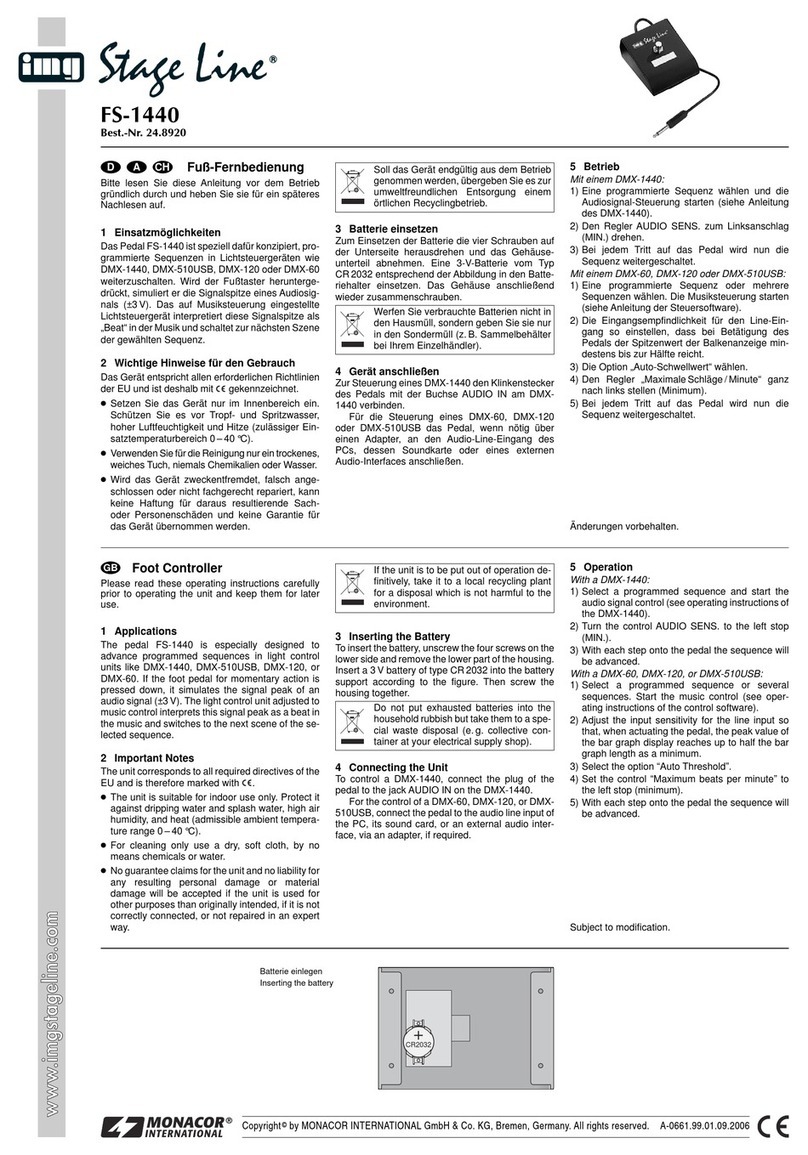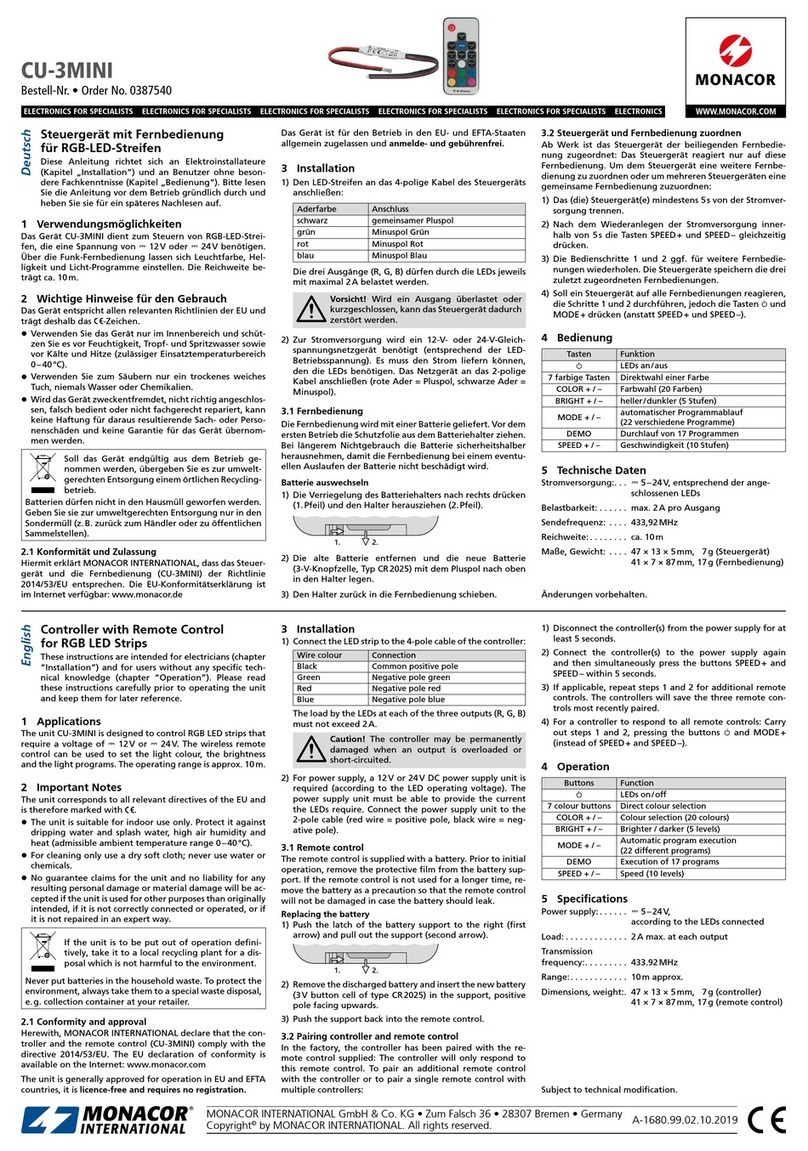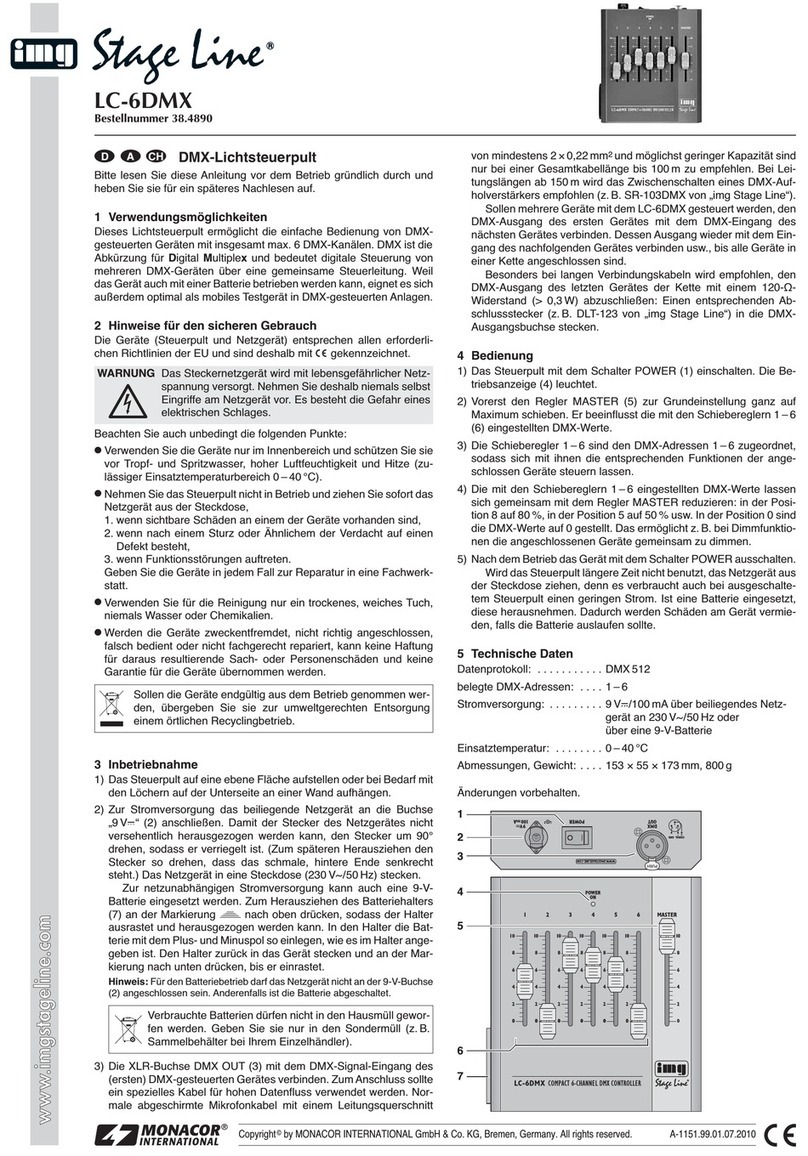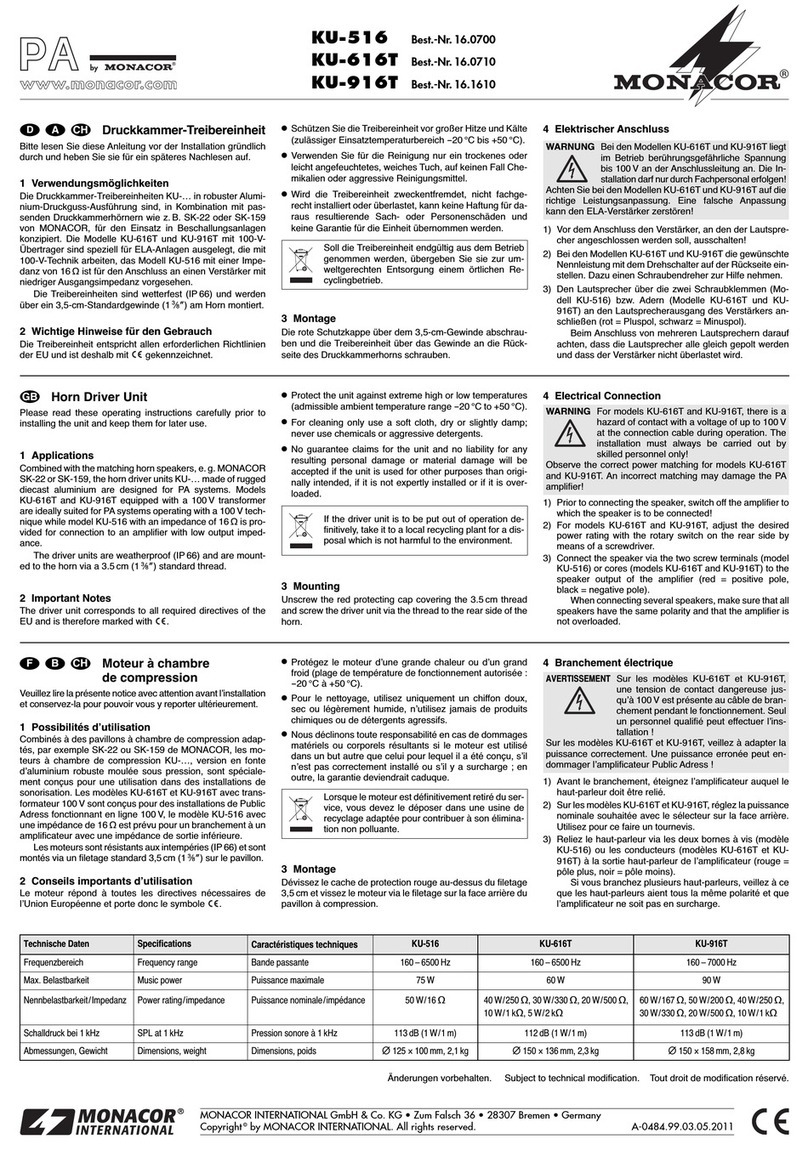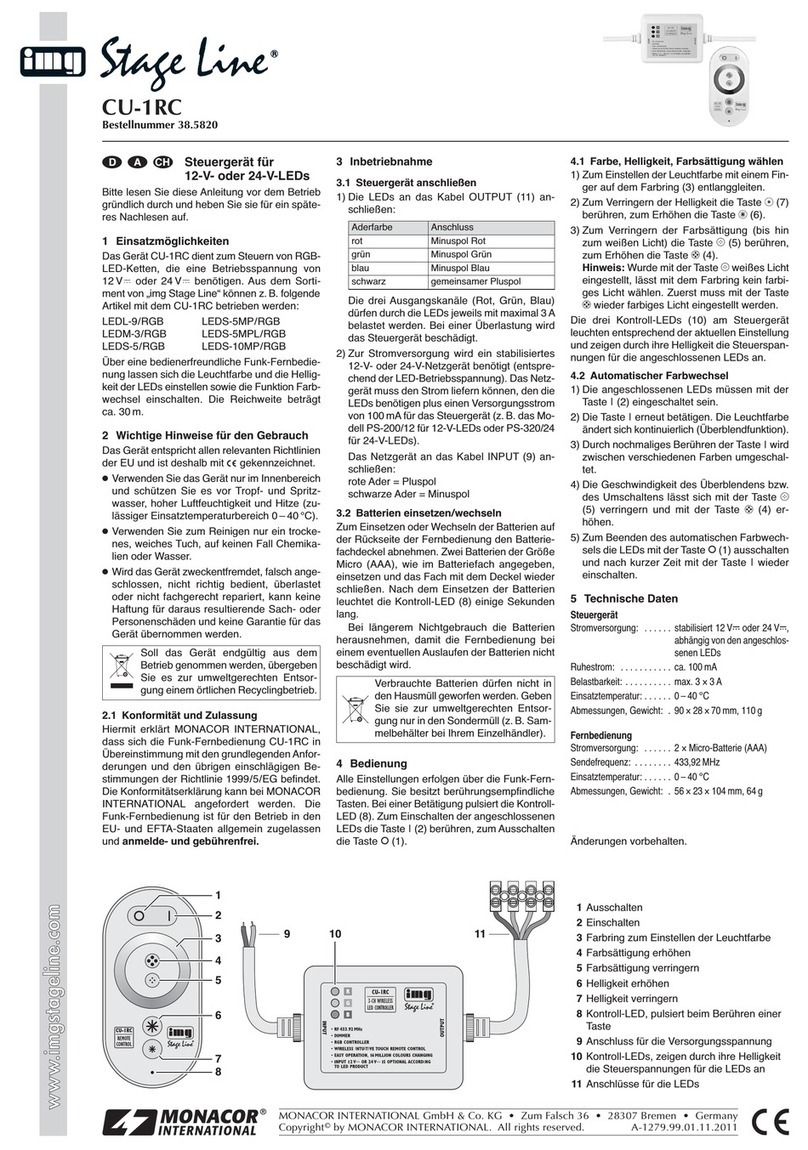Telecomando a pedale
Vi preghiamo di leggere attentamente le presenti
istruzioni prima dell’uso e di conservarle per un uso
futuro.
1Possibilità d’impiego
Questo telecomando a pedale può essere usato al
posto del telecomando LC-3 per le unità per effetti
luce di “img Stage Line”.
2Avvertenze importanti per l’uso
Il telecomando è conforme a tutte le direttive richieste
dell’UE e pertanto porta la sigla .
●Usare il telecomando solo all’interno di locali. Pro-
teggerlo dall’acqua gocciolante e dagli spruzzi
d’acqua, da alta umidità dell’aria e dal calore (tem-
peratura d’impiego ammessa fra 0 e 40°C).
●Per la pulizia usare solo un panno morbido, asciut-
to; non impiegare in nessun caso prodotti chimici o
acqua.
●Nel caso d’uso improprio, d’impiego scorretto o di
riparazione non a regola d’arte del telecomando,
non si assume nessuna responsabilità per even-
tualidanniconsequenzialiapersoneo a cose e non
si assume nessuna garanzia per il telecomando.
3Messa in funzione
1) Inserire il jack 6,3mm del telecomando nella cor-
rispondente presa dell’unità per effetti luce. Nella
maggior parte dei casi, tale presa è contrasse-
gnata con la scritta REMOTE CONTROL.
N.B.: Nel caso di unità per effetti luce comandabili
tramite DMX, al loro ingresso DMX non deve
essere presente nessun segnale di comando
DMX; altrimenti non è possibile il comando tramite
l’ FSC-3.
2) Con i tre tasti 1, 2e 3si comanda l’unità. I tasti cor-
rispondono a quelli del telecomando LC-3 (vedi
illustrazione in basso).
Tasto 1= MODE: selezione della modalità; a
seconda della modalità scelta, il LED verde del te-
lecomando è acceso, lampeggia o è spento
Tasto 2= FUNCTION: a seconda della modalità
scelta, attivazione di una funzione (p.es. cambio
calore o gobo)
Tasto 3= STAND BY: attivare e disattivare la fun-
zione blackout; con la funzione attivata, il LED
rosso sul telecomando è acceso e il raggio di luce
dell’unità per effetti luce è mascherato o spento
Le singole modalità e funzioni sono descritte det-
tagliatamente nelle istruzioni dell’unità per effetti
luce.
Con riserva di modifiche tecniche.
Se si desidera eliminare il telecomando
definitivamente, consegnarlo per lo smal-
timento ad un’istituzione locale per il rici-
claggio.
FSC-3
Best.-Nr. 24.8930
wwwwww..iimmggssttaaggeelliinnee..ccoomm
Copyright©by MONACOR INTERNATIONAL GmbH & Co. KG, Bremen, Germany. All rights reserved. A-0662.99.01.09.2006
®
Controlador de pie
Por favor, lea estas instrucciones de uso cuidadosa-
mente antes de utilizar la unidad y guárdelas para
usos posteriores.
1Aplicaciones
Este controlador de pie se puede usar para efectos de
luz de “img Stage Line” en vez del control remoto LC-3.
2Notas importantes
El control remoto corresponde a todas las Directivas
requeridas por la UE y por ello está marcado con .
●El control remoto sólo está indicado para su uso en
interior. Protéjalo contra goteos y salpicaduras de
agua, humedad elevada del aire, y calor (gama de
temperatura ambiente admisible 0–40°C).
●Para limpiar use sólo un paño seco y suave, no uti-
lice nunca productos químicos o agua.
●No se asumirá ninguna garantía para el control
remoto ni se aceptará ninguna responsabilidad en
caso de daños personales o patrimoniales causa-
dos si la unidad se usa para otros fines distintos a
los originalmente concebidos, si no se utiliza co-
rrectamente, o si no se repara de manera experta.
3Puesta en marcha
1) Conecte el enchufe de 6,3mm del control remoto
al jack correspondiente de la unidad de efecto de
luz. En la mayoría de los casos, este jack está
etiquetado como REMOTE CONTROL.
Nota: En caso de que se usen unidades de efecto
de luz que puedan ser controladas por DMX, no
debe haber ninguna señal DMX presente en la en-
trada DMX respectiva, de otro modo no es posible
el funcionamiento mediante FSC-3.
2) Con los tres botones 1, 2, y 3, controle la unidad de
efecto de luz. Estos botones corresponden a los
del control remoto LC-3 (vea la fig. abajo).
Botón 1= MODE: selecciona el modo; depen-
diendo del modo seleccionado, el LED verde en el
control remoto se encenderá, parpadeará, o se
apagará.
Botón 2= FUNCTION: dependiendo del modo se-
leccionado, activación de una función (p.ej. cam-
bio de color o gobo)
Botón 3= STAND BY: enciende y apaga la función
Blackout; con la función encendida, el LED rojo en
el control remoto se enciende y el haz de luz del
efecto de luz se detiene o se apaga
Los modos y las funciones individuales se descri-
ben en detalle en las instrucciones de funcio-
namiento de la unidad de efecto de luz.
Sujeto a modificación.
Si el control remoto se debe retirar definiti-
vamente del funcionamiento, llévelo a un
centro de reciclaje local para su disposición
no contaminante para el medio ambiente.
Sterownik nożny
Przed użyciem urządzenia należy przeczytać
instrukcję obsługi i zachować ją do wglądu.
1 Zastosowanie
Sterownik nożny przeznaczony jest do efektów
świetlnych “img Stage Line” w zastępstwie pilota
zdalnego sterowania LC-3.
2 Bezpieczeństwo użytkowania
Urządzenie spełnia wymogi norm obowiązujących w
Unii Europejskiej, posiada więc oznaczenie .
●Urządzenie przeznaczone jest do użytku jedynie
wewnątrz pomieszczeń. Należy chronić je przed
bezpośrednim kontaktem z wodą, działaniem wil-
goci oraz wysokiej temperatury (dopuszczalna
temperatura otoczenia pracy: 0 – 40ºC).
●Do czyszczenia urządzenia należy używać suchej,
miękkiej tkaniny. Nie wolno stosować wody ani
chemicznych środków czyszczących.
●Producent ani dostawca nie ponoszą odpowie-
dzialności za wynikłe szkody (uszkodzenie sprzętu
lub obrażenia użytkownika), jeśli urządzenie
używano niezgodnie z przeznaczeniem, niepra-
widłowo podłączono, bądź poddano nieautoryzo-
wanej naprawie.
3 Przygotowanie do pracy
1) Należy podłączyć wtyk 6,3 mm urządzenia do
zdalnego sterowania do odpowiedniego gniazda
efektu świetlnego. Gniazda te posiadają oznacze-
nie REMOTE CONTROL.
Uwaga: W przypadku efektów świetlnych stero-
wanych sygnałem DMX, na wejściu DMX nie może
być obecny sygnał DMX, w przeciwnym razie nie
będzie możliwa praca z urządzeniem FSC-3.
2) Do sterowania efektem świetlnym służą klawisze
1, 2i 3. Klawisze te odpowiadają przyciskom na
pilocie zdalnego sterowania LC-3 (zob. schemat).
Klawisz 1= MODE: wybór trybu pracy; w zale-
żności od wybranego trybu zielony wskaźnik LED
na urządzeniu do zdalnego sterowania będzie się
świecić, migać lub zgaśnie.
Klawisz 2= FUNCTION: w zależności od wybra-
nego trybu pracy – włączenie funkcji (np. zmiana
koloru lub figury gobo)
Klawisz 3= STAND BY: włączanie i wyłączanie
funkcji zaciemniania; przy włączonej funkcji
zapali się czerwony wskaźnik LED na urządzeniu
do zdalnego sterowania i nastąpi zatrzymanie lub
wyłączenie wiązki światła efektu świetlnego.
Szczegółowy opis trybów oraz funkcji znajduje się
w instrukcji obsługi efektu świetlnego.
Z zastrzeżeniem możliwości zmiany.
Po całkowitym zakończeniu eksploatacji
urządzenia należy oddać je do punktu uty-
lizacji odpadów, aby uniknąć zanieczys-
zczenia środowiska.
FSC-3 LC-3
E
I
PL