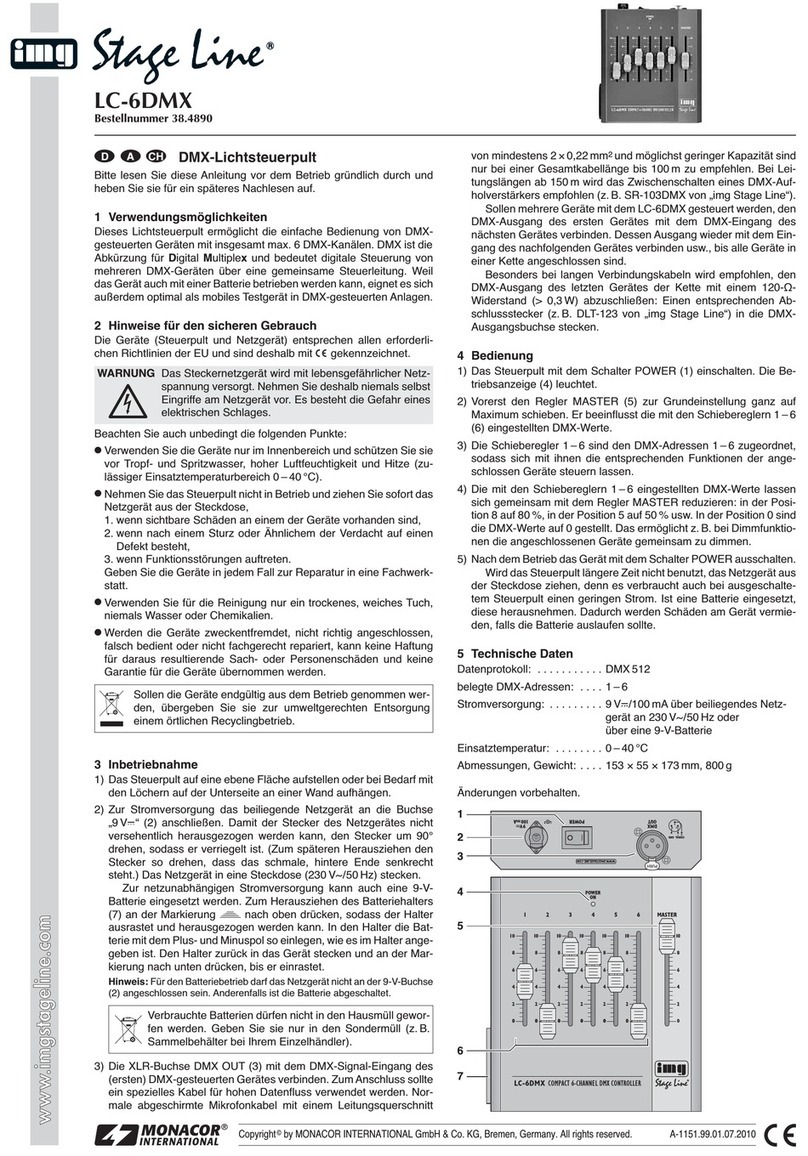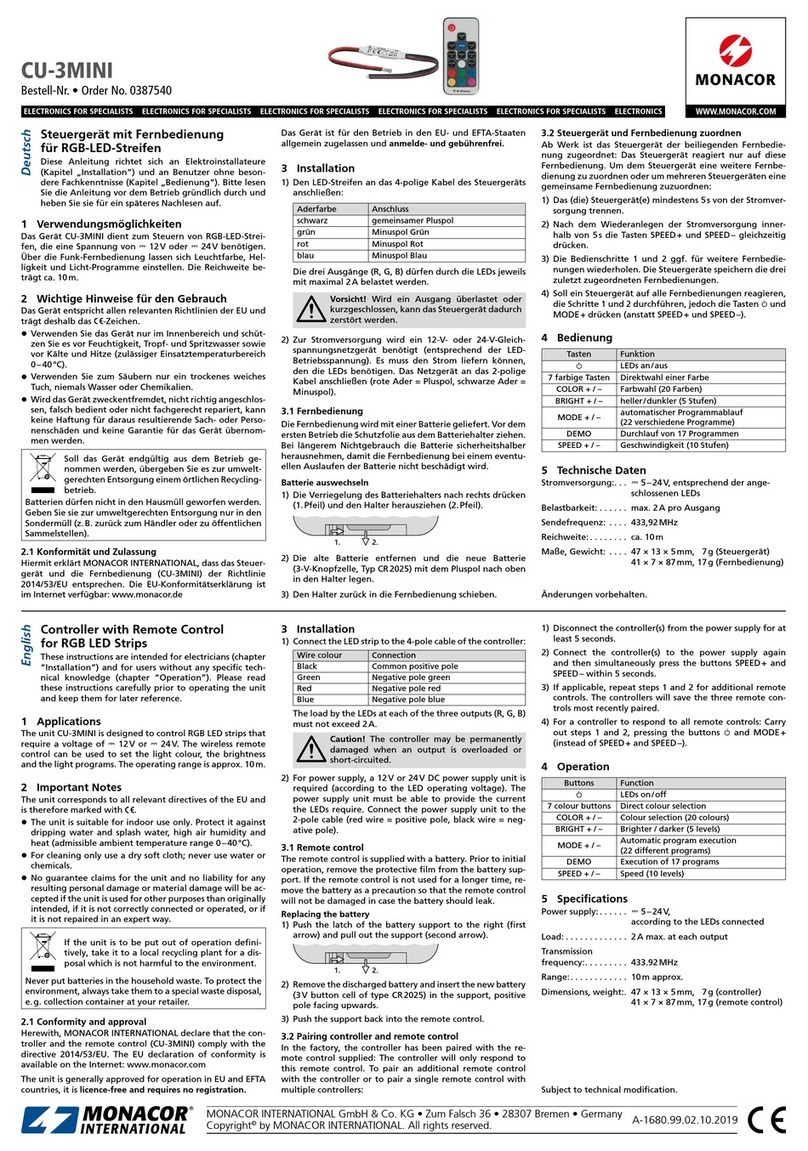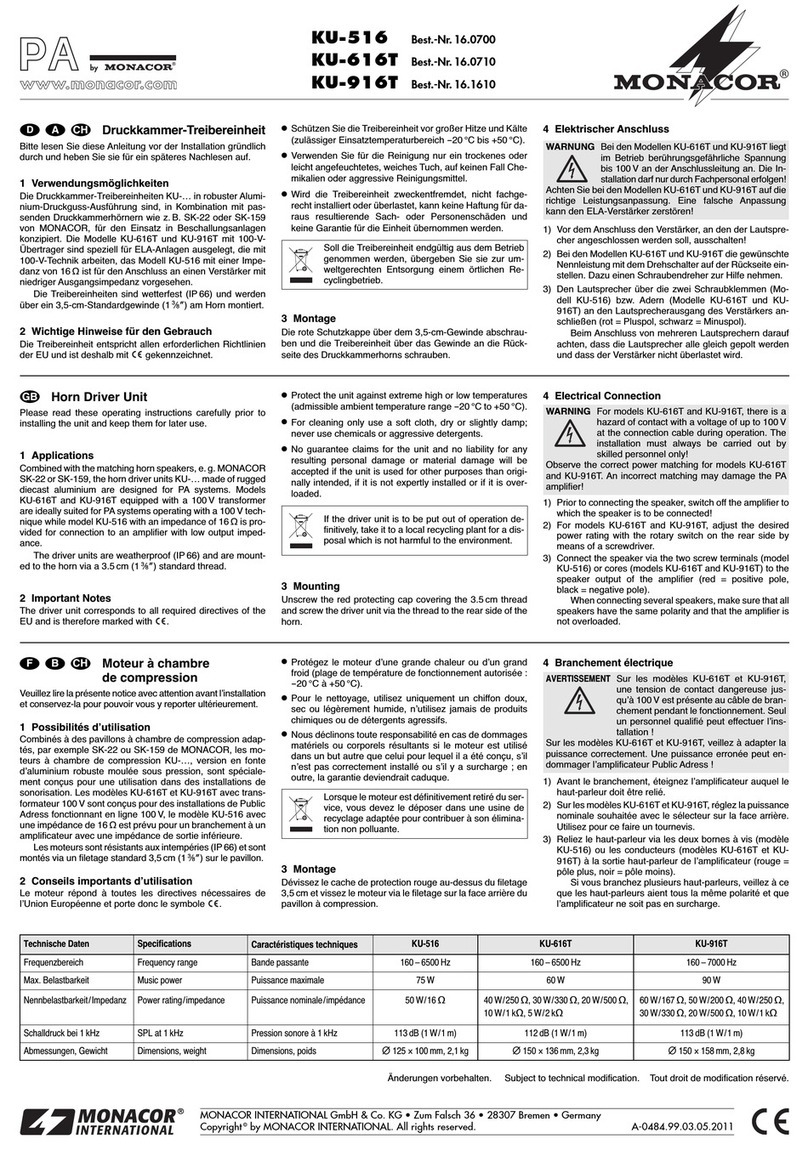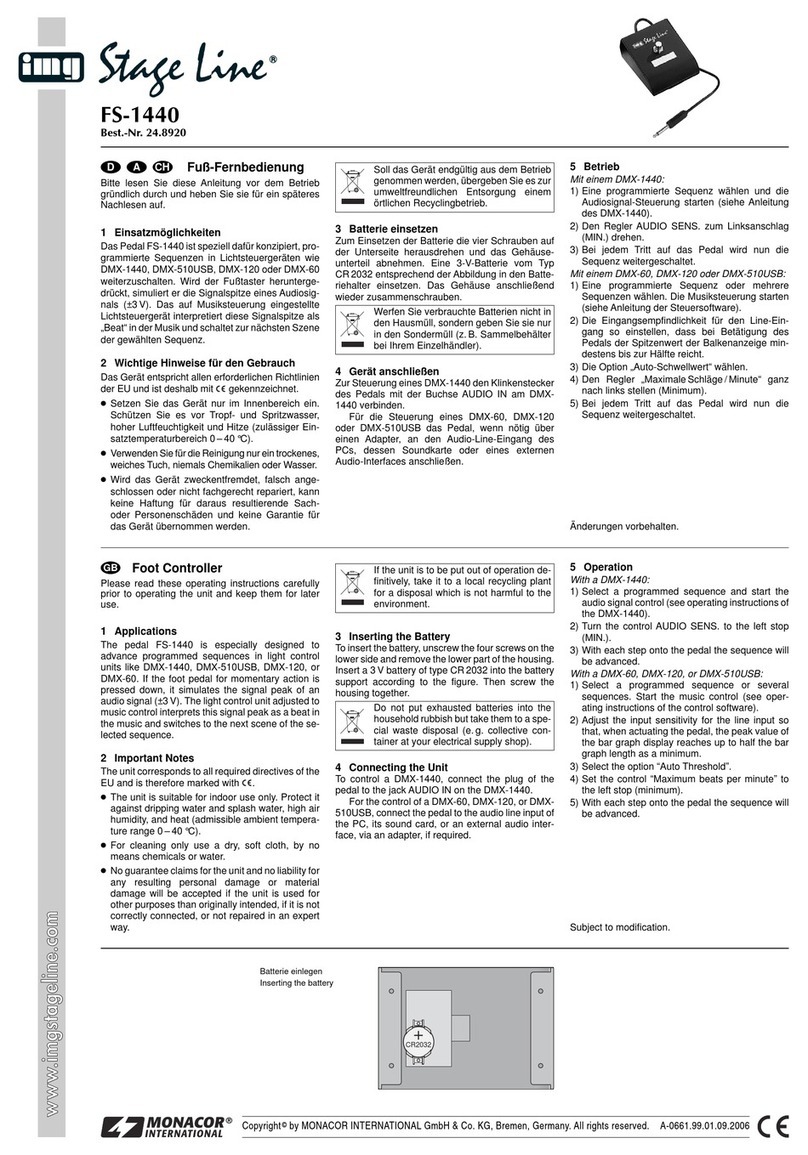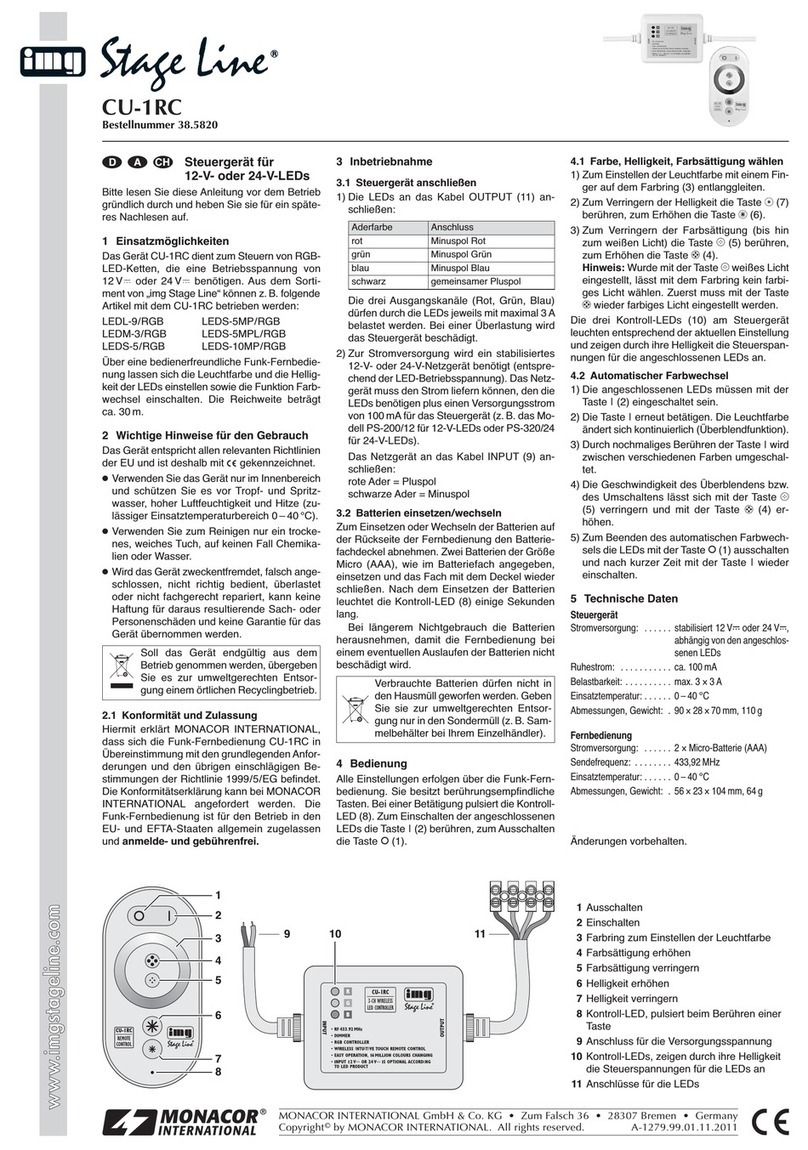ELECTRONICS FOR SPECIALISTS ELECTRONICS FOR SPECIALISTS ELECTRONICS FOR SPECIALISTS ELECTRONICS FOR SPECIALISTS ELECTRONICS FOR SPECIALISTS ELECTRONICS
MONACOR INTERNATIONAL GmbH & Co. KG • Zum Falsch 36 • 28307 Bremen • Germany
Copyright©by MONACOR INTERNATIONAL. All rights reserved. A-1686.99.01.08.2015
Unità di controllo con telecomando
per strisce monocolori con LED
Queste istruzioni sono rivolte ad installatori elettrici (ca-
pitolo “Installazione”) e agli utenti senza conoscenze
tecniche specifiche (capitolo “Funzionamento”). Vi pre-
ghiamo di leggerle attentamente prima della messa in
funzione e di conservarle per un uso futuro.
1 Possibilità d‘impiego
L’apparecchio CU-1MINI serve per comandare delle strisce
monocolori con LED che richiedono una tensione di 12V⎓o
24V⎓. Tramite il telecomando wireless si possono impostare
la luminosità e dei programmi di luci. La portata è di 10m ca.
2 Avvertenze importanti per l‘uso
L’apparecchio è conforme a tutte le direttive rilevanti dell’UE
e pertanto porta la sigla .
• Usare l’apparecchio solo all’interno di locali e proteggerlo
dall’umidità, dall’acqua gocciolante e dagli spruzzi d’ac-
qua, nonché dal freddo e dal calore (temperatura d’impie-
go ammessa fra 0 e 40°C).
• Per la pulizia usare solo un panno morbido, asciutto; non
impiegare mai acqua o prodotti chimici.
• Nel caso d’uso improprio, di collegamenti sbagliati,
d’impiego scorretto o di riparazione non a regola d’arte
dell’apparecchio, non si assume nessuna responsabilità per
eventuali danni consequenziali a persone o a cose e non si
assume nessuna garanzia per l’apparecchio.
Se si desidera eliminare l’apparecchio definitiva-
mente, consegnarlo per lo smaltimento ad un’isti-
tuzione locale per il riciclaggio.
Non gettare le batterie scariche o difettose nelle immon-
dizie di casa bensì negli appositi contenitori (p.es. presso il
vostro rivenditore).
2.1 Conformità e omologazione
La MONACOR INTERNATIONAL dichiara che l’unità di con-
trollo e il telecomando (CU-1MINI) sono conformi alla diretti-
va 2014/53/UE. La dichiarazione di conformità UE può essere
richiesta presso MONACOR INTERNATIONAL. L’apparecchio è
omologato per l’impiego negli stati dell’UE e dell’EFTA e non
richiede né registrazione né pagamento di tasse.
3 Installazione
1) Collegare la striscia con LED con il cavo recante la scritta
“+ LED“ dell’unità di controllo:
conduttore rosso = polo positivo per l’anodo
conduttore nero = polo negativo per il catodo
L’uscita “+ LED“ deve essere caricata dai LED con non più
di 5A.
Attenzione! Se l’uscita è sovraccaricata o messa
in corto, ciò può provocare la distruzione dell’u-
nità di controllo.
2) Per l’alimentazione è richiesto un alimentatore per tensio-
ne continua di 12 V o di 24 V (secondo la tensione d’eser-
cizio dei LED). Deve essere in grado di fornire la corrente
richiesta dai LED. Collegare l’alimentatore con il cavo re-
cante la scritta “12V/5A or 24V/5A“:
conduttore rosso = polo positivo
conduttore nero = polo negativo
3.1 Telecomando
Il telecomando viene fornito con una batteria. Prima dell’u-
so occorre sfilare la pellicola protettiva dal portabatteria. In
caso di mancato uso prolungato conviene togliere la batteria
per non danneggiare il telecomando se la batteria dovesse
perdere.
Sostituire la batteria
1) Spingere a destra il blocco del portabatteria (1. freccia) e
togliere il portabatteria (2. freccia).
2) Togliere la vecchia batteria e inserire una nuova batteria
(3V a bottone, tipo CR2025) con il polo positivo rivolto
verso l‘alto.
3) Rimettere il portabatteria nel telecomando.
3.2 Coordinare unità di controllo e telecomando
Dalla fabbrica, l’unità di controllo è coordinata al telecoman-
do in dotazione: l’unità di controllo reagisce solo a quel te-
lecomando. Per coordinare all’unità di controllo un ulteriore
telecomando oppure per coordinare a più unità di controllo
un telecomando comune:
1) Staccare la/le unità di controllo per un minimo di 5s
dall‘alimentazione.
2) Dopo aver rimesso l’alimentazione, premere entro 5s con-
temporaneamente i tasti 100% e 25%.
3) Eventualmente ripetere i punti 1 e 2 per ulteriori teleco-
mandi. Le unità di comando memorizzano i tre teleco-
mandi coordinati per ultimi.
4) Se un’unità di comando deve reagire a tutti i telecomandi,
eseguire i punti 1 e 2, premendo comunque i tasti e
BRIGHT+ (invece di 100% e 25%).
4 Funzionamento
Tasti Funzione
LED on/off
LIGHT Luce costante
BRIGHT + / –
più chiaro/più scuro (10 livelli);
Cambio dallo svolgimento automatico del
programma a luce costante
100%, 50%, 25%
Scelta diretta dei livelli di luminosità;
Cambio dallo svolgimento automatico del
programma a luce costante
MODE + / – Svolgimento automatico del programma
(8 programmi differenti)
SPEED + / – Velocità (10 livelli)
5 Dati tecnici
Alimentazione:. . . . 5 – 24 V⎓, secondo i LED collegati
Potenza :. . . . . . . . . 5 A
Frequenza di
trasmissione:. . . . . . 433,92 MHz
Portata: . . . . . . . . . . ca. 10 m
Dimensioni, peso:. . 47 × 13 × 6mm, 7g (unità di comando)
41 × 7 × 87mm, 17g (telecomando)
Con riserva di modifiche tecniche
CU-1MINI
Réf. num. • Codice 38.7530
Contrôleur avec télécommande
pour flexleds mono-couleur
Cette notice s‘adresse aux électriciens (chapitre «Ins-
tallation») et aux utilisateurs sans connaissances tech-
niques particulières (chapitre «Utilisation»). Veuillez
lire la présente notice avec attention avant l’installation
et conservez-la pour pouvoir vous y reporter ultérieu-
rement.
1 Possibilités d‘utilisation
Le CU-1MINI permet de gérer des flexleds mono-couleur né-
cessitant une tension de 12V⎓ou 24V⎓. Via la télécommande
sans fil, vous pouvez régler la luminosité et les programmes
de lumière. La portée est de 10m environ.
2 Conseils importants d’utilisation
L’appareil répond à toutes les directives nécessaires de
l’Union européenne et porte donc le symbole .
• L’appareil n’est conçu que pour une utilisation en inté-
rieur. Protégez-le de tout type de projections d‘eau, des
éclaboussures, d‘une humidité élevée de l‘air et de la cha-
leur (plage de température de fonctionnement autorisée:
0–40°C).
• Pour le nettoyage, utilisez un chiffon doux et sec, en aucun
cas d‘eau ou de produits chimiques.
• Nous déclinons toute responsabilité en cas de dommages
matériels ou corporels résultants si l’appareil est utilisé
dans un but autre que celui pour lequel il a été conçu, s’il
n’est pas correctement branché ou utilisé, ou s’il n’est pas
réparé par une personne habilitée, en outre, la garantie
deviendrait caduque.
Lorsque l’appareil est définitivement retiré du ser-
vice, vous devez le déposer dans une usine de re-
cyclage adaptée pour contribuer à son élimination
non polluante.
Ne jetez pas les batteries usagées dans la poubelle domes-
tique ; déposez-les dans un container spécifique ou chez
votre détaillant.
2.1 Conformité et déclaration
Par la présente, MONACOR INTERNATIONAL déclare que le
contrôleur et la télécommande (CU-1MINI) sont en conformi-
té avec la directive 2014/53/UE. La déclaration de conformité
peut être demandée auprès de MONACOR INTERNATIONAL.
L‘appareil est autorisé sans déclaration ni taxe dans les pays
de l’Union européenne et de l’A.E.L.E.
3 Installation
1) Reliez le flexled au cordon avec le repérage «+LED» du
contrôleur :
conducteur rouge = pôle plus pour l‘anode
conducteur noir = pôle moins pour la cathode
La sortie «+LED» ne doit pas avoir une charge par les LEDs
de plus de 5A.
Attention ! Si la sortie est en surcharge ou
est en court-circuit, le contrôleur peut être
endommagé.
2) Pour l‘alimentation un bloc secteur 12VDC ou 24VDC est
nécessaire (selon la tension d‘alimentation des LEDs). Il
doit pouvoir délivrer le courant dont les LEDs ont besoin.
Reliez le bloc secteur au cordon avec le repérage «12V/5A
or 24V/5A».
conducteur rouge = pôle plus
conducteur noir = pôle moins
3.1 Télécommande
La télécommande est livrée avec une batterie. Avant la pre-
mière utilisation, retirez la feuille de protection du compar-
timent batterie. En cas de non utilisation prolongée, retirez
la batterie, elle pourrait couler et endommager la télécom-
mande.
Remplacement de la batterie
1) Poussez vers la droite le verrouillage du support de batte-
rie (flèche 1) et retirez le support (flèche 2).
2) Retirez la batterie déchargée, insérez la batterie neuve
(pile bouton 3V, type CR 2025), pôle plus vers le haut.
3) Remettez le support en place dans la télécommande.
3.2 Attribution du contrôleur et de la télécommande
Au départ usine, le contrôleur est attribué à la télécommande
livrée : le contrôleur ne réagit qu‘à cette télécommande. Pour
attribuer le contrôleur à une autre télécommande ou pour at-
tribuer plusieurs contrôleurs à une télécommande commune :
1) Débranchez le (les) contrôleur(s) pendant 5sec. au moins.
2) Une fois l‘alimentation à nouveau branchée, appuyez si-
multanément sur les touches 100% et 25% dans un délai
de 5 secondes.
3) Répétez les points 1 et 2 si besoin pour d‘autres télécom-
mandes. Les contrôleurs mémorisent les trois dernières
télécommandes attribuées.
4) Si un contrôleur doit réagir à toutes les télécommandes,
effectuez les points 1 et 2 mais en appuyant sur les touches
et BRIGHT+ (à la place des touches 100% et 25%).
4 Utilisation
Touches Fonction
LEDs on/off
LIGHT illumination constante
BRIGHT + / –
plus clair/plus foncé (10 niveaux) ;
commutation de défilement automatique
de programme sur illumination constante
100%, 50%, 25%
sélection directe de niveaux de luminosité;
commutation de défilement automatique
de programme sur illumination constante
MODE + / – défilement automatique de programme
(8 programmes différents)
SPEED + / – vitesse (10 niveaux)
5 Caractéristiques techniques
Alimentation: . . . . 5– 24 V⎓, selon les LEDs branchées
Charge:. . . . . . . . . . 5 A
Fréquence émission: 433,92 MHz
Portée: . . . . . . . . . . 10 m env.
Dimensions, poids: 47 × 13 × 6mm, 7g (contrôleur)
41 × 7 × 87mm, 17g (télécommande)
Tout droit de modification réservé.
FrançaisItaliano
CARTONS ET EMBALLAGE
PAPIER À TRIER