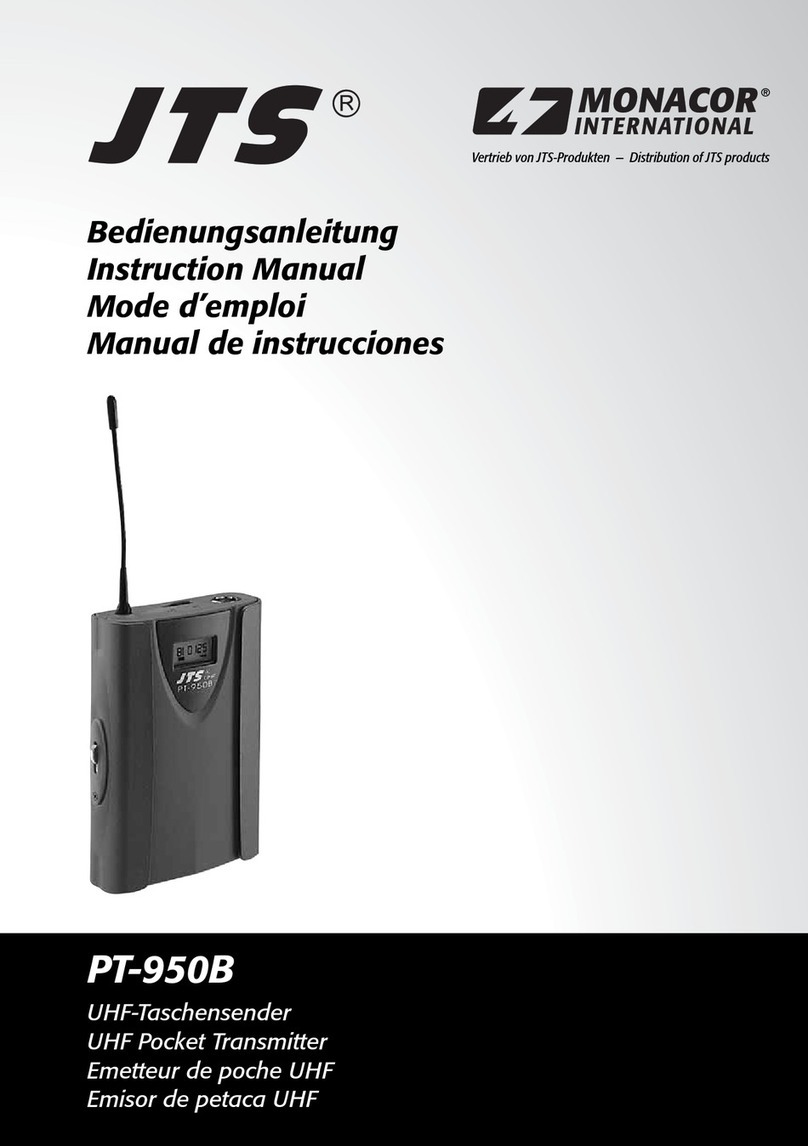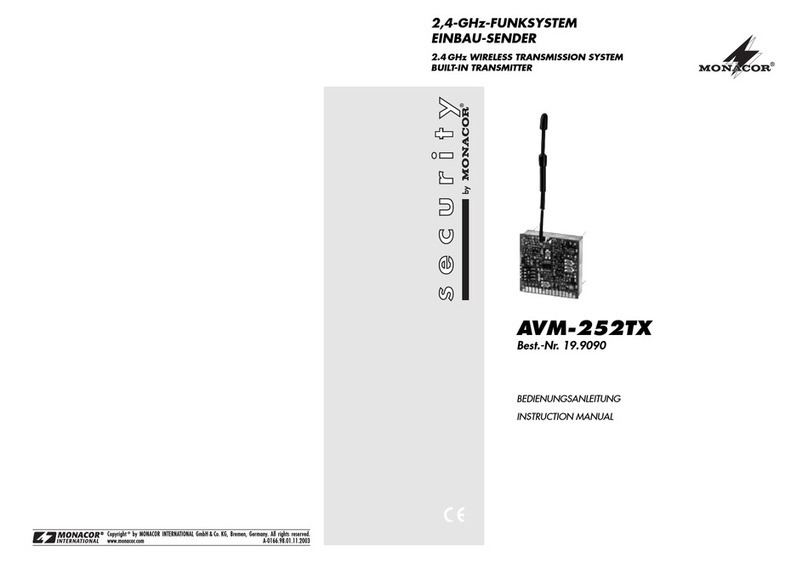Unité de transmission
active de signal vidéo
Veuillez lire la présente notice avec attention avant le fonc-
tionnement et conservez-la pour pouvoir vous y reporter
ultérieurement.
1 Possibilités dʼutilisation
Le TW-230SET permet la transmission de signaux vidéo
via de longs câbles torsadés. Lʼensemble se compose dʼun
émetteur, dʼun récepteur nécessitant, respectivement, pour
le fonctionnement une tension continue de 12 V . En utili-
sant les éléments de protection contre les surtensions
livrés, le câble de transmission peut être utilisé pour des
applications en extérieur.
Lʼensemble est adapté pour les longueurs de câbles sui-
vantes :
100 – 1500 m pour les signaux couleur
100 – 2400 m pour les signaux noir et blanc
Le set ne convient pas pour des câbles inférieurs à 100 m.
Lʼamplification est si élevée pour des câbles courts que des
distorsions de signal apparaissent.
2 Notes importantes
Lʼunité de transmission répond à toutes les directives
nécessaires de lʼUnion européenne et porte donc le sym-
bole .
GLʼunité de transmission nʼest conçue que pour une utilisa-
tion en intérieur. Protégez-la des éclaboussures, de tout
type de projections dʼeau, dʼune humidité élevée de lʼair et
de la chaleur (température ambiante admissible 0 –40 °C).
GPour le nettoyage, utilisez un chiffon sec et doux, en
aucun cas de produits chimiques ou dʼeau.
GNous déclinons toute responsabilité en cas de dommages
corporels ou matériels résultants si lʼunité de transmission
est utilisée dans un but autre que celui pour lequel elle a
été conçue ou si elle nʼest pas correctement installée ou
utilisée ; en outre, la garantie deviendrait caduque.
3 Branchement
1) Vissez les quatre éléments du set à un endroit adéquat. Le
matériel de montage pour chaque composant est fourni.
2) Mettez à la terre lʼémetteur, le récepteur et les éléments
de protection contre les surtensions respectivement via
la connexion .
3) Effectuez les connexions de signal selon le schéma ci-
dessous. Il sʼagit dʼun exemple avec une caméra de sur-
veillance et un moniteur.
Important : les extrémités du câble de transmission doi-
vent être reliées aux contacts CONNECTION CABLE
des éléments de protection contre les surtensions.
4) Les âmes du câble de transmission devraient être torsa-
dées pour atteindre une résistance élevée aux interfé-
rences. Si malgré tout, des interférences se produisent,
utilisez un câble blindé et torsadé.
5) Reliez une alimentation stabilisée 12 V (p. ex. PS-300ST
de MONACOR) aux contacts DC IN de lʼémetteur et du
récepteur respectivement.
Important ! Lʼémetteur et le récepteur ne doivent pas
être alimentés par le même bloc secteur. Autrement, des
distorsions de signal apparaissent à cause dʼun bran-
chement supplémentaire via le bloc secteur.
Lorsque lʼunité de transmission est définitivement
retirée du service, vous devez la déposer dans
une usine de recyclage de proximité pour contri-
buer à son élimination non polluante.
4 Ajustement
1) Si lʼimage est affichée en négatif sur le moniteur, échan-
gez les deux âmes du câble du signal à la connexion
VIDEO IN du récepteur (ou à un autre endroit).
2) Réglez, respectivement sur lʼémetteur et le récepteur,
les interrupteurs DIP sur la longueur du câble de trans-
mission :
3) Sur le récepteur, mettez le réglage sur la butée de
droite (amplification minimale). Sur lʼémetteur, réglez
une restitution dʼimage optimale (contraste) avec le ré-
glage . Si la restitution dʼimage nʼest pas encore opti-
male avec le réglage à la butée de gauche, augmentez
lʼamplification avec le réglage sur le récepteur.
5 Caractéristiques technique
Emetteur/Récepteur
Entrée vidéo ou sortie vidéo : 1 Vcc/75 Ω, BNC
Bande passante : . . . . . . . . . jusquʼà 5 MHz (émetteur)
50 Hz – 10 MHz (récepteur)
Alimentation : . . . . . . . . . . . . 12 V /40 mA
Eléments de protection contre les surtensions
Temps de réponse : . . . . . . . 100 ns
Surtension maximale : . . . . . 4 kV
Bande passante : . . . . . . . . . 0 – 1 GHz
Tout droit de modification réservé.
100 – 300 m uniquement interrupteur DIP N° 1sur ON
300 – 600 m uniquement interrupteur DIP N° 2sur ON
600 – 900 m uniquement interrupteur DIP N° 3sur ON
900 – 1200 m uniquement interrupteur DIP N° 4sur ON
> 1200 m uniquement interrupteur DIP N° 5sur ON
TW-230SET Best.-Nr. 18.1580
Unità attiva di trasmissione video
Vi preghiamo di leggere attentamente le presenti istruzioni
prima della messa in funzione e di conservarle per un uso
futuro.
1 Possibilità dʼimpiego
Il TW-230SET serve per la trasmissione di segnali video
tramite lunghi cavi twistati. Il set è composto da un trasmet-
titore e un ricevitore che richiedono per il funzionamento
ognuno una tensione di 12 V . Se si utilizzano gli elementi
in dotazione per la protezione contro le sovratensioni, il
cavo di trasmissione può essere collocato anche allʼaperto.
Il set è adatto per le seguenti lunghezze di cavi:
100 – 1500 m con segnali a colori
100 – 2400 m con segnali b/n
Per i cavi con meno di 100 m, il set non è adatto. Lʼamplifi-
cazione è troppo alta per i cavi corti per cui si otterrebbero
delle distorsioni dei segnali.
2 Avvertenze importanti per lʼuso
Lʼunità di trasmissione è conforme a tutte le direttive richie-
ste dellʼUE e pertanto porta la sigla .
GLʼunità di trasmissione è adatta solo per lʼuso allʼinterno
di locali. Proteggerla dallʼacqua gocciolante e dagli
spruzzi dʼacqua, da alta umidità dellʼaria e dal calore
(temperatura dʼimpiego ammessa 0 – 40 °C).
GPer la pulizia usare solo un panno morbido, asciutto; non
impiegare in nessun caso prodotti chimici o acqua.
GNel caso dʼuso improprio, dʻinstallazione sbagliata o
dʼimpiego scorretto dellʼunità di trasmissione, non si
assume nessuna responsabilità per eventuali danni con-
sequenziali a persone o a cose e non si assume nessuna
garanzia per lʼunità di trasmissione.
3 Collegamento
1) Avvitare i quattro elementi del seti in un punto adatto.
Per ogni elemento, il materiale di montaggio è in dota-
zione.
2) Collegare a terra il trasmettitore, il ricevitore e gli elementi
di protezione contro le sovratensioni con il contatto .
3) Effettuare i collegamenti per i segnali secondo lʼillustra-
zione in basso che mostra lʼesempio di una telecamera
di sorveglianza e di un monitor.
Importante! I terminali del cavo di trasmissione devono
essere collegati con i contatti CONNECTION CABLE
degli elementi di protezione contro le sovratensioni.
4) I conduttori del cavo di trasmissione dovrebbero essere
twistati per avere unʼalta resistenza alle interferenze. Se
ciononostante si manifestano delle interferenze, occorre
usare un cavo twistato schermato.
5) Collegare un alimentatore 12 V stabilizzato (p. es. PS-
300ST di MONACOR) uno con il trasmettitore e un altro
con il ricevitore (contatti DC IN).
Importante! Il trasmettitore e il ricevitore non devono
essere alimentati dallo stesso alimentatore. Il collega-
mento creatosi in questo caso per mezzo dellʼalimenta-
tore provocherebbe delle distorsioni dei segnali.
Se si desidera eliminare lʼunità di trasmissione
definitivamente, consegnarla per lo smaltimento
ad unʼistituzione locale per il riciclaggio.
4 Regolazione
1) Se lʼimmagine sul monitor viene rappresentata come
negativo, scambiare i due conduttori del cavo di trasmis-
sione del ricevitore al contatto VIDEO IN (oppure in un
altro punto).
2) Sia sul trasmettitore che sul ricevitore regolare i dip-switch
a seconda della lunghezza del cavo di trasmissione:
3) Sul ricevitore, portare il regolatore tutto a destra fino
allʼarresto (amplificazione min.). Sul trasmettitore, con il
regolatore , impostare una riproduzione ottimale del-
lʼimmagine (contrasto). Se con il regolatore girato tutto a
sinistra fino allʼarresto, la riproduzione dellʼimmagine
non è ancora ottimale, occorre aumentare lʼamplifica-
zione sul ricevitore per mezzo del regolatore .
5 Dati tecnici
Trasmettitore / Ricevitore
Ingresso o uscita video: . . . 1 Vpp/75 Ω, BNC
Banda passante: . . . . . . . . fino a 5 MHz (trasmettitore)
50 Hz – 10 MHz (ricevitore)
Alimentazione: . . . . . . . . . . 12 V /40 mA
Elementi di protezione contro le sovratensioni
Tempo di inserzione: . . . . . 100 ns
Sovratensione max.: . . . . . 4 kV
Banda passante: . . . . . . . . 0 – 1 GHz
Con riserva di modifiche tecniche.
100 – 300 m solo dip-switch n. 1su ON
300 – 600 m solo dip-switch n. 2su ON
600 – 900 m solo dip-switch n. 3su ON
900 – 1200 m solo dip-switch n. 4su ON
> 1200 m solo dip-switch n. 5su ON
Copyright©by MONACOR INTERNATIONAL GmbH & Co. KG, Bremen, Germany. All rights reserved. A-0854.99.01.07.2008
®
®