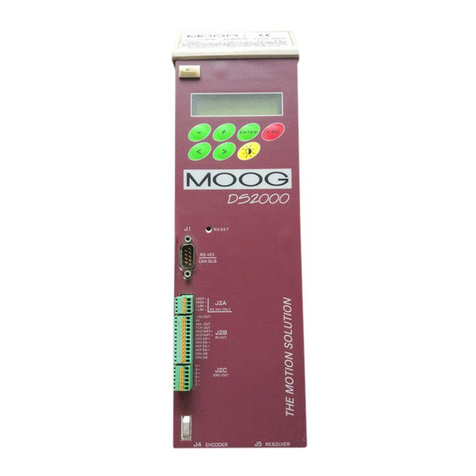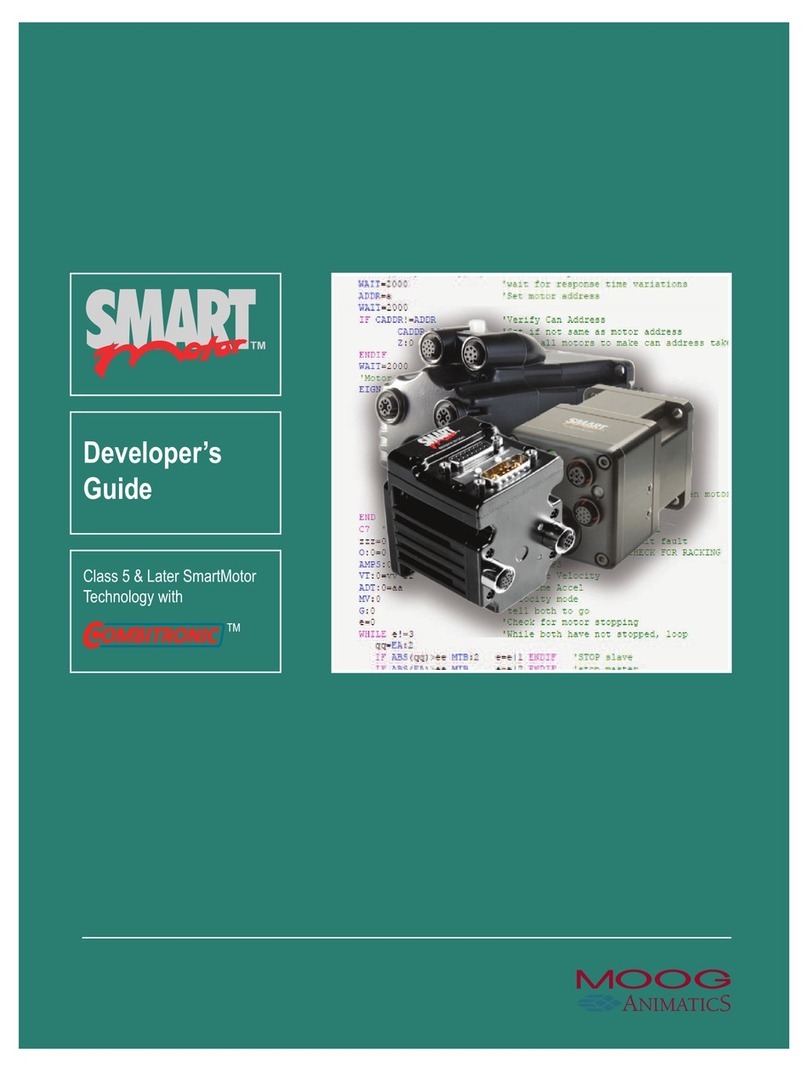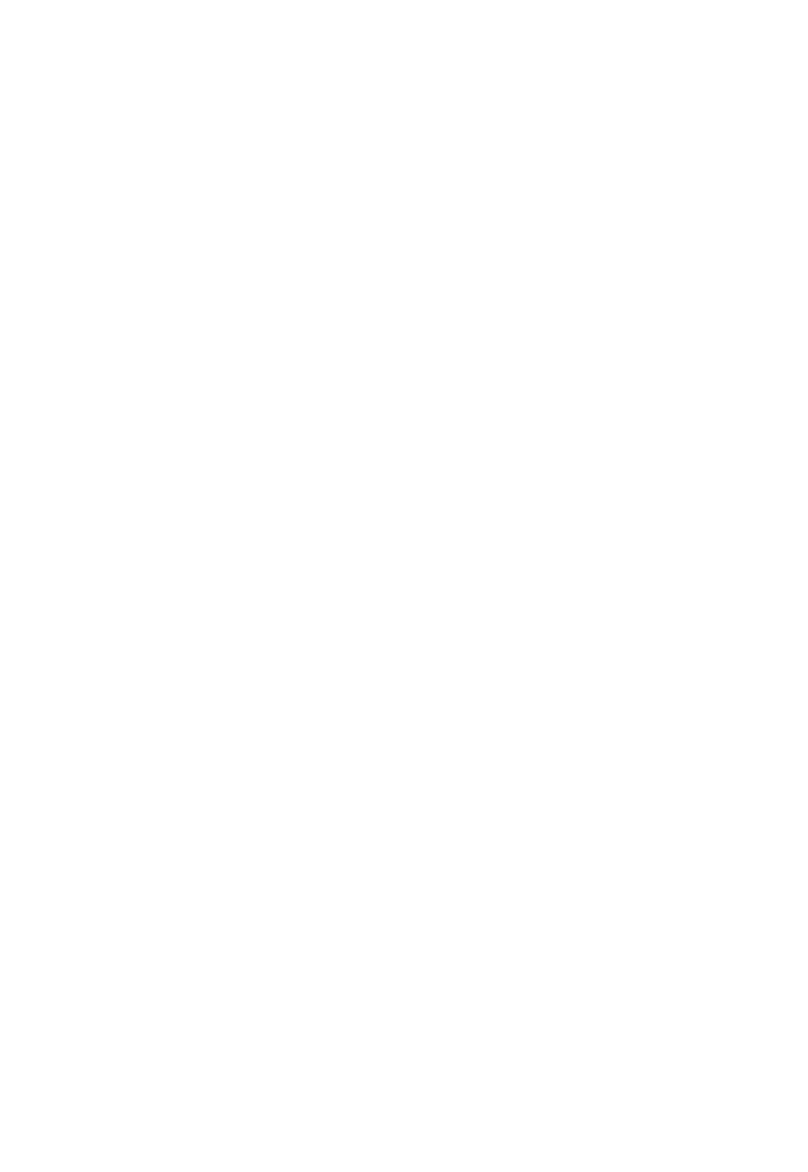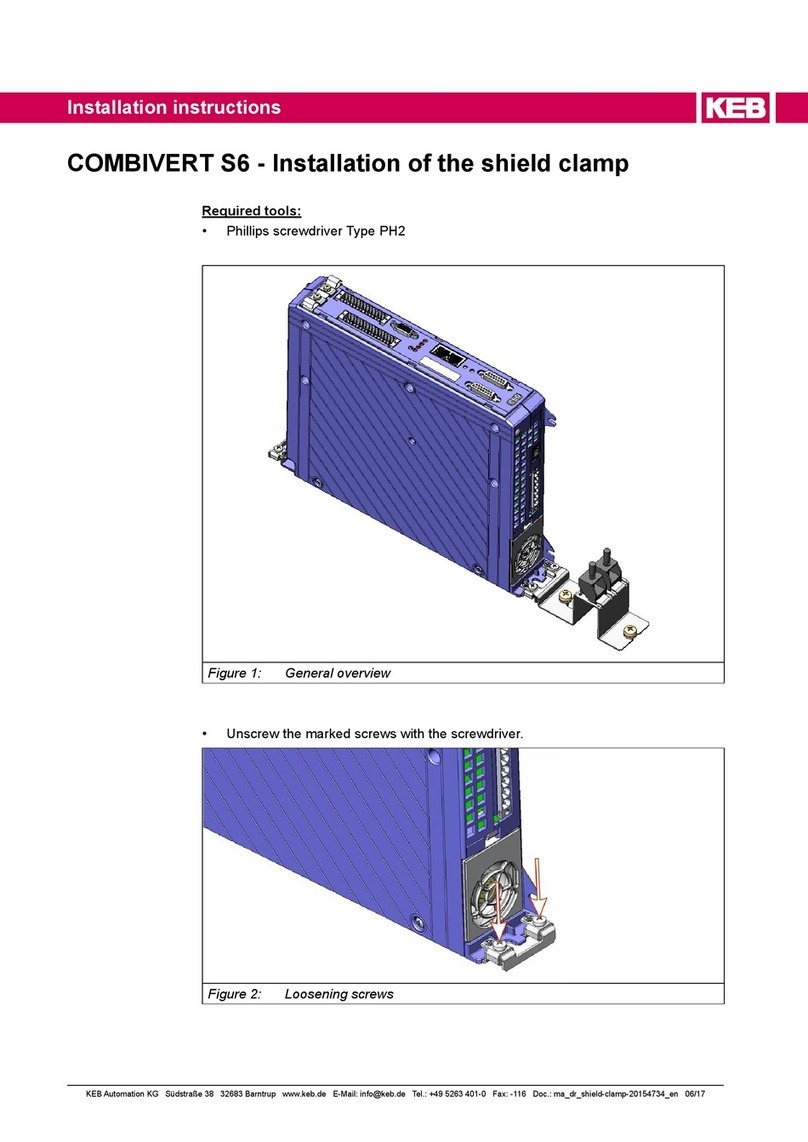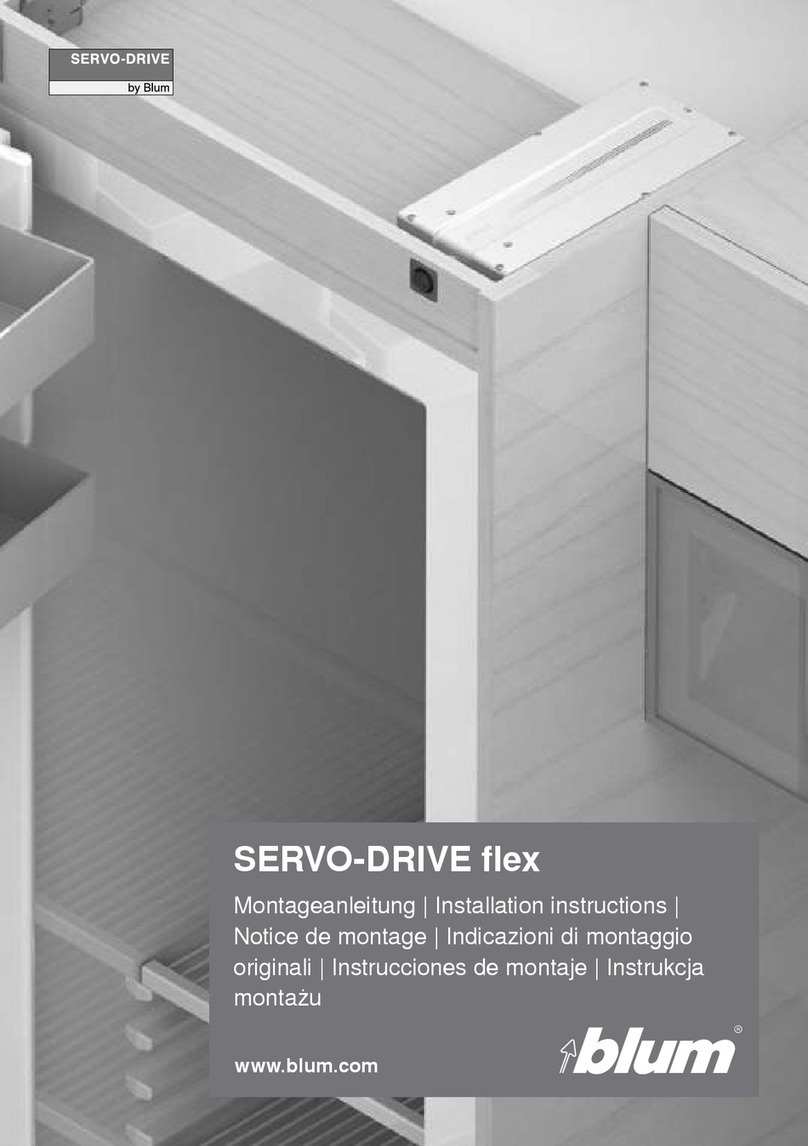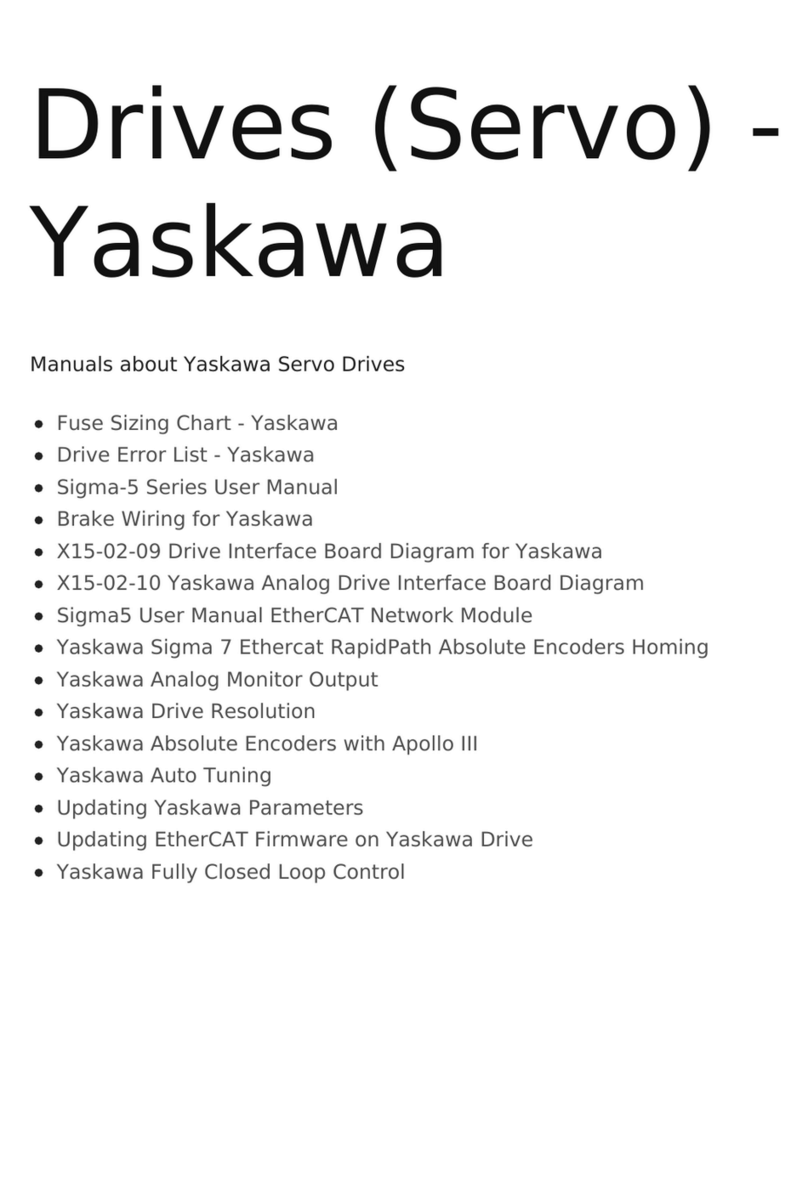Moog MSD Servo Drive Reference guide

MSD Servo Drive and
MSDSingle-Axis Servo
Drive Compact
Device Help
MOOG
Servo Drive 2A to 450A
Single-Axis Systems and Multi-Axis System

Description of the MSD Servo Drive software functionality (Single-Axis System and
Multi-Axis System) as well as MSDSingle-Axis Servo Drive Compact
ID No.: CB40859-001, Rev. 4.0
Information valid as of: 11/2020
Effective as of firmware version
lV124.30-xx(MSDSingle-AxisServoDriveCompact)
lV124.30-xx(MSDServoDriveSingle-AxisSystemandMulti-AxisSystem)
lV174.30-xx(ifyouneedtousehydraulicparameters,seeSection"Hydraulic
control"onpage173fordetails)
The structure of this help, as well as the screenshots used, were taken from Moog
DRIVEADMINISTRATOR 5 Version 5.6.
The German version is the original version of this documentation.
MOOG ID No.: CB40859-001Date: 11/2020 MSD Servo Drive- Device Help 2

Legalinformation
Subject to technical change without notice.
This Operation Manual has been prepared based on DINEN82079-1. The content
was compiled with the greatest care and attention and reflects thelatest information
available to us.
We should nevertheless point out that this document cannot always be updated in
line with ongoing technical developments in our products.
Information and specifications may be subject to change at any time. For information
on the latest version please visit drives-support@moog.com.
Copyright ©
The entire contents of this documentation, especially the texts, photos and graphics
it contains, are protected by copyright. The copyright is owned by Moog unless
specifically marked otherwise.
MOOG ID No.: CB40859-001Date: 11/2020 MSD Servo Drive- Device Help 3
Legal information

Tableofcontents
Legal information 3
Table of contents 4
1 General information 9
1.1 Target Group 9
1.2 Requirements 9
1.3 Pictograms 10
1.4 Exclusion of liability 11
1.5 Applicable documentation 12
1.6 Technical Helpline 14
2 Safety 15
2.1 Overview 15
2.2 For your own safety 15
2.3 Safety information and warnings 15
2.4 Responsibility 16
3 Initial commissioning 17
3.1 Initial Commissioning wizard 17
3.1.1 Hardware requirements 17
3.1.2 Prompt Initial commissioning 17
3.1.3 Initial commissioning 18
3.2 Automatic test 22
3.3 Motor 23
3.4 Encoder 24
3.5 Control 24
4 Power stage 25
4.1 Power stage settings 25
4.1.1 Voltage supply 26
MOOG ID No.: CB40859-001Date: 11/2020 MSD Servo Drive- Device Help 4
Table of contents
4.1.2 Switching frequency 26
4.1.3 Online derating of switching frequency 26
4.1.4 Parameters 26
4.2 Power failure bridging 28
4.2.1 Detection of a voltage failure 28
4.2.2 Monitoring for single-phase failure 31
5 Motor 32
5.1 Motor configuration data 32
5.2 Synchronous motor 33
5.2.1 Synchronous motor electronic data 35
5.3 Linear synchronous motor 36
5.3.1 Linear synchronous motor electronic data 37
5.4 Asynchronous motor 38
5.4.1 Asynchronous motor electrical data 39
5.5 Motor protection 40
5.5.1 Temperature sensors 40
5.5.2 I²t monitoring synchronous motor 43
5.5.3 Asynchronous motor I²t monitoring 44
5.6 Motor identification 45
5.6.1 Synchronous motor identification (rotary and linear) 46
5.6.2 Asynchronous motor identification 46
5.7 Support for motor filters when using PMSM motors 47
5.7.1 General functional description 47
5.7.2 Configuration 48
5.7.3 Parameters 49
5.7.4 Scope signals 50
6 Encoder 51
6.1 Introduction 52
6.1.1 Limiting for EnDat and SSI 52
6.1.2 Encoder gearing 52
6.1.3 Actual values at the encoder channel outputs 52
6.2 Encoder selection 53
6.3 Encoder offset 55
6.4 Connections and pin assignations 55

6.4.1 Connector for resolver (X6) 56
6.4.2 Connector for high-resolution encoders (X7) 56
6.5 Channel 1: Interface X7 59
6.5.1 Main parameters for encoder channel Ch1 60
6.5.2 EnDat (cyclical)X7 61
6.5.3 Hall sensor X7 62
6.5.4 Sin/Cos / TTLX7 63
6.5.5 SSI (cyclical)X7 69
6.5.6 Encoder gearing 71
6.6 Channel 2: Interface X6 72
6.6.1 Compensation for long resolver cables 73
6.6.2 Signal correction GPOC (Gain Phase Offset Correction) 74
6.6.3 Encoder gearing X6 75
6.7 Channel 3: Interface X8 (optional) 76
6.7.1 Main parameters for encoder channel Ch3 80
6.7.2 Absolute value interfaces X8 82
6.7.3 EnDat (cyclical)X8 82
6.7.4 Hall sensor X8 82
6.7.5 Sin/Cos / TTLX8 82
6.7.6 SSI (cyclical) X8 87
6.7.7 Encoder gearing 89
6.8 Channel 4: Virtual encoder 90
6.8.1 Sensorless control synchronous motor 91
6.8.2 Sensorless asynchronous motor control 97
6.9 Redundant encoder 100
6.10 Axis correction 100
6.11 Oversampling 104
6.12 Multi-turn encoder as a single-turn encoder 104
6.13 Increment-coded reference marks 105
6.14 Overflow in multi-turn range 106
6.15 Zero pulse test 107
7 Control 108
7.1 Overview of control structure 108
7.1.1 Setting 109
7.2 Basic settings 110
MOOG ID No.: CB40859-001Date: 11/2020 MSD Servo Drive- Device Help 5
Table of contents
7.2.1 Motor control basic settings 110
7.2.2 Automatic inertia detection 111
7.3 Torque controller 113
7.3.1 Current controller optimization 113
7.3.2 Creating the transfer function 114
7.3.3 Decoupling 115
7.3.4 Current actual value filter 115
7.3.5 Detent torque compensation 115
7.3.6 Advanced torque control 125
7.3.7 Torque control with defined bandwidth 129
7.3.8 Enhanced feed forward control of voltage 129
7.4 Speed controller 131
7.4.1 Advanced speed control 133
7.4.2 Digital filter 136
7.4.3 Analysis of Speed control 137
7.5 Position controller settings 140
7.5.1 Pre-control 140
7.5.2 Friction torque compensation (friction) 141
7.6 Asynchronous motor field weakening 143
7.6.1 Variant 1: Default 143
7.6.2 Variant 2: Modified characteristic 144
7.6.3 Voltage controller 144
7.6.4 Field-weakening of asynchronous motor voltage controller 145
7.7 Field weakening and LookUpTable (LUT), synchronous motor 146
7.7.1 Variant 1 (Table) 148
7.7.2 Variant 2 (Calc) 148
7.7.3 Variant 4 (TableMotGen) 149
7.7.4 Variant 5 (TABLE2) 149
7.7.5 Variants 3 and 6 (LUT) 150
7.7.6 Field-weakening of synchronous motor voltage controller 156
7.8 Synchronous motor auto commutation 156
7.8.1 IENCC(1) method 158
7.8.2 LHMES(2) method 159
7.8.3 IECON(4) method 160
7.8.4 Test signal generator 161
7.9 V/Hz mode 165
7.10 Process controller 166

7.10.1 Features 166
7.10.2 Description of control structure 167
7.10.3 Rate Limiter 171
7.10.4 Parameters 172
7.10.5 Scope signals 173
7.11 Hydraulic control 173
7.11.1 Basic setting 173
7.11.2 Pump setting 174
7.11.3 Signal setting 179
7.11.4 Hydraulic Limitations 184
7.11.5 Cylinder configuration 188
7.11.6 Hydraulic Motion profile 190
7.11.7 Pressure control 196
7.11.8 Volumetric flow rate control 198
7.11.9 Speed control 201
7.11.10 Position control 203
7.11.11 Digital filter Hydraulics 207
7.11.12 Example: Pressure and pump speed control 208
7.11.13 Example: Hydraulic position control 214
8 Motion profile 221
8.1 Settings 222
8.2 Scaling / Units 223
8.2.1 Standard/CiA 402 224
8.2.2 SERCOS 229
8.2.3 User defined 238
8.3 Basic settings 241
8.3.1 PG mode with speed control 241
8.3.2 PG mode with position control 242
8.3.3 IP mode with speed control 243
8.3.4 IP mode with position control 244
8.3.5 Jerk limitation and speed offset 244
8.3.6 Interpolation 246
8.4 Stop ramps 248
8.5 Homing 249
8.5.1 Homing screen 249
MOOG ID No.: CB40859-001Date: 11/2020 MSD Servo Drive- Device Help 6
Table of contents
8.5.2 Method (-13): Absolute encoder 251
8.5.3 Method (-12): Set absolute position (absolute measuring system) 252
8.5.4 Method (-10) and Method (-11): Move to block with zero pulse 252
8.5.5 Method (-8) and (-9): Move to block 253
8.5.6 Method (-7) to (0) 254
8.5.7 Method (1) and Method (2): limit switch and zero pulse 255
8.5.8 Method (3) and (4): Positive reference mark and zero pulse 256
8.5.9 Homing methods 5 and 6: Negative reference mark and zero pulse 257
8.5.10 Method (7) to (10): 258
8.5.11 Method (11) to (14): Reference mark, zero pulse and negative limit switch 259
8.5.12 Methods (15) and (16) 261
8.5.13 Method (17) to (30): Reference mark 261
8.5.14 Methods (31) and (32) 262
8.5.15 Method (33) and (34): with zero pulse 263
8.5.16 Method (35) 263
8.6 Jog mode 264
8.6.1 Configuration 264
8.6.2 Digital Inputs 264
8.6.3 Manual mode window, "Jog mode" tab 265
8.7 Reference table 265
8.8 Analog channel (ISA00 und ISA01) 270
8.8.1 Special characteristics of position control mode 271
8.8.2 Wire Break Monitoring 271
8.9 State machine 273
8.10 Touch probe 275
8.11 Synchronized motion 276
8.11.1 Electronic cam plate 277
8.11.2 Control word for synchronized motion 279
8.11.3 Status word for synchronized motion 279
8.11.4 Master configuration 280
8.11.5 Electronic gearing 283
8.11.6 Engagement 284
8.11.7 Disengagement 285
8.12 Virtual Master 286
8.13 Common master 287
8.14 Cam group (CAM switch) 288
8.15 Data handling 288

9 Inputs/Outputs settings 289
9.1 Inputs/Outputs settings 289
9.2 Digital inputs 290
9.2.1 Digital standard inputs 291
9.2.2 Function selectors 292
9.2.3 Hardware enable – power stage 293
9.2.4 Digital virtual inputs 294
9.2.5 Status of the digital inputs 294
9.2.6 Control selector switching 294
9.2.7 Power-up sequence 295
9.2.8 Pulse direction 296
9.3 Digital Outputs 298
9.3.1 Standard digital outputs 298
9.3.2 Function selectors 298
9.3.3 Relay outputs 300
9.3.4 Digital input states 300
9.3.5 Reference reached REF(6) 301
9.3.6 Reference limitation LIMIT(14) 301
9.3.7 Switching with motor contactor 302
9.4 Analog Inputs 303
9.4.1 Standard analog inputs 303
9.4.2 Function selectors 304
9.4.3 Analog input scaling 305
9.4.4 Profile mode and analog inputs 306
9.4.5 Wire Break Monitoring 306
9.5 Analog outputs (option only for MSD Servo Drive) 307
9.5.1 Function selectors 307
9.6 Motor brake output 308
9.6.1 Motor brake details 309
10 Limitations / Thresholds 310
10.1 Settings 310
10.2 Torque- / force limits 311
10.3 Speed- / velocity limits 312
10.4 Position limitation 312
10.5 Power stage 313
MOOG ID No.: CB40859-001Date: 11/2020 MSD Servo Drive- Device Help 7
Table of contents
11 Alarms & warnings 314
11.1 Warning status 314
11.2 Alarms and warnings (Details) 316
11.3 Warning thresholds 323
11.4 Error display 324
11.4.1 Servo Drive display 324
11.4.2 Display in the Moog DriveAdministrator 5 324
11.5 Error reactions 325
11.6 Error list 328
11.6.1 Error 0: Unknown error 328
11.6.2 Error 1: Runtime error 328
11.6.3 Error 2: Parameter list error 330
11.6.4 Error 3: Undervoltage error 334
11.6.5 Error 4: Overvoltage error 334
11.6.6 Error 5: Overcurrent error 335
11.6.7 Error 6: Motor temperature error 339
11.6.8 Error 7: Device heatsink temperature error 341
11.6.9 Error 8: Device inside temperature error 341
11.6.10 Error 9: I2t motor error 342
11.6.11 Error 10: I2t power amplifier error 342
11.6.12 Error 11: External digital input error 343
11.6.13 Error 12: CAN error 344
11.6.14 Error 13: SERCOS error 347
11.6.15 Error 14: EtherCAT error 352
11.6.16 Error 15: Parameter error 354
11.6.17 Error 16: Speed difference error 362
11.6.18 Error 17: Position difference error 363
11.6.19 Error 18: Motion control error 363
11.6.20 Error 19: Fatal error 366
11.6.21 Error 20: Hardware limit switch error 372
11.6.22 Error 21: Initialization, common error 373
11.6.23 Error 22: Encoder channel 1, initialization error 379
11.6.24 Error 23: Encoder channel 2, initialization error 389
11.6.25 Error 24: Encoder channel 3, initialization error 390
11.6.26 Error 25: Encoder cyclic process, common error 397
11.6.27 Error 26: Encoder channel 1, cyclic process error 398

11.6.28 Error 28: Encoder channel 3, cyclic process error 399
11.6.29 Error 30: Control initialization error 400
11.6.30 Error 31: PLC error 402
11.6.31 Error 32: PROFIBUS/PROFINET error 403
11.6.32 Error 33: Internal timing error 404
11.6.33 Error 34: Powerfail funkction error 406
11.6.34 Error 35: Encoder monitoring error 407
11.6.35 Error 37: Syncronization controller error 413
11.6.36 Error 38: Braking chopper error 413
11.6.37 Error 39: TWIN monitoring error 413
11.6.38 Error 40: Tech option error 416
11.6.39 Error 41: Fast discharge monitoring error (dc-link) 420
11.6.40 Error 43: Ethernet error 420
11.6.41 Error 44: Wire break, common error 421
11.6.42 Error 45: Lock violation error 421
11.6.43 Error 46: Position limit error 423
11.6.44 Error 47: Functional safety, common error 426
11.6.45 Error 49: Safety system error 427
11.6.46 Error 51: Encoder status, common error 435
11.6.47 Error 52: Analog inputs error 436
11.6.48 Error 53: Motor failure error 436
11.6.49 Error 54: Power grid failure error 436
11.6.50 Error 55: Speed guarding error 437
11.6.51 Error 57: reserved 437
11.6.52 Error 58: HYDRAULIC, common error 437
11.6.53 Error 60: Spindle clamping system monitoring error 437
11.6.54 Error 61: End damping error 438
11.6.55 Error 62: Battery buffered encoder 438
11.6.56 Error 63: Error brake monitoring 439
12 Fieldbus 440
12.1 CANopen/ EtherCAT® 440
12.2 SERCOS 441
12.3 PROFIBUS/ PROFINET 441
12.4 Synchronization / Configuration 442
12.5 EDS file generator 442
MOOG ID No.: CB40859-001Date: 11/2020 MSD Servo Drive- Device Help 8
Table of contents
13 Technology options (X8) 443
13.1 Selection of modules 443
13.2 Second Sin/Cos encoder 444
13.3 Sin/Cos encoder 444
13.4 TTL with encoder simulation 445
13.5 SSI encoder simulation 445
13.5.1 Parameters 445
13.6 TwinSync 446
14 Device status 447
14.1 Device status 447
14.2 Status bits 448
14.3 Load factor 448
15 Manual mode 449
15.1 Manual mode window 449
15.2 Manual mode control status 450
16 Drive description 451
16.1 Electronic rating plate 451
17 Enhanced/additional functions 455
17.1 Reloading individual parameters 455
17.1.1 Parameters used 455
17.1.2 Parameter list 456
17.1.3 Procedure 457
17.2 Upload and download of parameter data sets 459
17.2.1 Write parameter data set to the file system 459
17.2.2 Loading the parameter data set from the file system 460
18 Index 461

1Generalinformation
The product CD from Moog contains the complete documentation for the respective
product series. The documentation of a product series includes Operation Manual
(hardware description), Device Help (software description) and other User Manuals
(e.g. fieldbus description) and Specifications. These documents are available in PDF
format, and some of them are available in .NET and HTML5 format as well.
1.1TargetGroup
Dear user,
the documentation is an integral part of the device and contains important
information on operation and service. It is aimed at everyone who performs
mounting, set-up, commissioning and service tasks on the product.
1.2Requirements
Important points to be observed when handling the devices from Moog:
lThedevicedocumentationmustbekeptreadable,alwaysavailable,and
throughouttheproduct’sservicelife.
lReadandunderstandthedocumentationforyourdevice.
lQualification:Toavoidbodilyinjuryandpropertydamage,onlyqualified
personnelwithelectricaltrainingmayworkwith/onthedevice.
lRequiredskillsandknowledge:
-nationalaccidentpreventionrules(e.g.DGUVV3inGermany)
-Howtosetup,install,commissionandoperatethedevice
Work related to other specialised areas, such as transportation, storage and
disposal must be performed exclusively by appropriately trained personnel.
MOOG ID No.: CB40859-001Date: 11/2020 MSD Servo Drive- Device Help 9
1 General information
NOTE
lThisDeviceHelpappliestotheMSDServoDriveand
MSDSingle-AxisServoDriveCompact.Theseinstructionsarenot
meantasareplacementfortheOperationManualsfortheMSD
ServoDriveorMSDSingle-AxisServoDriveCompact.

1.3Pictograms
The pictograms used in this Device Help have the following meaning for the user:
NOTE
lUsefulinformationorreferencestootherdocuments.
lReferencetofurtherapplicabledocuments.
Step Action
1.
(Number)
HANDLING INSTRUCTIONS
Operating step performed by either the user or the system.
For the pictograms for “safety information and warnings” used in this Device Help,
see the Section "Safety information and warnings" on page 15.
MOOG ID No.: CB40859-001Date: 11/2020 MSD Servo Drive- Device Help 10
1 General information

1.4Exclusionofliability
Compliance with the documentation for the devices from Moog is a prerequisite for:
lsafeoperationand
lattainingtheperformancecharacteristicsandproductcharacteristics
described.
Moog accepts no liability for personal injury, material damage or financial losses
arising from disregard of the documentation.
MOOG ID No.: CB40859-001Date: 11/2020 MSD Servo Drive- Device Help 11
1 General information

1.5Applicabledocumentation
No. Document Contents ID No.: Format
1MSDSingle-AxisServoDriveCompact
-OperationManual
Safety,deviceinstallation,setup,commissioning,diagnostics,specifications,certifications
andapplicablestandards,technicaldata CA97555-001 PDF
2MSDServoDriveSingle-AxisSystem-
OperationManual
Safety,deviceinstallation,setup,commissioning,diagnostics,specifications,certifications
andapplicablestandards,technicaldata CA65642-001 PDF
3MSDServoDriveMulti-AxisSystem-
OperationManual
Safety,deviceinstallation,set-up,commissioning,diagnostics,STO,operationwithServo
Driveassupply,planning,applicationexample,specifications,certificationsandapplicable
standards,technicaldata
CA97554-001 PDF
4MSDPowerSupplyUnit-Operation
Manual
Safety,deviceinstallation,setup,commissioning,diagnostics,specifications,certifications
andapplicablestandards,technicaldata CA97556-001 PDF
5MSDServoDriveDescriptionofthe
STOsafetyfunction
ReplacementsforOperationManualsMSDServoDrive(no.1to3):Hazardanalysisandrisk
assessment,functiondescription,wiringandcommissioning,testingtheSTOfunction,safety
parameters
CB19388 PDF
6MSDServoDrivefunctionalsafety
Specification AdditionsandchangestoOperationManualsMSDServoDrive(Nos.2and3) CB38398-001 PDF
7MSDServoDrive-Specificationsecond
Sin/Cosencoder Connection,configuration CA79903-001 PDF
8MSDServoDrive-Specification
Sin/Cosencoder Connection,configuration CB13516-001 PDF
9
MSDServoDrive-SpecificationTTL
encodersimulation/TTLmaster
encoder
Connection,configuration CB08758-001 PDF
Table 1.1: Applicable documents
MOOG ID No.: CB40859-001Date: 11/2020 MSD Servo Drive- Device Help 12
1 General information

No. Document Contents ID No.: Format
10
MSDServoDrive-SpecificationTTL
encodersimulation/TTLmaster
encoder
Connection,configuration CB32164-001 PDF
11 MSDServoDrive-SpecificationSSI
encodersimulation Connection,configuration CB08760-001 PDF
12 MSDServoDrive-SpecificationTTL
encoderwithcommutationsignals Connection,configuration CB32162-001 PDF
13
MSDServoDrive-Specificationforsafe
techoption(secondsafeSin/Cos
encoder+secondsafeSSIencoder+
secondsafeaxismonitoring(Sin/Cos))
Connection,configuration CC23875-001 PDF
14 MSDServoDrive
MSDPLCFunctionPackage Quickinstallationmanual CC52008-001 PDF
15 MSD PLC Manual BasicFunctionalityandLibraries
CB15237-001
(onlyavailablein
EN)
PDF
Table 1.1: Applicable documents (continue)
NOTE
lForthelatestversionsoftheaforementioneddocuments,pleasevisitourwebsiteathttp://www.moogsoftwaredownload.com/msd.html.
MOOG ID No.: CB40859-001Date: 11/2020 MSD Servo Drive- Device Help 13
1 General information

1.6TechnicalHelpline
If you have any technical questions concerning the planning, configuration or commissioning for your device, our Technical Helpline staff will be more than happy to assist you
quickly and effectively.
Address:
MoogGmbH
Hanns-Klemm-Strasse28
D-71034Böblingen
Phone: +497031622-0
Email: drives-support@moog.com
Ifyouarelookingforsupportincaseofanynecessaryservice,Moogspecialistswillbegladtohelp:
Service:Pleasecontactusvia
Phone: +497031622-0
Email: info.germany@moog.com
NOTE
lFordetailedinformationonourservices,pleasevisitourwebsite,www.moog.com/industrial.
MOOG ID No.: CB40859-001Date: 11/2020 MSD Servo Drive- Device Help 14
1 General information

2Safety
2.1Overview
Our devices are designed and built with the latest technology and comply with all
recognized safety rules and standards. Nevertheless, there are potential hazards
that may arise during their use. In this chapter:
lWeprovideinformationregardingtheresidualrisksandhazardsposedby
ourdeviceswhentheyareusedasintended.
lWewarnyouaboutforeseeablemisuseofourdevices.
lWepointoutthatitisnecessarytoexerciseduecareandcautionandgo
overmeasuresdesignedtominimizerisk.
2.2Foryourownsafety
NOTE
lThedevicemustonlybeinstalledandcommissionedin
compliancewiththedocumentationforthecorrespondingdevice
family!
NOTE
lPleasealsopayspecialattentiontothesafetyandwarning
informationintherespectivevalidoperationmanualwhen
commissioningthedrive!
MOOG ID No.: CB40859-001Date: 11/2020 MSD Servo Drive- Device Help 15
2 Safety
NOTE
lPayattentiontospecialsafetyandwarninginformationwhichis
providedhereinthedocumentdirectlybeforeaspecificaction
andwarnstheuserofaspecificdanger!
Our devices are designed to be fast and easy to operate. For your own safety and to
ensure reliable operation of your machine, take note of the following:
Step Action
1.
Precautions to avoid injury and damage to property
Ensure there is no possibility of bodily injury or damage to the machine
when testing and commissioning the device. To this end, make sure to
observe Section "Safety information and warnings" on page 15 as well.
2.3Safetyinformationandwarnings
Our devices may pose certain hazards. Accordingly, you must observe the following
safety information and warnings.
WARNING! Risk of injury posed by uncontrolled rotation!
Improper conduct can lead to serious injury or death.
lBeforecommissioningmotorswithfeatherkeyonthe
shaftenditmustbesecuredtopreventitfrombeing
ejected,ifthisisnotpreventedbydriveelementssuch
aspulleys,couplingsorsimilar.

CAUTION! Your system/motor may be damaged if put into operation in
an uncontrolled or inappropriate manner.
Improper conduct can cause damage to your system /
machine.
lBeforethe“Start”step,makeabsolutelysurethatavalid
setpointhasbeenentered,astheconfiguredsetpoint
willbeimmediatelytransmittedtothemotorafterthe
motorcontrolfunctionstarts,whichmayresultinthe
motoracceleratingunexpectedly.
CAUTION! Damage to the device as a result of incorrect operation!
Failure to exercise caution or follow proper working
procedures may result in damage to the device.
lThemainsvoltageforthepowersupplymustnotbe
switchedonuntilaftertheavailablemainsvoltage
settinghasbeenconfiguredinthedevicefirmwareand
thedeviceisrestarted(intheeventthatthemains
voltageortheswitchingfrequencyhasbeenchanged).
2.4Responsibility
Electronic devices are not fail-safe. The company setting up and/or operating a
complete machine or system is responsible:
lForensuringthatthemotorwillbebroughttoasafestateifthedevicefails.
lForthesafetyofpersonsandmachinery.
lForproperfunctionalcapabilityofthecompletemachine.
MOOG ID No.: CB40859-001Date: 11/2020 MSD Servo Drive- Device Help 16
2 Safety
lFortheriskassessmentofthecompletemachineorsystemaccordingtoEN
ISO12100:2011andENISO13849-1.
Observe the topic “Electrical equipment of machines” in EN60204-1:2006 “Safety of
machinery”. The safety requirements defined there to be met by electrical machinery
are intended to ensure personal safety and the safety of machinery or systems.
The emergency-stop function (to IEC/EN60204) shuts down the power supply of a
machine, which leads to uncontrolled rundown of the drives. In order to prevent
hazards, check whether the following will be required:
lKeepingindividualmotorsrunning.
lInitiatingspecificsafetyprocesses.
lIntegratinganemergencystopfunction(emergencystopfunction:stopping
movementby“switchingofftheelectricalpowersupply”orSTOSafeTorque
Off).

3Initialcommissioning
Chapter overview
Pictogram
Navigation ►Projecttree►Devicesetup►Initialcommissioning
Brief description lTheinitialcommissioningforthedrivecanbe
carriedoutwiththehelpofawizard.Thewizard
willtakeyouthroughtheprocessstep-by-step,
ensuringthattheavailableconfigurationoptions
arepresentedinaclearandmanageablemanner.
lThischapterdescribeshowtheinitial
commissioningwizardworks.Thiswizardisused
tosetuptheinitialconfigurationfortheMSDServo
Driveandmakeitpossibletomovetheconnected
motor.
Contents 3.1 Initial Commissioning wizard 17
3.2 Automatic test 22
3.3 Motor 23
3.4 Encoder 24
3.5 Control 24
MOOG ID No.: CB40859-001Date: 11/2020 MSD Servo Drive- Device Help 17
3 Initial commissioning
3.1InitialCommissioningwizard
The wizard guides you through the subject areas that are relevant for the initial
commissioning. Correct setting of the parameters permits controlled movement of
the drive via the manual mode window (for details see Section "Manual mode" on
page 449). Further settings must be made to exactly adapt the drive system to an
application.
3.1.1Hardwarerequirements
lCorrectassemblyandinstallation,inlinewiththeintendeduse,asperthe
instructionsintheapplicableoperationmanual(seeSection"Applicable
documentation"onpage12).
lVoltagesupplies
o24Vcontrolvoltage
oMainsvoltage
lHardwareenable
oSafeStandstill(ISDSH)
oEnablePower(ENPO)
3.1.2PromptInitialcommissioning
If the Moog DRIVEADMINISTRATOR 5 is opened without an existing project, a prompt to
undertake initial commissioning appears automatically.

Image 3.1: Prompt to activate wizard
If this window does not open automatically, you can also start the wizard manually
by double-clicking on the pictogram (see “Chapter overview” in Section "Initial
commissioning" on page 17) or via ►Project tree ►Device setup ►Initial
commissioning.
MOOG ID No.: CB40859-001Date: 11/2020 MSD Servo Drive- Device Help 18
3 Initial commissioning
3.1.3Initialcommissioning
Image 3.2: Commissioning wizard

Step Subject area Action Instruction
Rotary motor Linear motor
1. Settheswitchingfrequencyandthevoltagesupplyofthepowerstage. Matchingthevoltagesupplytotheclock
frequency
2. Selectthemotortype(P 450[0])
Setthemotortype(P 450[0])to"PSM(1)
=Permanentmagnetsynchronous
motor"
Selectionofmotortype
3. Set(P 490[0])motormovementto“ROT
(0)=rotatingmotor”
Set(P 490[0])motormovementto“LIN
(1)=linearmotor” Selectionofmotorsystem
4.
Identification:
lMeasurementofelectricalparameters(resistance,inductivity)
lCurrentcontrollertuning
lCalculationofnominalflux
Datasetcalculation:
lComplete"Calculationofcontrolsettings"screenandstartthecalculation
Identificationorcalculationofmotordata
set
5.
lSettheI2xtmonitor
lSelectoftemperaturesensor
lCharacteristicsetting
Motorprotection
6. lEncoderselection
lChannelselection Encodersetting
Table 3.1: Instructions for the commissioning wizard
MOOG ID No.: CB40859-001Date: 11/2020 MSD Servo Drive- Device Help 19
3 Initial commissioning

Step Subject area Action Instruction
Rotary motor Linear motor
7.
lMotorphasetest
lDetermineencoderoffset
lDeterminemassinertia
Automatictests
8.
Openmanualmodewindow
lControltypeV/Hz(openloop)operation
lMovemotoratlowspeed
lCheckdirection
Motortestinmanualmodewithout
interventionofahigher-levelPLC
9.
lOptimizecurrentcontroller(testsignalgenerator).Whenthereisamotor
datasetthecurrentofthetestsignalgeneratorissetautomatically.
lOptimizingthespeedcontroller
lDeterminemassinertia[J](basicsettings)
lSetspeedfilter:P 0351 CON_SCALC_TF = (0,6 ms)
Recommendation,Sin/Cosencoder0.2ms-0.6ms
Recommendation,resolver:1ms-2ms
Adjustcontrolparameterstosuitthemechanism(setstiffness).
Controllersetting
lCurrentController
lSpeedcontroller
lPositioncontroller
10.
Settings:
lUnits
lReferencesource
lReferenceprocessing
lStopramps
lHomingmethod
Motionprofilesetting
Table 3.1: Instructions for the commissioning wizard (continue)
MOOG ID No.: CB40859-001Date: 11/2020 MSD Servo Drive- Device Help 20
3 Initial commissioning
This manual suits for next models
1
Table of contents
Other Moog Servo Drive manuals
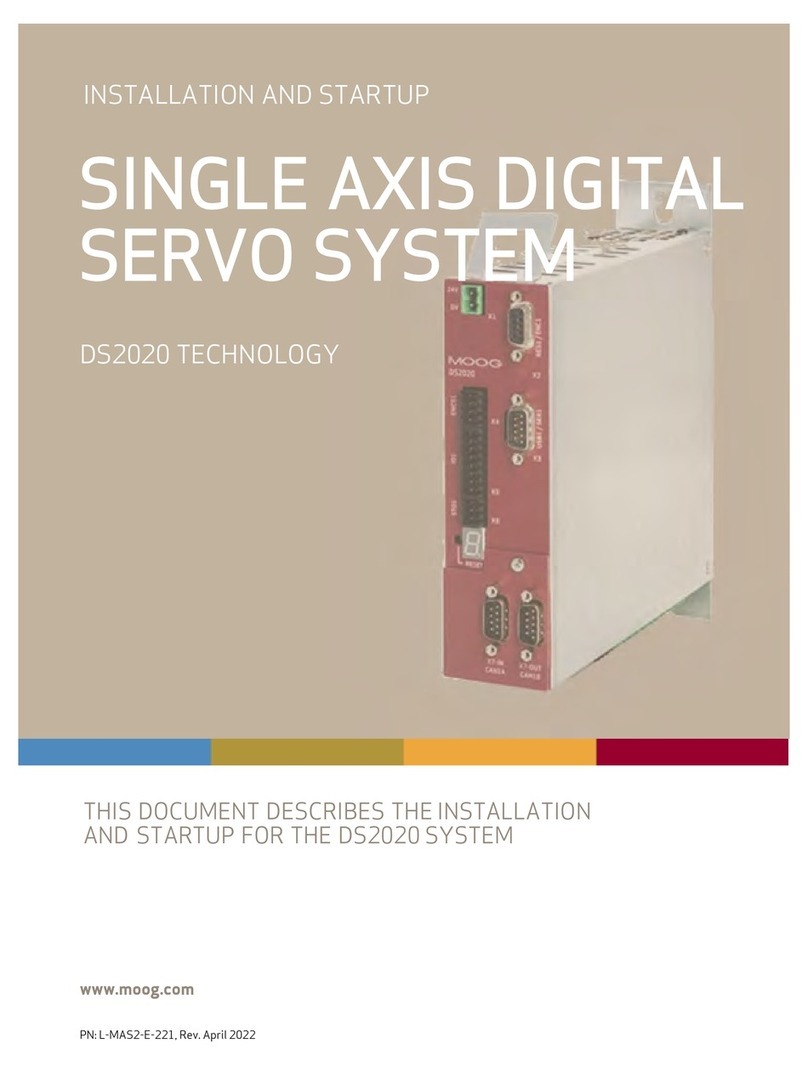
Moog
Moog DS2020 Installation manual

Moog
Moog Class 5 SmartMotor User manual

Moog
Moog MSD User manual
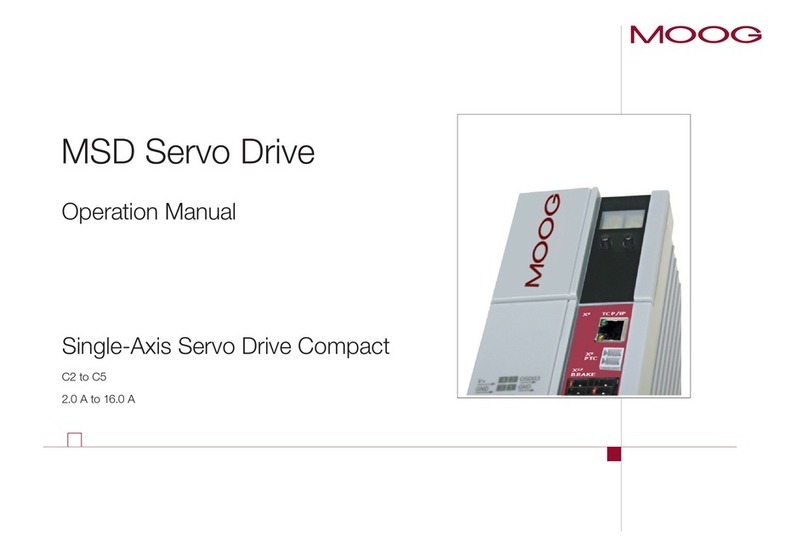
Moog
Moog MSD C2 User manual
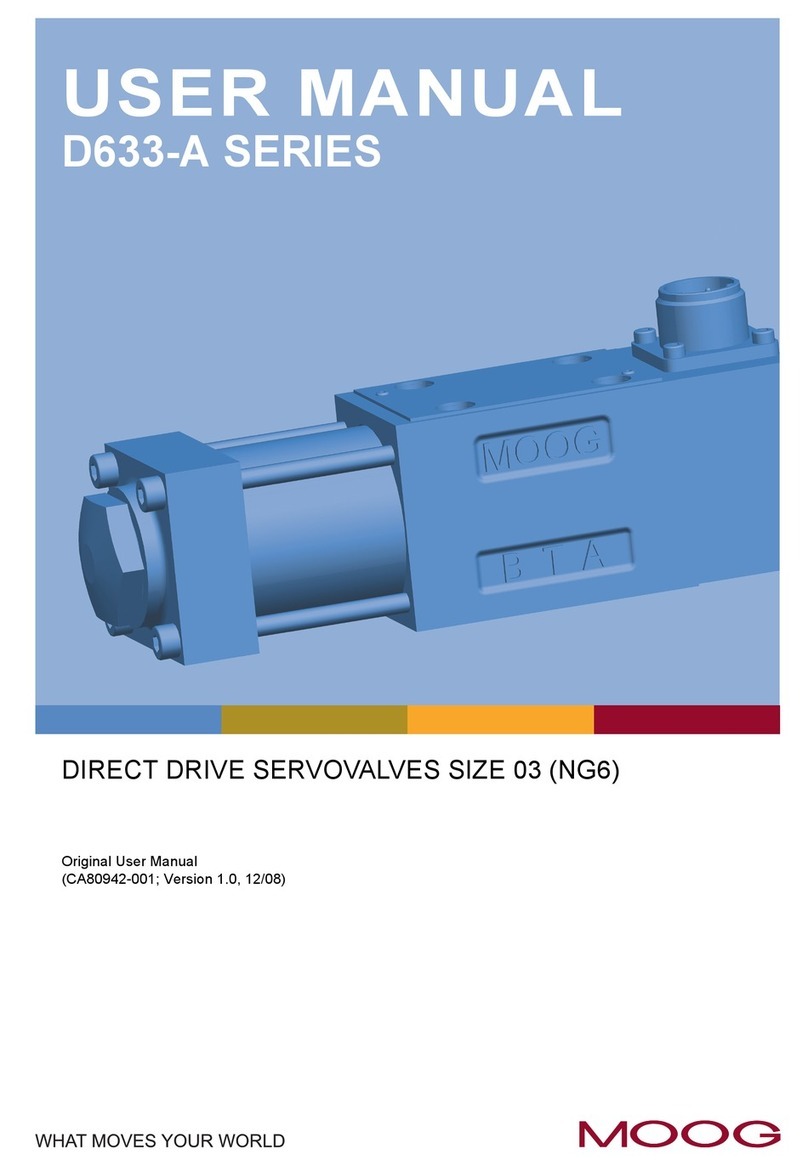
Moog
Moog D633-A Series User manual

Moog
Moog T200 User manual

Moog
Moog MSD User manual
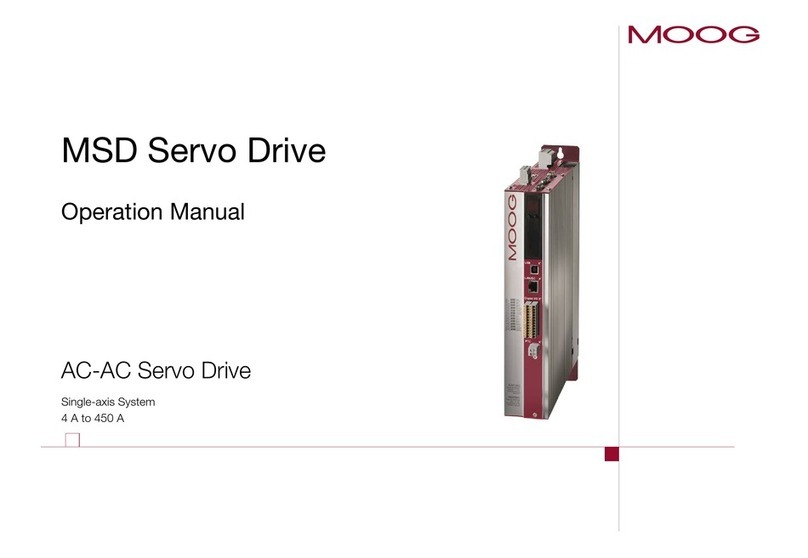
Moog
Moog MSD User manual
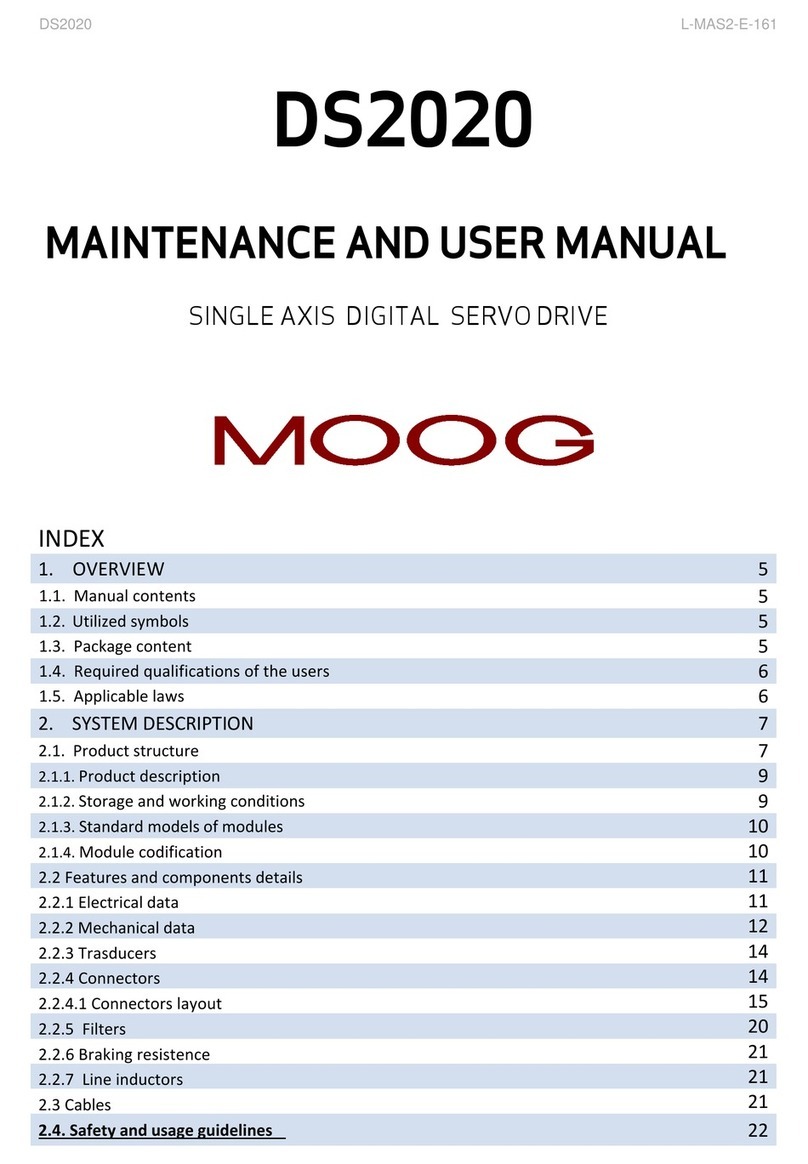
Moog
Moog DS2020 Mounting instructions

Moog
Moog MSD G393-004 User manual