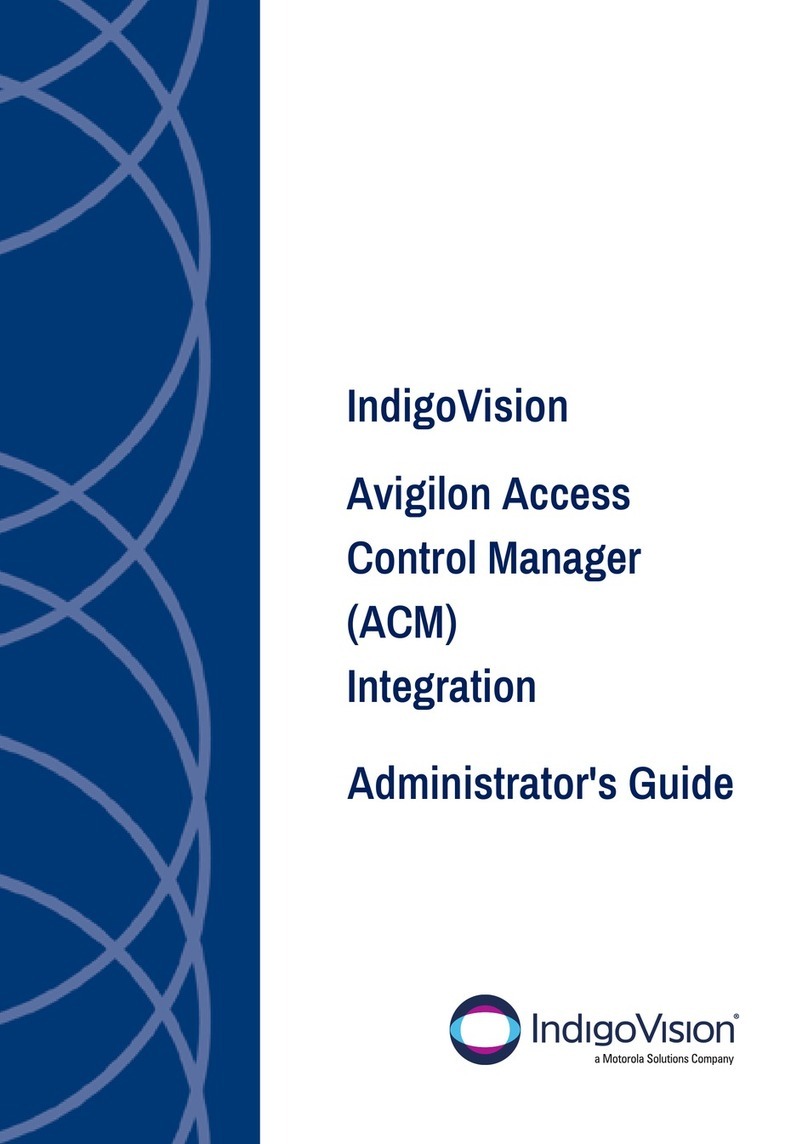2.1.1.3 Selecting the System Switchover Mode.....................................................28
2.1.2 Deploying Configured Base Stations in the DIMETRA Express System................. 29
Chapter 3: DIMETRA Express Air Interface Encryption...................................... 31
3.1 Installing Air Interface Encryption Software........................................................................... 31
3.2 Enabling Authentication......................................................................................................... 31
3.3 Generating the Master Key....................................................................................................32
3.4 Loading Keys......................................................................................................................... 32
3.4.1 Loading Keys for MSI Radios.................................................................................. 32
3.4.2 Importing Keys for Non-MSI Radios........................................................................ 33
3.4.3 Loading New Keys for MSI Radios.......................................................................... 33
3.5 Configuring Air Interface Encryption...................................................................................... 34
3.5.1 Enabling Air Interface Encryption.............................................................................34
3.5.2 Loading Air Interface Encryption Keys to Base Stations..........................................35
3.5.2.1 Downloading the Base Station Keyload Utility........................................... 35
3.5.2.2 Configuring the Ki Download......................................................................35
3.5.2.3 Loading Kis to the Base Station................................................................. 36
Chapter 4: DIMETRA Express Geographical Redundancy................................. 37
4.1 Configuring Geographical Redundancy.................................................................................37
4.2 Applying Active Configuration Manually................................................................................ 38
4.3 Reconfiguring Geographical Redundancy on an Express Server Replacement................... 38
Chapter 5: DIMETRA Express WAVE PTX Interop............................................... 40
5.1 Configuring the WAVE PTX Feature..................................................................................... 40
Chapter 6: DIMETRA Express System Operation................................................ 41
6.1 Logging On to the DIMETRA Express Network Manager......................................................41
6.2 Logging On to the DIMETRA Express Dispatch Console......................................................41
6.3 Logging On to the DIMETRA Radio Control Manager...........................................................42
6.4 Configuring a Password for the rcm-user.............................................................................. 42
6.5 Adding a Dispatch Console User...........................................................................................43
6.6 Checking the DIMETRA Express System Device ID............................................................. 43
Chapter 7: DIMETRA Express System Restoration............................................. 44
7.1 Restoring the DIMETRA Express System............................................................................. 44
7.1.1 Replacing the DIMETRA Express Server Hardware (Modular Solution)................. 44
7.1.2 Replacing the DIMETRA Express Server Hardware (All-In-One-Box Solution:
MTS 2/MTS 4)..............................................................................................................45
7.1.2.1 DIMETRA Express Server Connections Diagram (All-In-One-Box
Solution: MTS 2/MTS 4)....................................................................................46
7.1.3 Restoring the Express Server Software...................................................................47
Chapter 8: DIMETRA Express Analog Gateway................................................... 49
8.1 Configuring the Analog Gateway for DIMETRA Express.......................................................49
MN004644A01-G
Contents
8