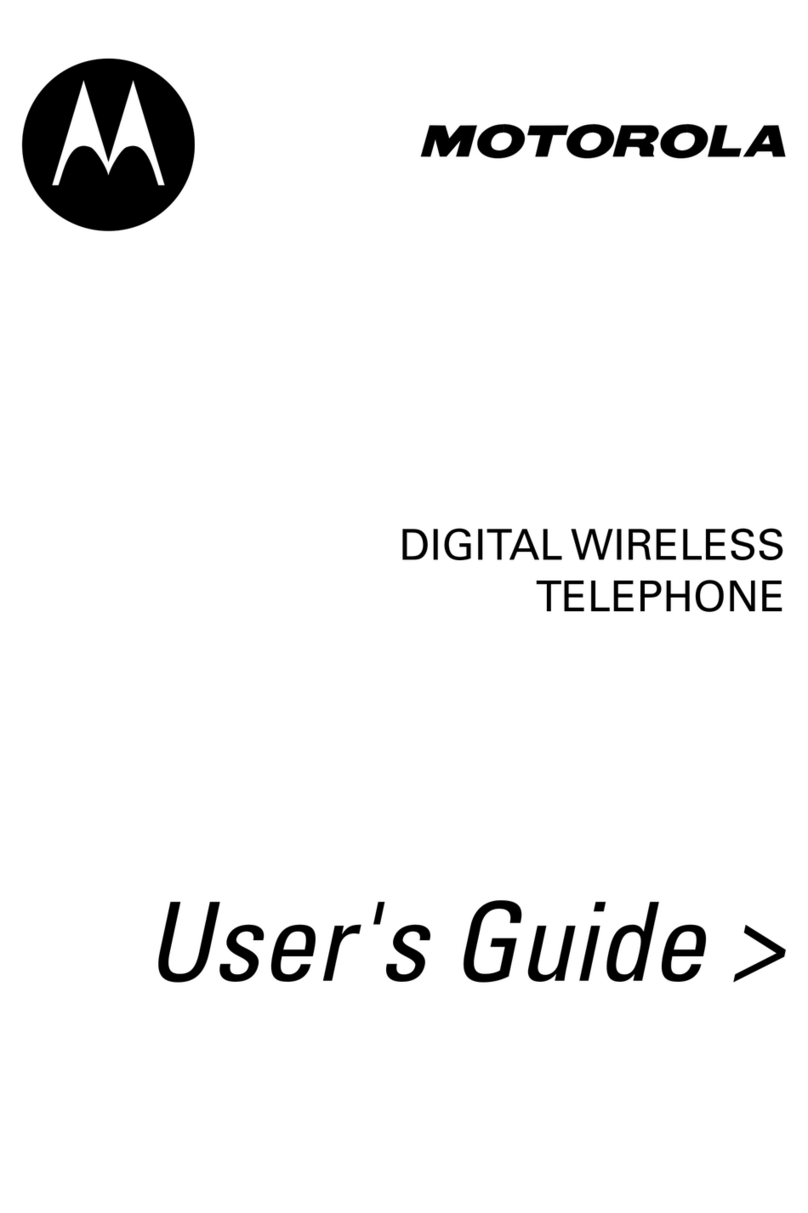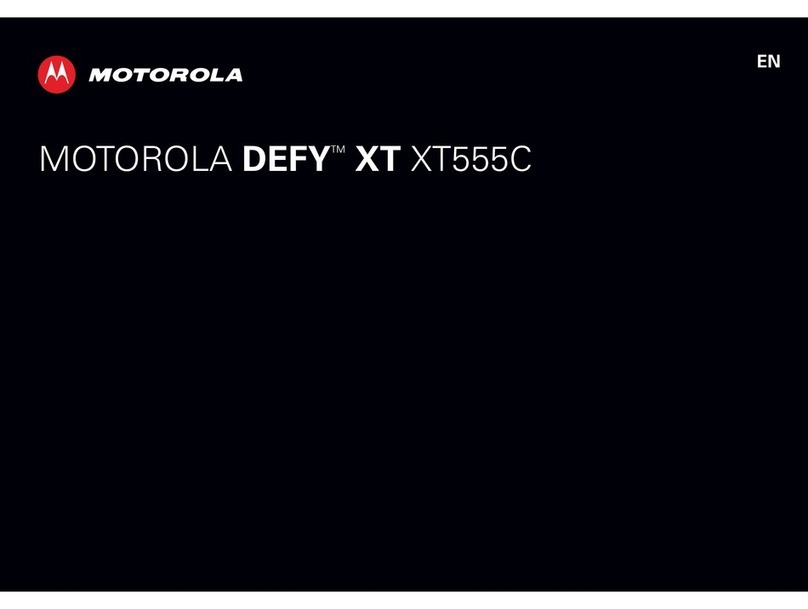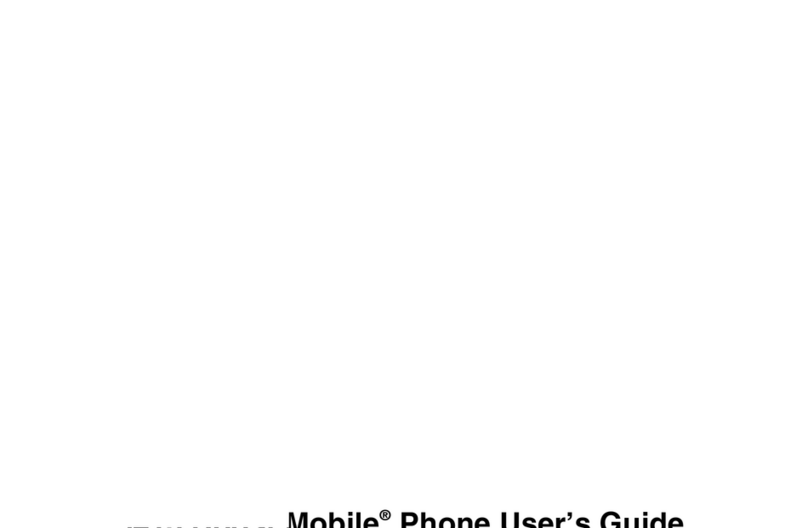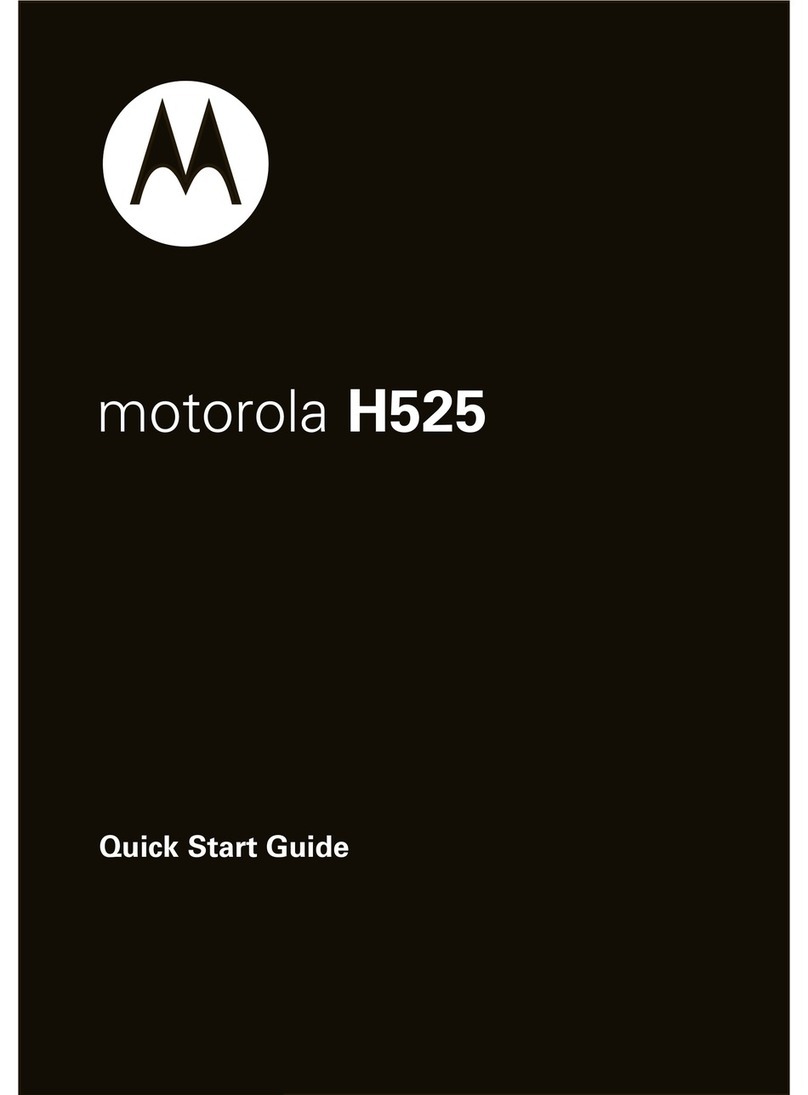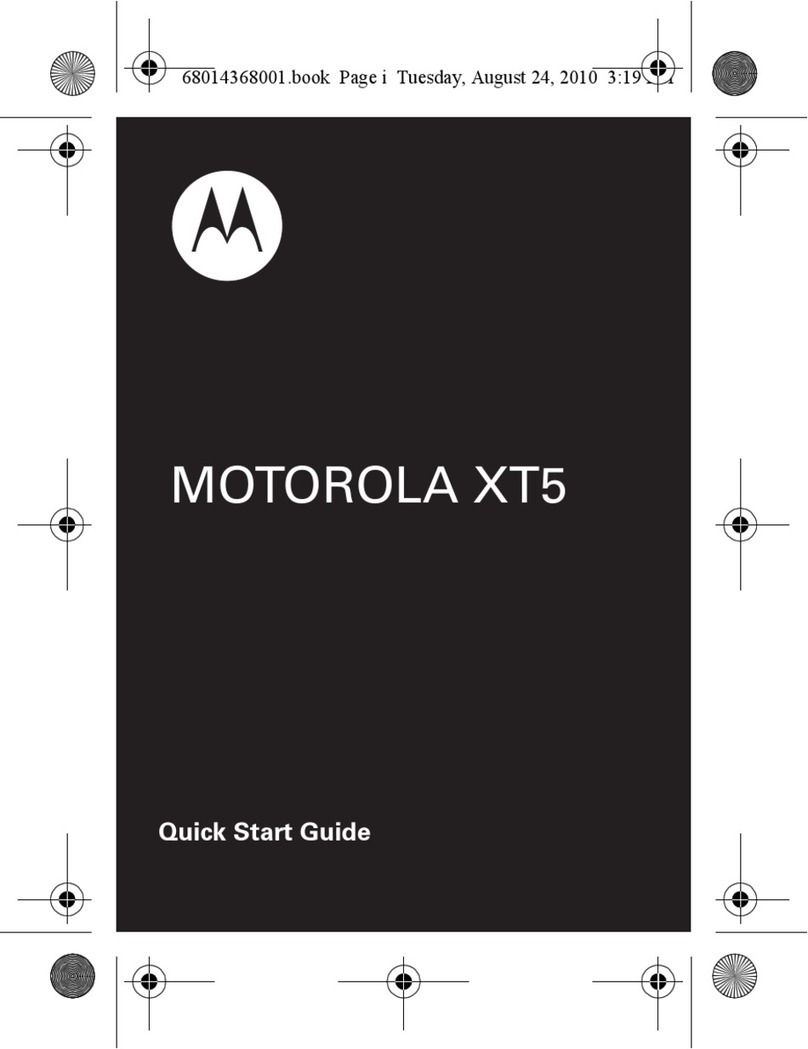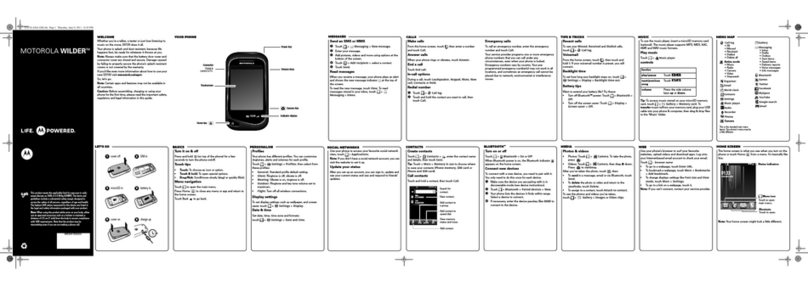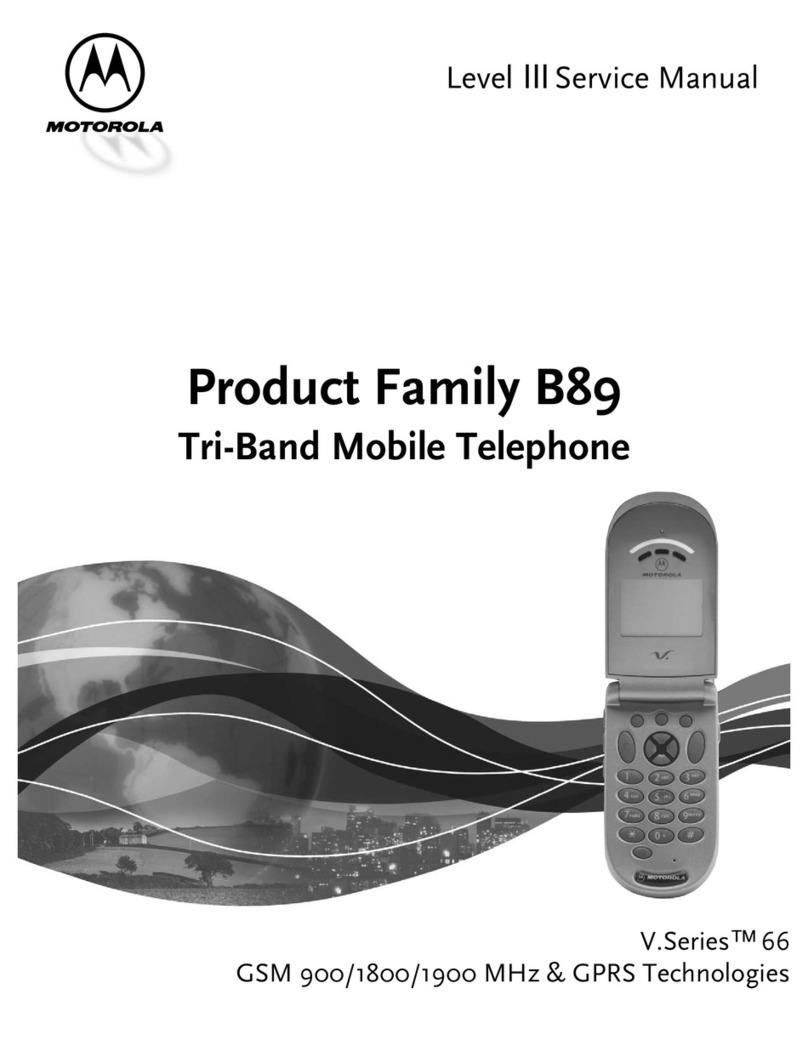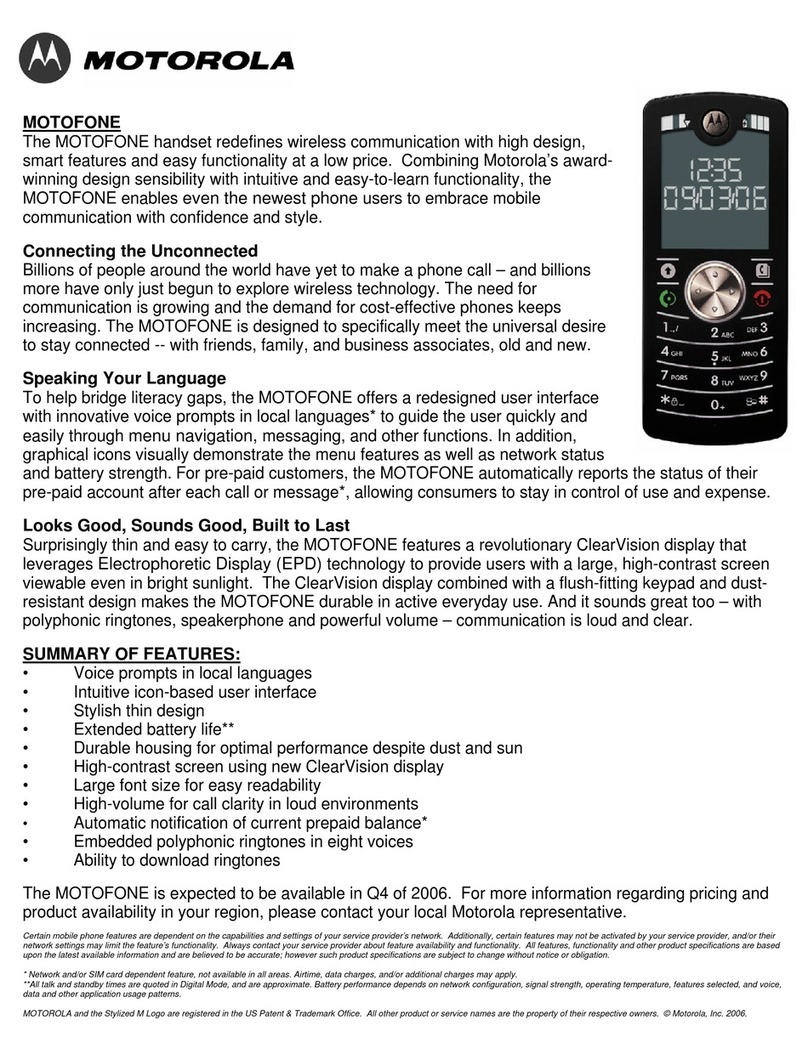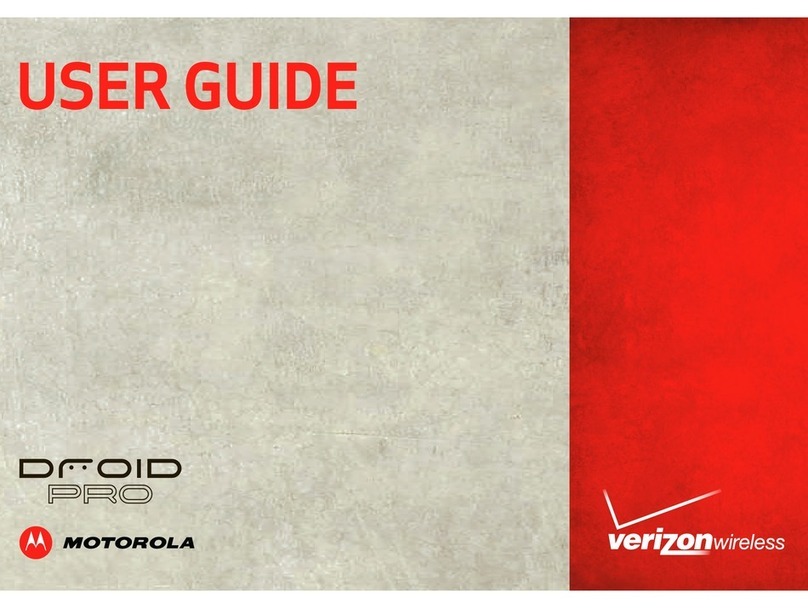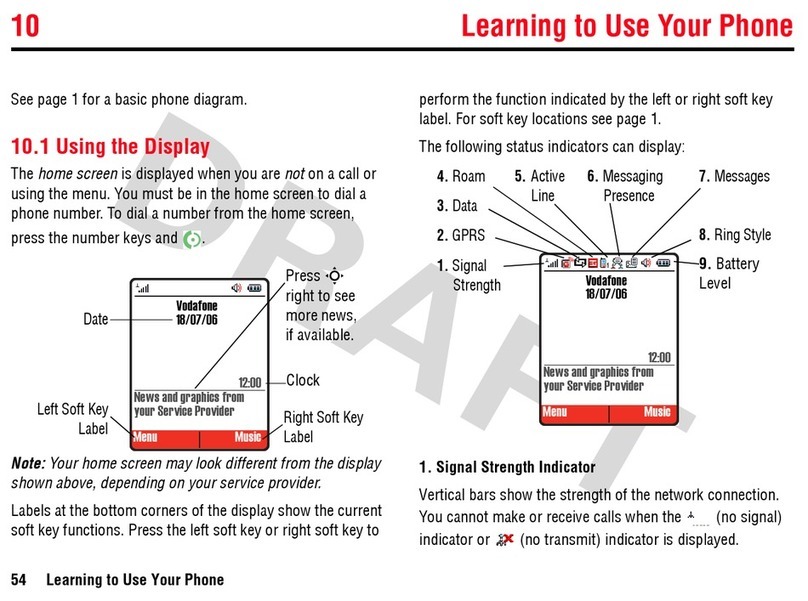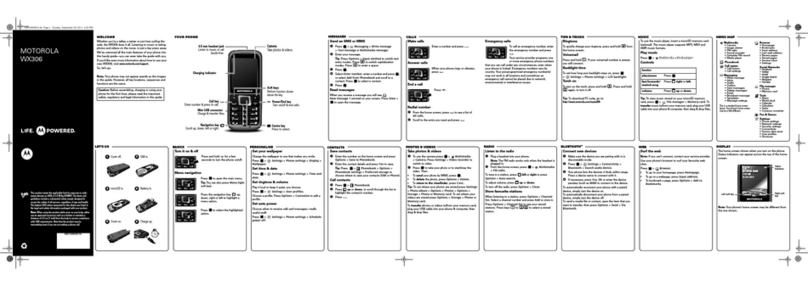Quick Search
USING MEMORY
Enter the phone number and press Right Soft Key
(Save), then scroll to select details:
Name, Number, Type, Voice Name. Select More if you
want to create another number under the same name.
Press Left Soft Key (End) to finish.
Press Left Soft Key , go to Phonebook and select the
name by pressing the first letter of the name.
Press the digits of the phonebook entry you want to call
and hold the last digit continuously until the number
dials.
Storing a New
Number
Speed Dial
Short User Guide
ACTIVATION
Press and hold the Power Key until the display panel
lights on/off. Switching the vehicle engine on/off will
automatically turn your phone on/off.
Press Send Key or press Voice Key .
Press End Key or press Voice Key .
Dial the phone number including area code and press
Send Key .
Turning On/Off
Answering a Call
Ending a Call
Making a Call
VOICE ACTIVATION
Press Voice Key once and say the entry's name
Press Voice Key twice and say the entry's number.
Press Voice Key twice, say the word ‘hash’& then
speak the digits of the phonebook entry.
Press Menu Key and then press Voice Key .
Say shortcut you need (store Voice Dial Shortcut).
Number Dialing
Name Dialing
Browser
KEYPAD SHORTCUTS
For Messages press Right Soft Key .
For Phonebook press Left Soft Key .
For Browser press and hold upper arrow of the 4 Way
Navigation Key .
For Main Menu press Menu Key .
Select the Menu Feature; press and hold Menu Key
You'll be asked to confirm the shortcut; press Yes.
Select Voice in order to record Voice Shortcut.
Using Shortcuts
Creating
Shortcuts to
Menu Features
MESSAGES
Press and hold to go to Voicemail.
Press Right Soft Key to go to Menu, select Messages,
then select New Message, Inbox and so on.
Some changes could occur depending on the service
provider.
Shortcut to
Voicemail
Shortcut to
Text Messages
MOTODRIVE
www.hellomoto.com
GSM Fixed Mobile Car Phone
Motorola M900
Speed Dial
6889192V10
Búsqueda rápida
USANDO LA MEMORIA
Introduzca el número de teléfono y pulse
, a
continuación desplacese con
para seleccionar los
detalles (nombre,número,tipo,etc...).
Seleccione
More
si quiere crear otro número con el
mismo nombre.
Pulse
para finalizar
.
Pulse ,
a continuación seleccione el nombre deseado
de la agenda del teléfono pulsando la primera letra
del nombre.
Pulse los dígitos de la entrada de la agenda del teléfono a
la que desea llamar y mantenga presionado el último dígito
hasta que el número sea marcado.
Almacenar un
nuevo número
Marcación rápida
Breve Guía de Usuario
ACTIVACIÓN
Pulse y mantenga presionada hasta que las luces del
panel de la pantalla se enciendan/apaguen.Al encender/
apagar el motor del vehículo se encenderá/apagará
automáticamente su teléfono.
Pulse o pulse .
Pulse o pulse .
Marque el número de teléfono incluyendo el código de
área y pulse .
Encendido /Apagado
MARCACIÓN ACTIVADA POR VOZ
Pulse y diga el nombre de la entrada (el nombre
debe estar almacenado en la agenda del teléfono).
Pulse dos veces y diga el número de la entrada.
Pulse
dos veces,diga la palabra
Hash
, a
continuación diga los dígitos de la entrada de la agenda
del teléfono.
Pulse a continuación pulse y diga la
etiqueta voz de voz previamente grabada correspondiente
a la función deseada (vea: "Creando accesos directos").
Marcación por número
Funciones activadas
por voz
ACCESO DIRECTOS DEL TECLADO
Para ir al menu de mensajes, pulse .
Para ir a la agenda del teléfono, pulse .
Para acceder a Internet (WAP), pulse y mantenga
presionada hacia arriba.
Para ir al menúprincipal, pulse .
Seleccione la función, a continuación mantenga
presionada
.
Confirme el nuevo acceso directo.
Finalmente vaya a
Voice
para añadir una etiqueta de voz
al acceso directo.
Creando accesos
directos
MENSAJES
Pulse y mantenga presionada
.
Pulse ,
y a continuación seleccione la función deseada
en el menú. Se pueden producir algunos cambios
dependiendo del suministrador del servicio.
Acceso directo
al buzón de voz
Acceso directo
a mensajes de texto
MOTODRIVE
www.hellomoto.com
Teléfono móvil fijo GSM
para el coche
Motorola M900
Marcación rápida
Responder a
una llamada
Finalizar una llamada
Realizar una llamada
Marcación por nombre
Usando accesos
directos