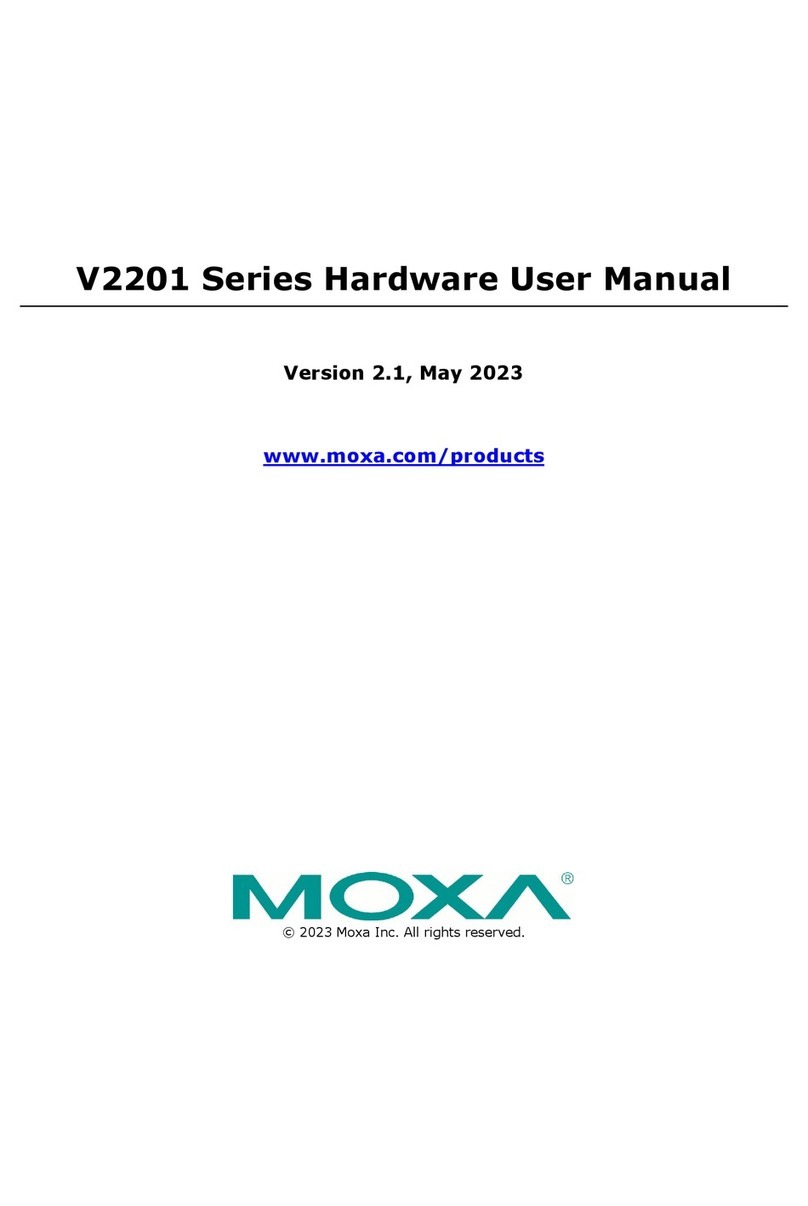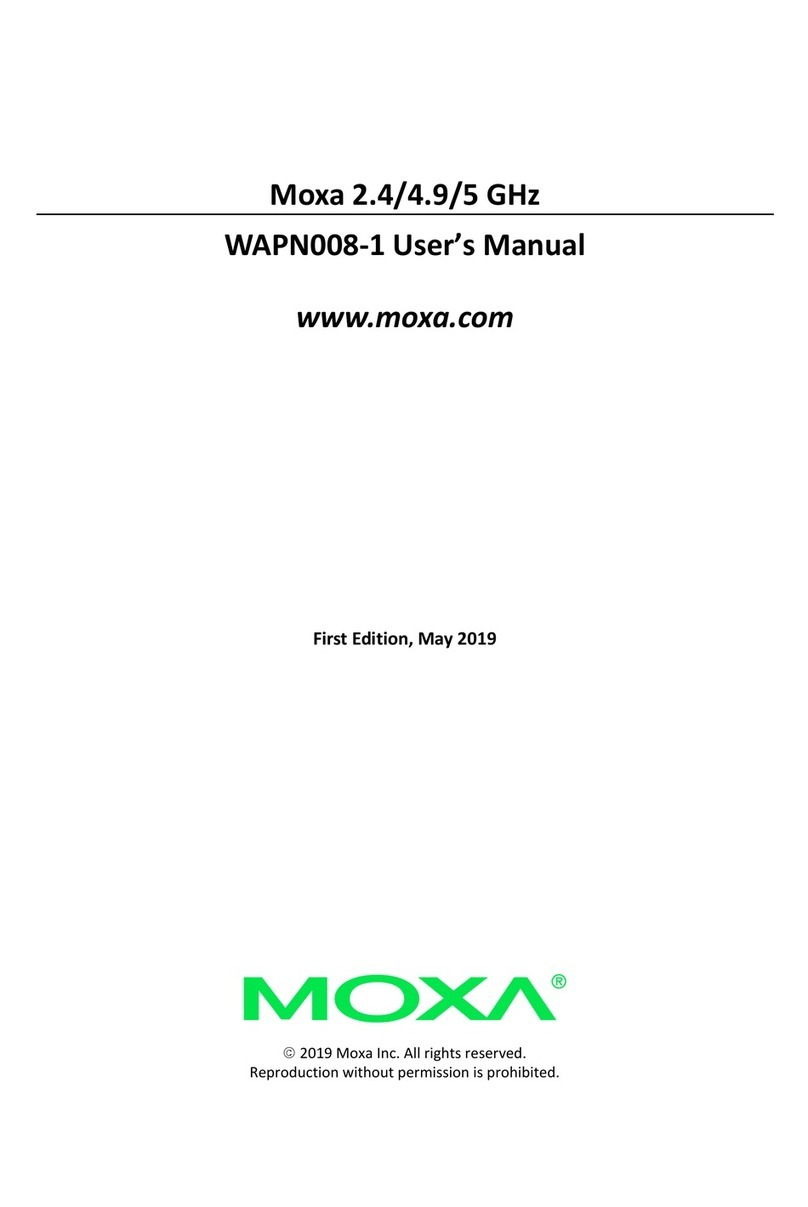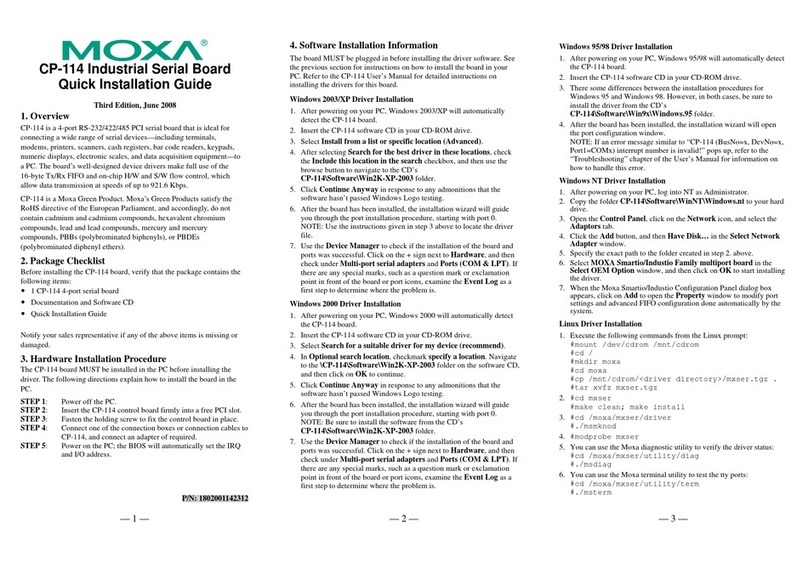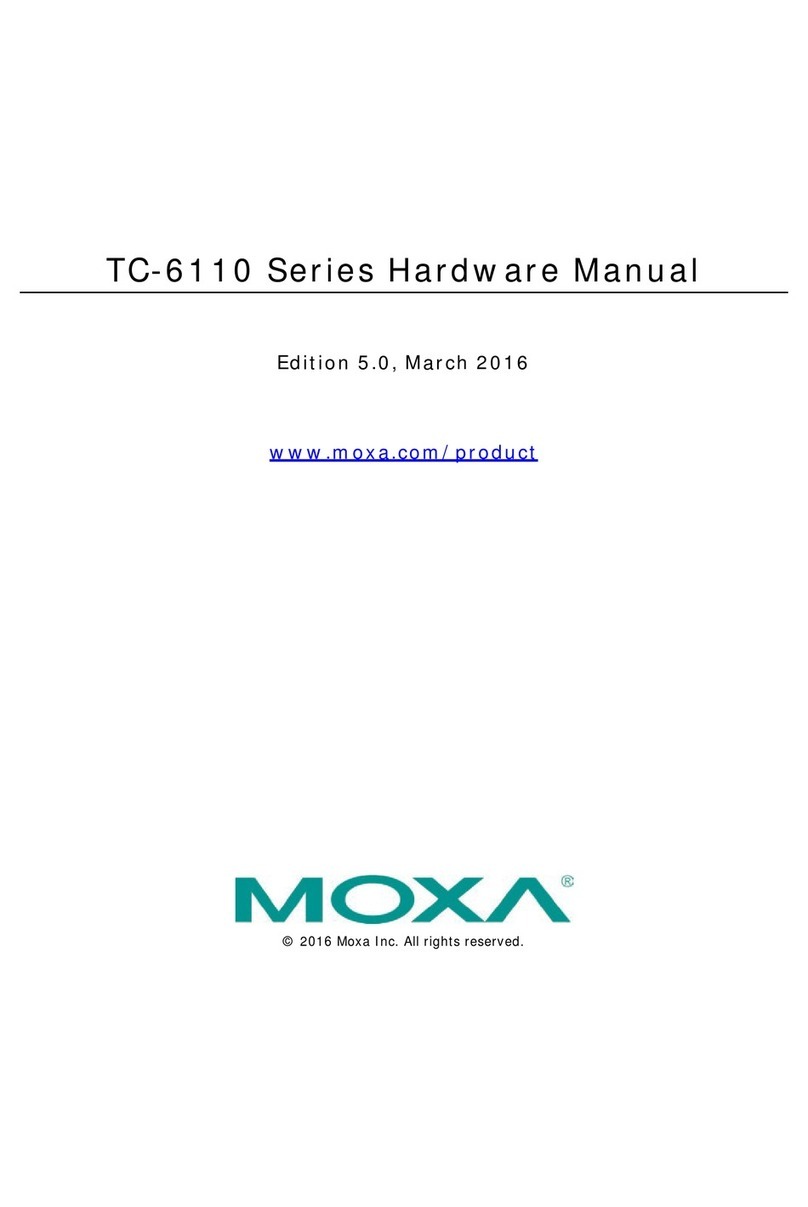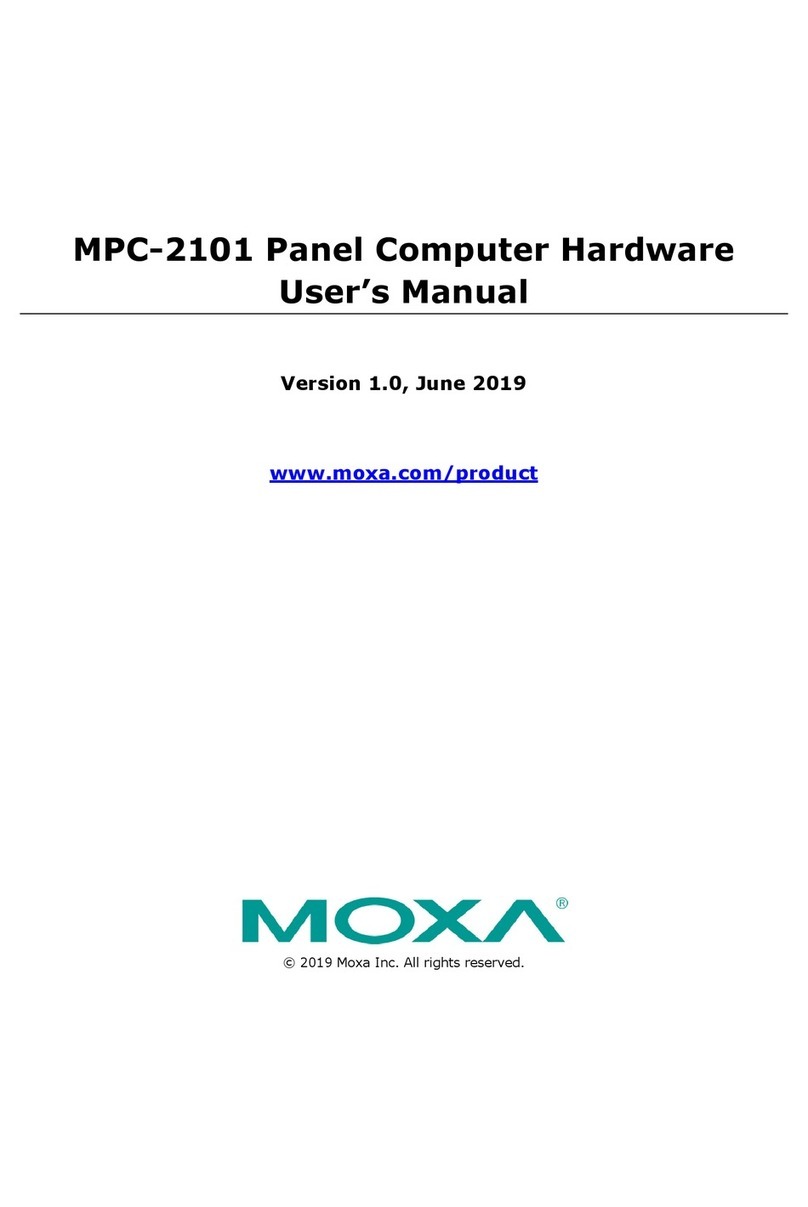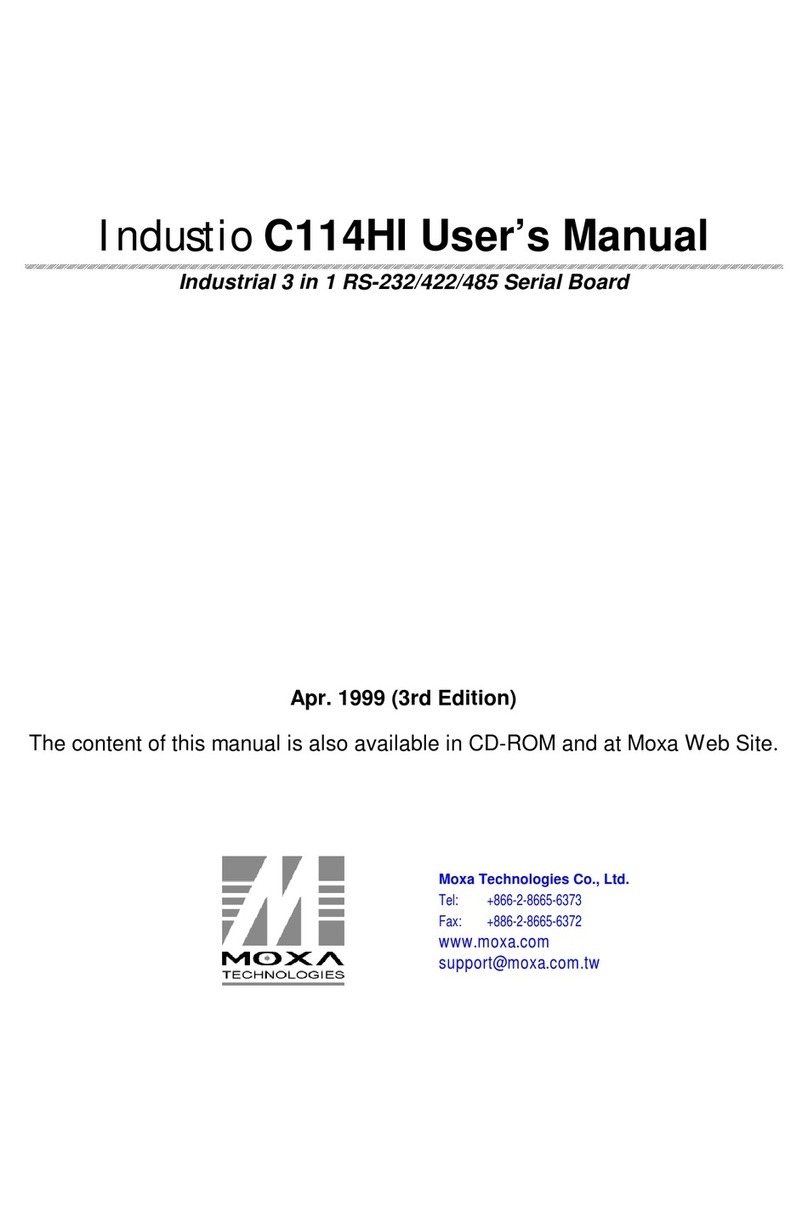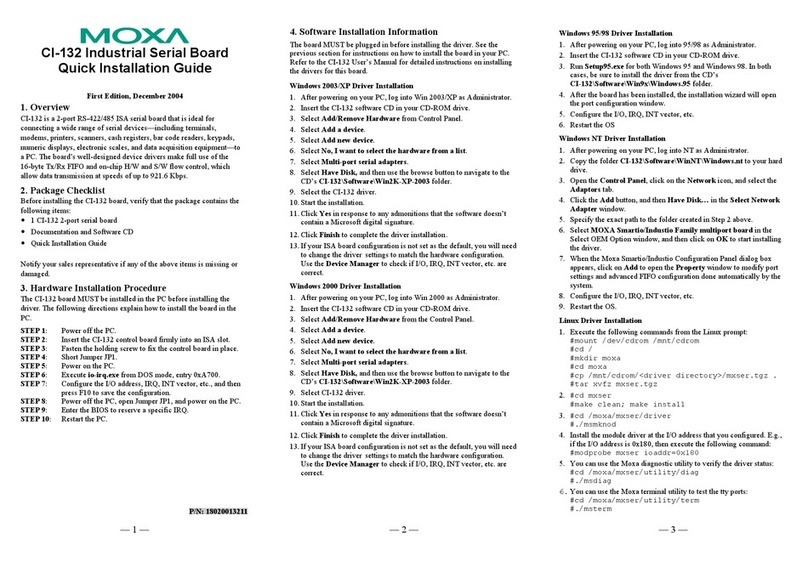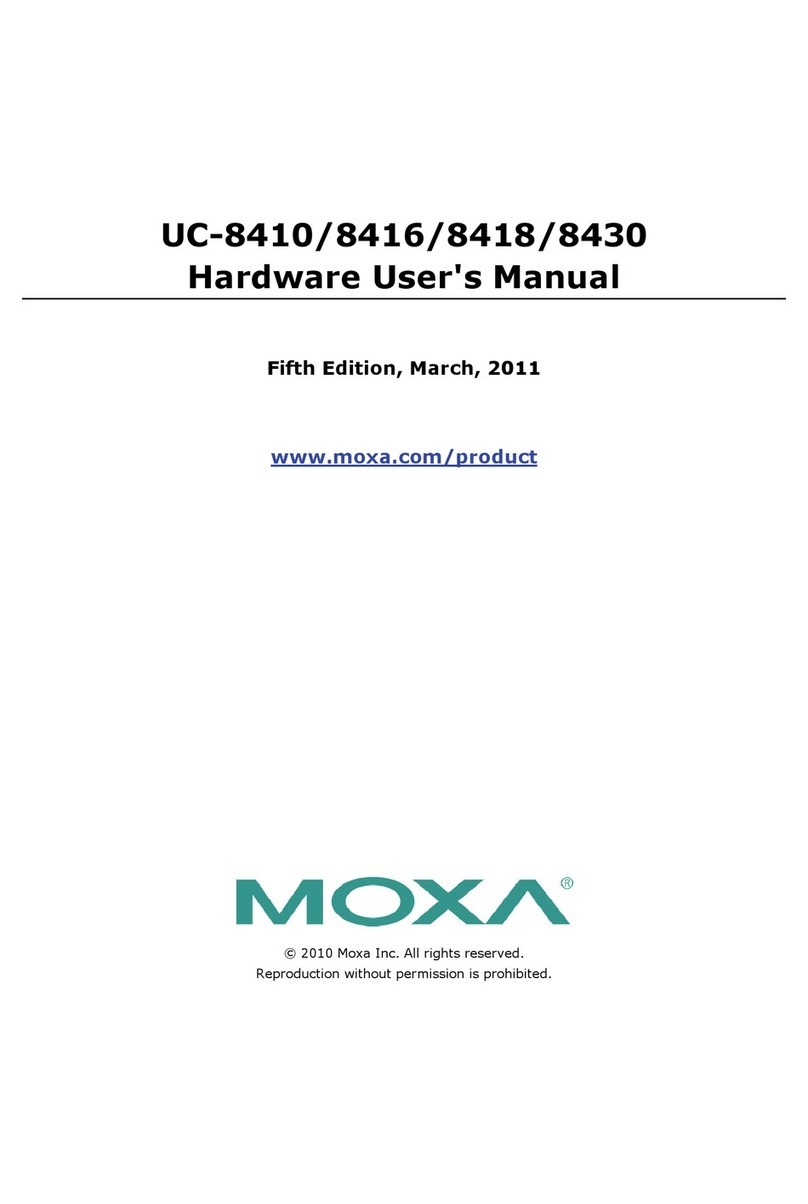Table of Contents
1. Overview........................................................................................................................................... 1-1
ioLogik 2500 Overview ........................................................................................................................1-2
Appearance ................................................................................................................................1-2
Dimensions Diagram....................................................................................................................1-3
Package Checklist........................................................................................................................1-3
Product Features.........................................................................................................................1-3
I/O Channels Available on ioLogik 2500 Models...............................................................................1-3
Communication Interface .............................................................................................................1-4
Product Specifications .........................................................................................................................1-4
Common Specifications ................................................................................................................1-4
ioLogik 2512 Specifications...........................................................................................................1-6
ioLogik 2542 Specifications...........................................................................................................1-7
2. Installation ....................................................................................................................................... 2-1
Hardware Installation..........................................................................................................................2-2
Installing the ioLogik 2500 on a DIN Rail........................................................................................2-2
Removing the ioLogik 2500 from a DIN Rail....................................................................................2-2
Powering on the ioLogik 2500...............................................................................................................2-3
Grounding the Unit .............................................................................................................................2-3
Installing a microSD Card and SIM Cards (cellular models only) ...............................................................2-3
I/O Wiring Diagrams ...........................................................................................................................2-3
LED Indicators....................................................................................................................................2-4
Daisy-Chaining for I/O Expansion .........................................................................................................2-4
Reset to Factory Defaults.....................................................................................................................2-6
Network Installation............................................................................................................................2-6
Ethernet Communication..............................................................................................................2-6
TCP/IP Settings...........................................................................................................................2-6
Serial Communication..................................................................................................................2-7
Installing the IOxpress Utility...............................................................................................................2-7
System Requirements..................................................................................................................2-7
Installing IOxpress from the CD ....................................................................................................2-7
Installing IOxpress from the Internet.............................................................................................2-8
3. The IOxpress Utility .......................................................................................................................... 3-1
Introduction.......................................................................................................................................3-2
Application Interface....................................................................................................................3-2
Using IOxpress...................................................................................................................................3-3
Offline Configuration ...........................................................................................................................3-3
Creating a Project .......................................................................................................................3-3
Adding an ioLogik 2500 Device to a Project ....................................................................................3-4
Adding E1200 Devices to a Project ................................................................................................3-4
Setting Up a Device ............................................................................................................................3-5
Settings.............................................................................................................................................3-6
General Device Settings ......................................................................................................................3-6
Network.....................................................................................................................................3-6
General......................................................................................................................................3-6
Click&Go Plus...................................................................................................................................3-21
Click&Go Plus Simulator ....................................................................................................................3-21
Peer-to-Peer ....................................................................................................................................3-21
General Settings .......................................................................................................................3-22
P2P Rule Settings......................................................................................................................3-23
Online Configuration .........................................................................................................................3-24
Introduction .............................................................................................................................3-24
Searching for Online Devices ......................................................................................................3-25
Deploying Individual Devices ......................................................................................................3-28
IO Status .................................................................................................................................3-28
4. Cellular Network Setup and Configuration (for cellular models) ....................................................... 4-1
IOxpress Settings for a Cellular Network................................................................................................4-2
Select Major Network Interface .....................................................................................................4-2
Cellular ......................................................................................................................................4-3
Cellular Network Connection ..............................................................................................................4-10
MX-AOPC Server (for SCADA/HMI users)......................................................................................4-10
With DDNS (for SCADA/HMI users)..............................................................................................4-11
Moxa Cellular Data Access Utility (for mobile devices/PCs)..............................................................4-11
5. Wireless LAN Network Setup and Configuration (for Wireless LAN models) ..................................... 5-1
Deploying the ioLogik 2500-WL1 ..........................................................................................................5-2
IOxpress Settings for a Wireless LAN Network........................................................................................5-2
Wireless LAN ..............................................................................................................................5-2