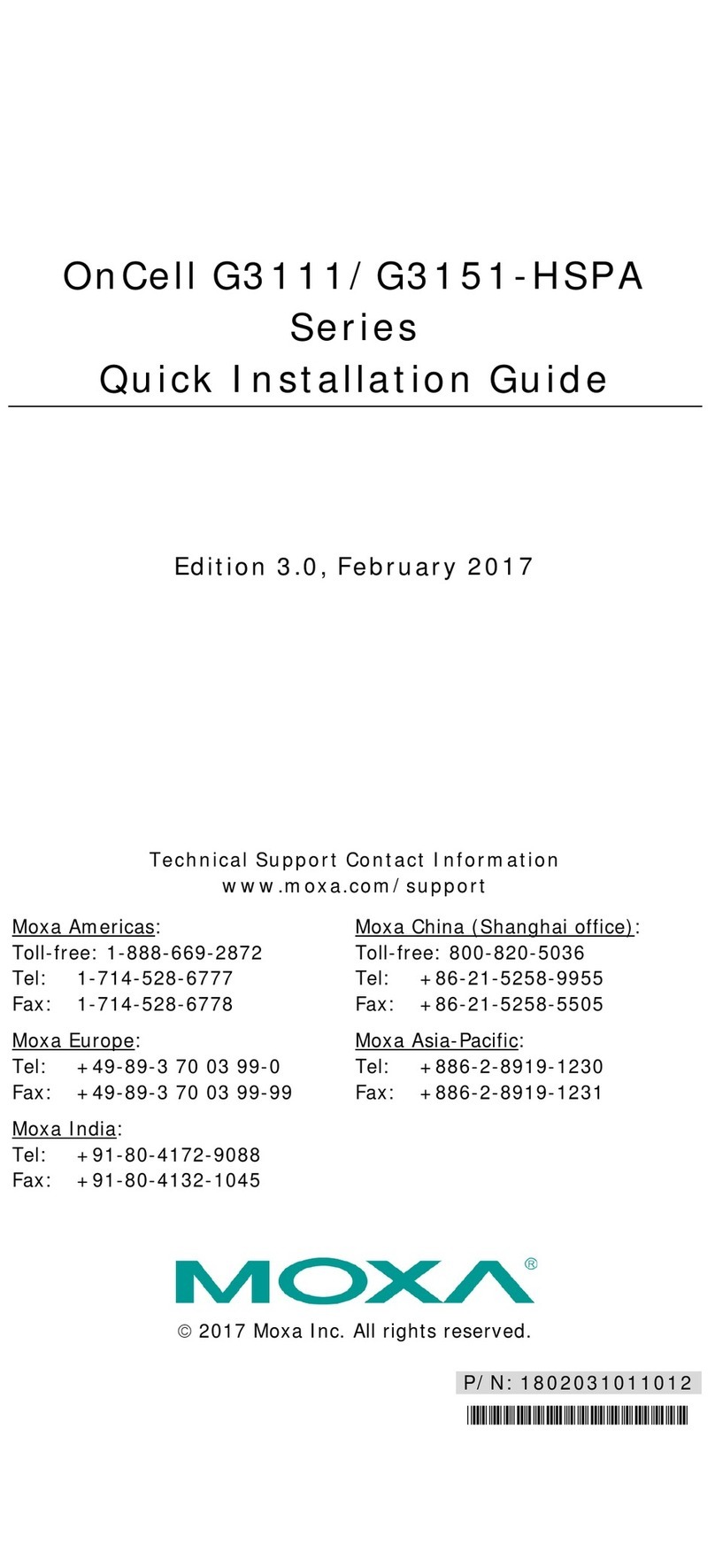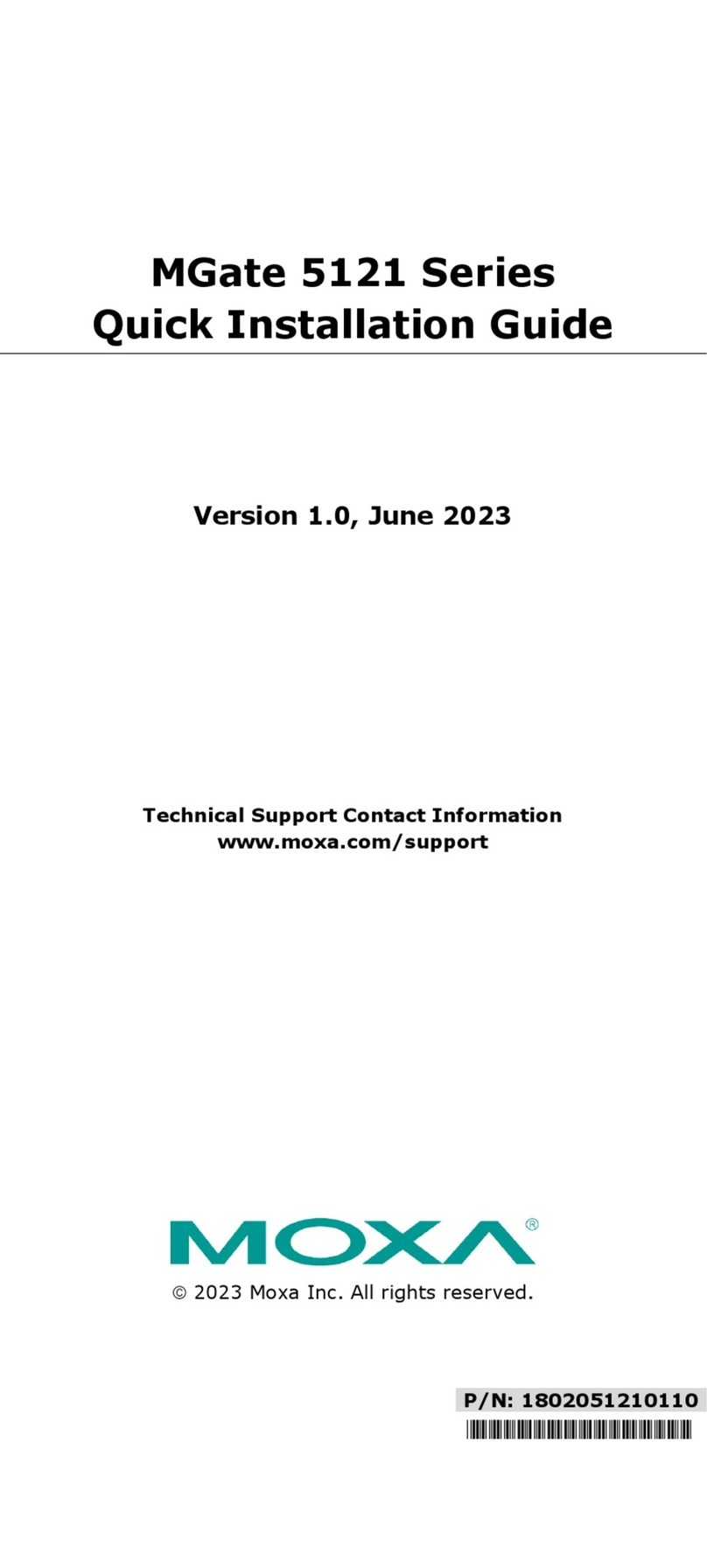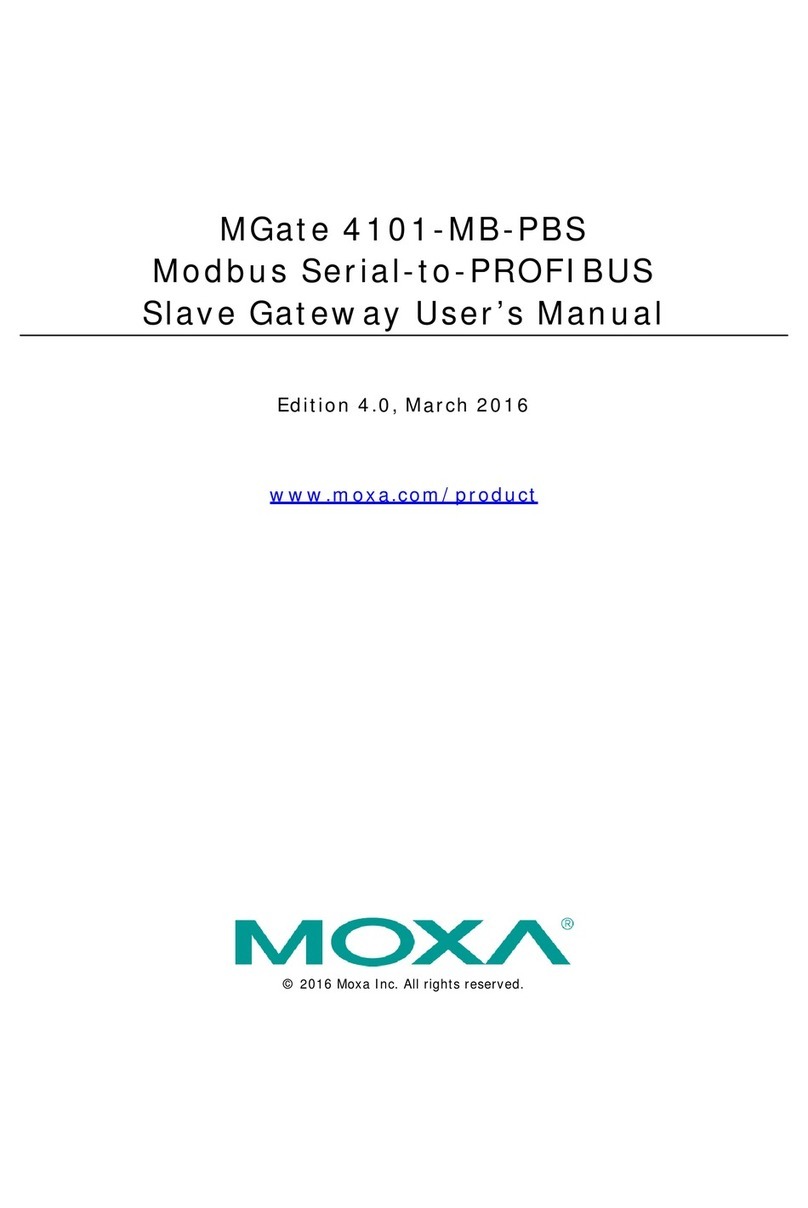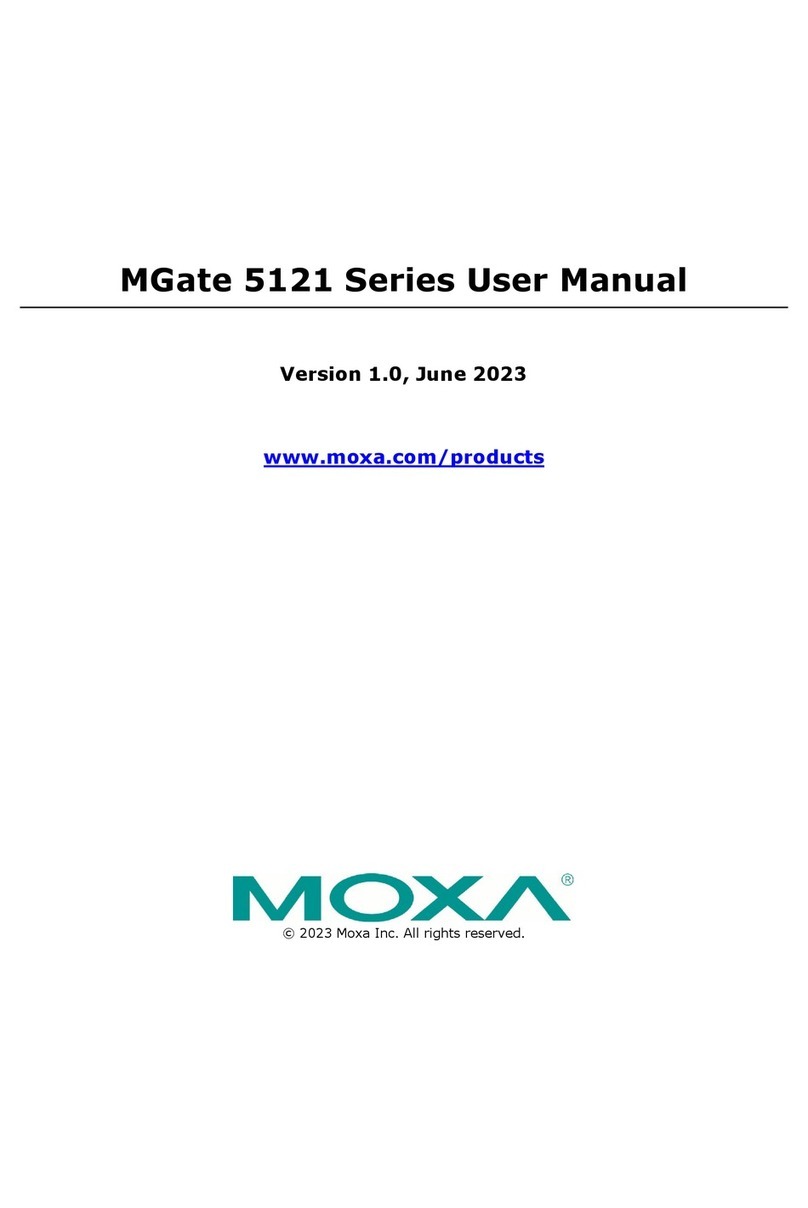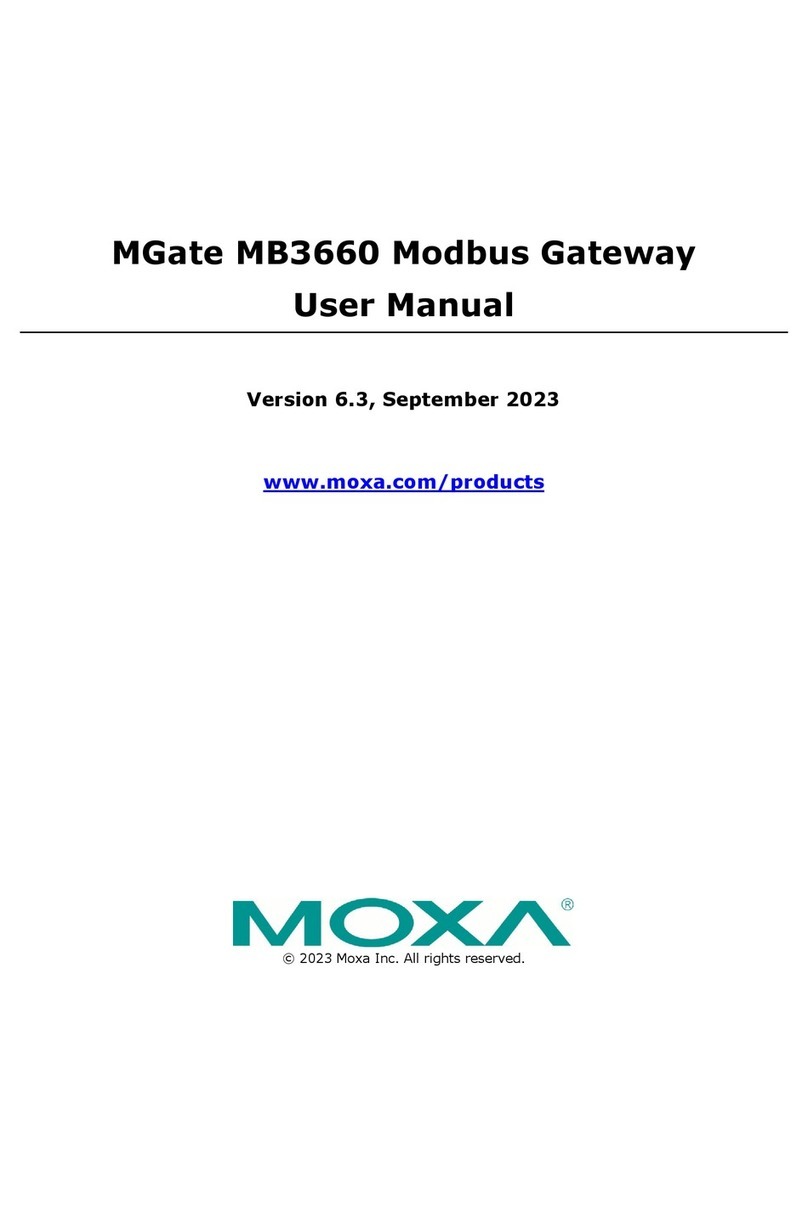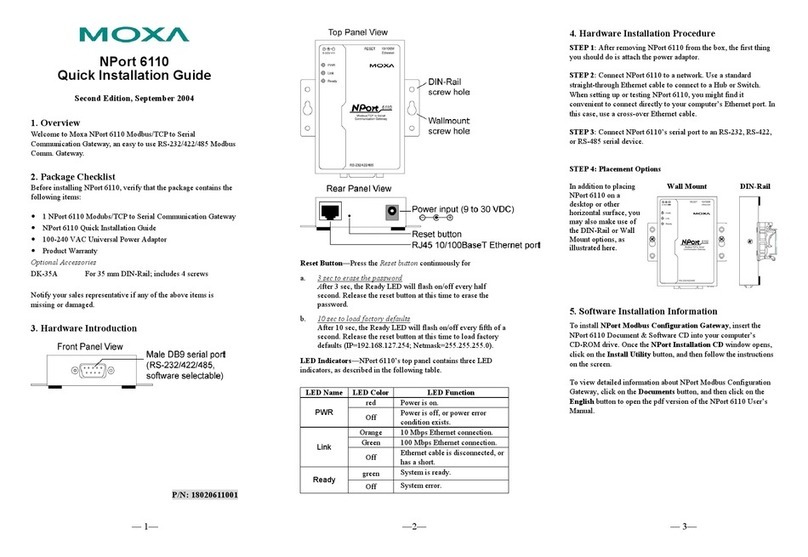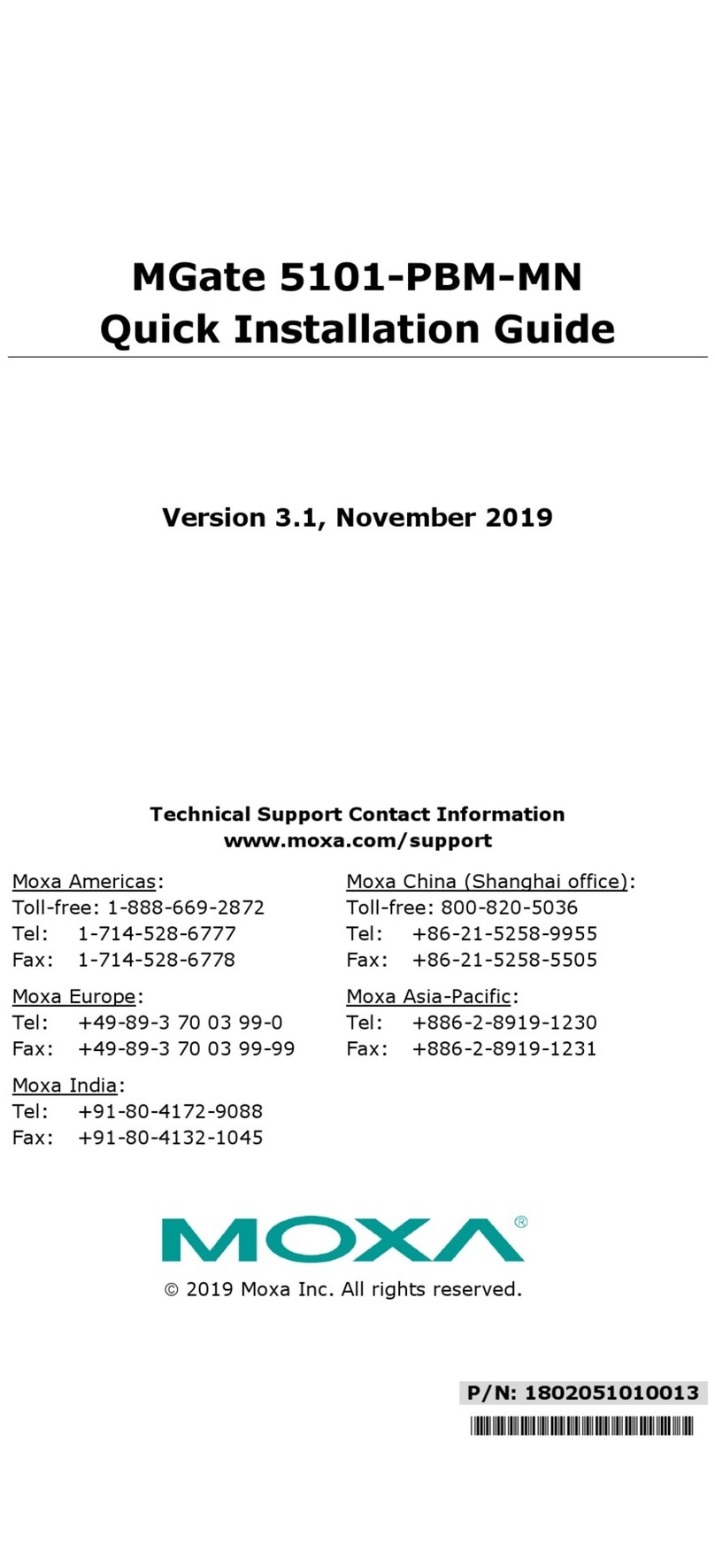Table of Contents
1. Introduction...................................................................................................................................... 1-1
Overview ...........................................................................................................................................1-1
2. Hardware .......................................................................................................................................... 2-1
Power Input and Relay Output Pinouts...................................................................................................2-2
LED Indicators....................................................................................................................................2-2
Dimensions ........................................................................................................................................2-3
Pin Assignments .................................................................................................................................2-3
Hardware Installation Procedure ...........................................................................................................2-4
Reset Button ......................................................................................................................................2-5
Pull-High, Pull-Low, and Terminator for RS-485 ......................................................................................2-5
microSD ............................................................................................................................................2-5
3. Getting Started.................................................................................................................................. 3-1
Connecting the Power .........................................................................................................................3-2
Connecting Serial Devices....................................................................................................................3-2
Connecting to a Network .....................................................................................................................3-2
Installing DSU Software.......................................................................................................................3-2
Log In to the Web Console ...................................................................................................................3-3
4. Web Console Configuration and Troubleshooting .............................................................................. 4-1
Overview ...........................................................................................................................................4-2
Basic Settings ....................................................................................................................................4-2
Network Settings ................................................................................................................................4-3
Serial Settings....................................................................................................................................4-4
Protocol Settings (Agent Mode) ............................................................................................................4-4
Protocol Settings—Protocol Conversion ..........................................................................................4-5
Protocol Settings—Modbus TCP Client (Master) Settings ...................................................................4-6
Protocol Settings—Modbus RTU/ASCII Master Settings.....................................................................4-9
Protocol Settings—IEC 60870-5-104 Client Settings....................................................................... 4-10
Protocol Settings—IEC 60870-5-101 Master Settings ..................................................................... 4-14
Protocol Settings—DNP3 TCP/UDP Master Settings ........................................................................ 4-19
Protocol Settings—DNP3 Serial Master Settings ............................................................................. 4-25
Protocol Settings—IEC 61850 Server Settings ............................................................................... 4-25
System Management......................................................................................................................... 4-31
System Management—Accessible IP List....................................................................................... 4-31
System Management—DoS Defense ............................................................................................ 4-32
System Management—System Log Settings.................................................................................. 4-33
System Management—Auto Warning Settings ............................................................................... 4-34
System Management—Email Alert ............................................................................................... 4-34
System Management—SNMP Trap ............................................................................................... 4-34
System Management—SNMP Agent ............................................................................................. 4-35
System Management—LLDP Settings ........................................................................................... 4-36
System Management—Certificate ................................................................................................ 4-36
System Management—Misc. Settings ........................................................................................... 4-36
System Management—Maintenance ............................................................................................. 4-39
System Monitoring (Troubleshooting) .................................................................................................. 4-41
System Monitoring—System Status ............................................................................................. 4-41
System Monitoring—Protocol Status............................................................................................. 4-43
Status Monitoring ............................................................................................................................. 4-48
5. Configuration (Text Mode Console)................................................................................................... 5-1
6. Network Management Tool (MXstudio) ............................................................................................. 6-1
A. SNMP Agents with MIB II and RS-232-Like Groups........................................................................... A-1
RFC1213 MIB-II Supported SNMP Variables ...........................................................................................A-2
RFC1317 RS-232-Like Groups ..............................................................................................................A-3