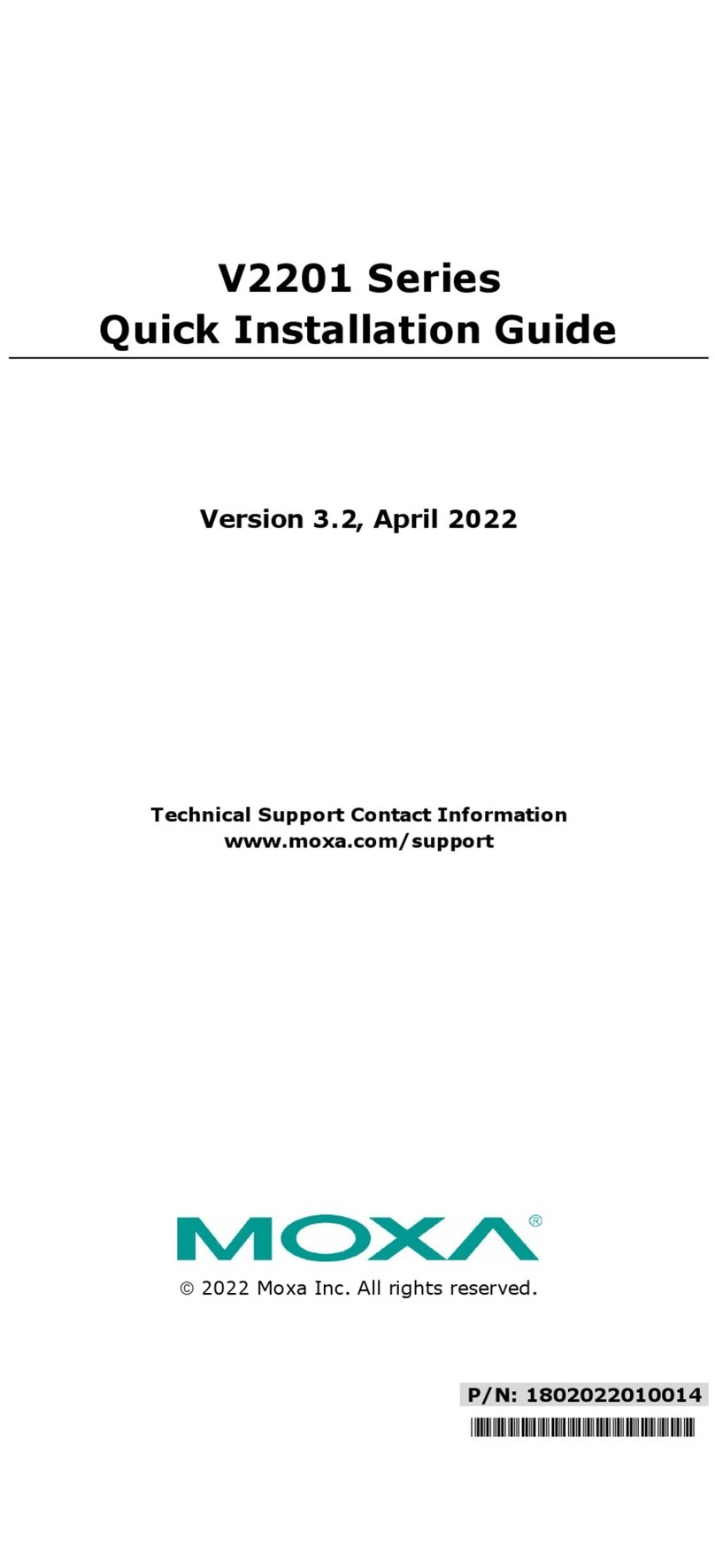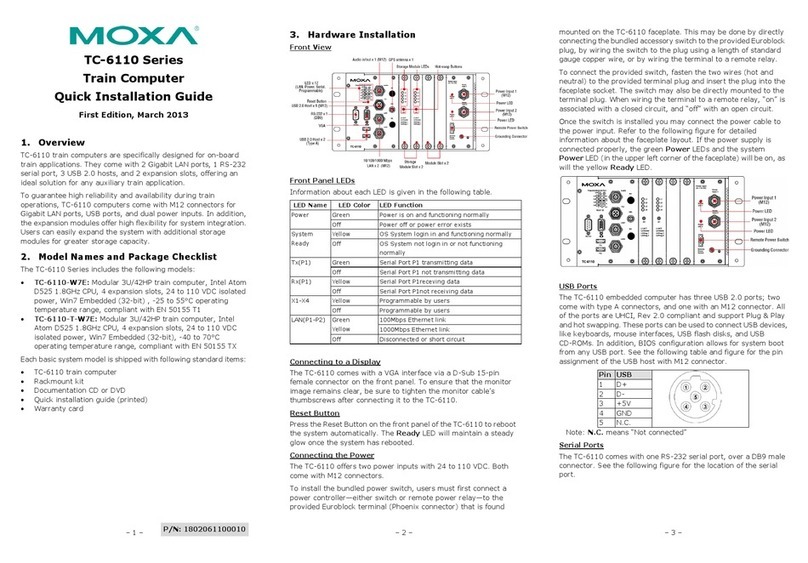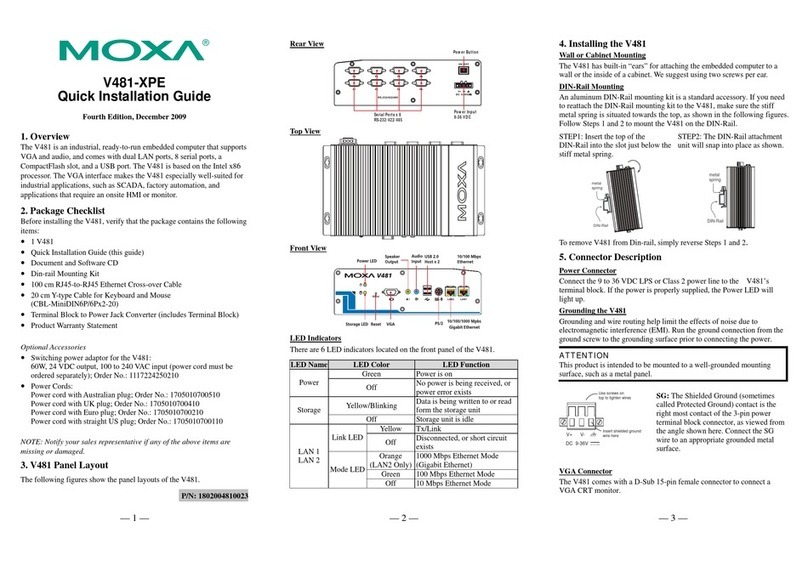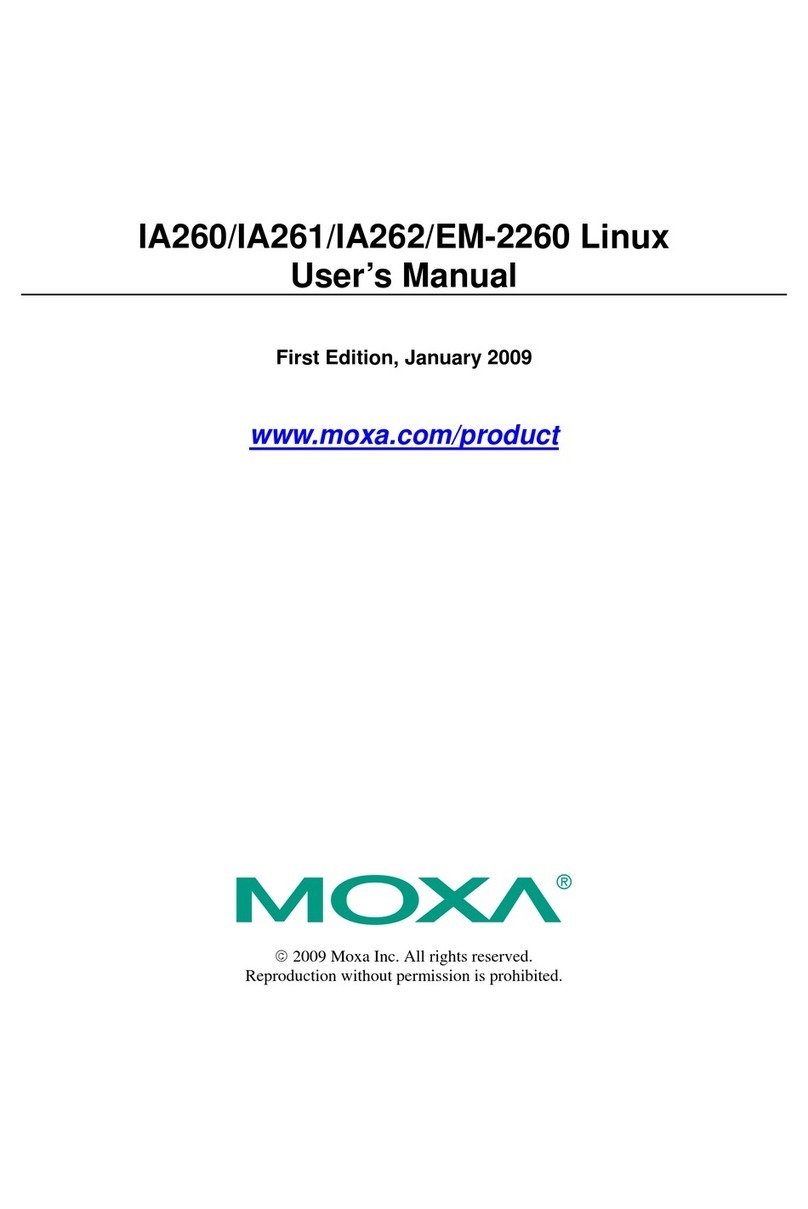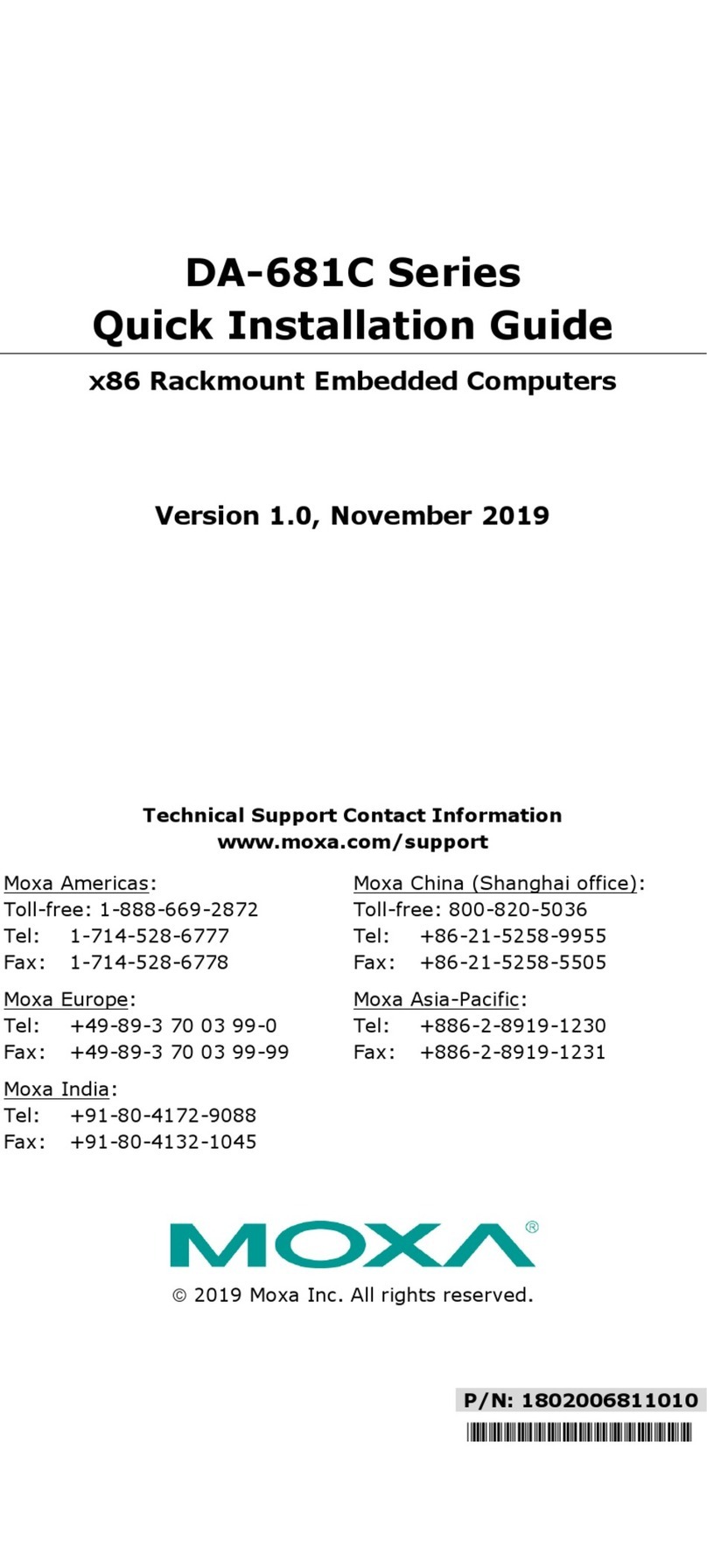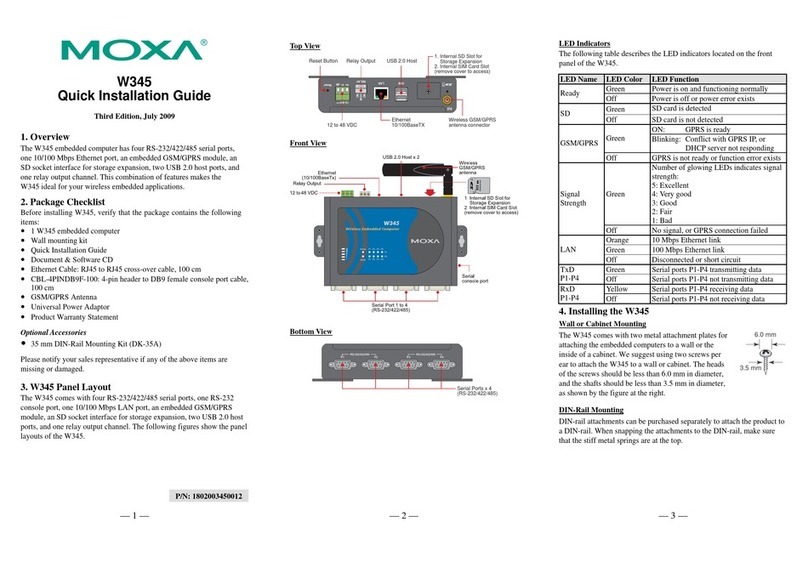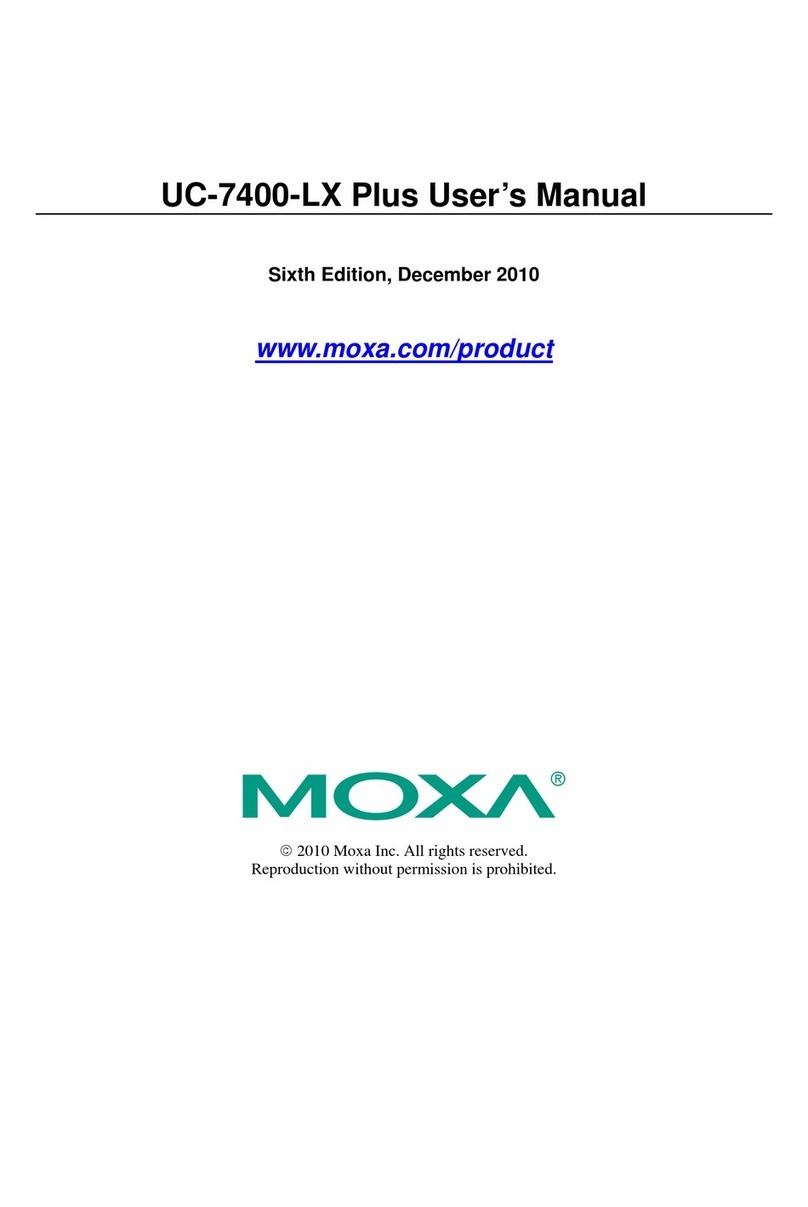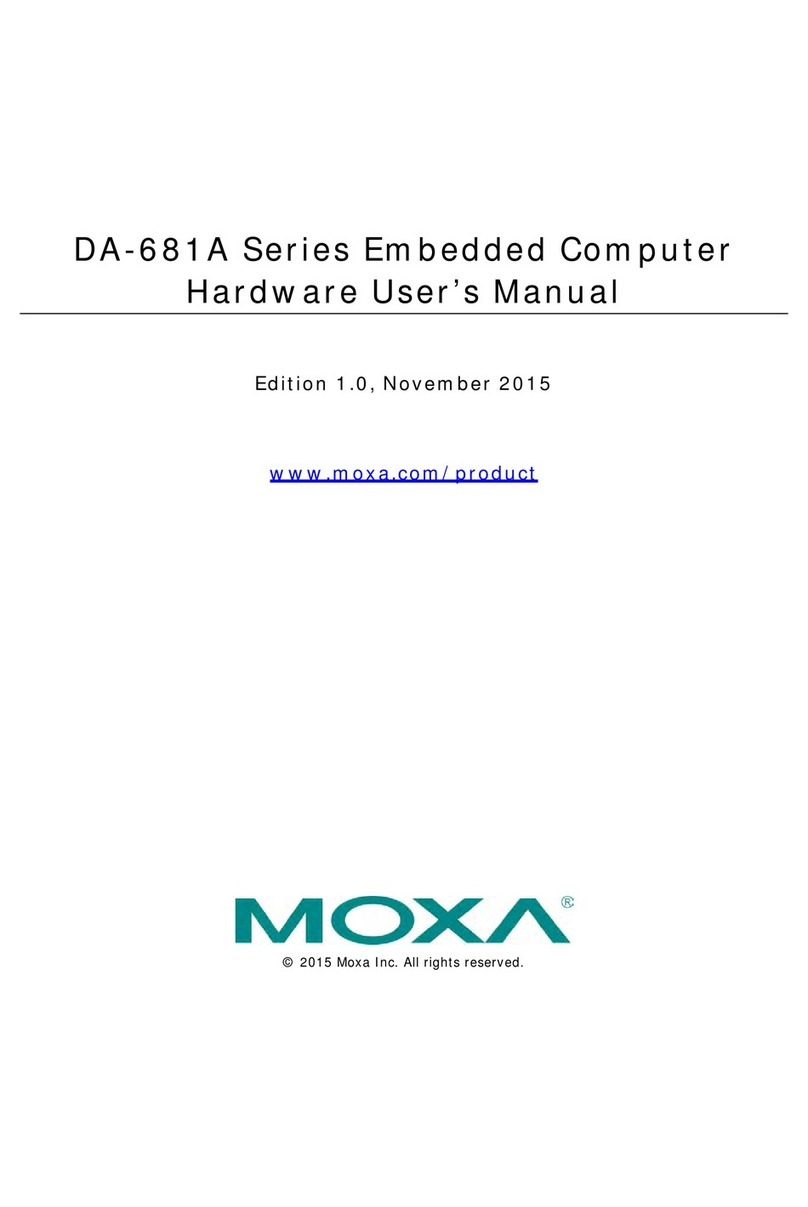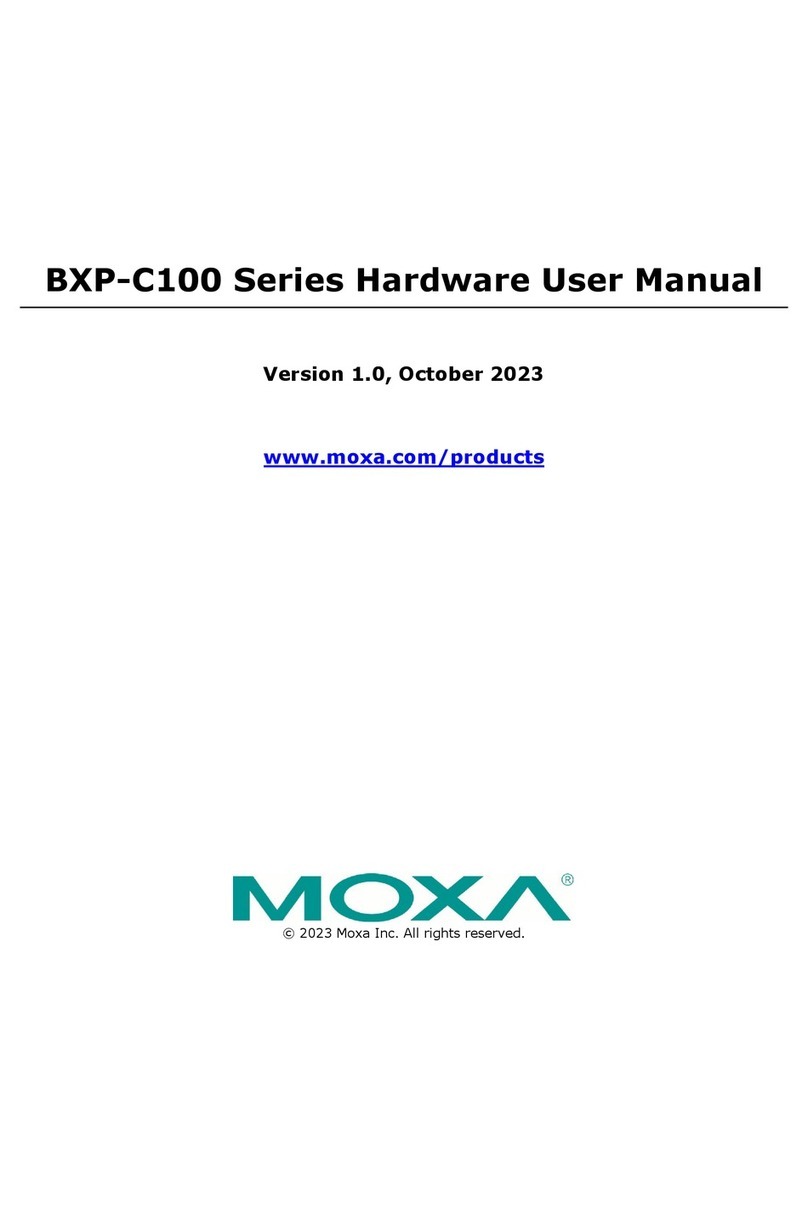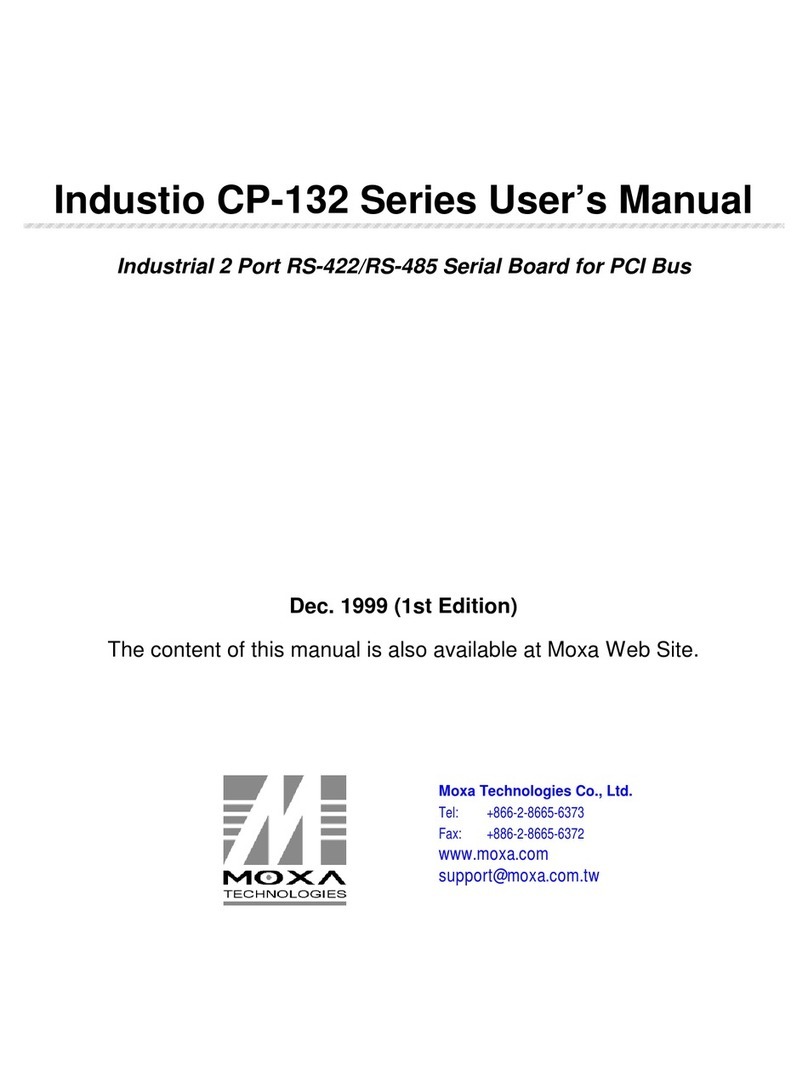Table of Contents
1. Introduction...................................................................................................................................... 1-1
Model Descriptions..............................................................................................................................1-2
Package Checklist ...............................................................................................................................1-2
Product Features ................................................................................................................................ 1-2
Product Specifications .........................................................................................................................1-2
2. Hardware Introduction...................................................................................................................... 2-1
Appearance........................................................................................................................................2-2
UC-8210 Series...........................................................................................................................2-2
UC-8220 Series...........................................................................................................................2-3
Dimensions ........................................................................................................................................2-5
LED Indicators....................................................................................................................................2-6
Reboot ..............................................................................................................................................2-6
Reset to Default .................................................................................................................................2-7
Real-time Clock ..................................................................................................................................2-7
Installation Options.............................................................................................................................2-7
DIN-rail Mounting........................................................................................................................ 2-7
Wall Mounting (optional) ..............................................................................................................2-8
3. Hardware Connection Description ..................................................................................................... 3-1
Wiring Requirements...........................................................................................................................3-2
Connecting the Power .................................................................................................................. 3-2
Grounding the Unit ......................................................................................................................3-3
Connecting to the Network................................................................................................................... 3-3
Connecting to a USB Device ................................................................................................................. 3-3
Connecting to Serial Ports.................................................................................................................... 3-3
Inserting the microSD Card.................................................................................................................. 3-4
Connecting to the Console Port............................................................................................................. 3-4
Connecting the CAN Port .....................................................................................................................3-4
Connecting the Digital Inputs and Digital Outputs ...................................................................................3-5
Inserting the SIM Card ........................................................................................................................3-5
Installing the Cellular Module ...............................................................................................................3-5
Installing the Wi-Fi Module...................................................................................................................3-7
Connecting the Antennas .....................................................................................................................3-9
A. Regulatory Approval Statements....................................................................................................... A-1