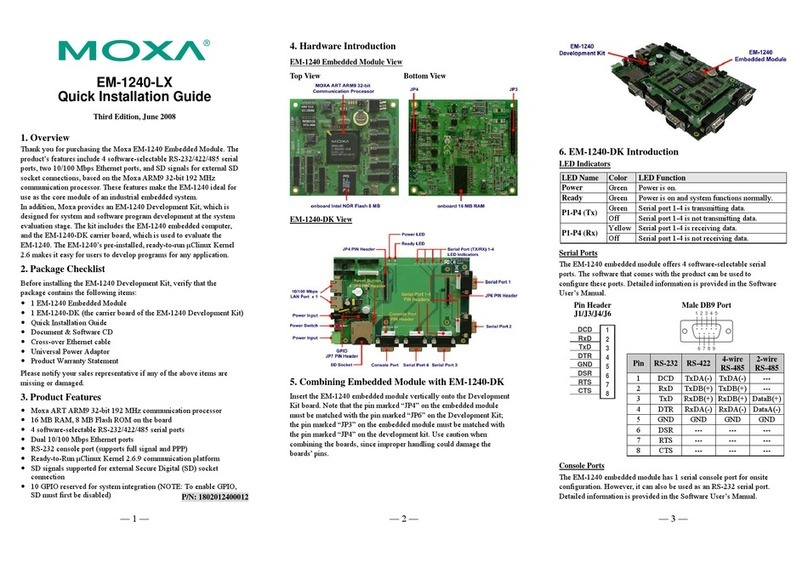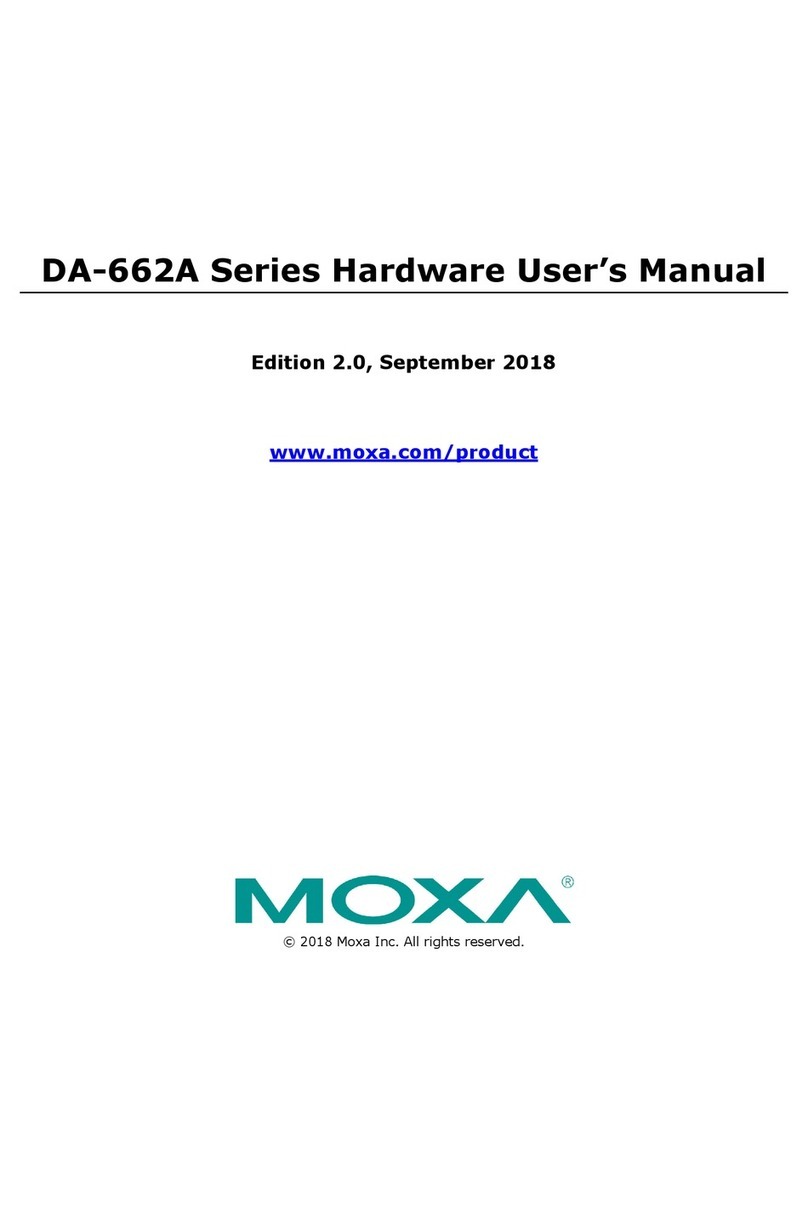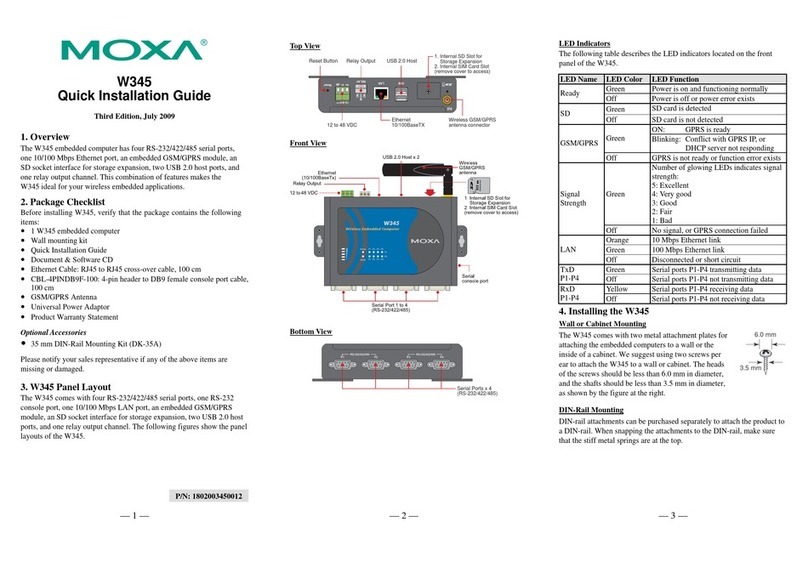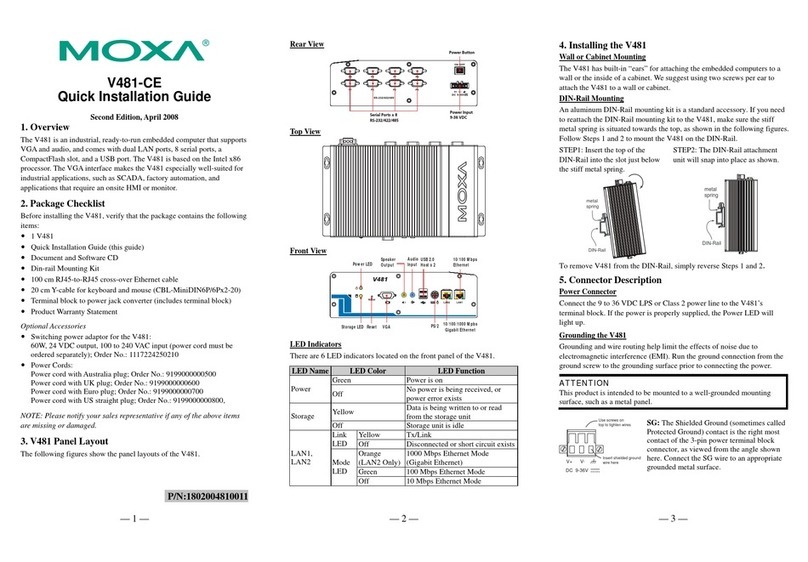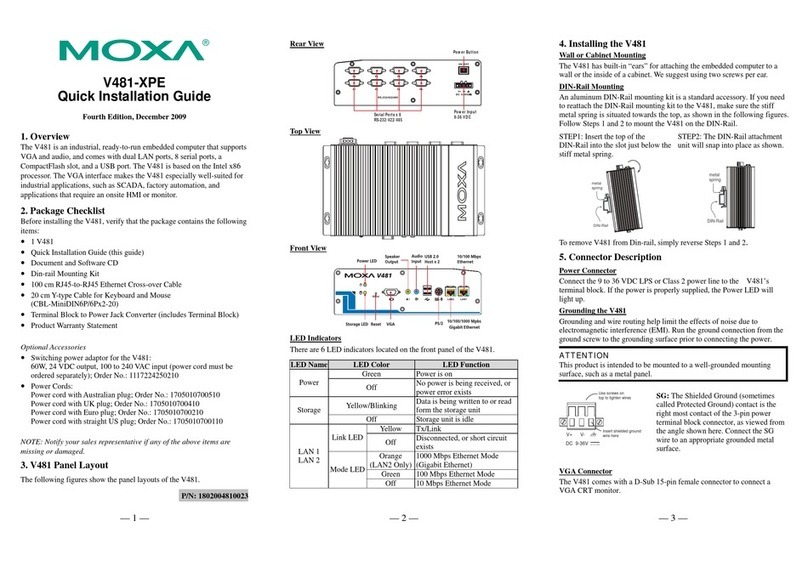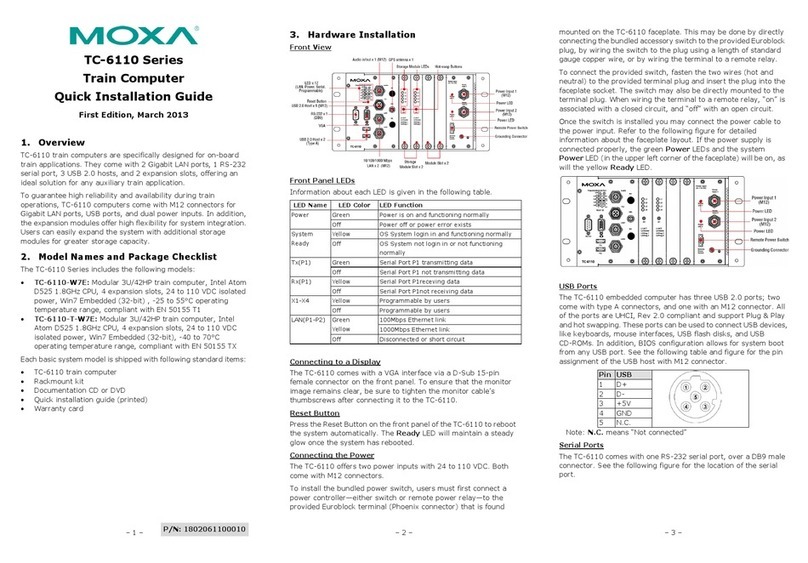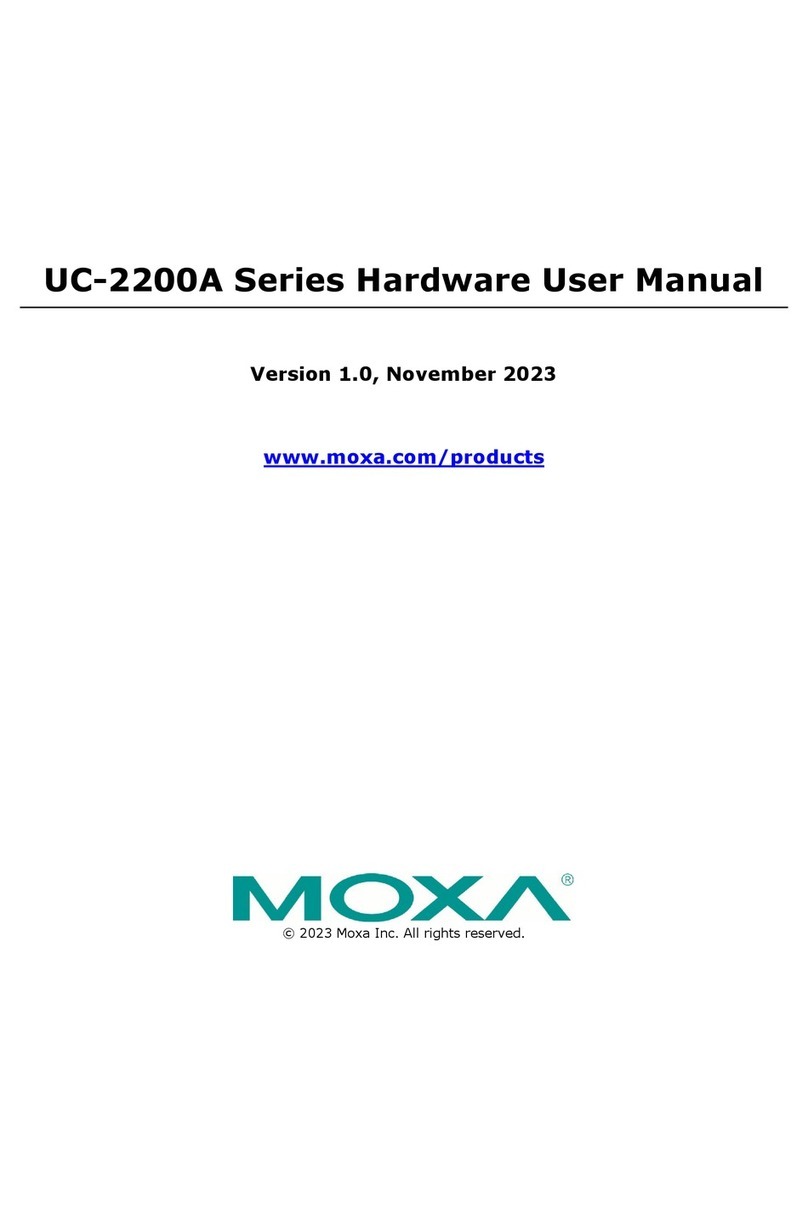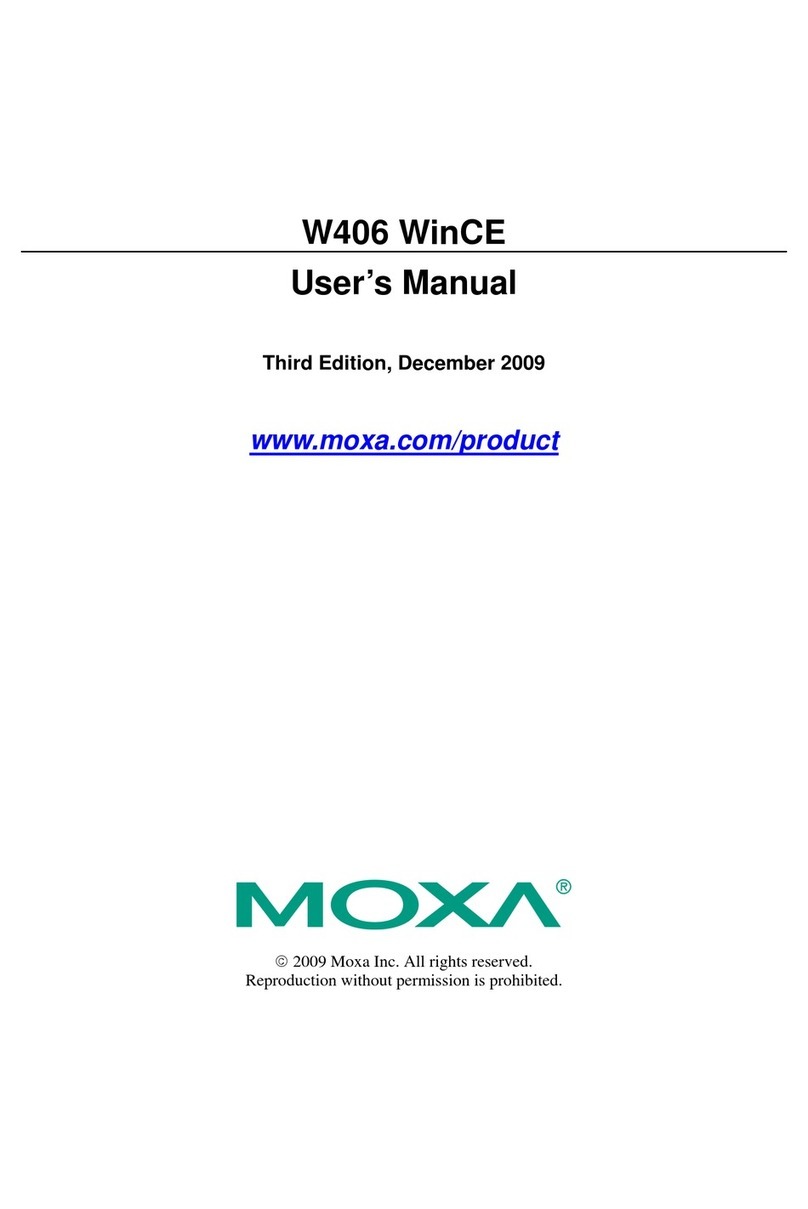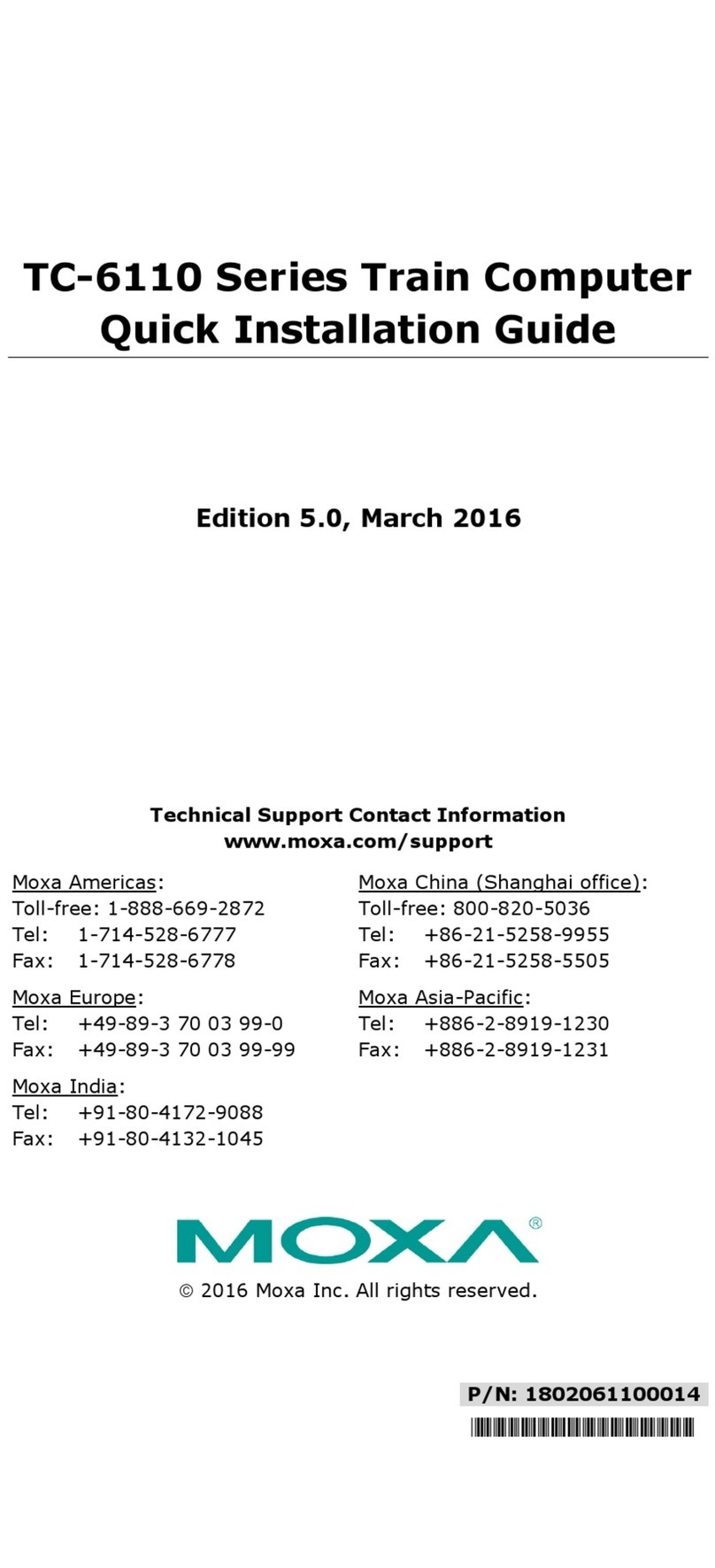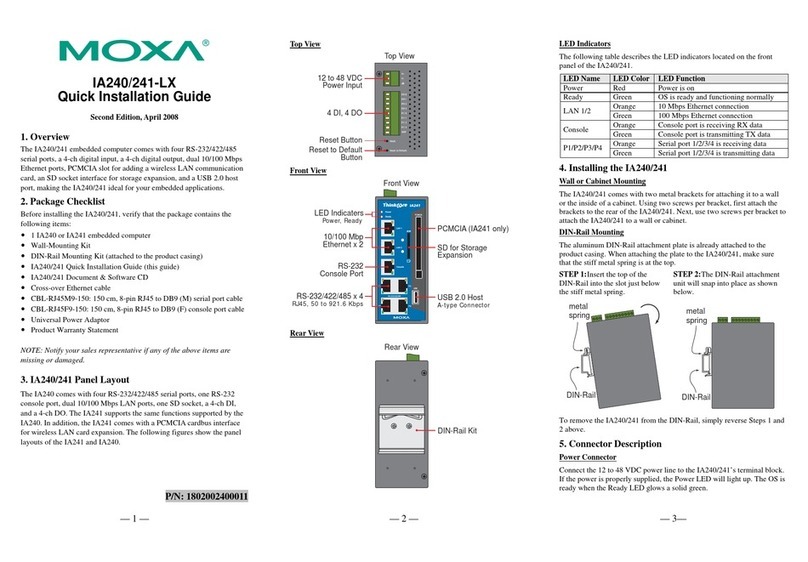Table of Contents
1. Introduction .........................................................................................................................................5
Package Checklist ..................................................................................................................................5
Product Features ...................................................................................................................................5
BXP-C100 Hardware Specifications ..........................................................................................................5
2. Hardware Introduction .........................................................................................................................6
Appearance...........................................................................................................................................6
Dimensions ...........................................................................................................................................9
LED Indicators..................................................................................................................................... 11
Reset Button ....................................................................................................................................... 11
Real Time Clock (RTC).......................................................................................................................... 11
3. Hardware Connection Description ......................................................................................................12
Installing the BXP-C100........................................................................................................................ 12
Connecting the Power .......................................................................................................................... 14
Communication Connections ................................................................................................................. 15
Connecting to the Network ............................................................................................................ 15
Connecting to a Serial Device ........................................................................................................ 16
Digital Inputs/Digital Outputs......................................................................................................... 16
Connecting Displays............................................................................................................................. 16
Connecting to a USB Device .................................................................................................................. 17
Installing SD / CFast Card..................................................................................................................... 17
Replacing the RTC Battery .................................................................................................................... 17
4. BIOS Setup .........................................................................................................................................20
Entering the BIOS Setup....................................................................................................................... 20
Main Page........................................................................................................................................... 22
Advanced Settings ............................................................................................................................... 22
Boot Configuration ....................................................................................................................... 23
SATA Configuration ...................................................................................................................... 24
CPU Configuration ........................................................................................................................ 25
Video Configuration ...................................................................................................................... 26
Chipset Configuration ................................................................................................................... 27
PCH-FW Configuration................................................................................................................... 28
Console Redirection ...................................................................................................................... 29
SIO ITE8786E .............................................................................................................................. 30
Hardware Monitor......................................................................................................................... 31
Security Settings ................................................................................................................................. 32
Current TPM Device ...................................................................................................................... 32
TPM State ................................................................................................................................... 32
Clear TPM.................................................................................................................................... 32
Set Supervisor Password ............................................................................................................... 33
Power Settings .................................................................................................................................... 35
Wake on LAN ............................................................................................................................... 35
Auto Wake on S5 ......................................................................................................................... 35
Boot Settings ...................................................................................................................................... 36
Network Stack ............................................................................................................................. 36
PXE Boot capability....................................................................................................................... 36
USB Boot .................................................................................................................................... 37
Timeout ...................................................................................................................................... 37
EFI ............................................................................................................................................. 37
Exit Settings ....................................................................................................................................... 38
Exit Saving Changes ..................................................................................................................... 38
Save Change Without Exit ............................................................................................................. 38
Exit Discarding Changes................................................................................................................ 38
Load Optimal Defaults................................................................................................................... 38
Load Custom Defaults ................................................................................................................... 39
Save Custom Defaults................................................................................................................... 39
Discard Changes .......................................................................................................................... 39
Enabling AMT ...................................................................................................................................... 40
Using AMT .......................................................................................................................................... 43