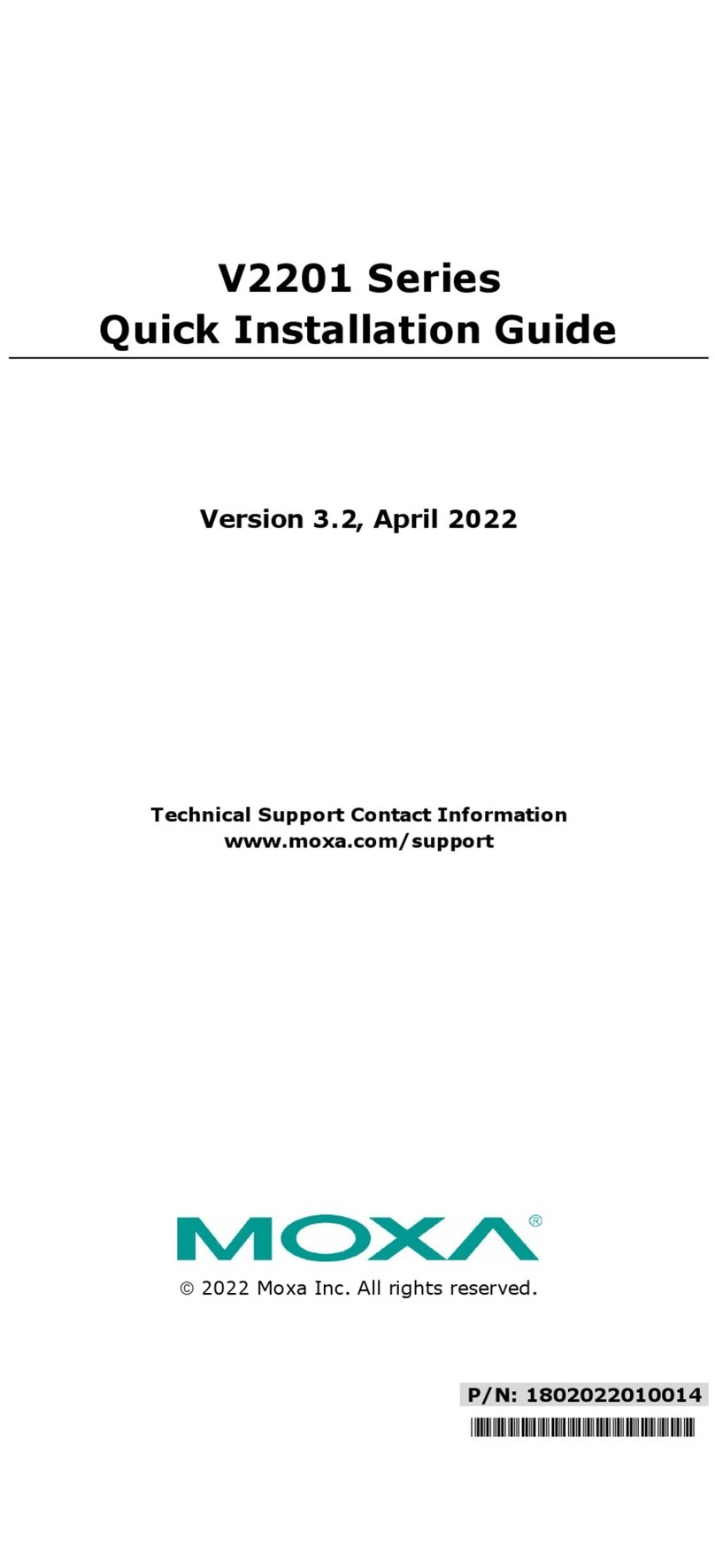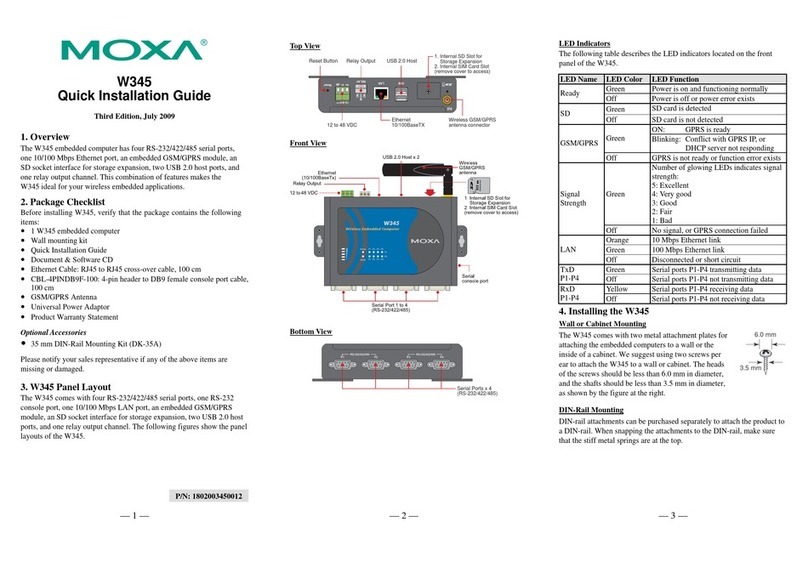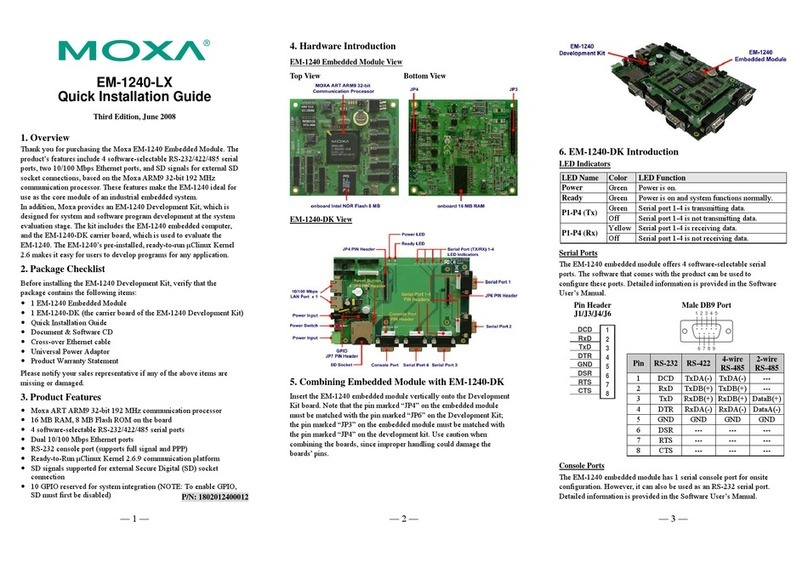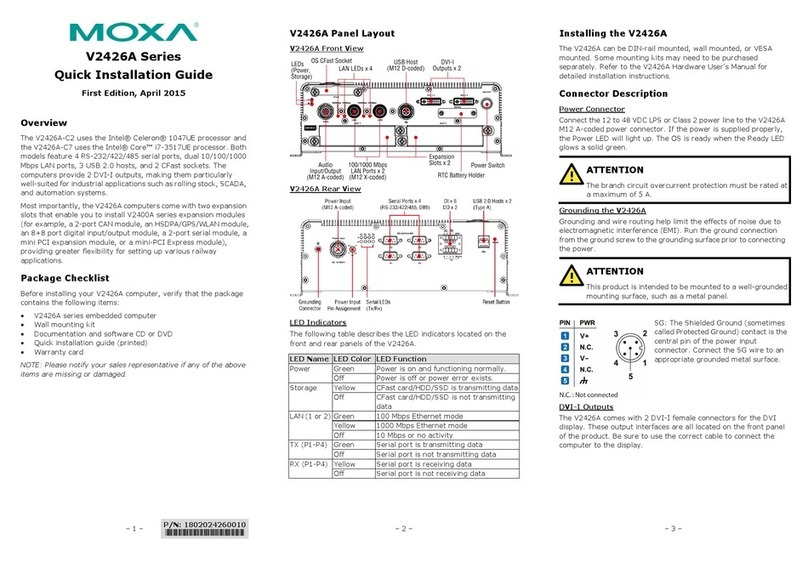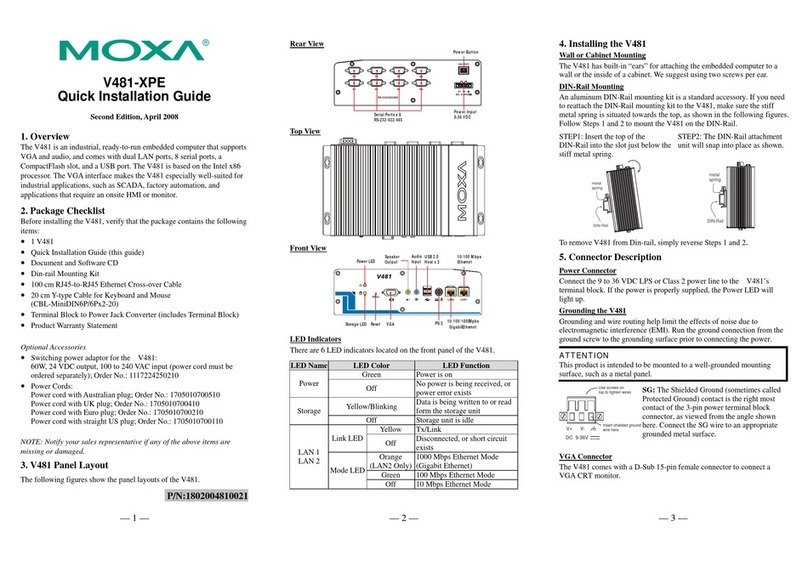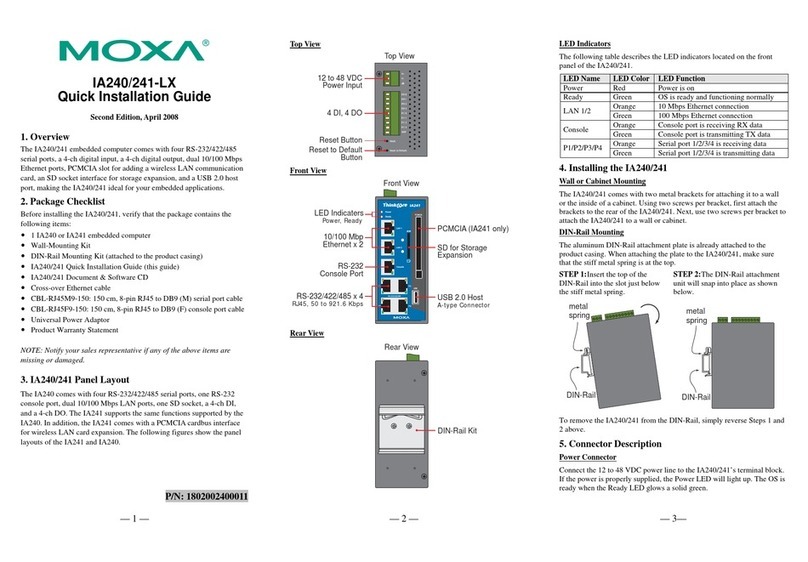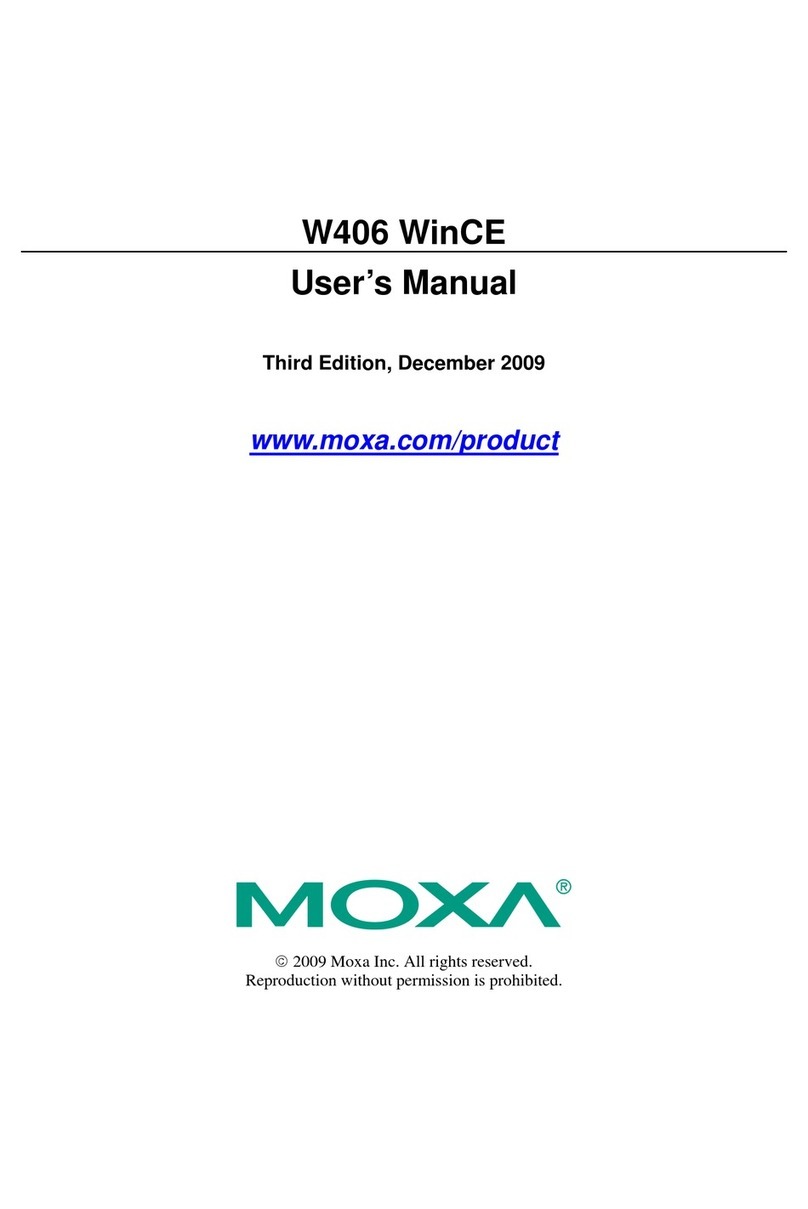Table of Contents
Introduction....................................................................................................1-1
Overview............................................................................................................... 1-1
Features................................................................................................................ 1-3
Check List ............................................................................................................. 1-4
Installation Guide................................................................................................... 1-5
Hardware Installation.....................................................................................2-1
First Thing to Do: Interface Settings...................................................................... 2-2
Installing the Industio CP-132 Series board........................................................... 2-3
Software Installation......................................................................................3-1
Windows NT.......................................................................................................... 3-1
Installing Driver..................................................................................................................3-2
Configuring Board and Port............................................................................................... 3-7
Updating Driver .................................................................................................................3-9
Removing Driver ...............................................................................................................3-9
Windows 95/98.................................................................................................... 3-10
Installing Driver................................................................................................................3-10
Configuring Board and Port.............................................................................................3-18
Updating Driver ...............................................................................................................3-20
Removing Driver .............................................................................................................3-22
DOS.................................................................................................................... 3-23
Installing Driver................................................................................................................3-23
Driver Setup ....................................................................................................................3-24
Loading Driver.................................................................................................................3-28
Unloading Driver..............................................................................................................3-28
Serial Programming Tools ............................................................................4-1
Windows NT and Windows 95/98.......................................................................... 4-1
PComm Installation.............................................................................................................4-1
PComm Programming Library.............................................................................................4-2
Utilities...............................................................................................................................4-2
DOS...................................................................................................................... 4-6
Installing API-232..............................................................................................................4-6