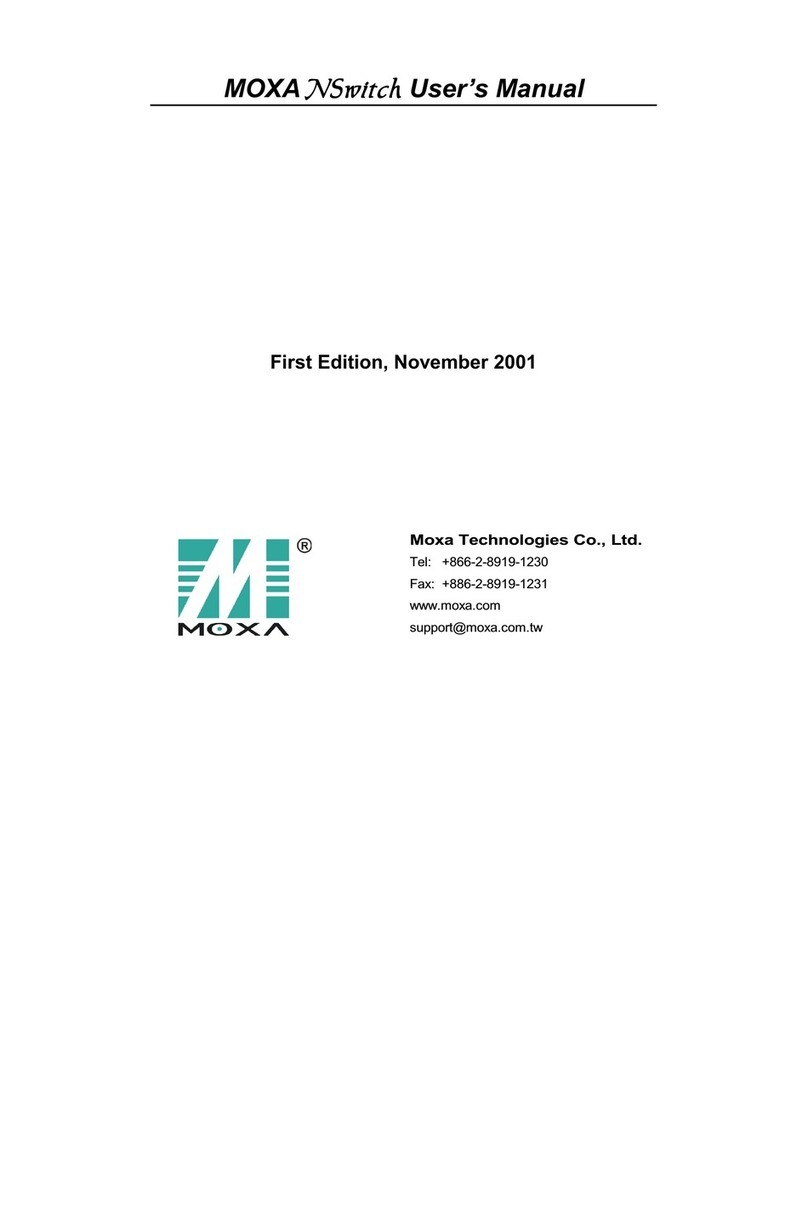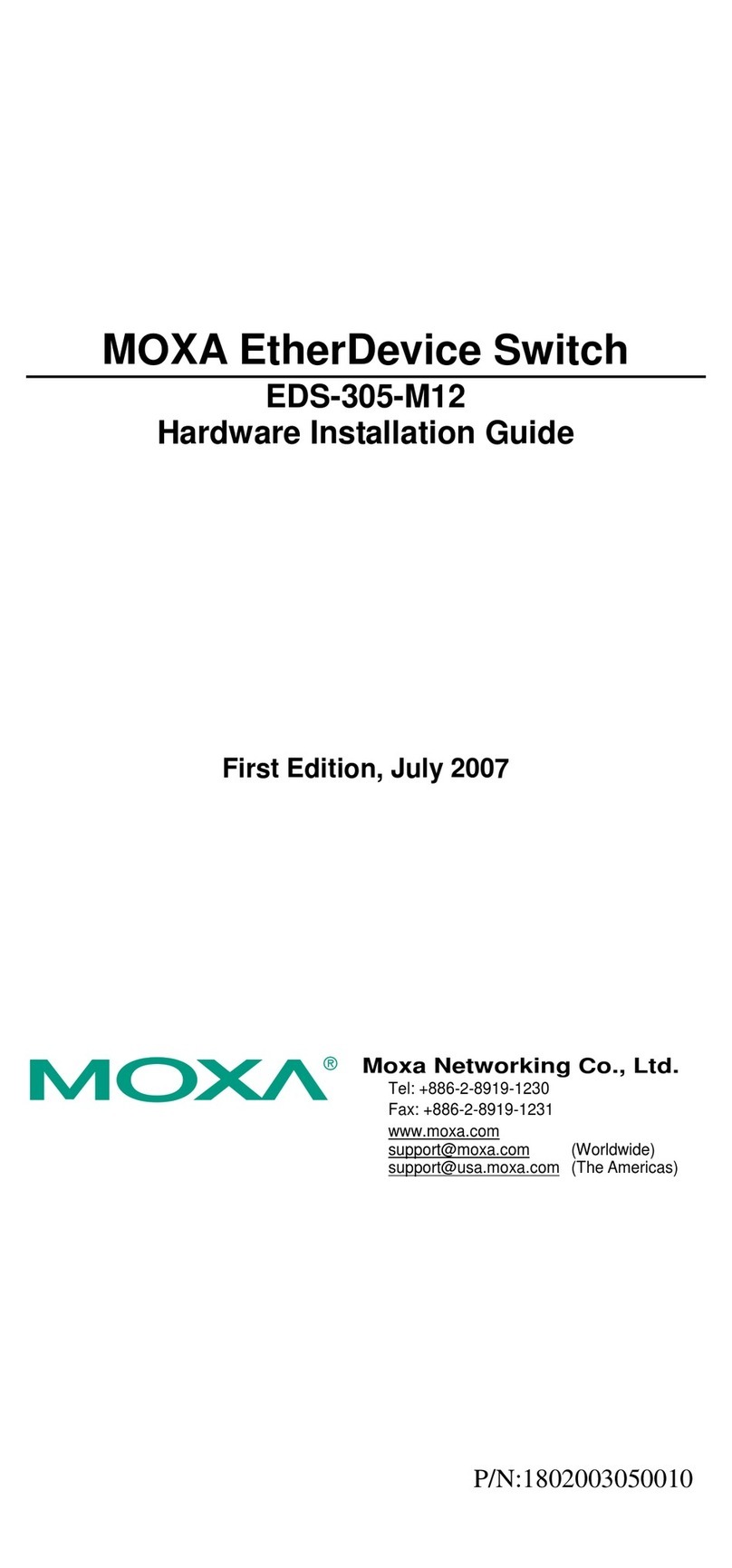Table of Contents
1. About This Manual............................................................................................................................. 1-1
2. Getting Started.................................................................................................................................. 2-1
Installing Your NPort Device Server.......................................................................................................2-2
Wiring Requirements ...................................................................................................................2-2
Connecting the Power ..................................................................................................................2-2
Grounding the NPort Device Server ...............................................................................................2-2
Connecting to the Network ...........................................................................................................2-3
Connecting to a Serial Device .......................................................................................................2-3
LED Indicators ............................................................................................................................2-4
RS-485 Port’s Adjustable Pull High/Low Resistor..............................................................................2-6
Configuration by Windows Utility ..........................................................................................................2-7
Installing NPort Administrator .......................................................................................................2-7
Searching for Device Servers over a LAN........................................................................................2-7
Adjusting General Settings ...........................................................................................................2-8
Configuring Device Port Operation Mode.........................................................................................2-9
Configuring Serial Communication Parameters .............................................................................. 2-11
Mapping COM Port to Device (only required when operation mode is set to Real COM or RFC2217)...... 2-12
Configuration by Web Console ............................................................................................................ 2-15
Opening Your Browser ............................................................................................................... 2-15
Quick Setup (only for the NPort 5000A & NPort IA5000A Series web console) ................................... 2-18
Export/Import (only for the NPort 5000A & NPort IA5000A Series web console) ................................ 2-20
Basic Settings ........................................................................................................................... 2-21
Network Settings....................................................................................................................... 2-23
Serial Settings .......................................................................................................................... 2-26
Operating Settings .................................................................................................................... 2-28
Accessible IP Settings ................................................................................................................ 2-31
Auto Warning Settings ............................................................................................................... 2-32
Monitor .................................................................................................................................... 2-37
Change Password ...................................................................................................................... 2-39
Load Factory Default.................................................................................................................. 2-40
Configuration by Telnet Console ......................................................................................................... 2-40
Configuration by Serial Console .......................................................................................................... 2-44
Serial Console (19200, n, 8, 1) ................................................................................................... 2-44
Testing Your NPort ............................................................................................................................ 2-47
3. Choosing the Proper Operation Mode ................................................................................................ 3-1
Overview ...........................................................................................................................................3-2
Real COM Mode ..................................................................................................................................3-2
RFC2217 Mode ................................................................................................................................... 3-3
TCP Server Mode ................................................................................................................................3-3
TCP Client Mode .................................................................................................................................3-3
UDP Mode..........................................................................................................................................3-4
Pair Connection Mode..........................................................................................................................3-4
Ethernet Modem Mode.........................................................................................................................3-4
Reverse Telnet Mode...........................................................................................................................3-5
Disabled Mode....................................................................................................................................3-5
4. Advanced Operation Mode Settings................................................................................................... 4-1
Overview ...........................................................................................................................................4-2
List of Parameters .......................................................................................................................4-2
When to Make Adjustments ..........................................................................................................4-2
Using Pair Connection Modes................................................................................................................4-3
Parameter Summary ...........................................................................................................................4-3
Connection Management Parameters .............................................................................................4-3
Data Packing Parameters .............................................................................................................4-4
Other Parameters........................................................................................................................4-6
Web Console ......................................................................................................................................4-8
5. Configuring NPort Administrator....................................................................................................... 5-1
Overview ...........................................................................................................................................5-2
Installing NPort Administrator ..............................................................................................................5-2
Configuration .....................................................................................................................................5-5
Broadcast Search ........................................................................................................................5-6
Unlock Password Protection ..........................................................................................................5-7
Configuring NPort........................................................................................................................5-8
Upgrading the Firmware...............................................................................................................5-9
Export Configuration.................................................................................................................. 5-11
Import Configuration ................................................................................................................. 5-12
Monitor............................................................................................................................................ 5-14
Port Monitor ..................................................................................................................................... 5-18