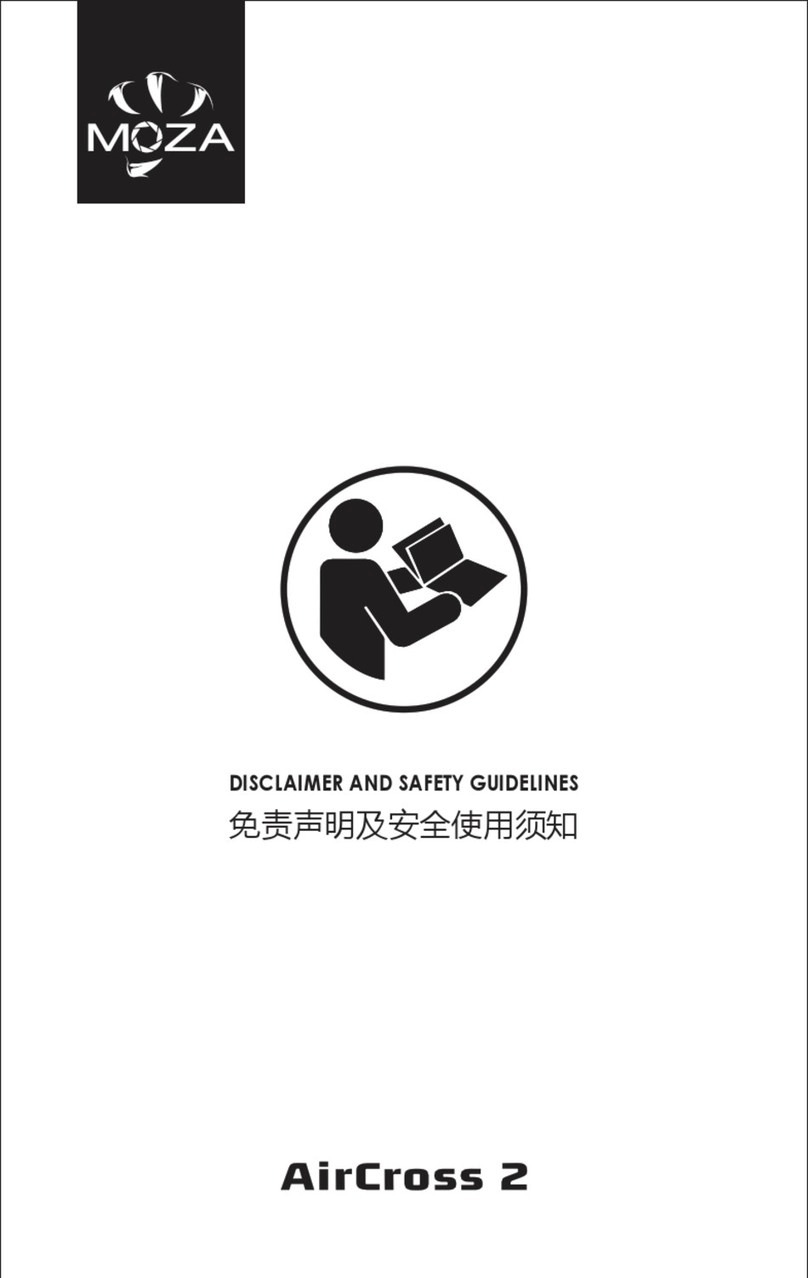4
Balance Adjustment
1. Balancing the tilt axis vertical
a. Rotate the camera so that the lens is pointing upward
b. Unlock the tilt axis and loosen the knob, slightly adjust the position of the tilt
adjustment slider.
c. The balancing is completed when the camera is steady while pointing
upward, lock the tilt axis.
2. Balancing the tilt axis horizontal
a. Rotate the camera so that the lens is pointing forward;
b. Unlock the quick release plate, slightly adjust the position of the plate;
c. The balancing is completed when the camera is steady while pointing forward,
lock the quick release plate.
Note:
a. When installing the camera, if the right side of the
camera interferes with the tilt arm caused the
installation to fail, loosen the knob of the
quick-release baseplate and move it to the left until
the camera can be installed successfully.
b. After the camera is installed, move the quick-re-
lease baseplate to the right and make sure the
camera's right side is aligned with the tilt arm to
achieve the best stability.