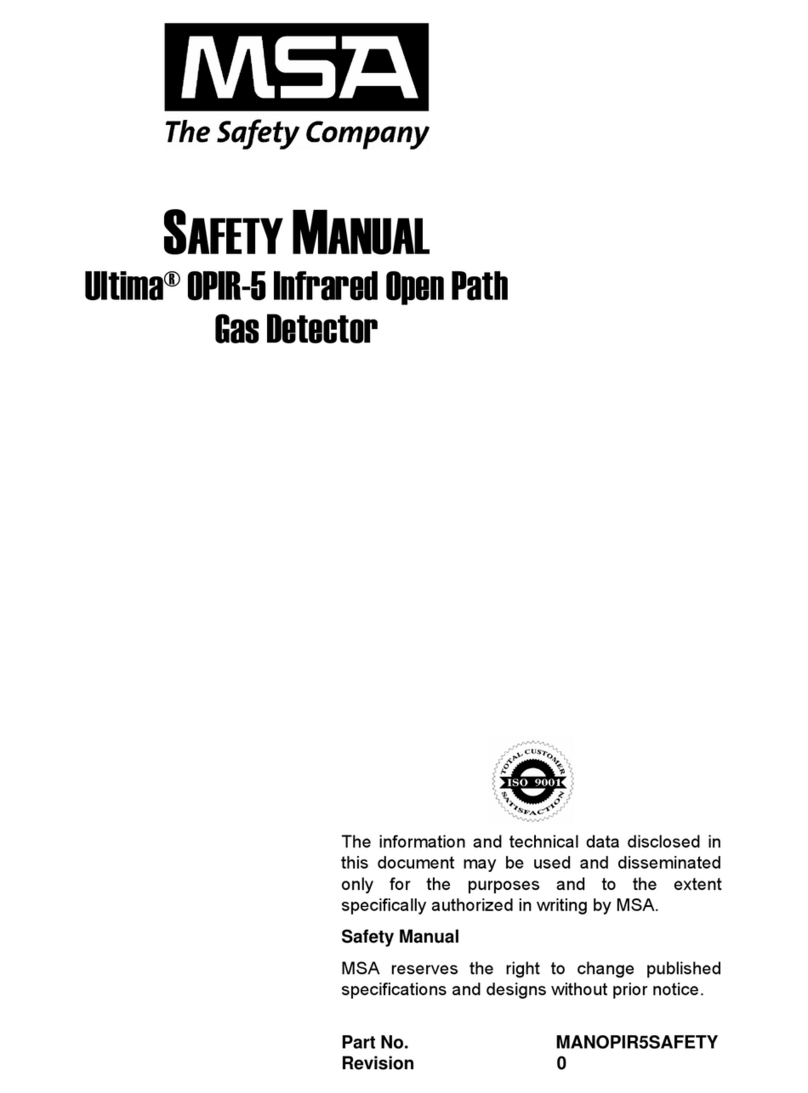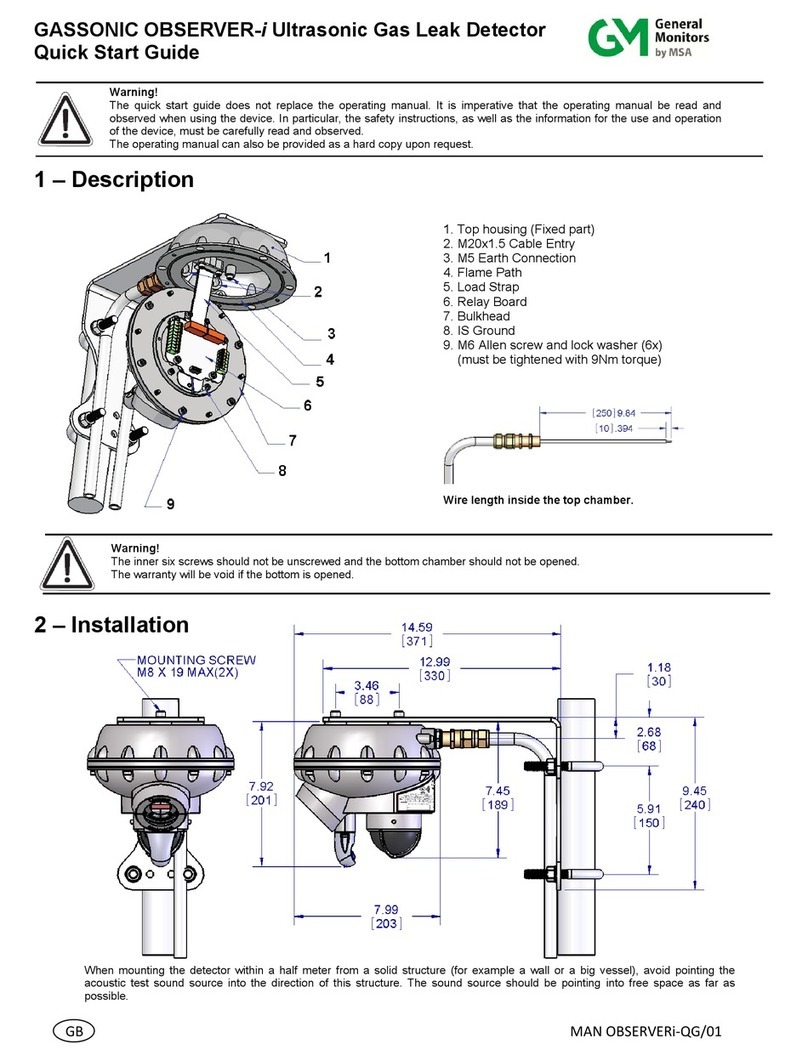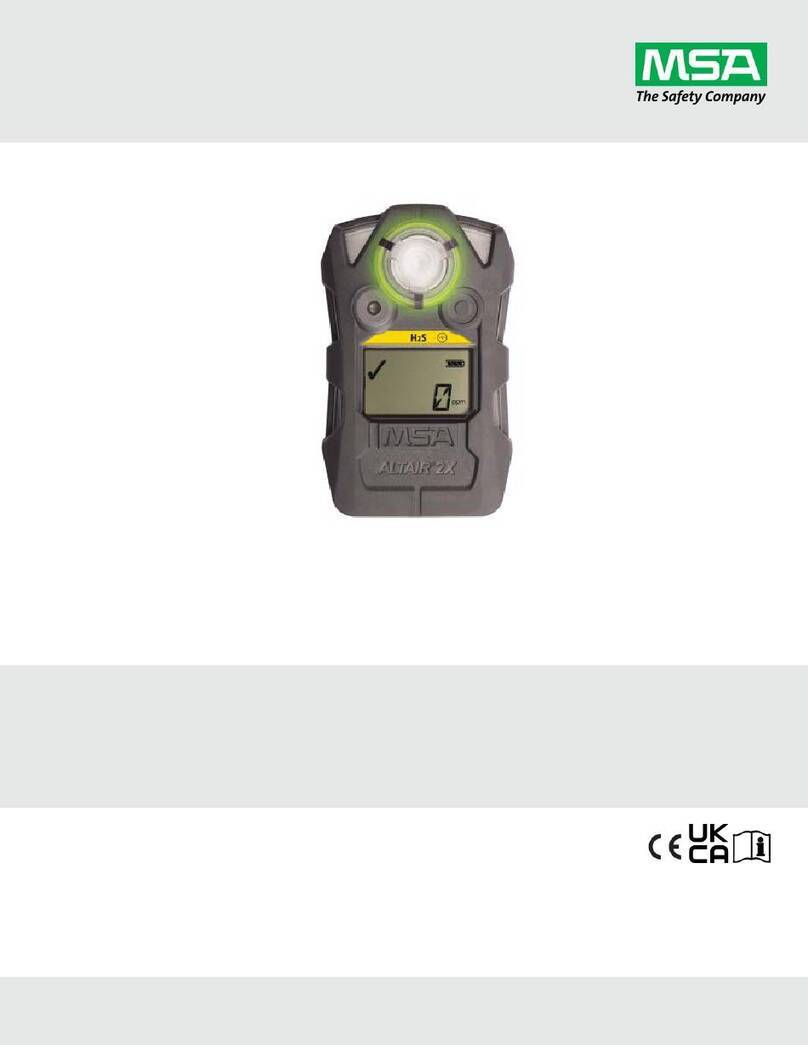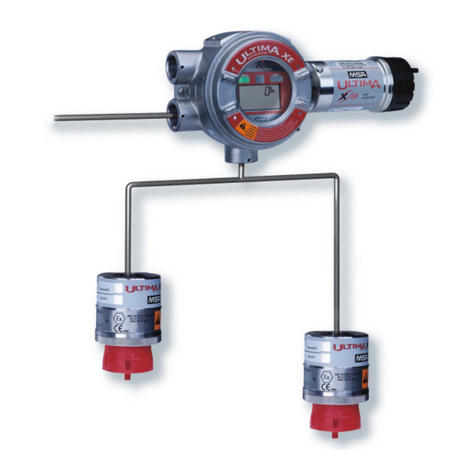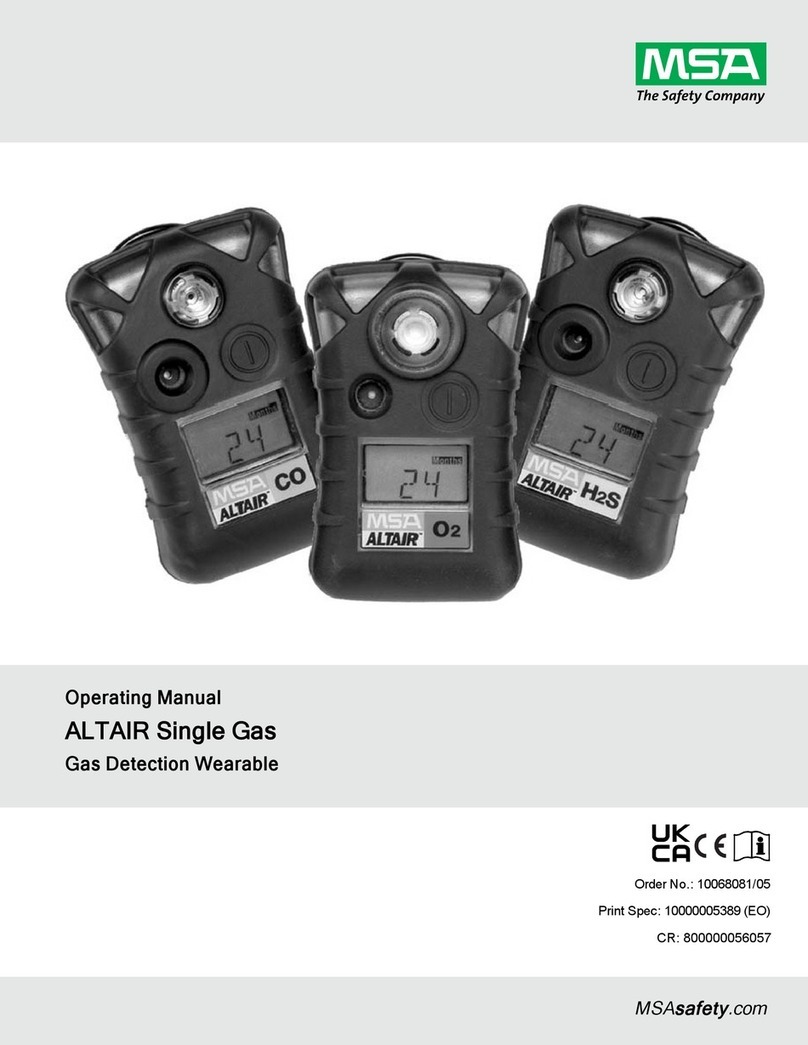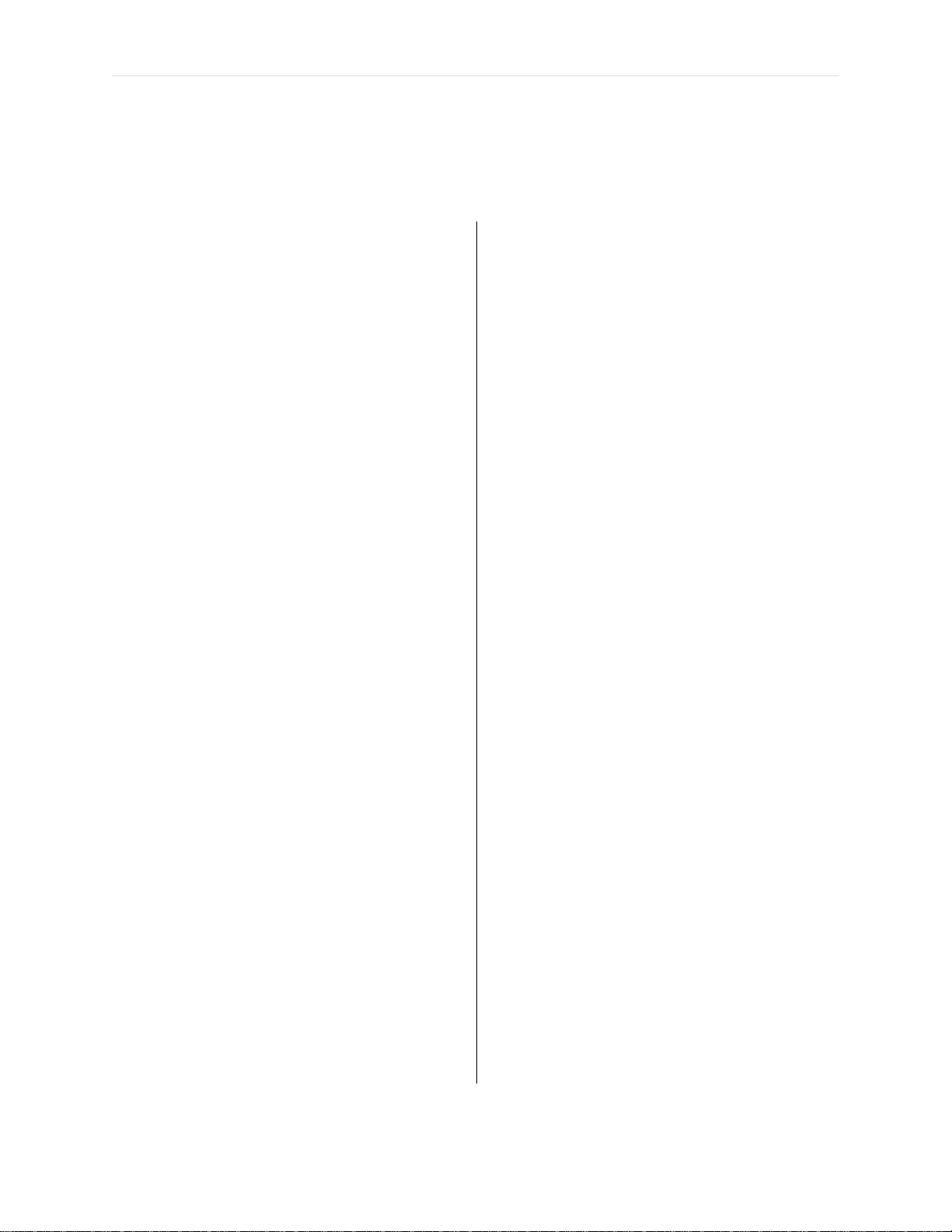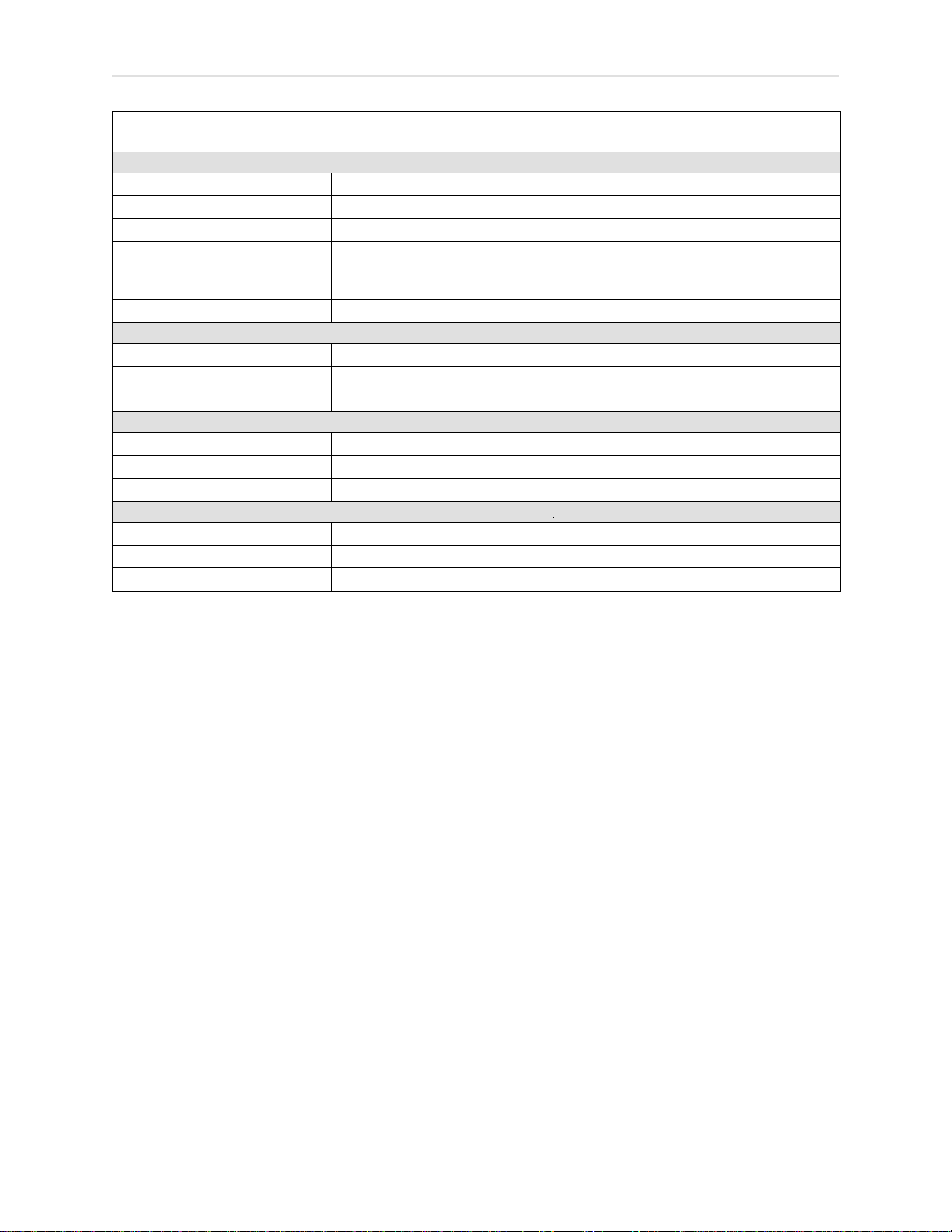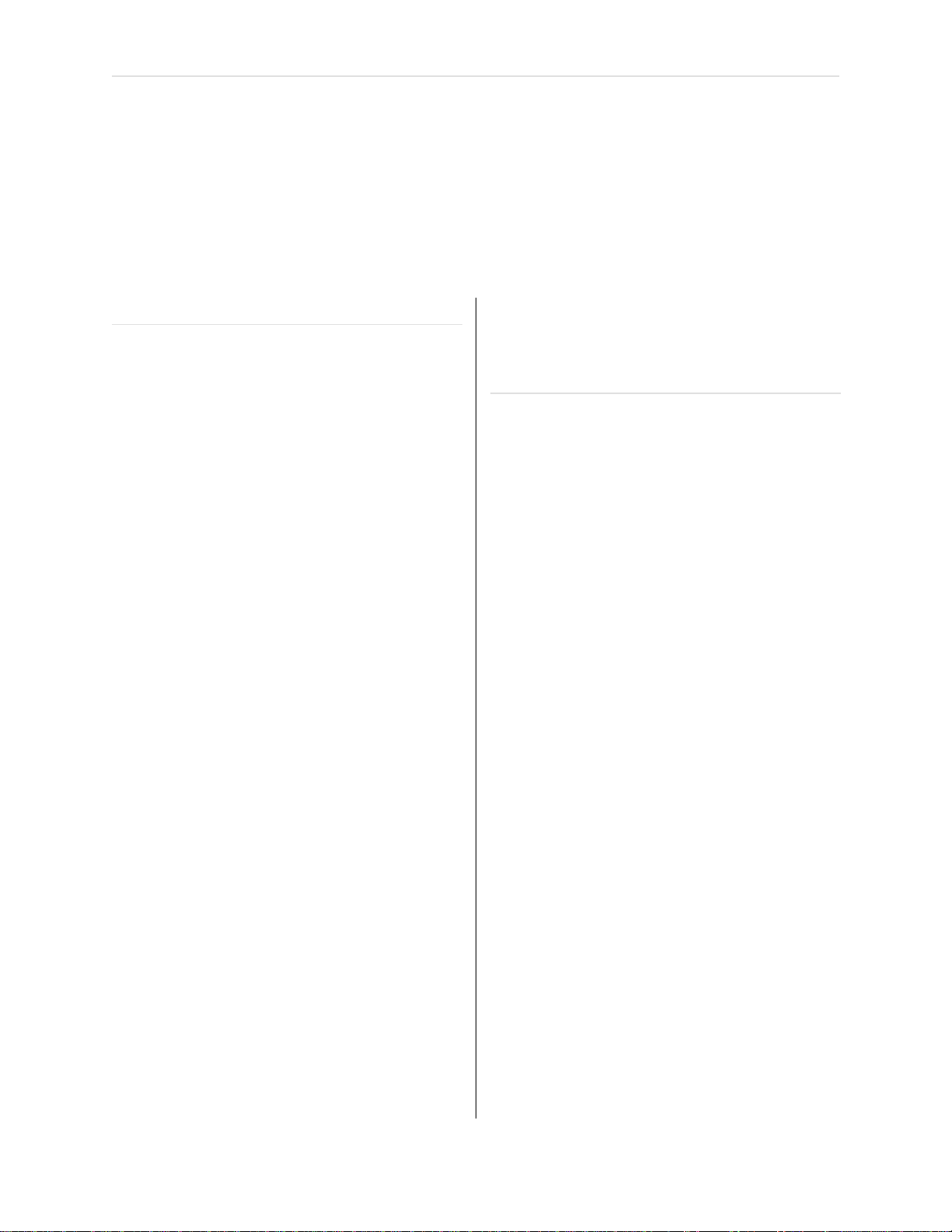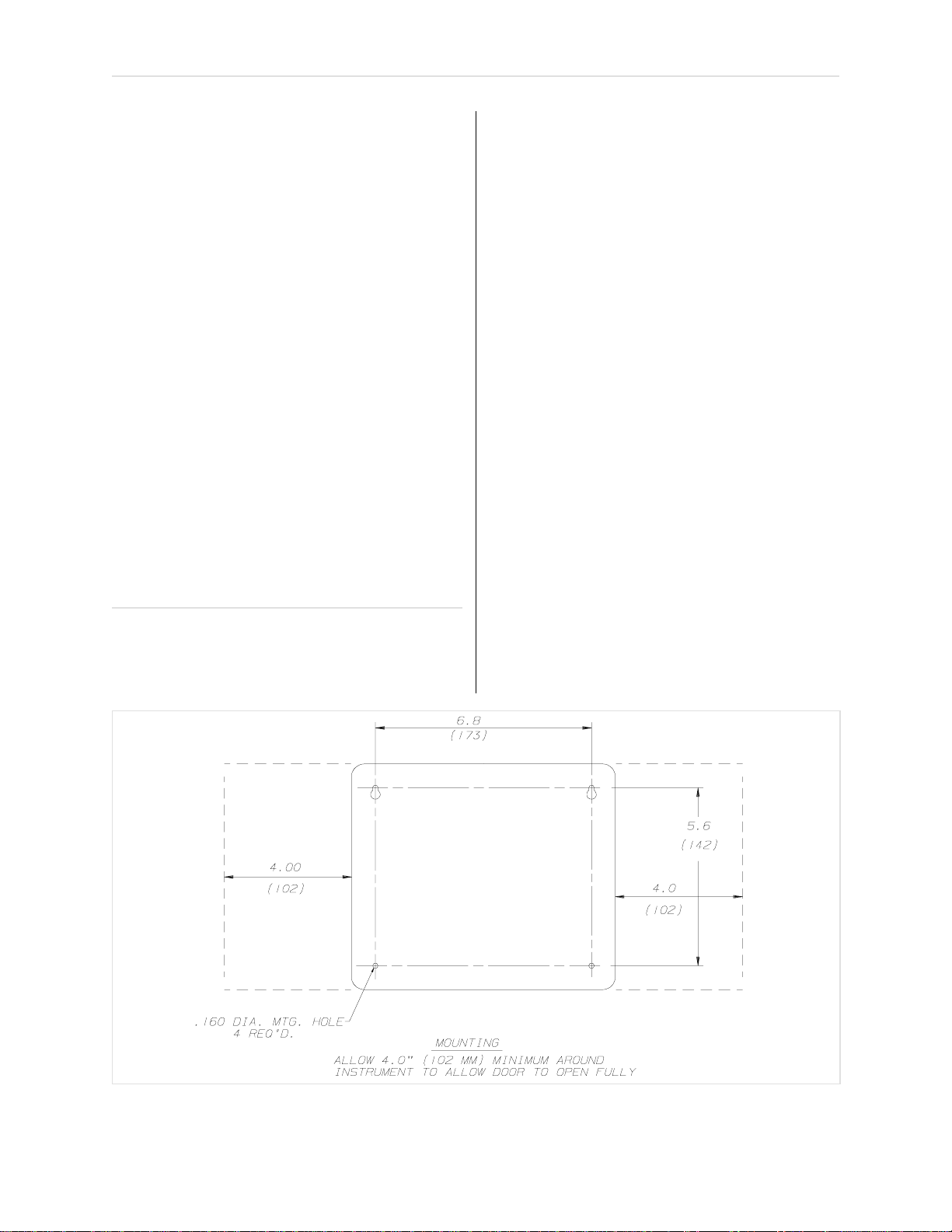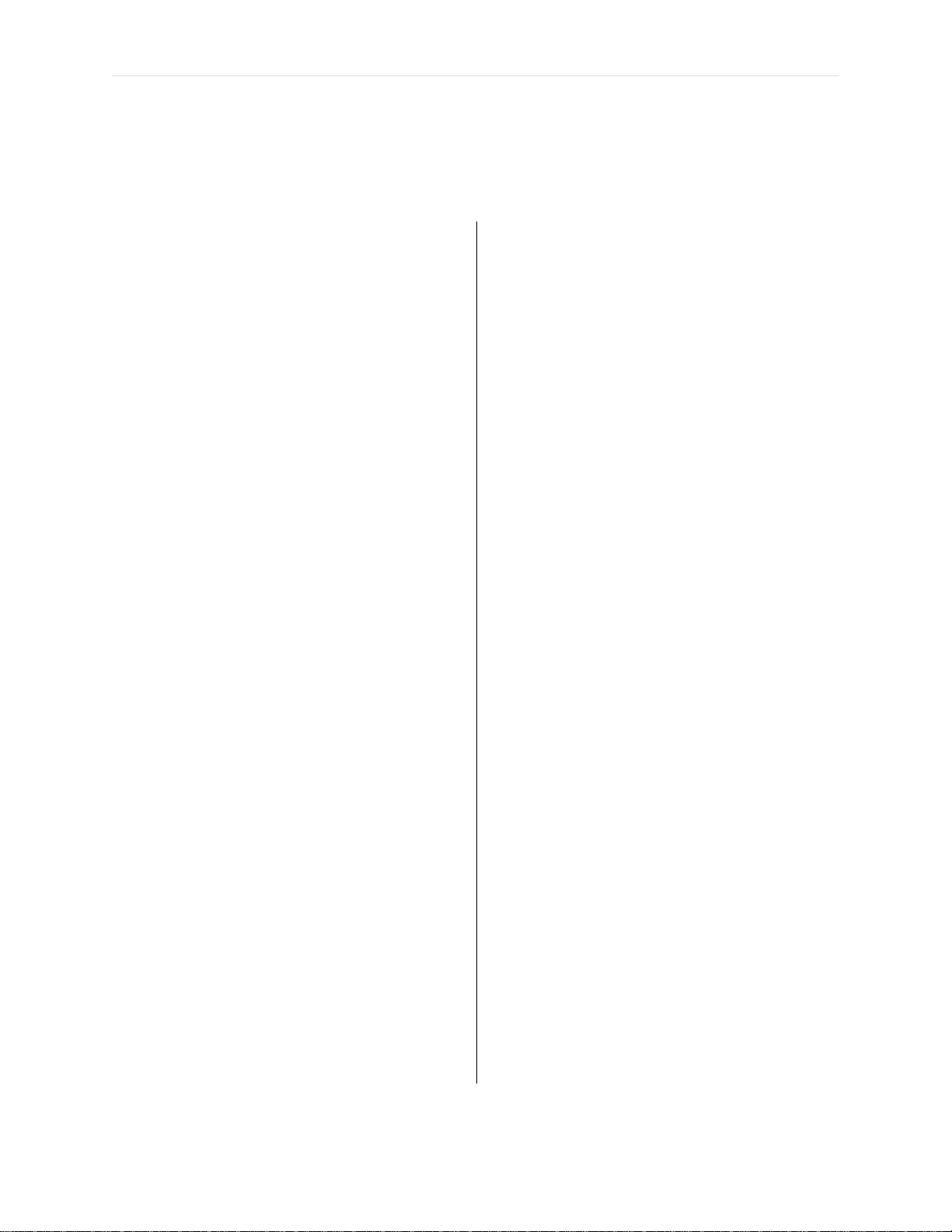
Warnings and Cautions
1. Each instrument described in this
manual should be installed, operated,
and maintained in strict accordance
with its labels, cautions, warnings,
instructions, and within the
limitations stated.
2. These monitors must not be installed in
areas or locations where explosive
concentrations of combustible gases or
vapors might occur in the atmosphere:
Class 1, Group A, B, C, and D areas
as defined by the NEC. Because the
monitors are not explosion-proof, they
must be located in non-hazardous
areas.
3. The Model 3600 Infrared Gas Monitor is
designed to detect carbon dioxide or
methane vapors in the air. It cannot
measure the concentration of these
gases or vapors in a steam type
atmosphere. Neither will it indicate the
presence of explosive or combustible
mists or sprays, lubrication oils, nor
explosive dusts such as grain or coal
dust.
4. As with all gas detection instruments of
this type, high levels of or long
exposure to certain compounds in the
tested atmosphere contaminate the
sensor. In atmospheres where the
monitor may be exposed to such
materials, calibration should be
performed frequently to ensure that
system operation is dependable and its
indications accurate.
5. The Model 3600 Infrared Gas Monitor
must not be painted. Also, painting
should not be done near the sample
line inlet. If painting is being done in
an area where the sample line inlet is
located, care must be exercised to
make sure that paint is not deposited
on the sample inlet fitting of the
monitor or sample line. Such paint
deposits would interfere with the
sampling process, whereby a sample of
the atmosphere being monitored is
drawn into the Model 3600 Infrared
Gas Monitor.
6. The only absolute method to assure the
proper overall operation of a gas
detection instrument is to check it
with a known concentration of the
gas for which it has been calibrated.
Consequently, a calibration check
should be included as part of the
routine inspection of the system.
7. The sensor is a sealed unit. No attempt
should be made to modify or adjust
the sensing element.
8. Perform periodic leak checks on the
sample line and all flow system
components and fittings of the Model
3600 Infrared Gas Monitor.
9. Use only genuine MSA replacement
parts when performing any
maintenance procedures provided in
this manual. Failure to do so may
seriously impair instrument
performance. Repair or alteration of
the Model 3600 Infrared Gas Monitor,
beyond the scope of these
maintenance instructions or by
anyone other than authorized MSA
service personnel, could cause the
product to fail to perform as
designed, and persons who rely on
this product for their safety could
sustain severe personal injury or
death.
10. Properly vent the exhaust of the Model
3600 Infrared Gas Monitor to a safe
area. Improper venting of the
exhaust can cause personal injury or
death.
11. Ensure that the gas sample to the
Model 3600 Infrared Gas Monitor is
clean and dry as possible. Install
filters into the sample inlet fittings as
necessary to obtain a clean and dry
gas sample.
12. Ensure that the gas sample and Model
3600 Infrared Gas Monitor are at the
same temperature; otherwise,
condensation will form and possibly
clog or fill the sample line.
Model 3600 Infrared Gas Monitor Warnings and Cautions