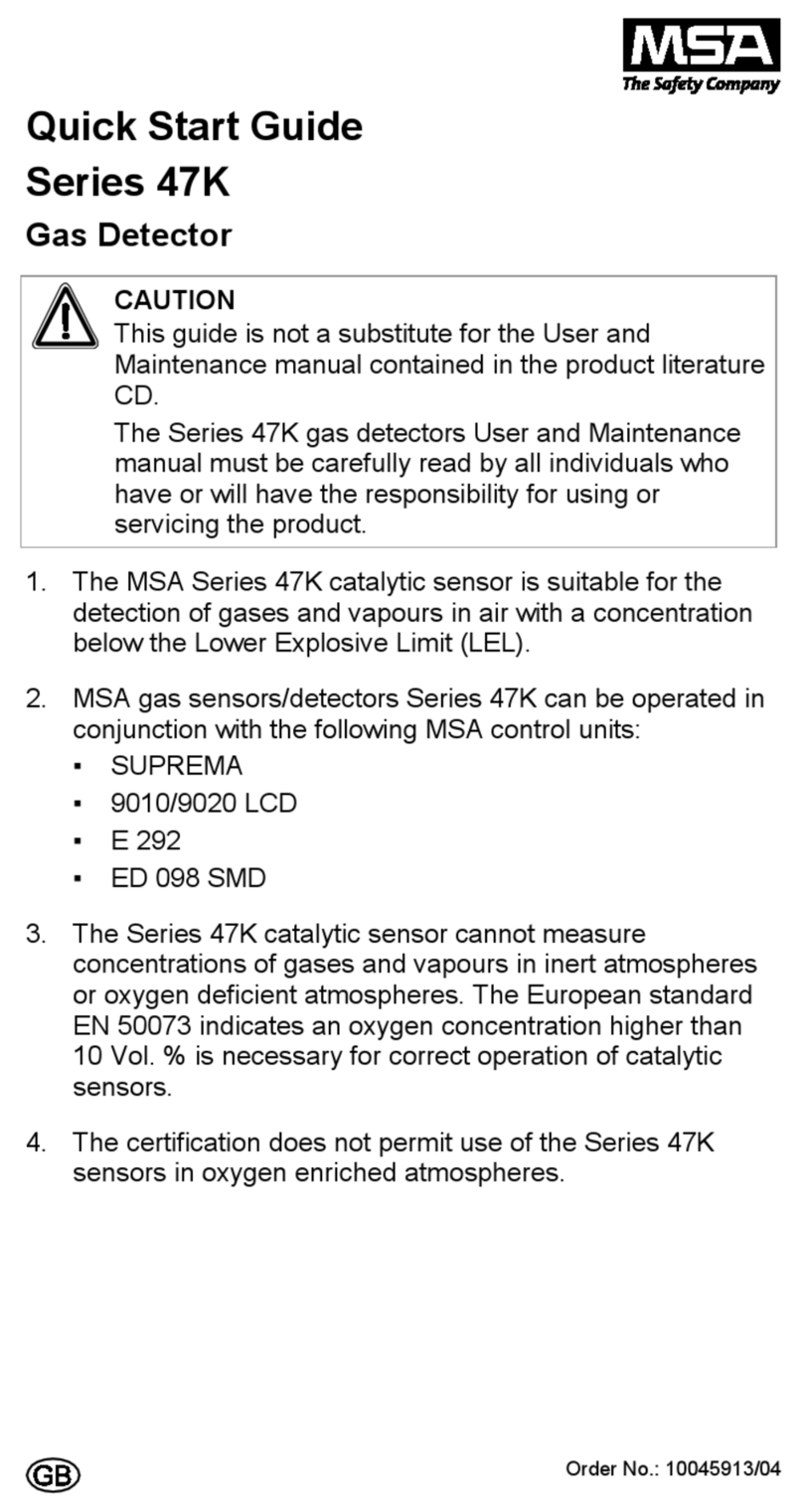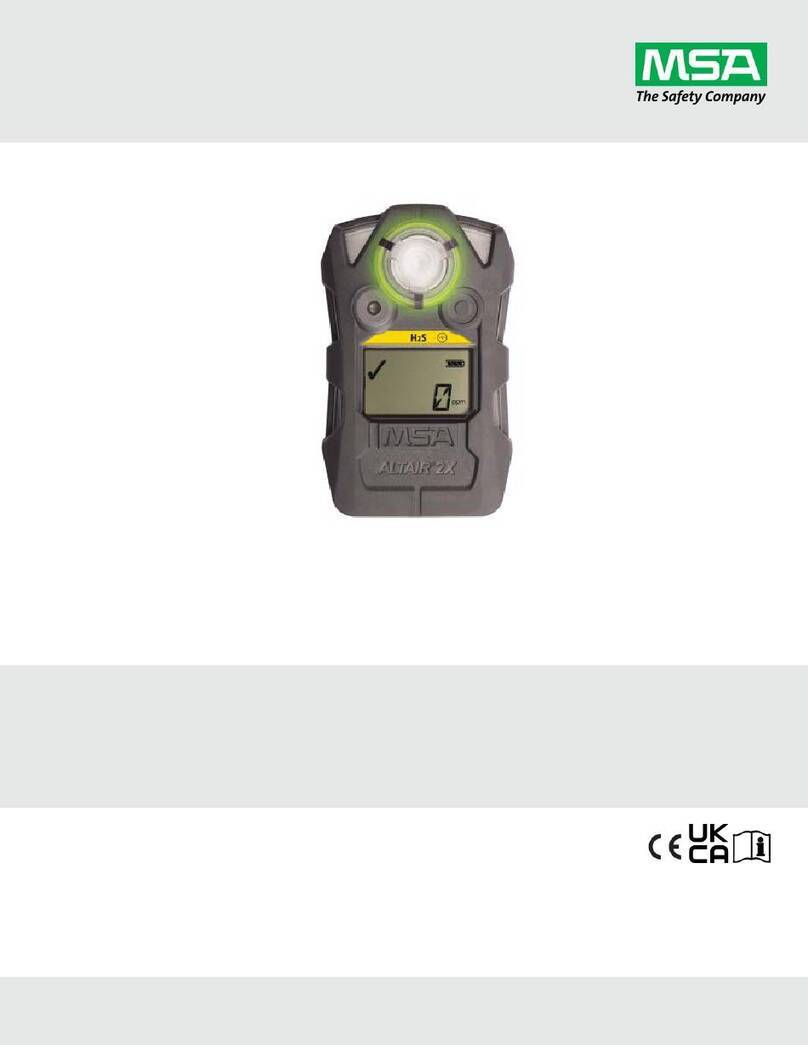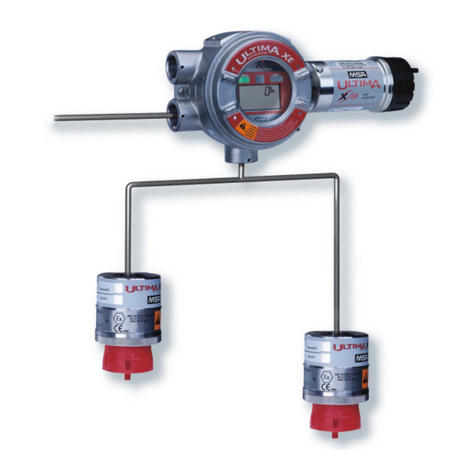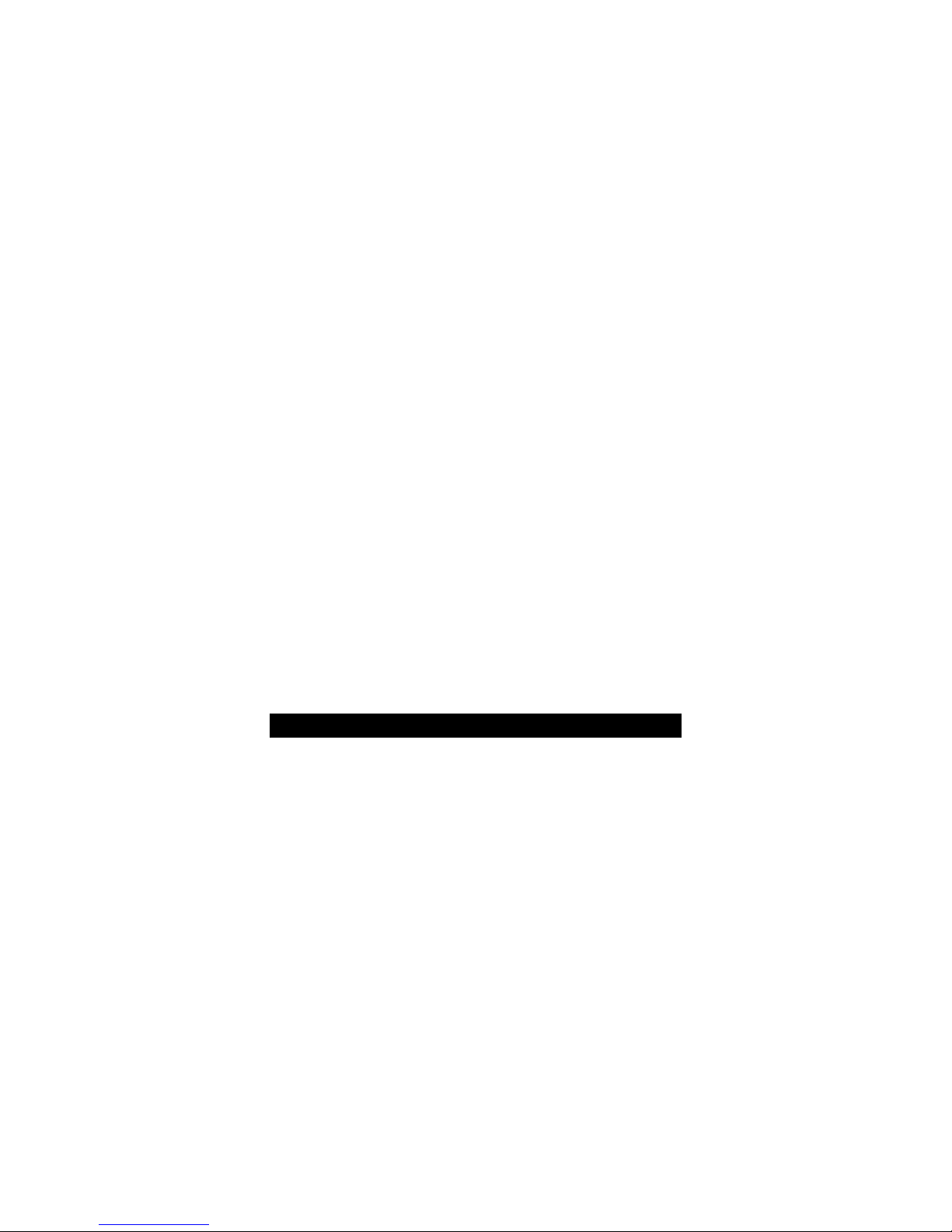2.4.3 Short Term Exposure Limits (STEL page) . . . .2-11
2.4.4 Time Weighted Average (TWA Page) . . . . . . . .2-12
2.4.5 Date Display . . . . . . . . . . . . . . . . . . . . . . . . . . .2-13
2.4.6 Last Cal Page . . . . . . . . . . . . . . . . . . . . . . . . . .2-13
2.4.7 Cal Due Page . . . . . . . . . . . . . . . . . . . . . . . . . .2-13
2.4.8 Motion Alert Activation Page . . . . . . . . . . . . . . .2-13
2.5 Sensor Missing Alarm . . . . . . . . . . . . . . . . . . . . . .2-13
2.6 Monitoring Toxic Gases . . . . . . . . . . . . . . . . . . . . .2-14
2.7 Monitoring Oxygen Concentration . . . . . . . . . . . . .2-15
Figure 2-6. Alarm Conditions (High Alarm shown) 2-15
2.8. Monitoring Combustible Gases . . . . . . . . . . . . . . .2-16
3. Operation . . . . . . . . . . . . . . . . . . . . . . . . . . .3-1
3.1. Environmental Factors . . . . . . . . . . . . . . . . . . . . . .3-1
3.2. Turning ON and Fresh Air Setup . . . . . . . . . . . . . . .3-1
3.2.1 Sampling Safety Test . . . . . . . . . . . . . . . . . . . . .3-3
3.2.2 Fresh Air Setup (FAS) . . . . . . . . . . . . . . . . . . . . .3-3
Figure 3-1. Fresh Air Setup . . . . . . . . . . . . . . . . . . .3-4
3.3. Measurement Mode (Normal Operation) . . . . . . . .3-5
3.4 Instrument Setup . . . . . . . . . . . . . . . . . . . . . . . . . . .3-5
3.4.1 Calibration Options . . . . . . . . . . . . . . . . . . . . . . .3-6
Figure 3-2. Password Screens . . . . . . . . . . . . . . . .3-6
Figure 3-3. Calibration Options . . . . . . . . . . . . . . . .3-6
3.4.2 Alarm Options . . . . . . . . . . . . . . . . . . . . . . . . . . .3-8
Figure 3-4. Alarm Options . . . . . . . . . . . . . . . . . . . .3-8
Figure 3-5. Sensor Alarm Setup . . . . . . . . . . . . . .3-10
Figure 3-6. Sensor Alarm Setup . . . . . . . . . . . . . .3-10
3.4.3 Instrument Options . . . . . . . . . . . . . . . . . . . . . .3-11
Figure 3-7. Instrument Options . . . . . . . . . . . . . . .3-11
Figure 3-8. Sensor Options . . . . . . . . . . . . . . . . . .3-12
3.5. MSA Link Operation . . . . . . . . . . . . . . . . . . . . . . .3-14
3.6. Function Tests on the Instrument . . . . . . . . . . . . .3-14
3.7. Calibration Check . . . . . . . . . . . . . . . . . . . . . . . . .3-14
3.8. Calibration . . . . . . . . . . . . . . . . . . . . . . . . . . . . . . .3-15
3.8.1 Zero Calibration . . . . . . . . . . . . . . . . . . . . . . . .3-16
3.8.2 Span Calibration . . . . . . . . . . . . . . . . . . . . . . . .3-17
3.8.3 Finishing Calibration . . . . . . . . . . . . . . . . . . . . .3-19
3.8.4 Calibration Failure . . . . . . . . . . . . . . . . . . . . . . .3-19
ii