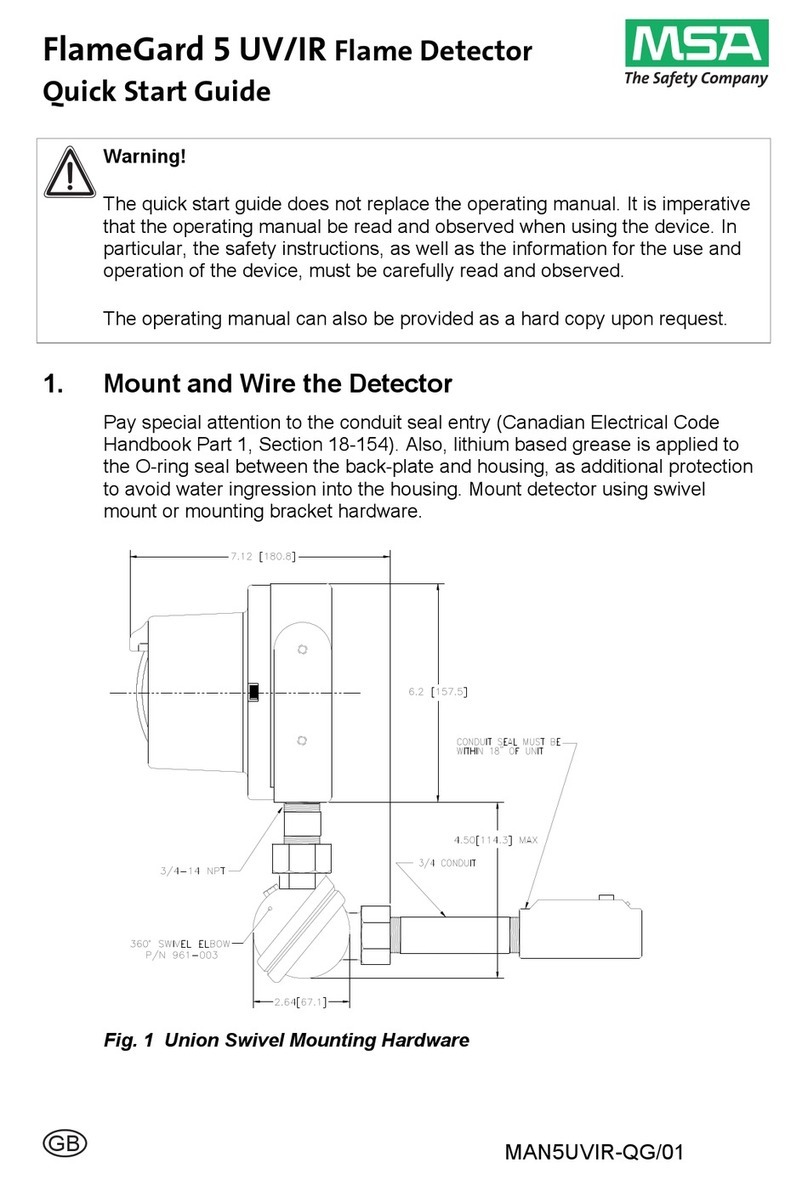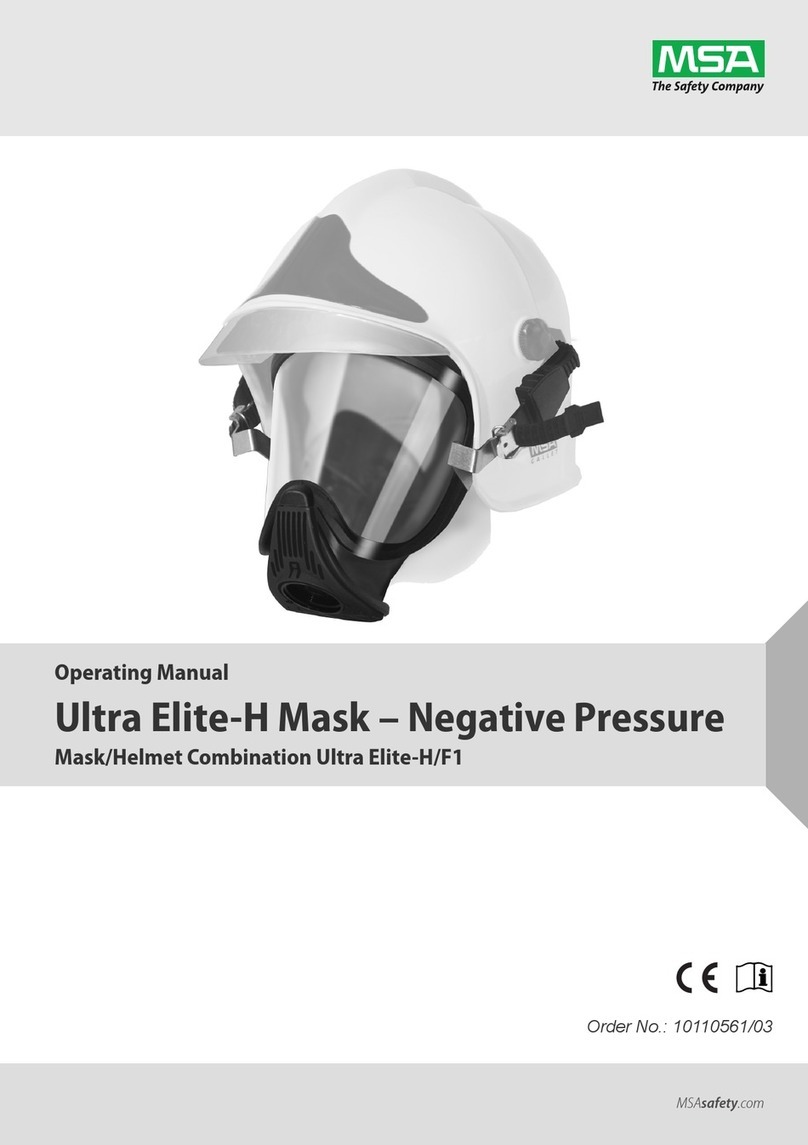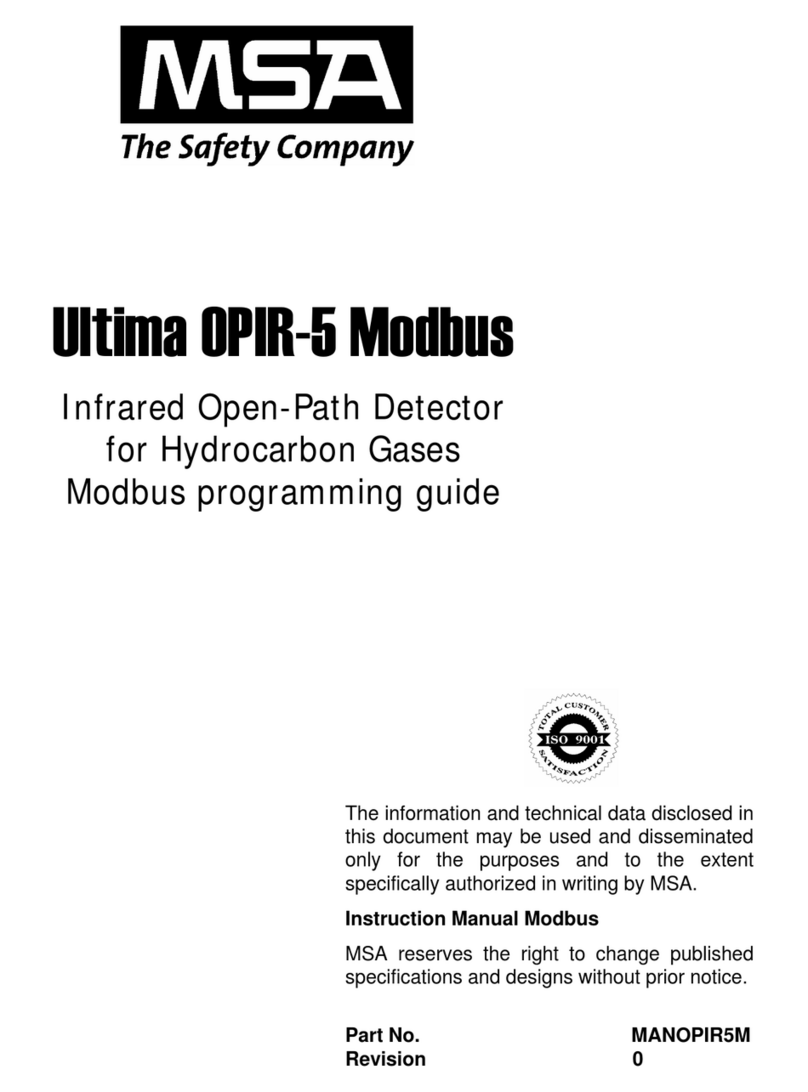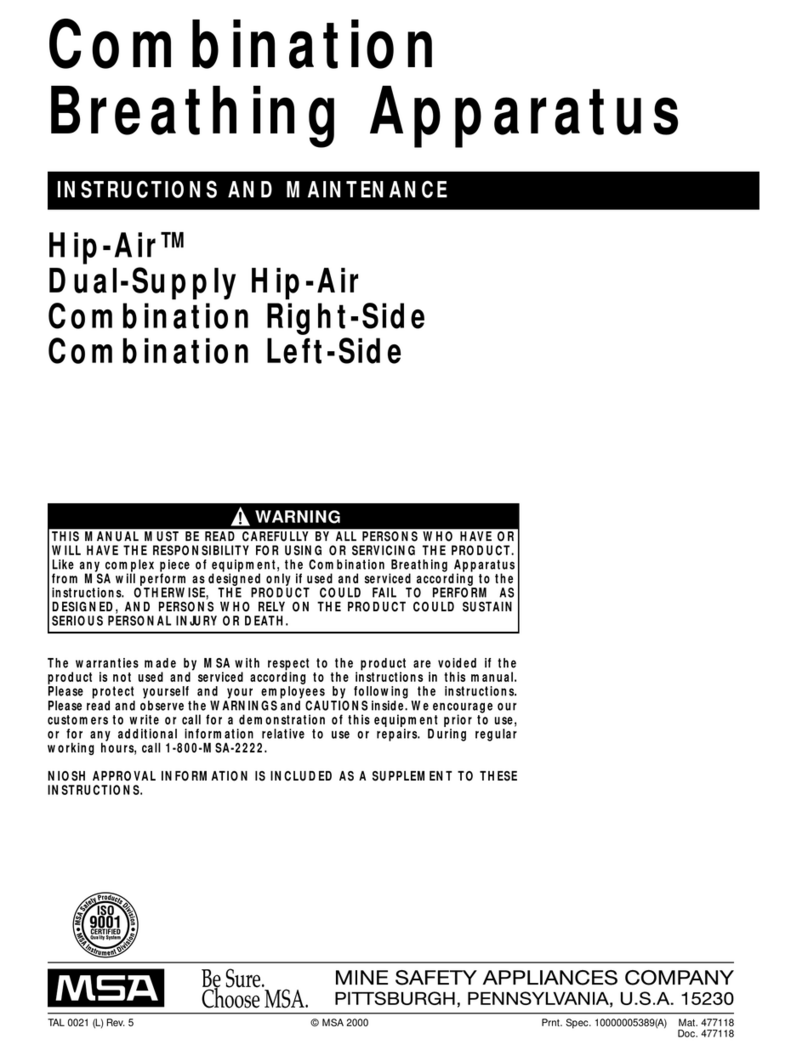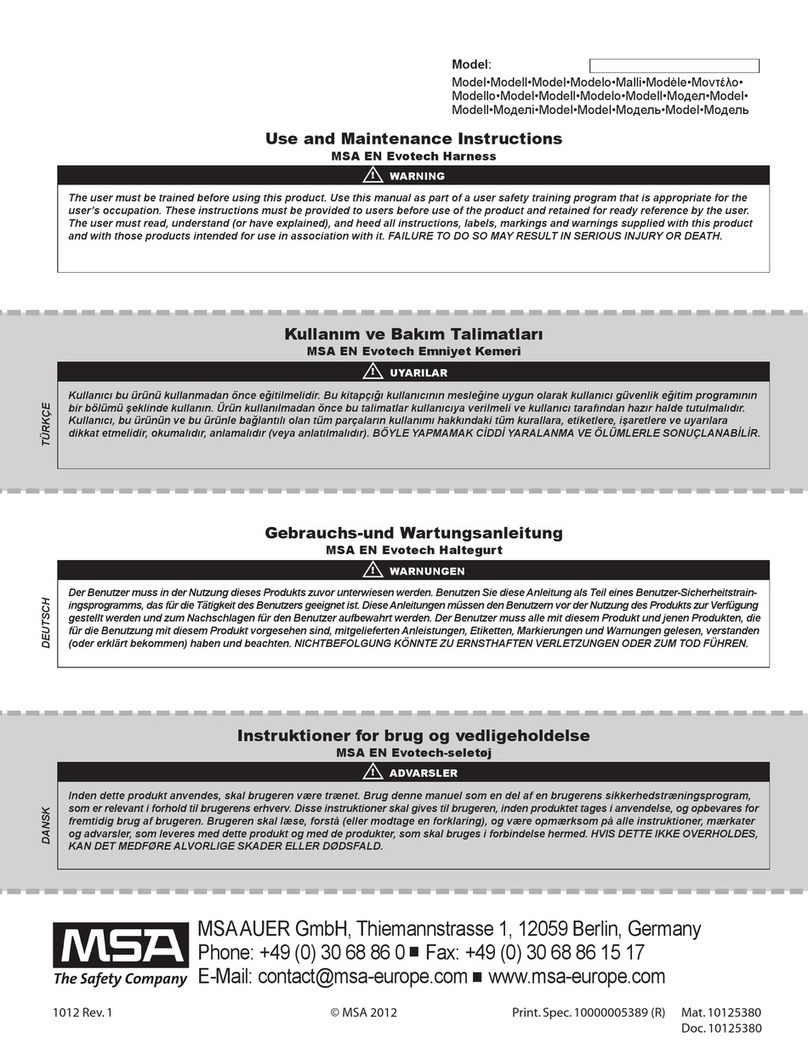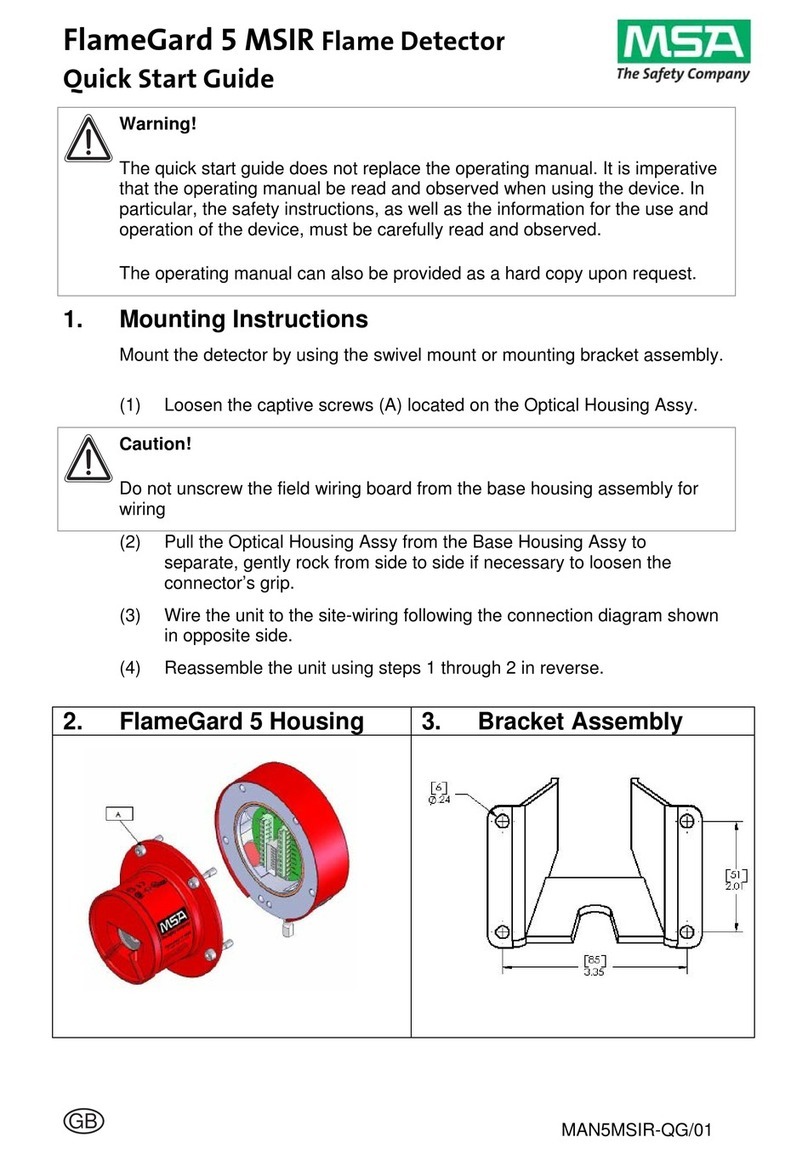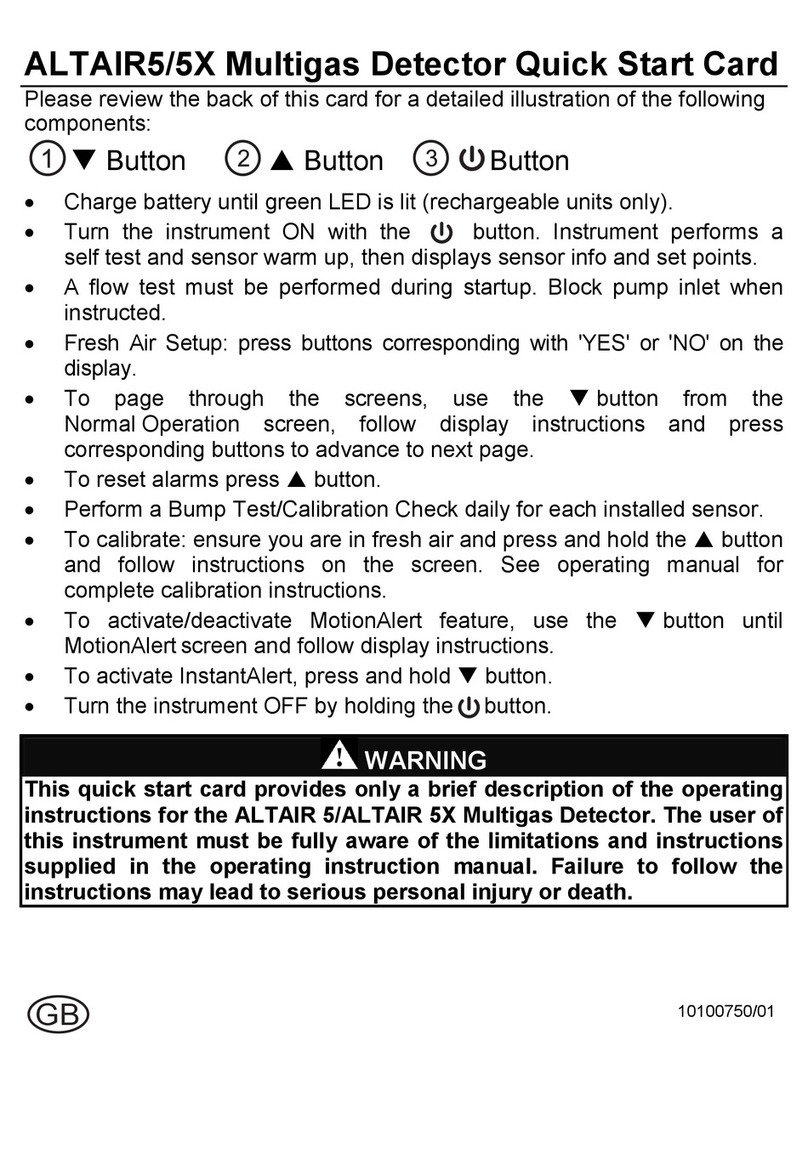US
MSA INSTRUMENT SAFETY
ALTAIR 5 - Operating Manual 9
1.3. Warranty
ITEM WARRANTY PERIOD
Chassis and electronics Two years*
COMB, O2, H2S, CO, Cl2 sensors Two years*
ClO2, NH3, HCN, NO2, PH3, SO2 sensors One year*
*For extended warranty offerings please contact MSA
1.3.1 Warranty
This warranty does not cover filters, fuses, etc. Certain other accessories
not specifically listed here may have different warranty periods. This
warranty is valid only if the product is maintained and used in accordance
with Seller's instructions and/or recommendations.
The Seller shall be released from all obligations under this warranty in the
event repairs or modifications are made by persons other than its own or
authorized service personnel or if the warranty claim results from physical
abuse or misuse of the product. No agent, employee or representative of
the Seller has any authority to bind the Seller to any affirmation,
representation or warranty concerning this product. Seller makes no
warranty concerning components or accessories not manufactured by the
Seller, but will pass on to the Purchaser all warranties of manufacturers of
such components.
THIS WARRANTY IS IN LIEU OF ALL OTHER WARRANTIES,
EXPRESSED, IMPLIED OR STATUTORY, AND IS STRICTLY LIMITED
TO THE TERMS HEREOF. SELLER SPECIFICALLY DISCLAIMS ANY
WARRANTY OF MERCHANTABILITY OR OF FITNESS FOR A
PARTICULAR PURPOSE.
1.3.2 Exclusive Remedy
It is expressly agreed that Purchaser's sole and exclusive remedy for
breach of the above warranty, for any tortious conduct of Seller, or for any
other cause of action, shall be the replacement at Seller's option, of any
equipment or parts thereof, which after examination by Seller is proven to
be defective.
Replacement equipment and/or parts will be provided at no cost to
Purchaser, F.O.B. Seller's Plant. Failure of Seller to successfully replace
any nonconforming equipment or parts shall not cause the remedy
established hereby to fail of its essential purpose.
1.3.3 Exclusion of Consequential Damage
Purchaser specifically understands and agrees that under no circumstances
will seller be liable to purchaser for economic, special, incidental or
consequential damages or losses of any kind whatsoever, including but not
limited to, loss of anticipated profits and any other loss caused by reason of
nonoperation of the goods. This exclusion is applicable to claims for breach
of warranty, tortious conduct or any other cause of action against seller.