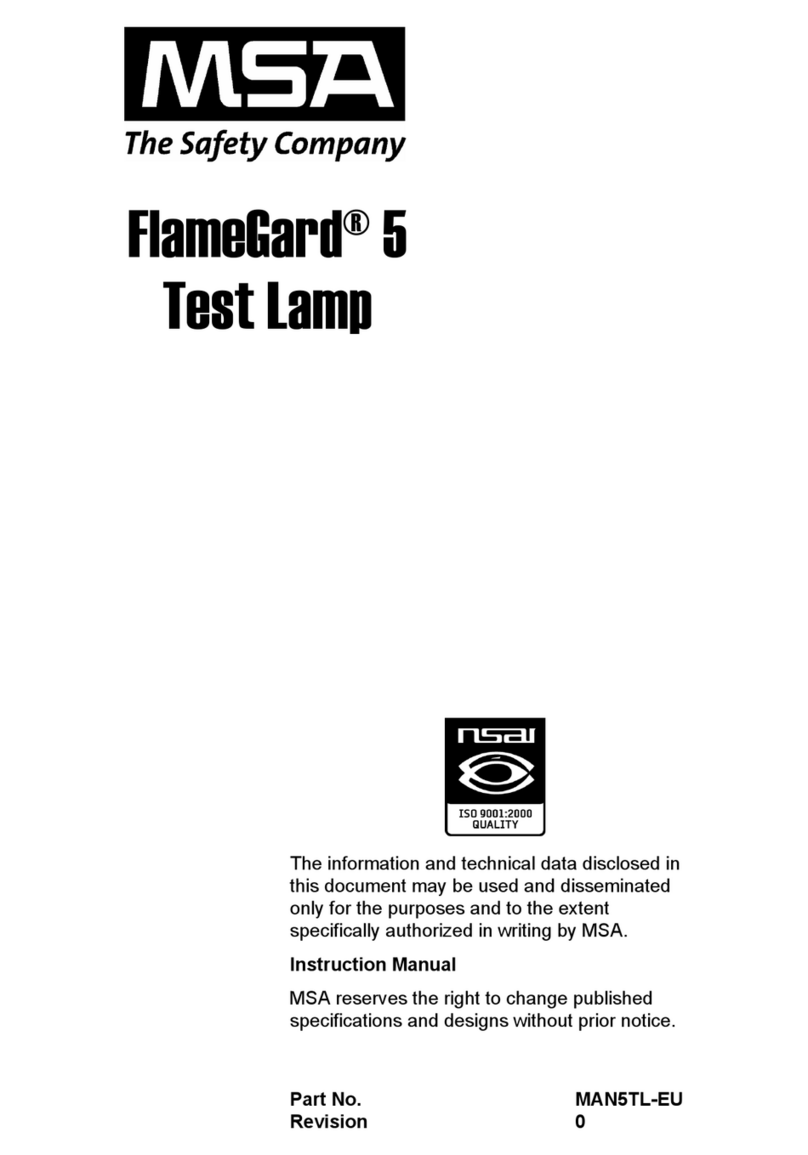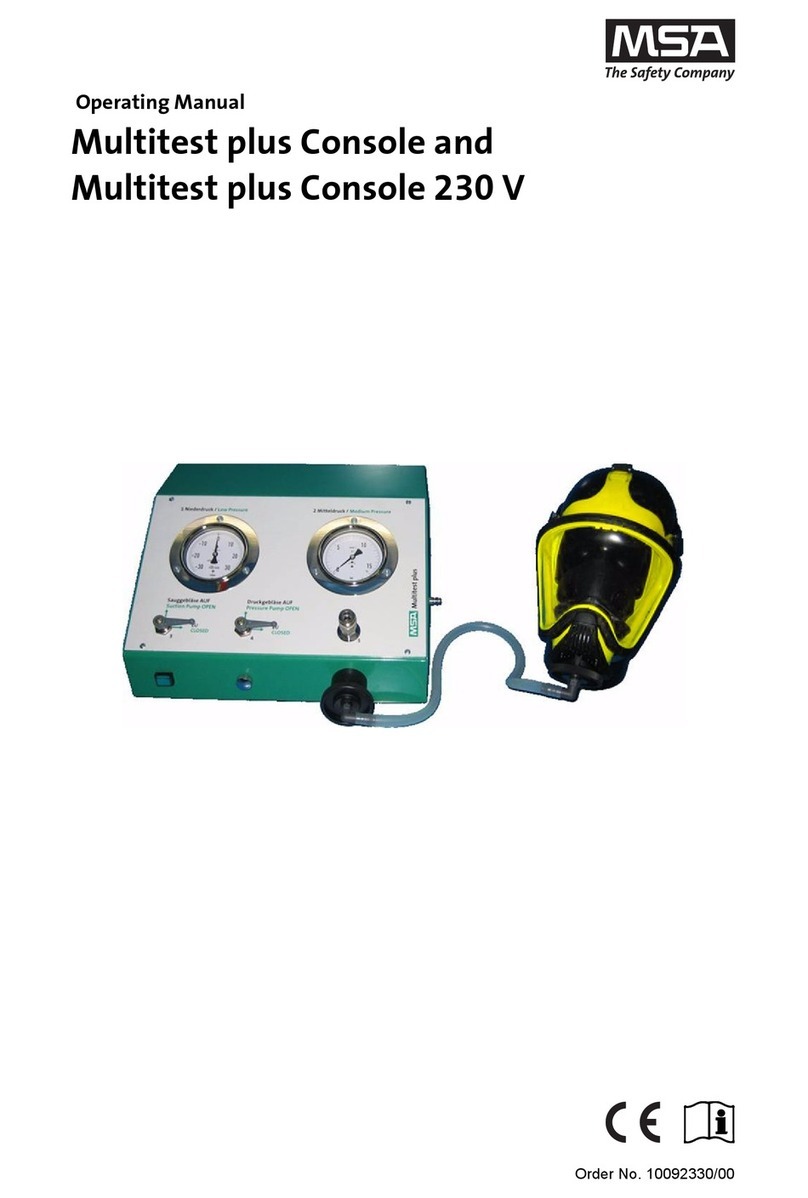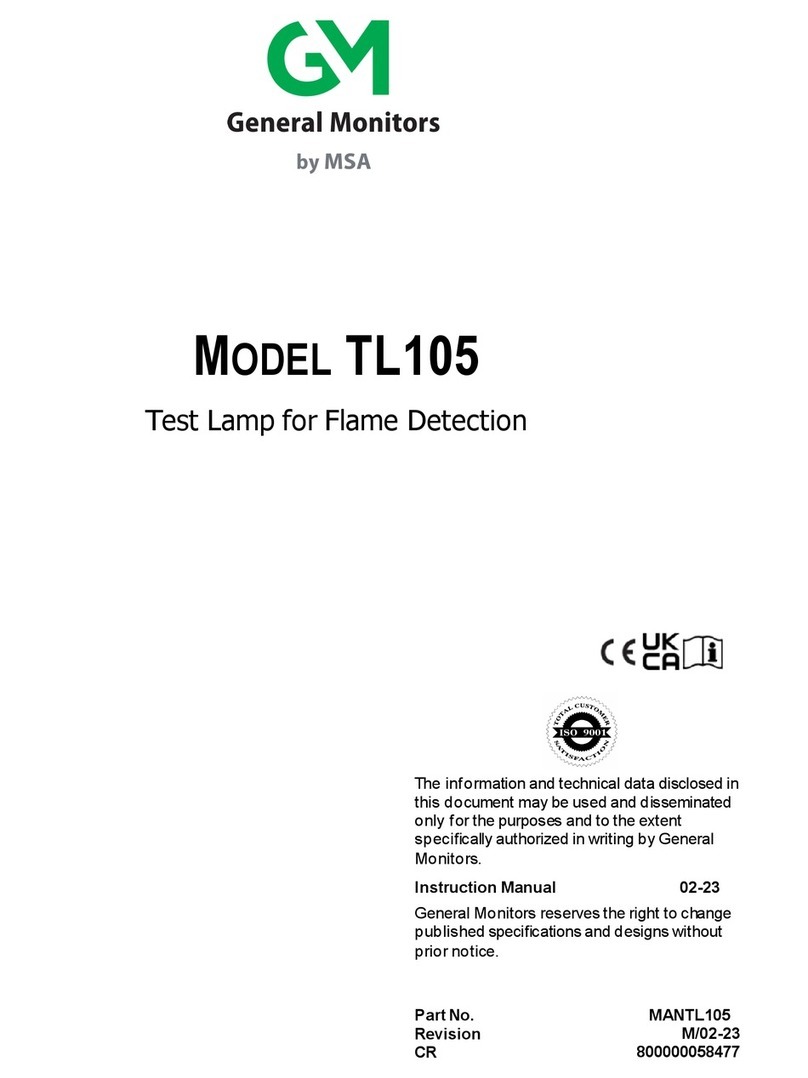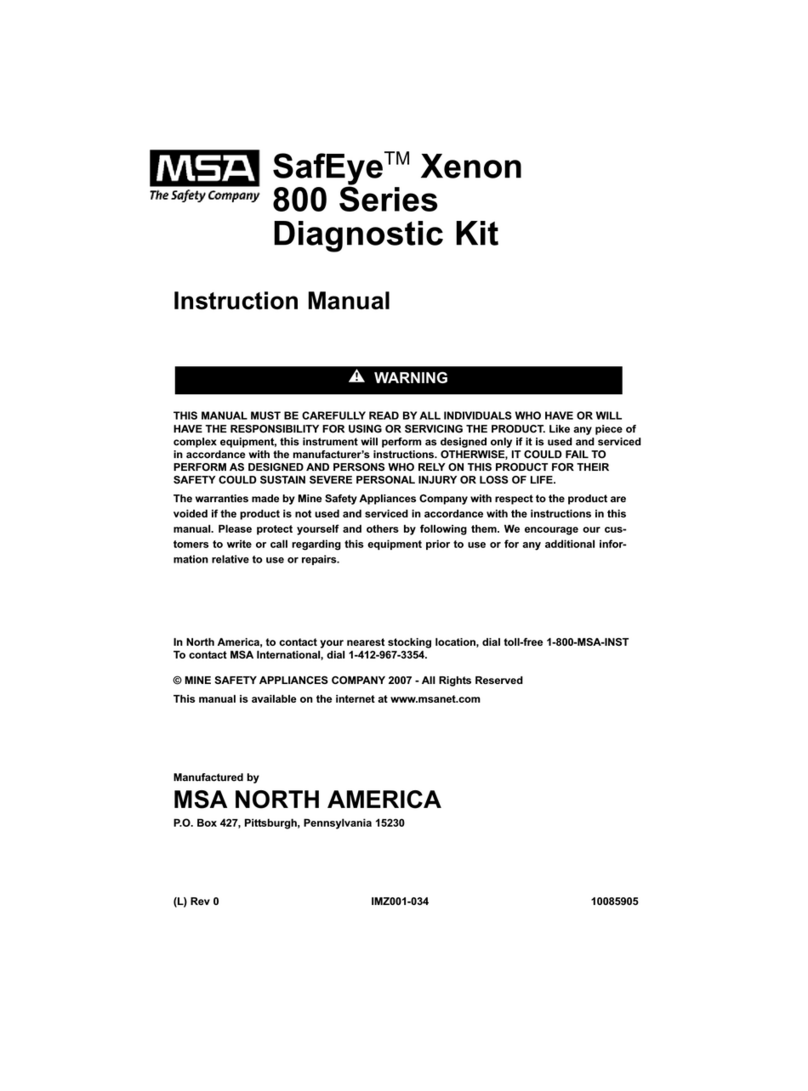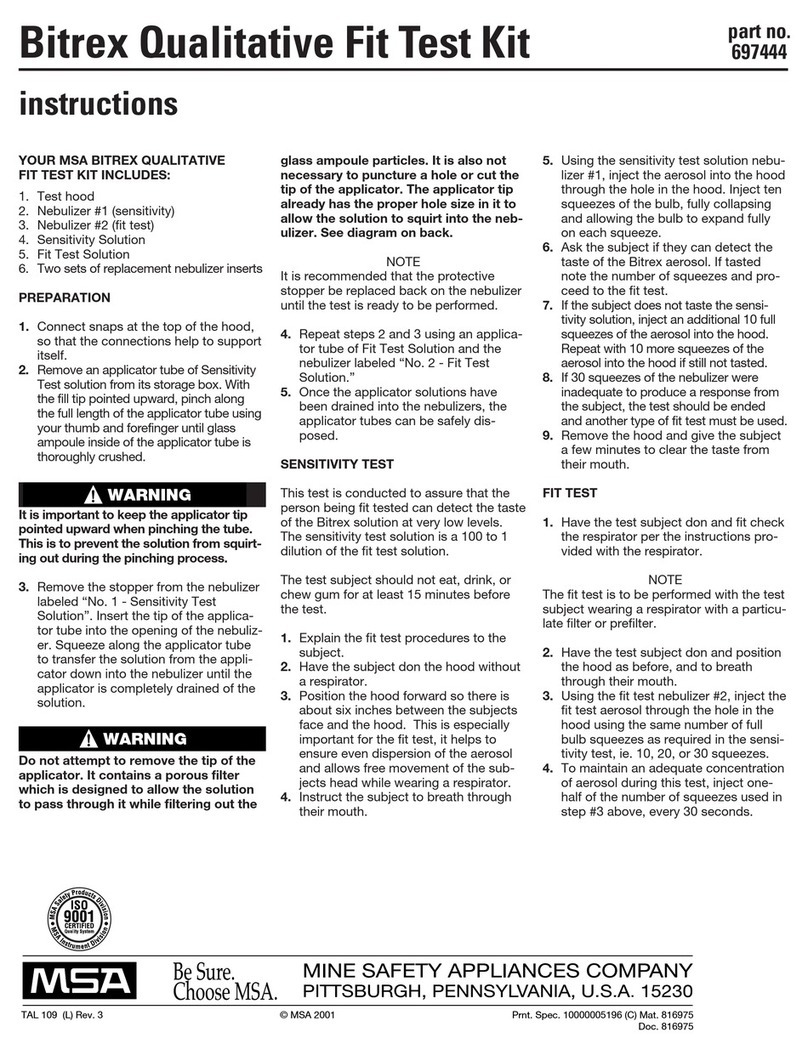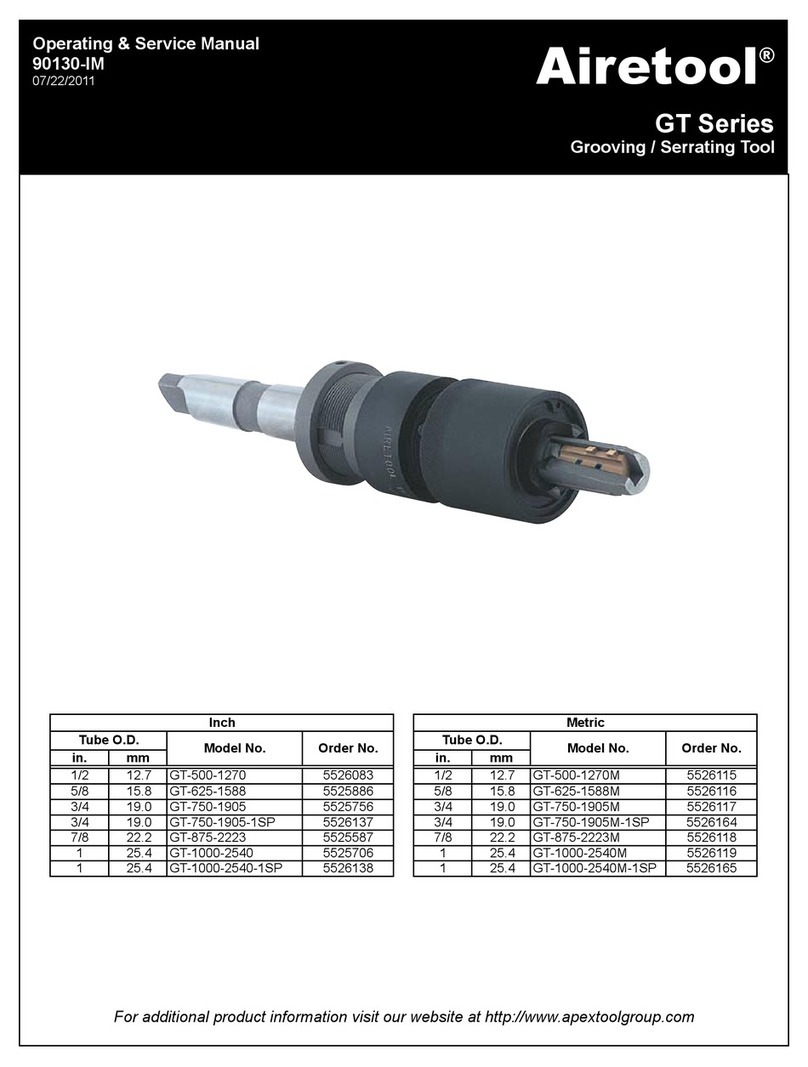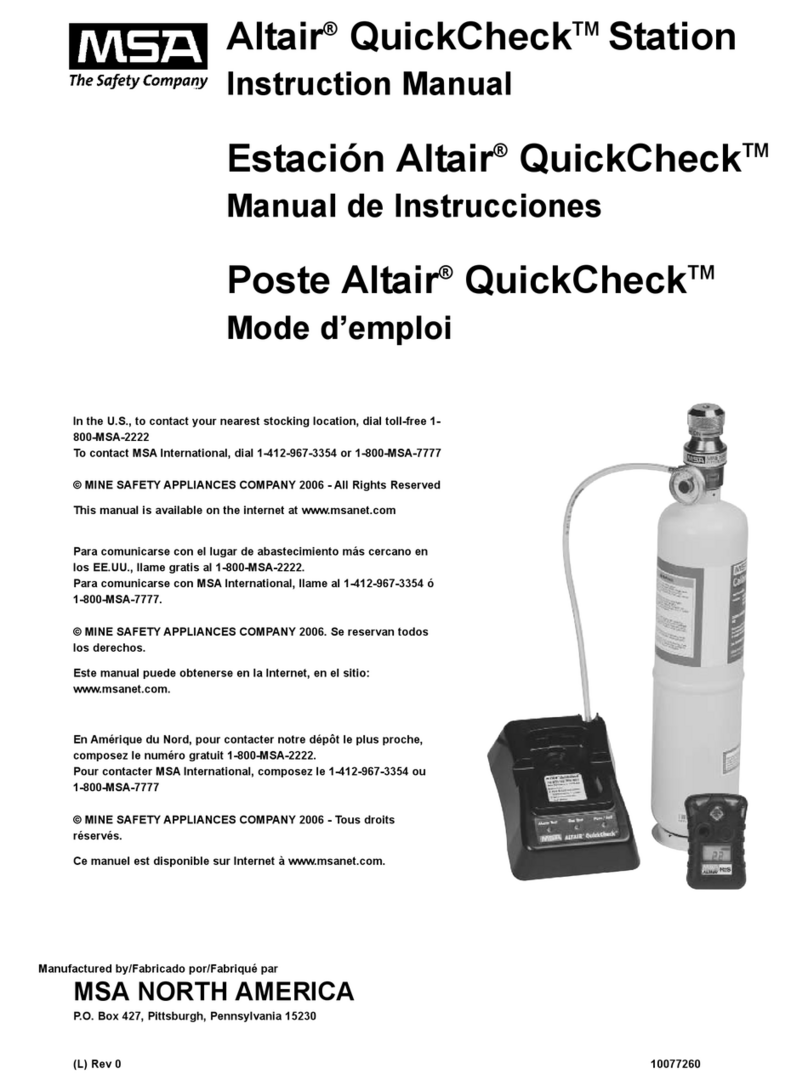© MSA 2022. All rights reserved
WARNING!
Read this manual carefully before using or maintaining the device. The device will perform as designed only if it is used and
maintained in accordance with the manufacturer's instructions. Otherwise, it could fail to perform as designed, and persons
who rely on this device could sustain serious injury or death.
The warranties made by MSA with respect to the product are voided if the product is not installed and used in accordance
with the instructions in this manual. Please protect yourself and your employees by following the instructions.
Please read and observe the WARNINGS and CAUTIONS inside. For additional information relative to use or repair, call
1-800-MSA-2222 during regular working hours.
For countries of Russian Federation, Republic of Kazakhstan and Republic of Belarus, the gas detector will be delivered
with a passport document that includes valid approval information. On the CD with manual instruction attached to the gas
detector the user will find the documents "Type Description" and "Test Method" - appendixes to Pattern Approval Certificate
of Measuring instrument, valid in the countries of use.
The Declaration of Conformity can be found under the following link: https://MSAsafety.com/DoC.
MSA is a registered trademark of MSA Technology, LLC in the US, Europe and other Countries. For all other trademarks
visit https://us.msasafety.com/Trademarks.
This product incorporates Bluetooth® wireless technology. The Bluetooth word mark and logos are registered trademarks
owned by Bluetooth SIG, Inc., and any use of such marks by MSA is under license. Other trademarks and trade names are
those of their respective owners.
This device complies with part 15 of the FCC Rules. Operation is subject to the following two conditions: (1) This device may
not cause harmful interference, and (2) this device must accept any interference received, including interference that may
cause undesired operation.
You are cautioned that changes or modifications not expressly approved by the party responsible for compliance could void
the user's authority to operate the equipment.
English:
This device complies with RSS-210 of the Industry Canada Rules. Operation is subject to the following two conditions: (1)
This device may not cause harmful interference, and (2) this device must accept any interference received, including
interference that may cause undesired operation.
French:
Ce dispositif est conforme à la norme CNR-210 d'Industrie Canada applicable aux appareils radio exempts de licence. Son
fonctionnement est sujet aux deux conditions suivantes: (1) le dispositif ne doit pas produire de brouillage préjudiciable, et
(2) ce dispositif doit accepter tout brouillage reçu, y compris un brouillage susceptible de provoquer un fonctionnement
indésirable.