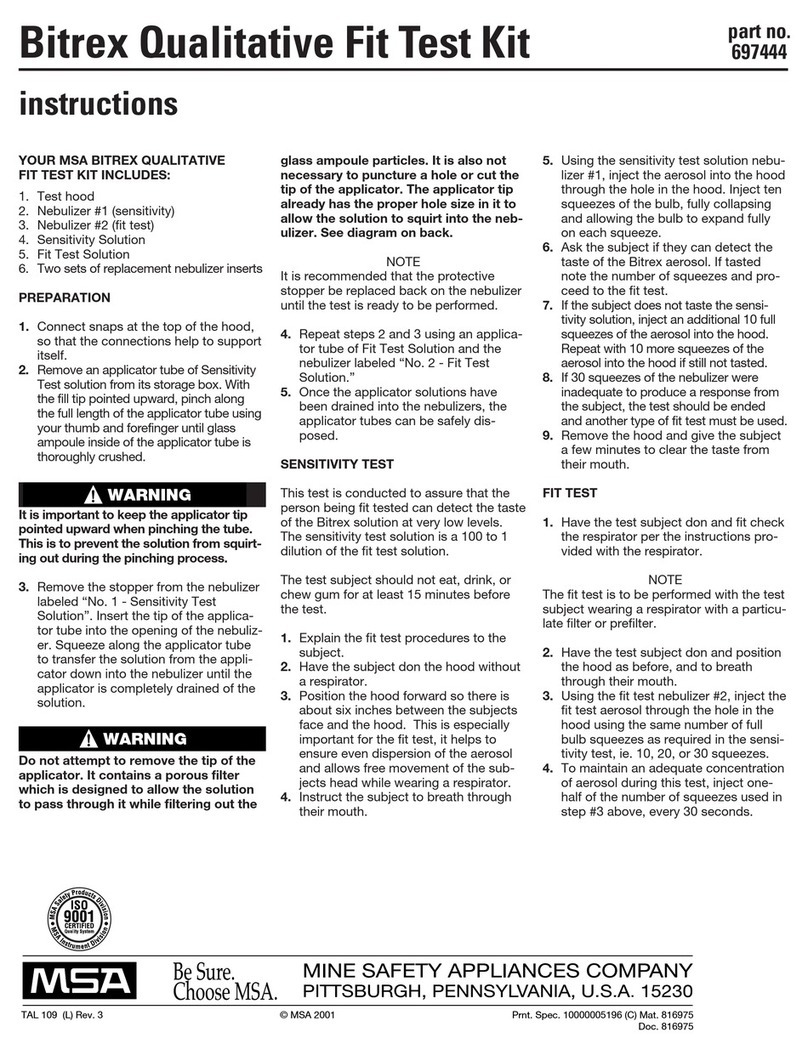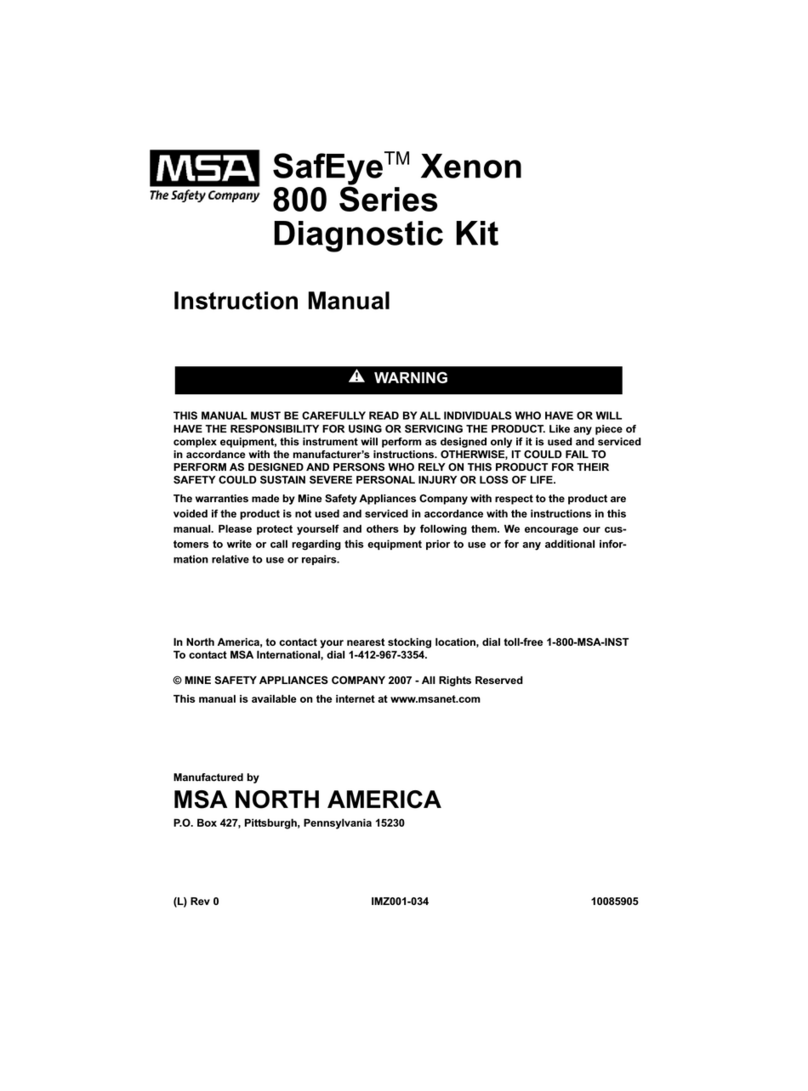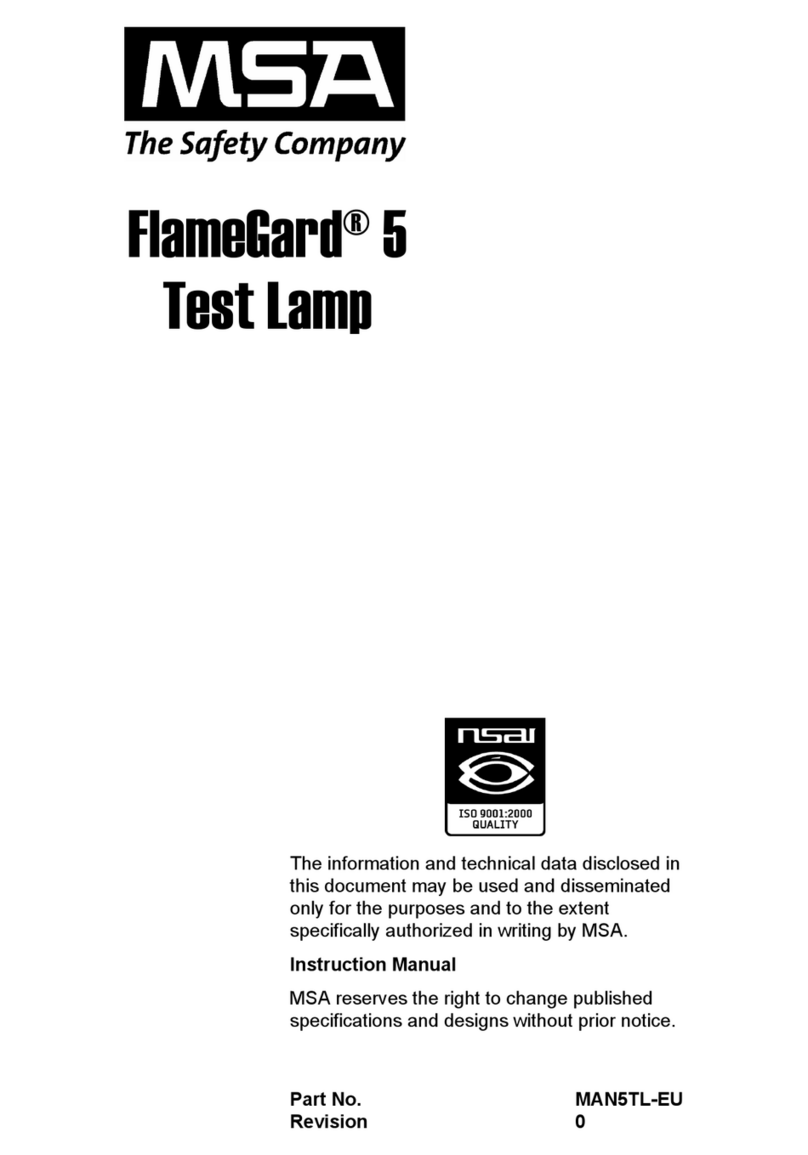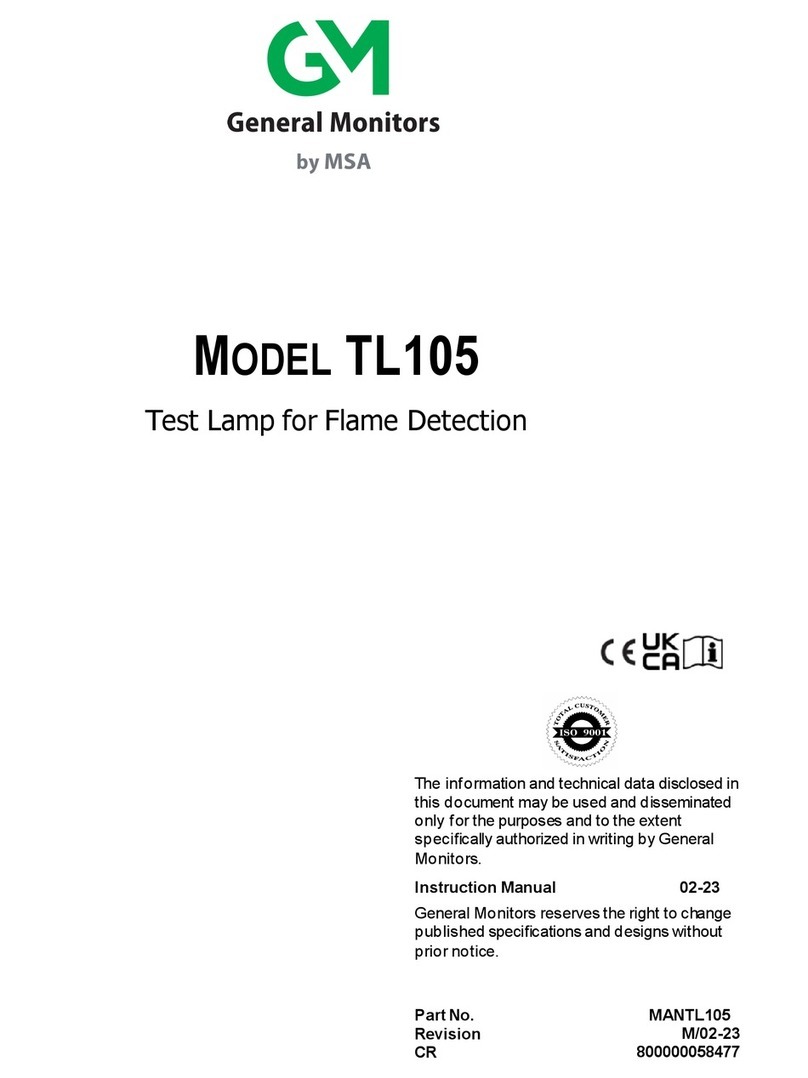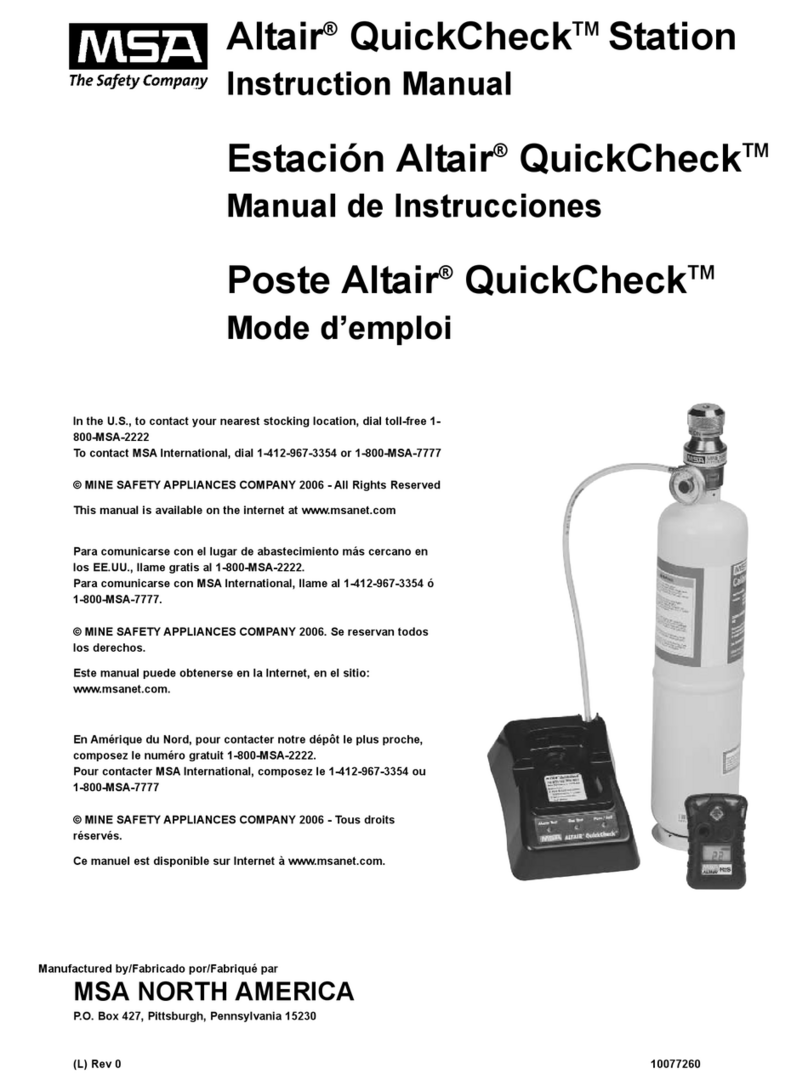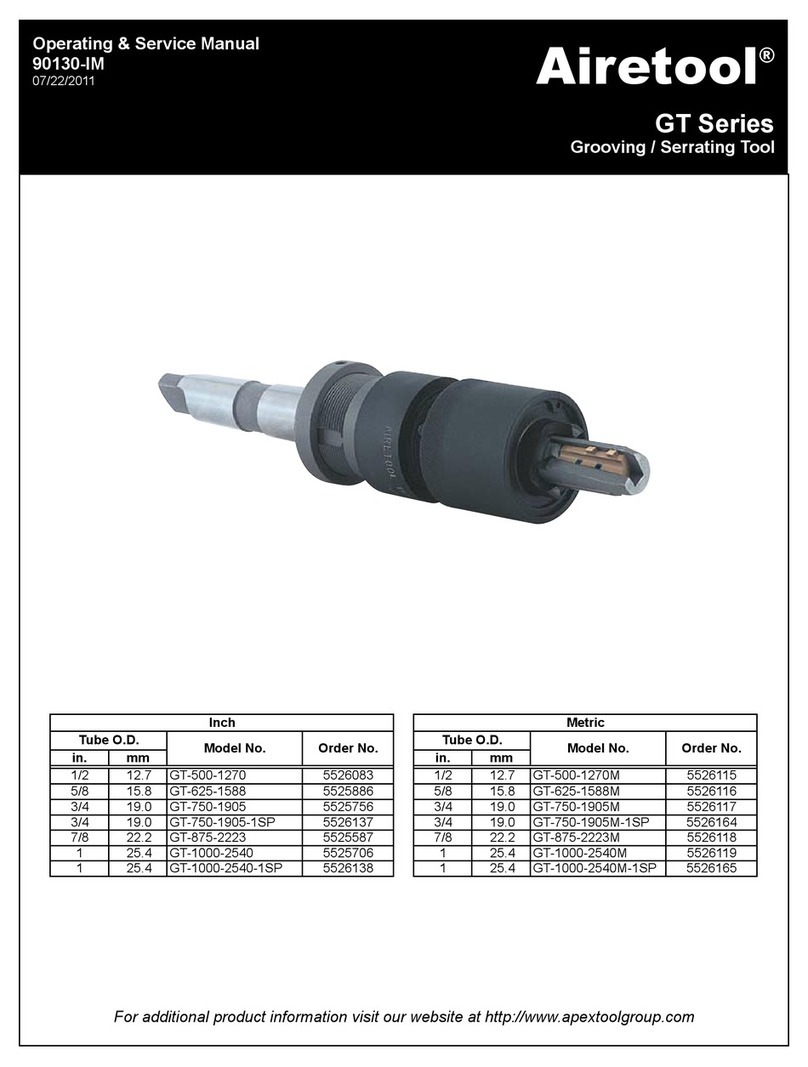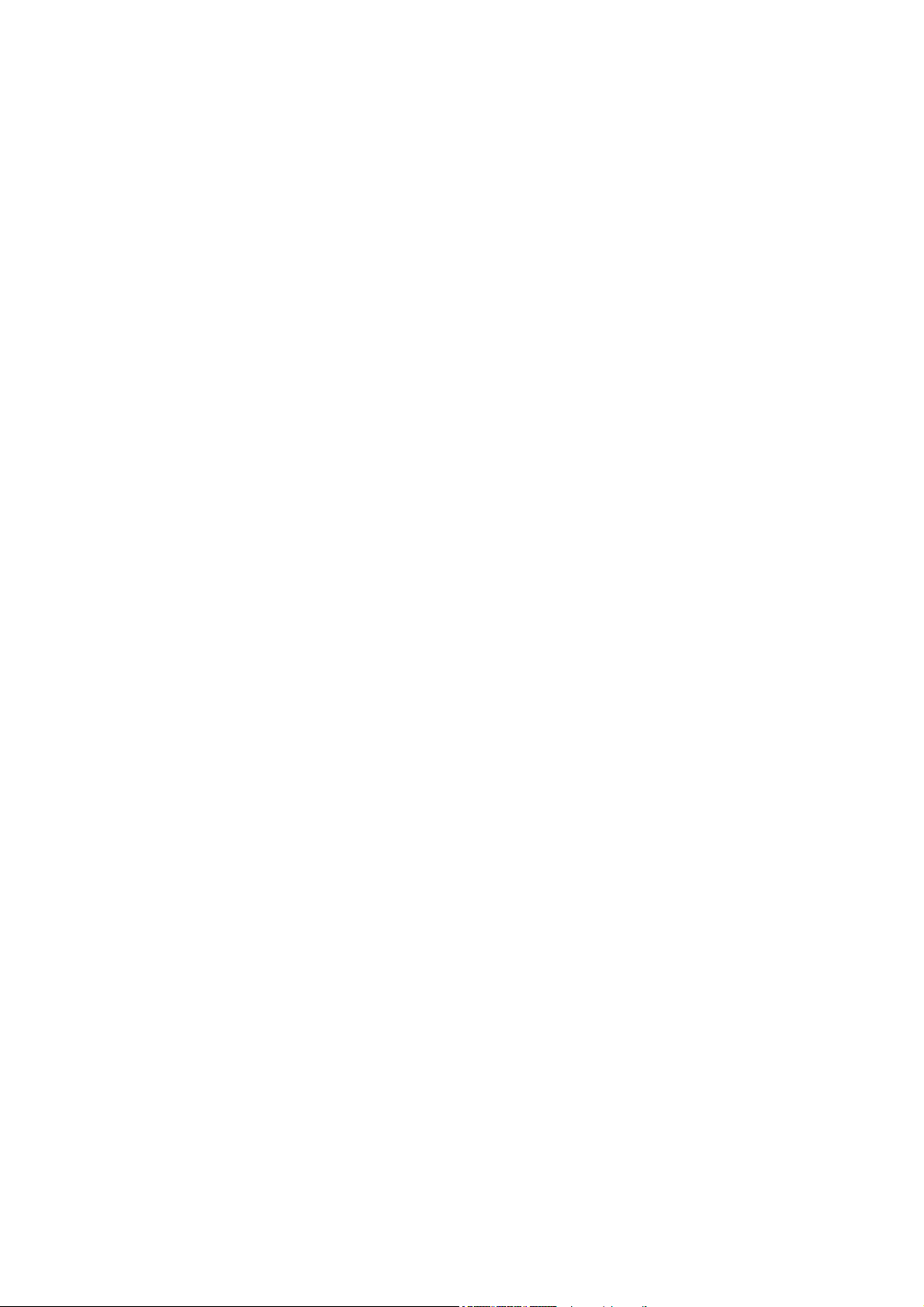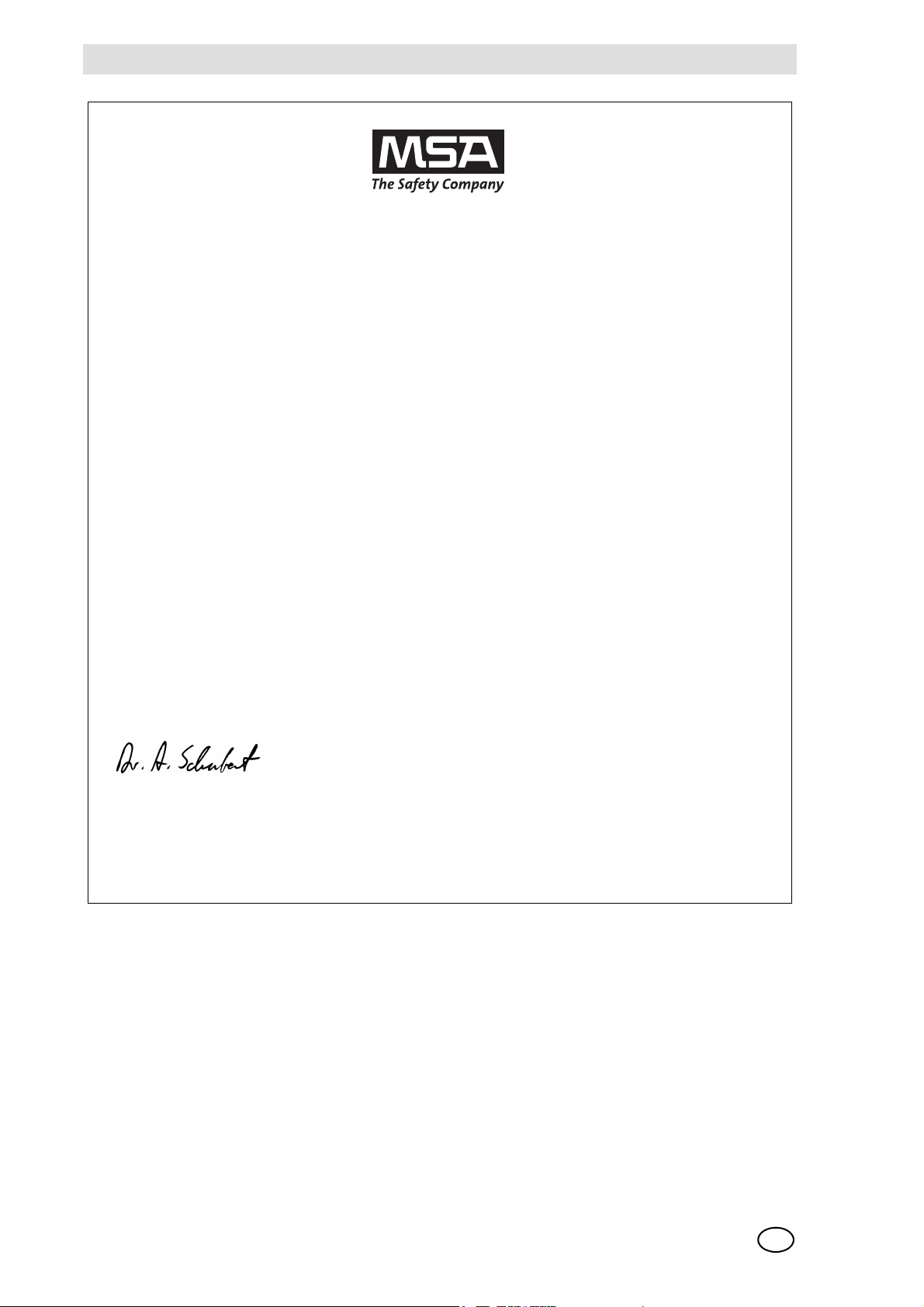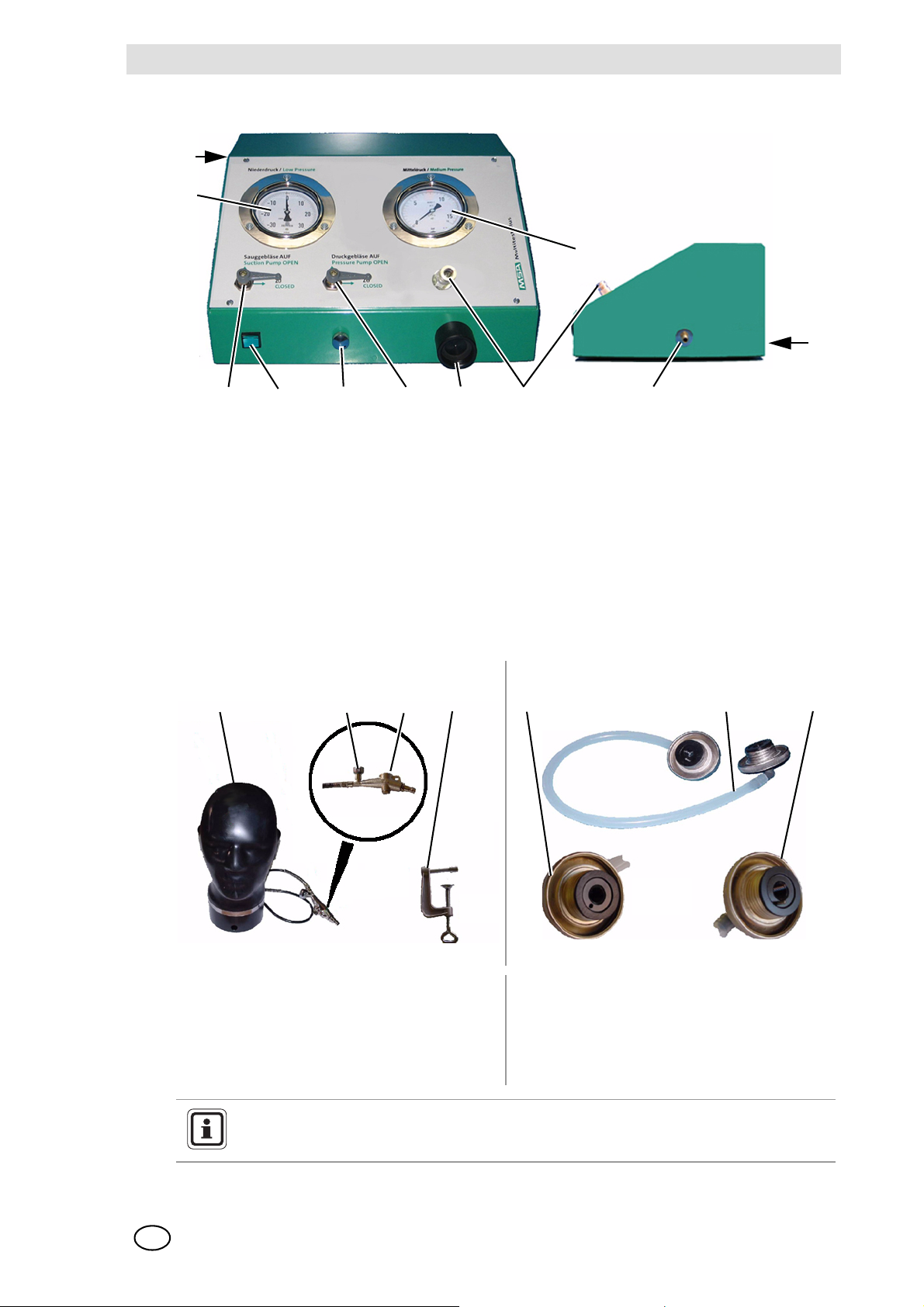MSA AUER
MSA Contents
Multitest plus Console / Multitest plus Console 230 V 5
GB
Contents
1 Safety Regulations ....................................................................................................................... 6
1.1 Correct Use .......................................................................................................................... 6
1.2 Liability Information .............................................................................................................. 6
1.3 Safety and Precautionary Measures .................................................................................... 7
2 Description ................................................................................................................................... 8
2.1 Scope of Delivery ................................................................................................................. 8
2.2 Overview .............................................................................................................................. 8
2.3 Operating Elements ............................................................................................................. 9
2.4 Test Head .......................................................................................................................... 10
2.5 Test Head Maintenance ..................................................................................................... 11
3 Use ............................................................................................................................................... 11
3.1 Device Test ........................................................................................................................ 11
3.2 Activation ........................................................................................................................... 11
4 Testing Negative Pressure Devices ......................................................................................... 13
4.1 Lung Governed Demand Valve – Tightness Test without Medium Pressure .................... 13
4.2 Lung Governed Demand Valve – Tightness Test with Medium Pressure ......................... 14
4.3 Lung Governed Demand Valve – Opening Pressure ......................................................... 14
4.4 Medium Pressure – Tightness Test ................................................................................... 15
4.5 Mask - Tightness Test ........................................................................................................ 15
5 Testing Positive Pressure Devices ........................................................................................... 16
5.1 Lung Governed Demand Valve – Tightness Test without Medium Pressure .................... 16
5.2 Lung Governed Demand Valve – Tightness Test with Medium Pressure ......................... 17
5.3 Lung Governed Demand Valve – Closing Pressure .......................................................... 18
5.4 Medium Pressure – Tightness Test ................................................................................... 18
5.5 Mask - Tightness Test ........................................................................................................ 19
5.6 Mask - Opening Pressure of Exhalation Valve .................................................................. 19
6 Testing Chemical Protective Suit ............................................................................................. 20
6.1 Preparation ........................................................................................................................ 20
6.2 Stabilising the Chemical Protective Suit ............................................................................ 20
6.3 Chemical Protective Suit – Tightness Test ........................................................................ 21
6.4 Chemical Protective Suit – Valve Test ............................................................................... 21
7 Test Criteria for MSA Respiratory Protection Apparatus ....................................................... 22
8 Technical Data ............................................................................................................................ 22
9 Ordering Information ................................................................................................................. 23
9.1 Transition Adapters Mask / Lung Governed Demand Valves ............................................ 23
9.2 Transition Adapter for Chemical Protective Suit ................................................................ 24
9.3 Accessories ........................................................................................................................ 25