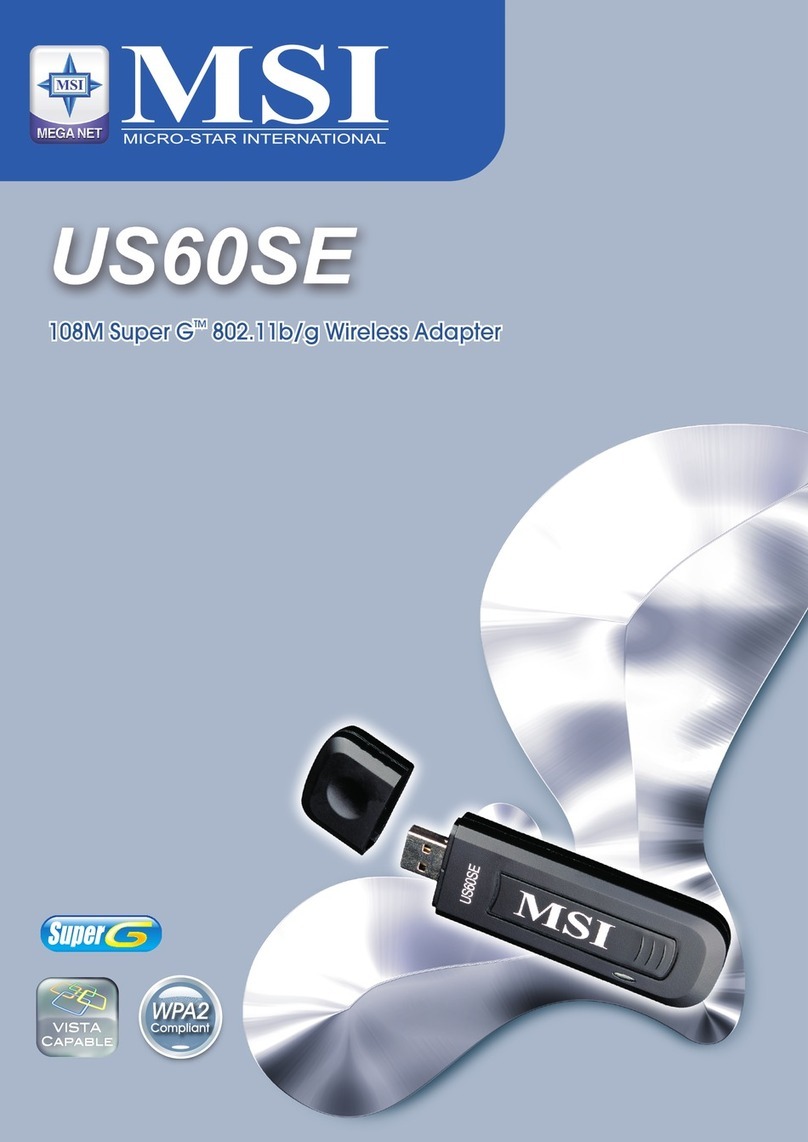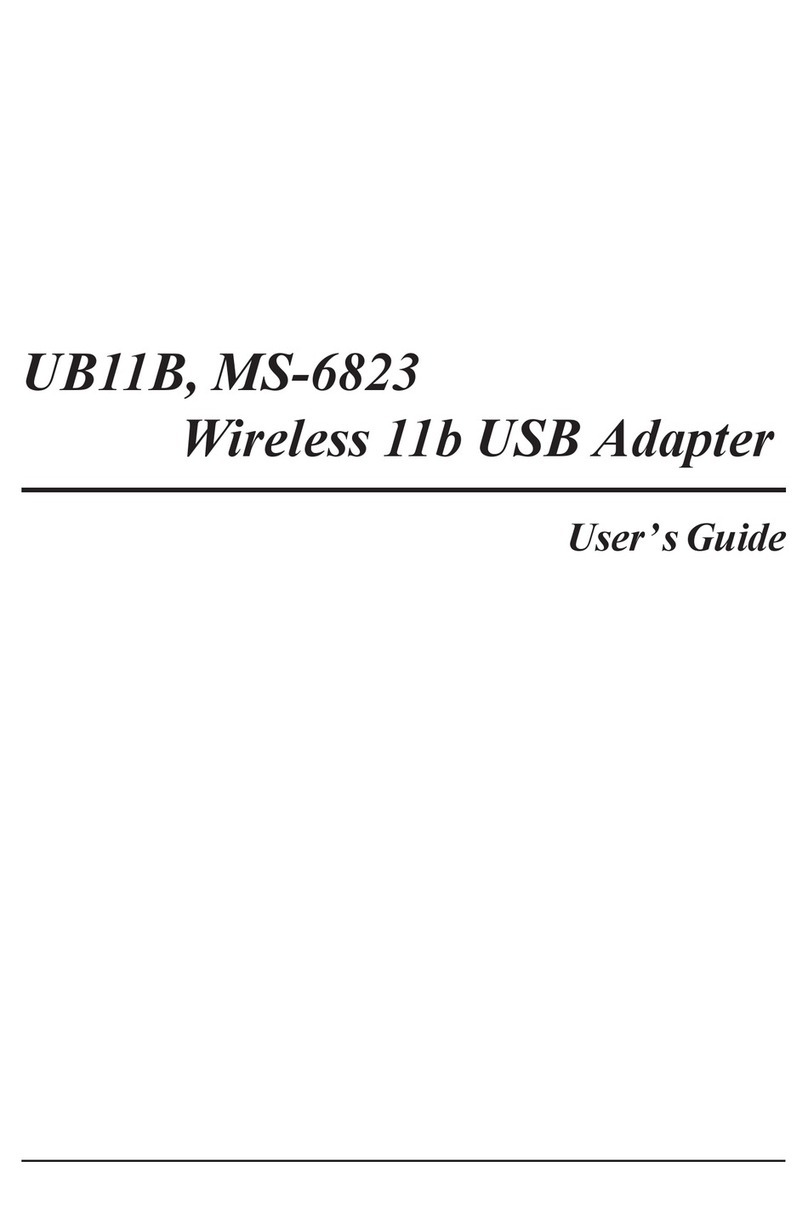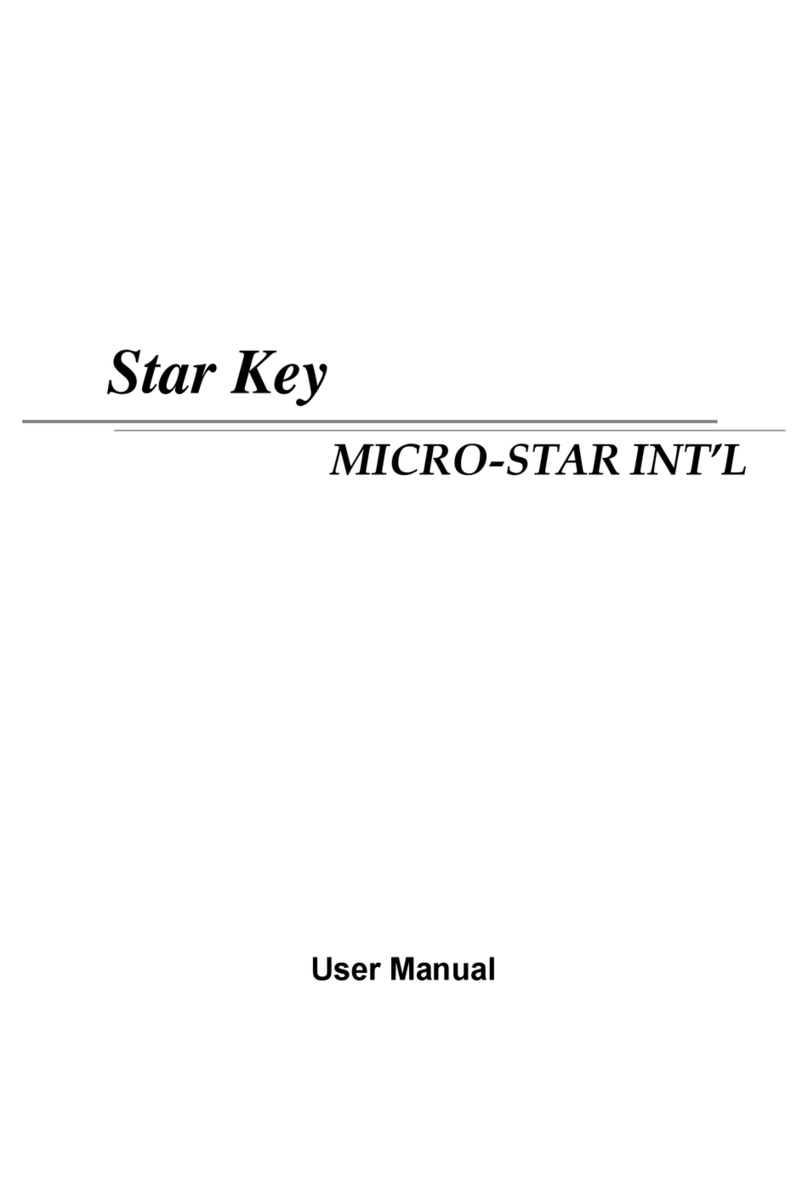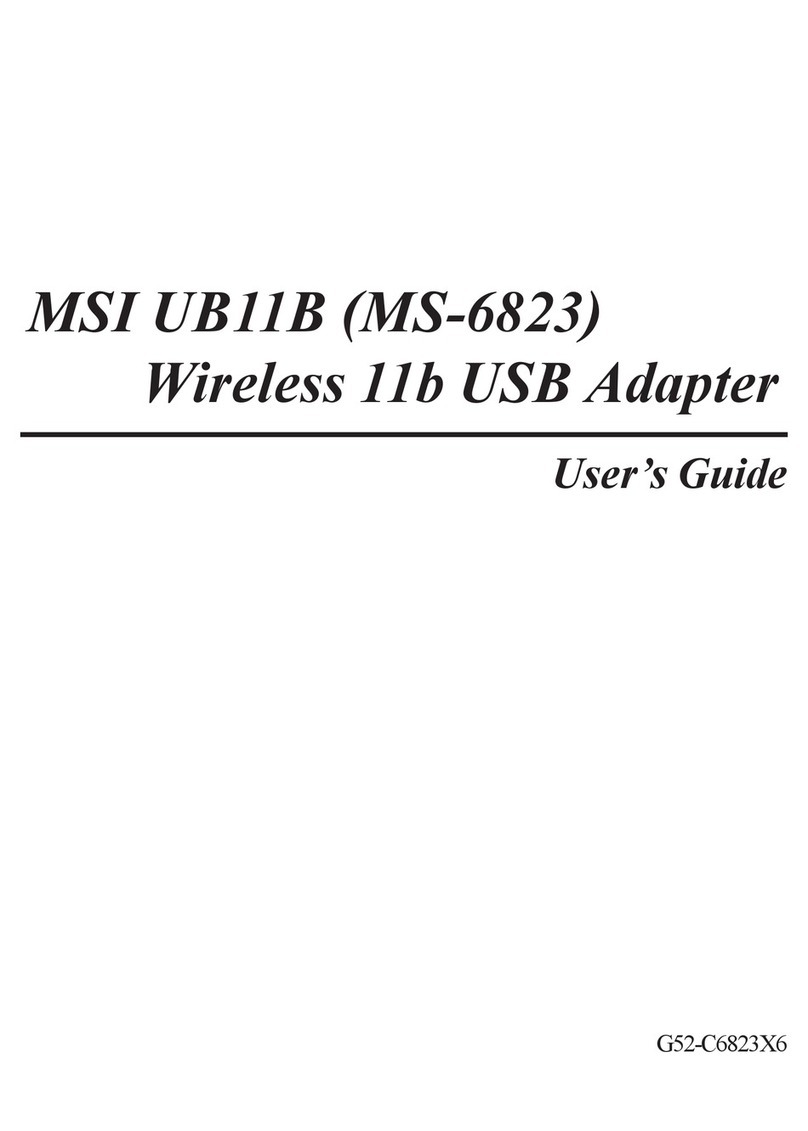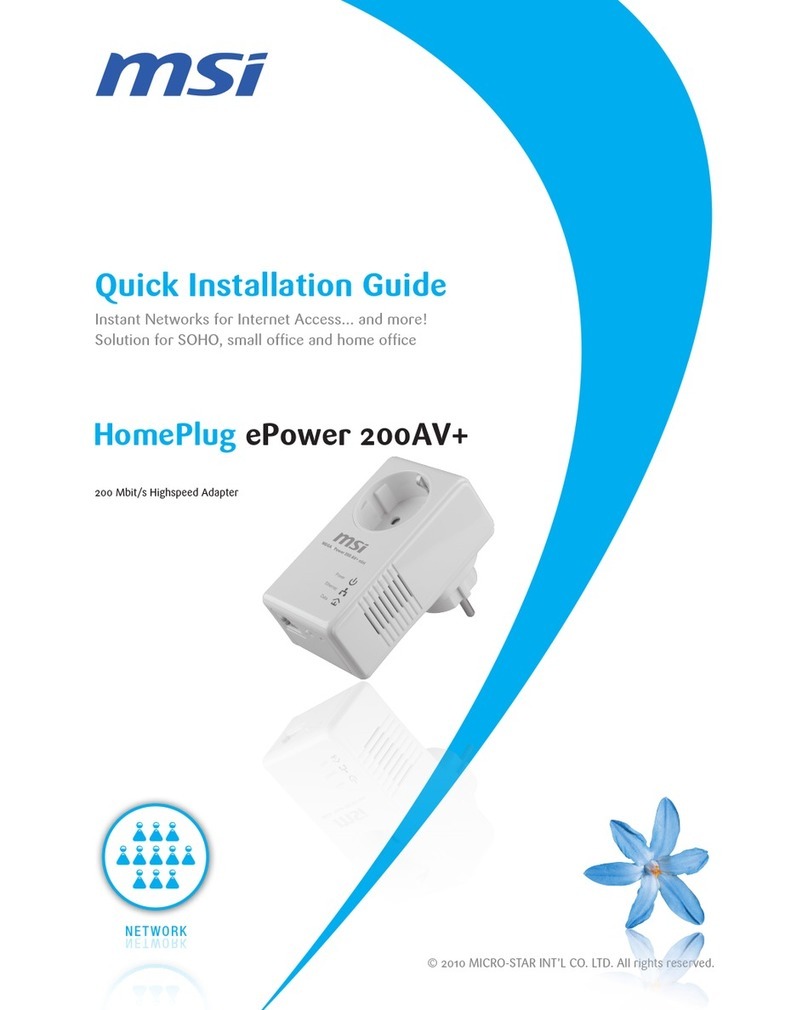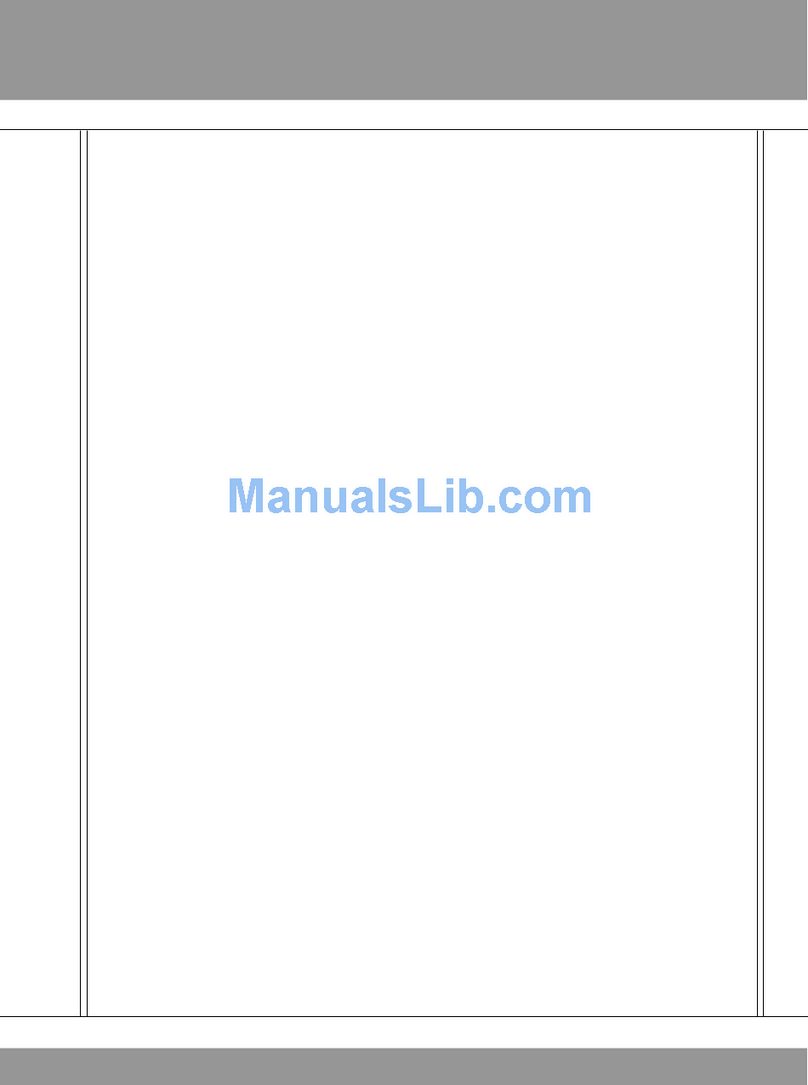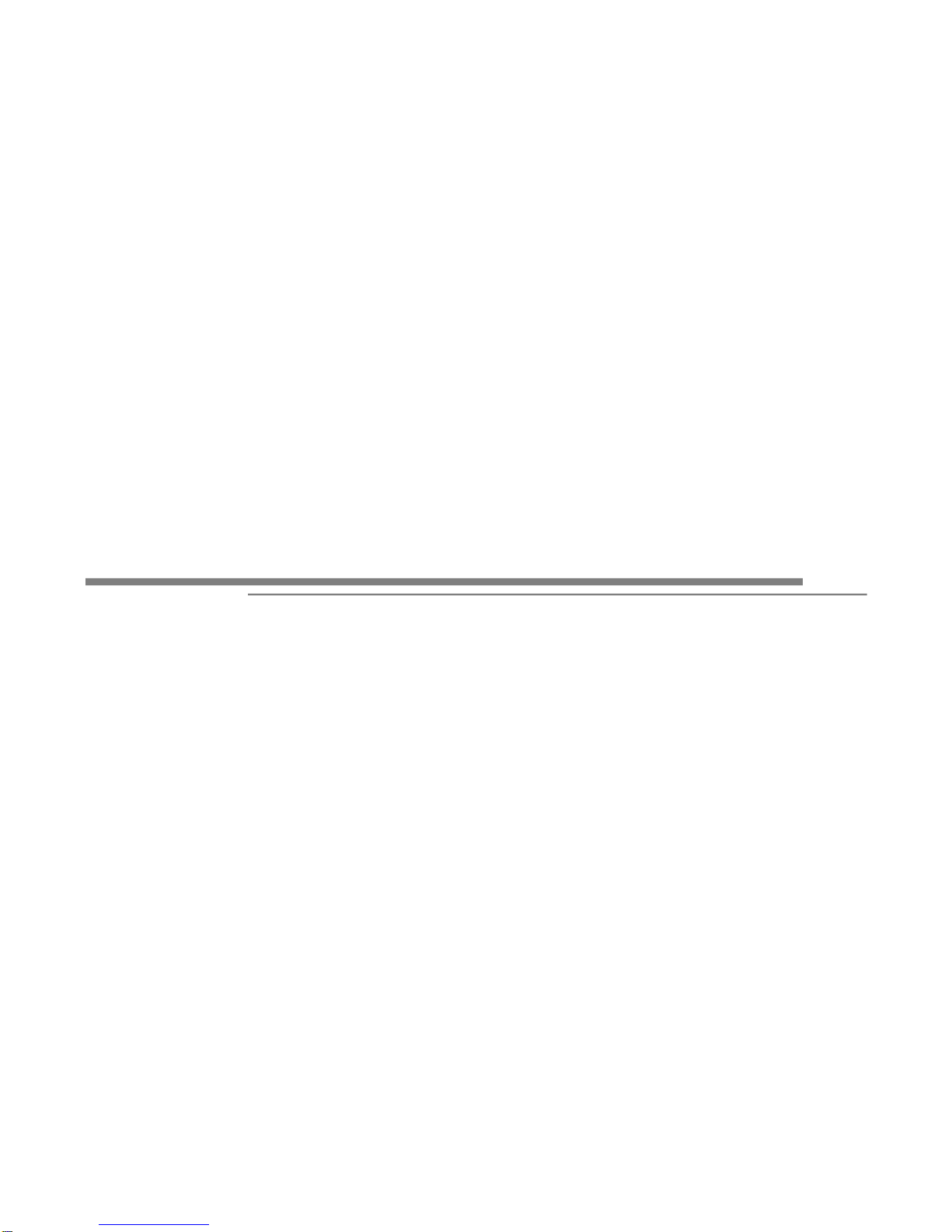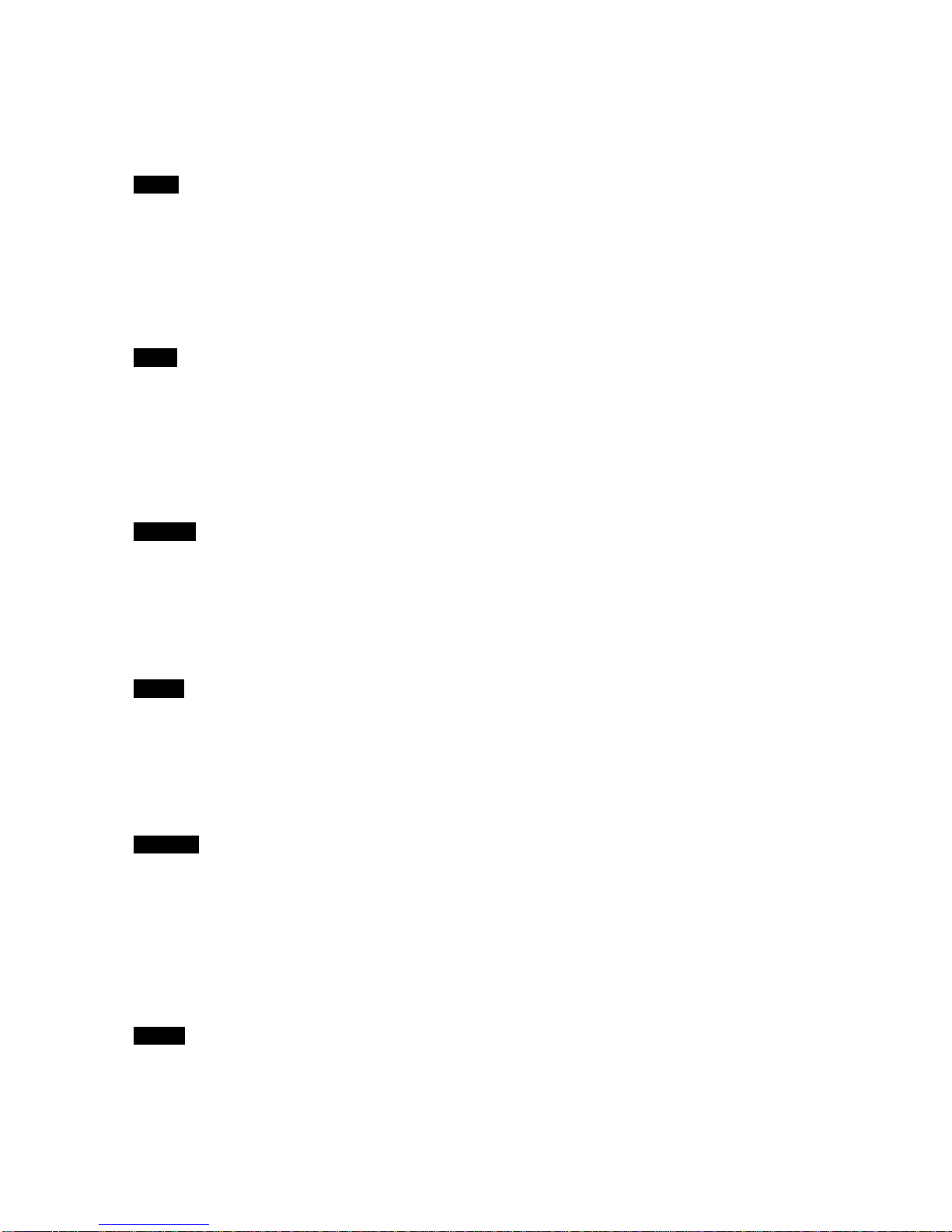hun levenscyclus.MSIzalovereenkomstigderichtlijnhandelen voorde productendiede merknaam
MSIdragen enverkochtzijninde EU.Dezegoederen kunnen geretourneerdworden oplokale
inzamelingspunten.
Srpski
Dabi zaštitili prirodnu sredinu, i kao preduzećekojevodi računa ookolini i prirodnojsredini, MSImora
da vas podesti da…
PoDirektivi Evropske unije("EU") oodbačenojekektronskoji električnojopremi, Direktiva2002/96/EC,
kojastupa na snagu od13. Avgusta2005, proizvodi koji spadajupod"elektronsku i električnu opremu"
ne mogu višebitiodbačenikao običan otpad iproizvođačioveopremebićeprinuđenida uzmunatrag
oveproizvode na krajunjihovog uobičajenog vekatrajanja.MSI ćepoštovatizahtevopreuzimanju
ovakvihproizvodakojimajeistekaovek trajanja,kojiimajuMSIoznakuikojisu prodatiuEU.Ove
proizvode možetevratiti na lokalnimmestimazaprikupljanje.
Polski
Abychronićnasze środowisko naturalne oraz jakofirmadbającaoekologię, MSI przypomina, że...
ZgodniezDyrektywąUnii Europejskiej("UE")dotyczącąodpadówproduktówelektrycznychi
elektronicznych(Dyrektywa2002/96/EC), którawchodziw życie13 sierpnia2005,tzw. “produktyoraz
wyposażenieelektryczne ielektroniczne "niemogąbyćtraktowane jako śmiecikomunalne,takwięc
producencitychproduktówbędązobowiązanido odbieraniaichwmomenciegdyproduktjest
wycofywanyzużycia.MSIwypełniwymaganiaUE,przyjmującprodukty(sprzedawane na terenieUnii
Europejskiej)wycofywane zużycia.ProduktyMSIbędziemożna zwracaćwwyznaczonychpunktach
zbiorczych.
TÜRKÇE
Çevreci özelliğiylebilinen MSI dünyada çevreyi korumak içinhatırlatır:
Avrupa Birliği (AB) Kararnamesi ElektrikveElektronikMalzemeAtığı, 2002/96/EC Kararnamesi altında
13 Ağustos 2005 tarihindenitibaren geçerli olmak üzere, elektrikli veelektronikmalzemeler diğer atıklar
gibi çöpe atılamayacak vebu elektonikcihazların üreticileri,cihazlarınkullanımsüreleribittikten sonra
ürünlerigeritoplamaklayükümlüolacaktır. AvrupaBirliği’ne satılan MSImarkalıürünlerinkullanım
süreleribittiğindeMSI ürünleringerialınmasıisteğiileişbirliğiiçerisinde olacaktır. Ürünleriniziyerel
toplamanoktalarına bırakabilirsiniz.
ČESKY
Záleží námnaochraněživotního prostředí- společnostMSI upozorňuje...
PodlesměrniceEvropskéunie("EU")olikvidacielektrickýchaelektronickýchvýrobků2002/96/EC
platnéod 13.srpna 2005 jezakázáno likvidovat"elektrickéaelektronickévýrobky"vběžném
komunálnímodpaduavýrobcielektronickýchvýrobků,na kterése tatosměrnicevztahuje,budou
povinniodebírattakovévýrobkyzpětpo skončeníjejich životnosti. SpolečnostMSIsplnípožadavky
na odebíránívýrobkůznačkyMSI, prodávanýchvzemíchEU,po skončeníjejich životnosti. Tyto
výrobkymůžeteodevzdatvmístníchsběrnách.
MAGYAR
Annak érdekében,hogykörnyezetünketmegvédjük,illetvekörnyezetvédkéntfellépve az MSI
emlékezteti Önt, hogy...
AzEurópaiUnió(„EU")2005.augusztus 13-ánhatályba lép,az elektromos éselektronikus
berendezésekhulladékairólszóló2002/96/EK irányelveszerintaz elektromos éselektronikus
berendezésektöbbénemkezelhet ek lakosságihulladékként, ésazilyen elektronikus berendezések
gyártóikötelesséválnak az ilyen termékekvisszavételéreazok hasznos élettartamavégén.AzMSI
betartjaatermékvisszavétellelkapcsolatos követelményeketazMSImárkanévalattaz EU-nbelül
értékesített termékekesetében,azok élettartamának végén.Azilyen termékeketalegközelebbi
gyűjt helyreviheti.
Italiano
Per proteggerel’ambiente, MSI, da sempreamicadellanatura, ti ricorda che….
Inbase allaDirettiva dell’Unione Europea (EU)sulloSmaltimentodeiMaterialiElettricied Elettronici,
Direttiva2002/96/EC invigoredal13 Agosto2005,prodottiappartenentiallacategoriadeiMateriali
Elettricied Elettronicinon possono piùessereeliminaticomerifiutimunicipali: iproduttorididetti
materialisaranno obbligatiaritirareogniprodottoallafine delsuo ciclodivita.MSIsiadegueràatale
Direttivaritirando tutti i prodotti marchiati MSI che sono stati venduti all’interno dell’Unione Europeaalla
fine dellorociclodi vita. Èpossibileportarei prodotti nelpiùvicino puntodi raccolta.