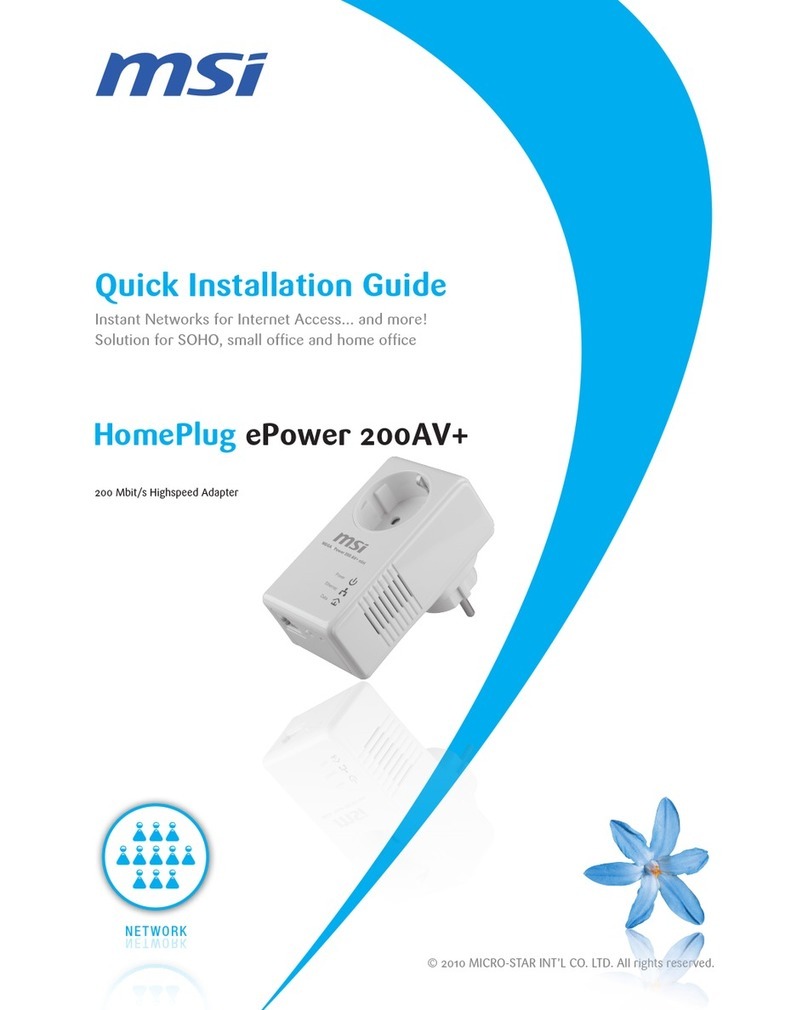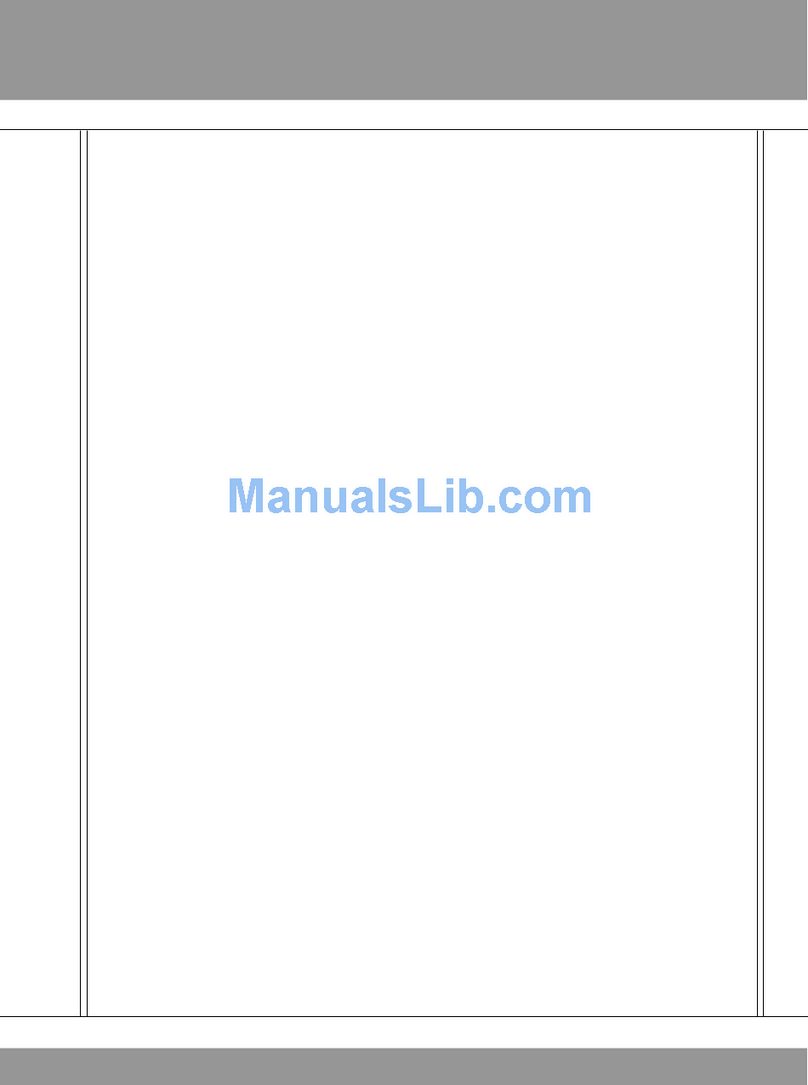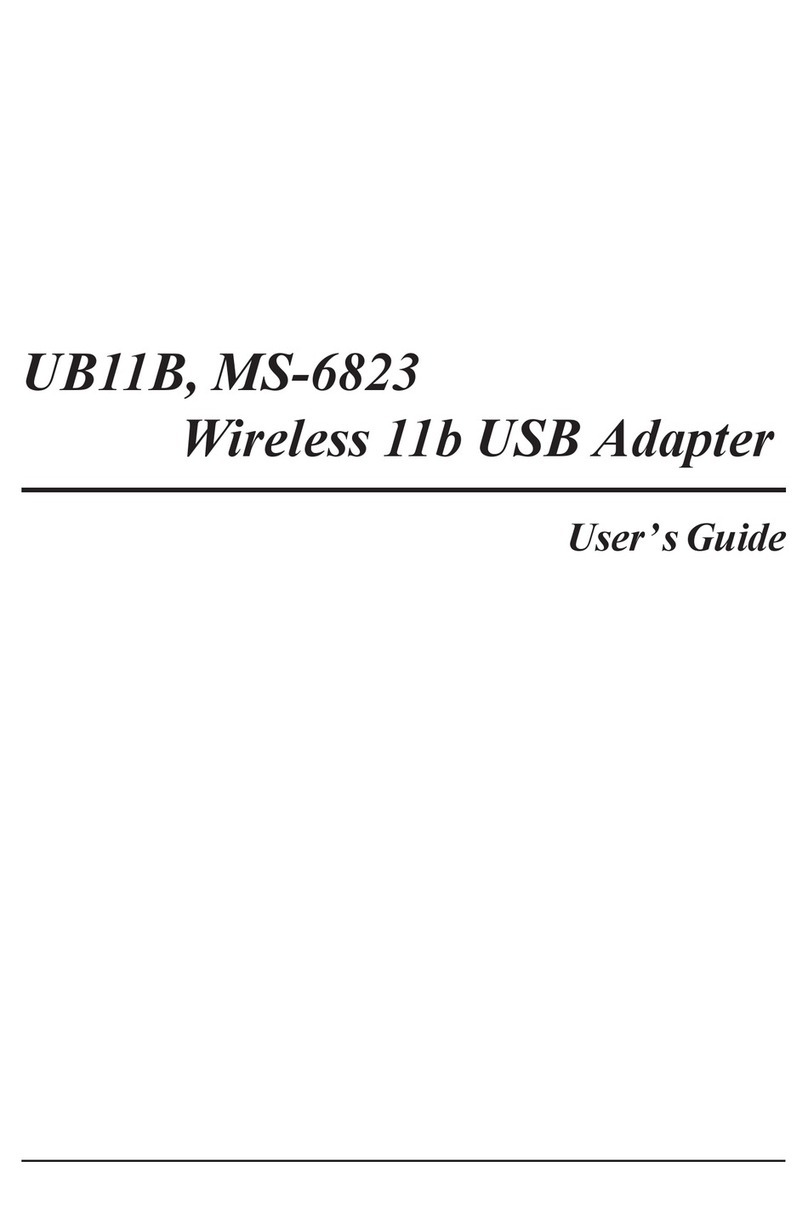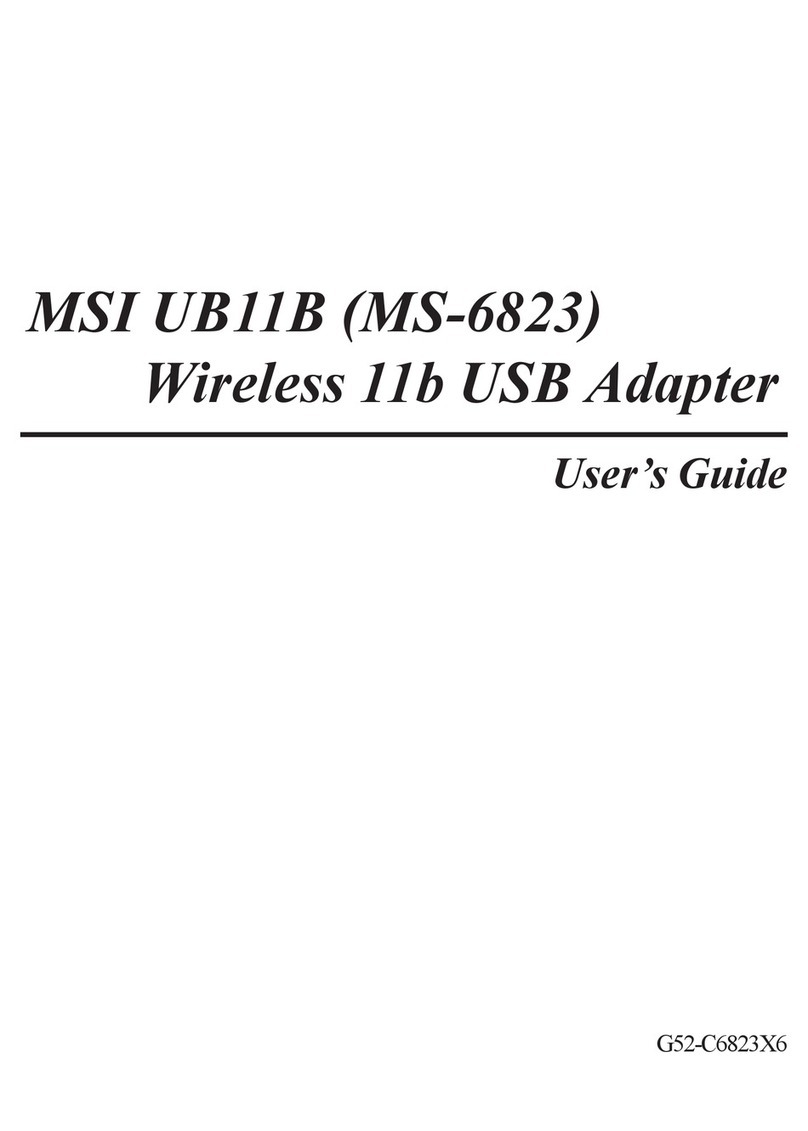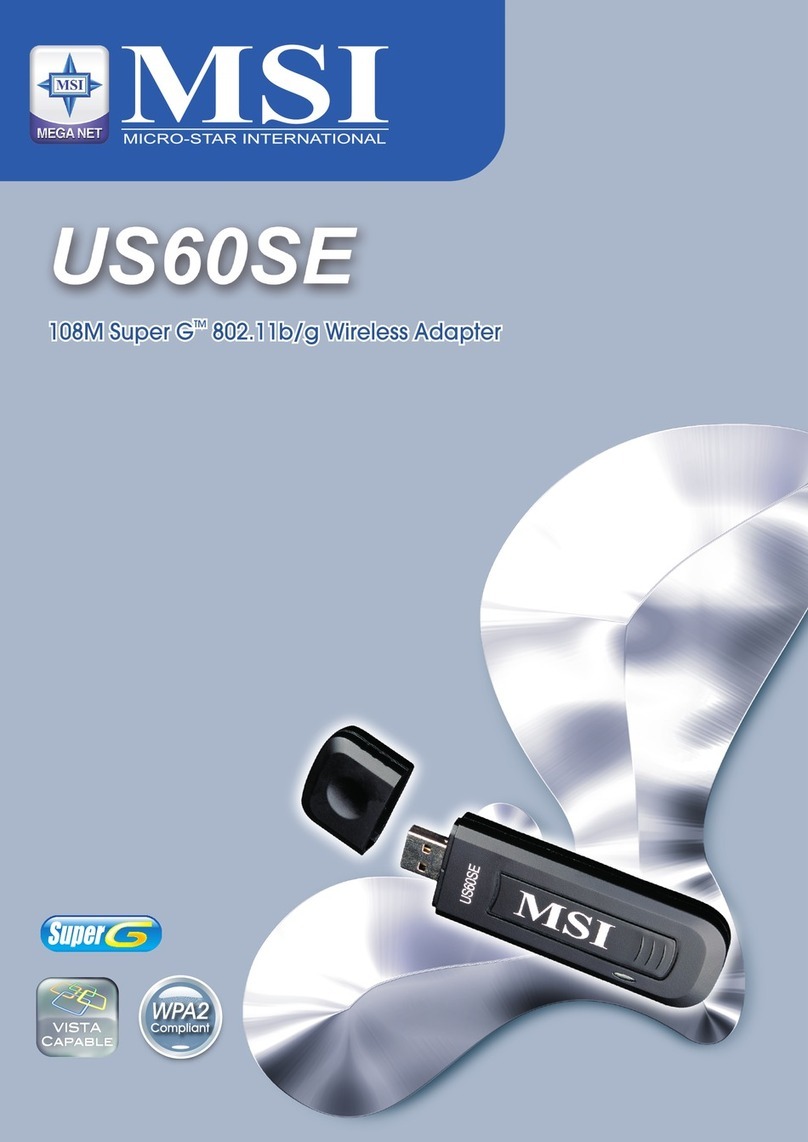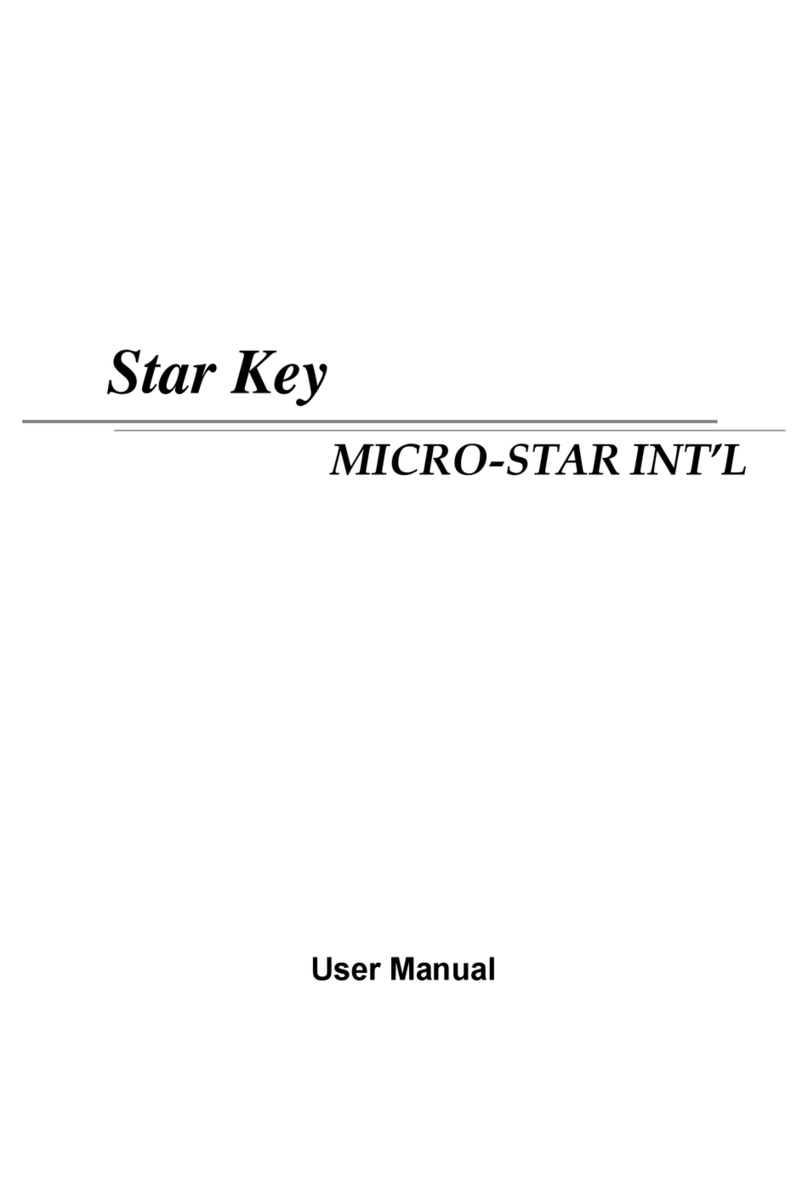vi
TableofContents
Chapter1.Introduction1
1.1US60G-MSI Wireless 11g Turbo GUSB Adapter............................................1
1.2HowUS60GWorks.............................................................................................2
1.3Specifications......................................................................................................4
1.4SystemRequirements.........................................................................................6
1.5Package Contents...............................................................................................6
1.6ProductView......................................................................................................7
Chapter2.HardwareInstallation............................................................................8
2.1Connecting US60G..............................................................................................8
2.1RemovingUS60G................................................................................................9
Chapter3.SoftwareInstallation.............................................................................10
3.1SoftwareSetup..................................................................................................11
Chapter4.Wireless NetworkUtility......................................................................13
4.1Introduction..........................................................................................................13
4.1.1TheMSI Wireless LANIcon........................................................................13
4.1.2Changingthe ControlSetting(forWindowsXP/Vista).............................15
4.2Networking..........................................................................................................16
4.2.1InfrastructureMode....................................................................................16
4.2.2Ad-hocMode...............................................................................................22
4.3LinkStatus...........................................................................................................24
4.4Statistics..............................................................................................................25
4.5About...................................................................................................................26
Chapter5.MSISoftwareAPSetup........................................................................27
Chapter6.NetworkingBasics................................................................................30
6.1Setup...................................................................................................................30
6.2Configuration.......................................................................................................33
6.3Confirmation........................................................................................................34
Chapter7.NetworkingBasics................................................................................35
7.1Checkingthe NetworkElements........................................................................35
7.2ComputerIdentification.......................................................................................37
7.3ConfiguringaDynamic/Fixed IPAddress..........................................................40
7.4Checking TCP/IPAddress...................................................................................44
7.5CheckingConnection byPinging........................................................................46
7.6Sharing Files........................................................................................................47
Chapter8.TroubleShooting....................................................................................51
Appendix:CEComplianceBooklet.........................................................................55
PDFcreated withpdfFactoryProtrialversion www.pdffactory.com