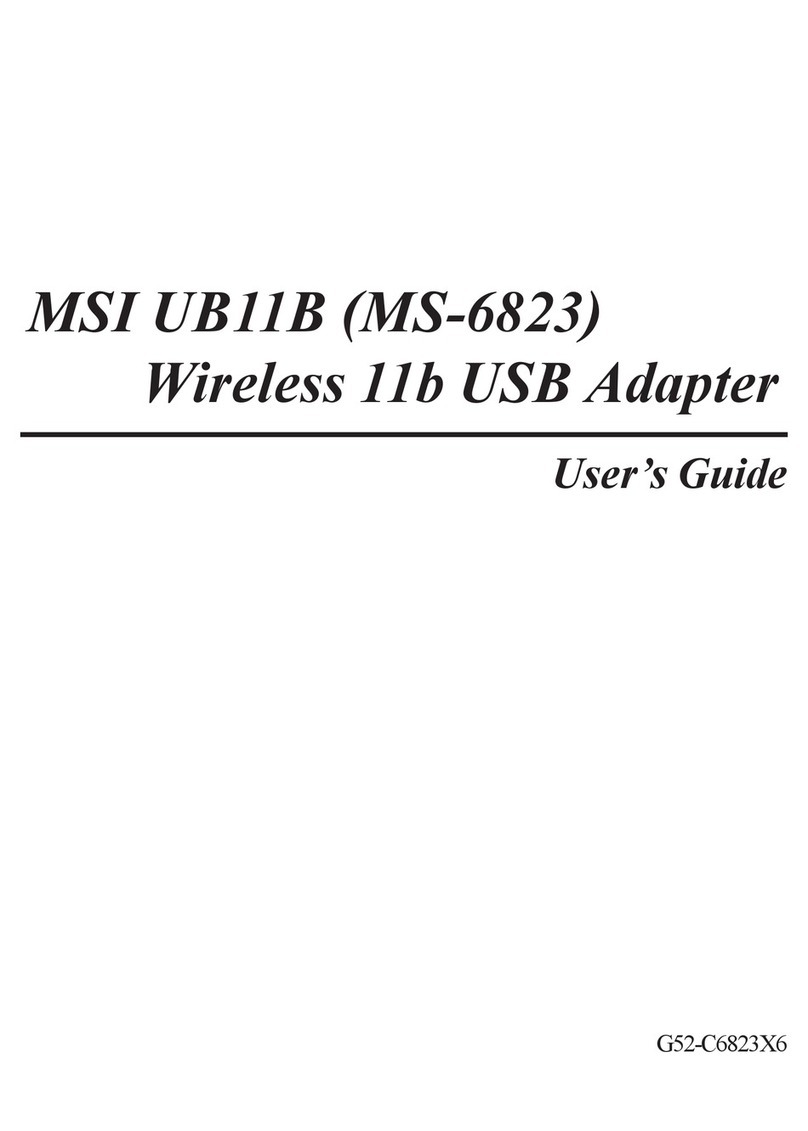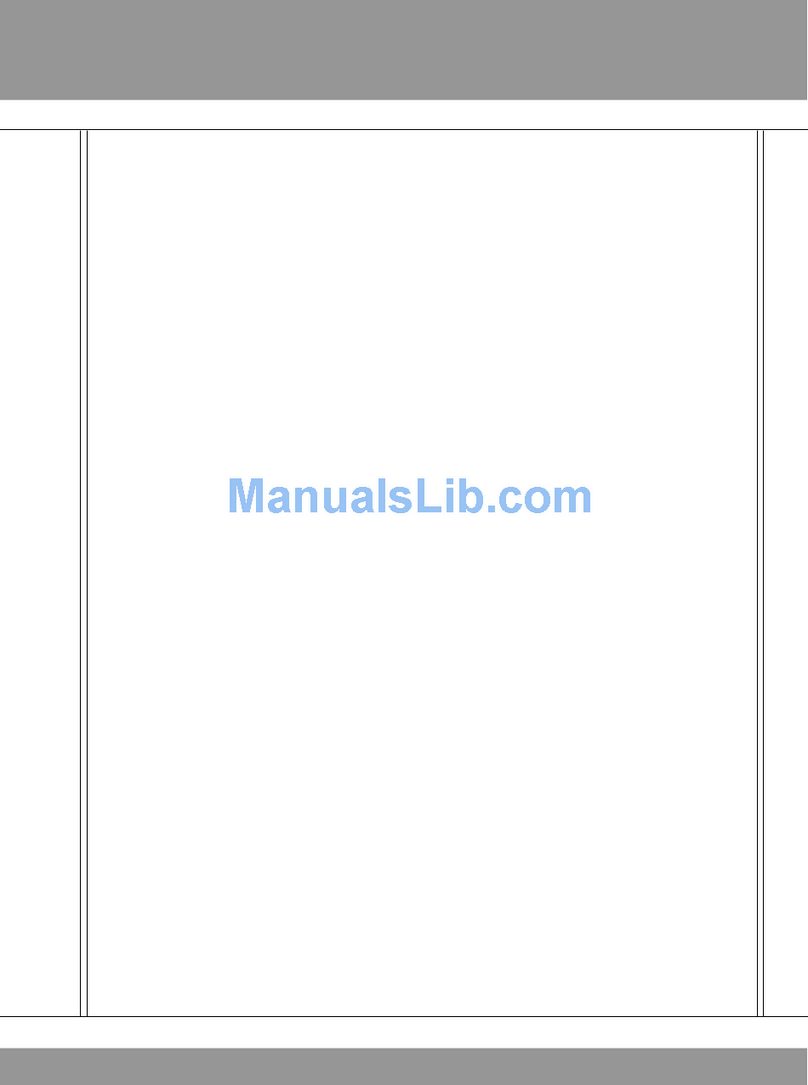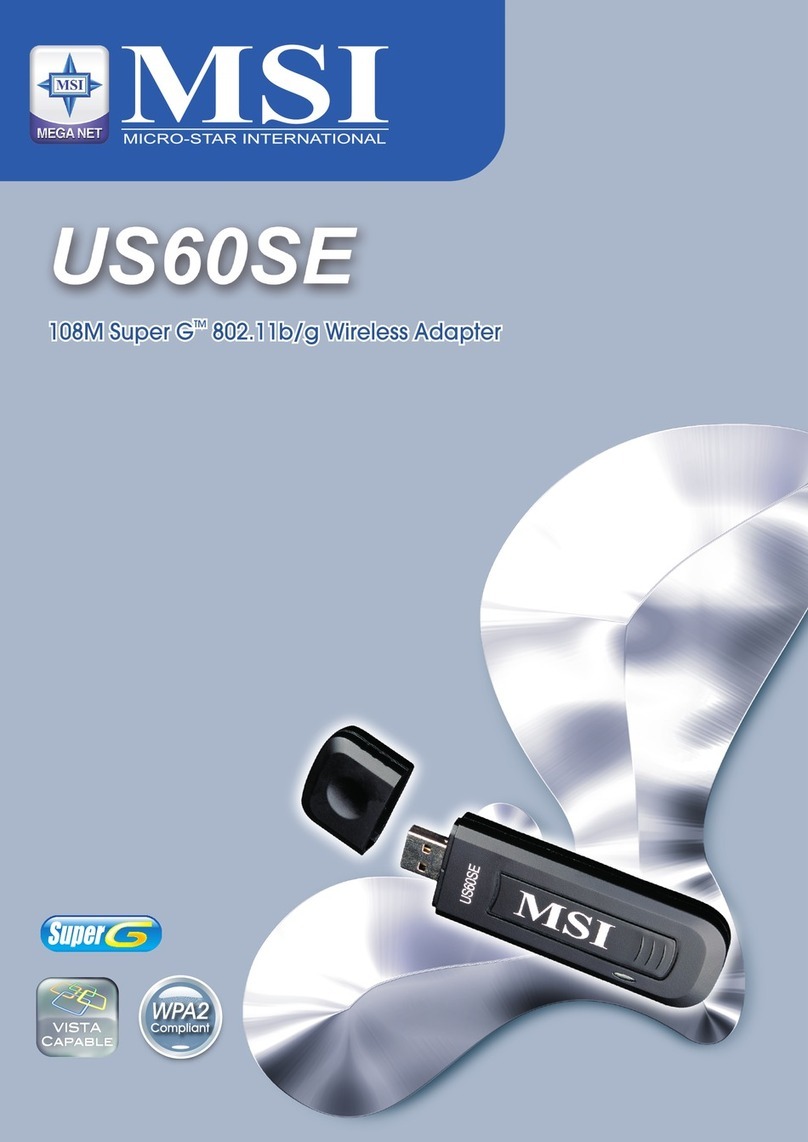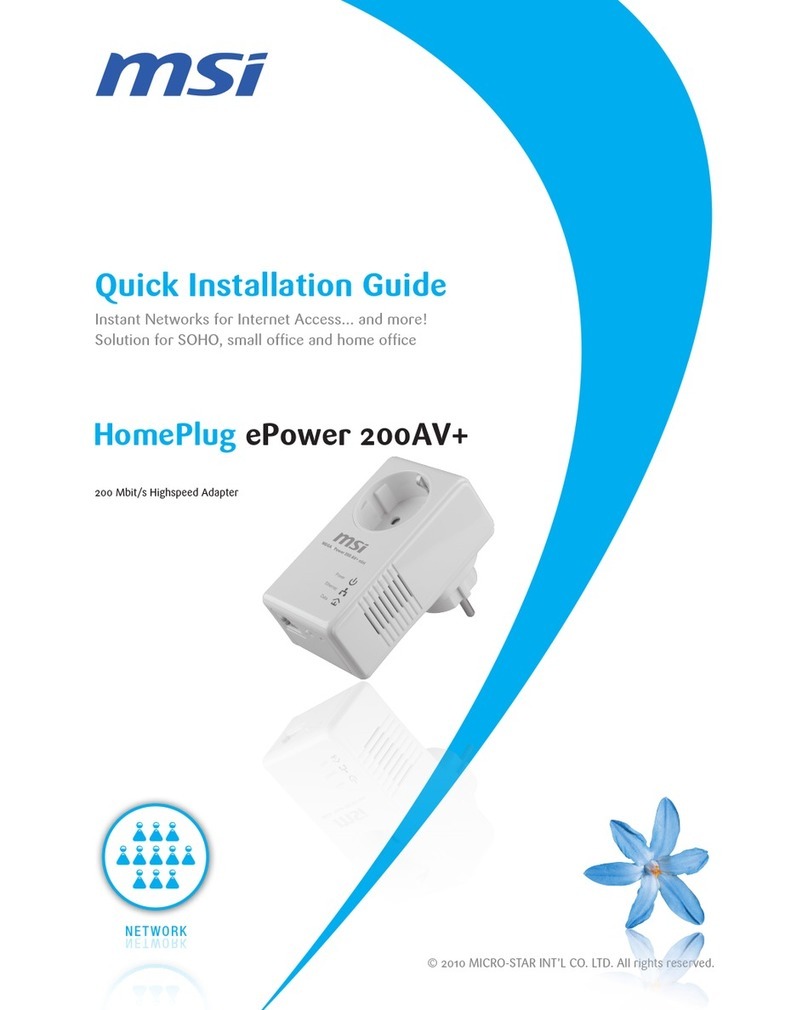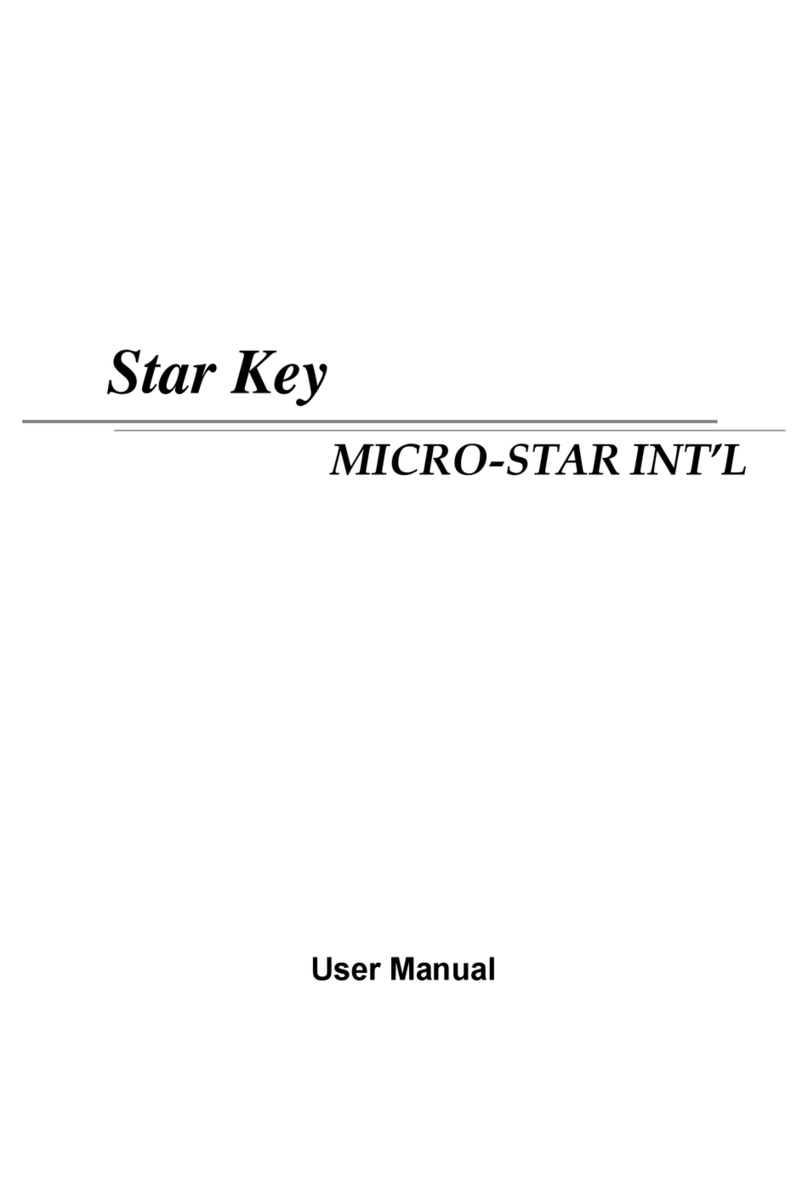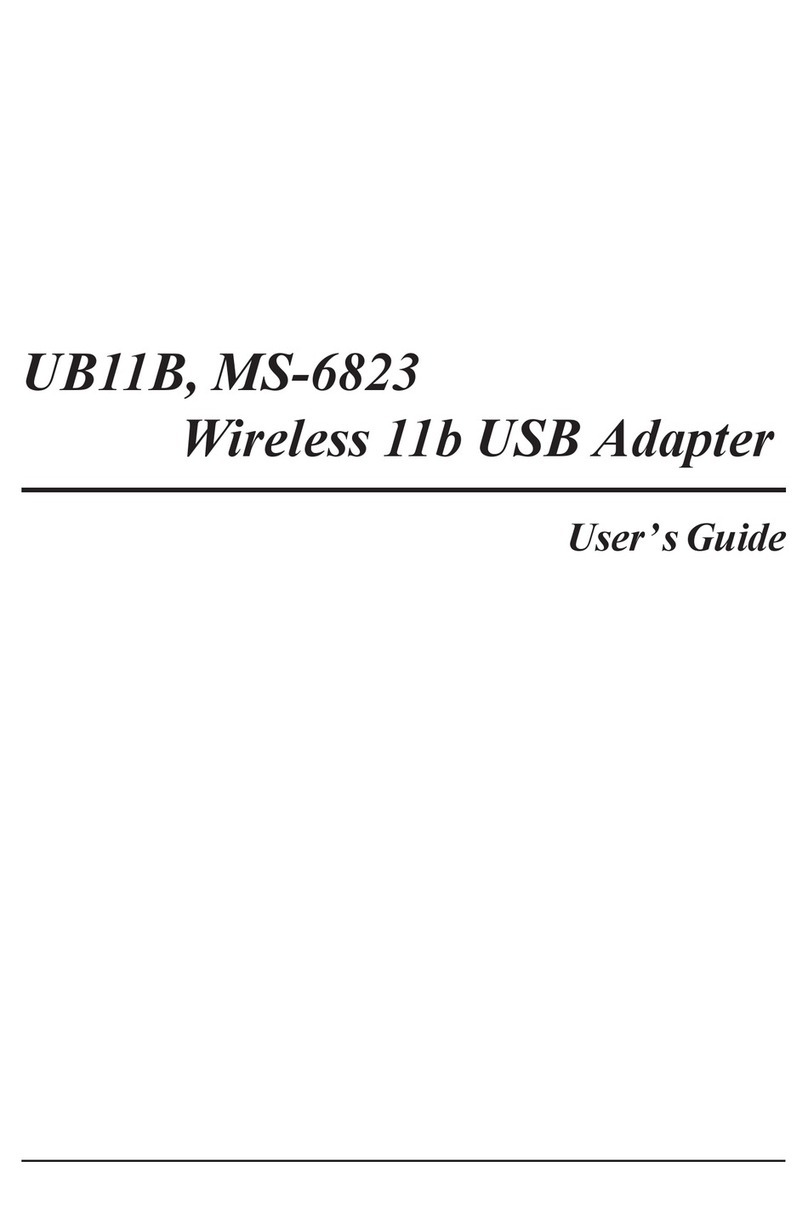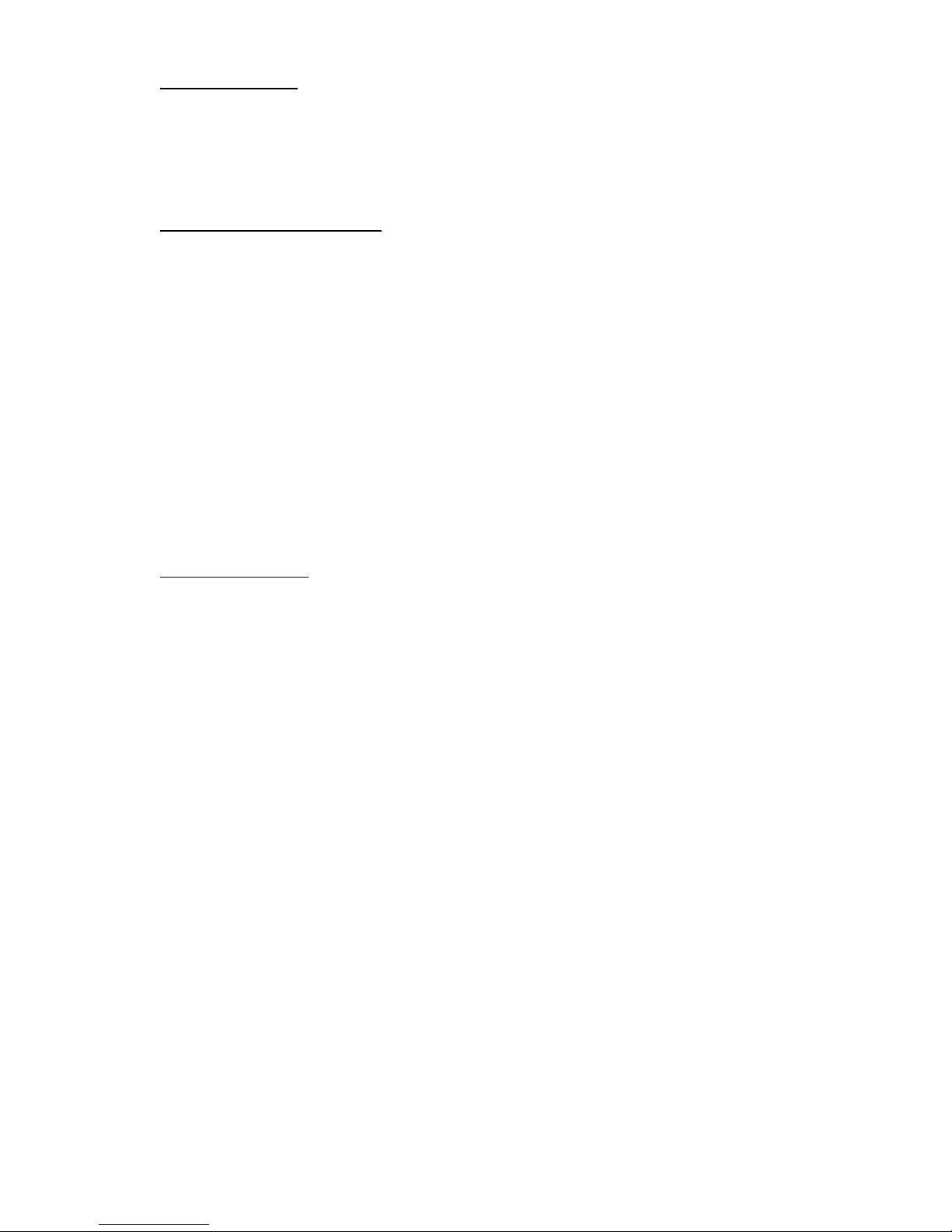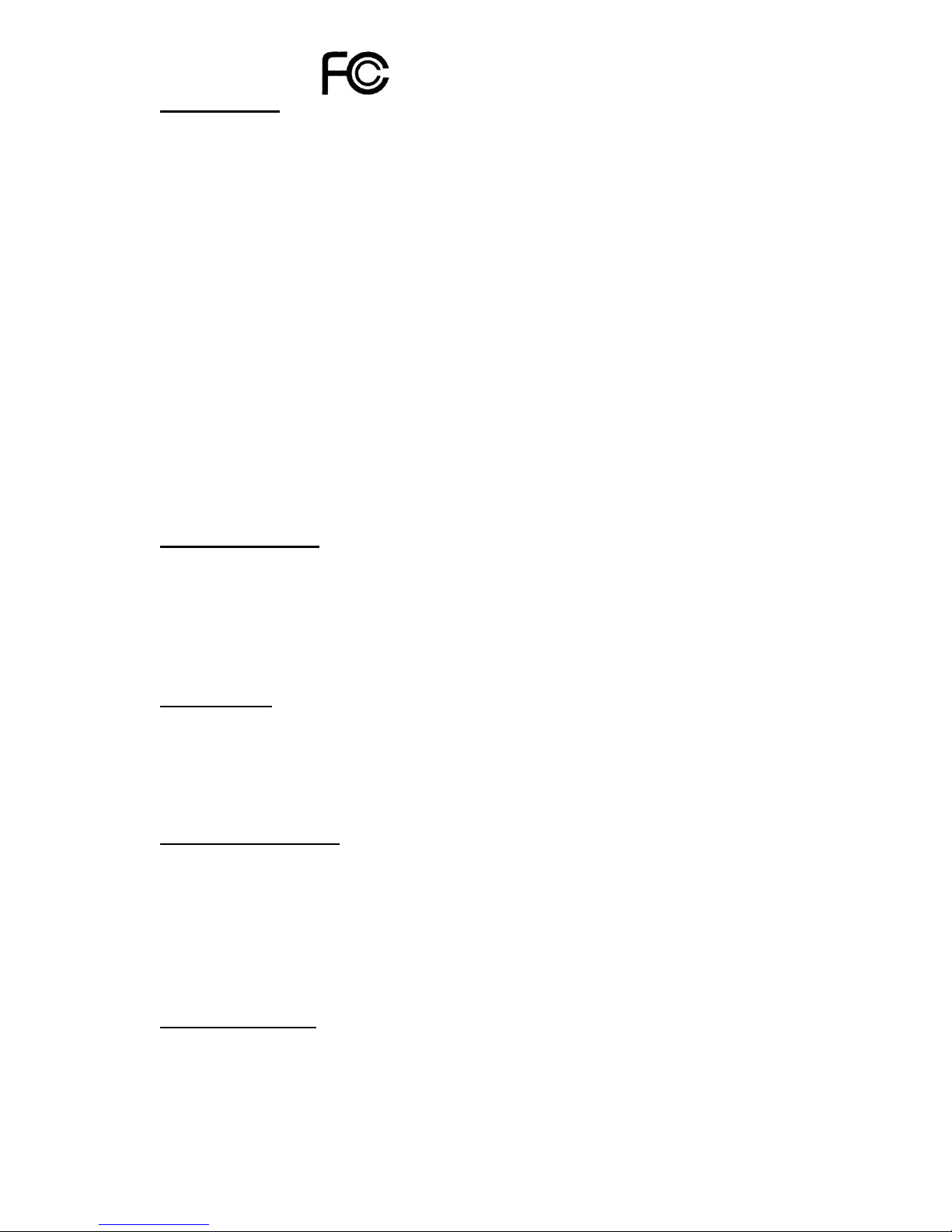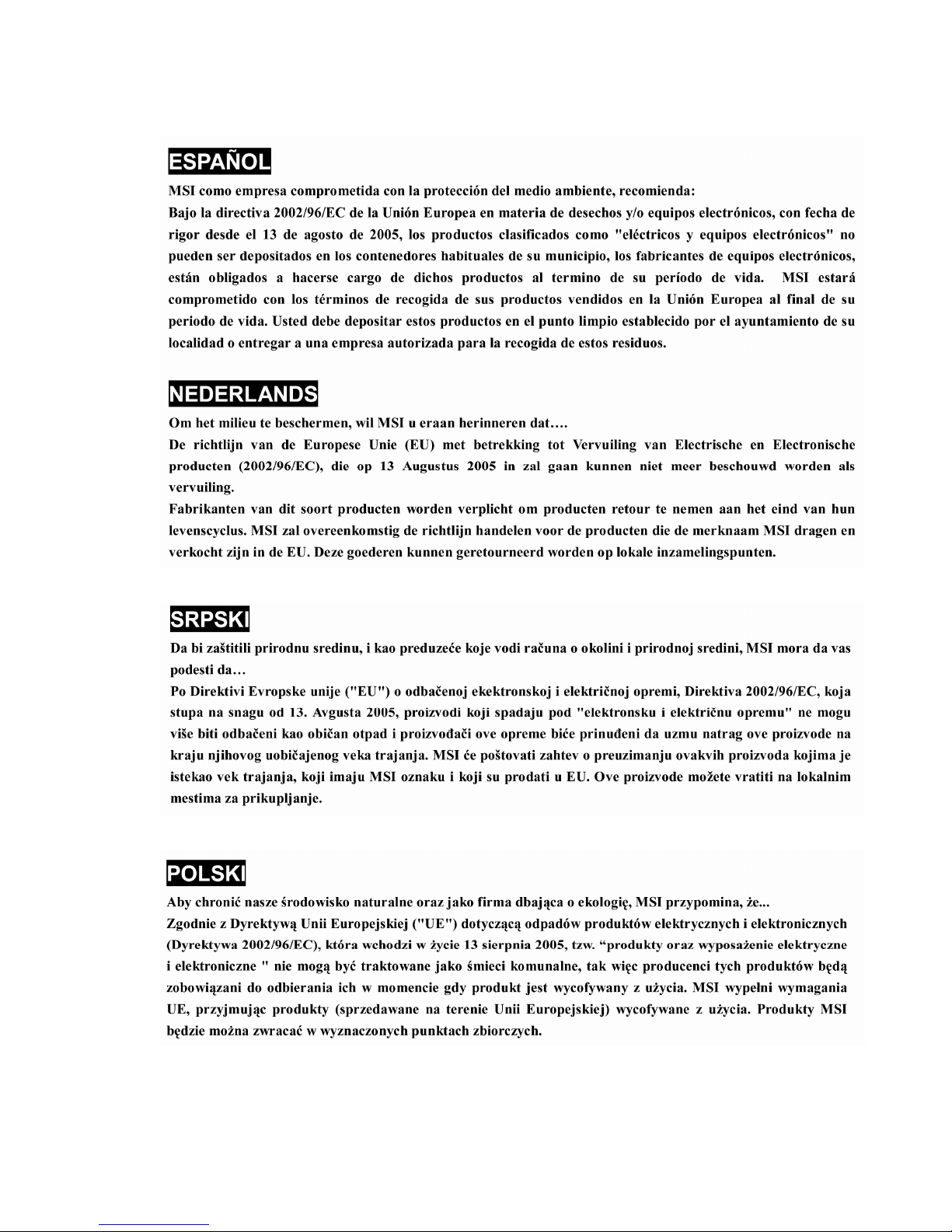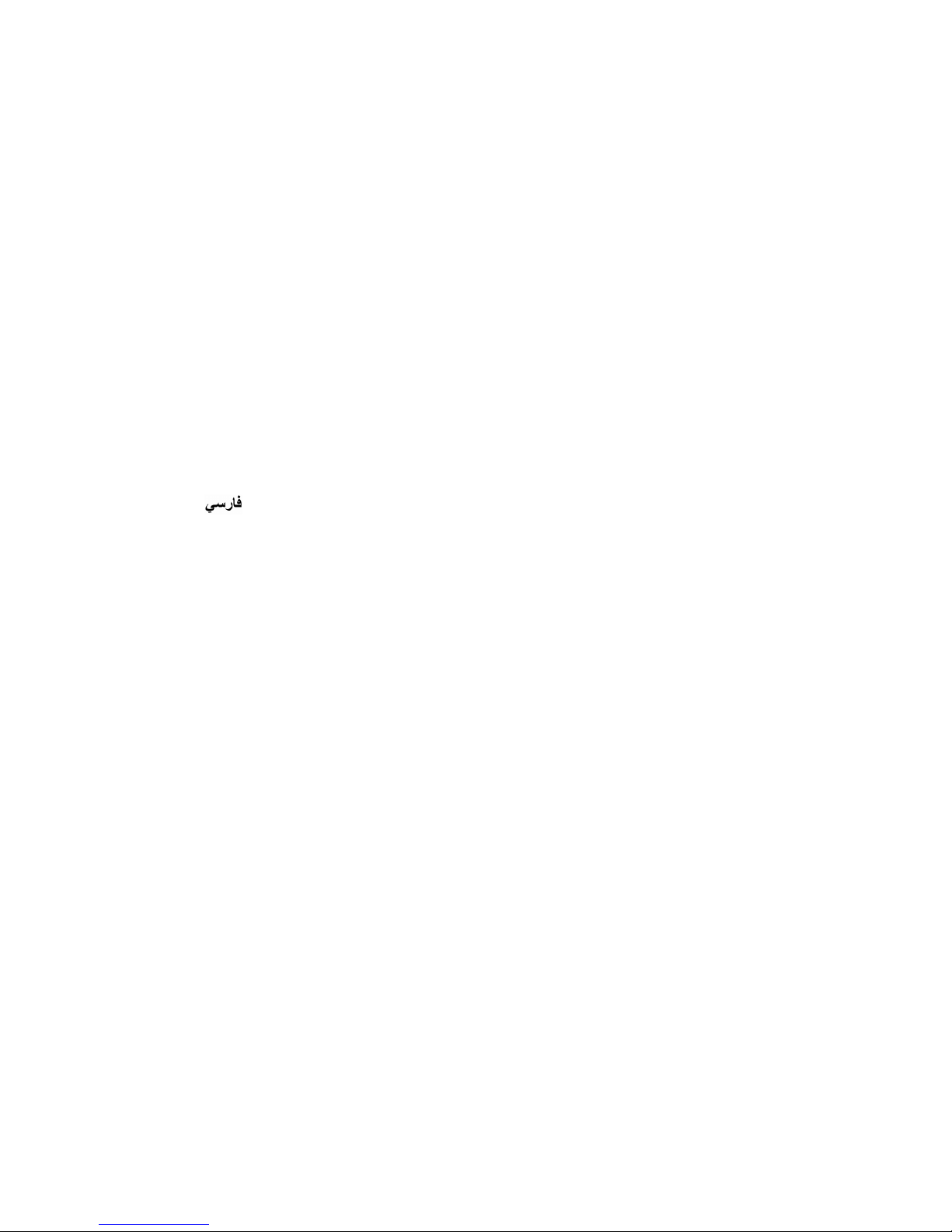ii
Hiermiterkl rt Micro StarInternational CO., LTD dass sichdiesesProduktin
Übereinstimmung mitden grundlegendenAnforderungen undden anderen
relevanten Vorschriften derRichtlinie1999/5/EGbefindet. Die
Konformit tserkl rungkannauffolgenderwebsiteeingesehenwerden:
http://www.msi-computer.de/support/dl_man.php
Hereby, Micro StarInternationalCO., LTD declaresthatthisdeviceisin
compliancewiththeessentialrequirementsand otherrelevantprovisionsof
Directive1999/5/EC. TherespectiveDeclarationofconformitycanbe found
online:
http://www.msi-computer.de/support/dl_man.php
IEEE 802.11b/gandBluetoothâ2.4GHzoperation
Europe: Frequencies: 2.400 –2.4835GHz
France: Frequencies:2.4465–2.4835GHz,
Outdooruseislimitedto10mWe.i.r.p.withintheband2454-2483.5MHz
IEEE 802.11b/gundBluetoothâ2.4GHzBetrieb
Europa: Frequenzen:2.400 –2.4835GHz
Frankreich: Frequenzen:2.4465–2.4835GHz,
AußerhalbvongeschlossenenGeb udenistdiegenehmigteSendeleistungim
Frequenzband2454-2483.5MHzauf maximal 10mWbeschr nkt.
Italy:
Ifusedoutsideof ownpremises,generalauthorisationisrequired.
Luxembourg:
General authorisation required forpublicservice.
Notified Countries:
Germany,UK, Netherlands,Belgium,Sweden,Denmark,Finland, France, Italy,
Spain, Austria, Ireland,Portugal, Greece, Luxembourg,Estonia,Letvia,Lithuania,
CzechRepublic, Slovakia,Slovenia, Hungary,Polandund Malta.
Bestimmungsgem ßeVerwendung:
DiesesProduktintegriertalsTeilderProduktausstattungeineWLAN-
Komponenteund/odereineBluetoothâ-Komponente. Dieentsprechende
KomponenteverbindetComputer übereineFunkverbindung. Eskannaucheine
Funkverbindungzuanderen geeignetenWLAN-oderBluetoothâGer ten
hergestelltwerden.