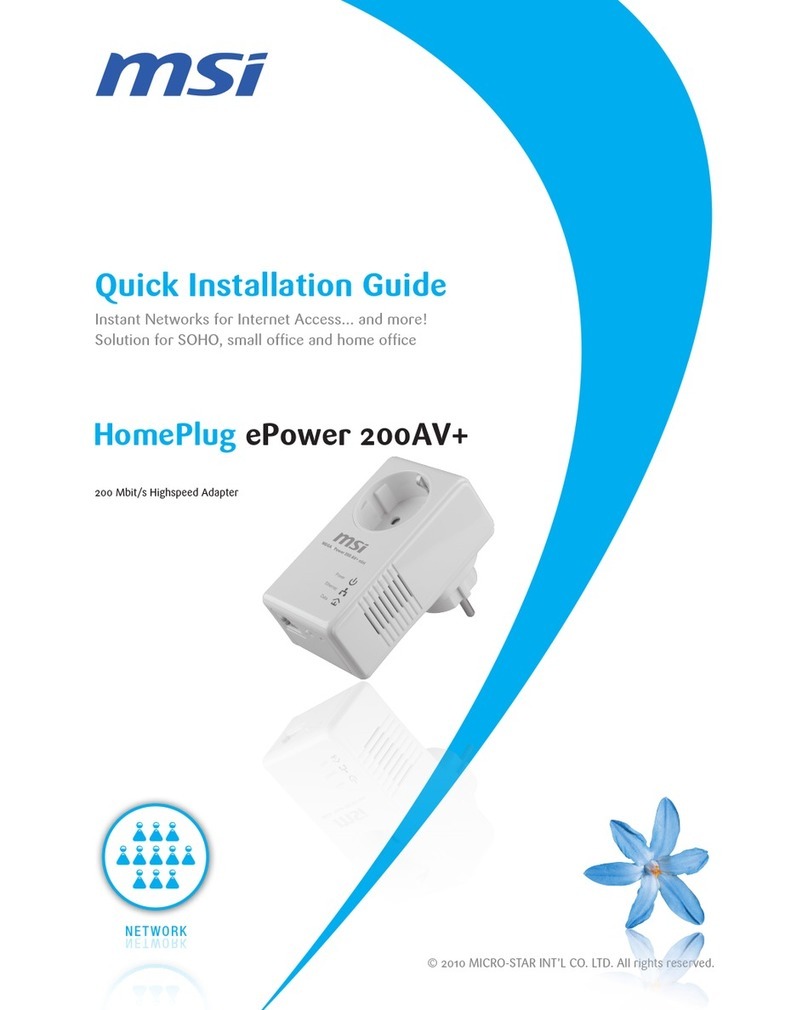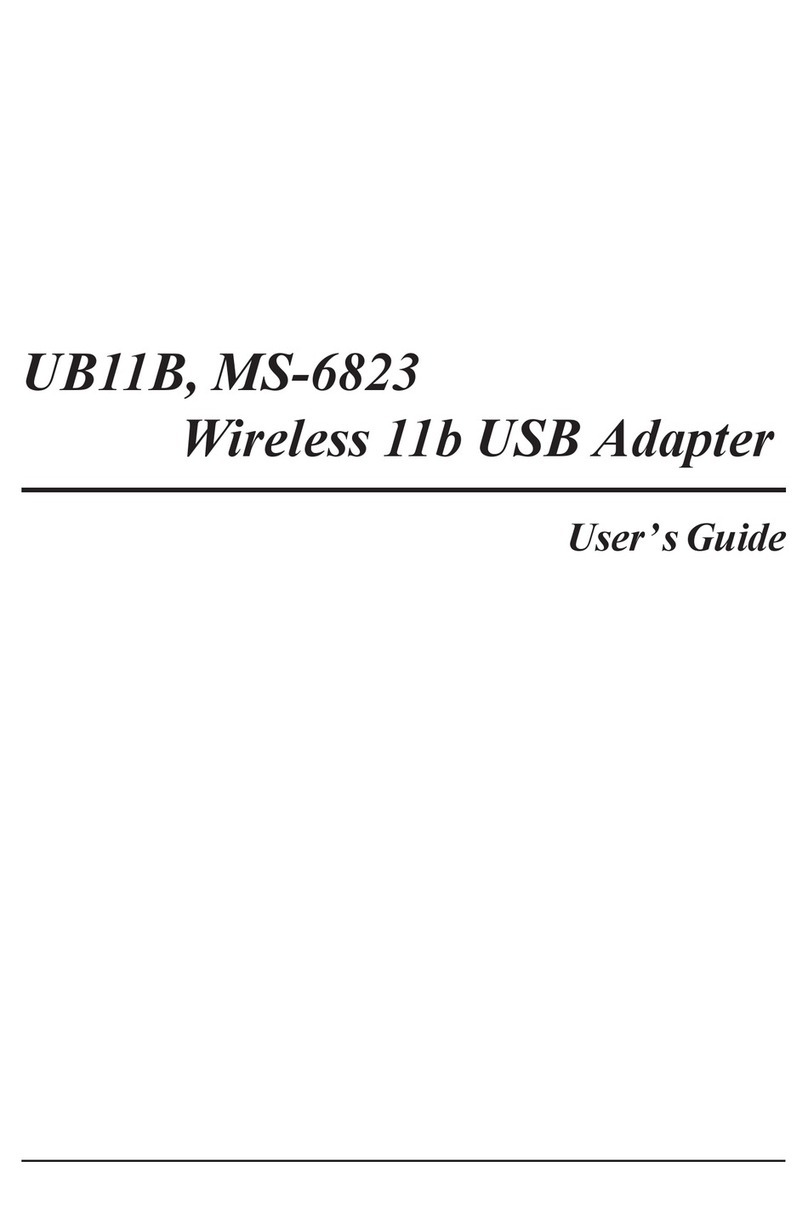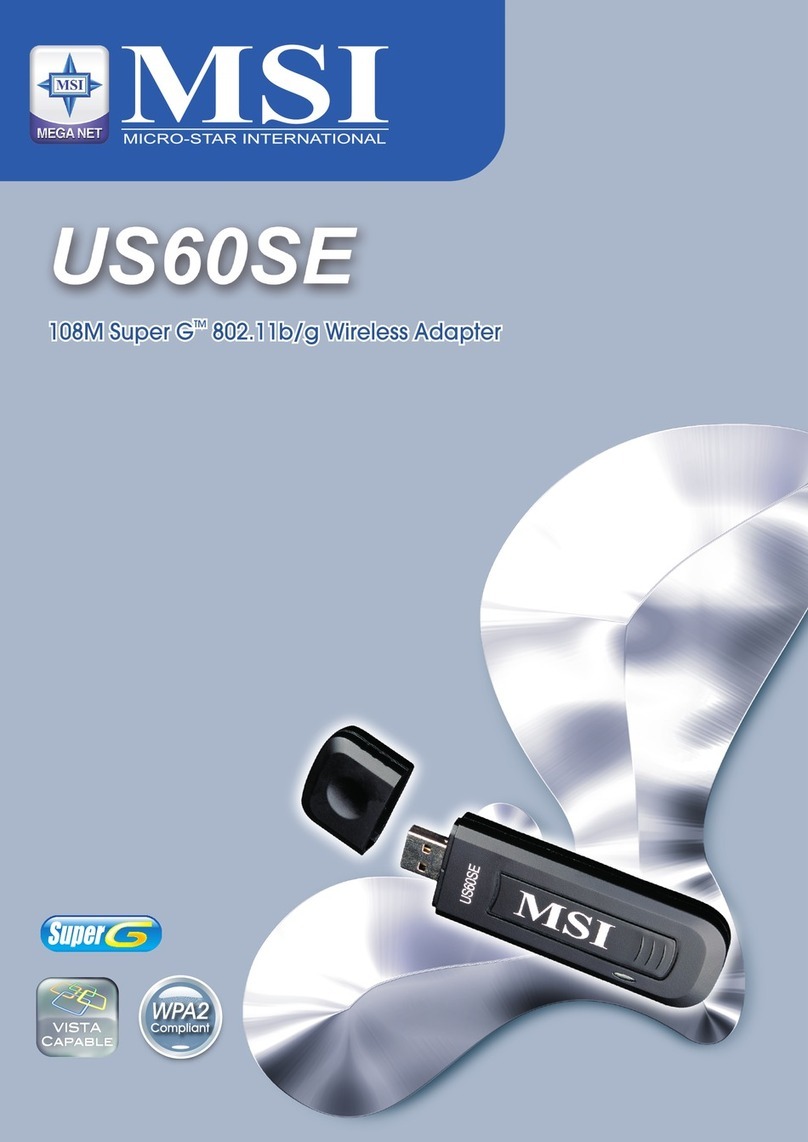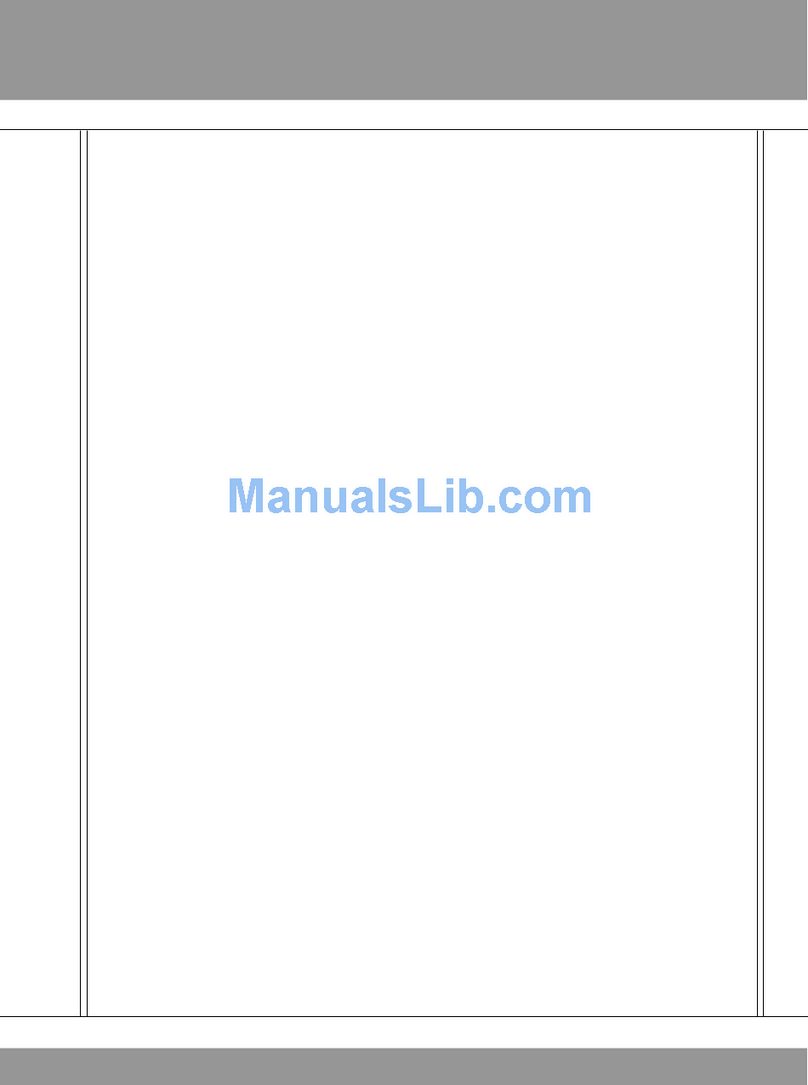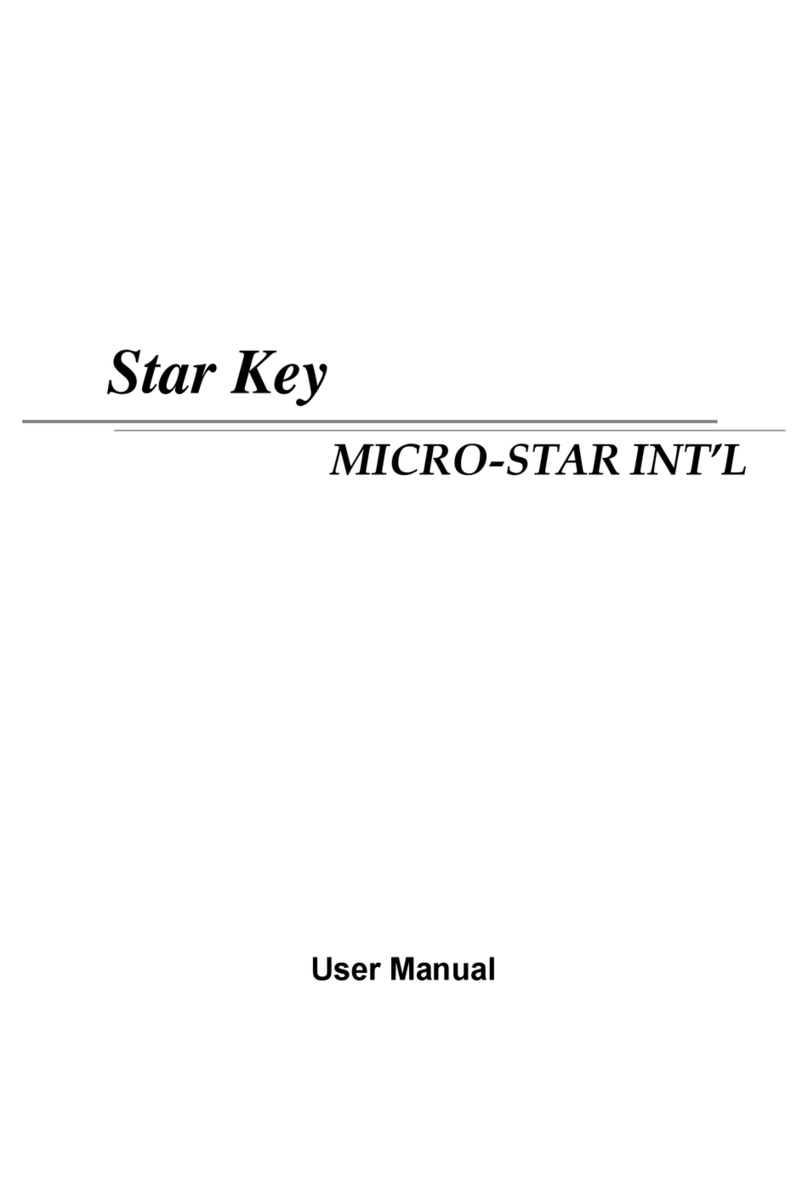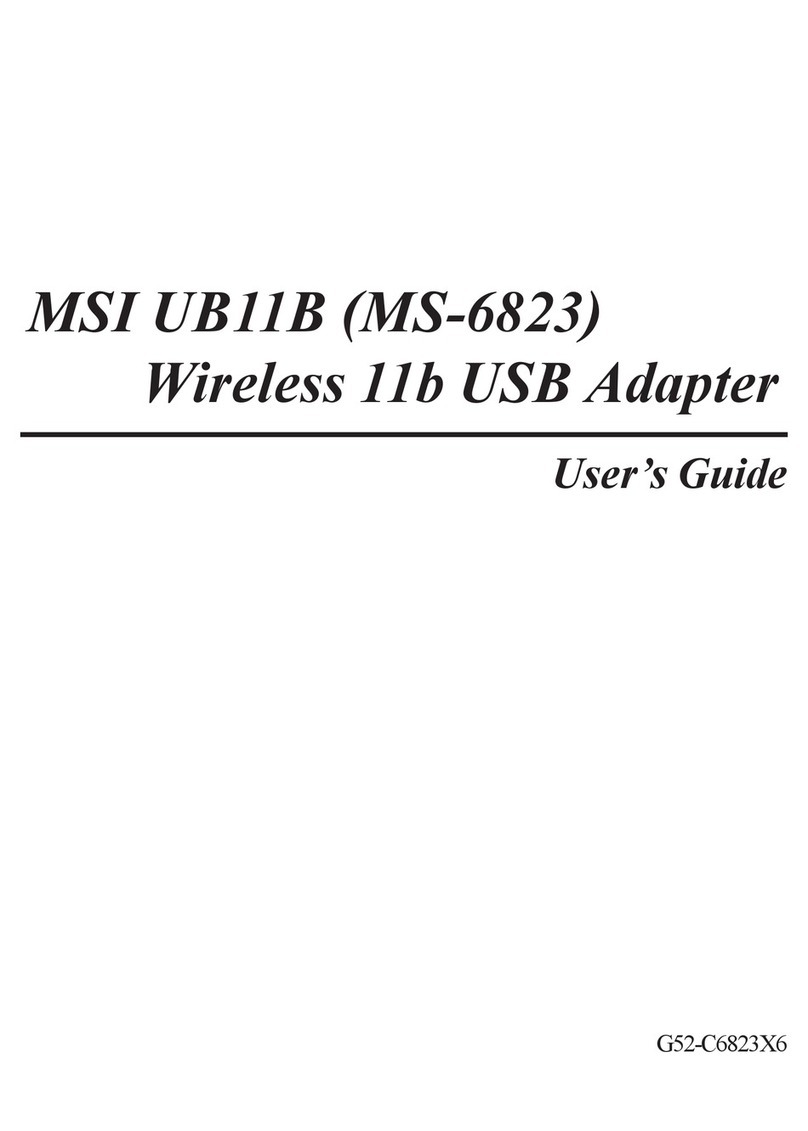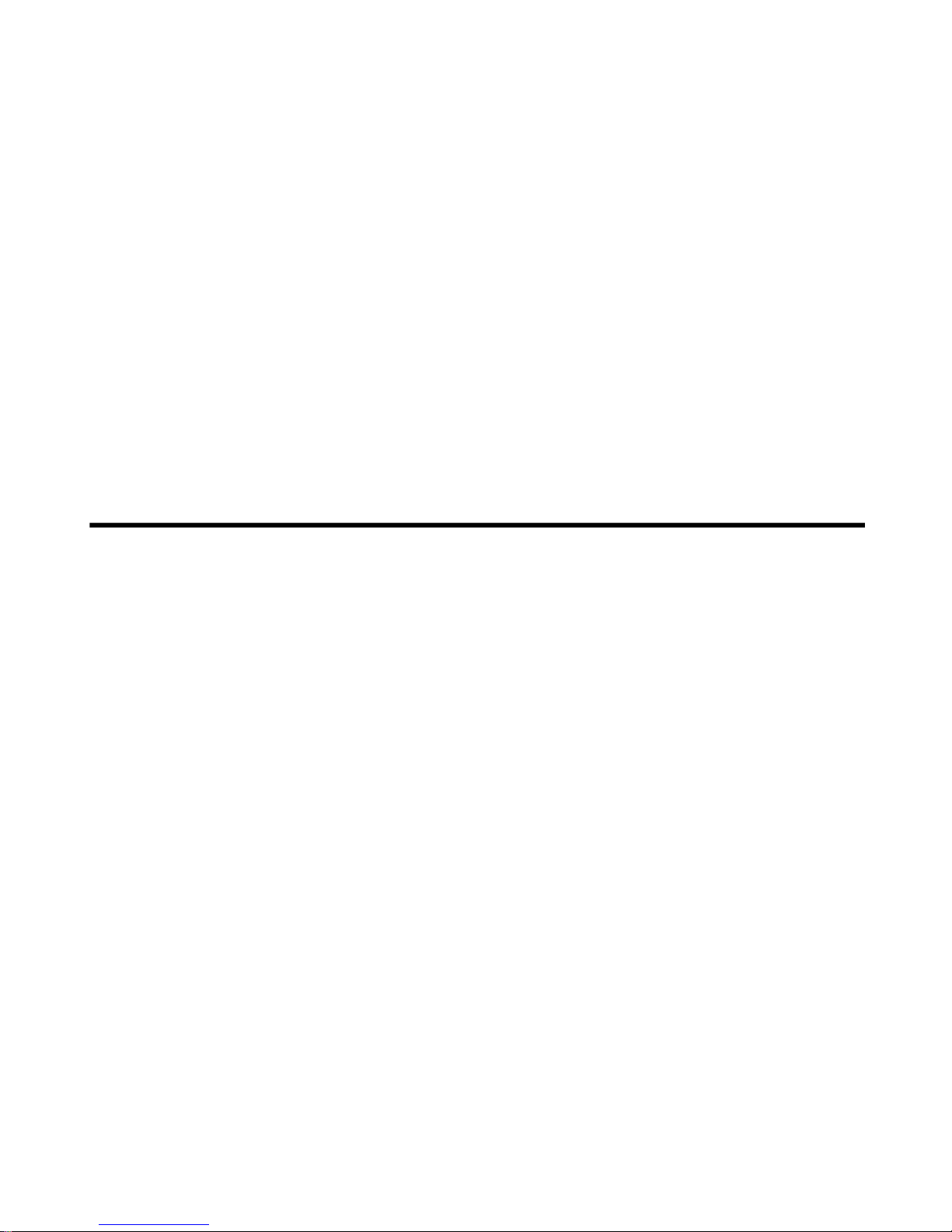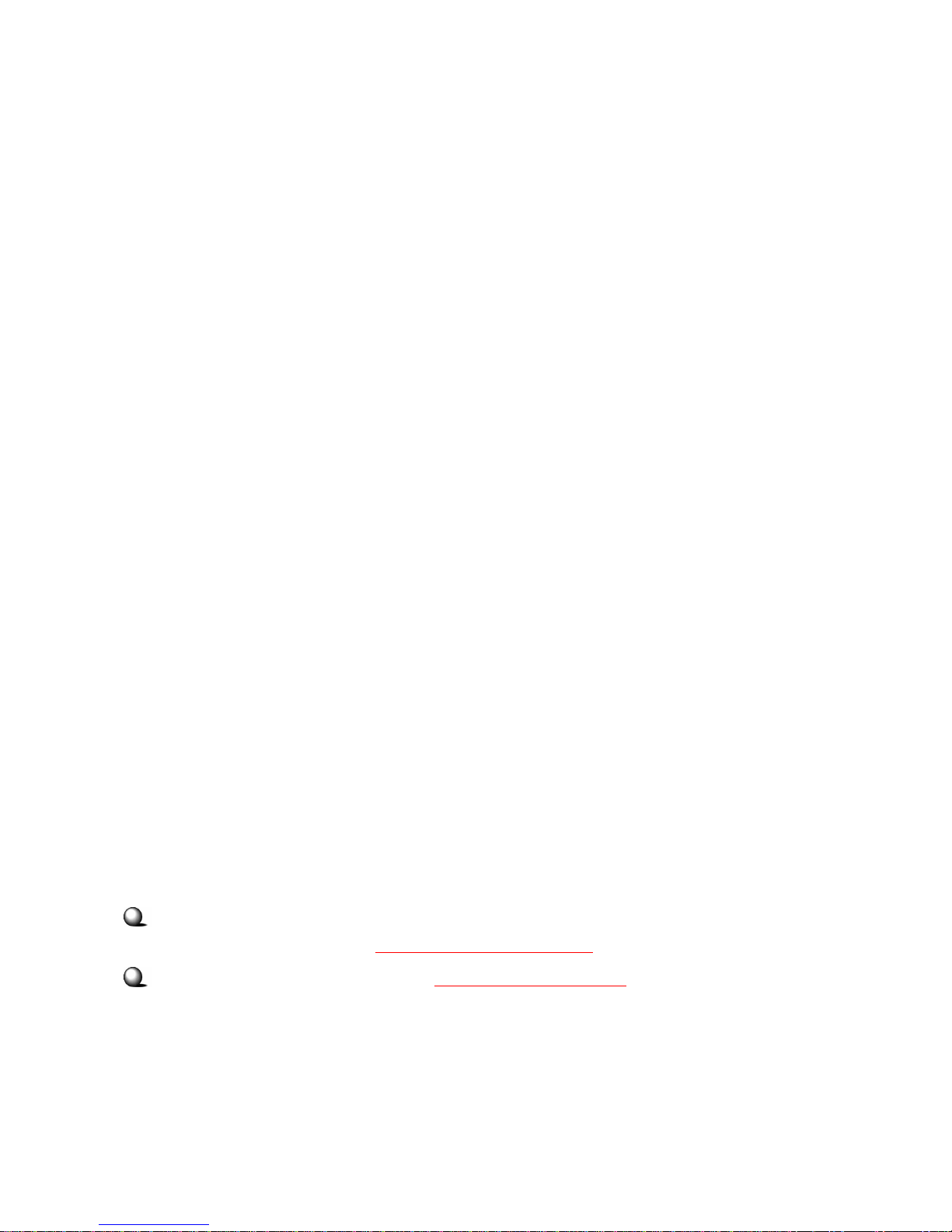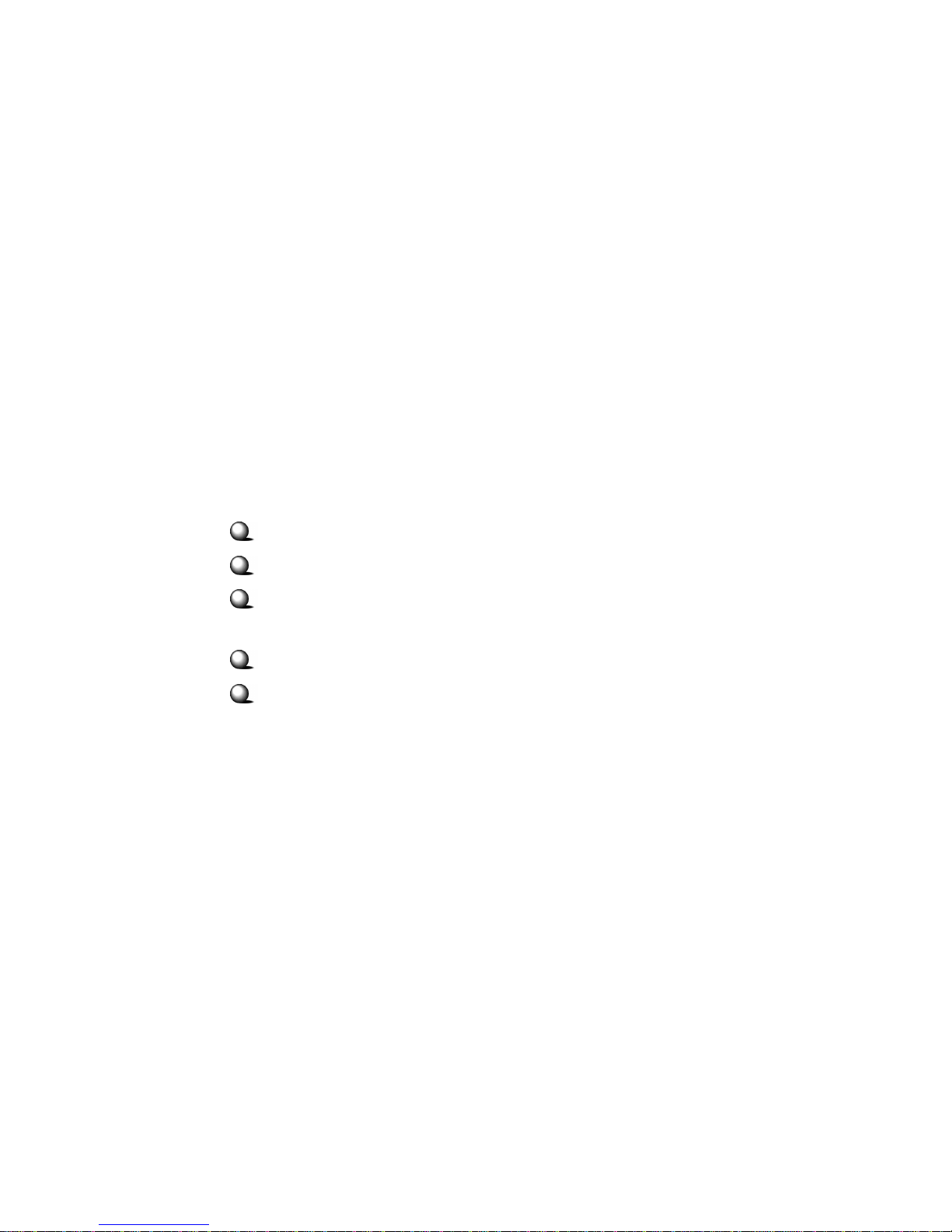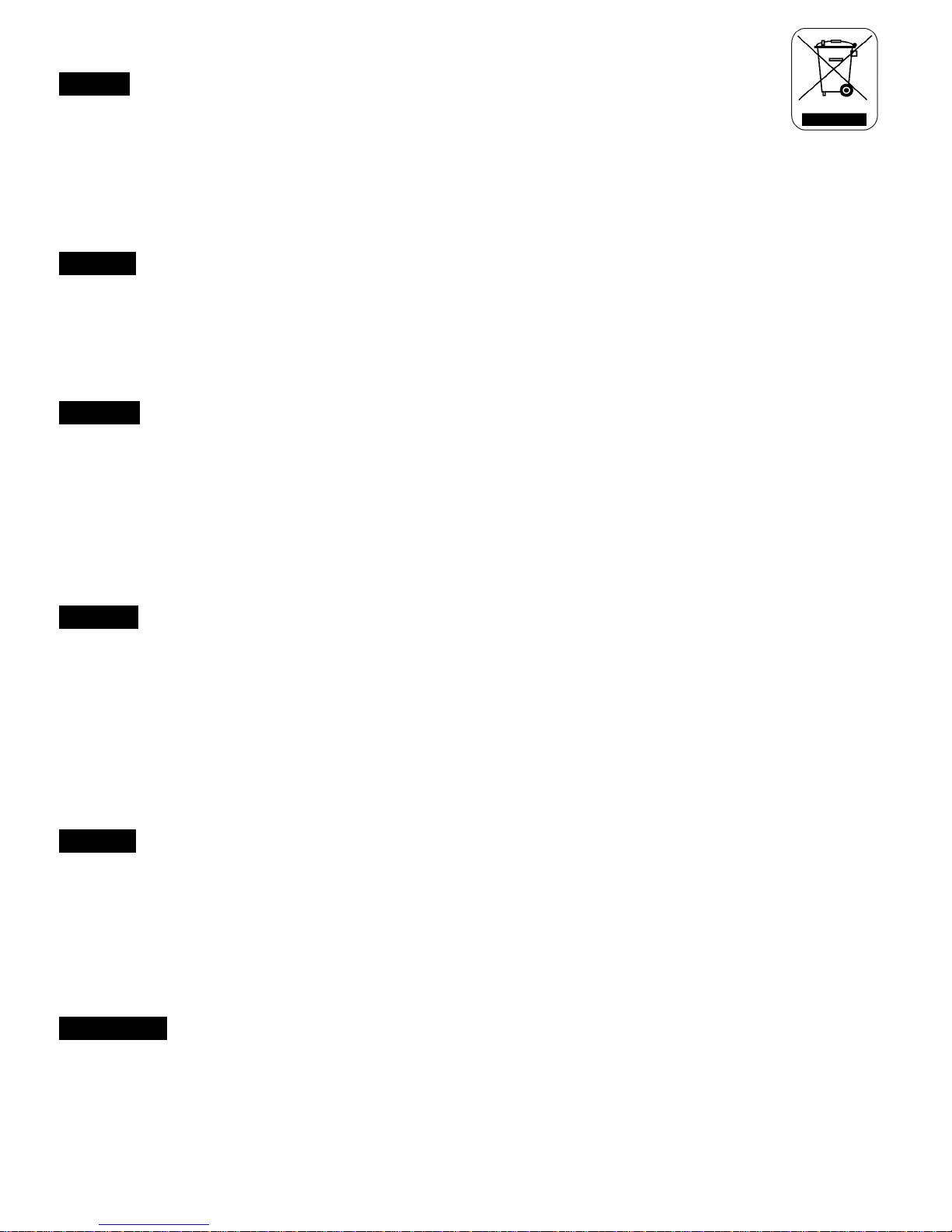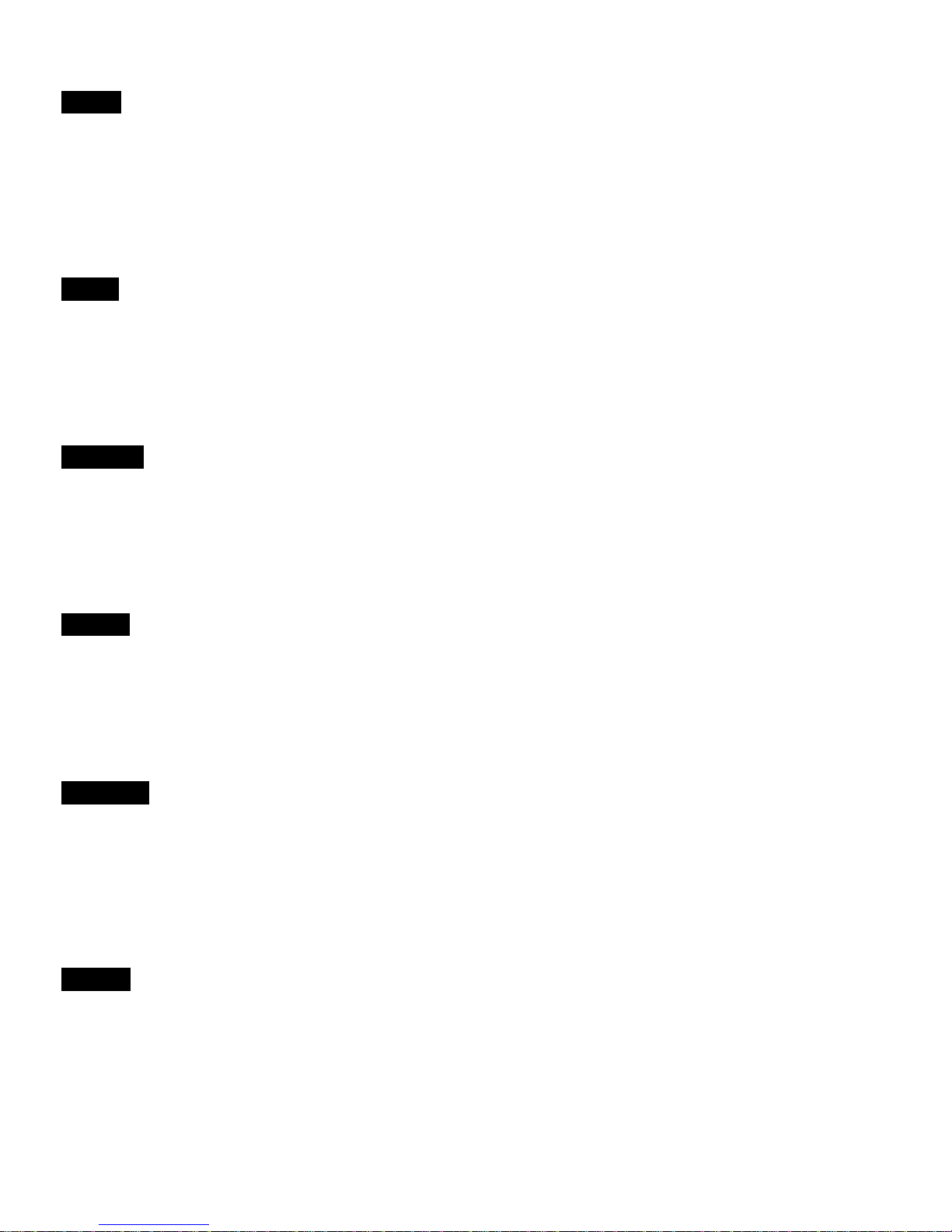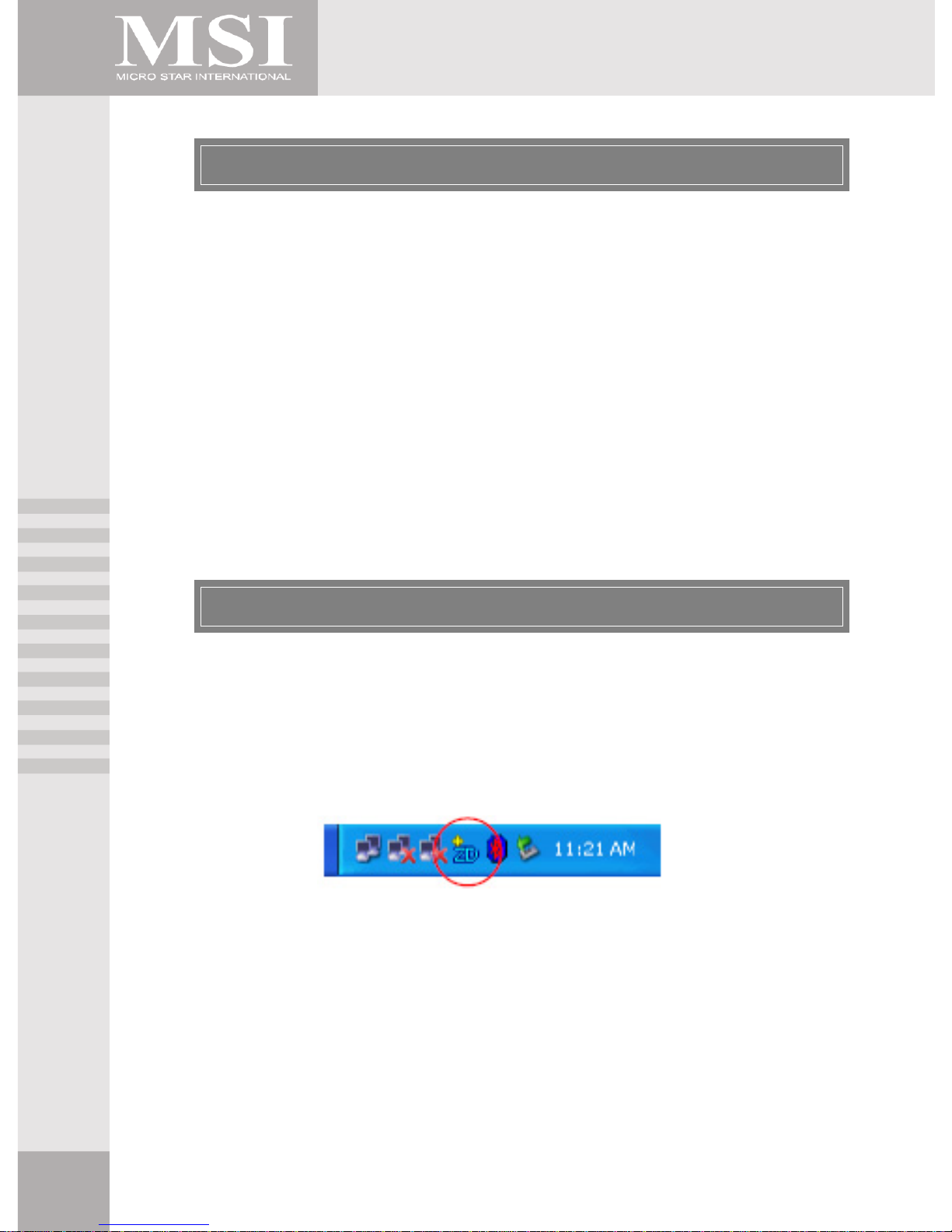Fabrikanten vanditsoortproducten worden verplichtomproducten retourtenemen aan heteind van hun
levenscyclus. MSIzalovereenkomstigde richtlijnhandele
nvoorde producten diede merknaamMSI dragen
en verkocht zijninde EU. Dezegoederen kunnen geretourneerdworden oplokaleinzamelingspunten.
zaštitiliprirodnu sredinu,ikao preduzećekojevodiračuna ookoliniiprirodnojsredini,MSImorada
PoDirektiviEvropskeunije("EU")oodbačenojekektronskojielektričnojopremi, Direktiva2002/96/EC, koja
stupa nasnagu od 13.Avgusta2005, proizvodikoji spadajupod"elektronskuielektričnu opremu"nemogu
kao običan otpad iproizvođačioveopremebićeprinuđenidauzmunatrag oveproizvode
na krajunjihovog uobičajenog vekatrajanja.MSI ćepoštovatizahtevopreuzimanjuovakvihproizvoda
kojimajeistekao vektrajanja,koji imajuMSIoznakuikoji suproda
tiuEU. Oveproizvode možetevratitina
lokalnimmestimazaprikupljanje.
Abychronićnasze środowiskonaturalne orazjakofirmadbającaoekologię,MSIprzypomina, że...
ZgodniezDyrektywąUnii Europejskiej("UE")dotyczącąodpadówproduktówele
ktrycznychi
elektronicznych(Dyrektywa2002/96/EC),którawchodziw życie13 sierpnia2005,tzw. “produktyoraz
wyposażenieelektryczne ielektroniczne "niemogąbyćtraktowanejako śmieci komunalne,takwięc
producenci tychproduktów będązobowiązanido
odbieraniaichwmomenciegdyproduktjestwycofywanyz
użycia.MSIwypełniwymaganiaUE,przyjmującprodukty(sprzedawanenaterenieUnii Europejskiej)
wycofywane zużycia. ProduktyMSI będziemożna zwracaćw wyznaczonychpunktachzbiorczych.
Çevreci özelliğiylebilinen MSIdünyada çevreyikorumakiçinhatırlatır:
Avrupa Birliği(AB)Kararnamesi ElektrikveElektronikMalzemeAtığı,2002/96/ECKararnamesi altında 13
Ağustos2005tarihinden itibaren geçerli olmak üzere,elektrikli veelektronik
malzemelerdiğeratıklargibi
bu elektonik cihazların üreticileri,cihazlarınkullanımsüreleribittikten sonra ürünleri
geritoplamaklayükümlüolacaktır. Avrupa Birliği’ne satılan MSI markalıürünlerinkullanımsüreleribittiğinde
I ürünleringerialınmasıisteğiileişbirliğiiçerisinde olacaktır. Ürünleriniziyereltoplamanoktalarına
ırakabilirsiniz.
Záleží námna ochraněživotního prostředí
-společnost MSI upozorňuje...
PodlesměrniceEvropskéunie("EU")olikvidaci el
ektrickýchaelektronickýchvýrobků2002/96/ECplatnéod
13.srpna 2005 jezakázáno likvidovat "elektrickéaelektronickévýrobky"vběžnémkomunálnímodpadu a
výrobci elektronickýchvýrobků,na kterésetatosměrnicevztahuje,budou povinniodebírattakov
évýrobky
zpětposkončeníjejich životnosti.SpolečnostMSIsplnípožadavkynaodebíránívýrobkůznačkyMSI,
prodávanýchvzemíchEU, po skončeníjejich životnosti.Tytovýrobkymůžeteodevzdatvmístních
Annak érdekében,hogykörnyezet
ünketmegvédjük,illetvekörnyezetvédkéntfellépveazMSIemlékezteti
AzEurópaiUnió(„EU")2005.augusztus13
-ánhatálybalép,azelektromos éselektronikusberendezések
hulladékairólszóló2002/96/EKirányelveszerintazelektromos ésel
ektronikusberendezésektöbbénem
kezelhet eklakosságihulladékként, ésazilyenelektronikusberendezésekgyártóikötelesséválnakazilyen
termékekvisszavételéreazokhasznos élettartamavégén.AzMSIbetartjaatermékvisszavétellel
lményeketazMSImárkanévalatt azEU-nbelül értékesített termékekesetében,azok
élettartamánakvégén. Azilyen termékeket alegközelebbigyűjt helyreviheti.
taliano
Perproteggerel’ambiente,MSI, da sempreamicadellanatura, tiricorda che….
eallaDirettivadell’Unione Europea(EU)sulloSmaltimentodeiMateriali Elettricied Elettronici,
Direttiva2002/96/ECinvigoredal13Agosto2005,prodottiappartenentiallacategoriadeiMateriali Elettrici
ed Elettronici non possono piùessereelimin
aticomerifiutimunicipali:iproduttorididettimaterialisaranno
obbligatiaritirareogniprodottoallafine delsuo ciclodivita.MSIsi adegueràataleDirettivaritirando tuttii
prodottimarchiatiMSIche sono stativendutiall’interno dell’Union
eEuropea allafine dellorociclodivita. È
possibileportareiprodottinelpiùvicino puntodiraccolta.