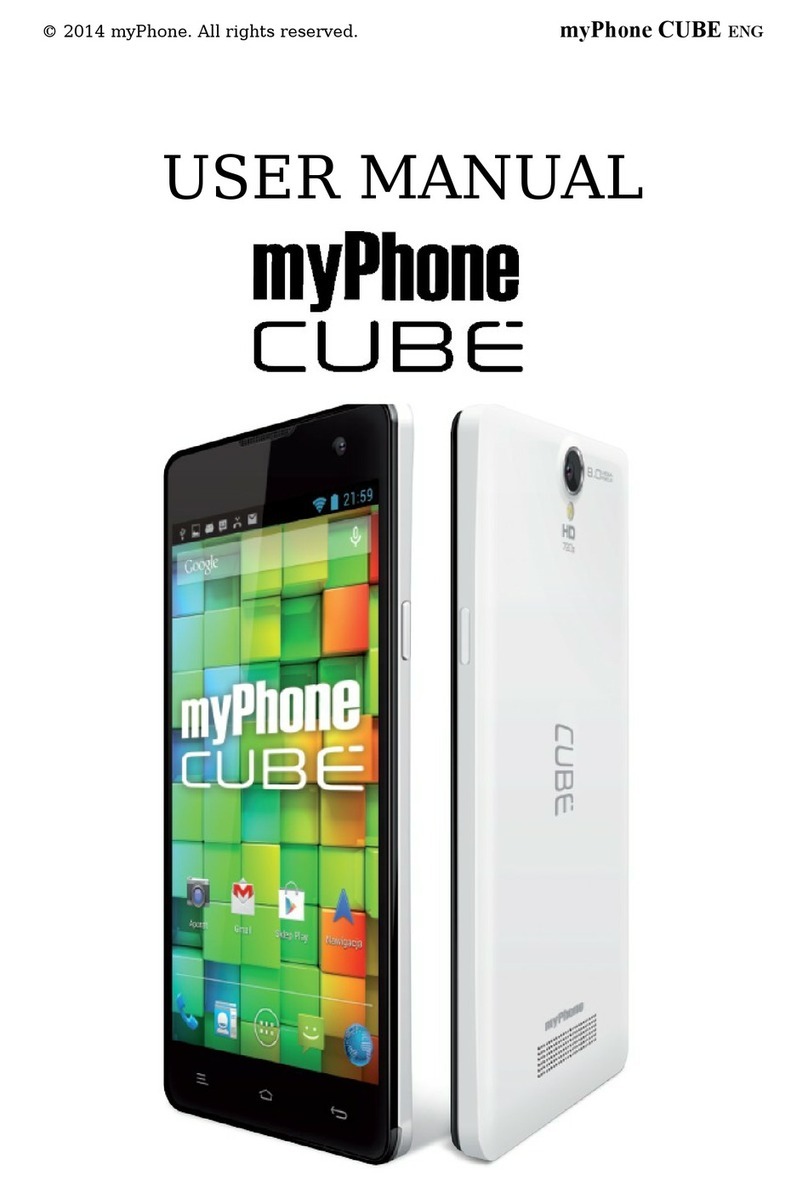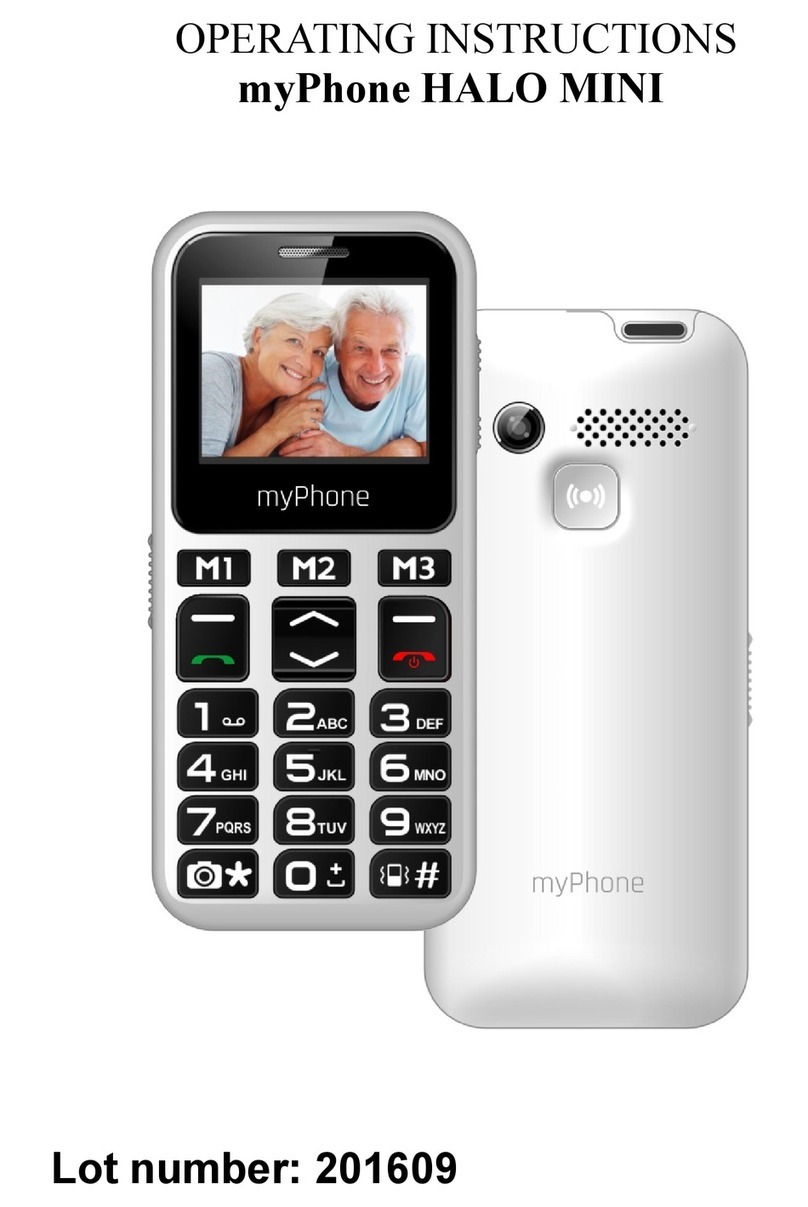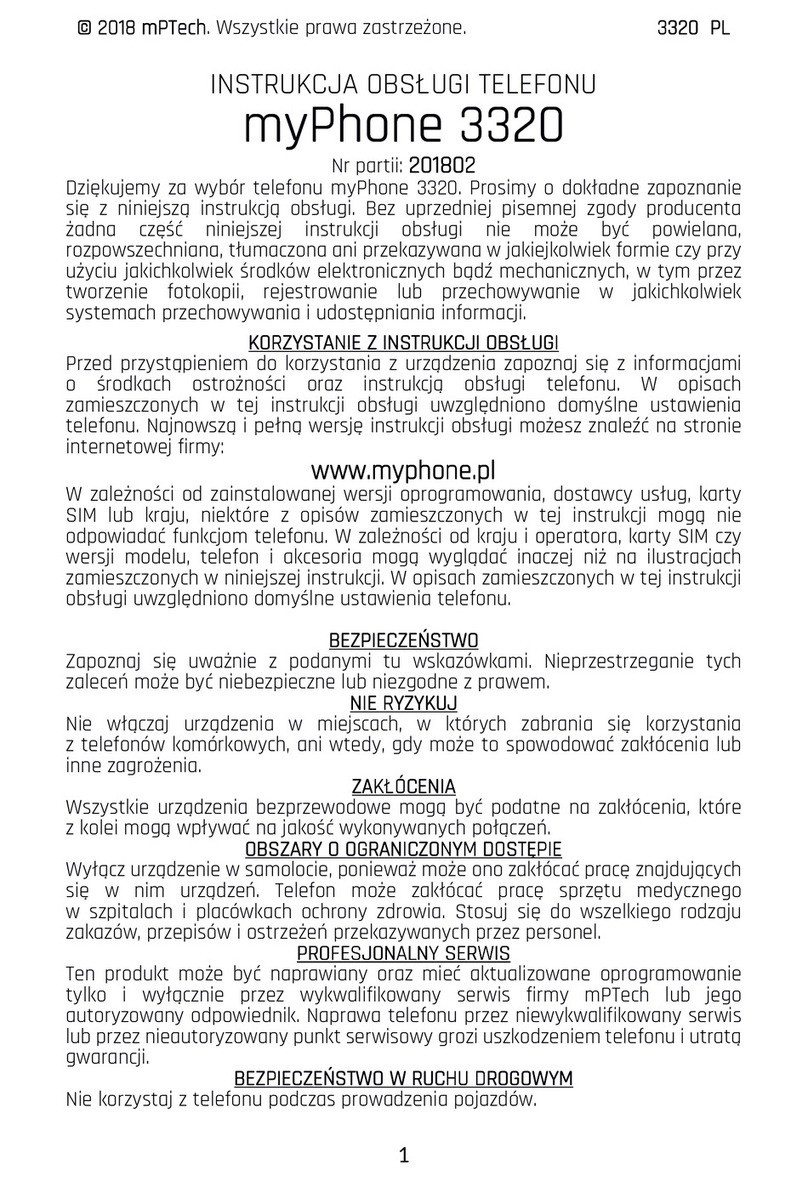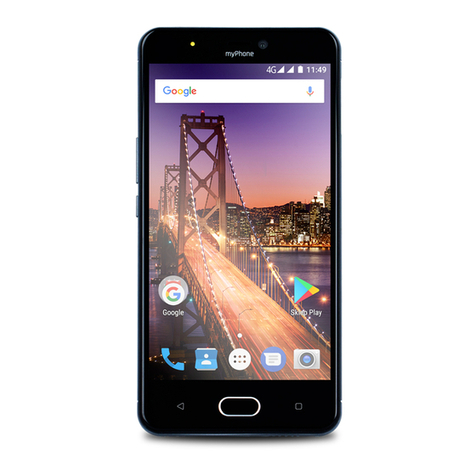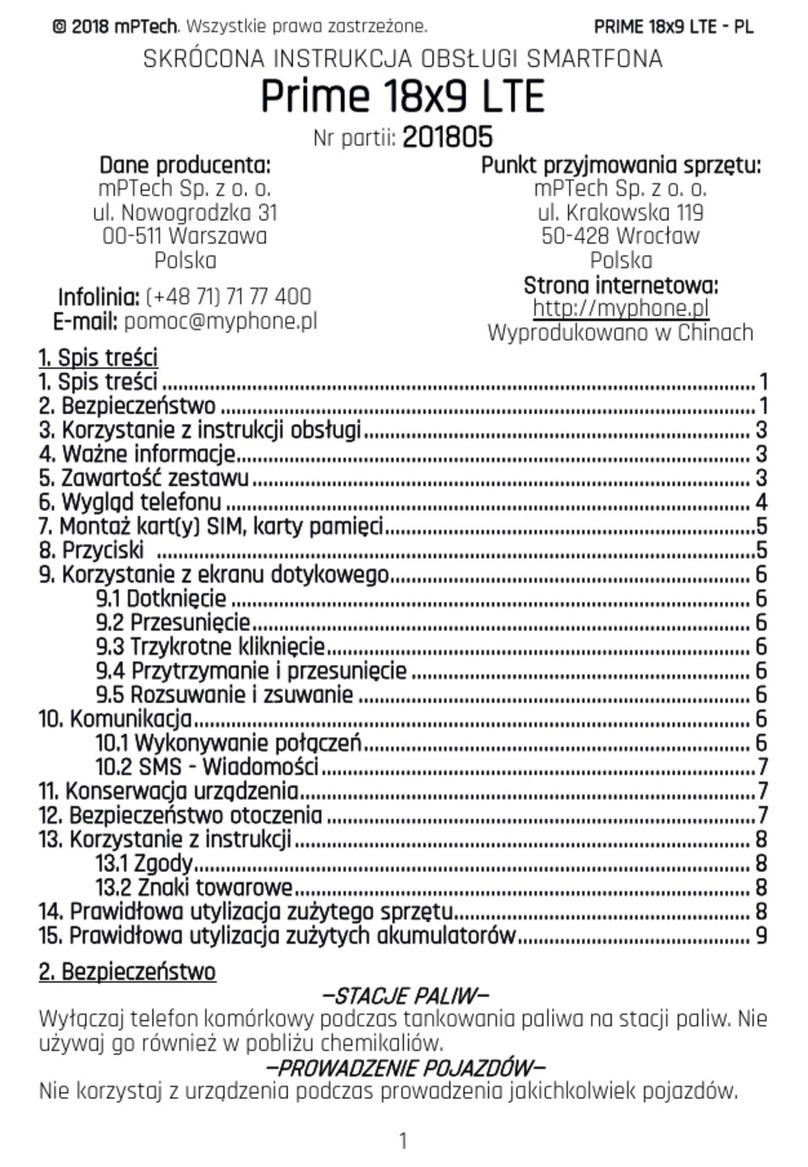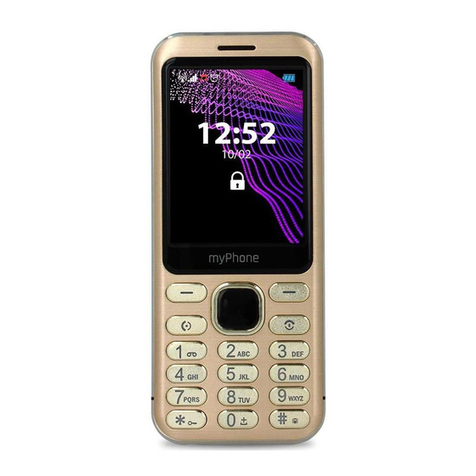© 2017 myPhone. All ri hts reserved. Hammer Energy
8
recommended by the manufacturer. Pay attention to the selection of the proper
format the microSD card, capacity and type / class. Incompatible memory
cards may damage the device and cause the stored data to be destroyed as
well. Incompatibility of memory card can be caused, among others, by an
incorrect card format (required format microSD) or an unsupported card
capacity above the value recommended by the manufacturer
7.3 Charging the battery
Char e the battery before the first use. The battery should be char ed by
the attached char er or another char er, intended for this type of
equipment. If in doubt contact the seller or manufacturer service. Use only
char ers and wires recommended by the manufacturer. Usin
incompatible char ers or cables can cause explosion of the battery or
dama e to your device. When the battery is near complete dischar e, the
messa e is displayed on a low battery char e. To continue use of device
char e the battery. If the battery is completely dischar ed the device can
not be switched on even when the loadin process is on oin . Before the
device can be turned on a ain, the battery has to be char ed for at least a
few minutes. In case of any problems with the battery or if in need of a
replacement, the device should be delivered to the manufacturer's service
center. To char e the battery, connect the microUSB plu to the socket in
the device and the USB plu to the char er.
Incorrect char er connection (USB cable) can cause dama e to the AC
adapter or the device. The damages resulting from improper handling are not
covered by the warranty.
Plu the char er into the wall socket. Once you start char in , an icon of
the battery situated in the upper ri ht corner will chan e to an animated
symbol of li htnin . If the device is turned off an animation depictin the
level of battery char e should appear.
The device can heat up durin char in . It is a regular occurrence and
should not affect the stability or performance of the device.
When the char e reaches 100% it means that the battery is fully char ed,
finish the char in . Unplu the char er from the from the wall socket and
from the smart phone.
If the phone does not char e properly deliver it with the char er to a
service center of the manufacturer.
8. Buttons
Menu
• Pressin it will cause the list of open apps to appear, where you can
switch in-between or turn them off.