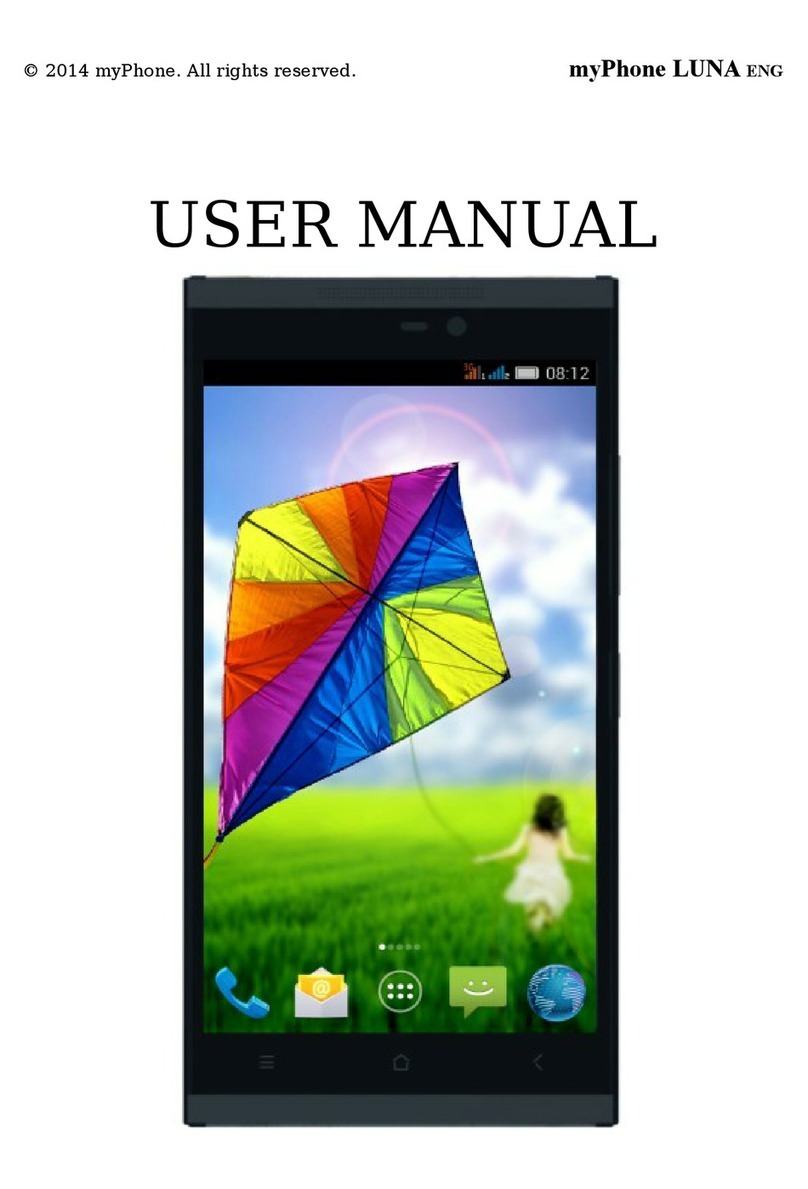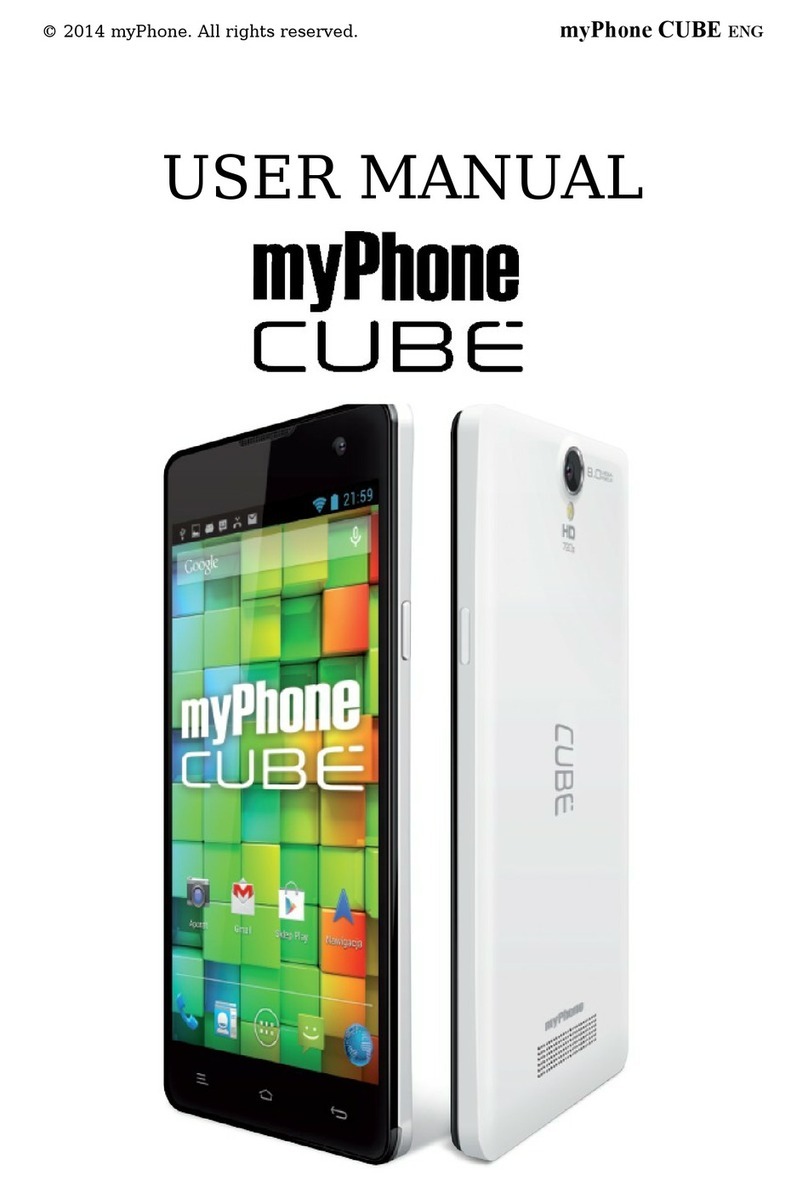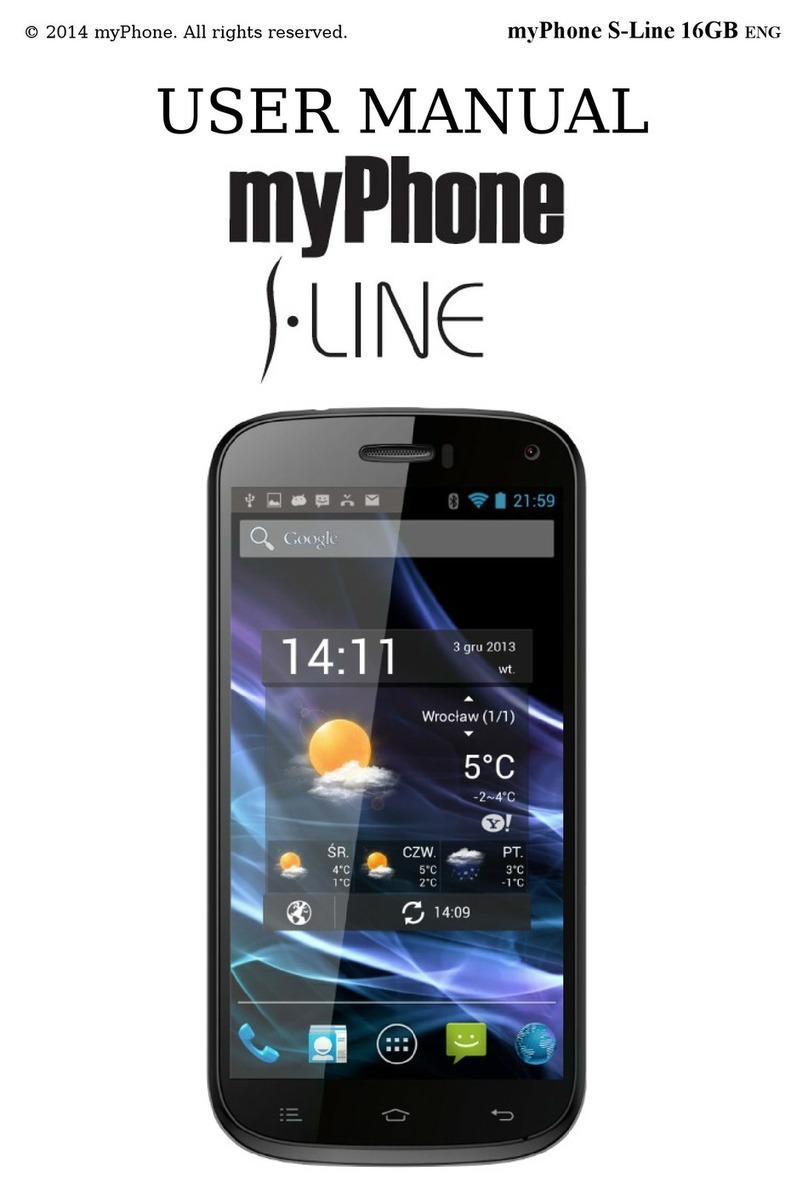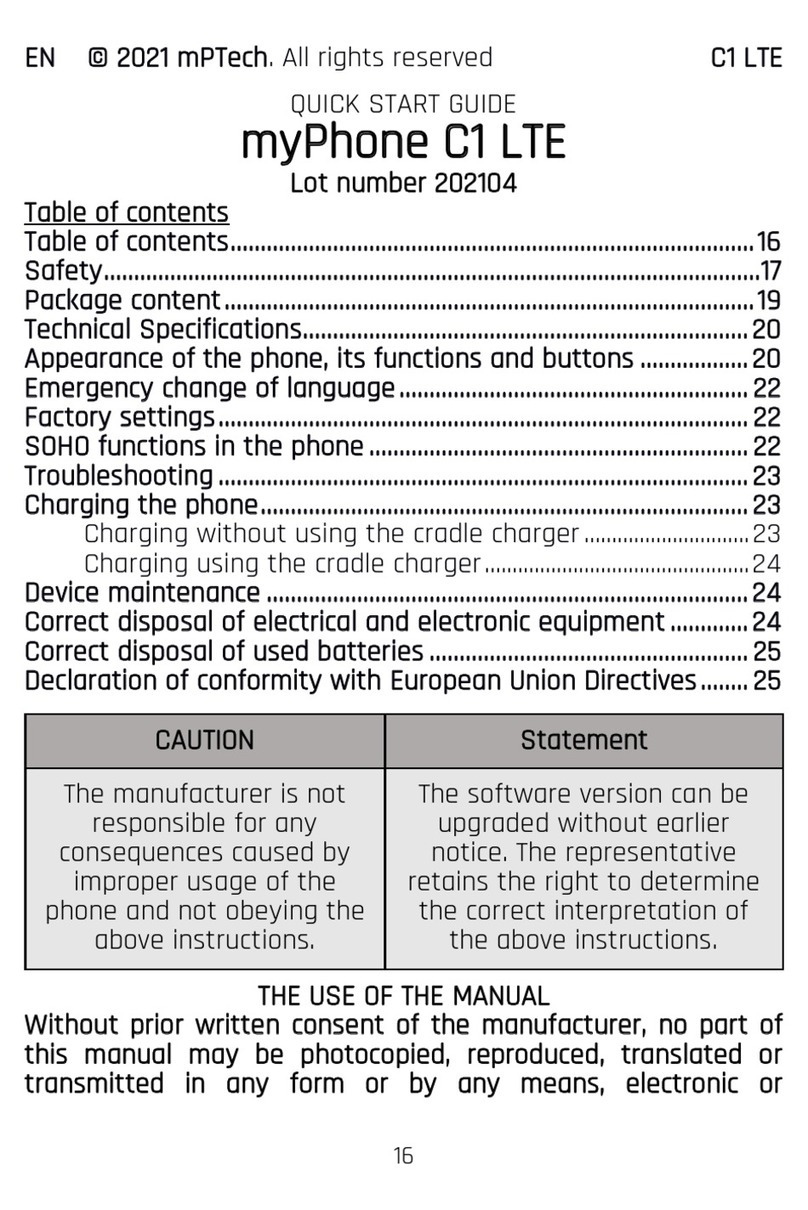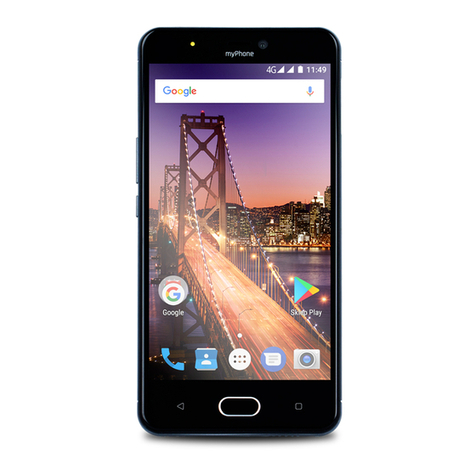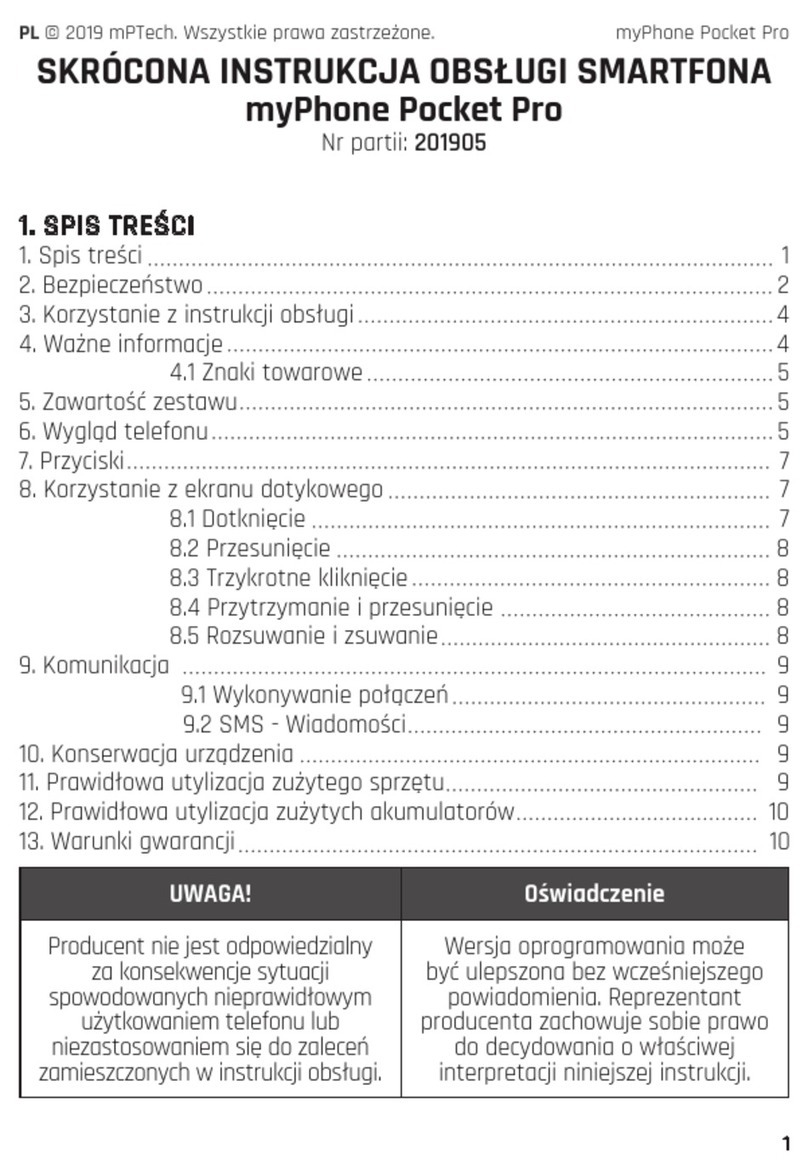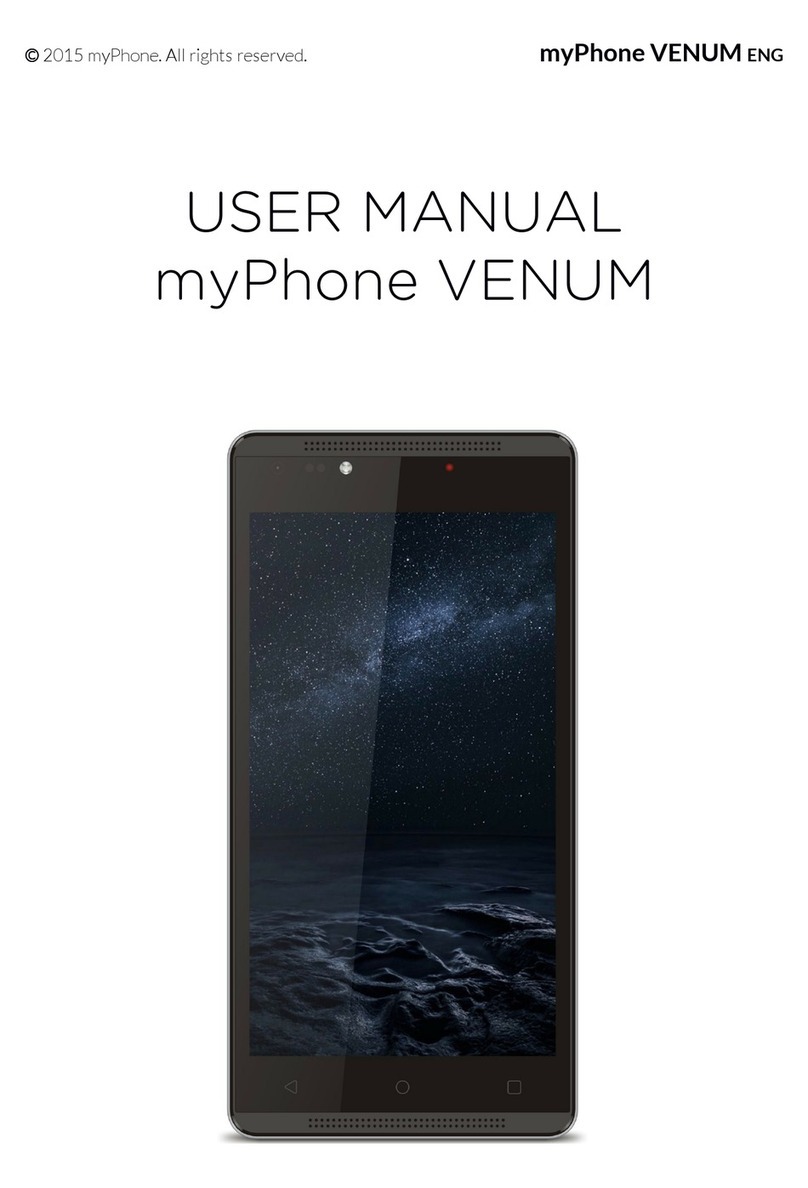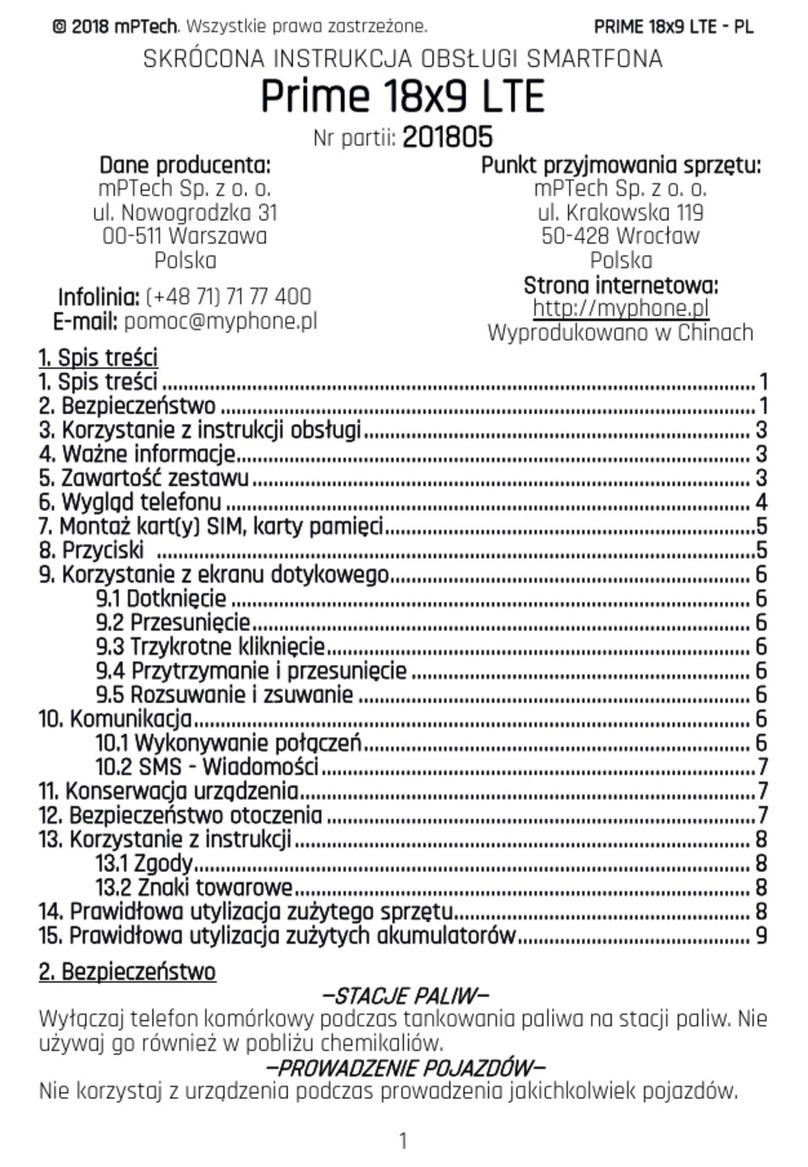•Insert the SIM card according to the illustrations below the socket.
MICR SIM ADAPTERS
Do not insert an empty microSIM adapter (without a card) into your phone. It may
cause it to get stuck. Attempt to forcefully remove a stuck adapter can cause
mechanical damage to the phone. If the adapter becomes stuck in the SIM socket,
contact an authorized myPhone repair service!
Installing the memory card
Use only the memory cards that are compatible and authorized by myPhone. Non-
compatible cards can become damaged, damage the device and delete stored data.
Card can be non-compatible due to the card format (only microSD cards are allowed) or
unsupported card size (larger than 32 GB). In order to insert the memory card properly
you have to:
•Turn off the phone, remove the back cover (by pressing your finger into the
special crevice. It is located in bottom right corner of the phone), then remove
the battery.
•Insert the memory card into the socket according to the illustration below the
card.
Charging the battery
Before first use you have to charge the battery. The battery should be charged using
the charger provided. The device is equipped with a 2600 mAh battery If the battery
malfunctions or has to be replaced, bring it to a myPhone support center. Use only
chargers and cables authorized by myPhone. Using non-compatible chargers or cables
can cause the battery to explode or cause damage to the device. If the battery is nearly
depleted, a low battery message is displayed. In order to continue using the device,
charge the battery. If the battery becomes completely depleted, the device should not
be turned on even during charging. Before turning the device back on charge the
battery for few minutes.
In order to charge the battery:
1. Connect the micro-B USB (trapezoid) plug to the appropriate socket in myPhone
Artis.
If the charger (USB cable) is connected improperly, the device or the adapter
can become damaged. No damage caused by improper handling of the device is
covered by warranty.
2. Connect the charger to the mains socket. After the charging begins, an animated
charging icon will be displayed on the device screen.
The device may become hot during charging. This is normal and should not
affect durability or efficiency of the device.
3. If the charging icon on the screen reaches 100, the phone is charged and the charging
should be brought to a stop.
4. Disconnect the network charger and phone.
If the device isn't properly charged, it should be disconnected and brought
along with the charged to myPhone service center.