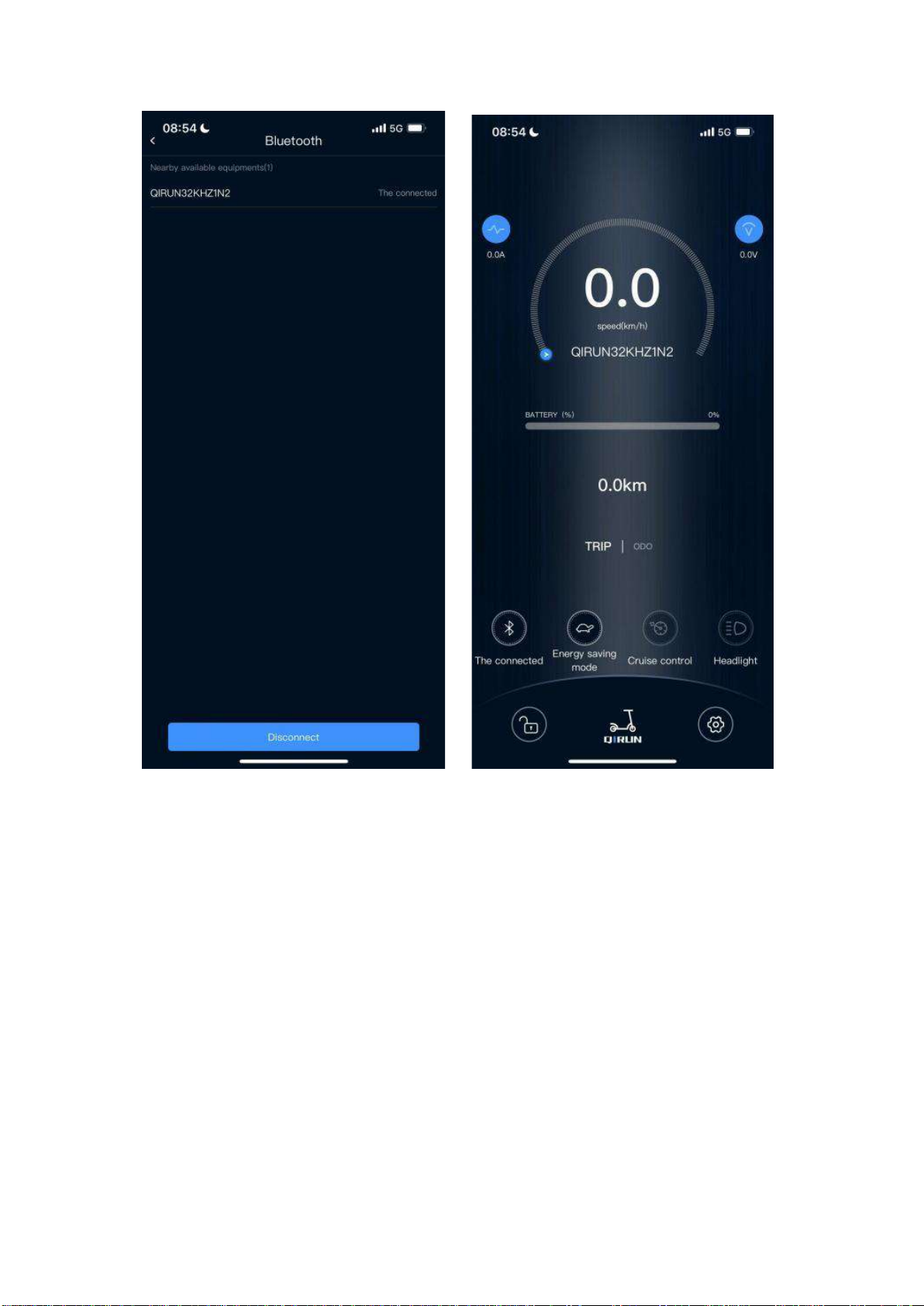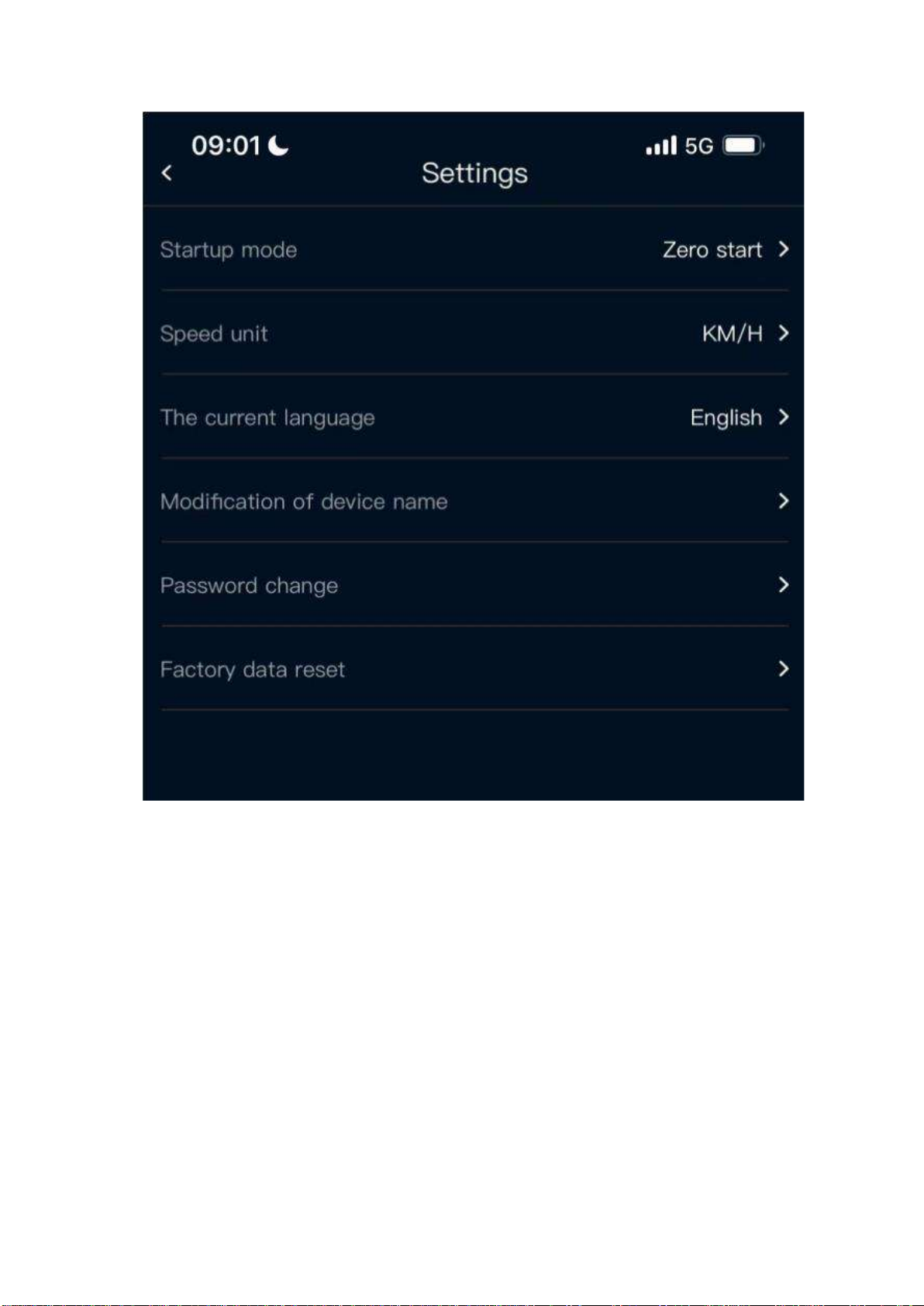7
c. Click the cruise control symbol to shift between cruise or
non-cruise mode. If the ES8501 scooter is already in cruise
mode and the speed exceeds 10 km/h and you keep the
same speed 6 seconds or more, the scooter will enter cruise
mode automatically and will run at a constant speed.
d. Click the light symbol to Switch on or off the head light and
rear light.
e. Click lock symbol to Lock or unlock the scooter (once the
scooter is locked by application, it can only be unlocked by
the application as well)
f. Click the setting symbol to enter setting functions (see figure
3), where you can set or reset the parameters of Startup
Mode, Speed Units, Language, Device Name, Password and
Reset Factory Data.
4. After entering the setting functions by clicking the symbol,
you will see the interface as shown in Figure 3.