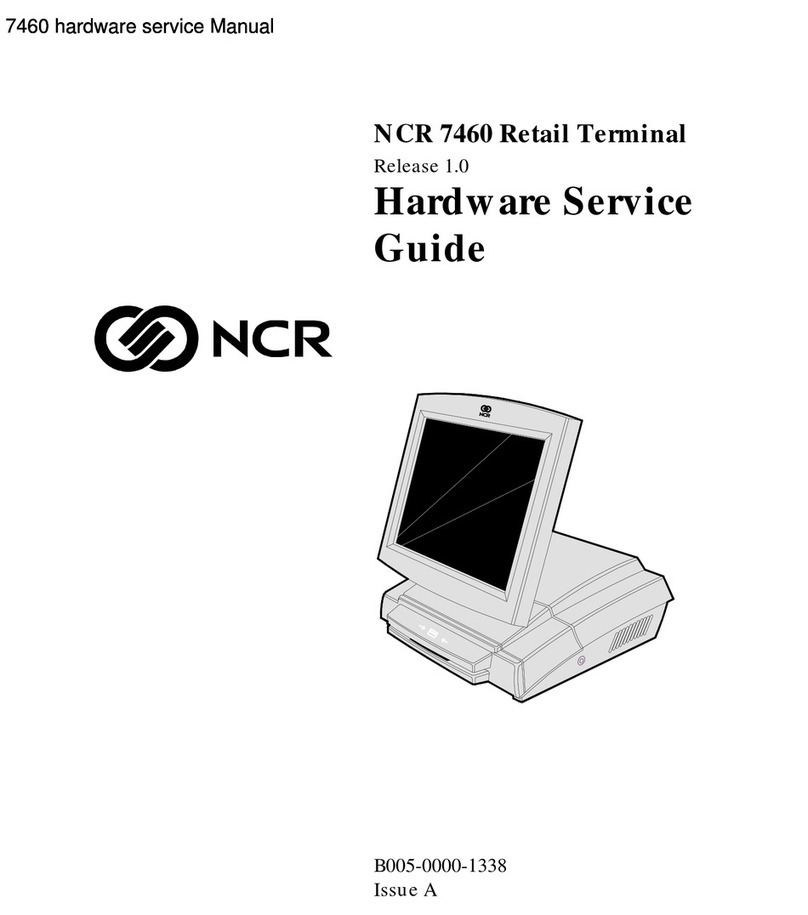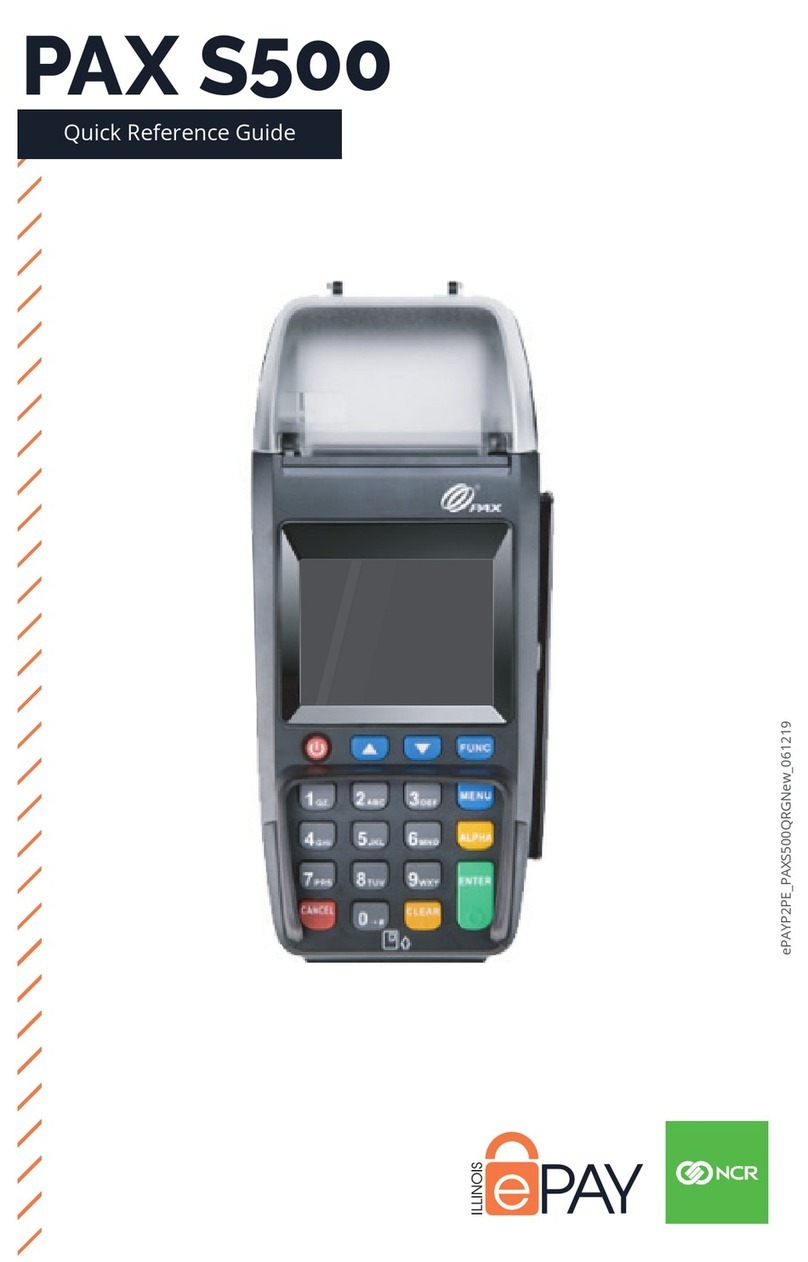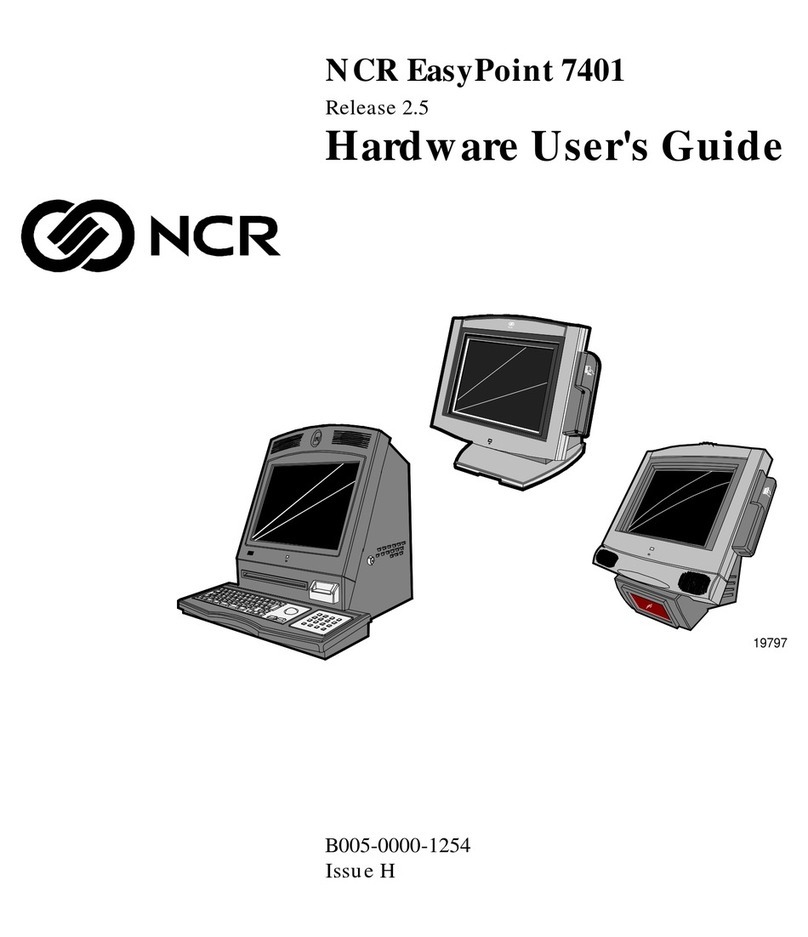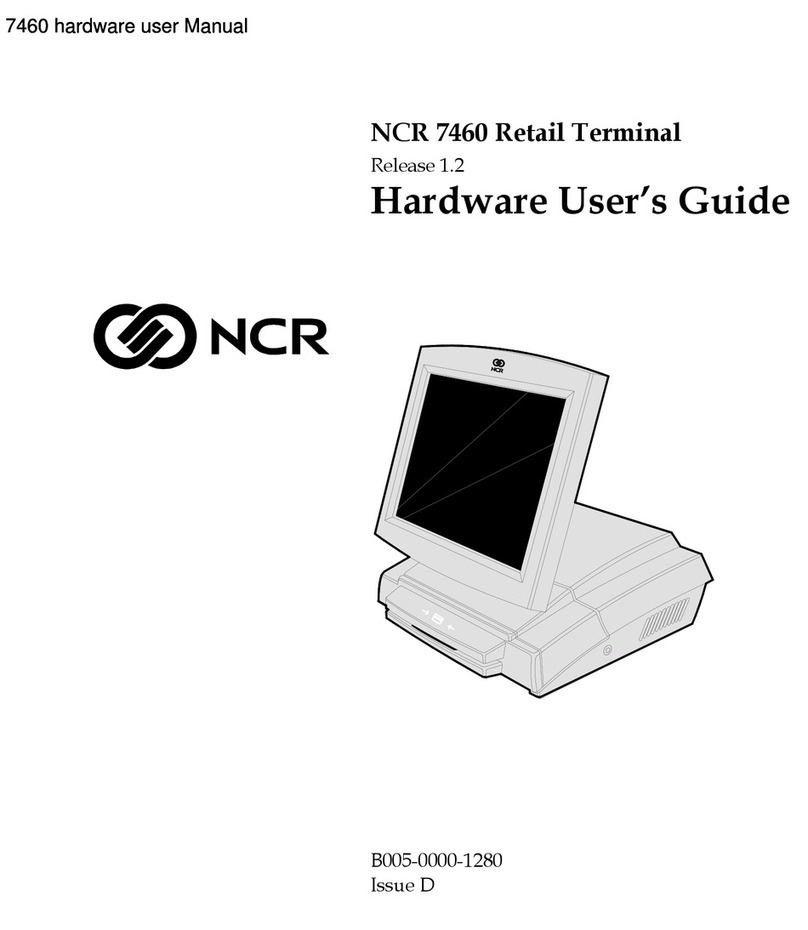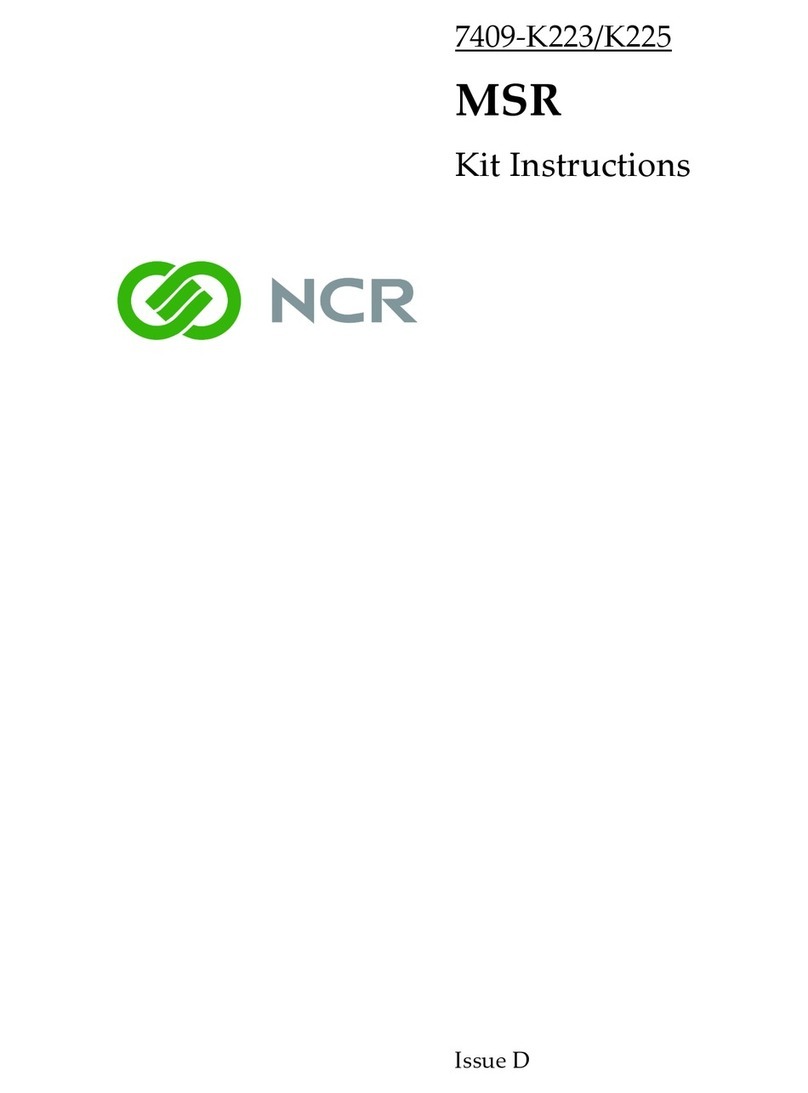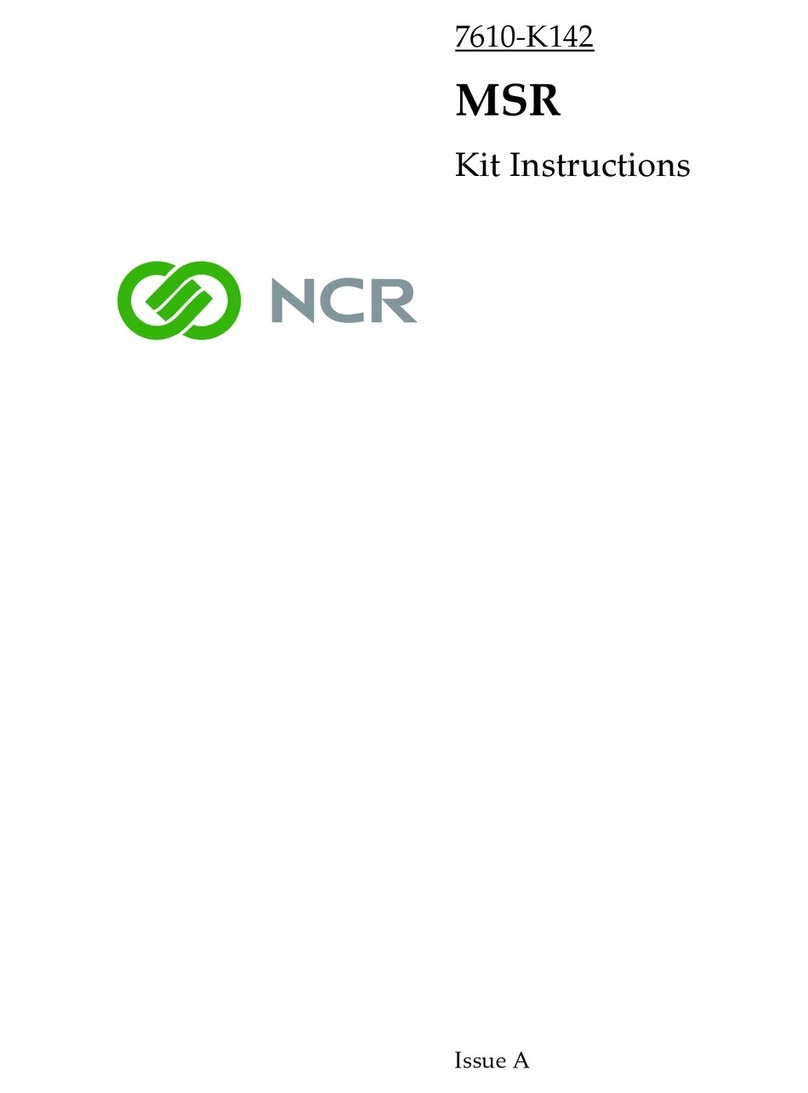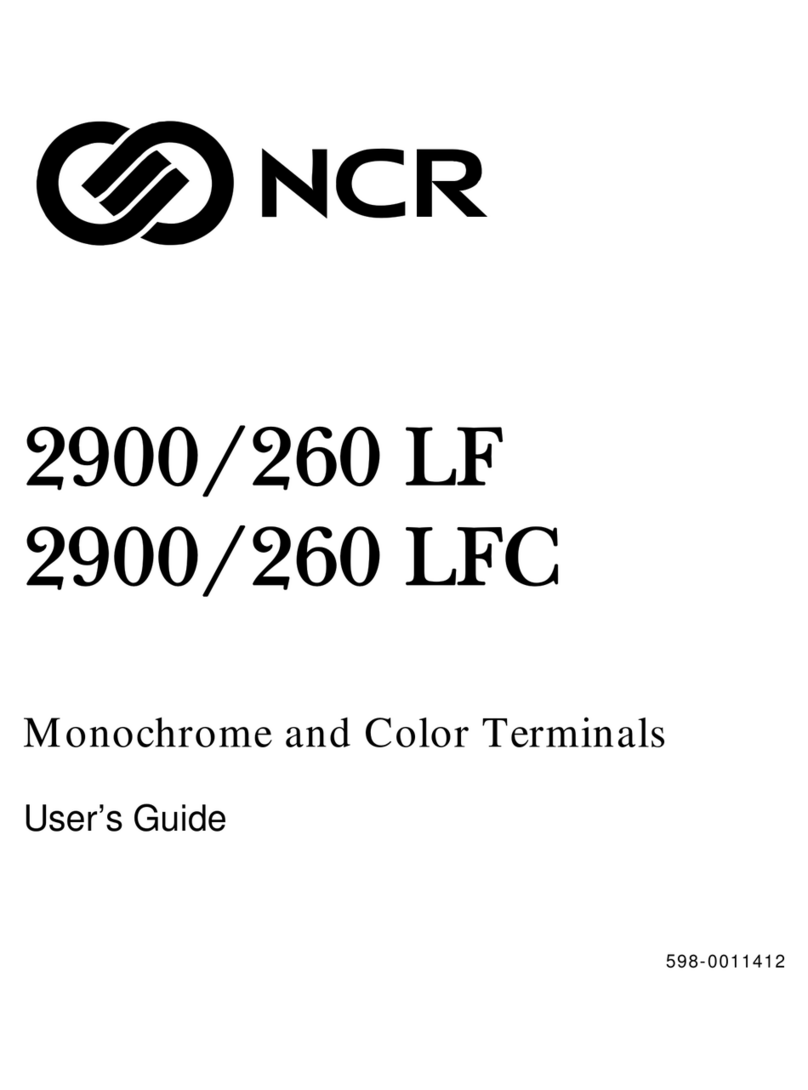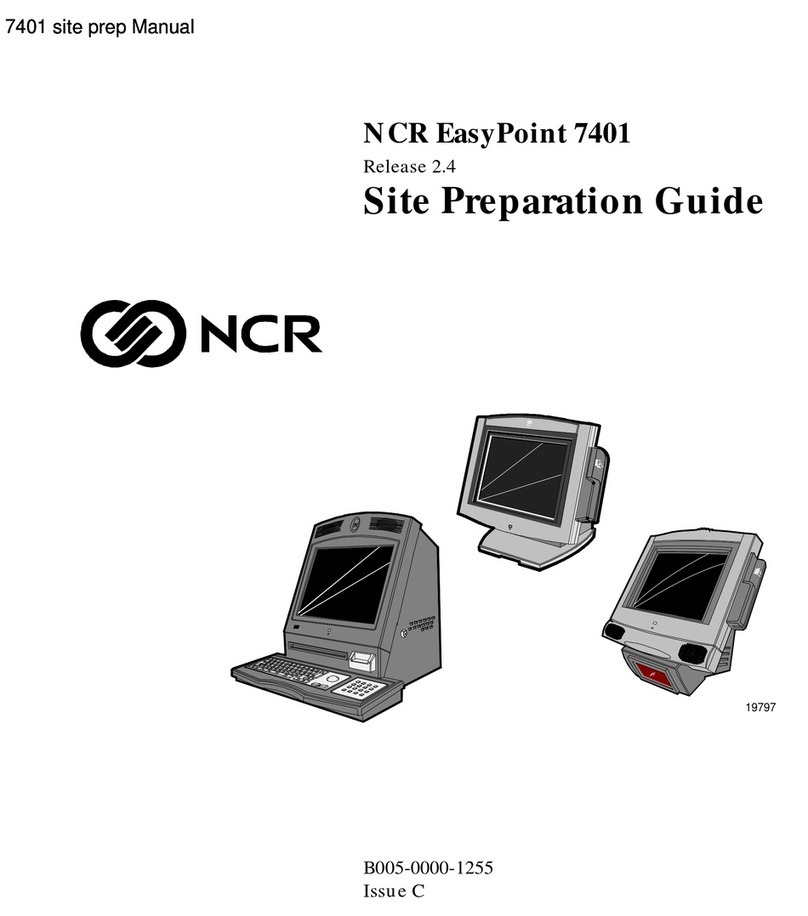vii
Chapter 2: Hardware Installation
Introduction......................................................................2-1
Installation Summary ...............................................2-1
Installation Restrictions ..................................................2-2
Connecting the Cables ....................................................2-3
Accessing the Cable Connectors.............................2-3
Routing the Cables....................................................2-4
Identifying the Cable Connectors...........................2-5
Installing Peripherals ......................................................2-6
Installing a Transaction Printer...............................2-6
7158 Printer............................................................2-6
7166 Printer............................................................2-7
7194 Printer............................................................2-8
7196 Printer............................................................2-9
2214 Printer..........................................................2-10
Installing a Remote Customer Display ................2-11
7454-K453 Remote Customer Display .............2-11
5972-1100 Remote Customer Display ..............2-13
5973 International VFD Customer Display.....2-15
Installing a High-Post Integrated Customer
Display......................................................................2-17
Installing a Cash Drawer .......................................2-23
Installing a Second Cash Drawer .....................2-24
Mounting the 7454.........................................................2-25
Wall Mounting a Tilt Mount .................................2-26
Finalizing the Installation.............................................2-27
Completing the OS Installation (WinNT) .......2-27
Completing the OS Installation (Win98) .........2-27
Completing the OS Installation (Win95) .........2-28
Completing the OS Installation (DOS) ............2-28
Setting Auto-Logon (WinNT Terminal).....................2-29