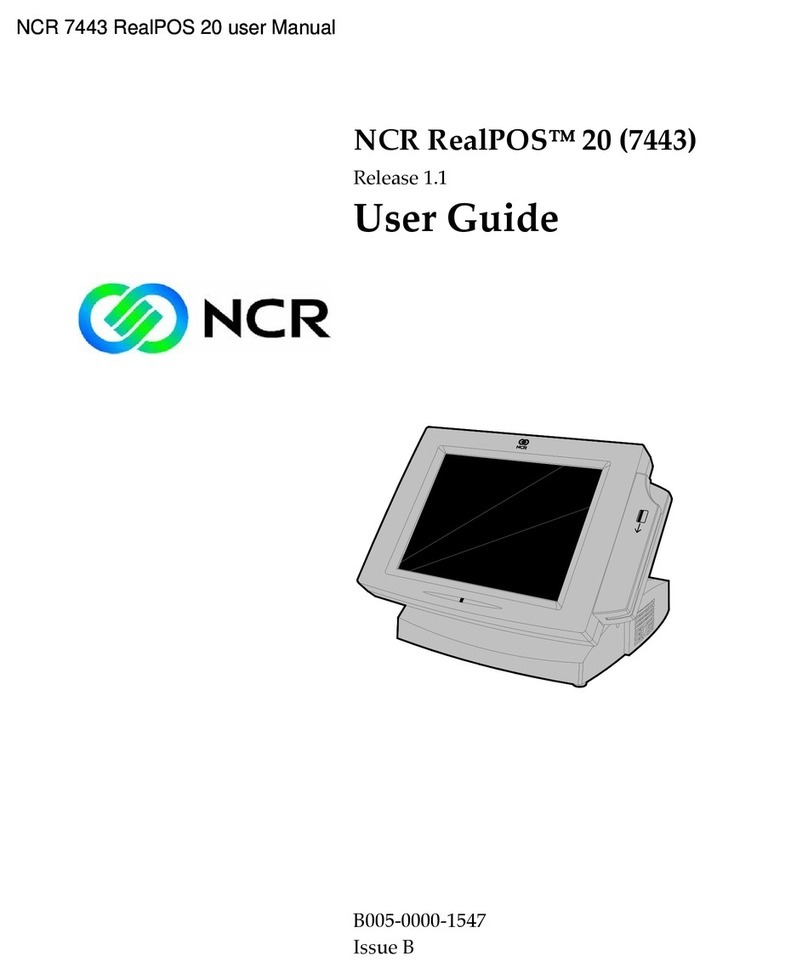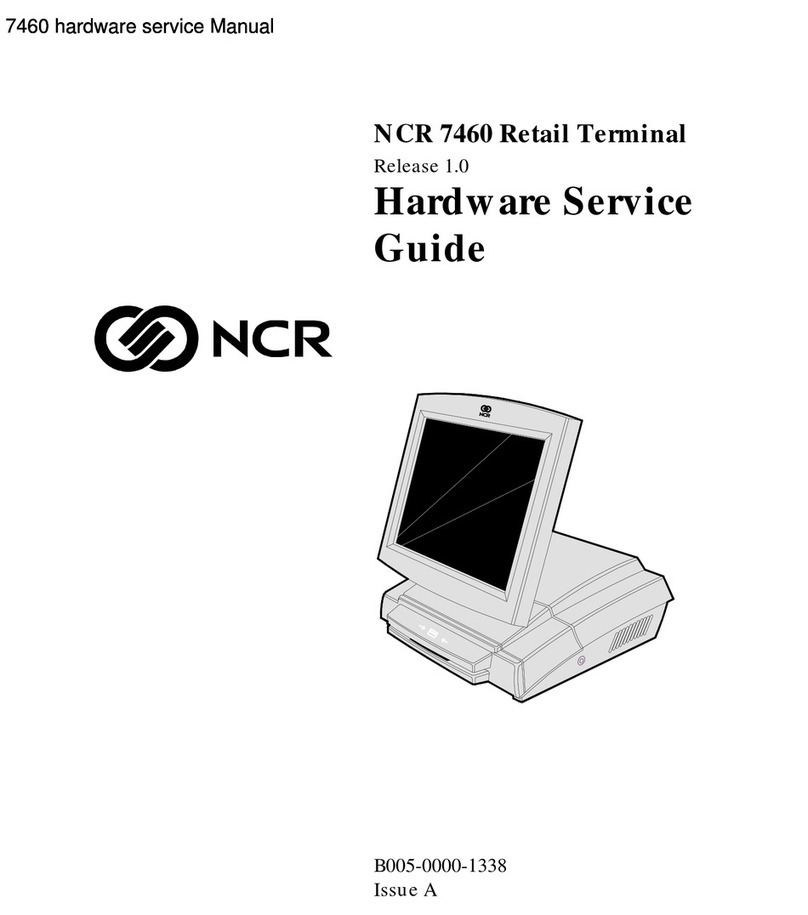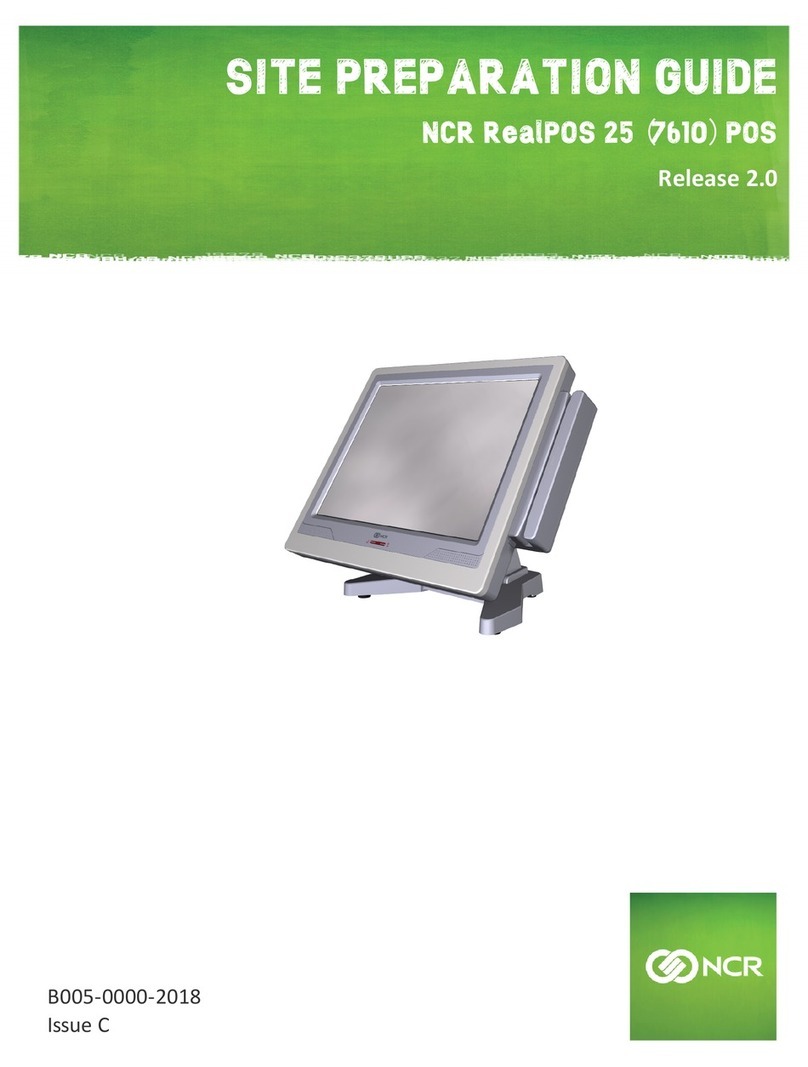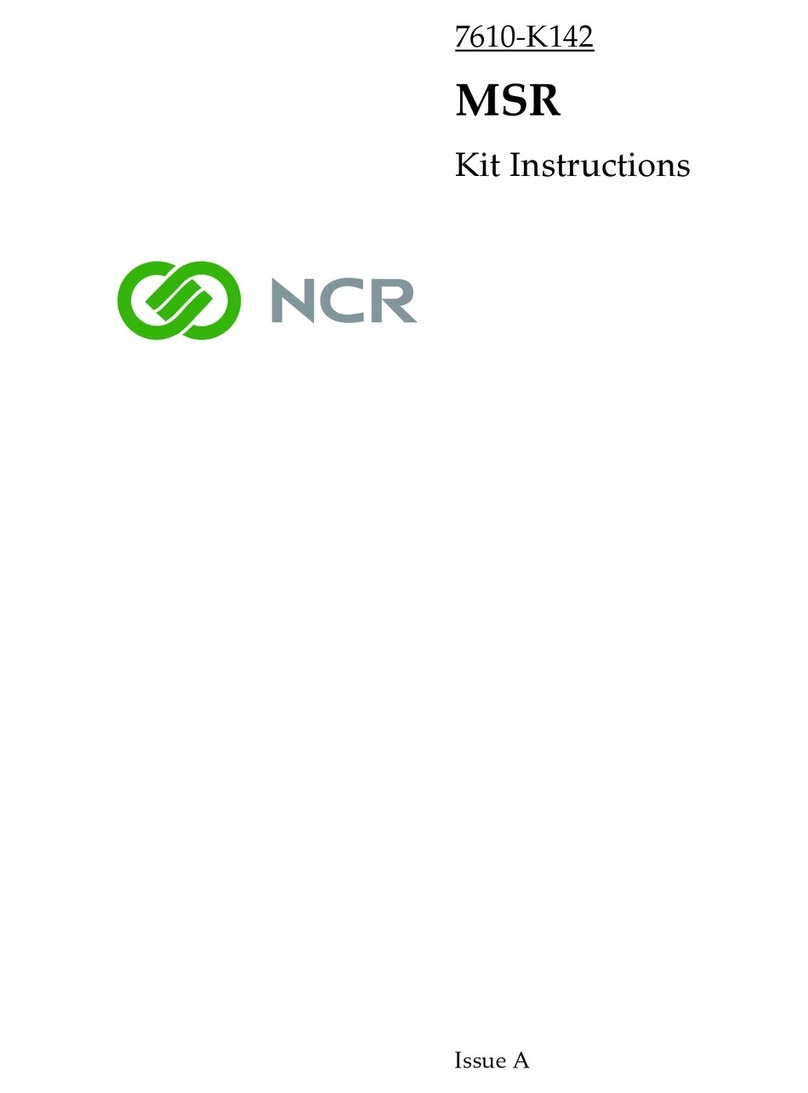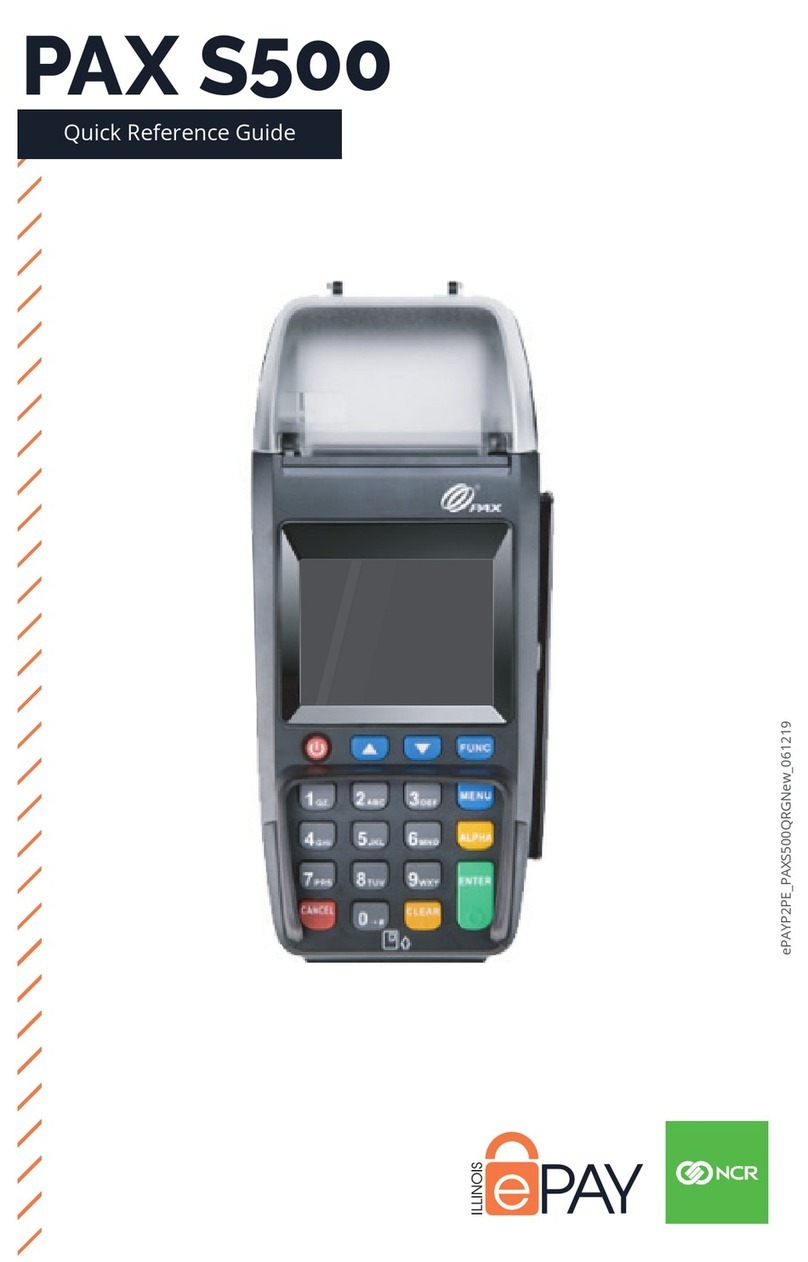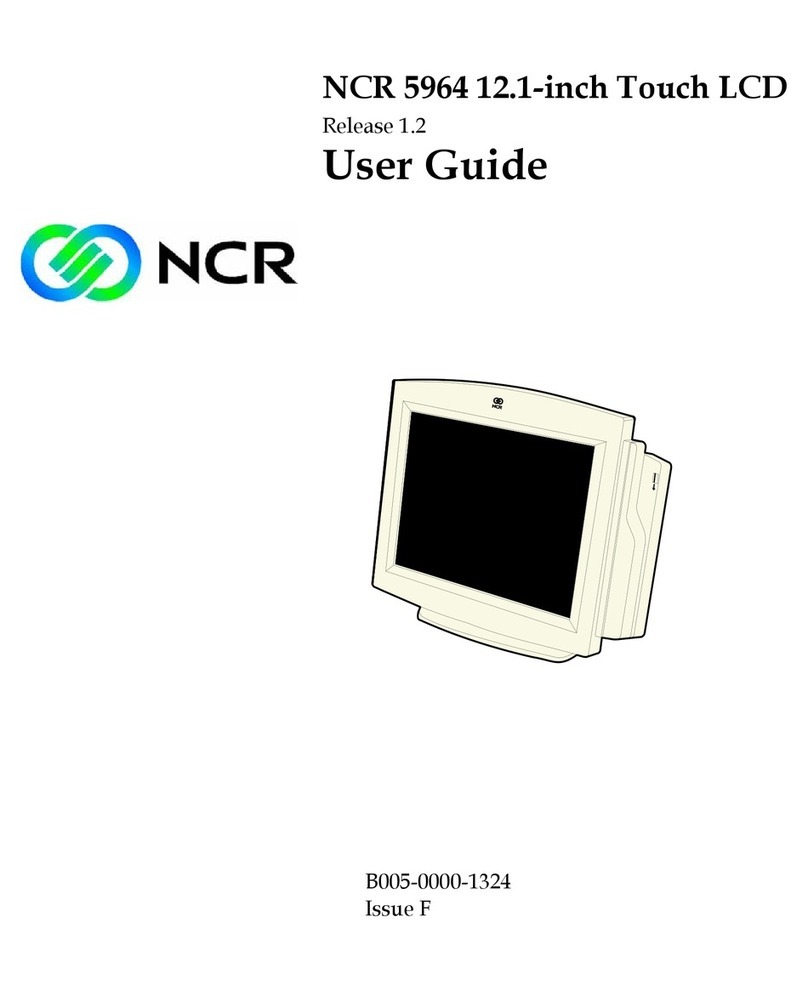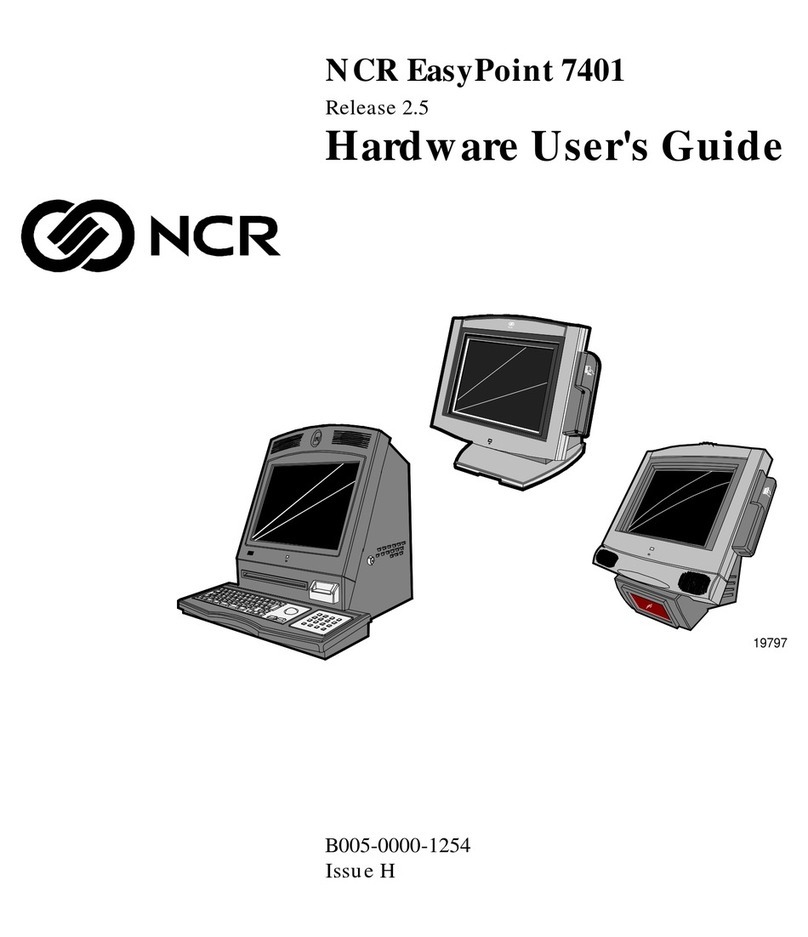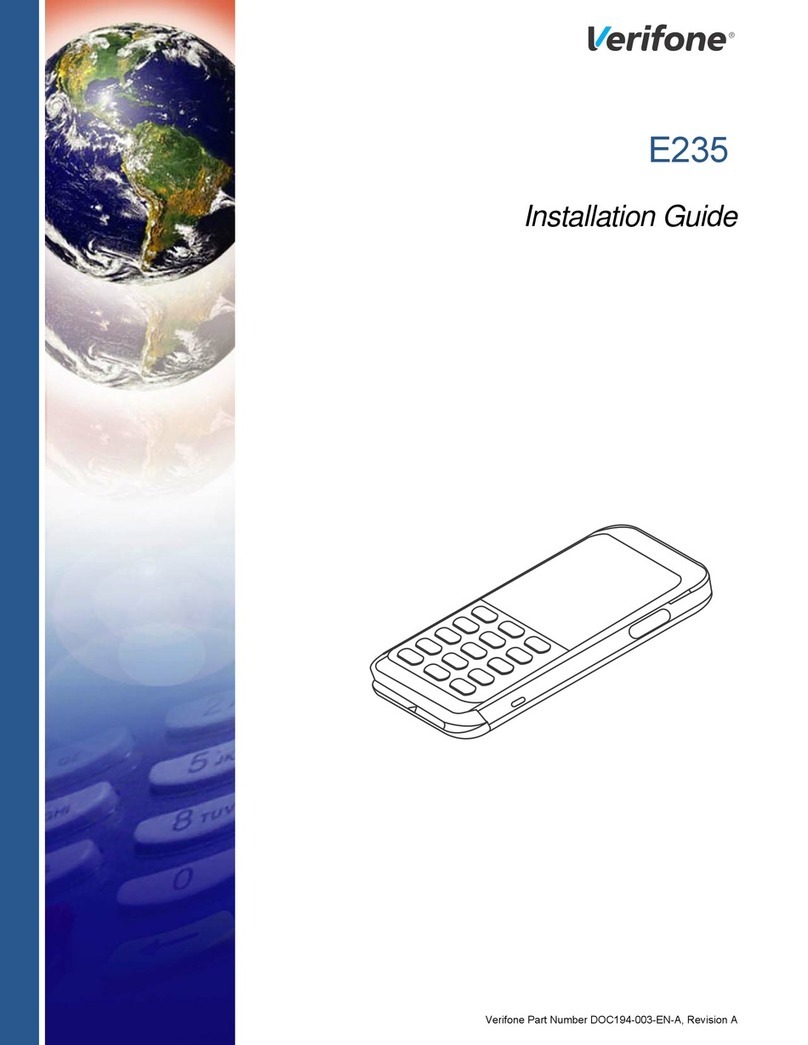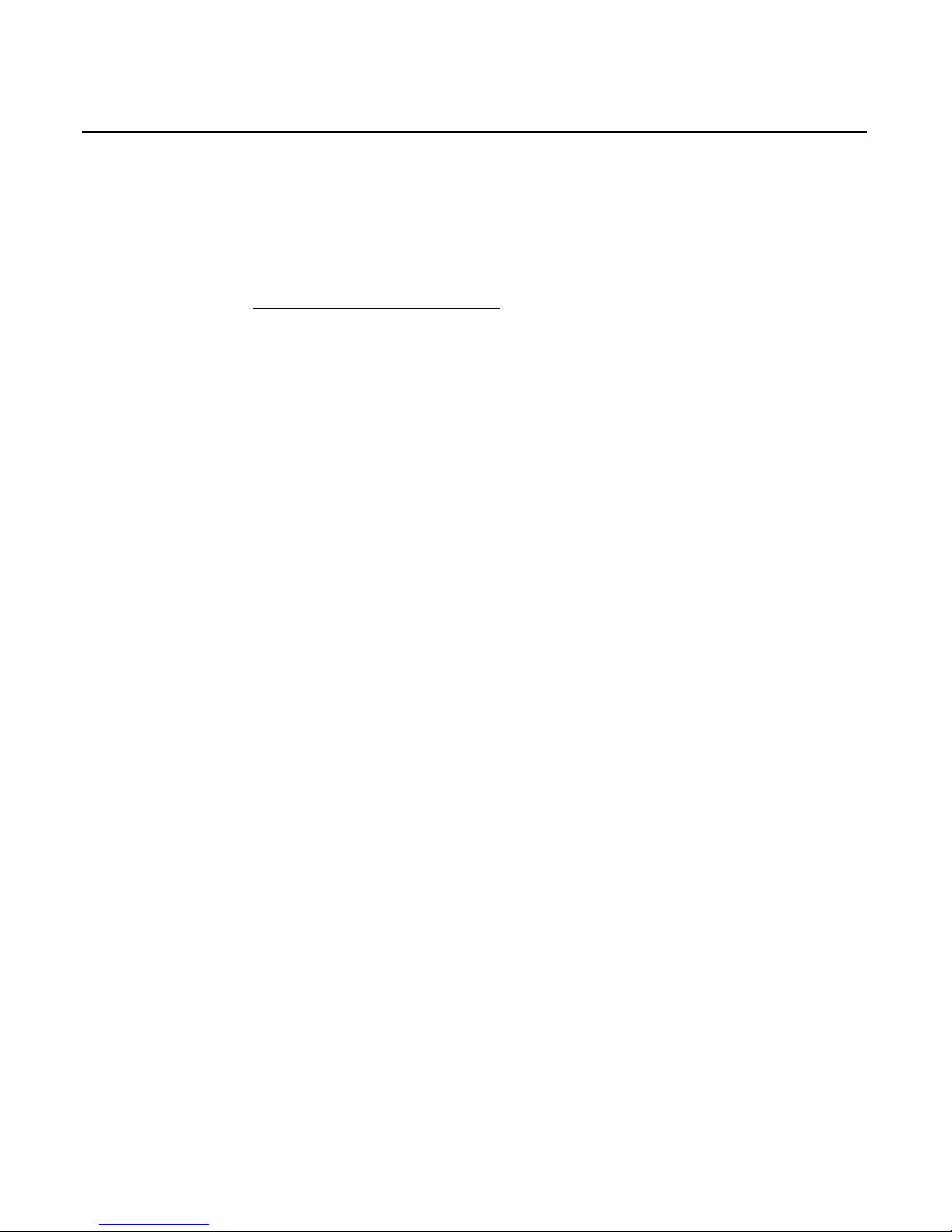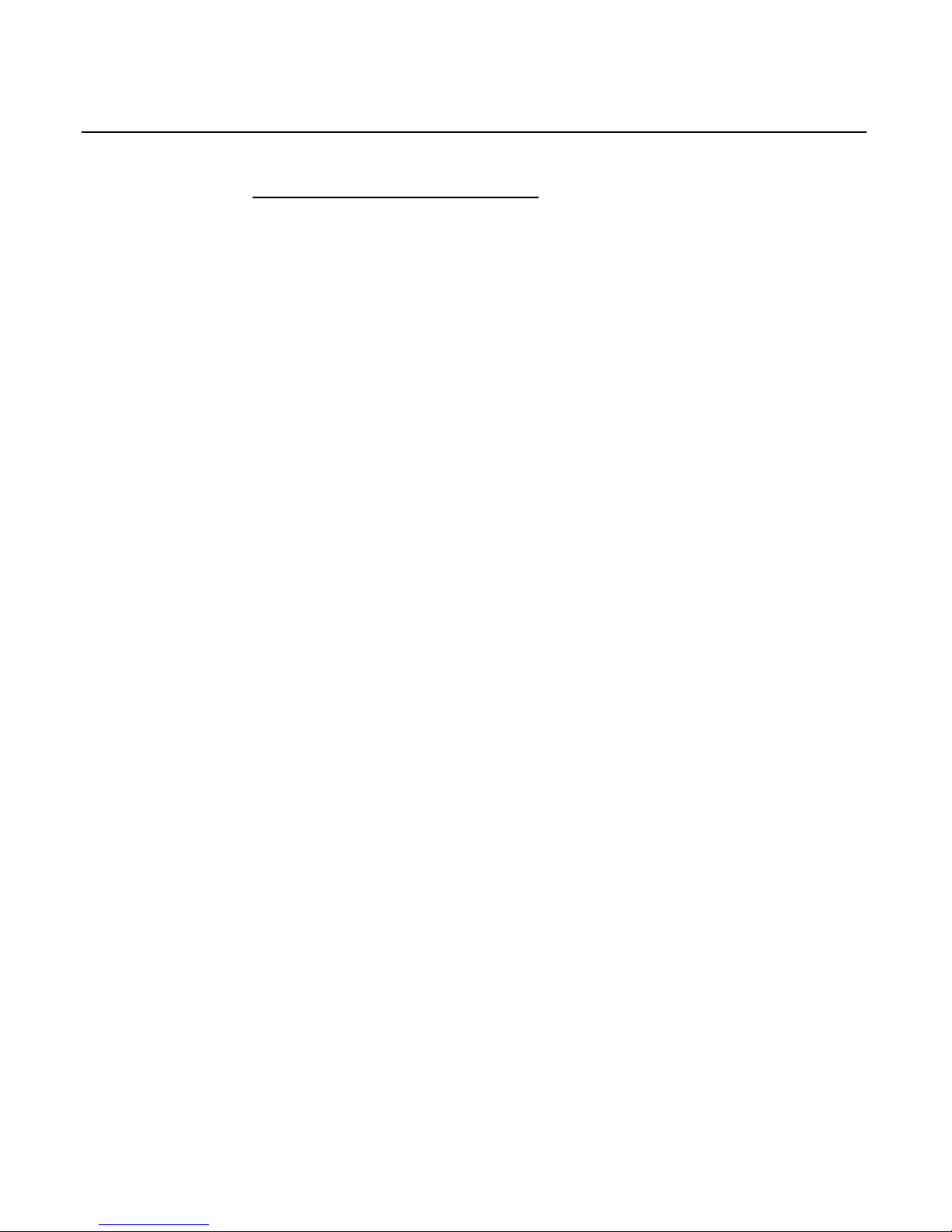vi
PowerLED ................................................................................1‐14
MSR............................................................................................1‐14
GraphicsSubsystem.................................................................1‐15
PrinterOptions....................................................................................1‐18
NCR7167Printer..........................................................................1‐18
NCR7197Printer..........................................................................1‐18
OperatorDisplays...............................................................................1‐19
596412.1‐InchTouchScreen .......................................................1‐19
Features .....................................................................................1‐20
594212.1‐INCHColorLCD.........................................................1‐22
7452‐K309/K4049‐InchMonochromeCRT...............................1‐23
7452‐K41915‐InchColorCRT.....................................................1‐23
NCR5932Keyboards .........................................................................1‐24
109‐KeyUSBKeyboard ...............................................................1‐24
Features .....................................................................................1‐25
115‐KeyPS/2BigTicketKeyboard.............................................1‐27
68‐KeyPS/2POSKeyboard.........................................................1‐27
Features .....................................................................................1‐28
NCR59722x20RemoteCustomerDisplay.....................................1‐31
TallPostModels ...........................................................................1‐31
DesktopModels............................................................................1‐32
Features..........................................................................................1‐32
NCR59732x20InternationalVFDCustomerDisplay ..................1‐33
Features..........................................................................................1‐33
SystemConfigurationDiagram ........................................................1‐34
Compatibility.......................................................................................1‐35
LANCommunications.................................................................1‐35
ApplicationProgrammability.....................................................1‐35
OperatingSystemInformation...................................................1‐35