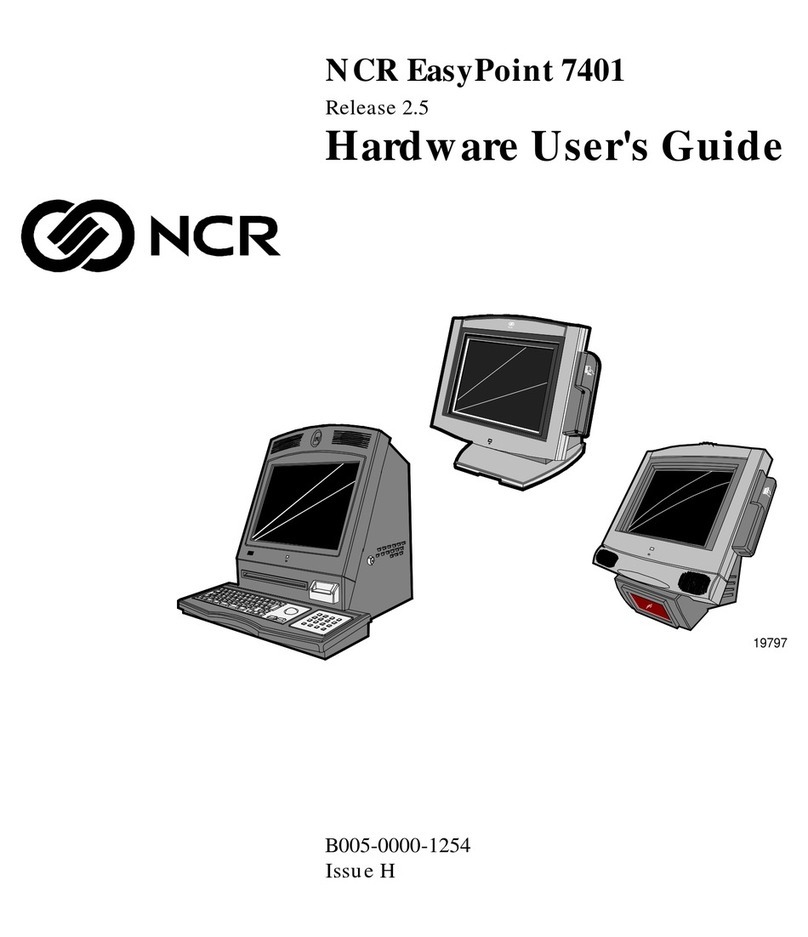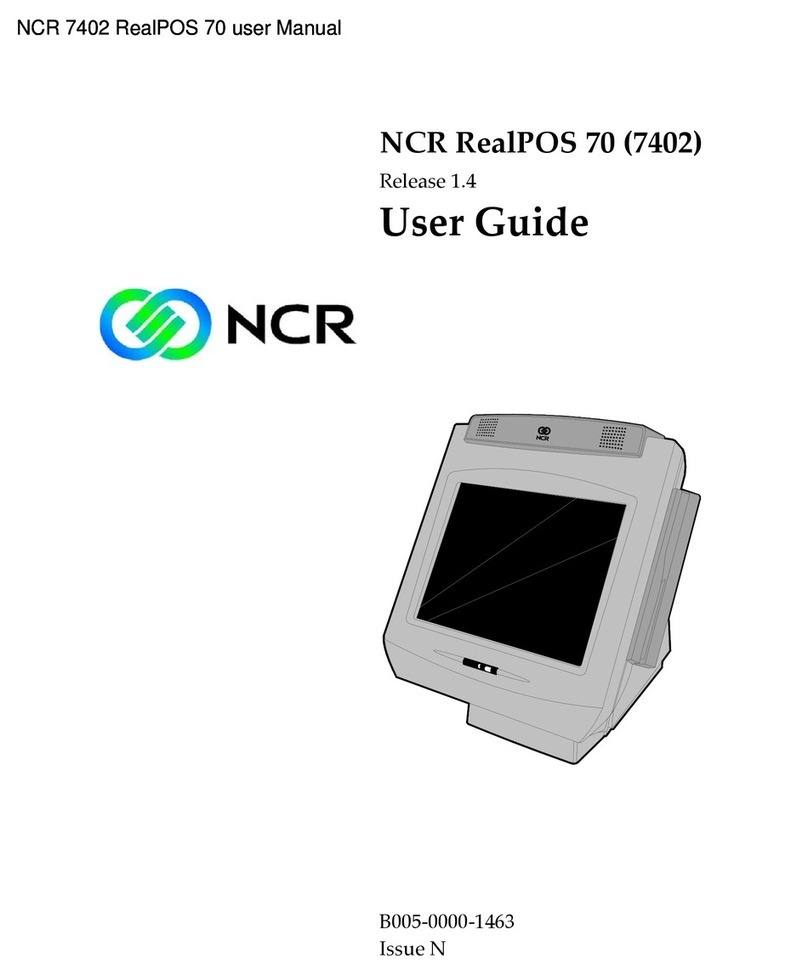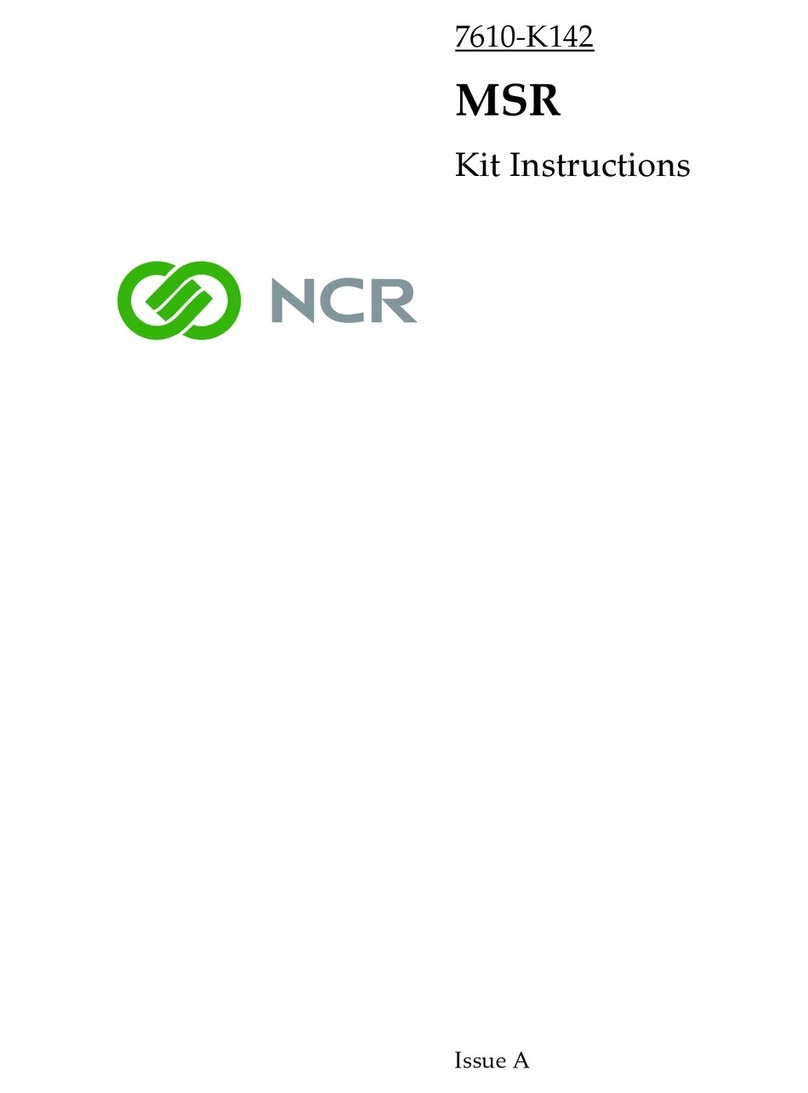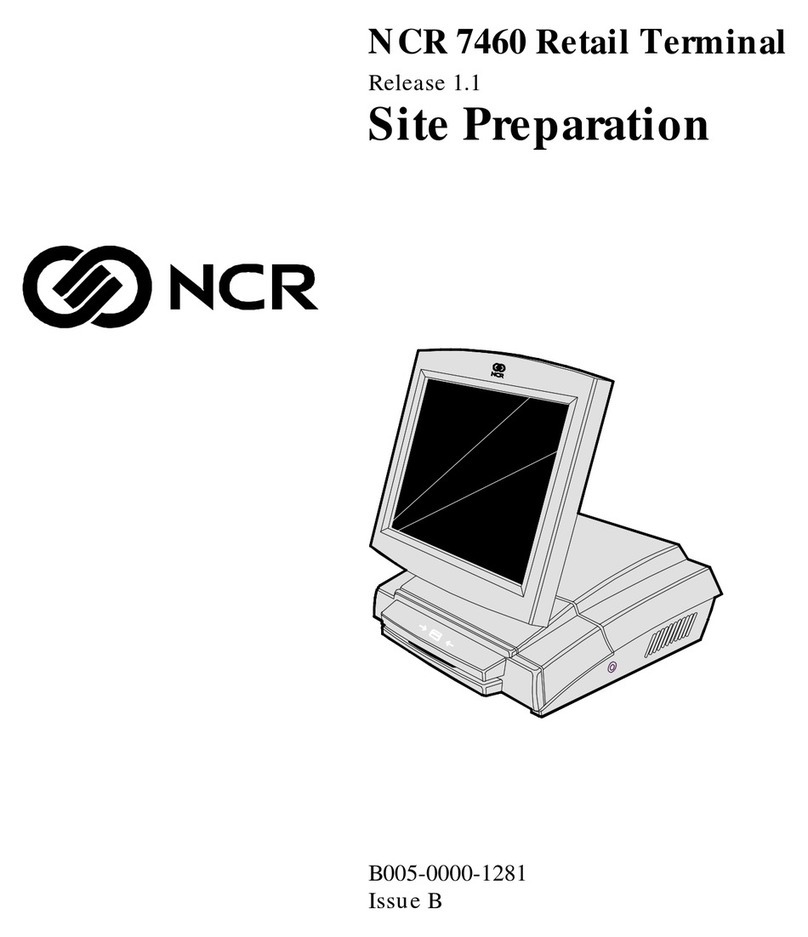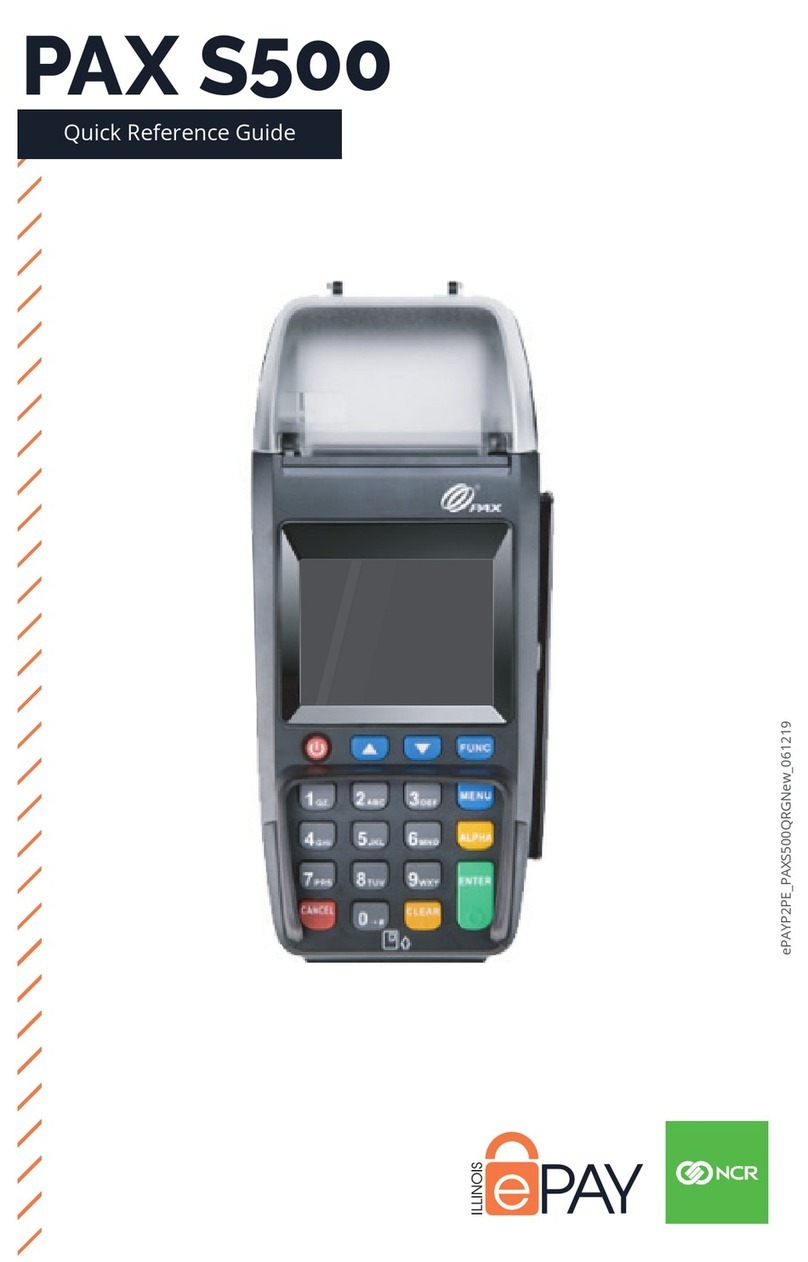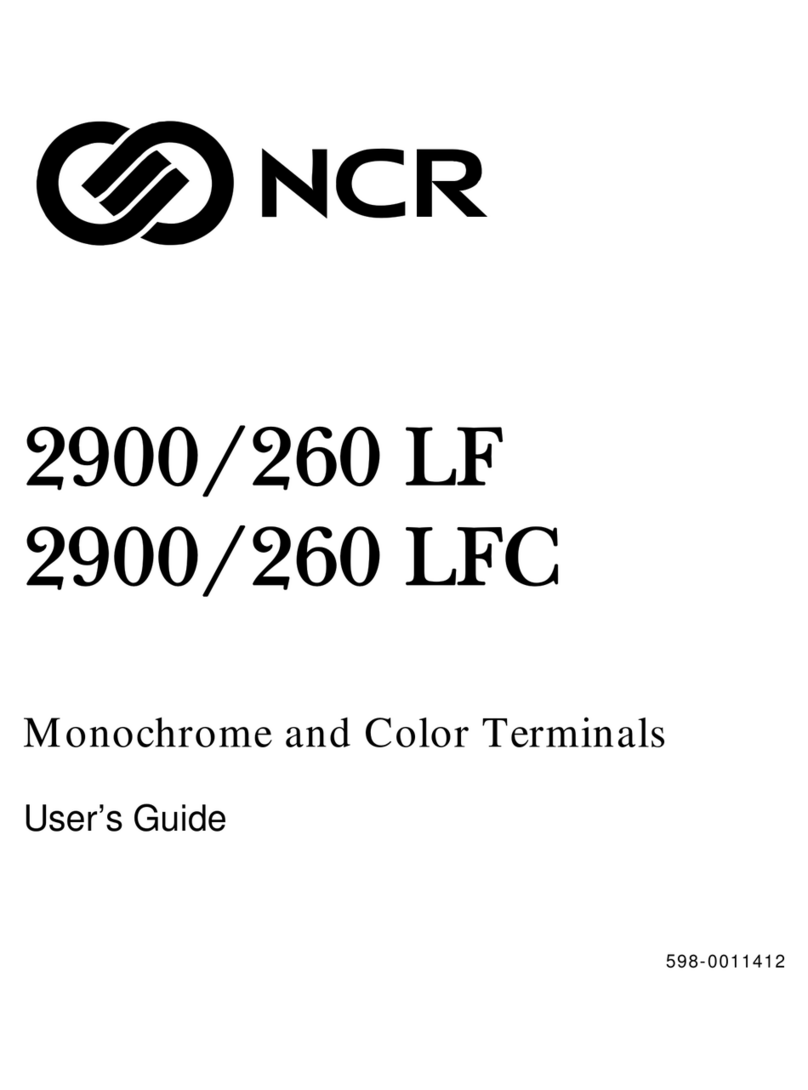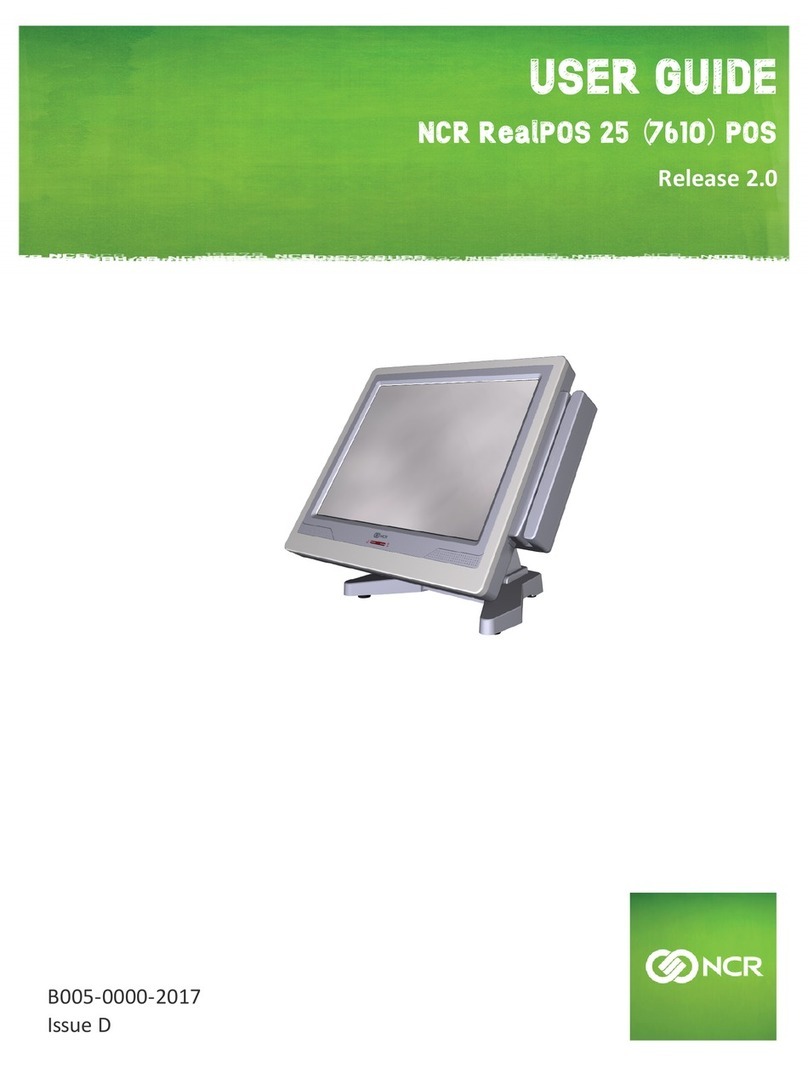ii
About this Book
ThisbookprovidessitepreparationinformationforNCR7403Terminalcomponents.
PeripheralcomponentandACwiringsitepreparationinformationisNOTprovided
inthisbook.TheassociatedreferencedocumentsarelistedintheRelatedSite
PreparationDatasection.
Thisbookcontainstheinformationnecessaryforthepreparationofasiteconformingto
theNCRspecifications.Itisveryimportantthatthesitecomplieswiththerequirements
specifiedinthedocumentbecause,oncetheequipmenthasbeeninstalled,deficiencies
insitepreparationortheproblemscausedbythesedeficienciesaremuchmoredifficult
todetectandcorrect.Further,failuretocomplywiththeserequirementsortotake
properstepstoprotectequipmentagainstrisksidentifiedinthisdocumentmaycause
seriousdamagetotheequipmentandtothecustomerʹsbusiness.
Inadditiontotheneedtocomplywiththerequirementsspecified,electricalwiring,
andmechanicalsystemsmustalsocomplywithallrelevantcodes,laws,and
regulations.
Itisimportantthatthesitebepreparedbyacustomerorhisagentwhoisfully
conversantwiththespecialrequirementsofelectronicequipment.Theresponsibility
ofensuringthatthesiteispreparedincompliancewiththisdocumentremainswith
thecustomer.
Forinformationandguidancepurposesonly,alistisprovided,ingeneralterms,of
thosemattersforwhichthecustomerisresponsible.Thislistisnotintendedtobe
comprehensive,andinnowaymodifies,alters,orlimitstheresponsibilityofthe
customerforallaspectsofadequatesitepreparation.
NCRstaffwillbeavailabletoanswerquestionsrelatingtothecontentsofthis
documentexceptwhere:
•acustomerhasbeennotifiedthatafullorpartialconsultancyserviceisavailable
and/orthatNCRwillbewillingtoundertakeapreliminaryorfinalsitesurvey
and
•thecustomershallhaveenteredintoaformalcontractwithNCRforprovisionof
thesame.
Nocomment,suggestion,oradviceofferedornotofferedaboutpreparationofthe
sitenoranyinspectionofthesitewhetherbeforeorafterpreparationistobetakenas
approvalofthelocationofthesiteandequipmentoritspreparationandNCRwillnot
beliableinrespectofanycomment,suggestion,oradvicegivenbyitsstafforin
respecttoanyfailuretogiveadvice.
Finally,onlythecustomercanknowthefullextentofdamagewhichmaybecaused
tohisbusinessbyreasonoffailureoftheequipmentwhichistobeinstalled.Forthis
reasonitisthecustomerʹsresponsibilitytoascertaintheextentofanypossible
damagetohisexistingorplannedbusiness,andtoeffectfullinsuranceinrespectofit.