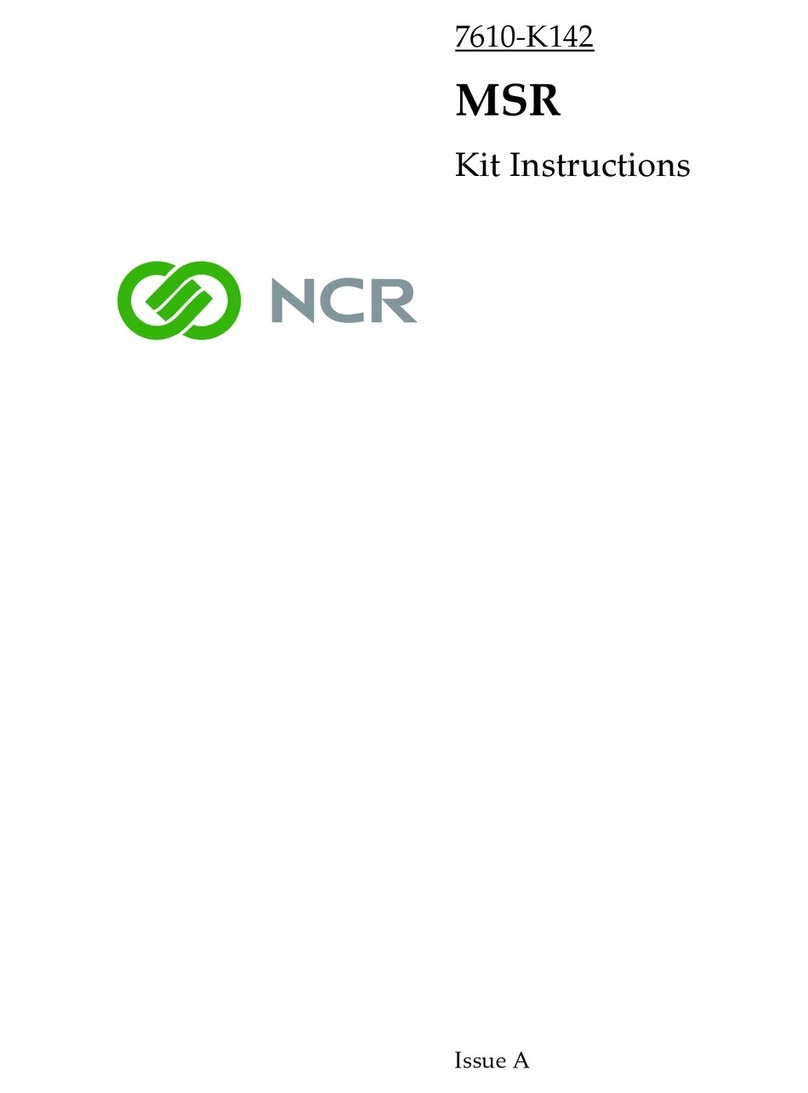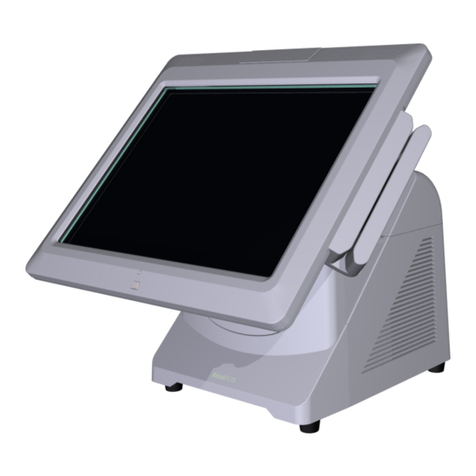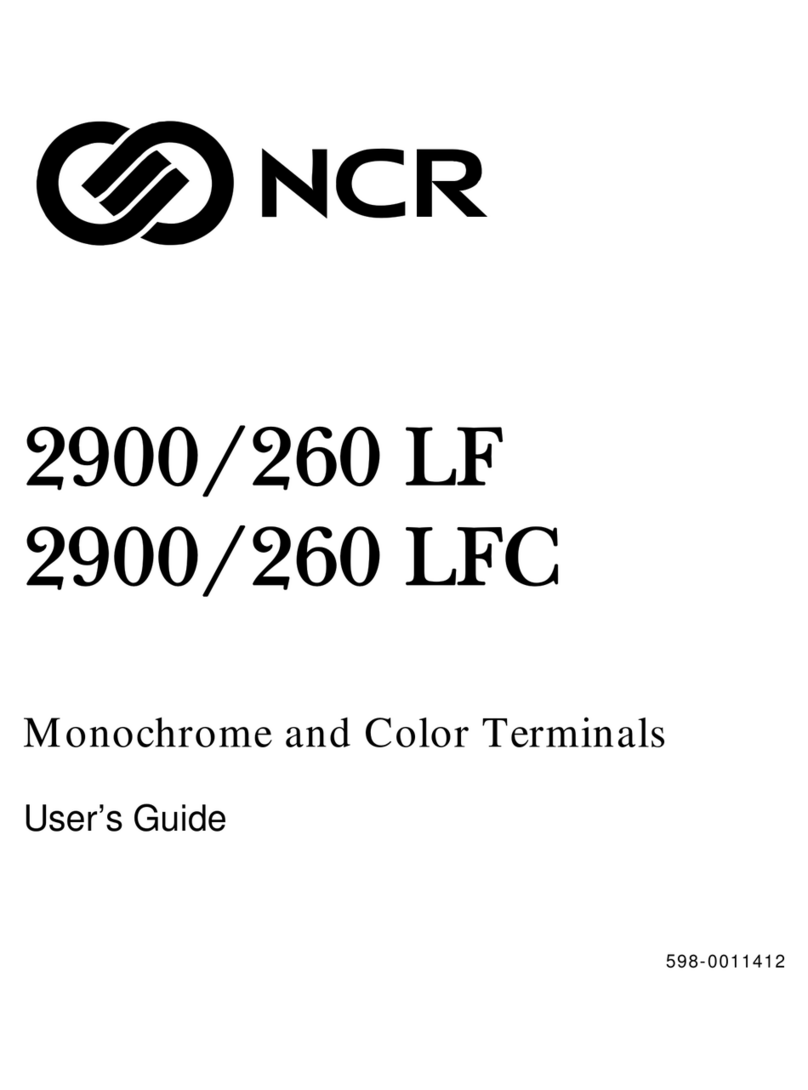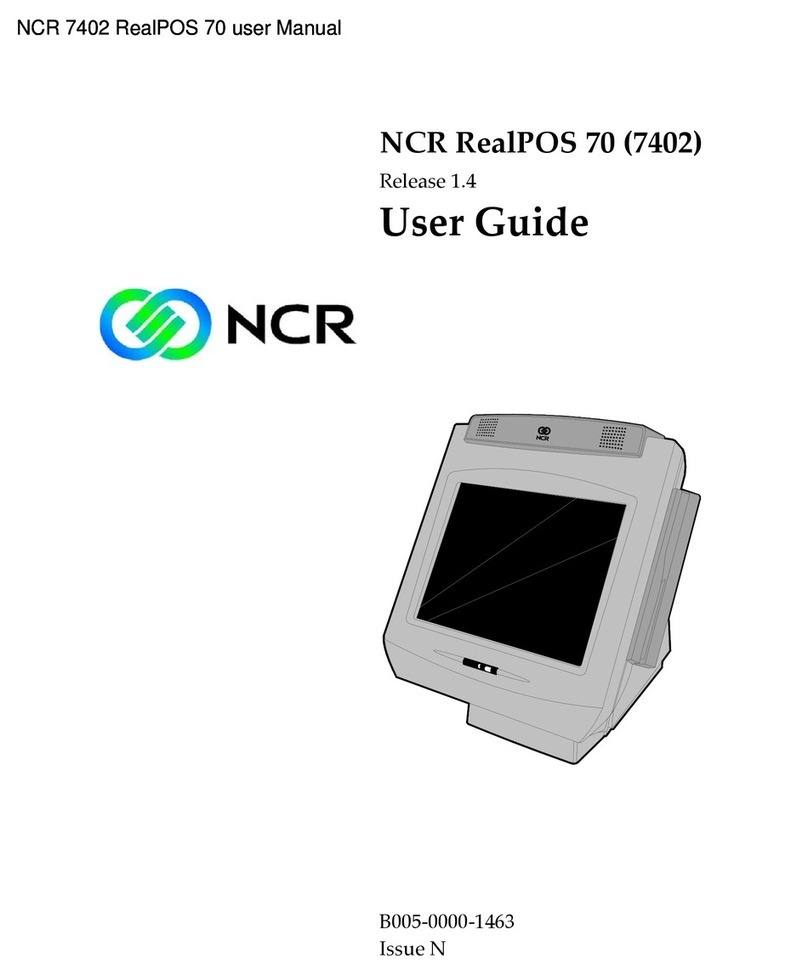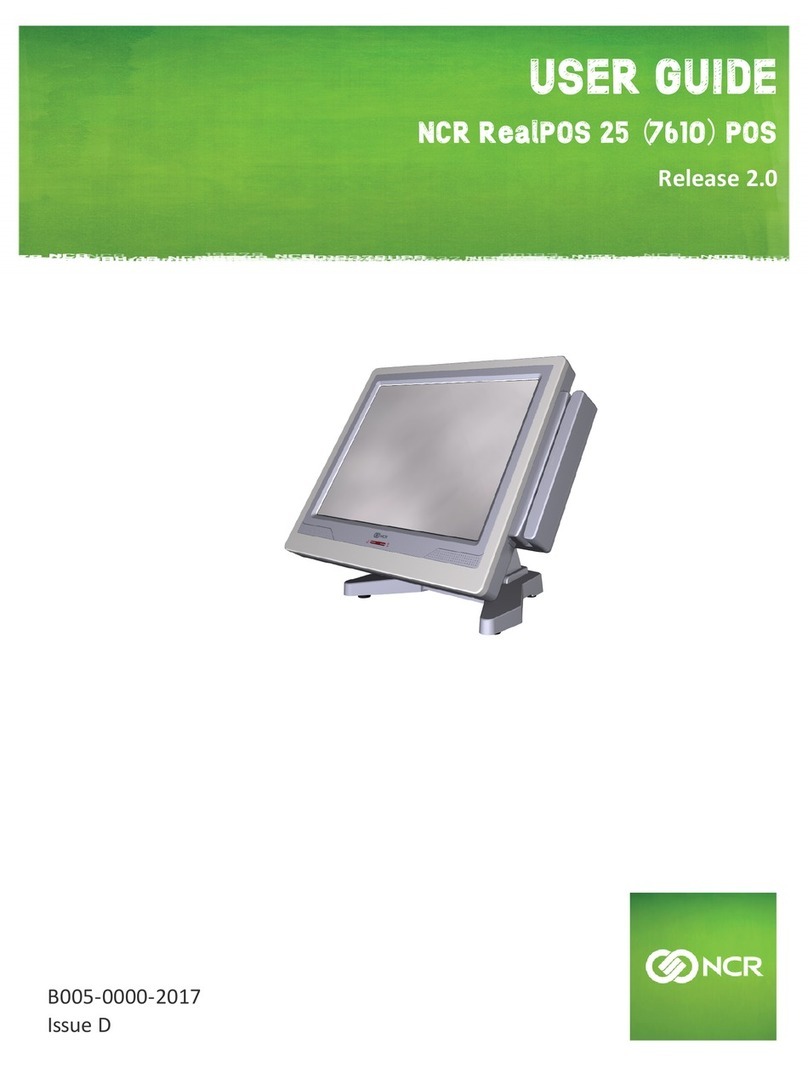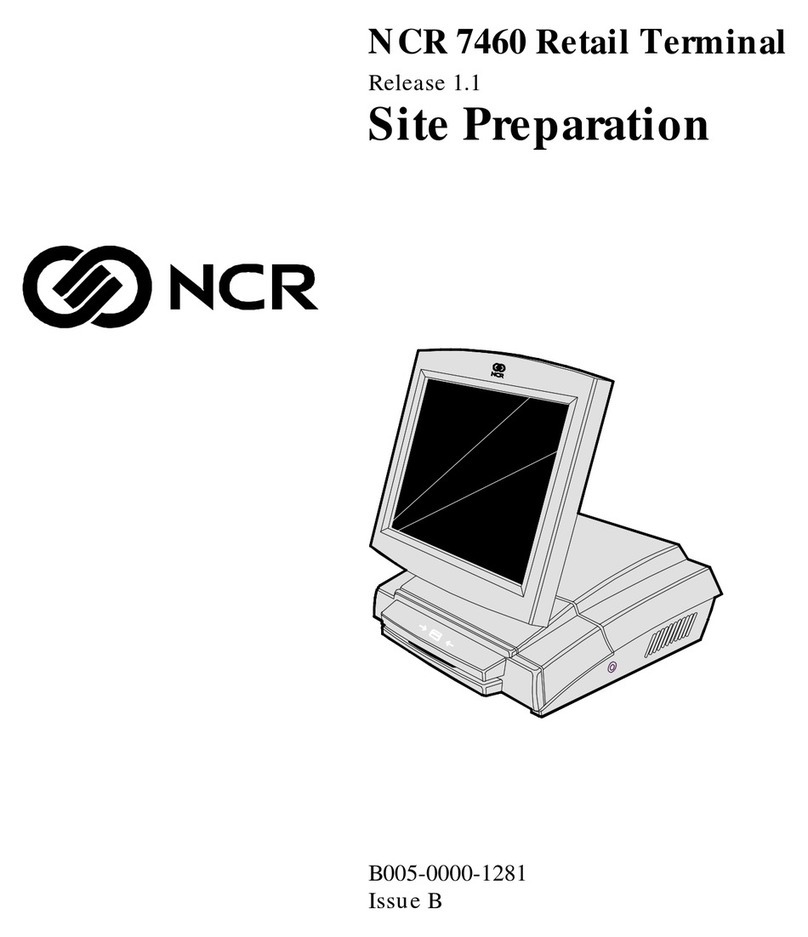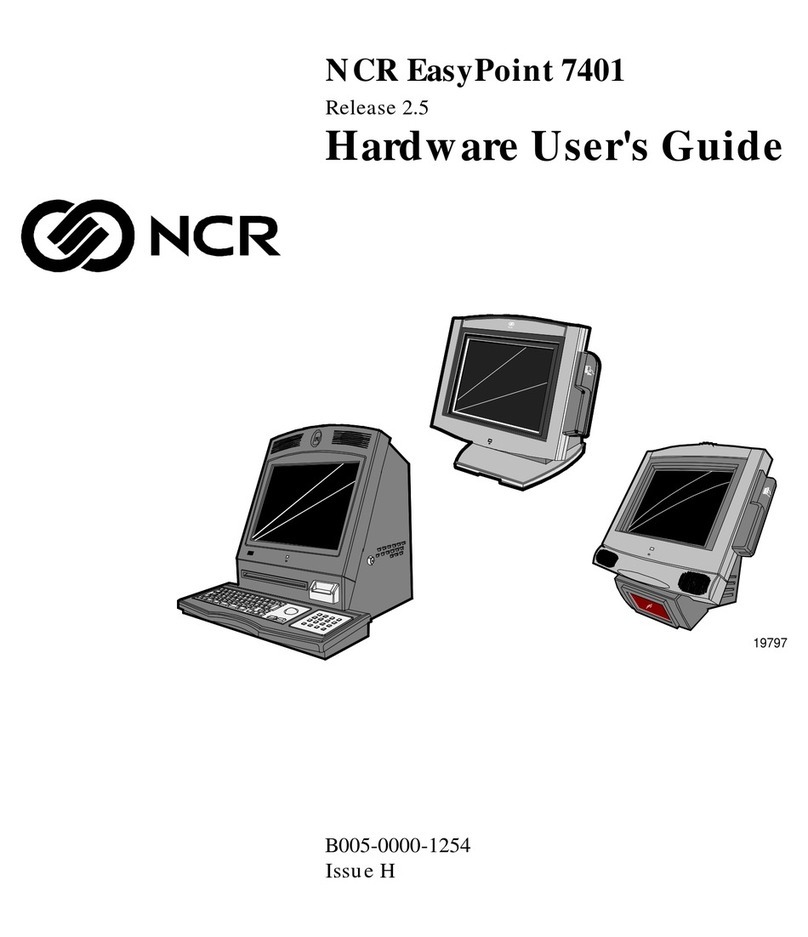viii Site Preparation
7401-45xx w/Keyboard Only................................. 16
7401-K540 (12.1 Inch) w/Keyboard Option.......... 17
7401-K543 Wall Mount Bracket w/Wide
Keyboard Shelf........................................................ 17
7401-K580/590 w/Self-Service Printer 12.1 Inch.. 18
7401-K580/590 w/Self-Service Printer (15-Inch).. 19
7401 with 7949 Pedestal Mount.............................. 20
7401 with 2336-K052 Pedestal Mount.................... 21
7401 2336-K037 Pedestal Mount with Keyboard
Shelf.......................................................................... 22
NCR 2260 Cash Drawer.......................................... 23
NCR 2189 Cash Drawer.......................................... 23
NCR 2113 Cash Drawer.......................................... 24
7453-K005 Cash Drawer.......................................... 24
7156 Multifunction Printer ..................................... 25
7194 Thermal Receipt Printer................................. 25
7166 Thermal Receipt/Impact Printer................... 26
7158 Thermal Receipt/Impact Printer................... 26
7196 Thermal Receipt Printer................................. 27
2336-K007 External CD-ROM Drive...................... 28
2336-K008 USB RS-232 Port Server........................ 28
Component Weights ..................................................... 29
Ventilation Clearance.................................................... 30
NCR 7401................................................................. 30
7401 Power Requirements ............................................ 31
Maximum Input Power Specifications .................. 31
Typical Power Requirements (7401-2xxx and
7401-3xxx)................................................................ 31
Typical Power Requirements (7401-45xx)............. 32
Power Consumption Matrix......................................... 33