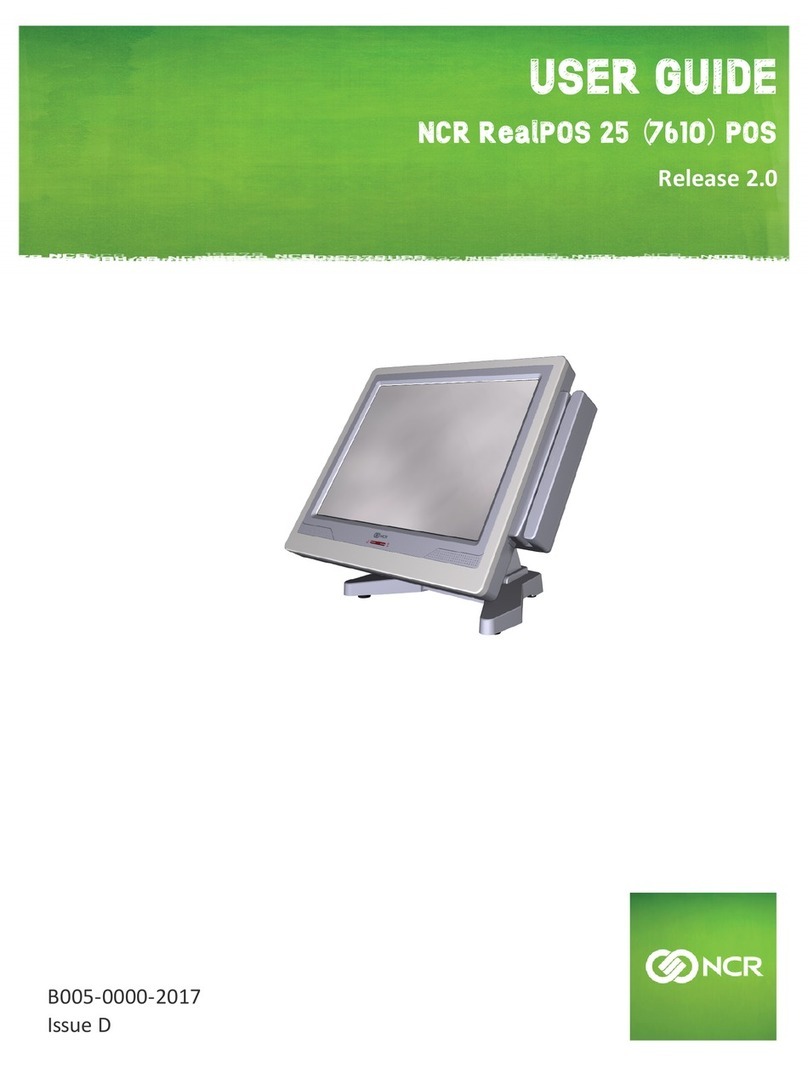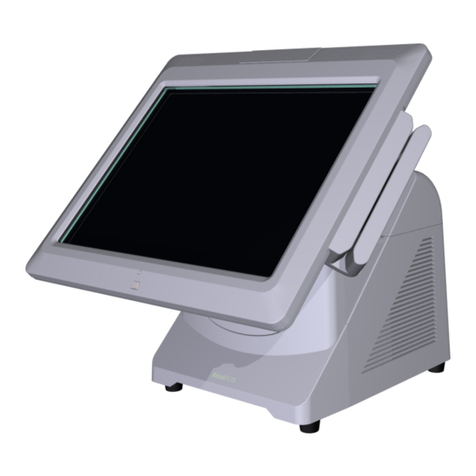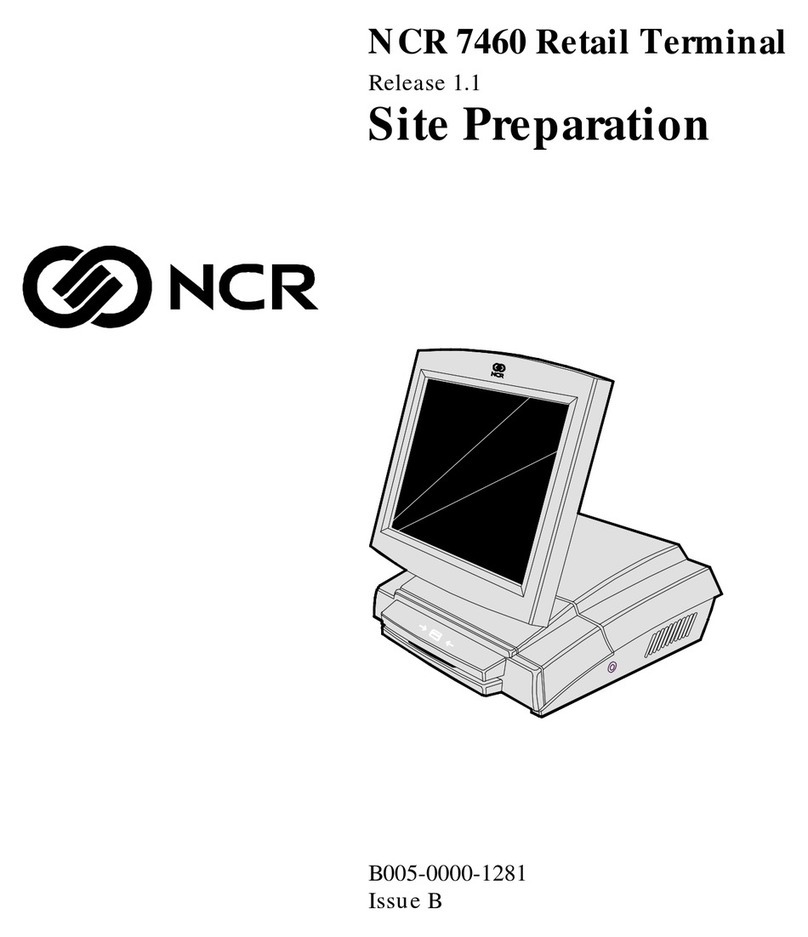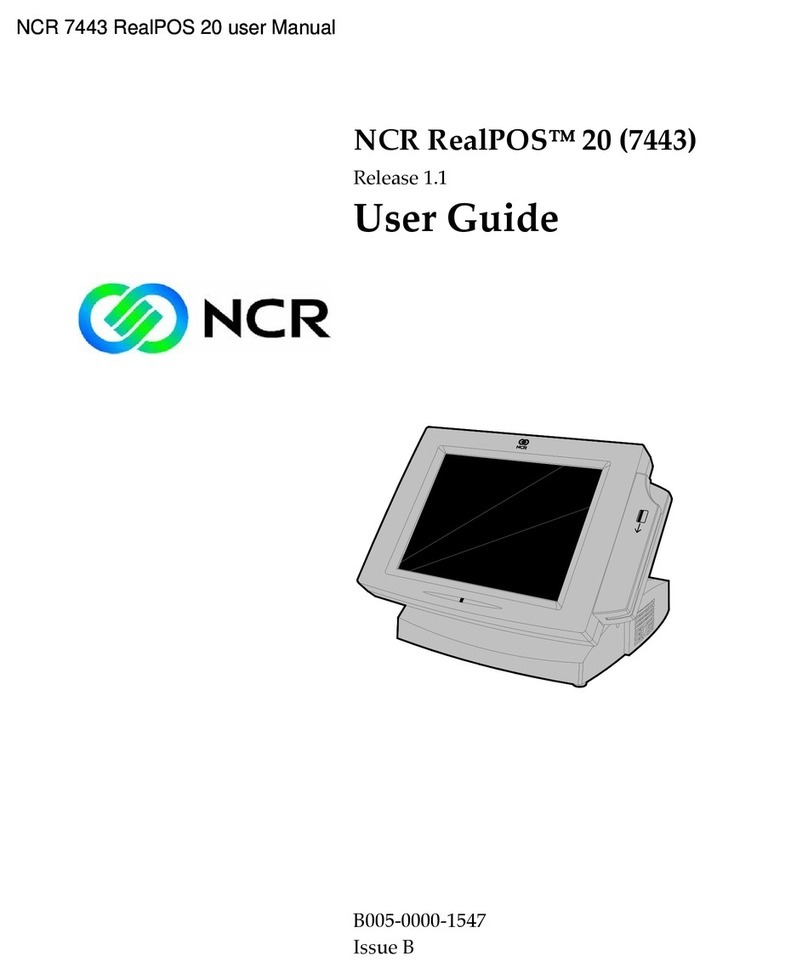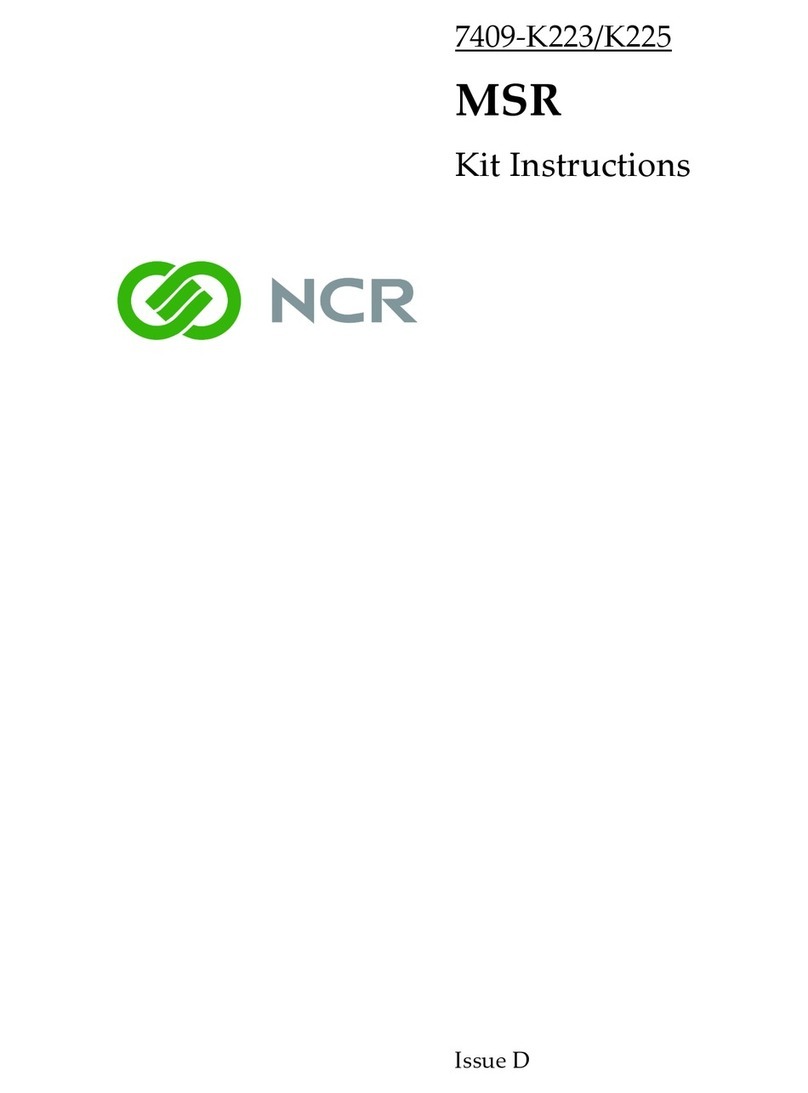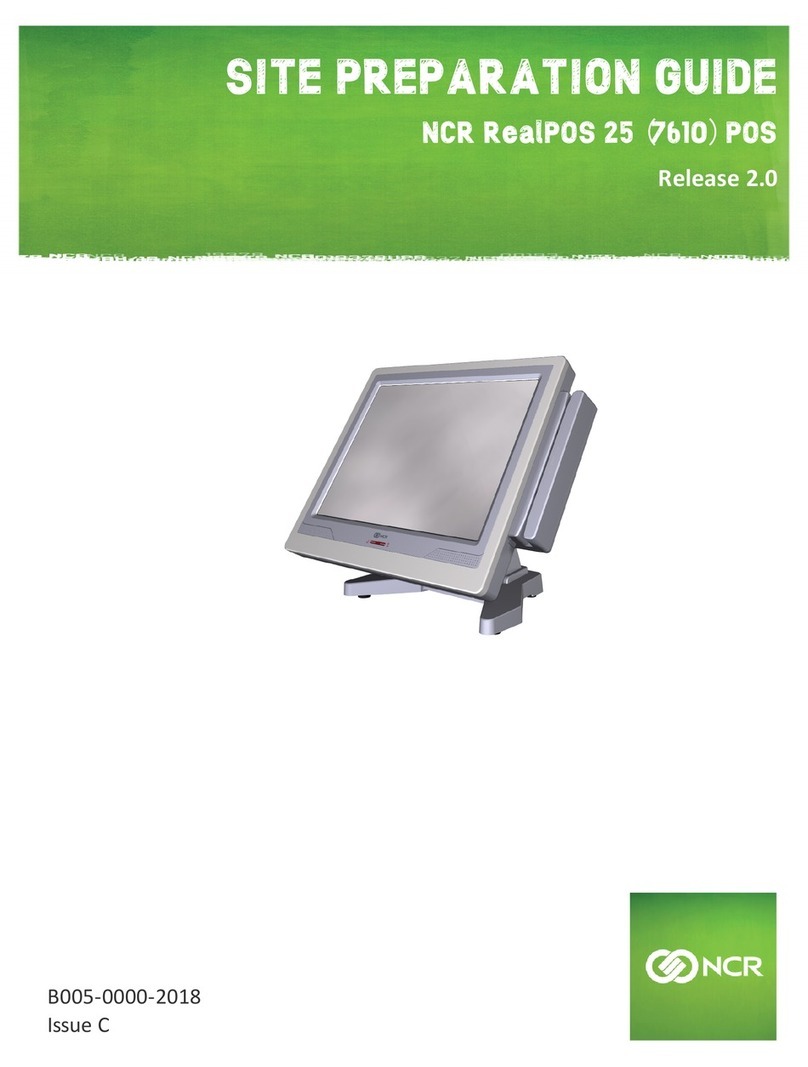vii
CharacterSets......................................................................................5‐17
InternationalCharacterSets........................................................5‐17
USA,StandardCharacterSets(20H–7EH) .............................5‐18
Page0(PC437:USA,StandardEurope)(80H–FFH) .............5‐18
Page1(Katakana)(80H–FFH) ..................................................5‐19
Page2(PC858:Multilingual+EuroSymbol)(80H–FFH)......5‐19
Page3(PC860:Portuguese)(80H–FFH)..................................5‐20
Page6(Slavonic)(80H–FFH)....................................................5‐20
Page7(Russia)(80H–FFH) .......................................................5‐21
Commanddetails................................................................................5‐22
OverwriteMode ...........................................................................5‐22
VerticalScrollMode.....................................................................5‐22
HorizontalScrollMode ...............................................................5‐22
SettheStringDisplayMode,andWriteStringtoDisplay.....5‐23
UpperLineMessageScrollContinuously ................................5‐23
MoveCursorLeft..........................................................................5‐23
MoveCursorRight.......................................................................5‐24
MoveCursorUp...........................................................................5‐24
Movecursordown .......................................................................5‐25
Verticalscroll.................................................................................5‐25
MoveCursortoHomePosition..................................................5‐25
MoveCursortoLeft‐MostPosition ...........................................5‐25
MoveCursortoRight‐MostPosition.........................................5‐25
MoveCursortoBottomPosition................................................5‐25
MoveCursortoSpecifiedPosition ............................................5‐26
InitializeDisplay...........................................................................5‐26
ResettheWindow ........................................................................5‐26
ClearDisplayScreen,andClearStringMode..........................5‐26
Clearcurrentline,andcancelstringmode...............................5‐26