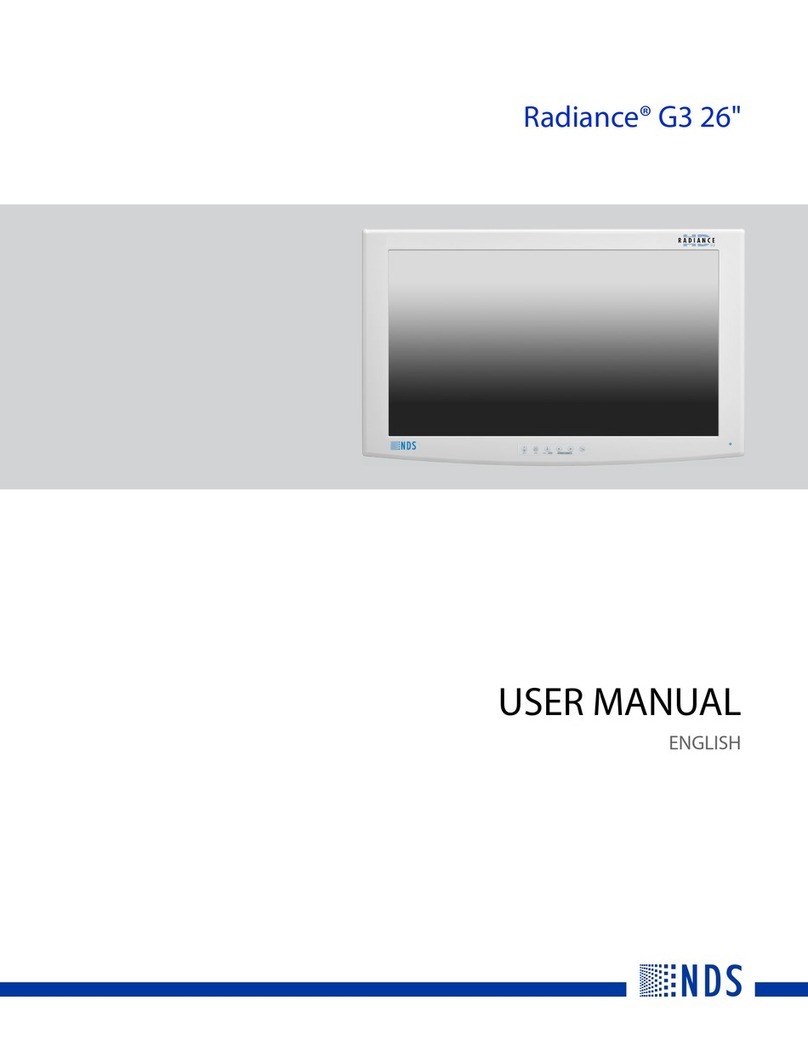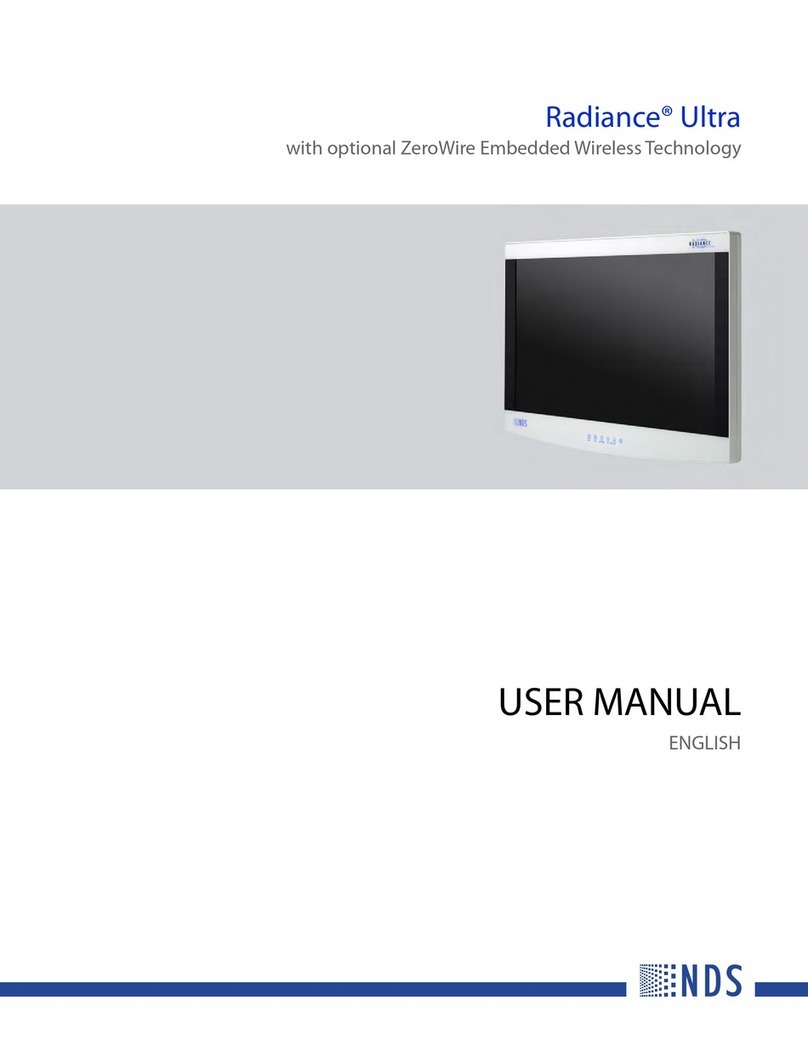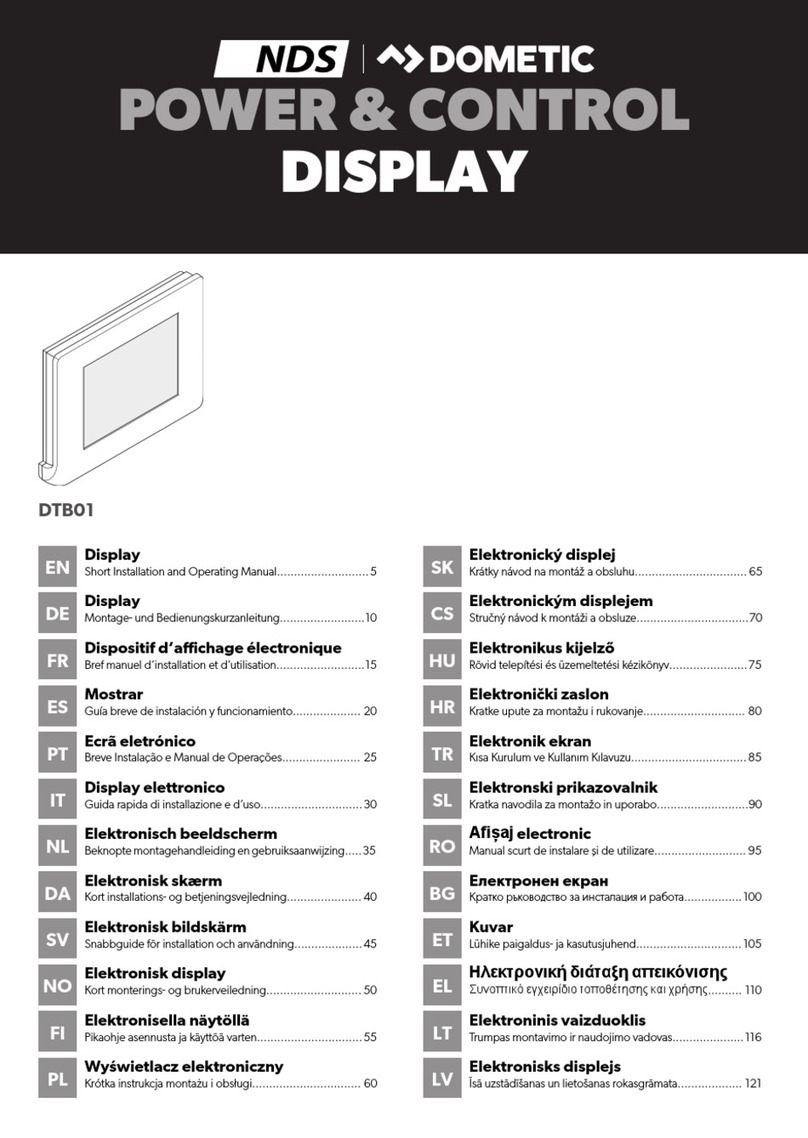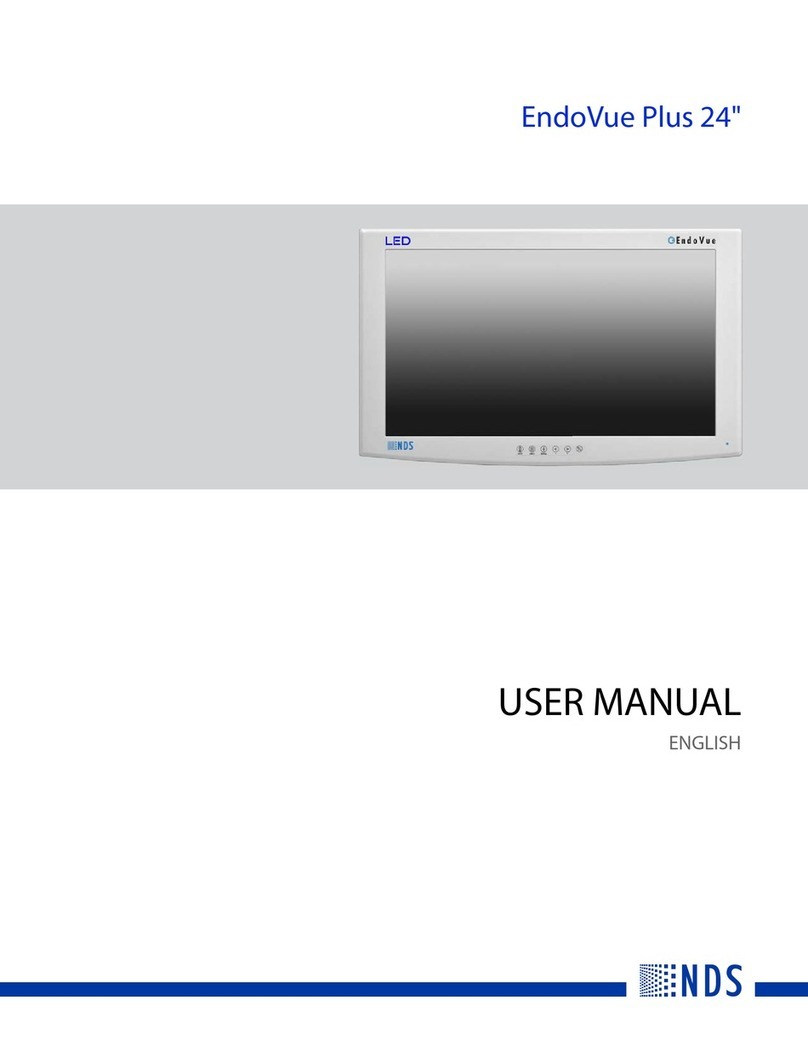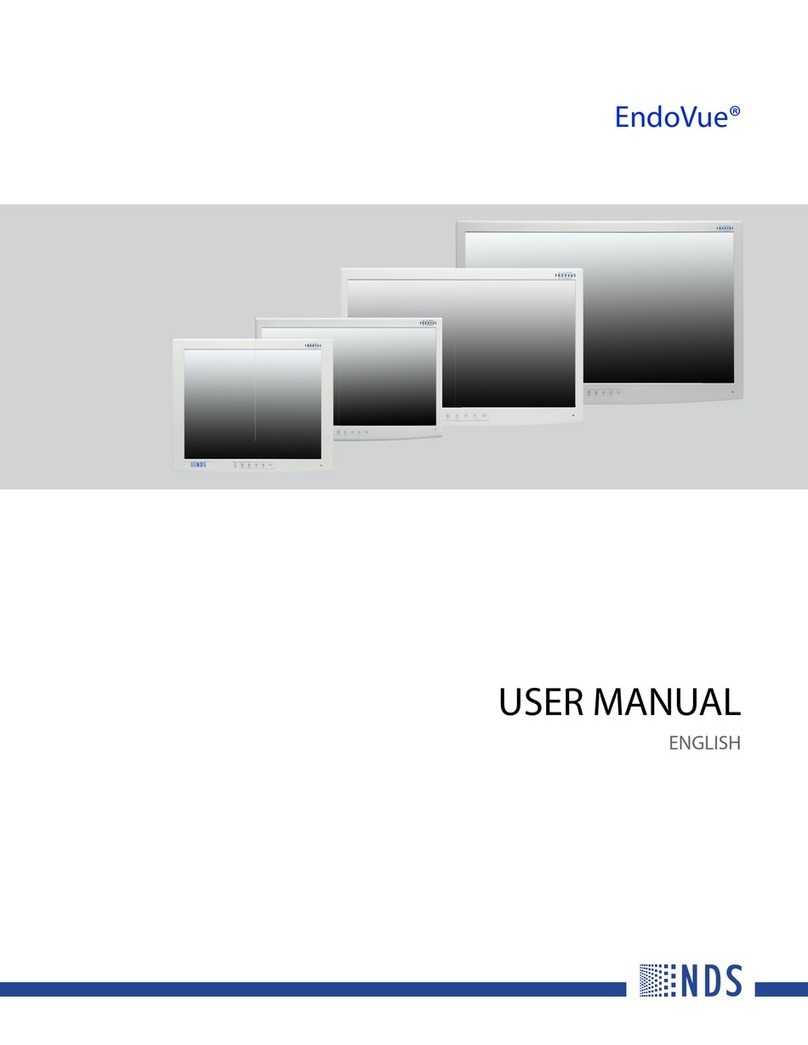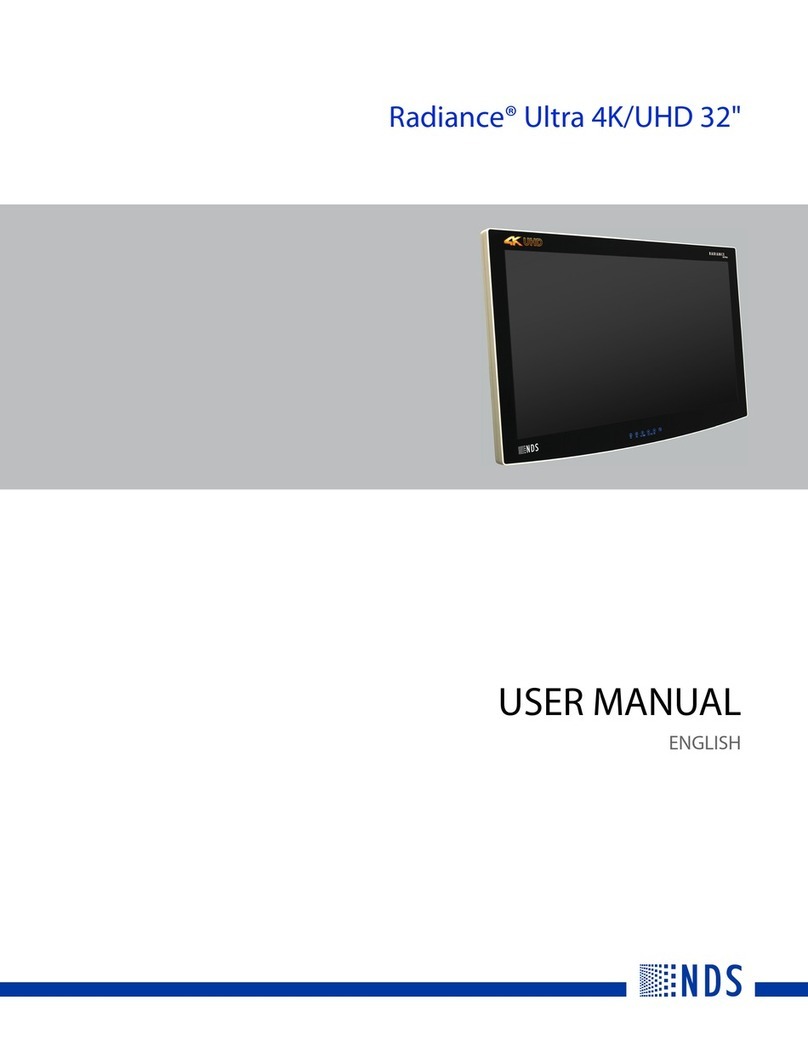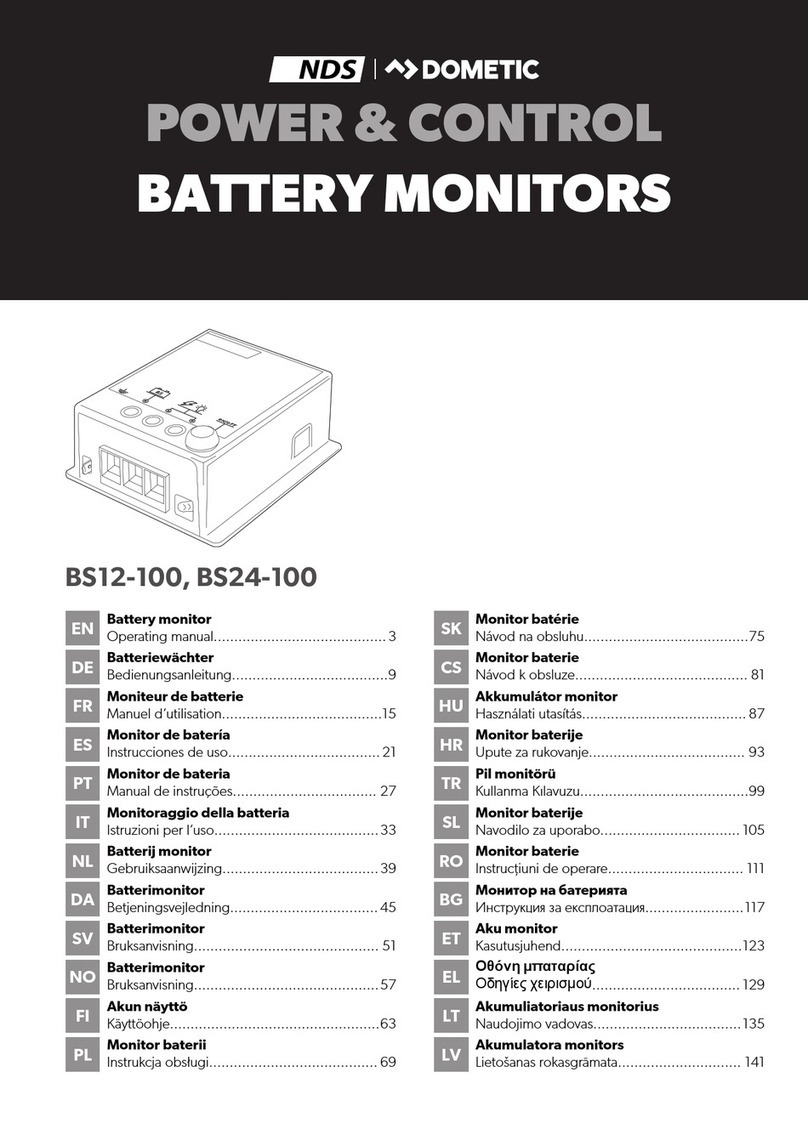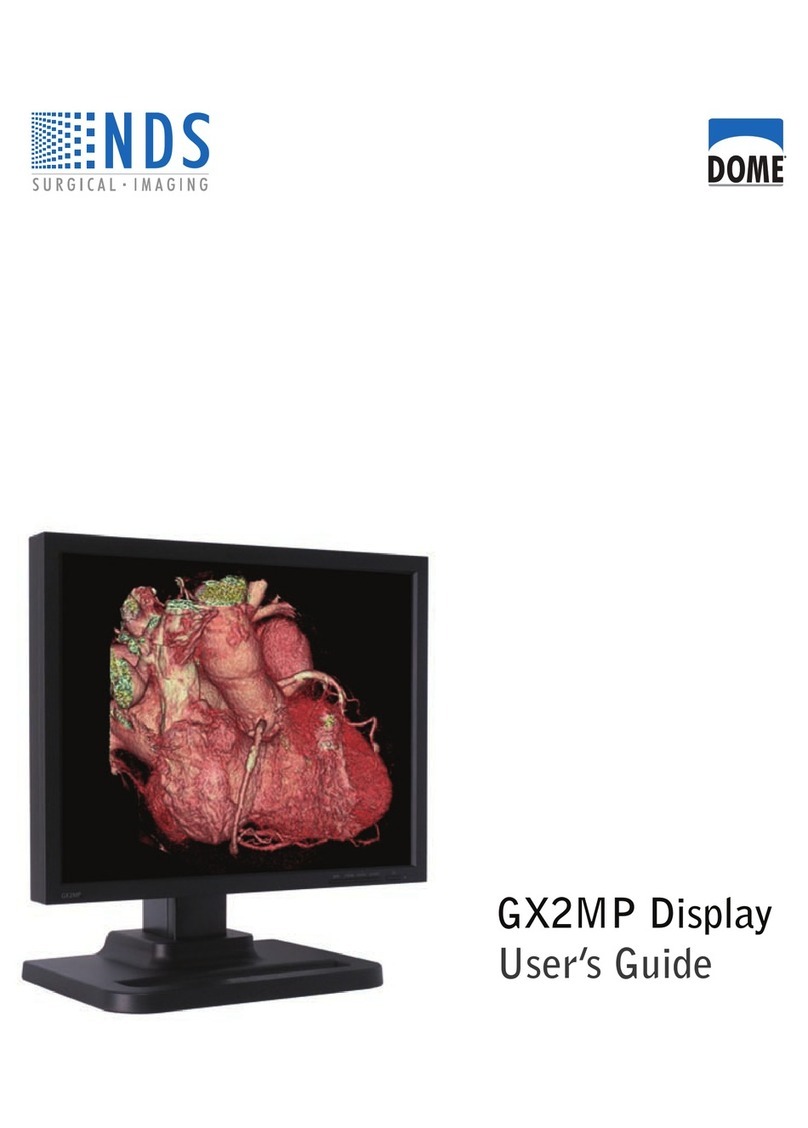POWER & CONTROL
PROCESS AND MANAGEMENT SYSTEM
IM12-150, IM12-150W
EN Battery monitor
Short Installation and Operating Manual.......................... 11
DE Batteriewächter
Montage- und Bedienungskurzanleitung.........................19
FR Moniteur de batterie
Bref manuel d’installation et d’utilisation......................... 27
ES Controlador de batería
Guía breve de instalación y funcionamiento.................... 35
PT Monitorizador da bateria
Breve Instalação e Manual de Operações....................... 43
IT Monitor batteria
Guida rapida di installazione e d’uso.............................. 51
NL Accumonitor
Beknopte montagehandleiding en gebruiksaanwijzing.....59
DA Batteriovervågning
Kort installations- og betjeningsvejledning...................... 67
SV Batterivakt
Snabbguide för installation och användning.................... 75
NO Batterivakt
Kort monterings- og brukerveiledning............................83
FI Akkuvahti
Pikaohje asennusta ja käyttöä varten............................... 91
PL Układ monitorowania stanu
akumulatora
Krótka instrukcja montażu iobsługi................................ 99
SK Monitor batérie
Krátky návod namontáž aobsluhu................................107
CS Monitor baterie
Stručný návod kmontáži aobsluze................................115
HU Akkumulátorfelügyelő
Rövid telepítési és üzemeltetési kézikönyv..................... 123
HR Kontrolni uređaj za akumulator
Kratke upute za montažu i rukovanje..............................131
TR Akü denetleyici
Kısa Kurulum ve Kullanım Kılavuzu.................................139
SL Nadzornik baterij
Kratka navodila zamontažo in uporabo......................... 147
RO Monitorul de baterie
Manual scurt de instalare şi de utilizare..........................155
BG Мониторът на акумулатора
Кратко ръководство за инсталация и работа................. 163
ET Akude jälgimisseade
Lühike paigaldus- ja kasutusjuhend................................171
EL Συσκευή προστασίας μπαταρίας
Συνοπτικό εγχειρίδιο τοποθέτησης και χρήσης..........179
LT Akumuliatoriaus monitorius
Trumpas montavimo ir naudojimo vadovas.................... 188
LV Akumulatora uzraudzības sistēma
Īsā uzstādīšanas un lietošanas rokasgrāmata...................196