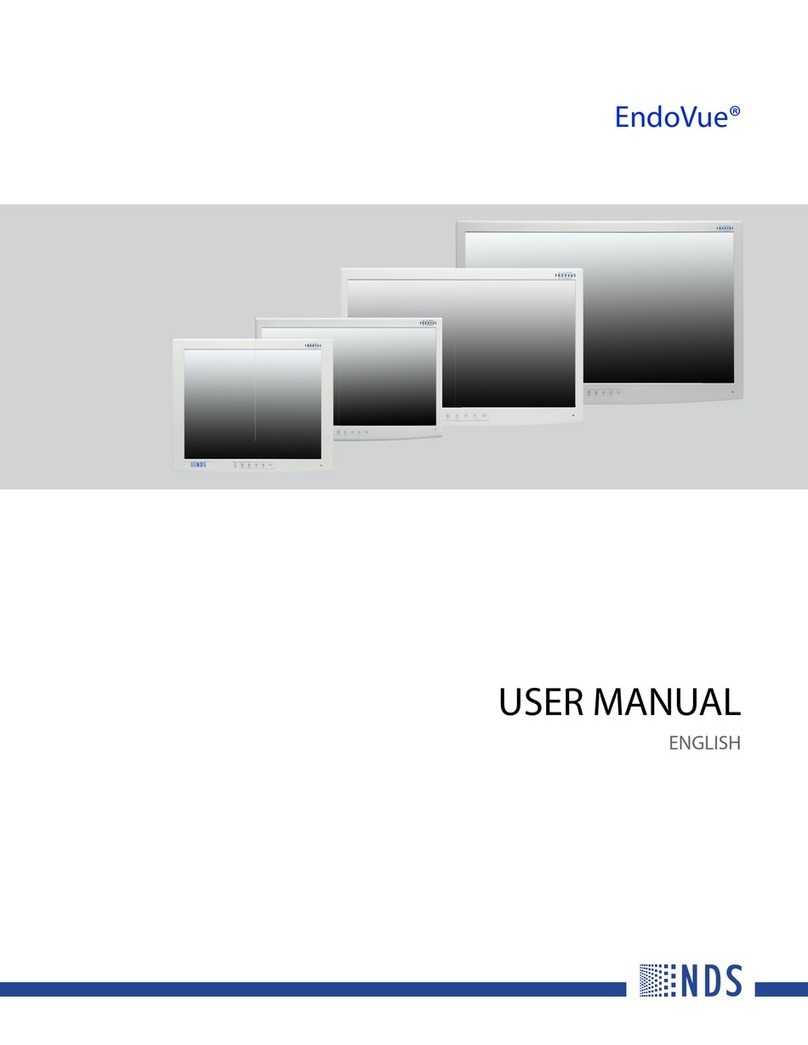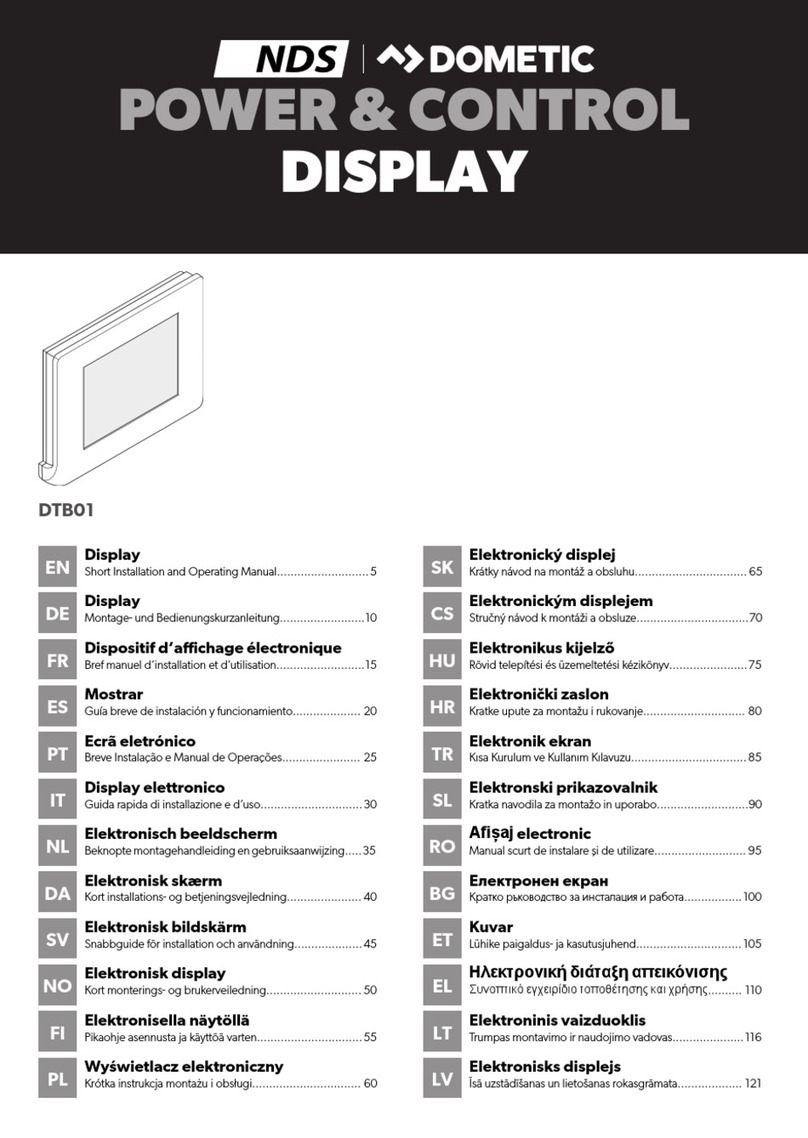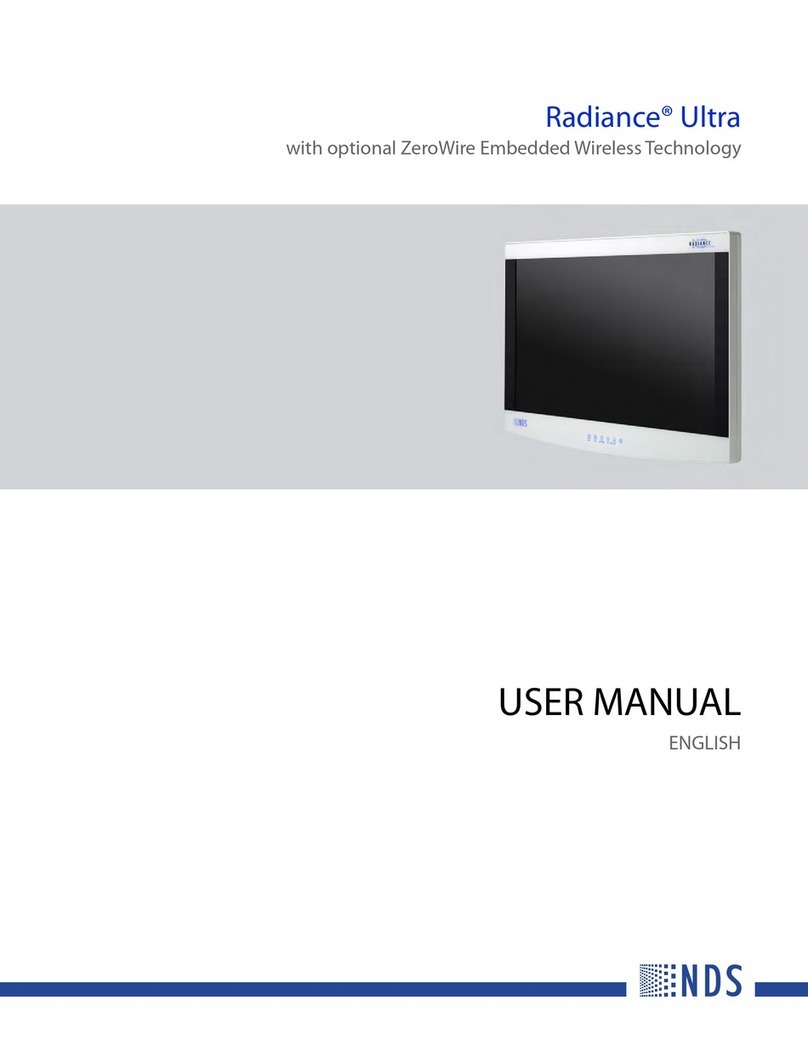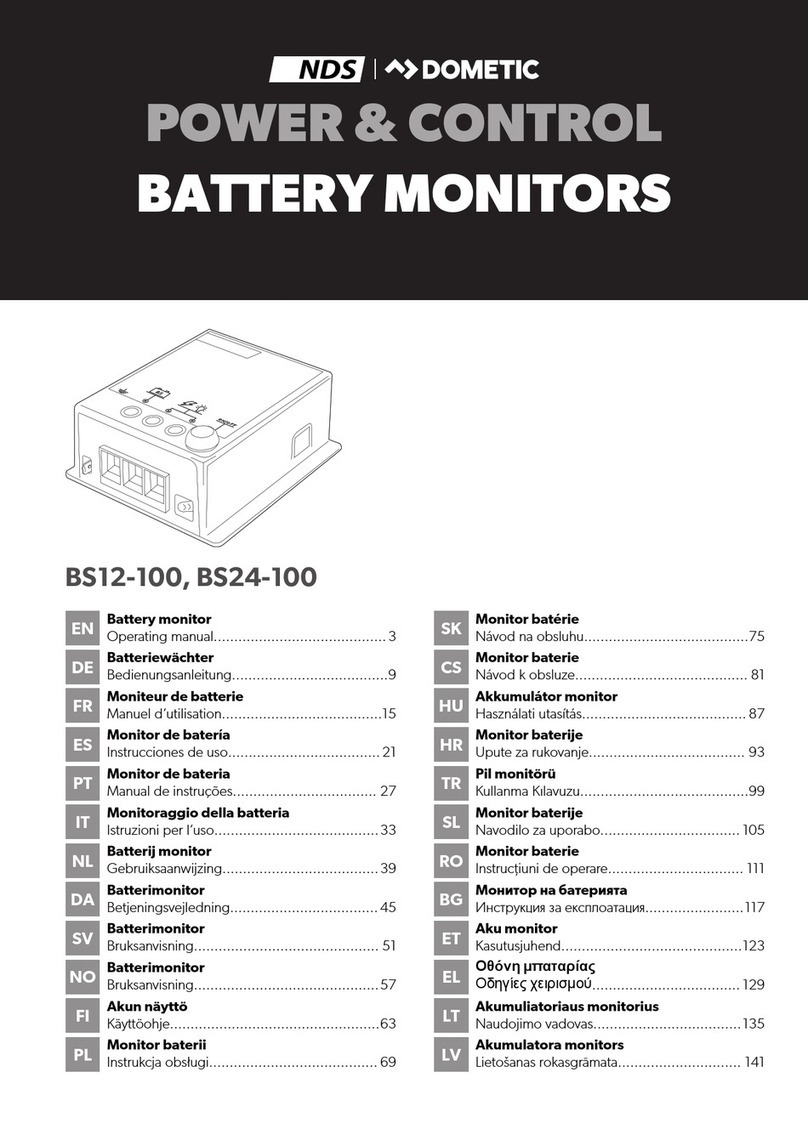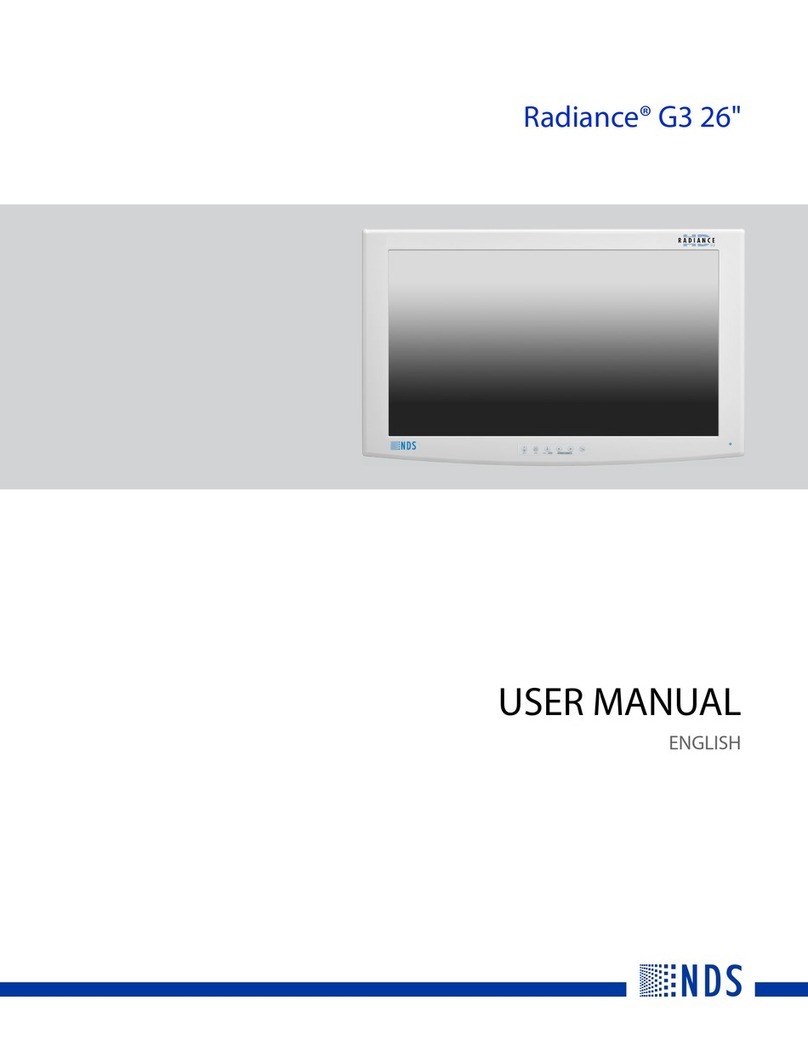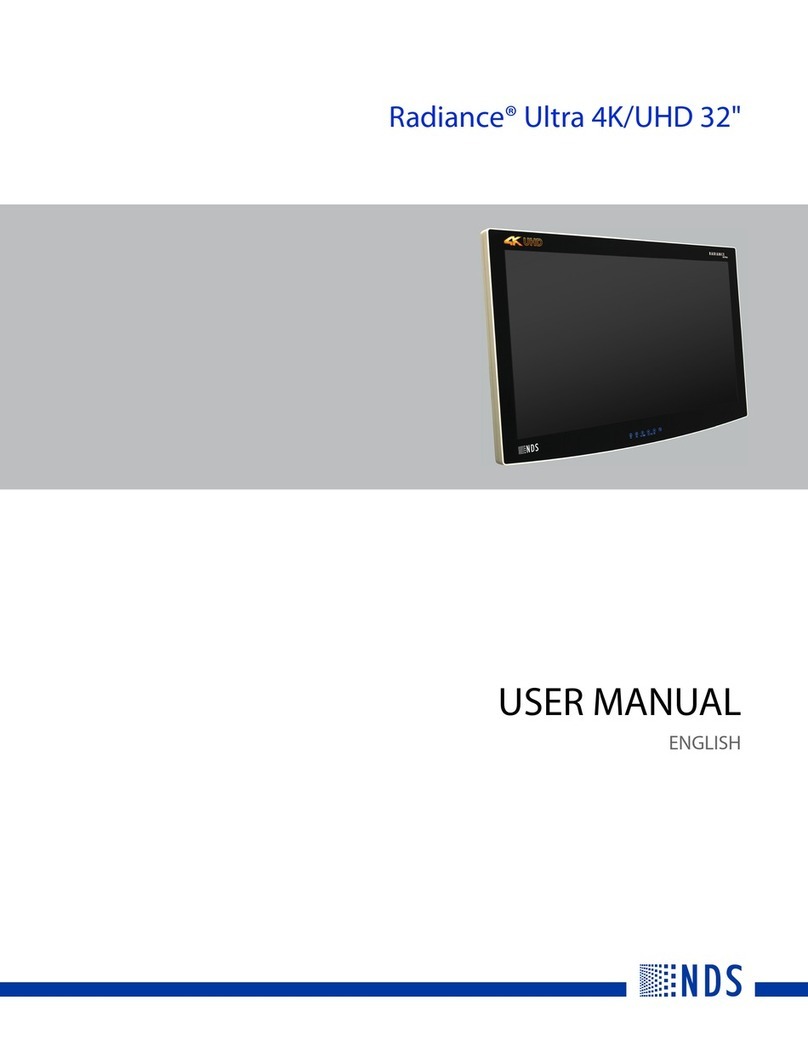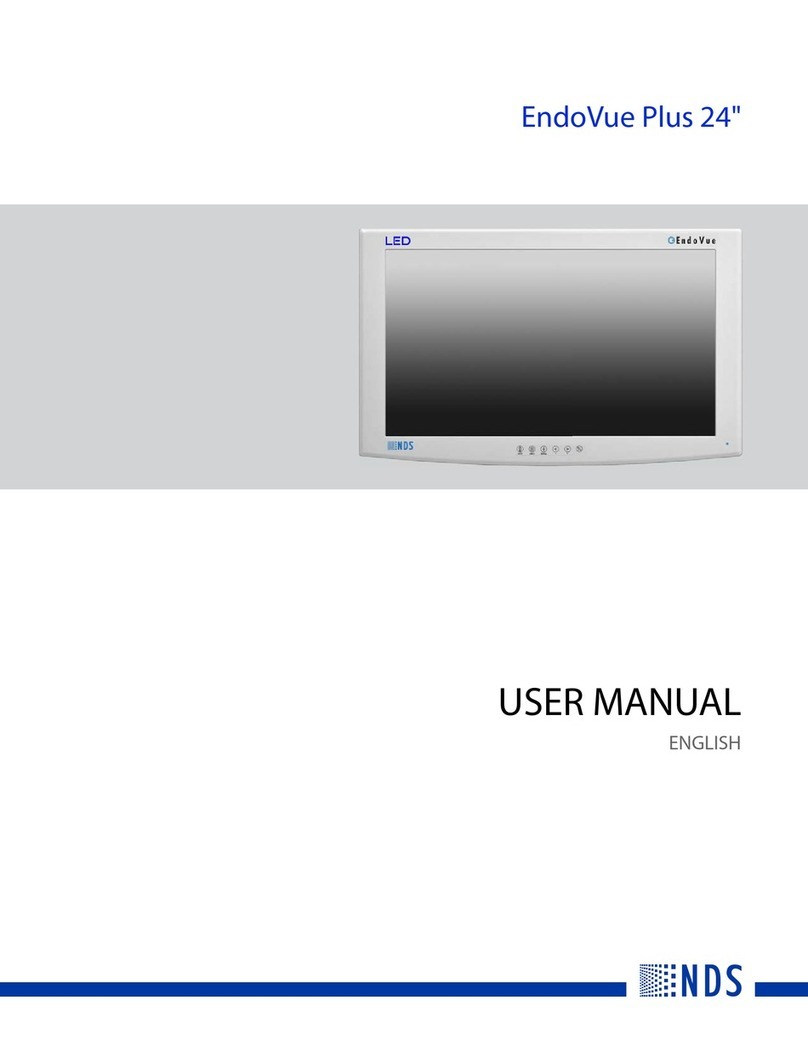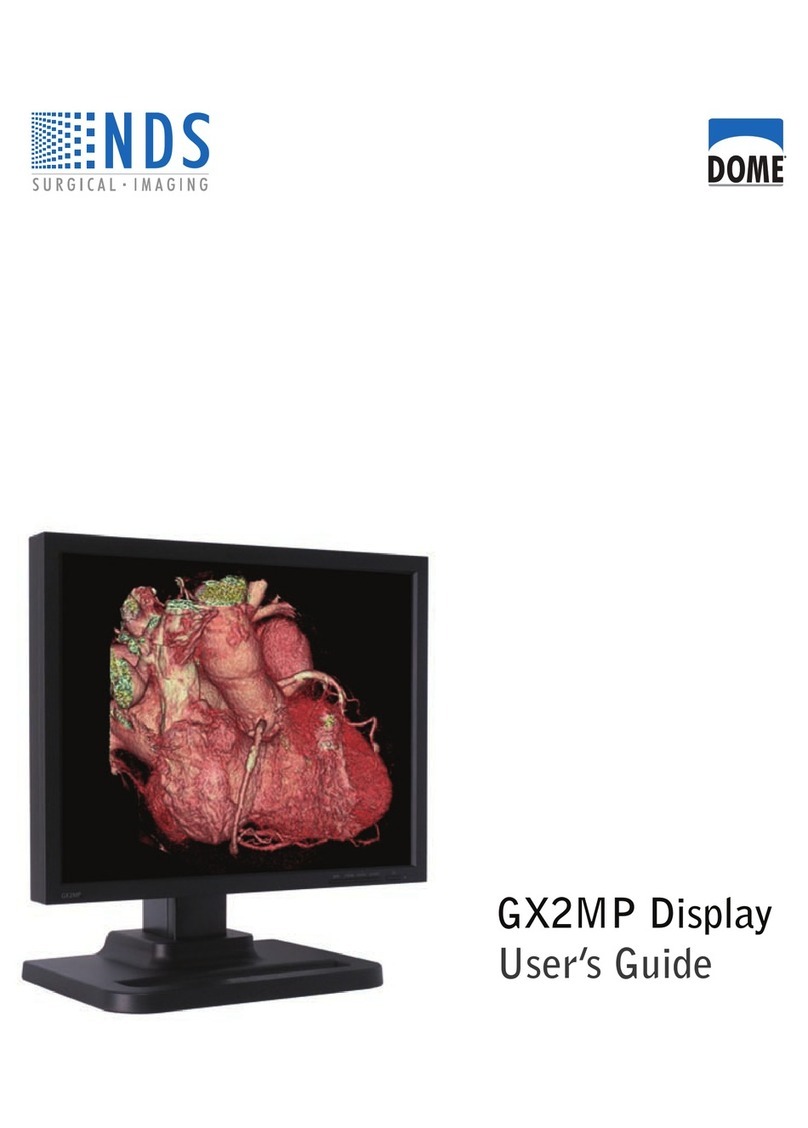1. INTRODUCTION
DT002 is the optional display for solar regulators SC320M
e SC350M.
Thanks to this touch screen optional display, the device
shows the service battery charging data and the start-up
battery showing the status of the solar panels connected
to the solar regulator.
SAFETY INSTRUCTIONS
• Child Safety: Keep the device Out of Reach.
• carefully check the integrity of the device and
connectors.
• To avoid overheating and possible fires do not install
the device in a sealed environment, Always choose a
well ventilated area.
• Do not place the device on highly flammable
surfaces or environments (eg: paper, cloth, etc.).
• do not cover the cooling slits on the side and the fan
on the top.
• do not install the device near flooded batteries: they
produce flammable, corrosive and explosive gas
while working, and it can damage the product.
• protect the device from sunlight or direct sources of
heat.
• To avoid malfunctions, DO NOT install and use the
device in very humid environments, in contact with
water splashes, various liquids, or exposed to rain.
• To avoid risk of electric shock and/or fire, the
vehicle's fuel system must be in good condition.
• in case of damaged connecting cables or
inadequate section, immediately replace them with