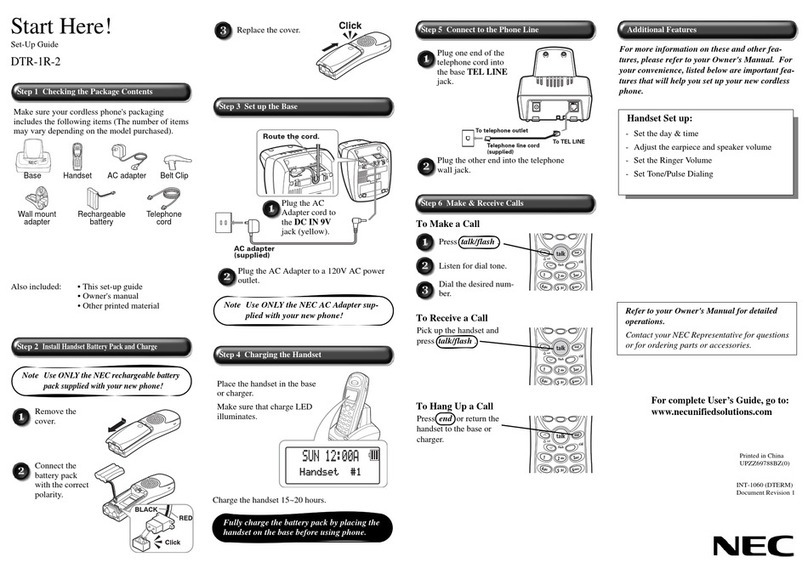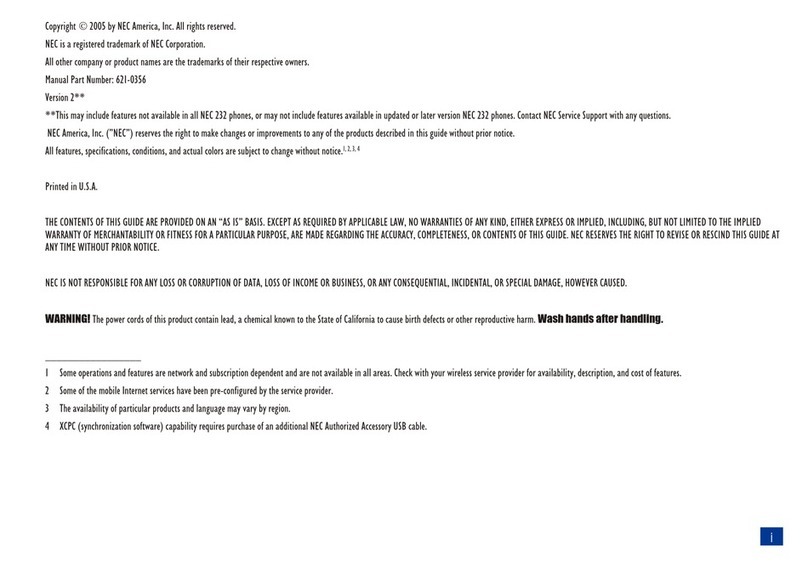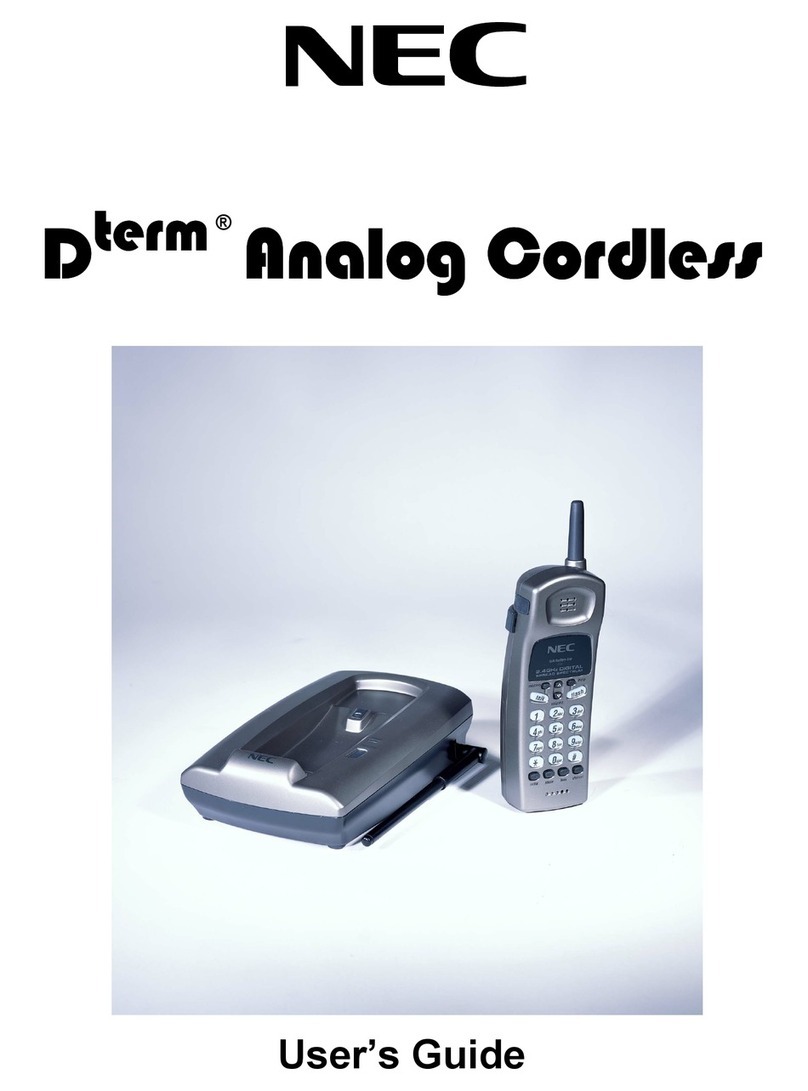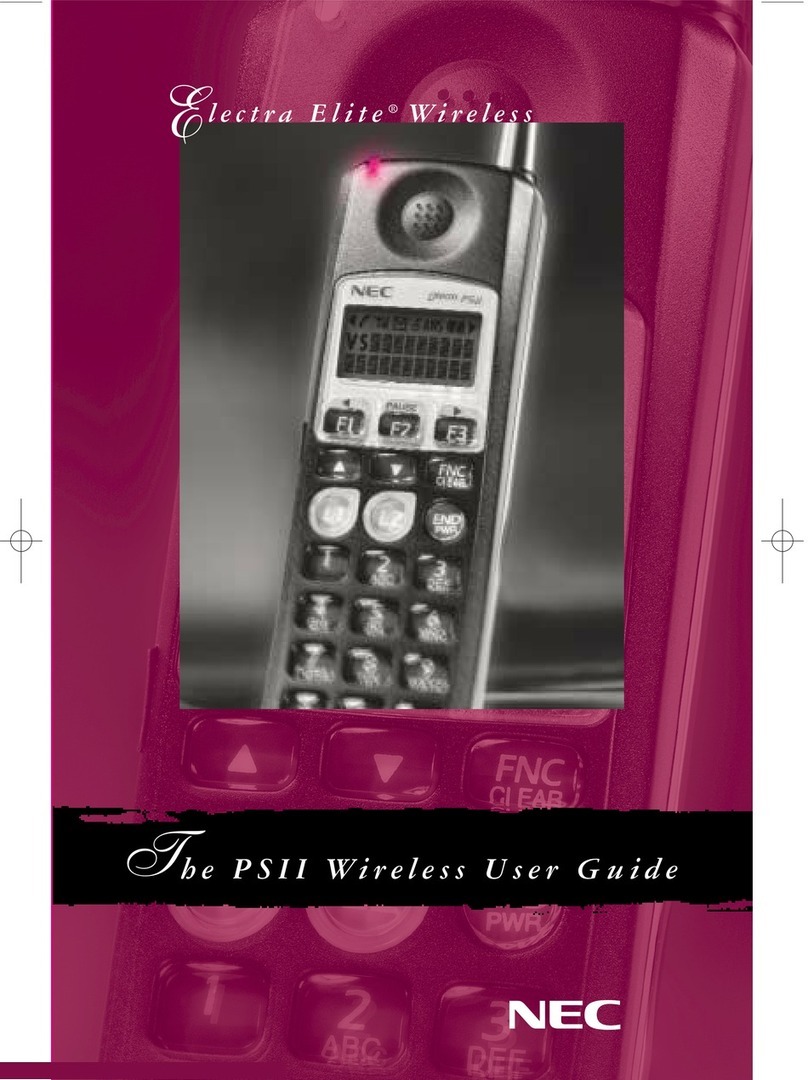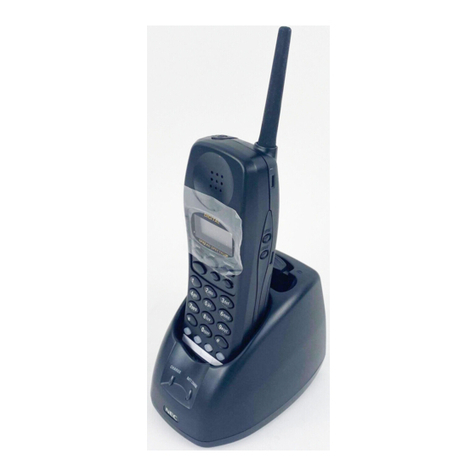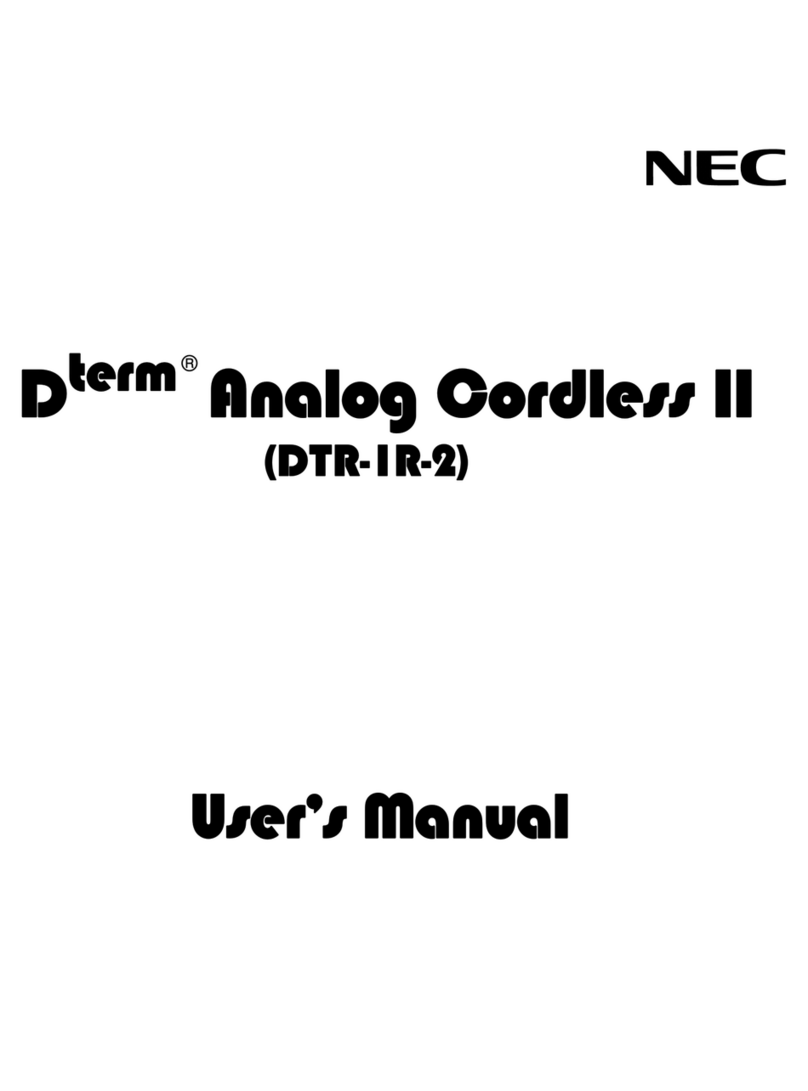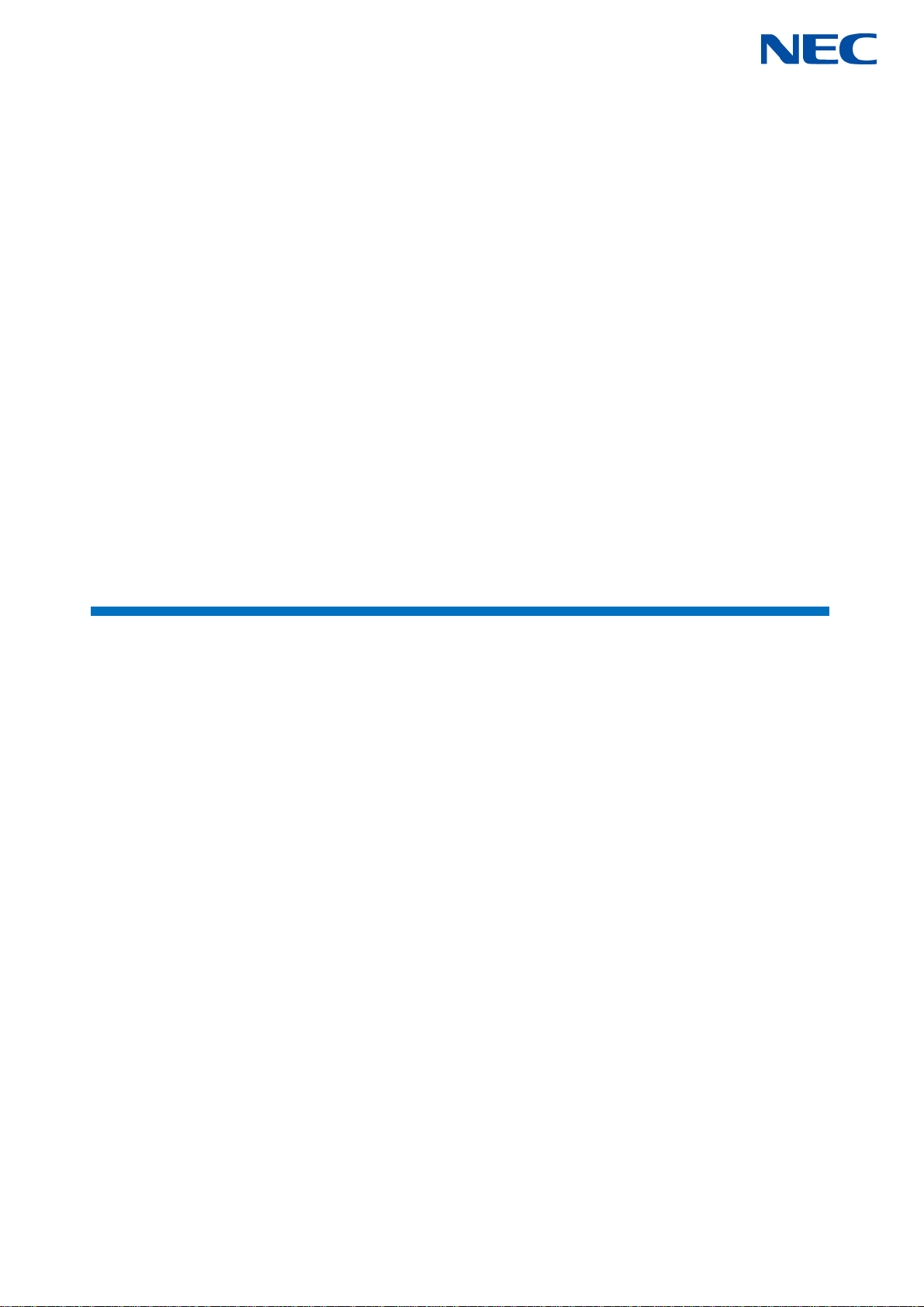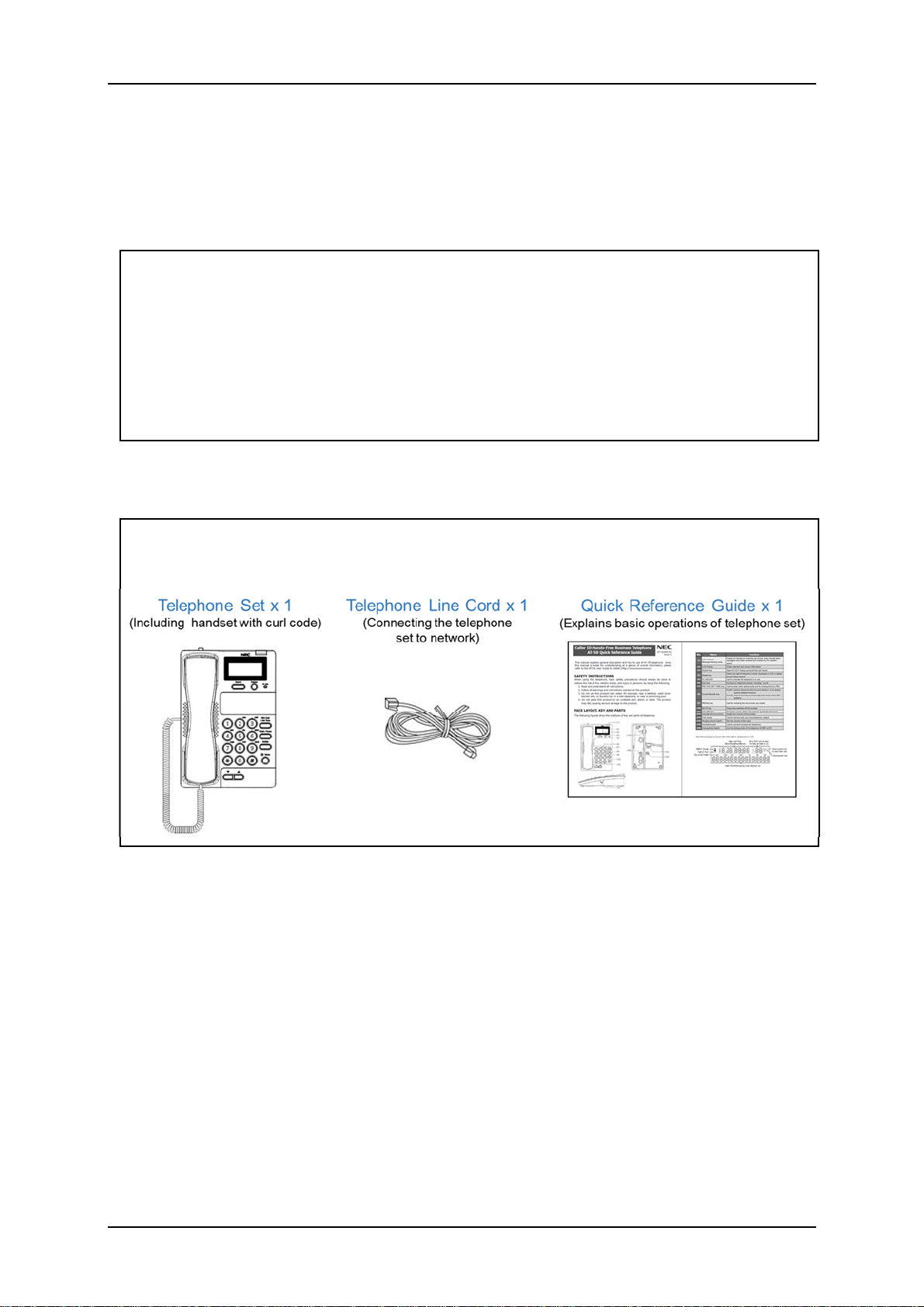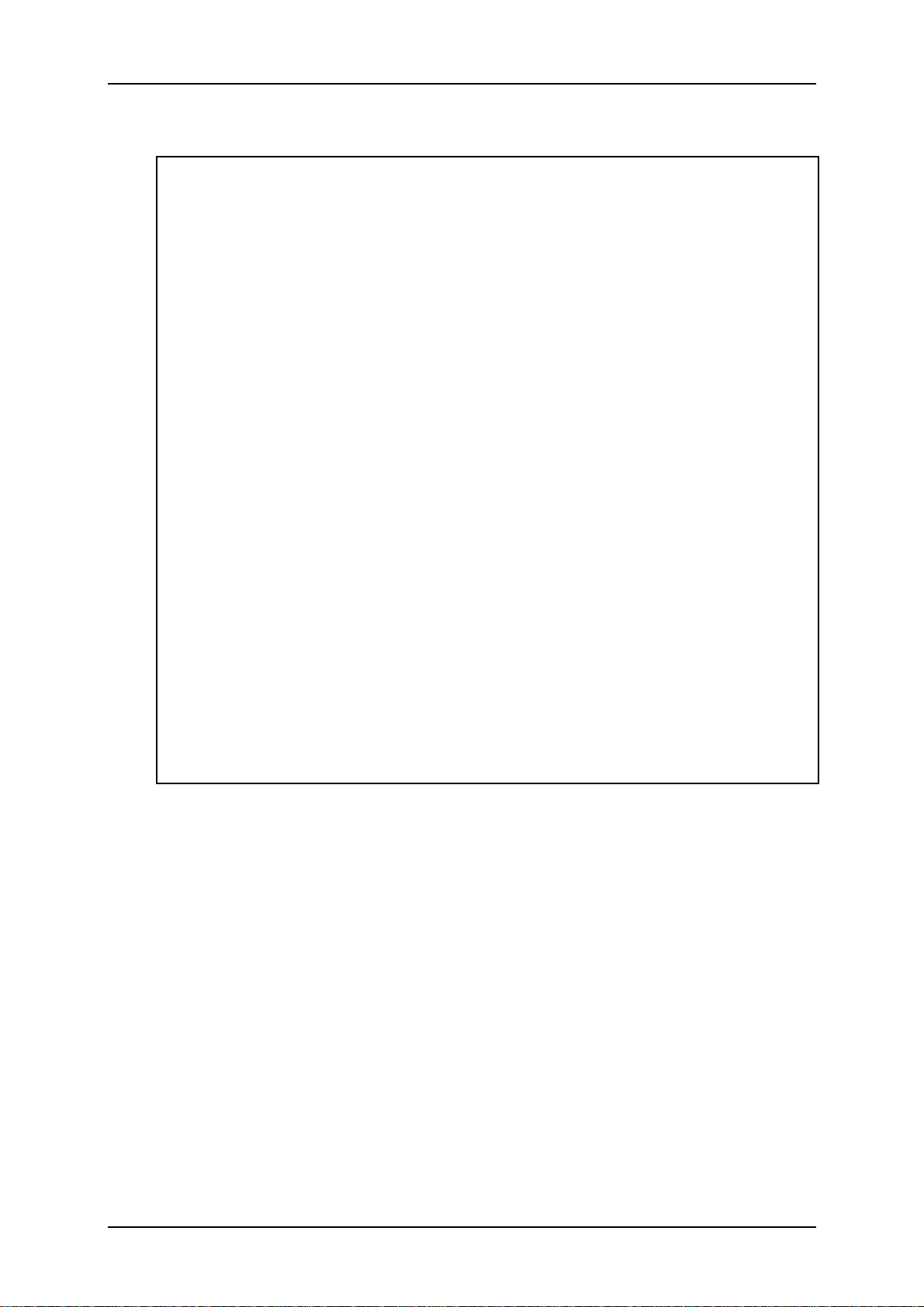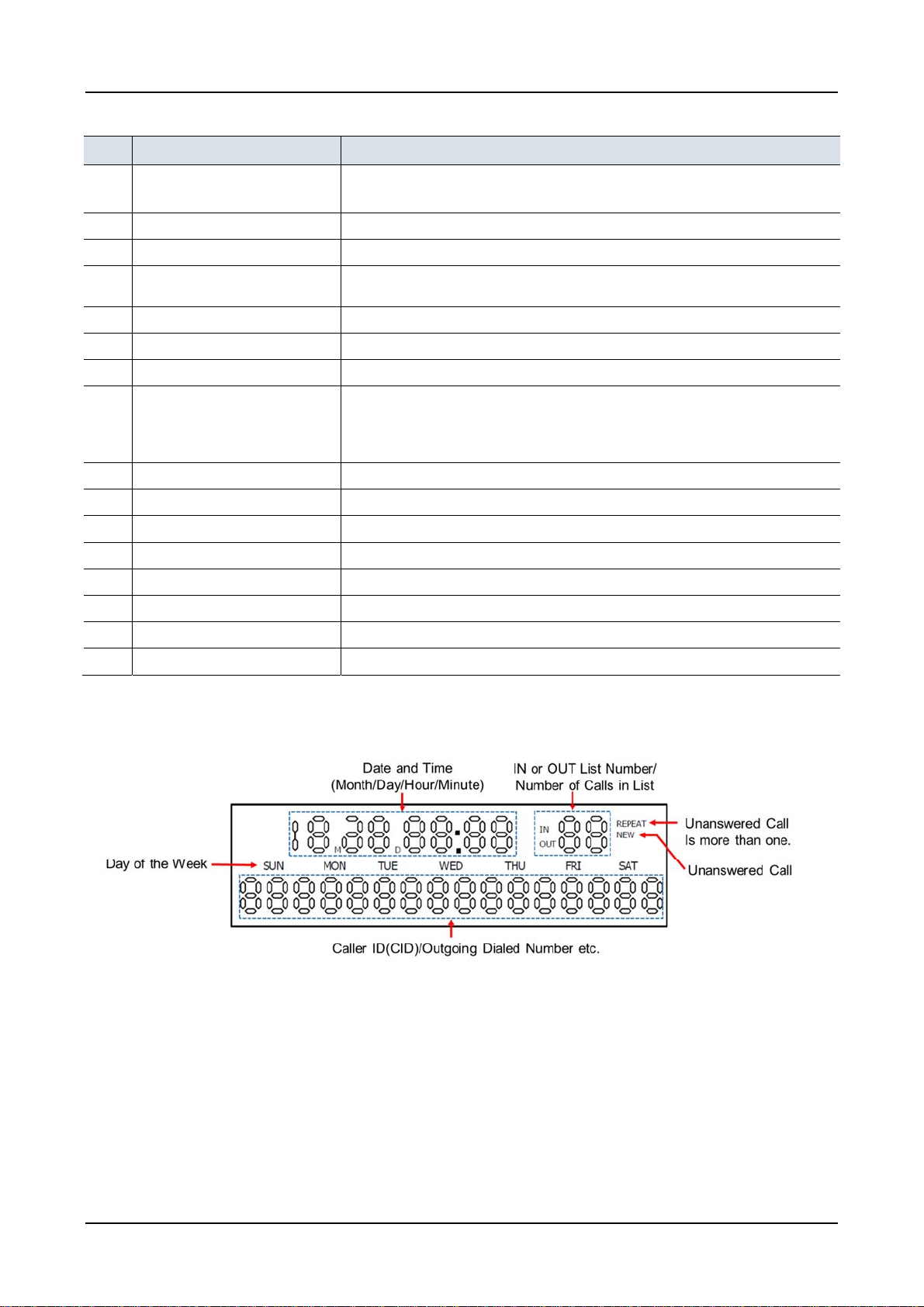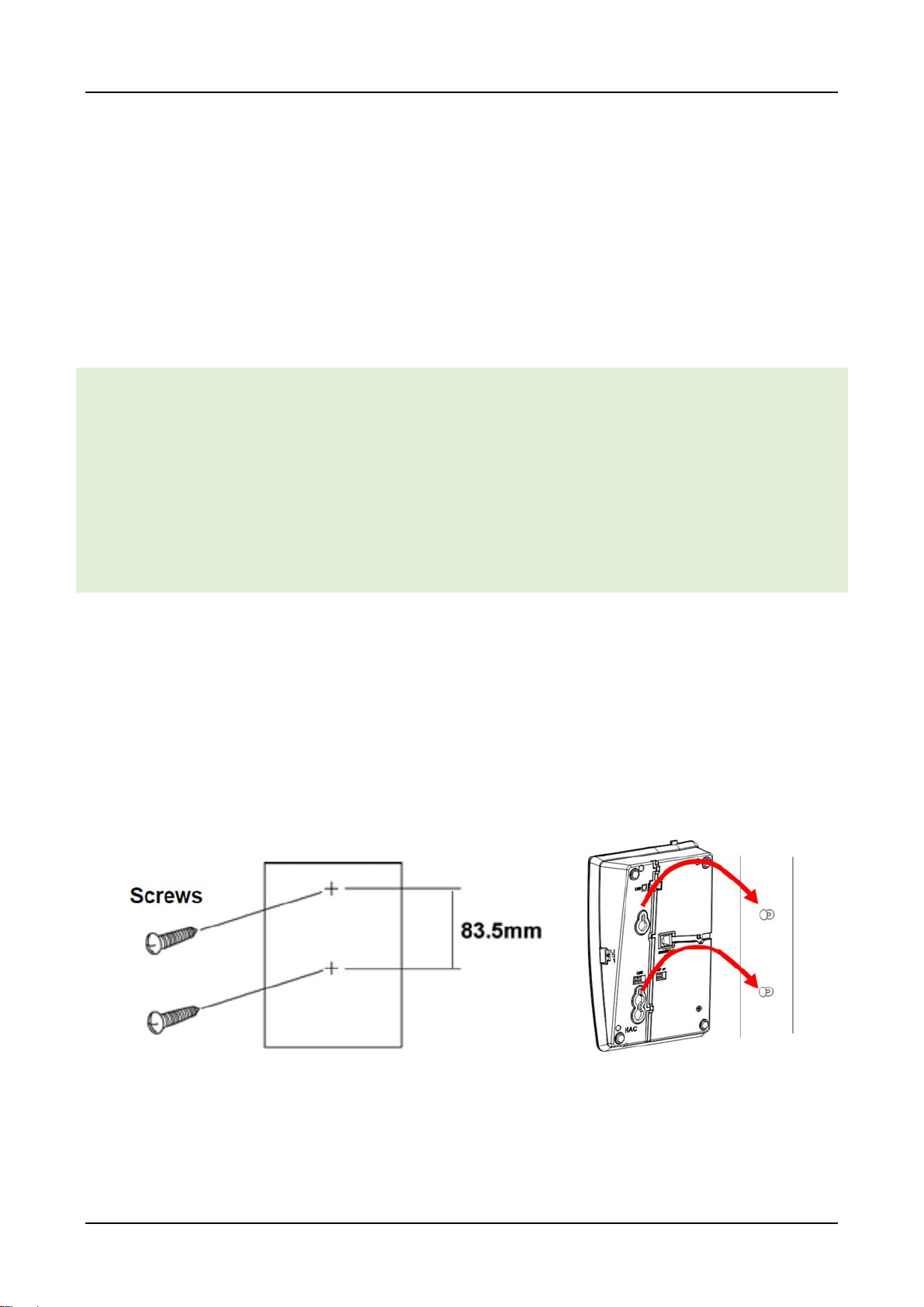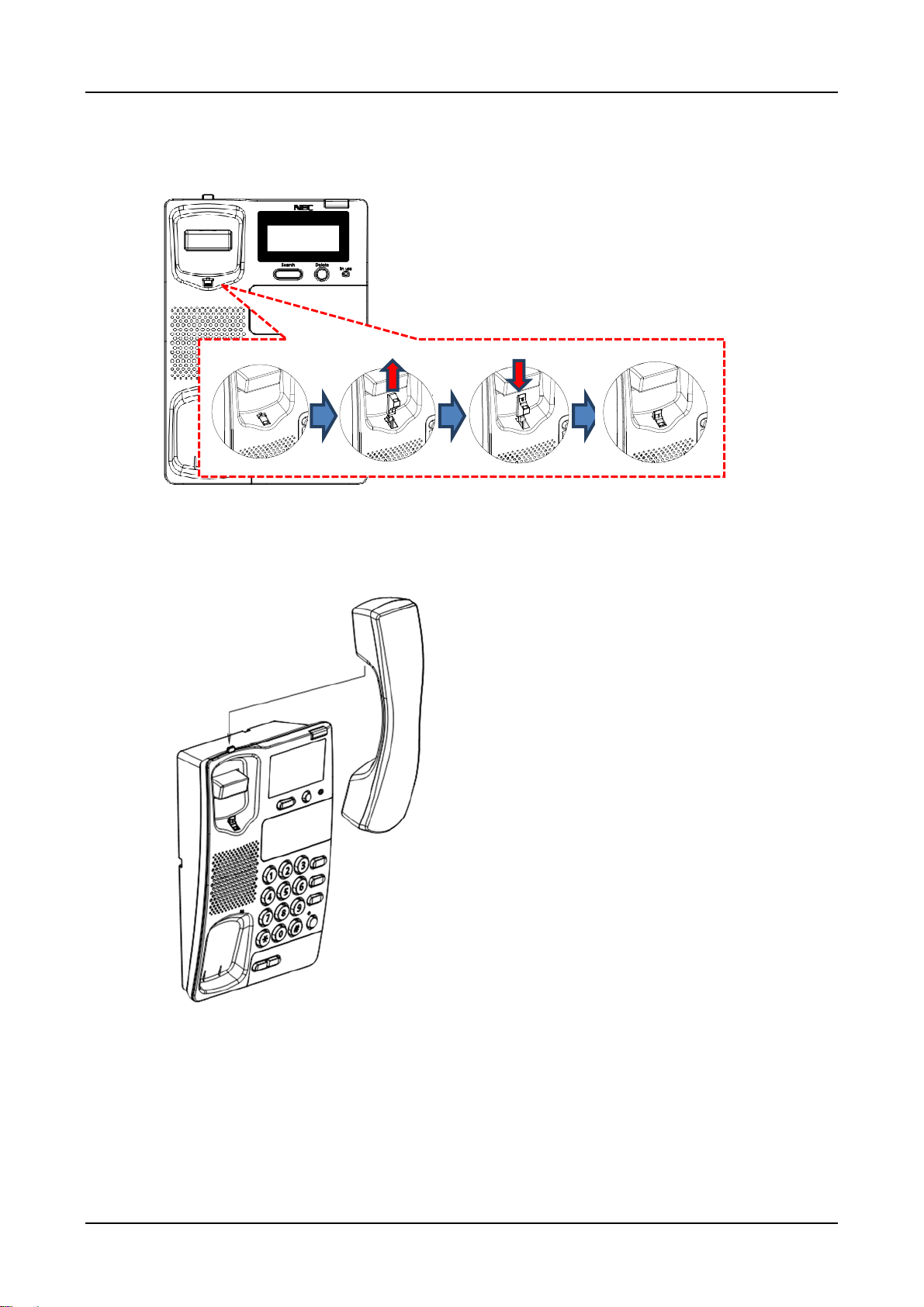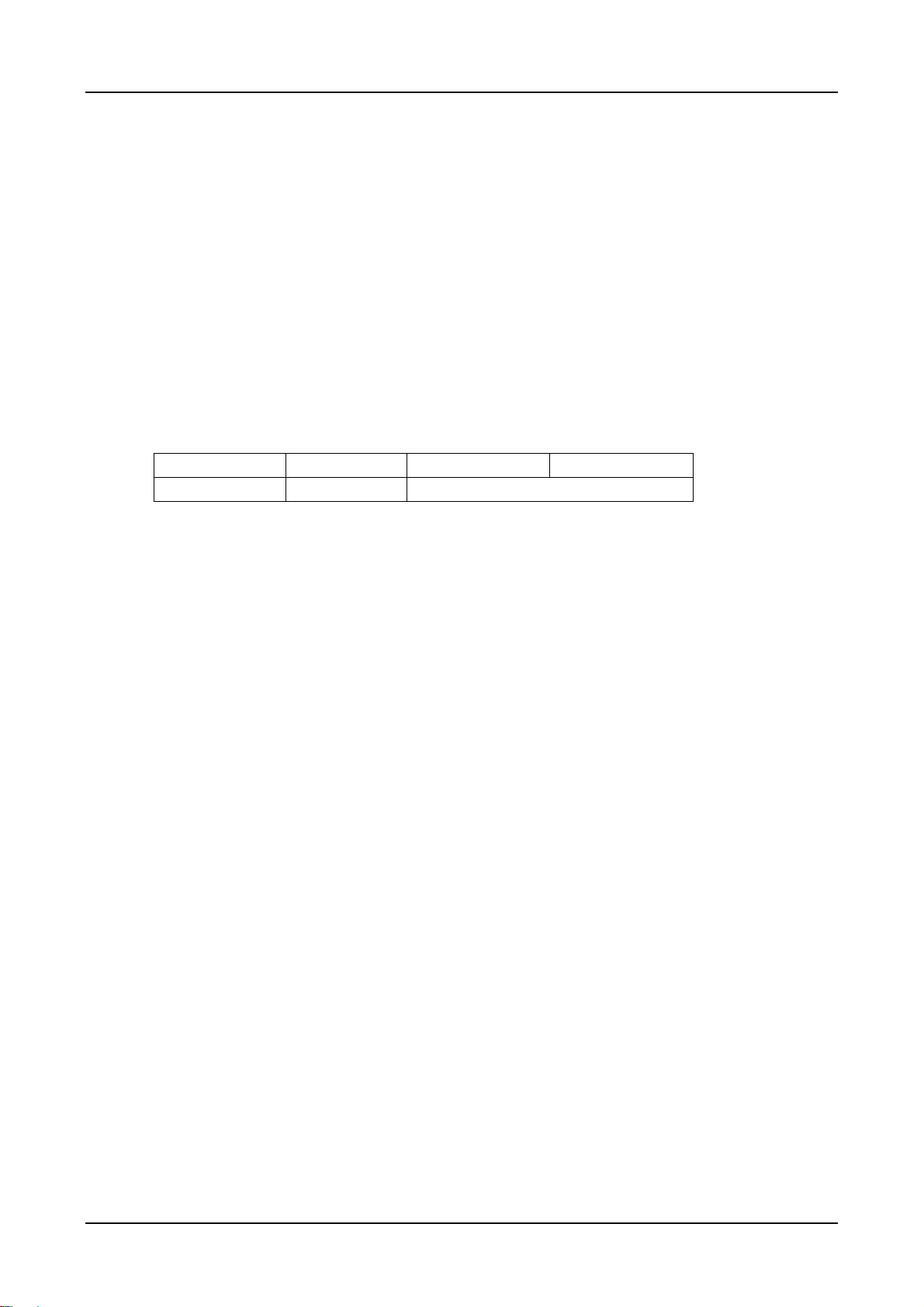iii
TABLE OF CONTENTS
IMPORTANT NOTICE ..............................................................................................................i
FACE LAYOUT, KEY AND PARTS ........................................................................................1
INSTALLATION.......................................................................................................................3
Connecting the Telephone Network.............................................................................................3
Wall Mounting..............................................................................................................................3
INITIAL SETUP........................................................................................................................5
Setting the Calendar....................................................................................................................5
Setting the LCD Contrast.............................................................................................................5
Selecting the Ringing Volume......................................................................................................5
Selecting the Ringing Tone..........................................................................................................5
Selecting the Dialing Mode..........................................................................................................6
Setting the Flash Time.................................................................................................................6
Setting the PBX DIAL Code.........................................................................................................6
BASIC OPERATION................................................................................................................7
Making a Call using the Handset.................................................................................................7
Receiving a Call using the Handset.............................................................................................7
FEATURES..............................................................................................................................8
FLASH Key .................................................................................................................................8
PAUSE Key.................................................................................................................................8
Last Number Redial.....................................................................................................................8
Memory Redial............................................................................................................................8
Microphone Mute.........................................................................................................................9
Message Waiting Lamp...............................................................................................................9
Temporarily Switching Pulse to Tone Dialing...............................................................................9
Caller ID (CID)...........................................................................................................................10
TROUBLESHOOTING...........................................................................................................11
Troubleshooting Guide..............................................................................................................11
Care and Maintenance..............................................................................................................11
Stored data management..........................................................................................................11
SPECIFICATIONS.................................................................................................................12
QUICK REFERENCE.............................................................................................................13
Feature Access Code................................................................................................................13
Stored Data in the Telephone....................................................................................................13
Operations.................................................................................................................................14