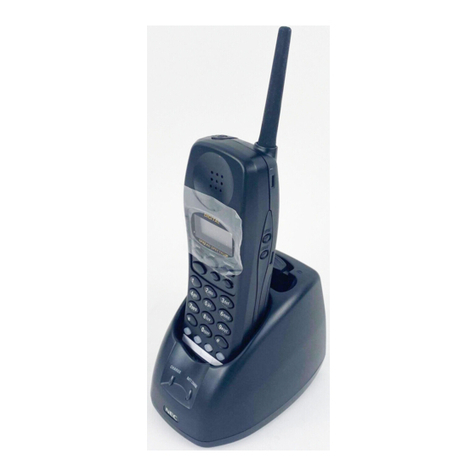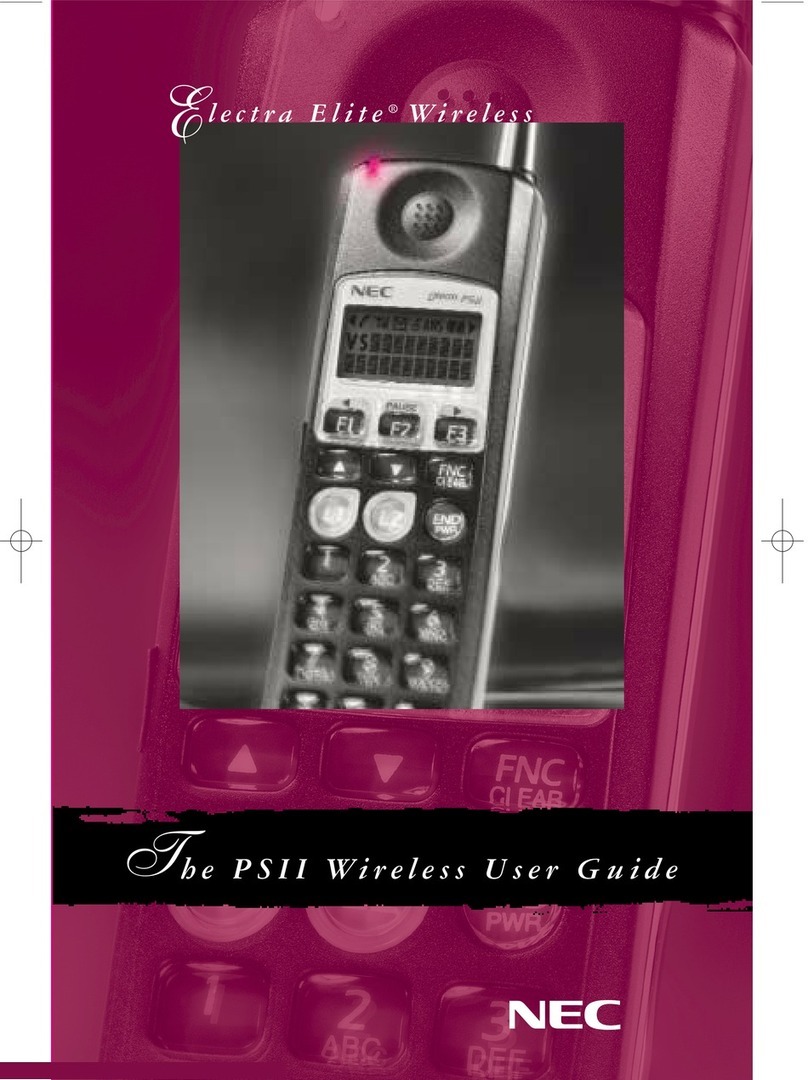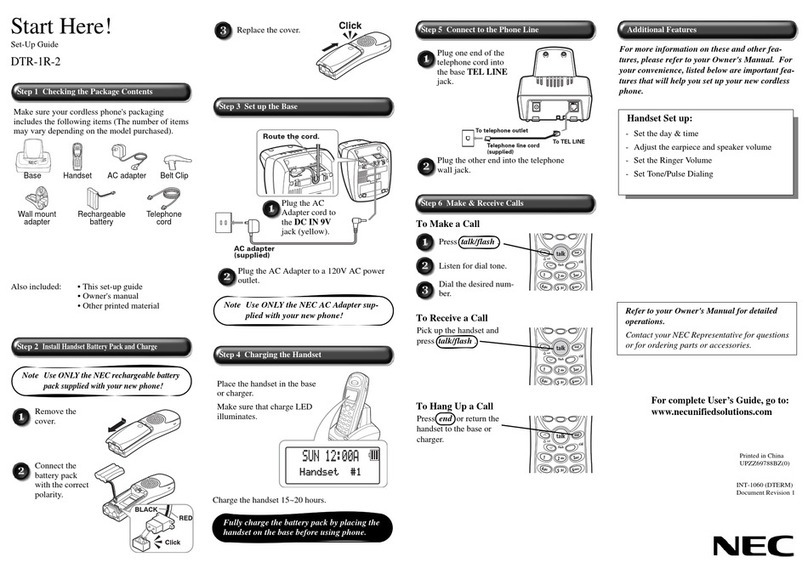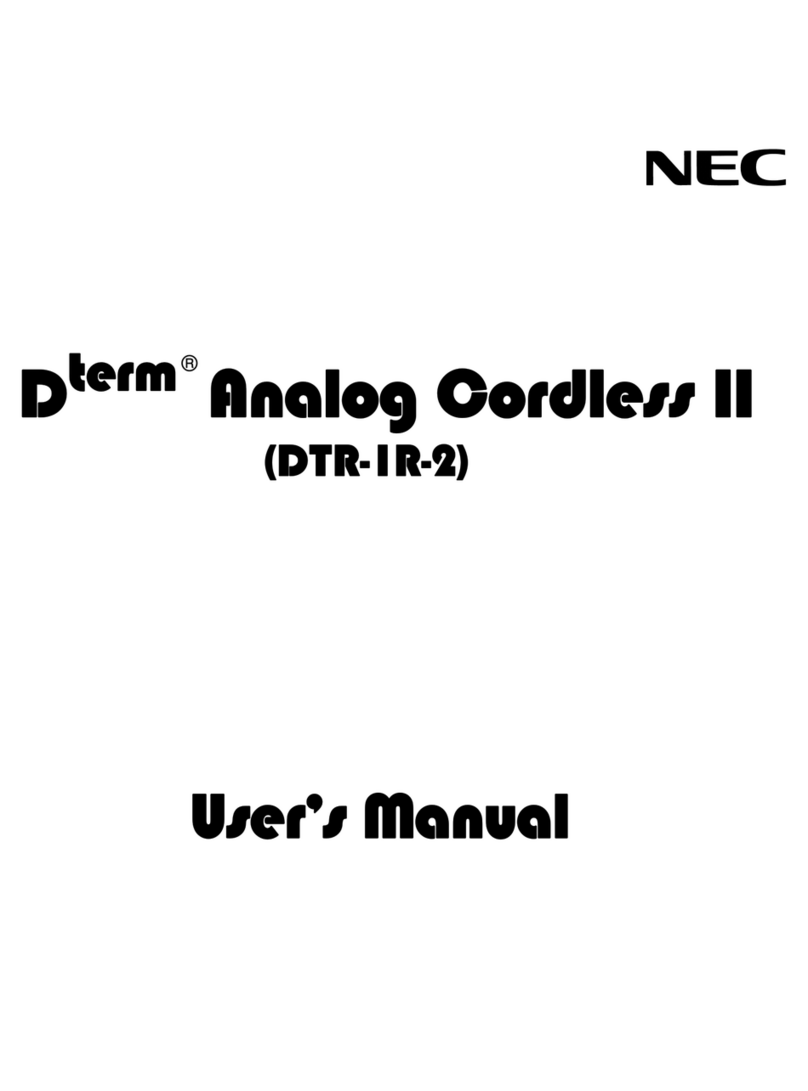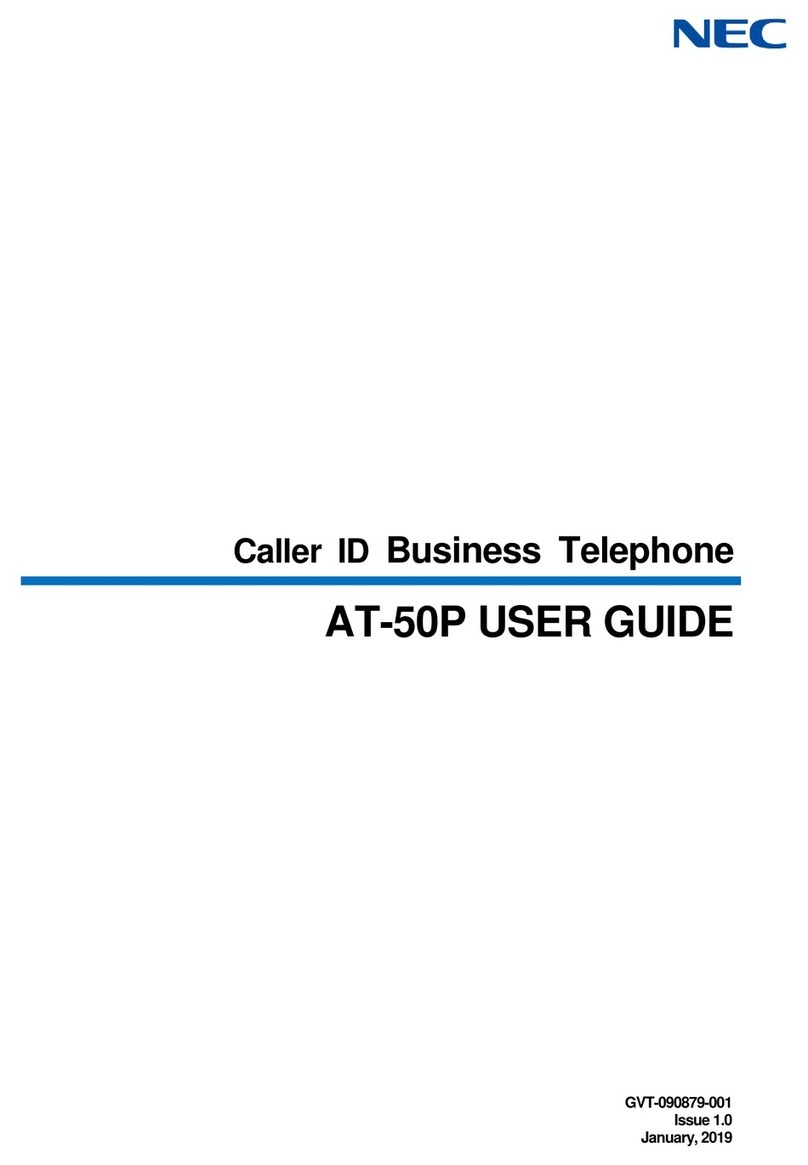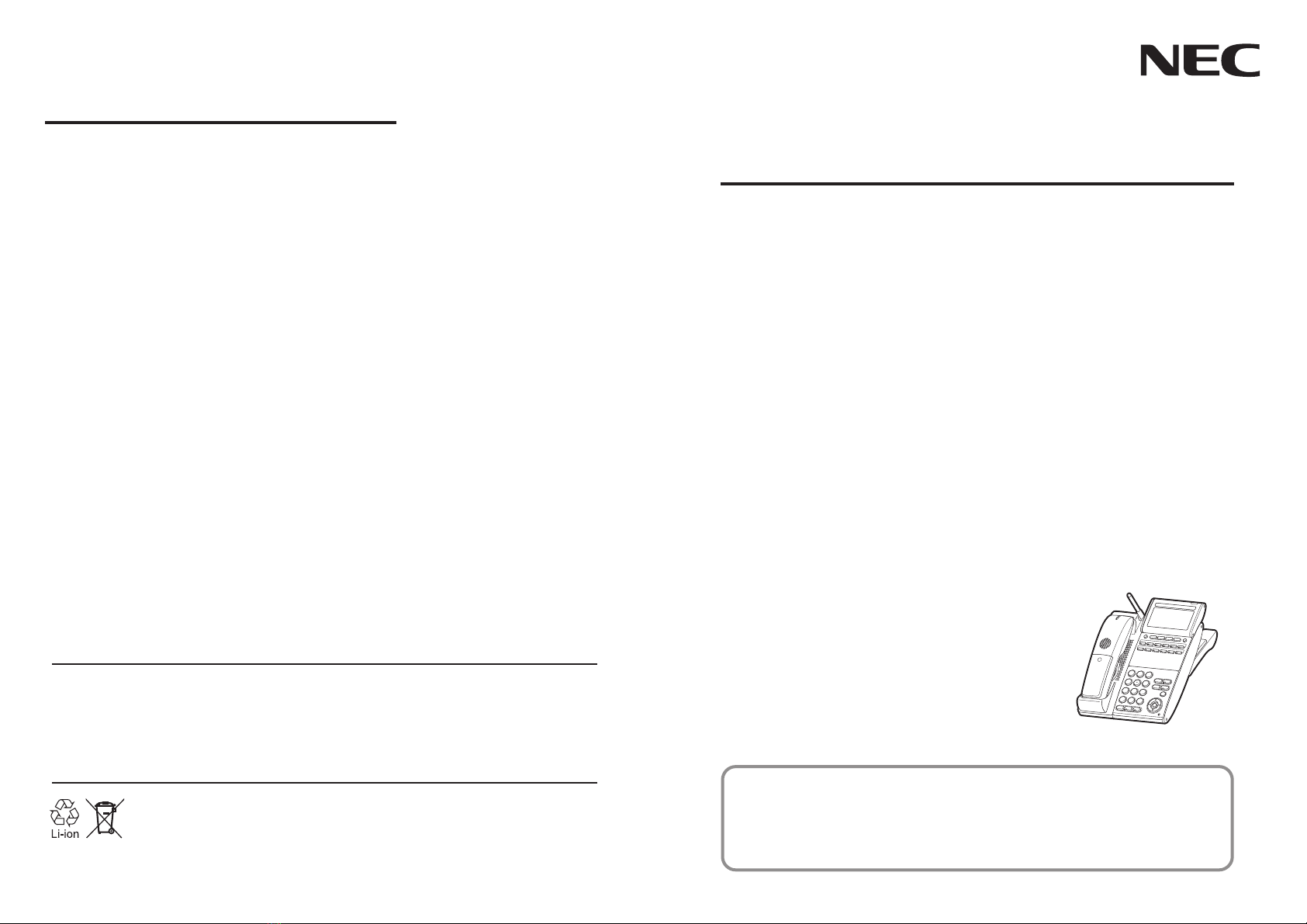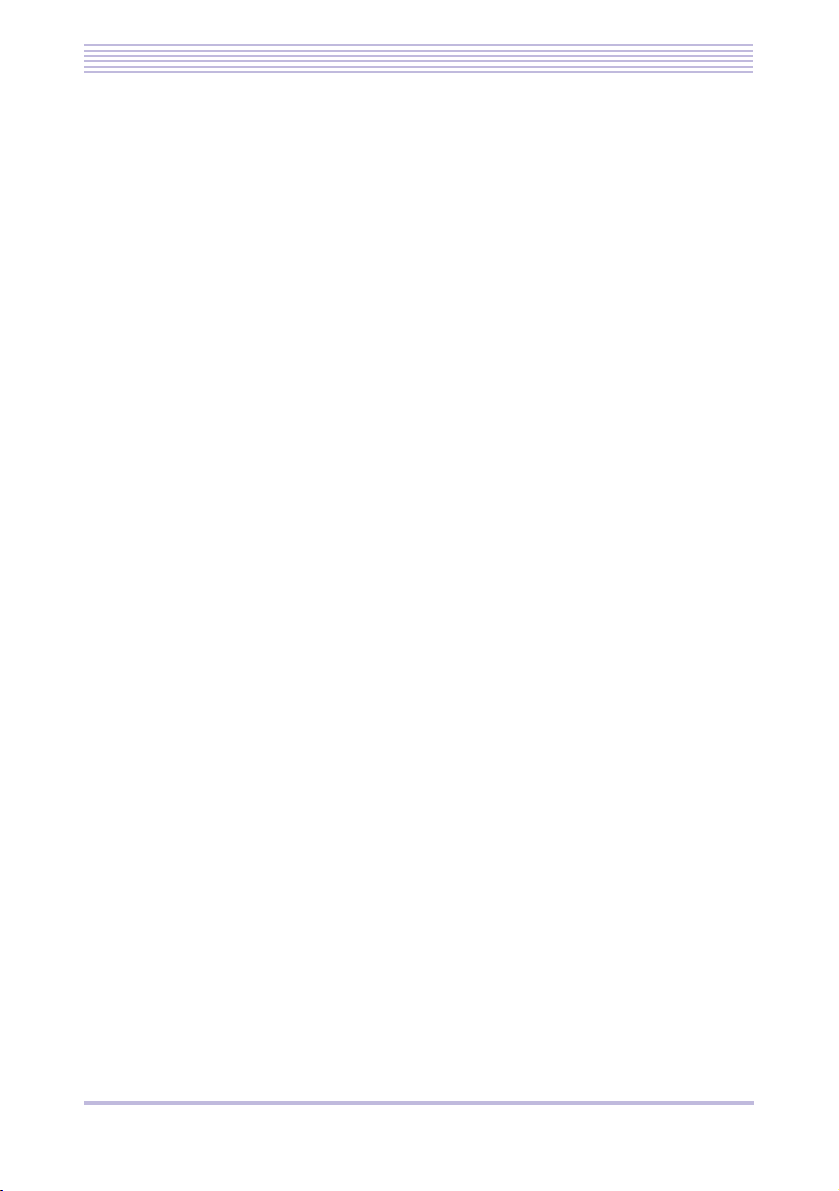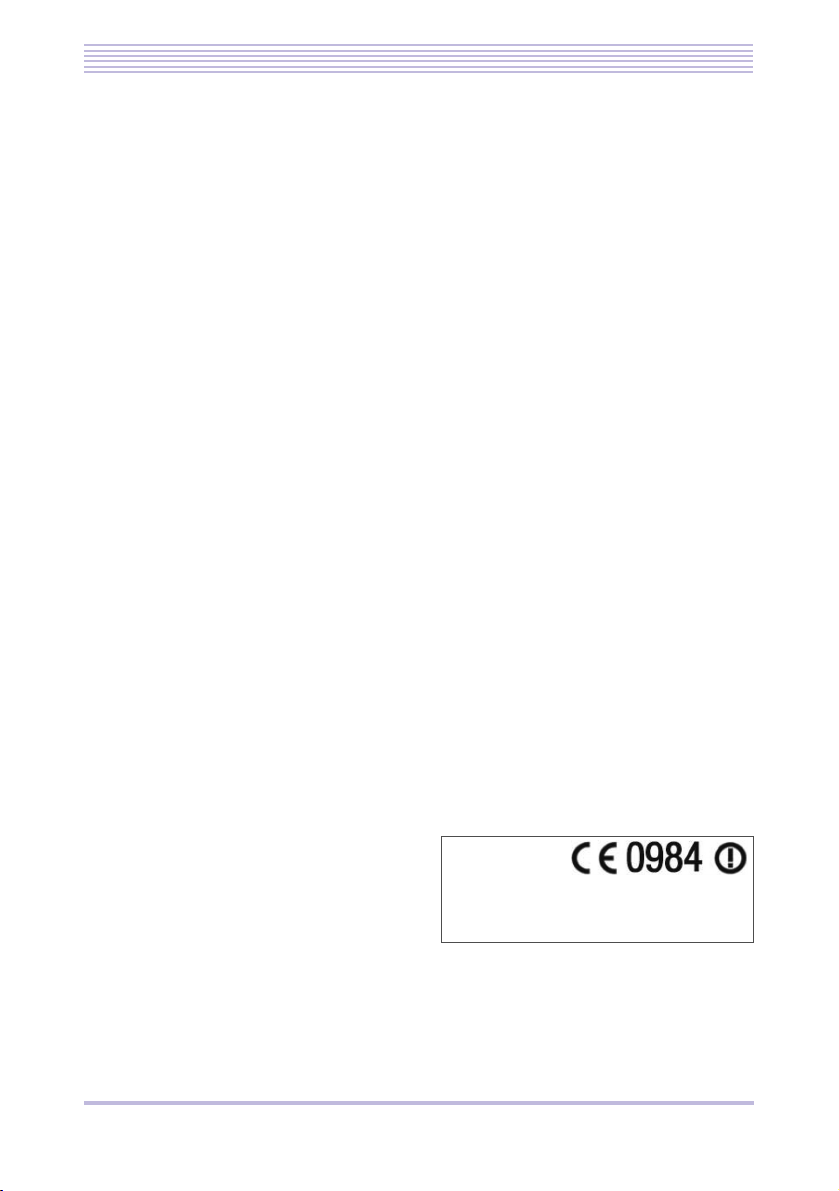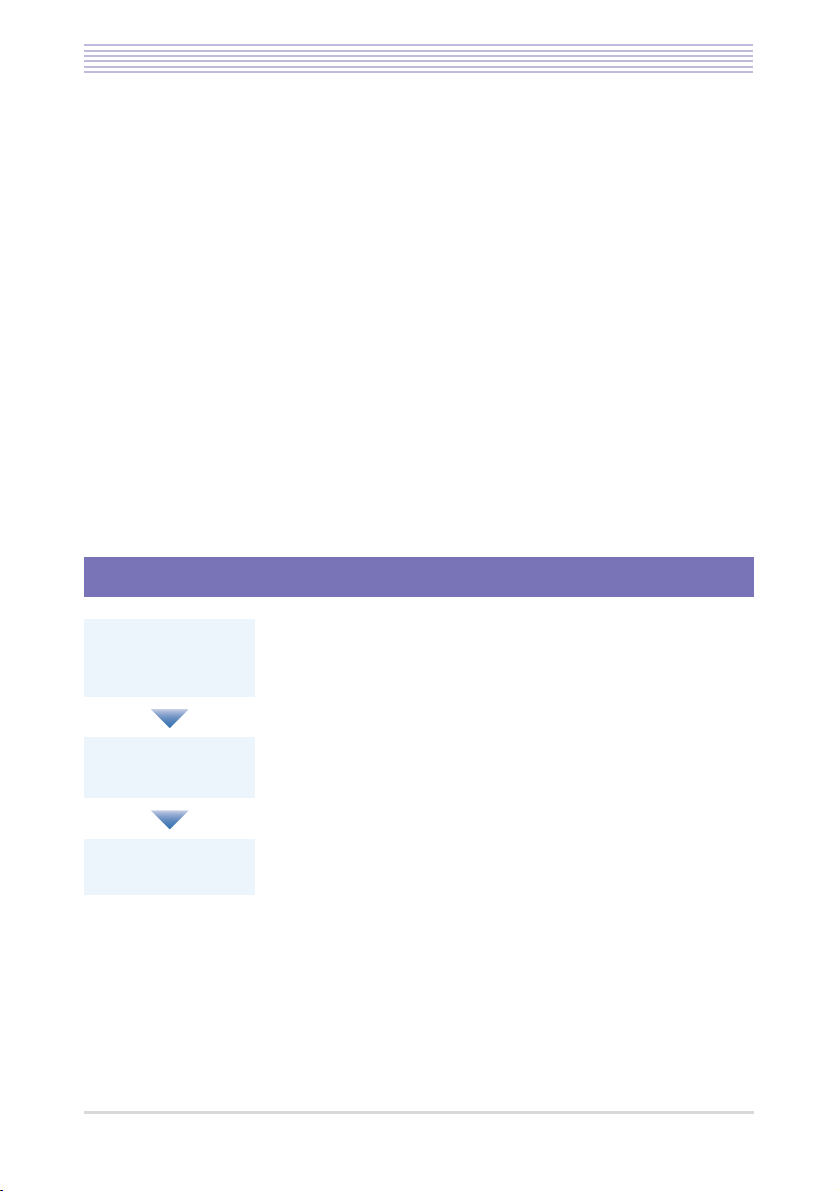vi
EU Portion
EU Portion
European Community Declaration of
Conformity with Regard to the EMC
Directive 89/336/EEC, Low Voltage
Directive 73/23/EEC and R&TTE
Directive 1999/5/EC
The following standards were applied: (EMC
Directive 89/336/EEC and Low Voltage
Directive 73/23/EEC)
・EN55022:2006
EN55024:1998+A1:2001+A2:2003
・EN61000-3-2:2000+A2:2005
・EN61000-3-3:1995+A1:2001+A2:2005
・EN60950-1:2006
The following standards were applied: (R&TTE
Directive 1999/5/EEC)
・EN 301 489-17 V1.2.1 (2002-08)
・EN 300 328 V1.7.1 (2006-10)
・EN 50371 (2002), EN50360 (2001)
・EN 60950-1:2006
RF Exposure Guidelines
LO(BTC)P / LO(BTC)W
To comply with FCC RF exposure compliance
requirements, a separation distance of at least 20
cm must be maintained between the antenna of
this device and all persons. This device must not
be co-located or operating in conjunction with
any other antenna or transmitter.
LO(BTH)P/LO(BTH)W
International
The device complies with Internationally
recognized standards covering Specific
Absorption Rate (SAR) related to human
exposure to electromagnetic fields from radio
devices.
Handheld Devices
This device was tested for typical body-worn
operation. Use only NEC Infrontia tested and
approved BELTCLIP(BTH)( ). The use of
third-party belt-clips may not comply with RF
exposure compliance requirements, and should
be avoided.
Member States shall ensure that the
manufacturer or the person responsible for
placing the apparatus on the market provides
information for the user on the intended use of
the apparatus, together with the declaration of
conformity to the essential requirements. Where
it concerns radio equipment, such information
shall be sufficient to identify on the packaging
and the instructions for use of the apparatus the
Member States or the geographical area within a
Member State where the equipment is intended
to be used and shall alert the user by the marking
on the apparatus referred to in Annex VII,
paragraph 5, to potential restrictions or
requirements for authorization of use of the
radio equipment in certain Member States.
Declaration of Conformity with Regard to the
R&TTE Directive 1999/5/EC
Česky [Czech]
NEC Infrontia tímto prohlašuje, že tento
Bluetooth
Handset (BTH) and Bluetooth
Cradle (BTC) je ve shoděse základními
požadavky a dalšími příslušnými ustanoveními
směrnice 1999/5/ES.
Dansk [Danish]
Undertegnede NEC Infrontia erklærer herved, at
følgende udstyr Bluetooth
Handset (BTH) and
Bluetooth
Cradle (BTC) overholder de
væsentlige krav og øvrige relevante krav i
direktiv 1999/5/EF.
Deutsch [German]
Hiermit erklärt NEC Infrontia dass sich das
Gerät Bluetooth
Handset (BTH) and
Bluetooth
Cradle (BTC) in Übereinstimmung
mit den grundlegenden Anforderungen und den
übrigen einschlägigen Bestimmungen der
Richtlinie 1999/5/EG befindet.
Eesti [Estonian]
Käesolevaga kinnitab NEC Infrontia seadme
Bluetooth
Handset (BTH) and Bluetooth
Cradle (BTC) vastavust direktiivi 1999/5/EÜ
põhinõuetele ja nimetatud direktiivist
tulenevatele teistele asjakohastele sätetele.
English
Hereby, NEC Infrontia declares that this
Bluetooth
Handset (BTH) and Bluetooth
Cradle (BTC) is in compliance with the essential
requirements and other relevant provisions of
Directive 1999/5/EC.
Español [Spanish]
Por medio de la presente NEC Infrontia declara
que el Bluetooth
Handset (BTH) and
Bluetooth
Cradle (BTC) cumple con los
requisitos esenciales y cualesquiera otras