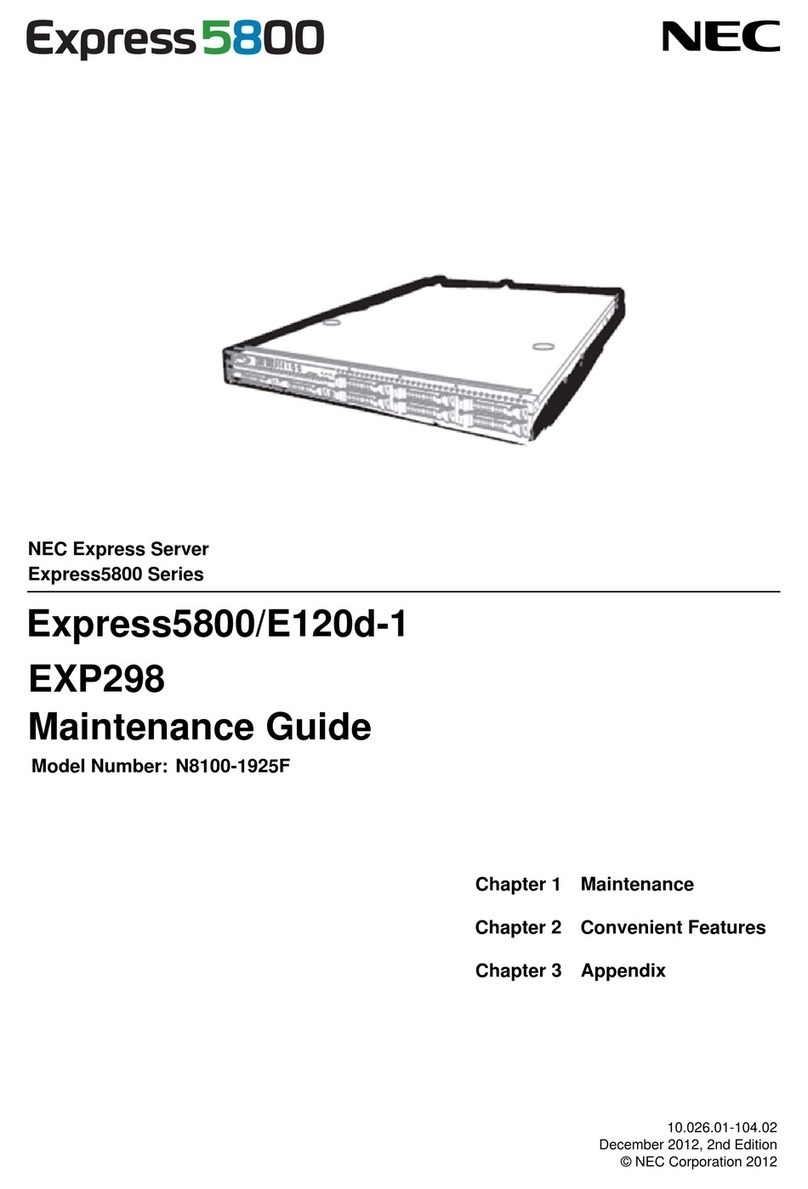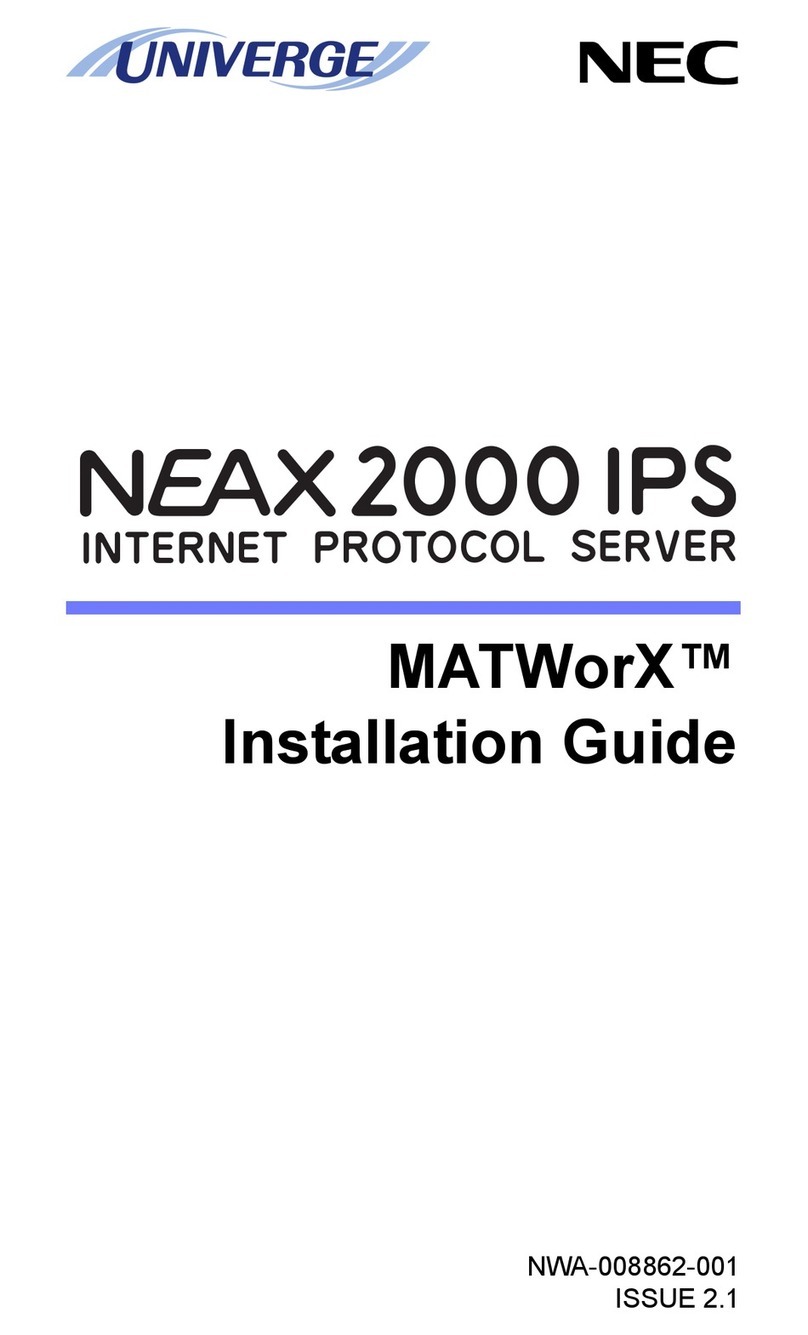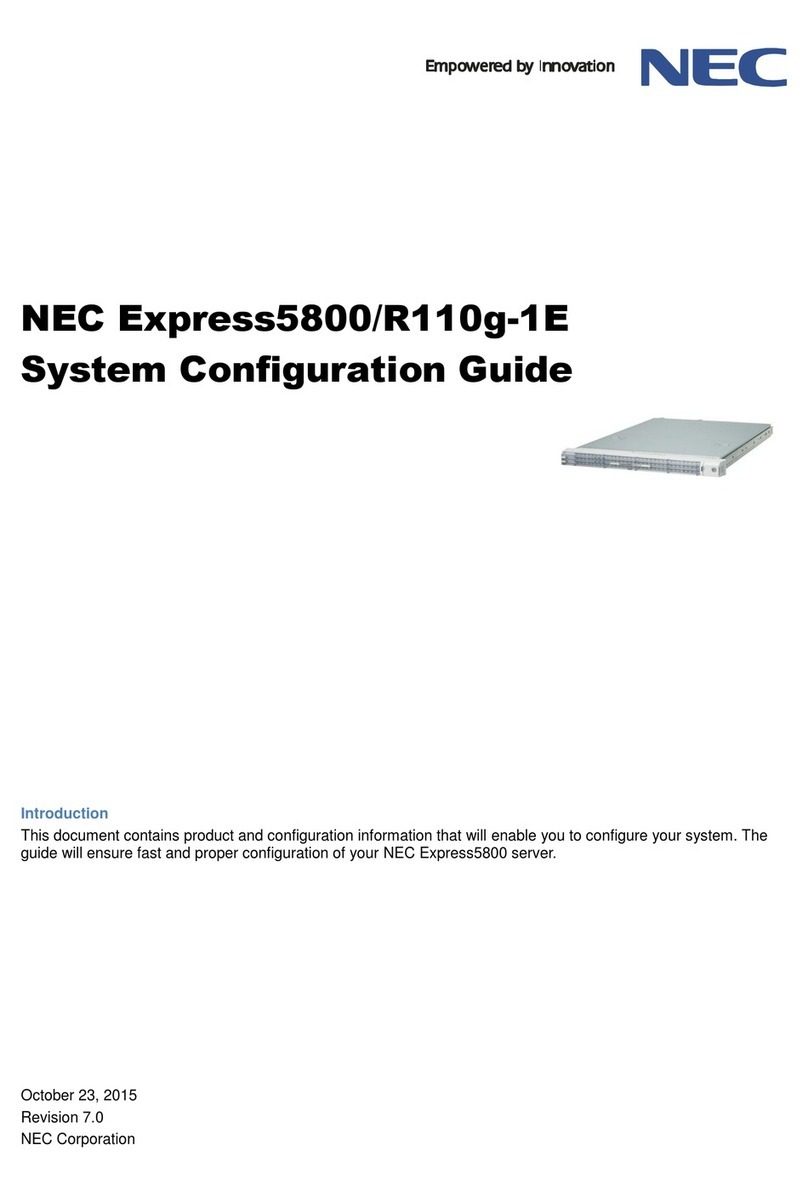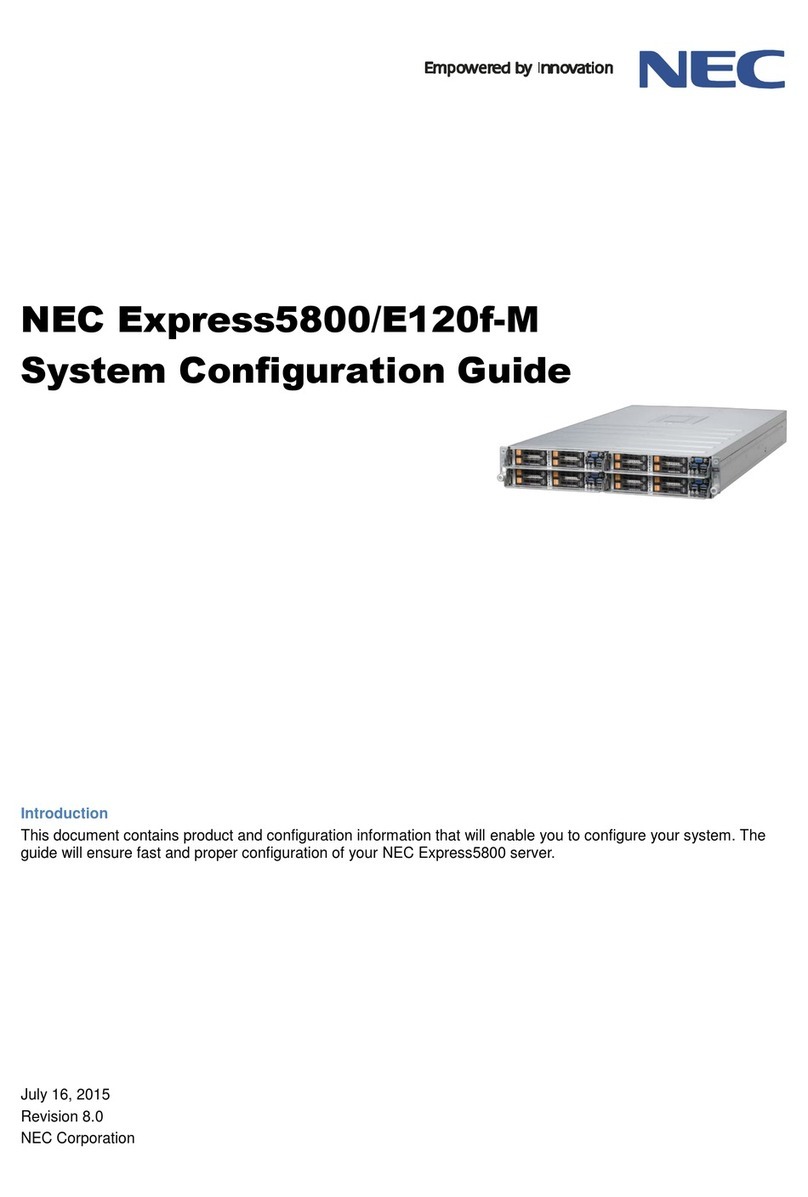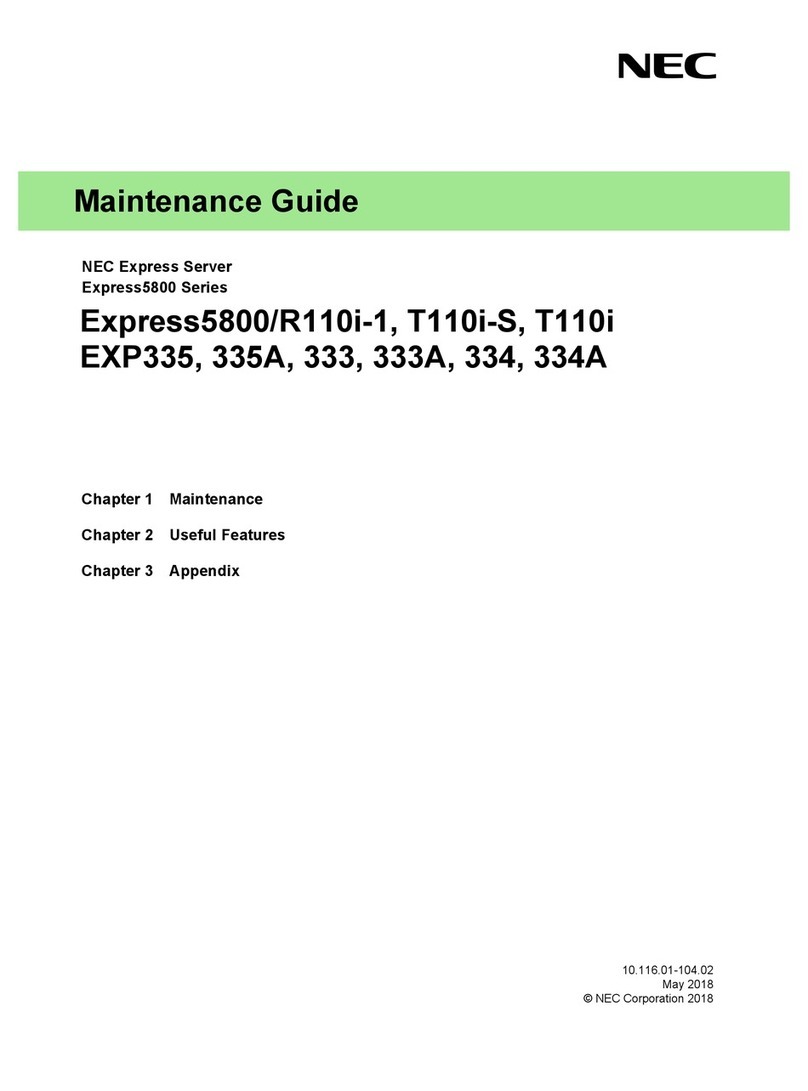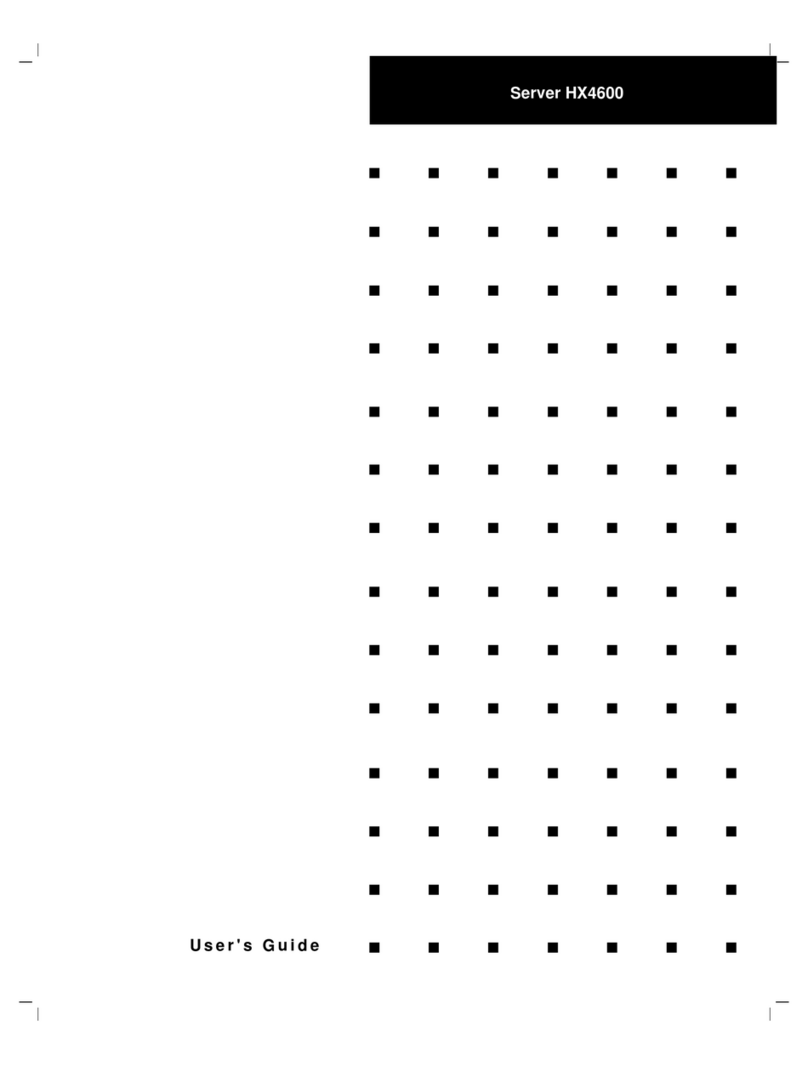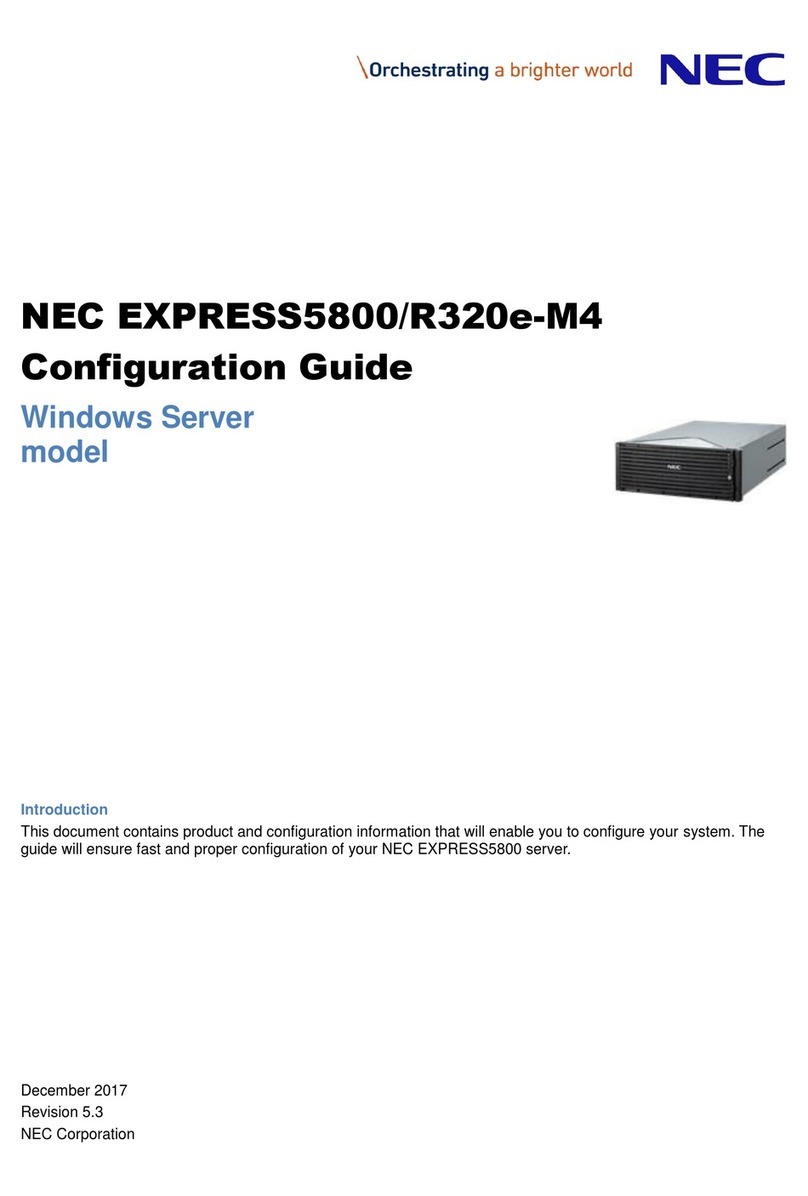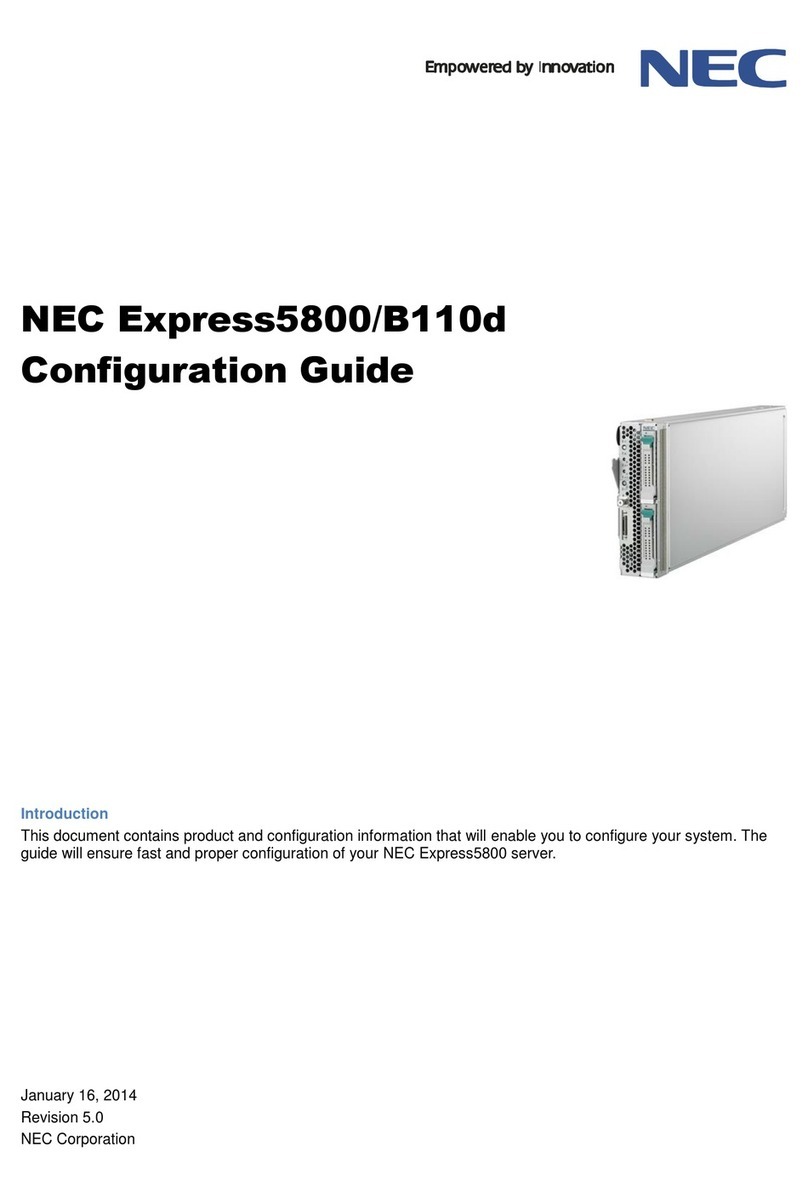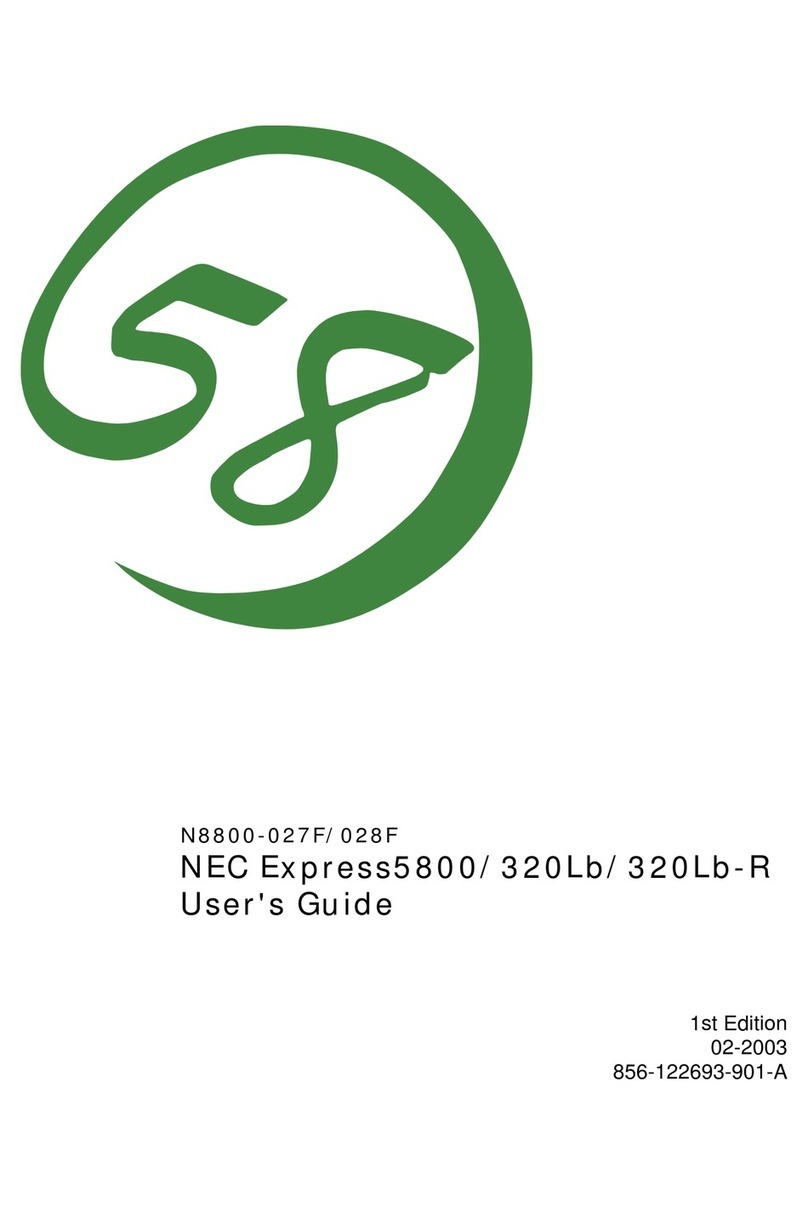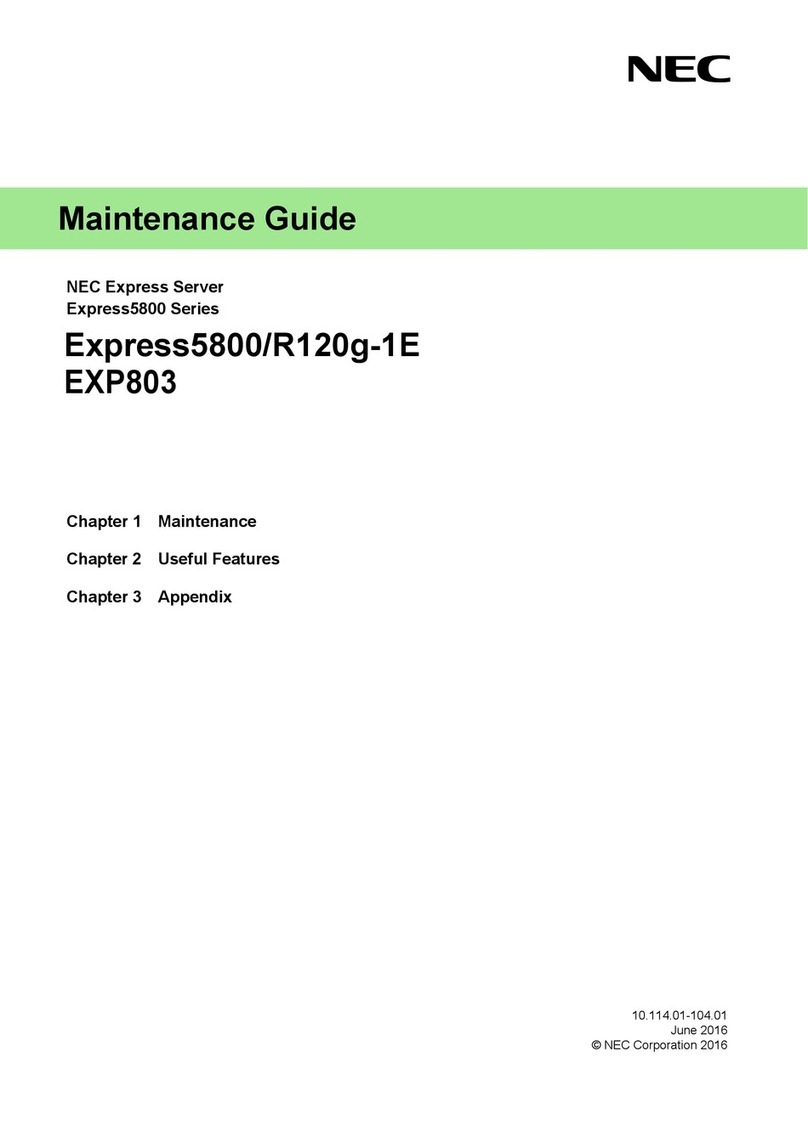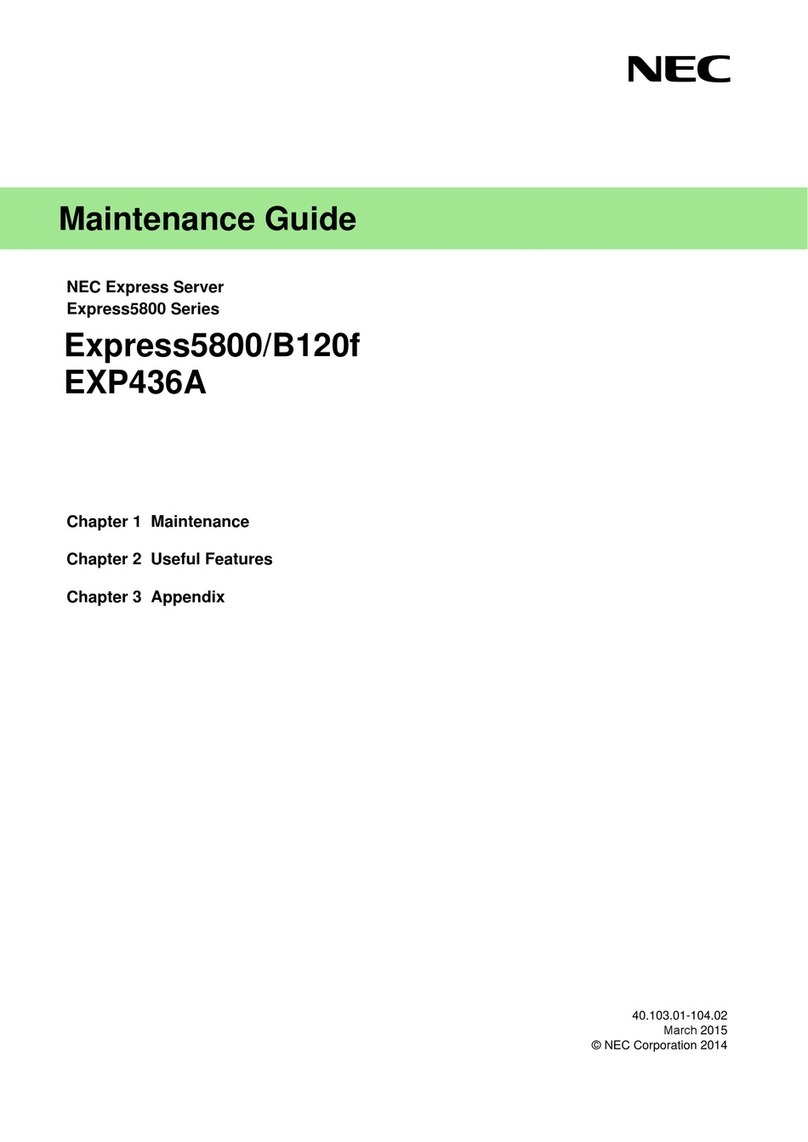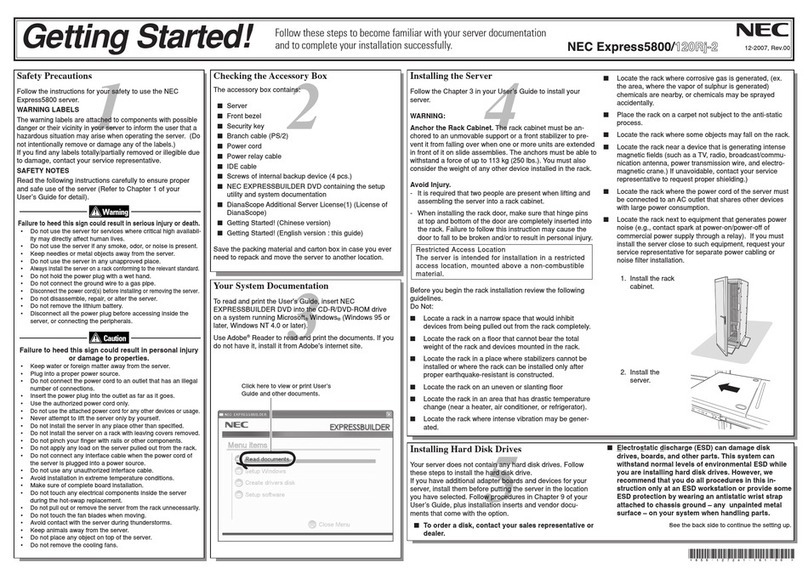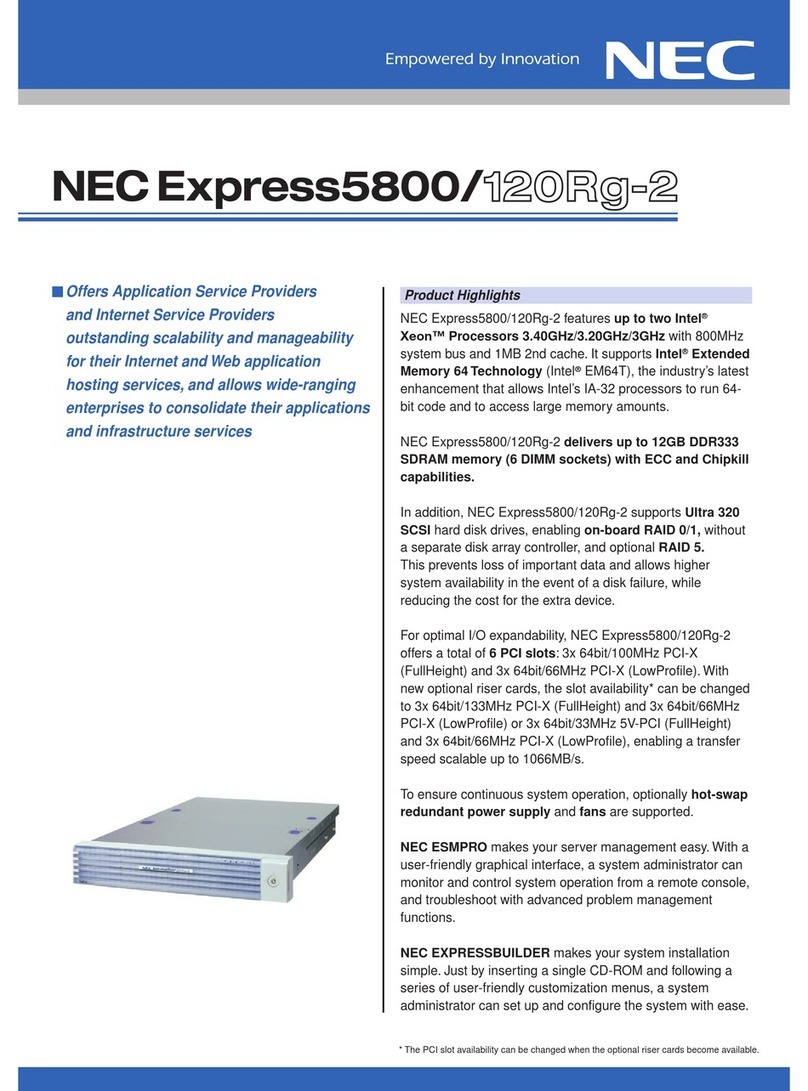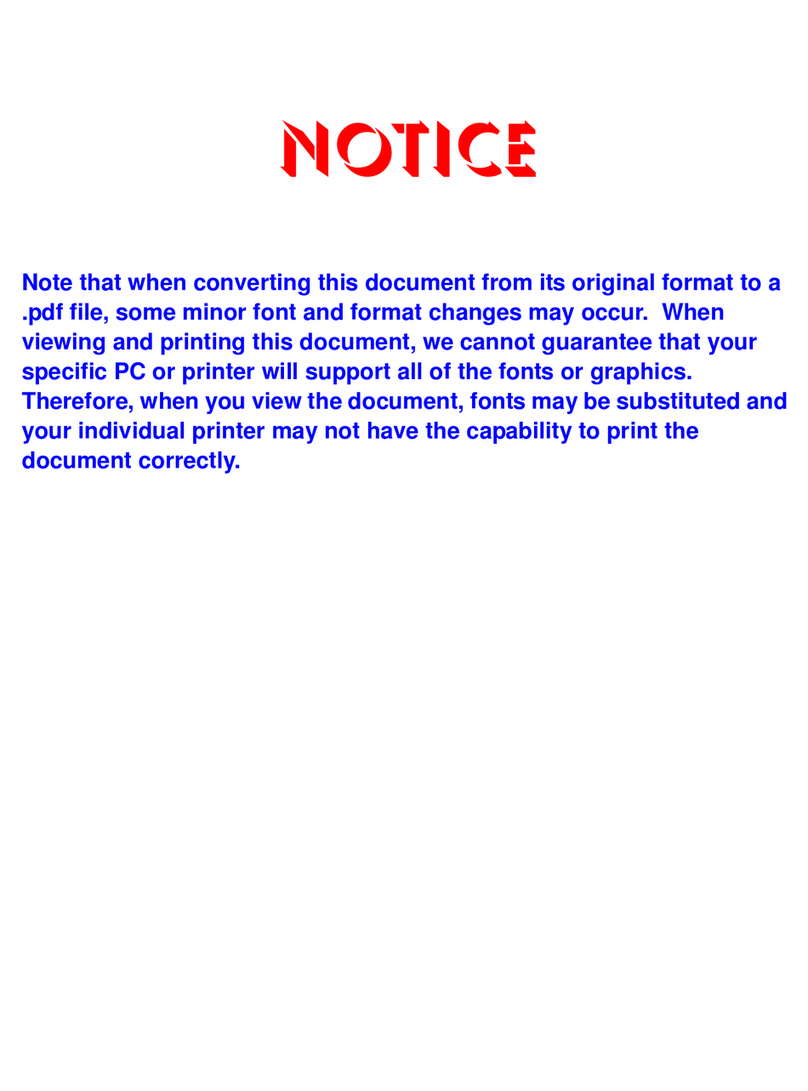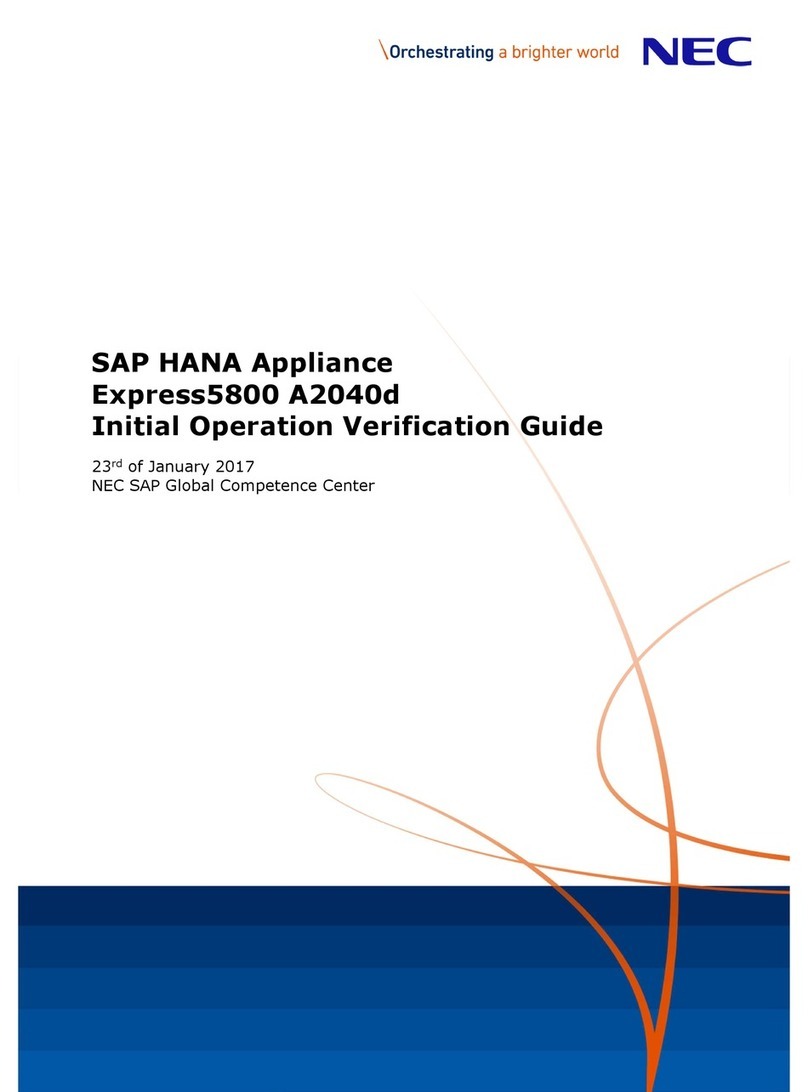Contents
Express5800/R110h-1 User’s Guide
4
1.4
Removing the Front Bezel ...............................................................................................................42
1.5
Removing the Top Cover .................................................................................................................42
1.6
TPM Kit ............................................................................................................................................ 43
Installation .........................................................................................................................43
1.6.1
1.7
DIMM ...............................................................................................................................................44
Maximum supported memory size ..................................................................................... 44
1.7.1
DIMM installation order......................................................................................................45
1.7.2
Installation .........................................................................................................................46
1.7.3
Removal ............................................................................................................................47
1.7.4
1.8
Jumper Settings and Cable Connections Based on Internal Hard Disk Drive Configuration............ 48
Connecting cables .............................................................................................................51
1.8.1
Notes on setting up a RAID System ..................................................................................55
1.8.2
1.9
RAID Controller and Flash backup unit (FBU) .................................................................................59
Handling precautions .........................................................................................................59
1.9.1
Installing RAID controller and Flash Backup Unit (FBU).................................................... 59
1.9.2
1.10
PCI Card ..........................................................................................................................................66
Notes ................................................................................................................................. 67
1.10.1
Supported cards and available slots .................................................................................. 68
1.10.2
Installation .........................................................................................................................71
1.10.3
Removal ............................................................................................................................73
1.10.4
1.11
Optical Disk Drive ............................................................................................................................74
Installation .........................................................................................................................74
1.11.1
Removal ............................................................................................................................75
1.11.2
1.12
Redundant Fan ................................................................................................................................76
Replacing the standard fan unit with redundant fan unit .................................................... 76
1.12.1
1.13
3.5-inch Hard Disk Drive ..................................................................................................................79
Installation .........................................................................................................................79
1.13.1
Removal ............................................................................................................................81
1.13.2
Replacing a hard disk drive in the RAID system................................................................ 82
1.13.3
1.14
2.5-inch Hard Disk Drive ..................................................................................................................83
Installation .........................................................................................................................84
1.14.1
Removal ............................................................................................................................86
1.14.2
Replacing a hard disk drive in the RAID system................................................................ 87
1.14.3
1.15
Attaching the Top Cover................................................................................................................... 88
1.16
Attaching the Front Bezel................................................................................................................. 88
2.
Installation and Connection......................................................................................................................... 89
2.1
Installation........................................................................................................................................89
Installing rack..................................................................................................................... 89
2.1.1
Installing the server to the rack or removing it from the rack .............................................91
2.1.2
2.2
Connection.......................................................................................................................................98
Connecting to a uninterruptible power supply (UPS) ....................................................... 101
2.2.1
Chapter 3 Setup ............................................................................................................................................. 102
1.
Turning on the Server................................................................................................................................ 103
1.1
POST............................................................................................................................................. 104
POST sequence .............................................................................................................. 104
1.1.1
POST error messages ..................................................................................................... 106
1.1.2
2.
BIOS Setup Utility (SETUP) ...................................................................................................................... 107
2.1
Overview........................................................................................................................................ 107
2.2
Starting and Exiting SETUP........................................................................................................... 107
Starting SETUP ...............................................................................................................107
2.2.1
Exiting SETUP ................................................................................................................. 107
2.2.2
2.3
Usage of SETUP ........................................................................................................................... 108
2.4
Cases that Require Changes......................................................................................................... 110
3.
EXPRESSSCOPE ENGINE 3................................................................................................................... 112
3.1
Overview........................................................................................................................................ 112
3.2
EXPRESSSCOPE ENGINE 3 Network Configuration ................................................................... 112
4.
EXPRESSBUILDER.................................................................................................................................. 114
4.1
Features of EXPRESSBUILDER ................................................................................................... 114