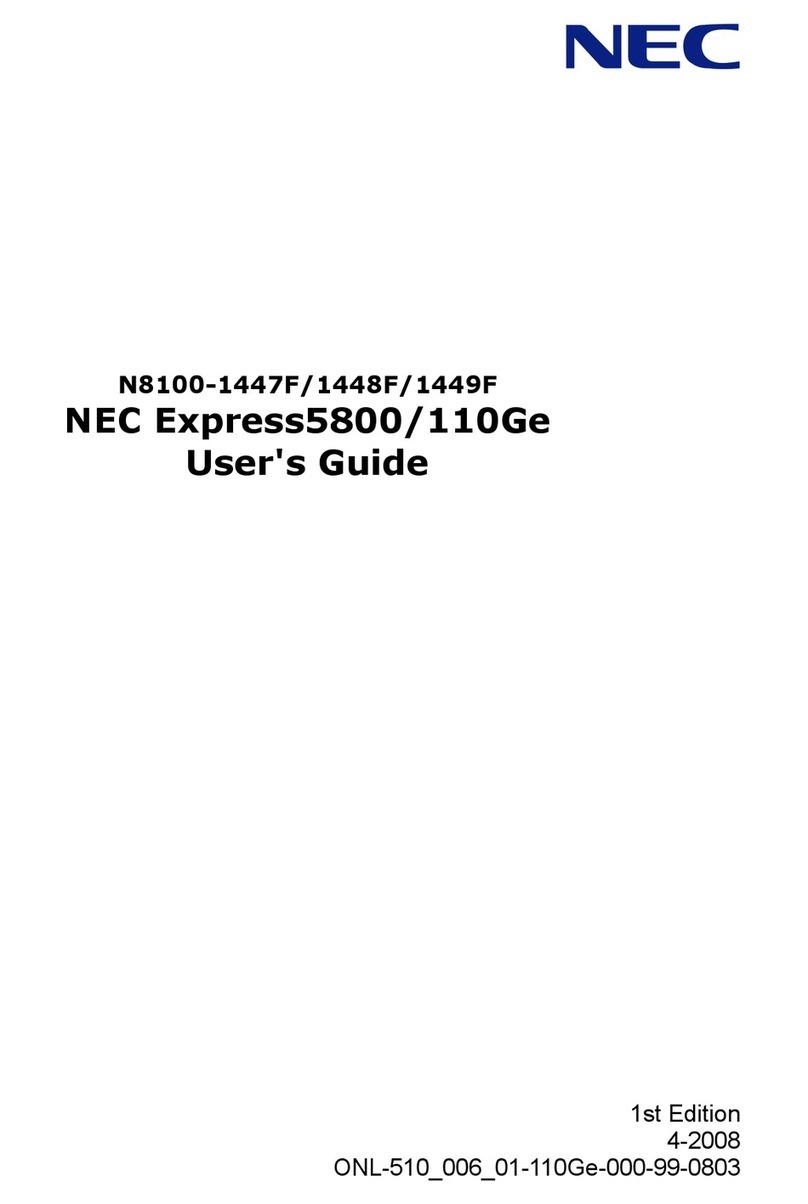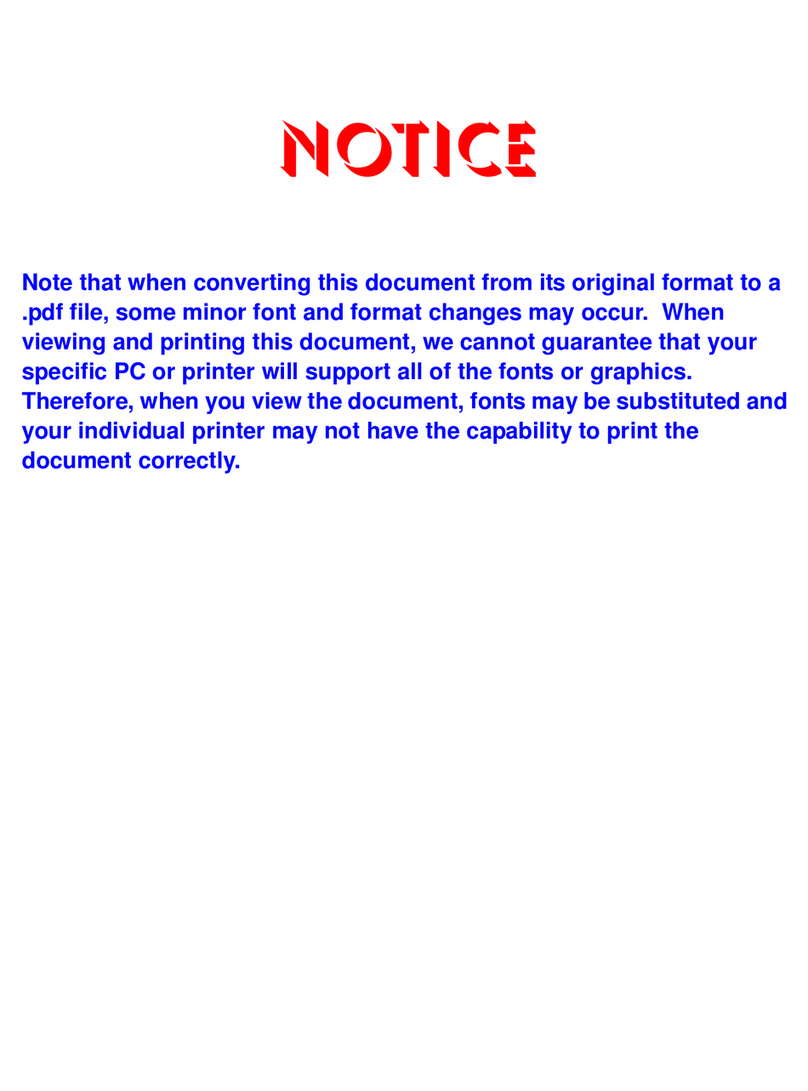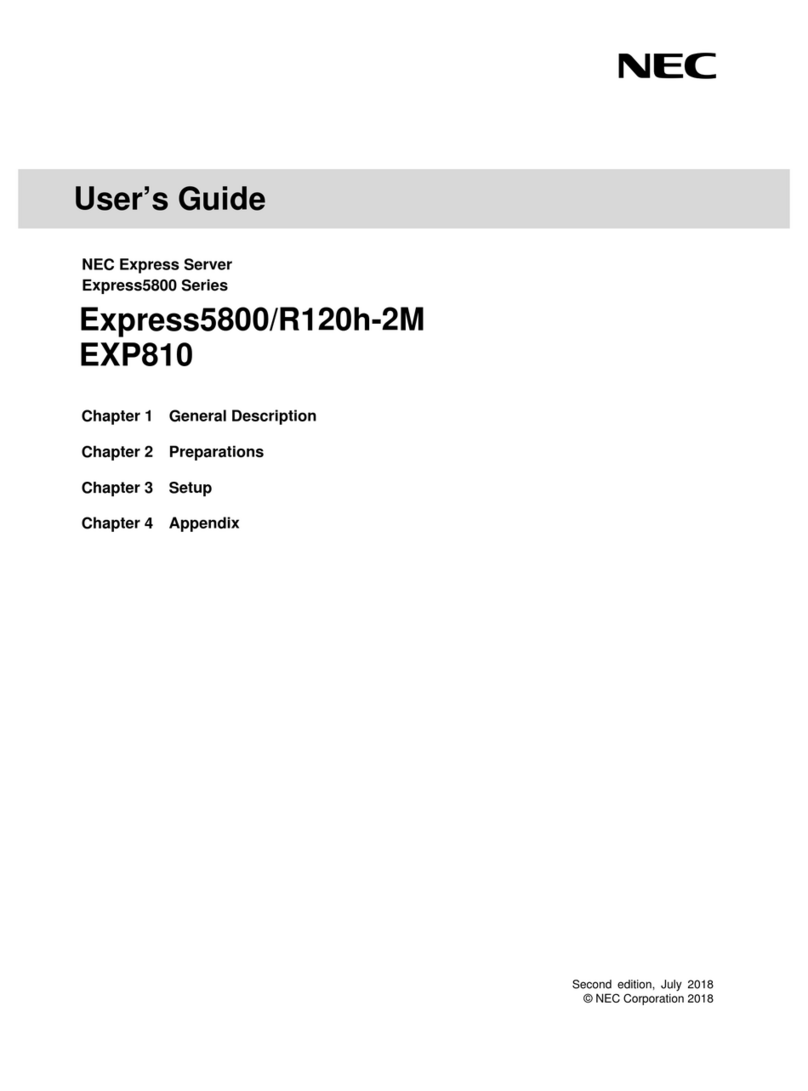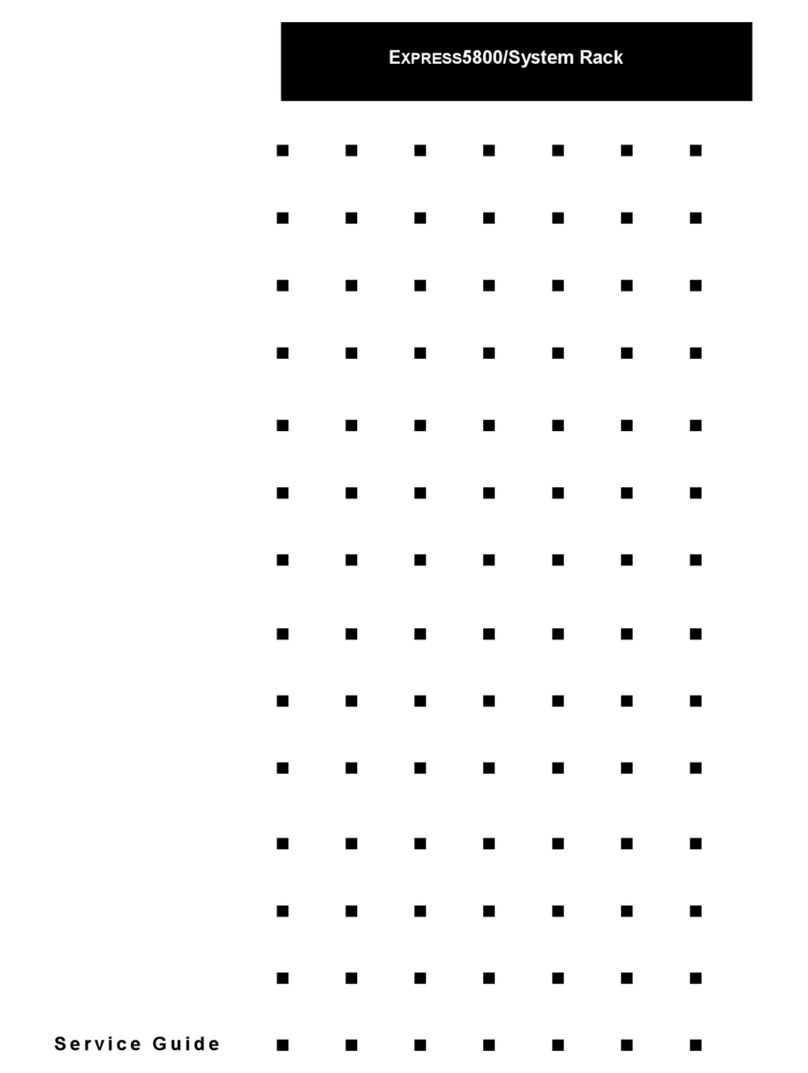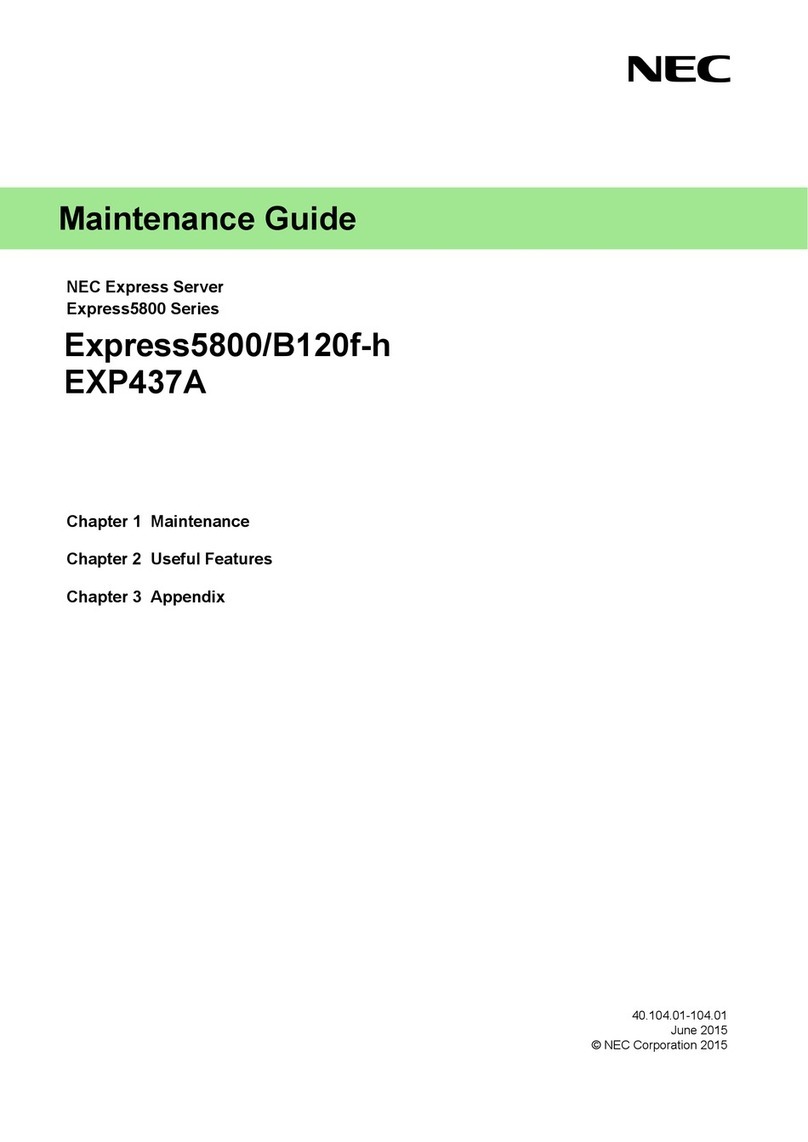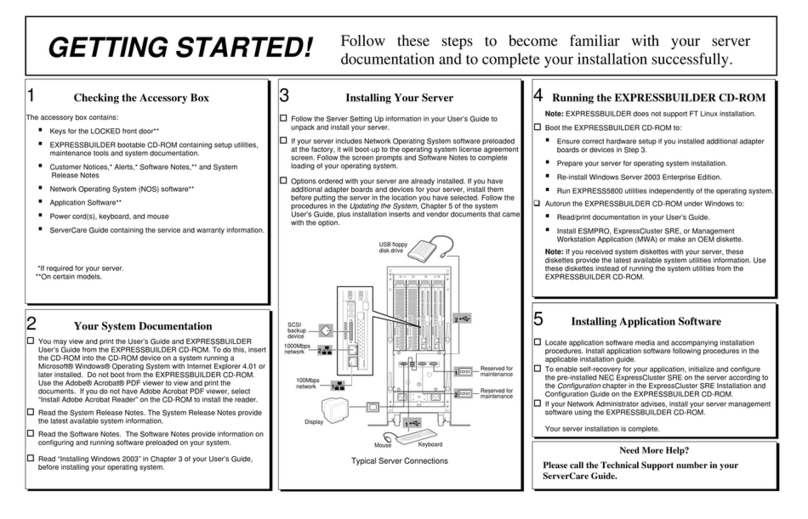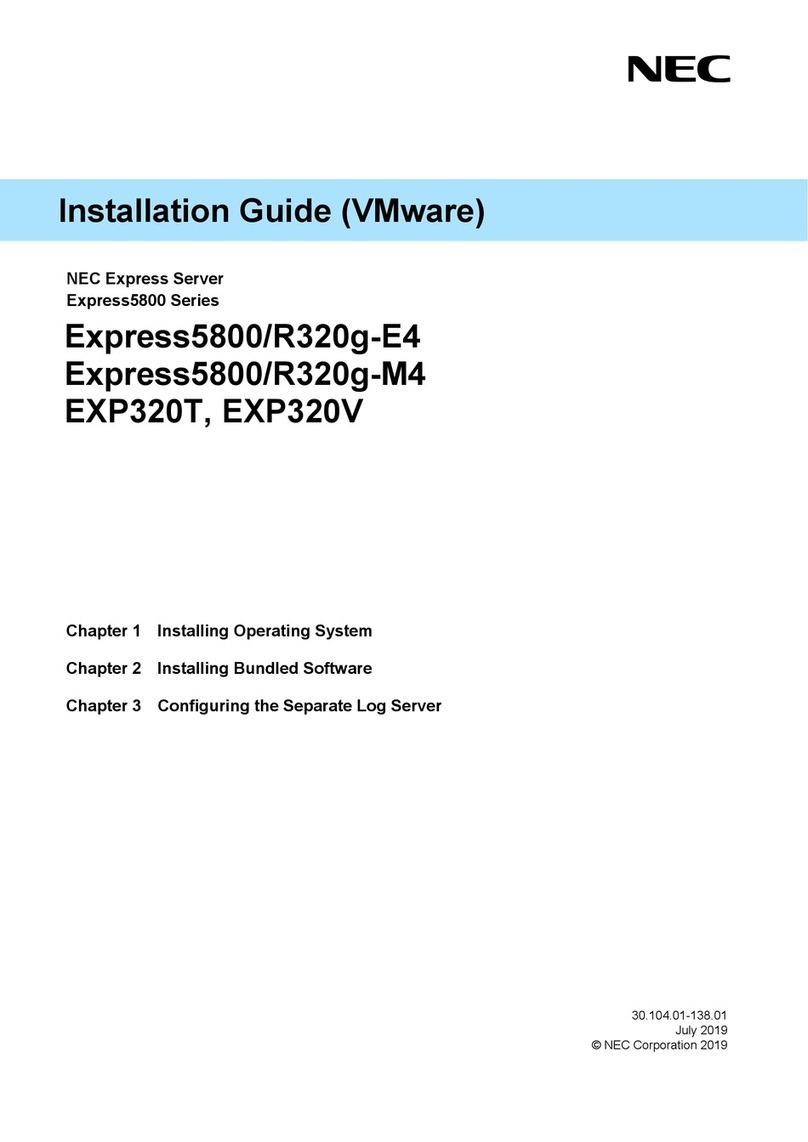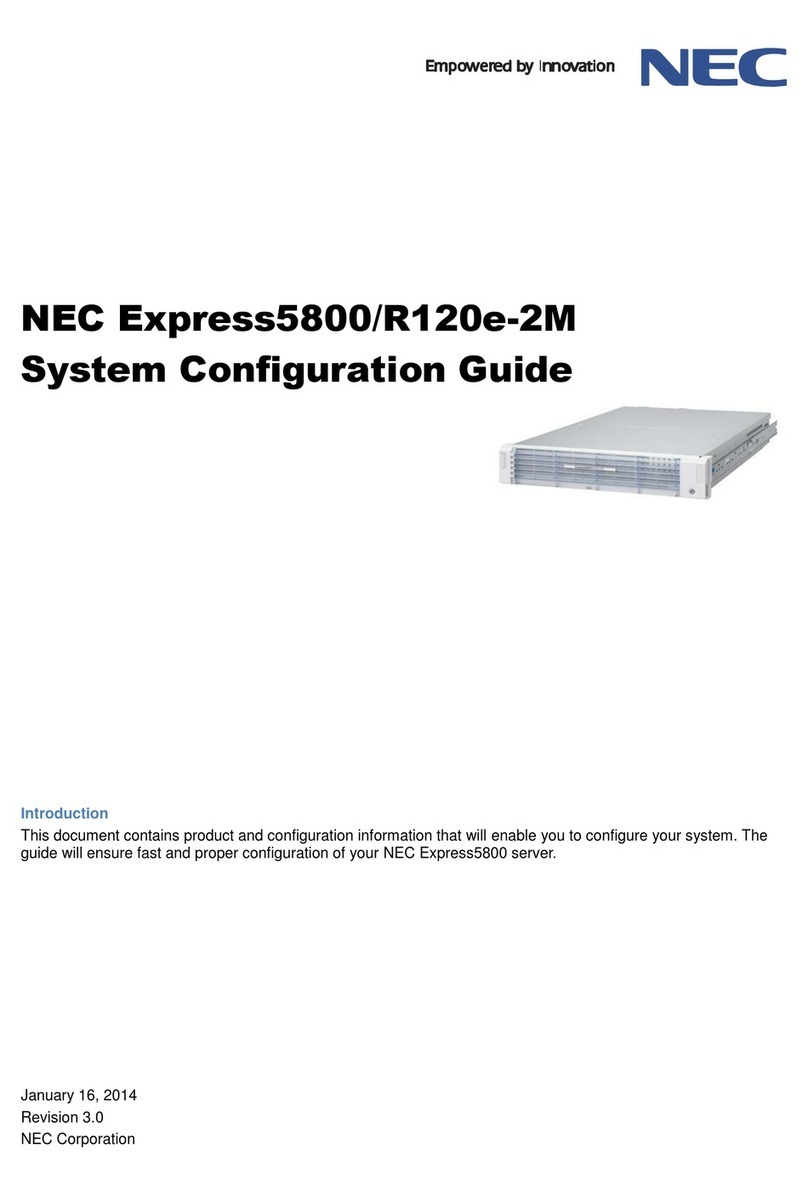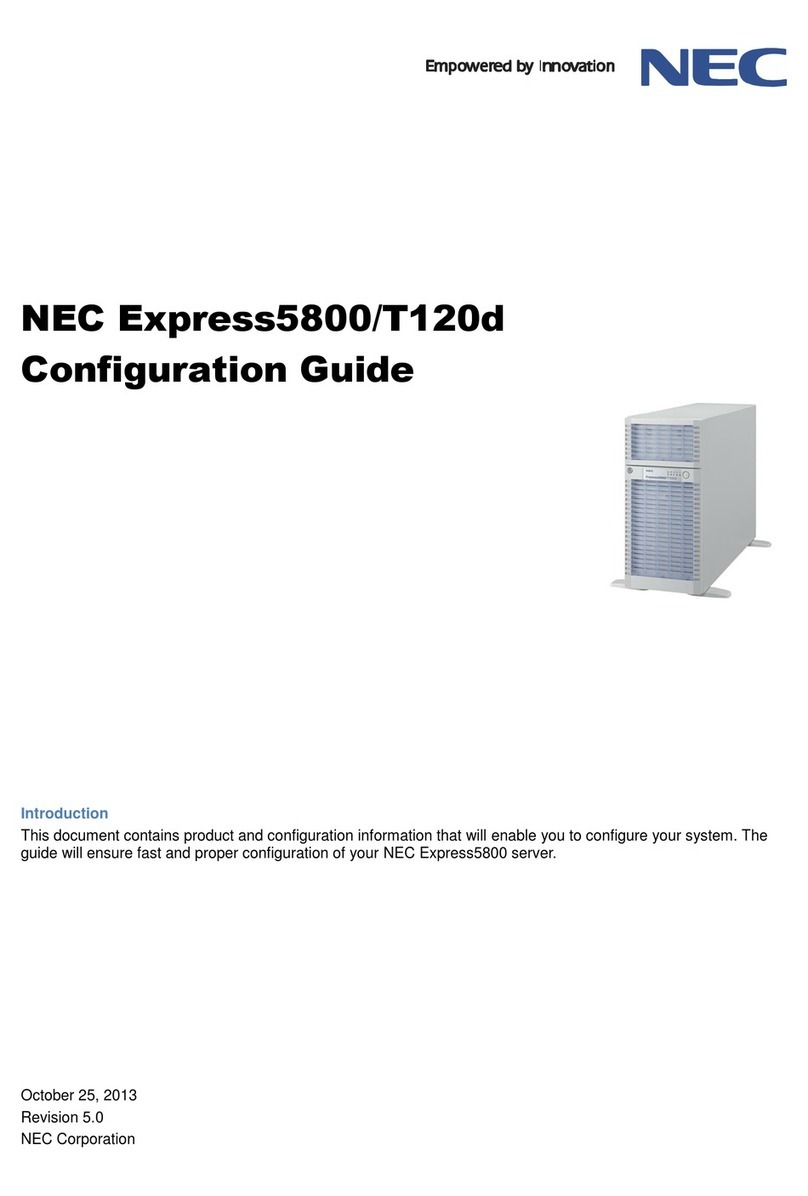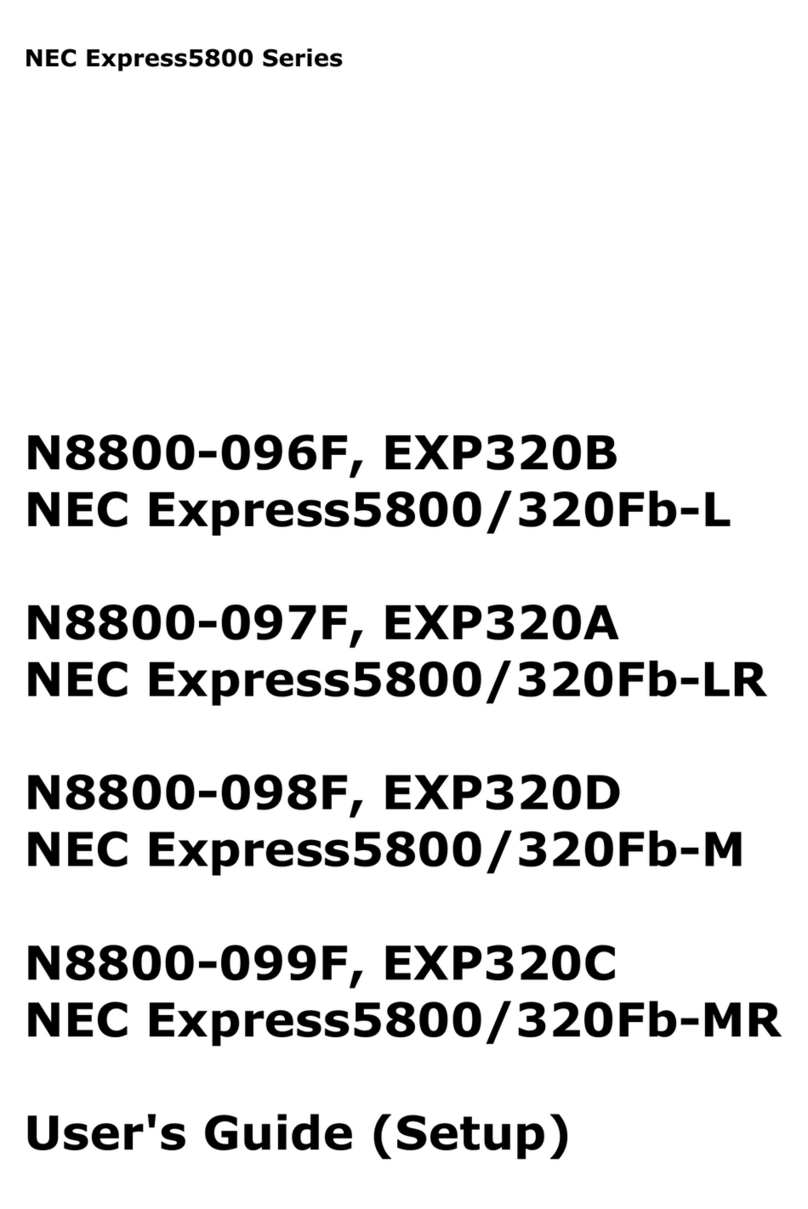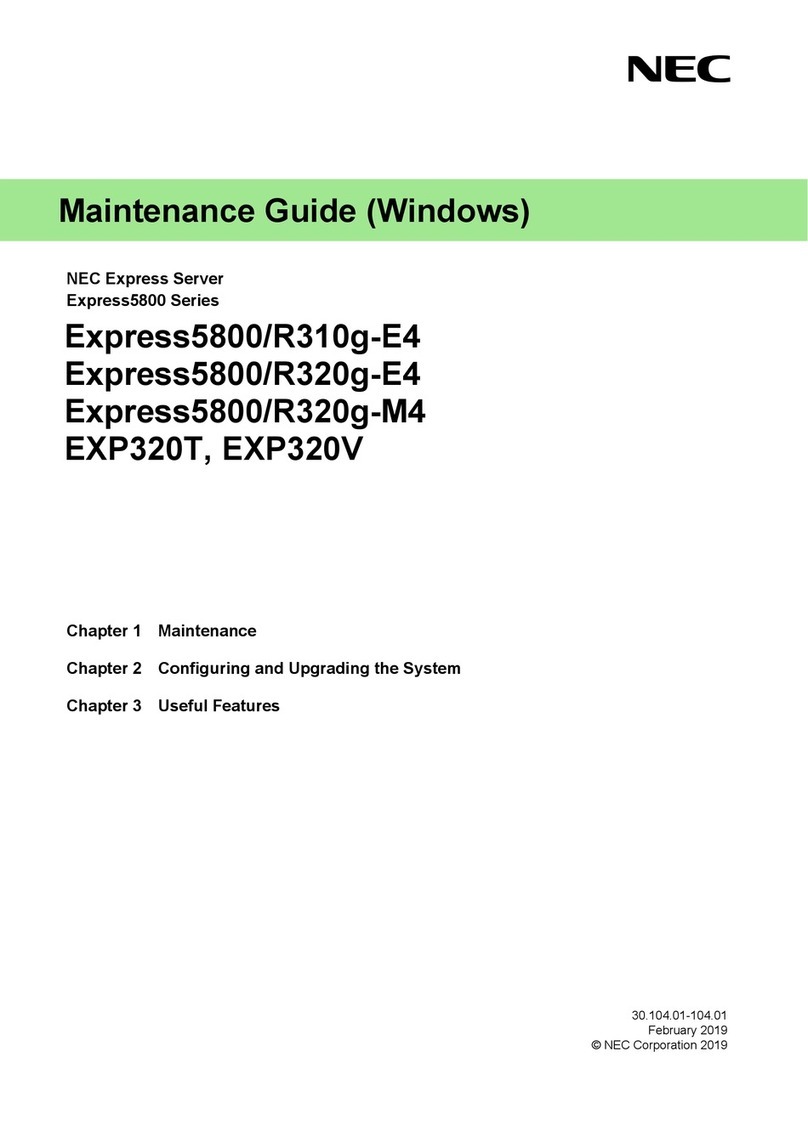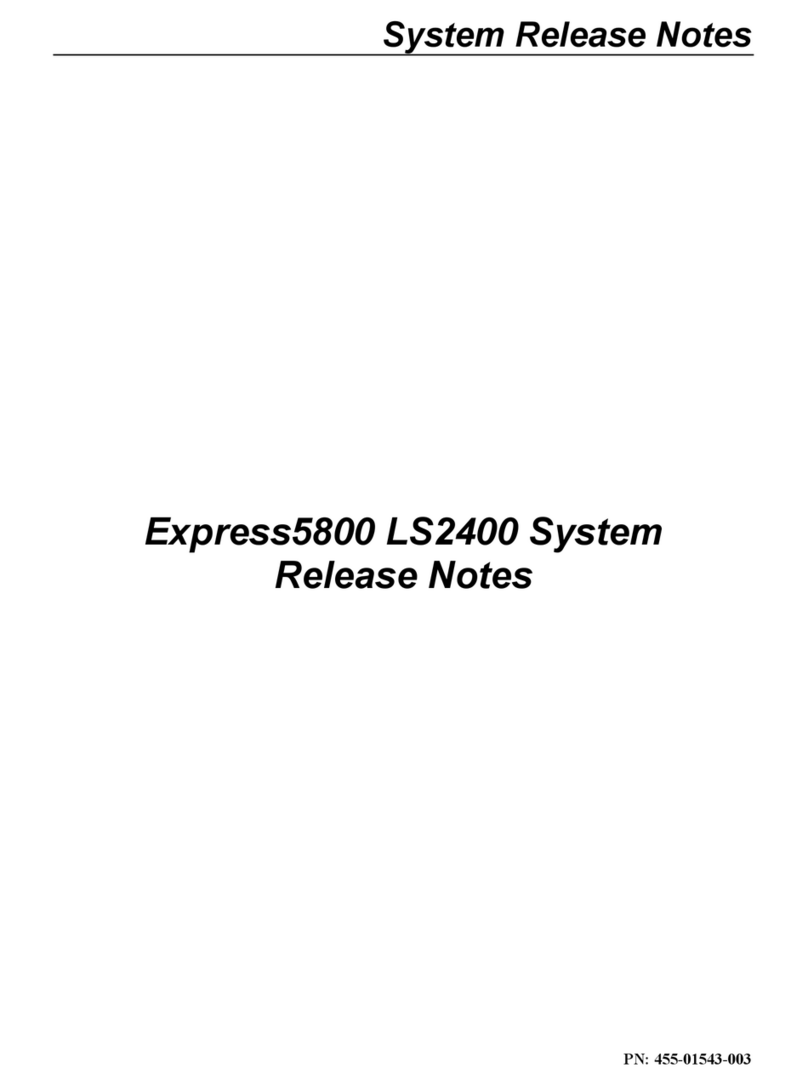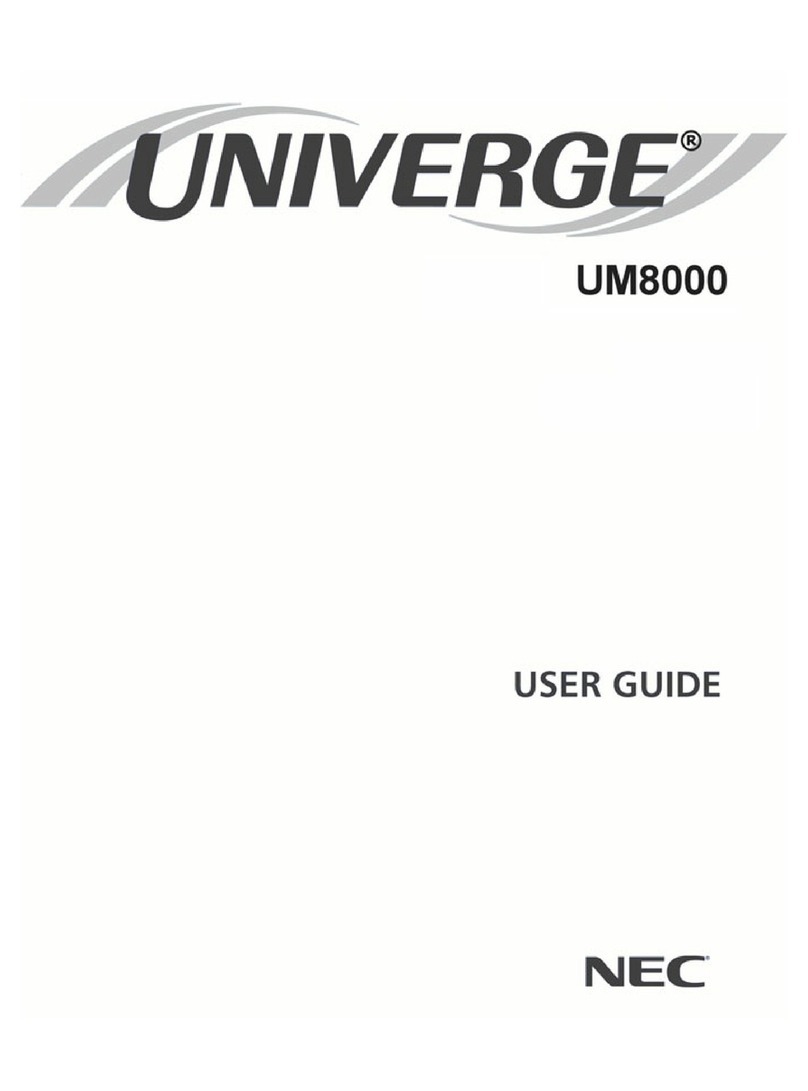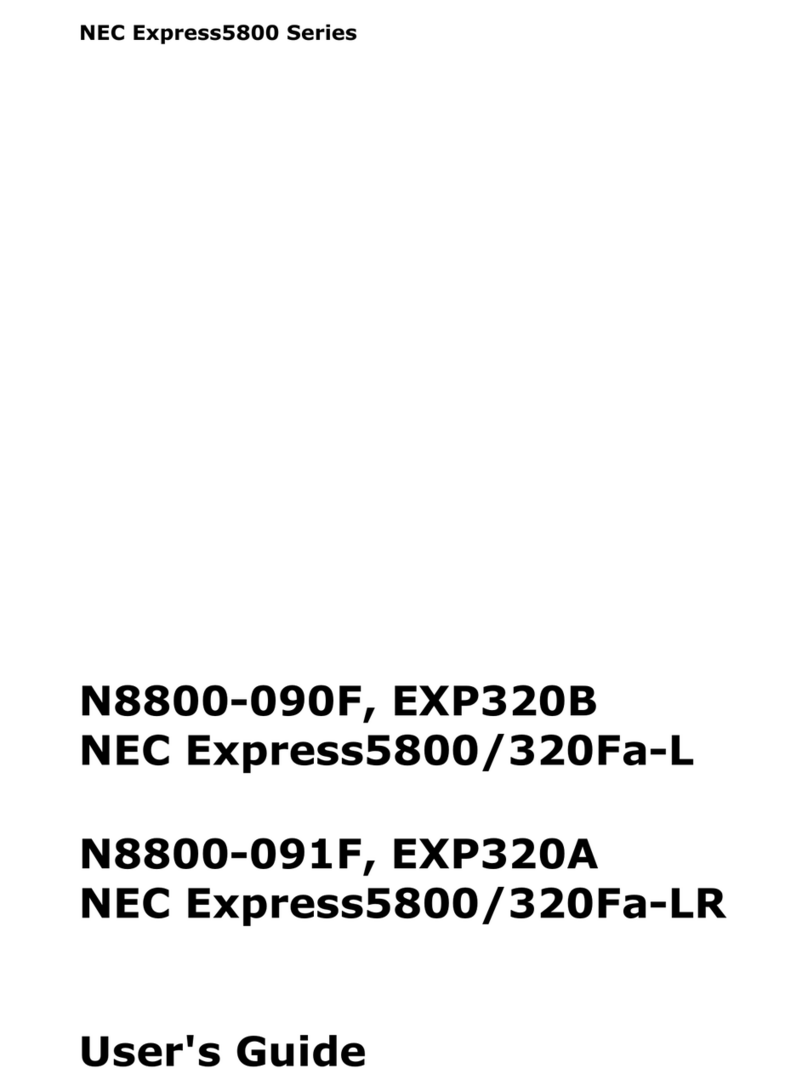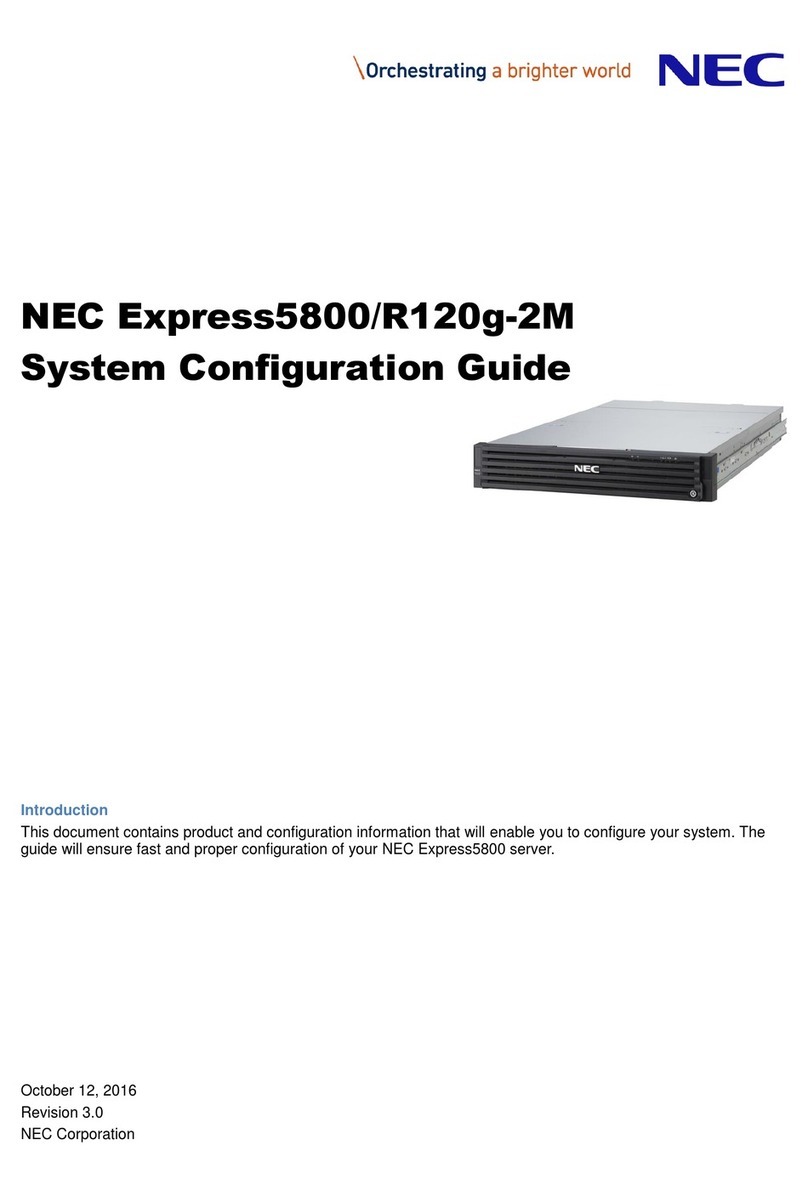Contents
Express5800/R120h-2E User’s Guide
4
Chapter 2 Preparations....................................................................................................................................46
1.
Installing Internal Optional Devices................................................................................................................. 47
1.1
Safety Precautions .....................................................................................................................47
1.2
Overview of Installation and Removal ........................................................................................48
1.3
Identifying Servers (UID Switch) ................................................................................................50
1.4
Front Bezel.................................................................................................................................51
Removing Front Bezel............................................................................................. 51
1.4.1
Installing Front Bezel............................................................................................... 52
1.4.2
1.5
Top Cover...................................................................................................................................53
Removing Top Cover............................................................................................... 53
1.5.1
Installing Top Cover................................................................................................. 53
1.5.2
1.6
Air Baffle.....................................................................................................................................54
Removing Air Baffle................................................................................................. 54
1.6.1
Installing Air Baffle................................................................................................... 54
1.6.2
1.7
TPM Kit ......................................................................................................................................55
Installing TPM Kit ....................................................................................................56
1.7.1
Enable TPM ............................................................................................................ 58
1.7.2
Notes on Windows BitLocker ..................................................................................58
1.7.3
1.8
Processor (CPU) ........................................................................................................................ 59
Maximum number of processor cores supported by this server..............................60
1.8.1
Processor heat sink module and socket.................................................................. 60
1.8.2
Installation............................................................................................................... 61
1.8.3
Identifying processor type .......................................................................................66
1.8.4
Replacement / Removal..........................................................................................67
1.8.5
1.9
DIMM .........................................................................................................................................68
Maximum supported memory size .......................................................................... 68
1.9.1
DIMM installation order ........................................................................................... 69
1.9.2
Memory processor compatibility information ........................................................... 71
1.9.3
Checking DIMM ......................................................................................................72
1.9.4
Installation............................................................................................................... 73
1.9.5
Removal / Replacement..........................................................................................74
1.9.6
Memory Function .................................................................................................... 74
1.9.7
1.10
Riser Card................................................................................................................................79
Notes.....................................................................................................................80
1.10.1
Removing the Riser Card ......................................................................................84
1.10.2
Installing the Riser Card ........................................................................................ 85
1.10.3
1.11
PCI board.................................................................................................................................87
Notes.....................................................................................................................87
1.11.1
Supported cards and available slots...................................................................... 87
1.11.2
Installing PCI board in the 1st/2nd Riser Card ...................................................... 91
1.11.3
1.12
RAID Controller (PCIboard Type-p) .........................................................................................96
Installing RAID Controller ...................................................................................... 96
1.12.1
Removal .............................................................................................................. 101
1.12.2
1.13
RAID Controller N8103-189/190(AROC Type-a)............................................................... 102
Install...................................................................................................................102
1.13.1
Removal .............................................................................................................. 106
1.13.2
1.14
SAS Expander Card N8116-84 ........................................................................................... 107
Installation ........................................................................................................... 108
1.14.1
Removal .............................................................................................................. 111
1.14.2
1.15
LOM Card .............................................................................................................................. 112
Installation ........................................................................................................... 112
1.15.1
Removal .............................................................................................................. 114
1.15.2
Note..................................................................................................................... 114
1.15.3
1.16
RAID controller extension battery N8103-198........................................................................ 115
Handling precautions........................................................................................... 115
1.16.1
Installing the RAID controller extension battery................................................... 115
1.16.2
Removal .............................................................................................................. 116
1.16.3
1.17
VMware ESXi USB flash memory for installation (N8106-016/017)....................................... 117
Mounting of USB flash memory N8106-016/017 ................................................. 117
1.17.1
Removal .............................................................................................................. 118
1.17.2
1.18
Installing 8x2.5-inch drive model internal DVD drive installation kit / Optical Drive................ 119
Installing the internal DVD installation kit ............................................................ 119
1.18.1
Removal .............................................................................................................. 121
1.18.2
1.19
8x 3.5-inch drive model Optical disk drive kit ......................................................................... 122