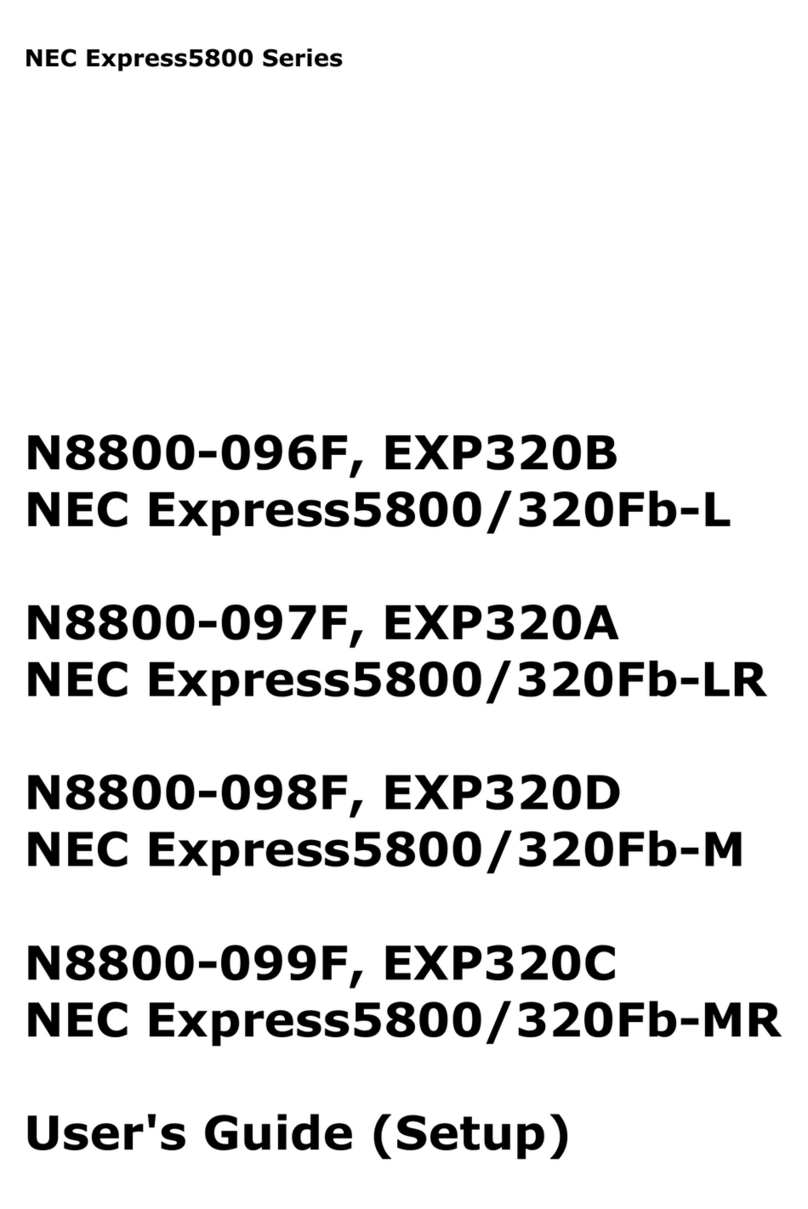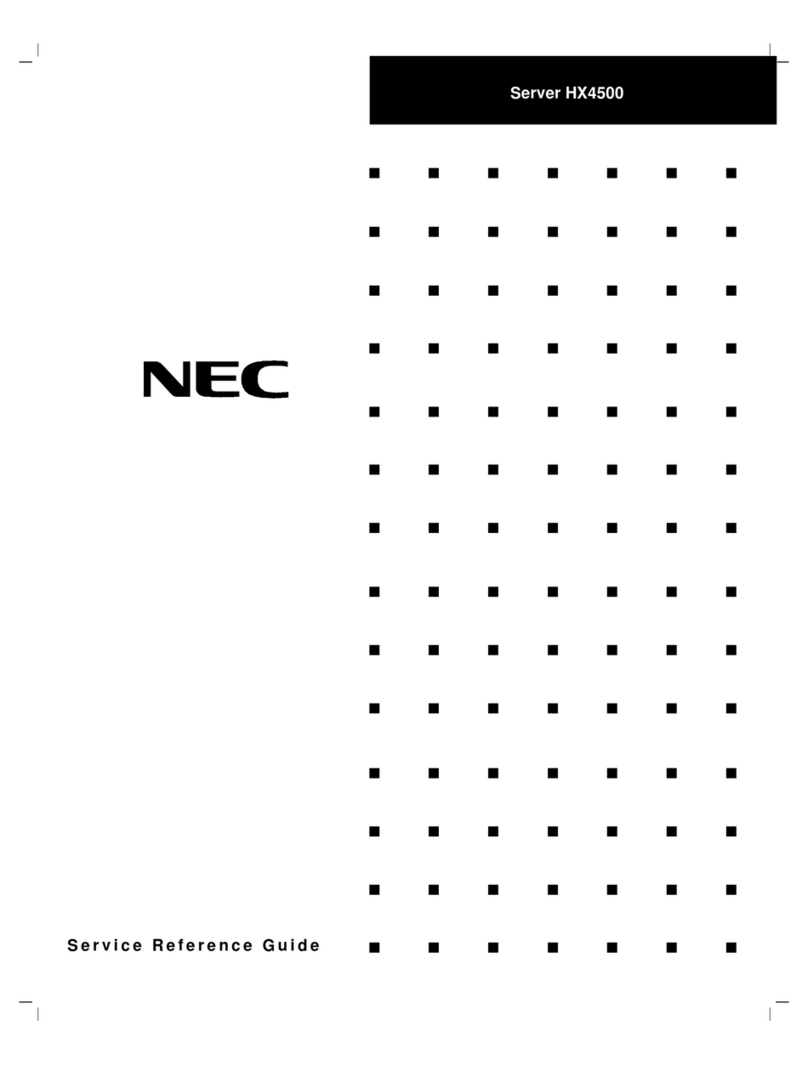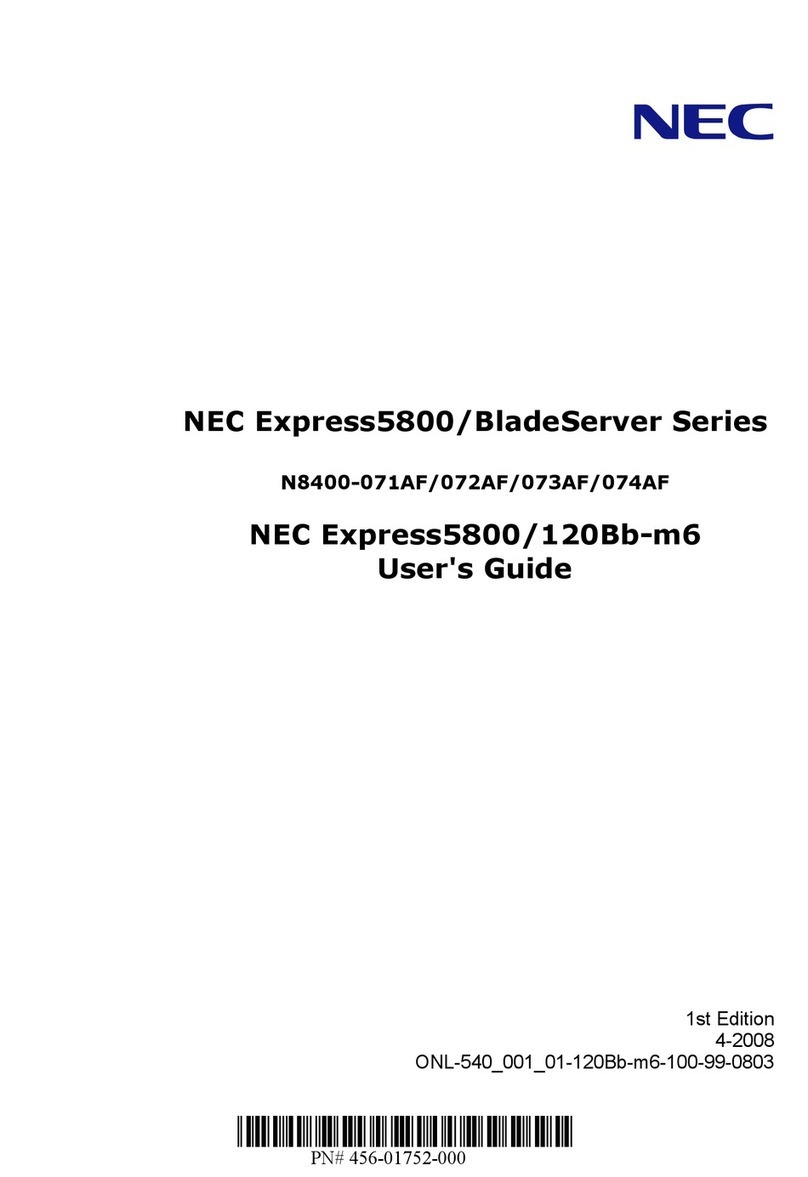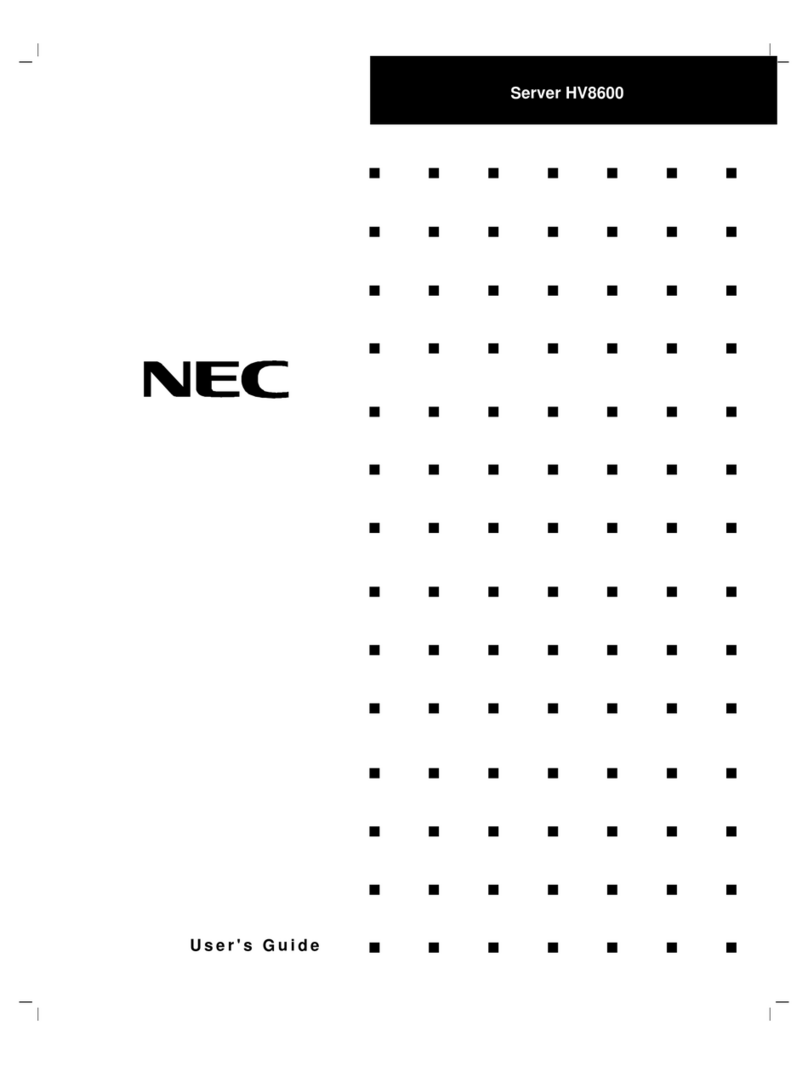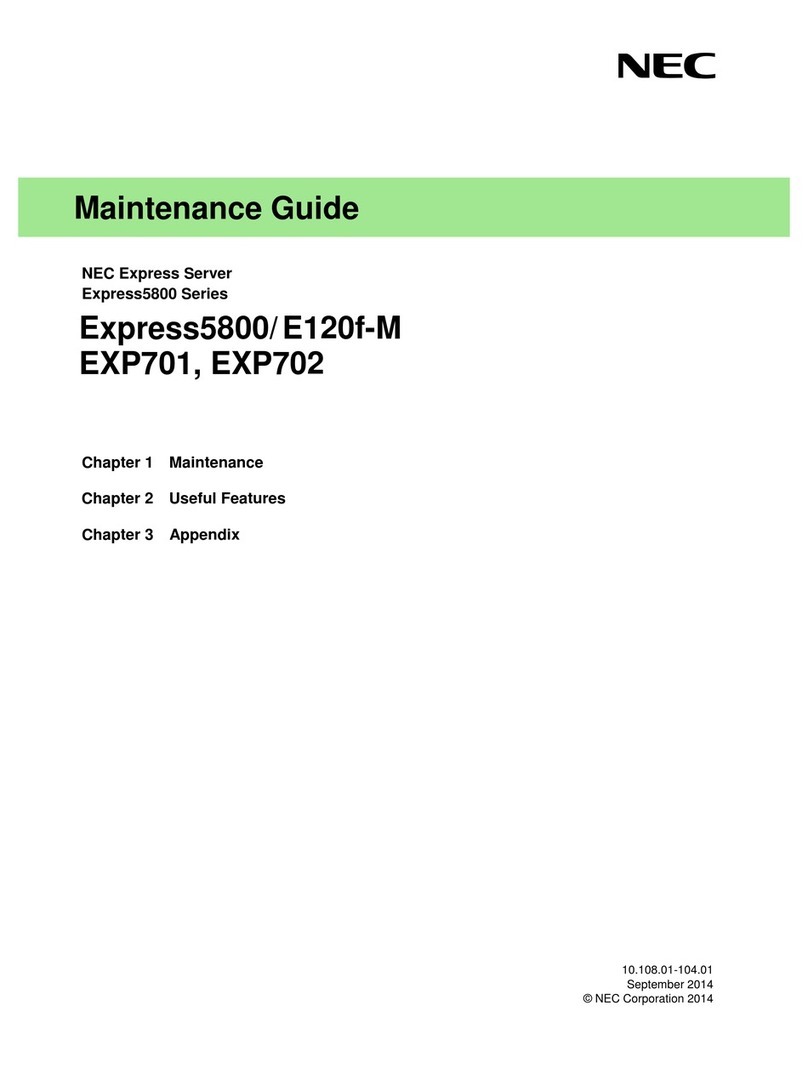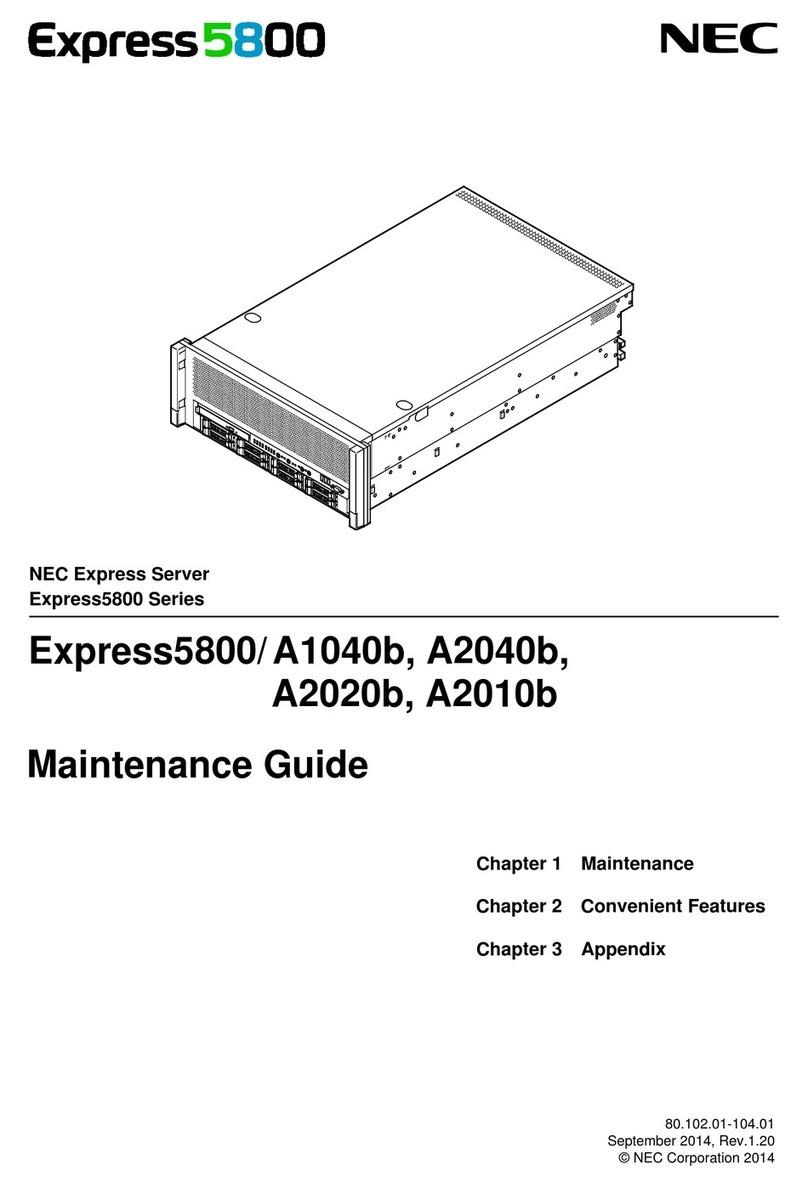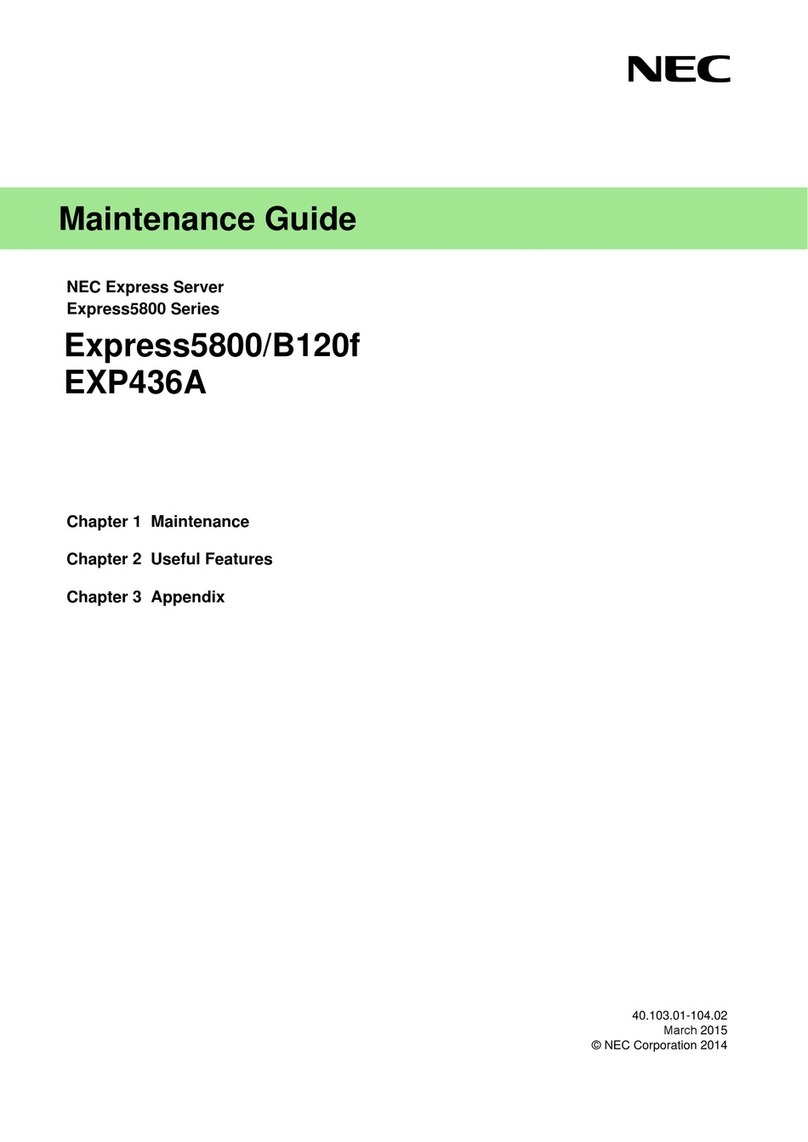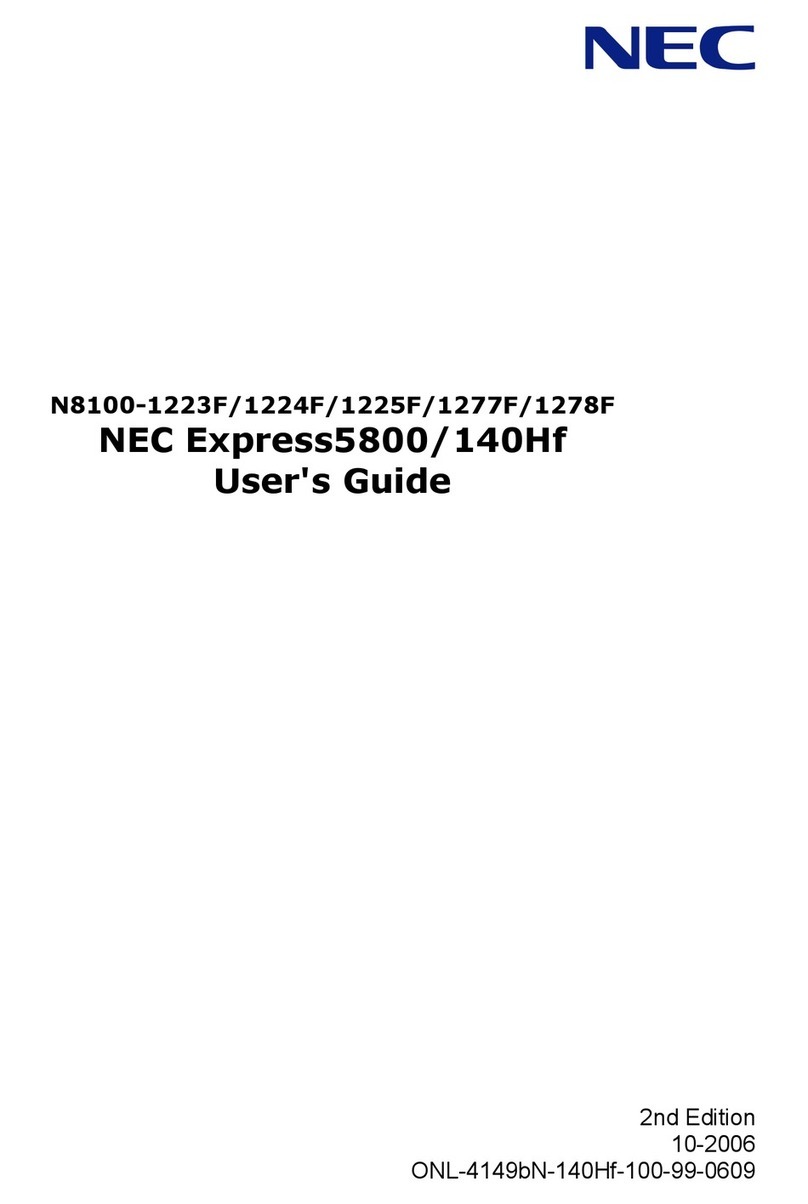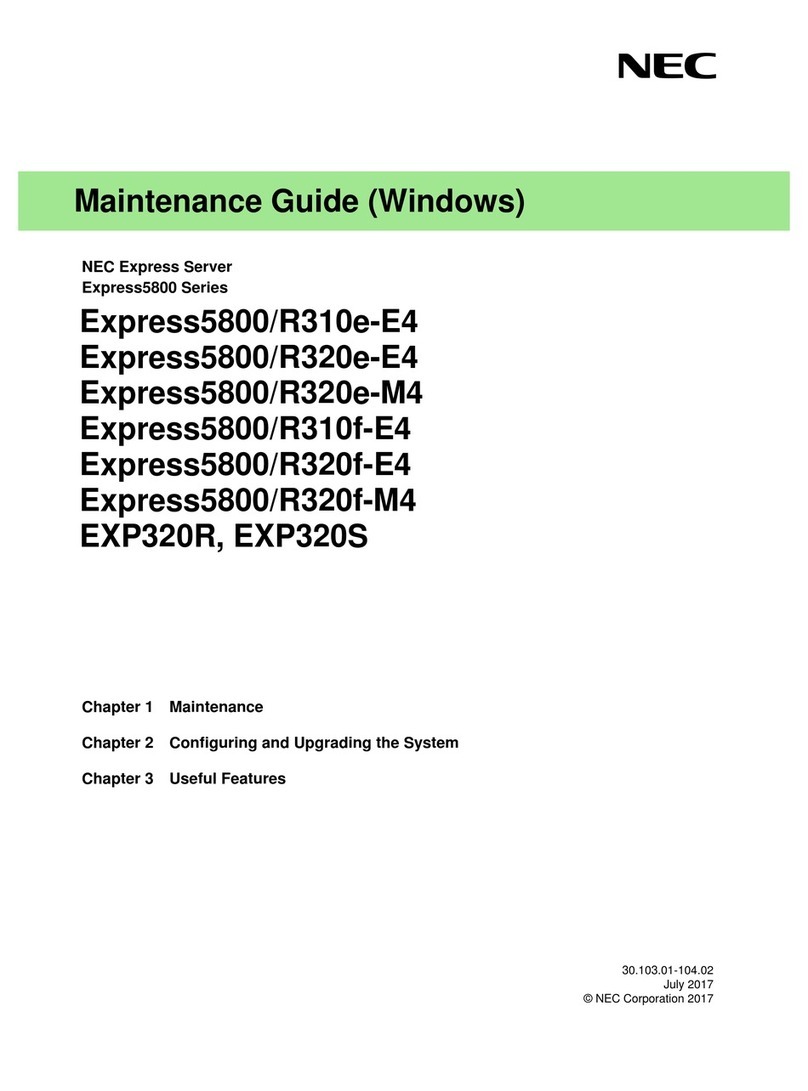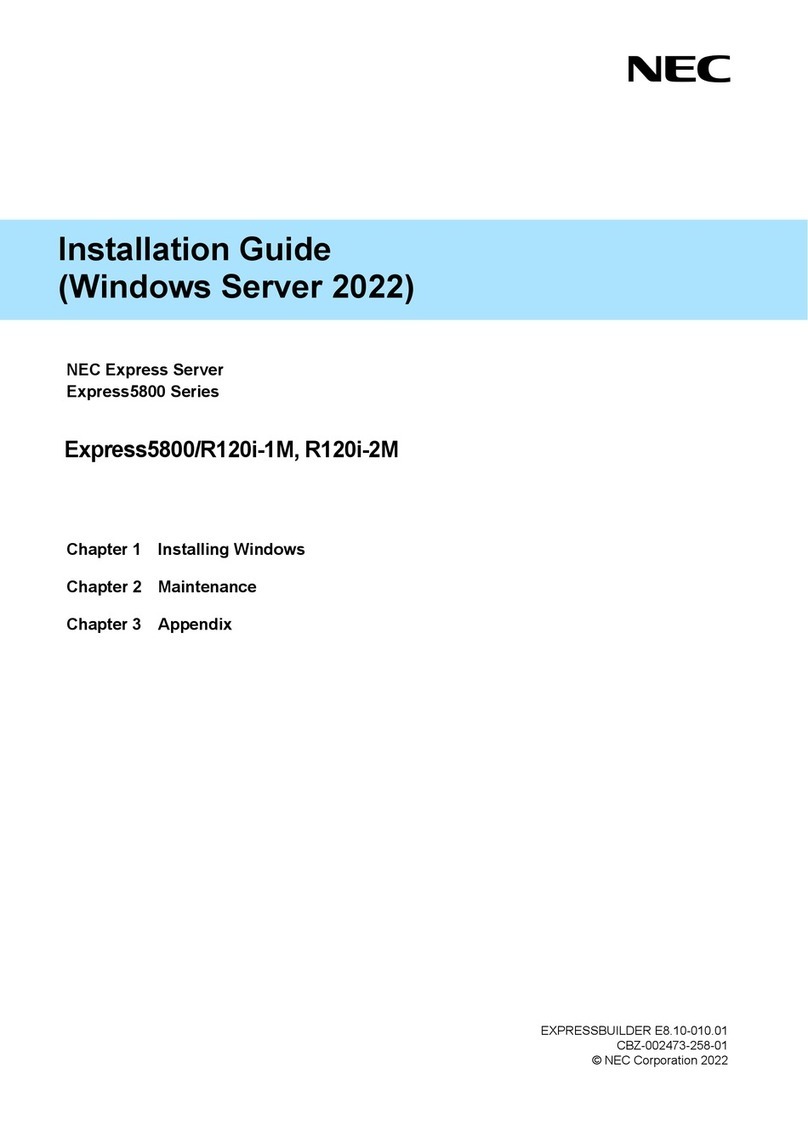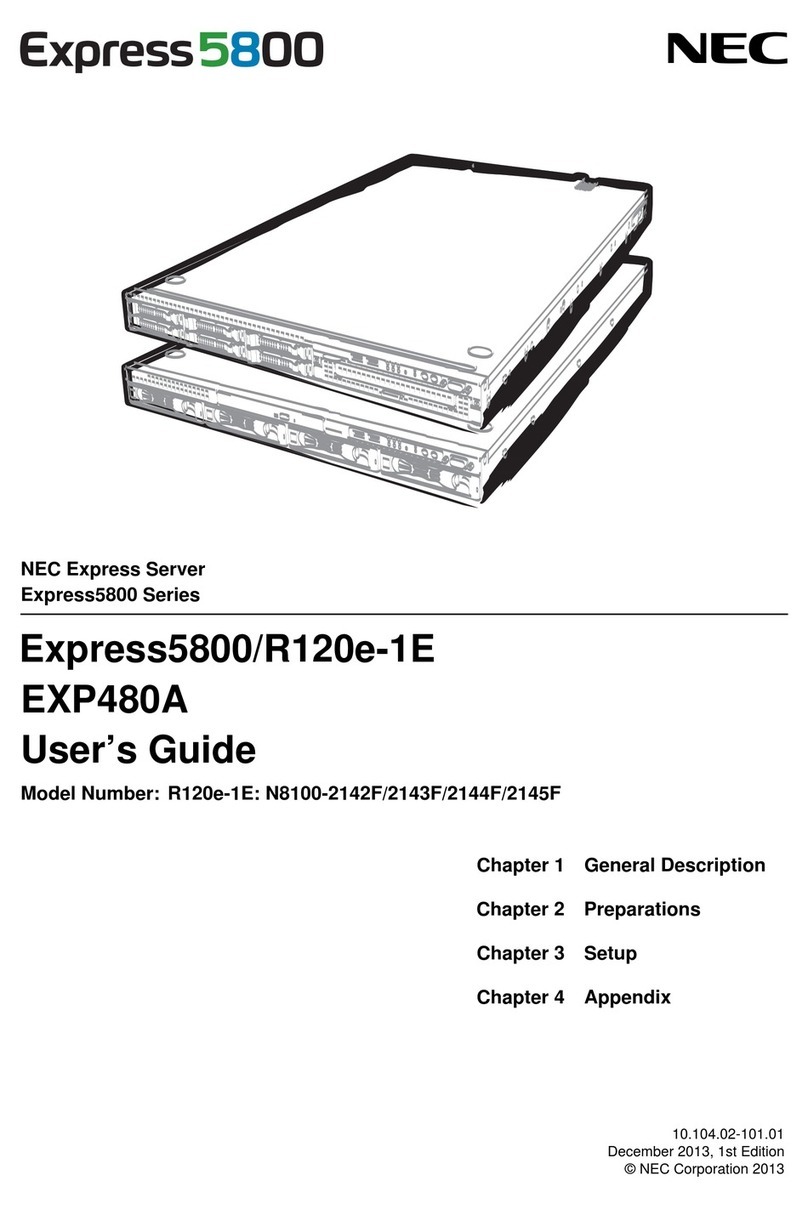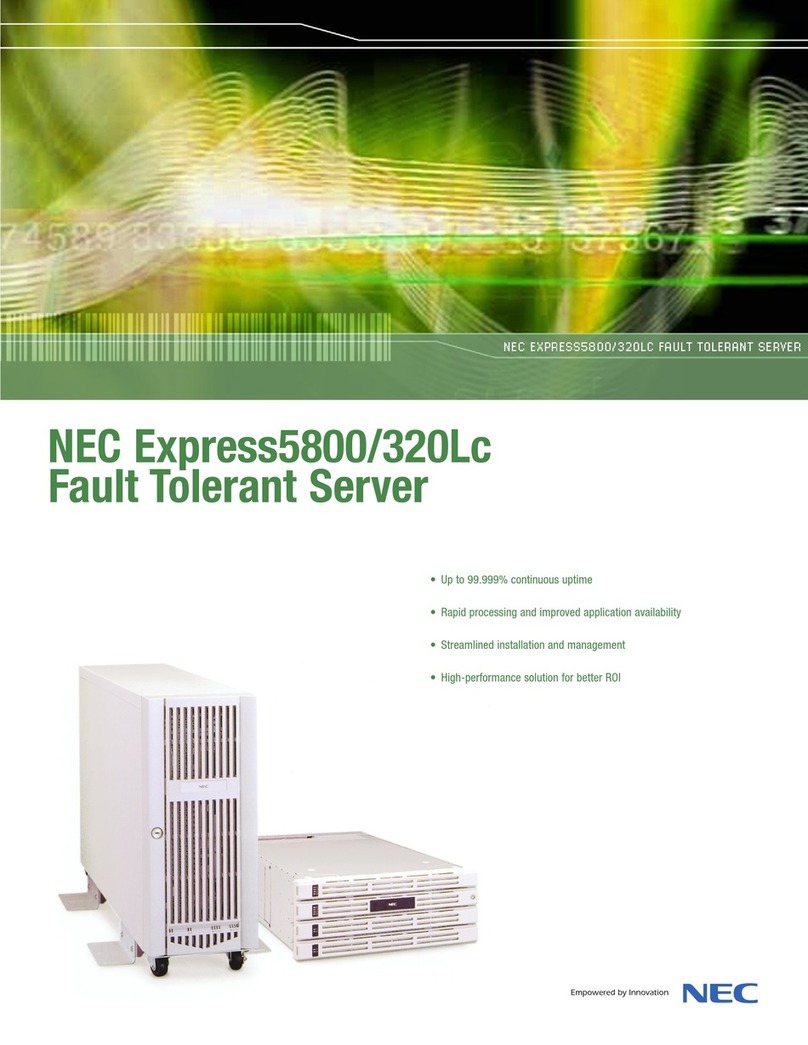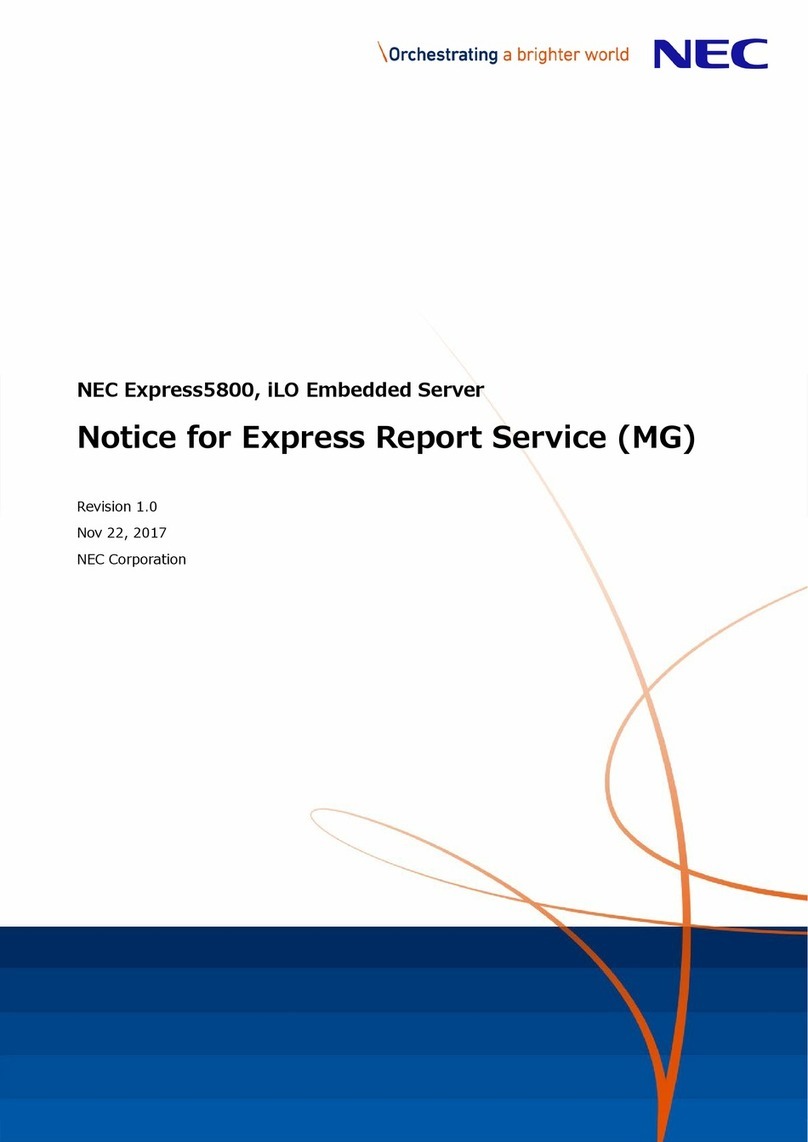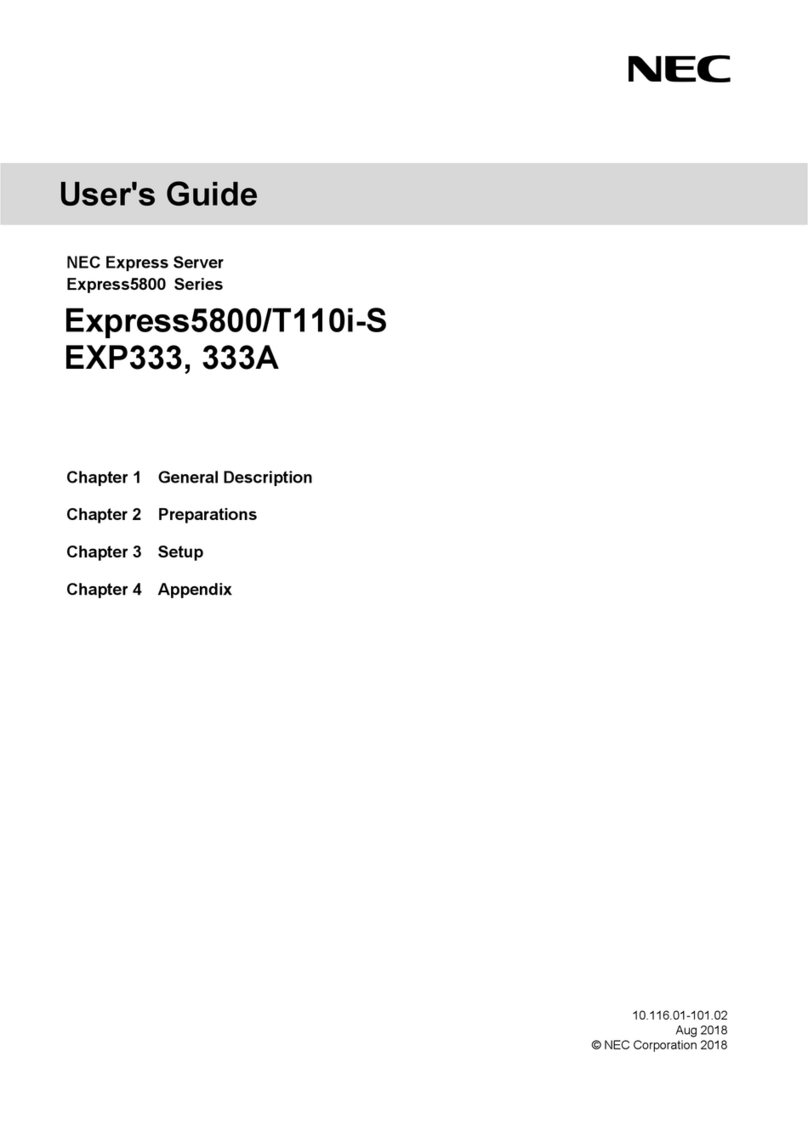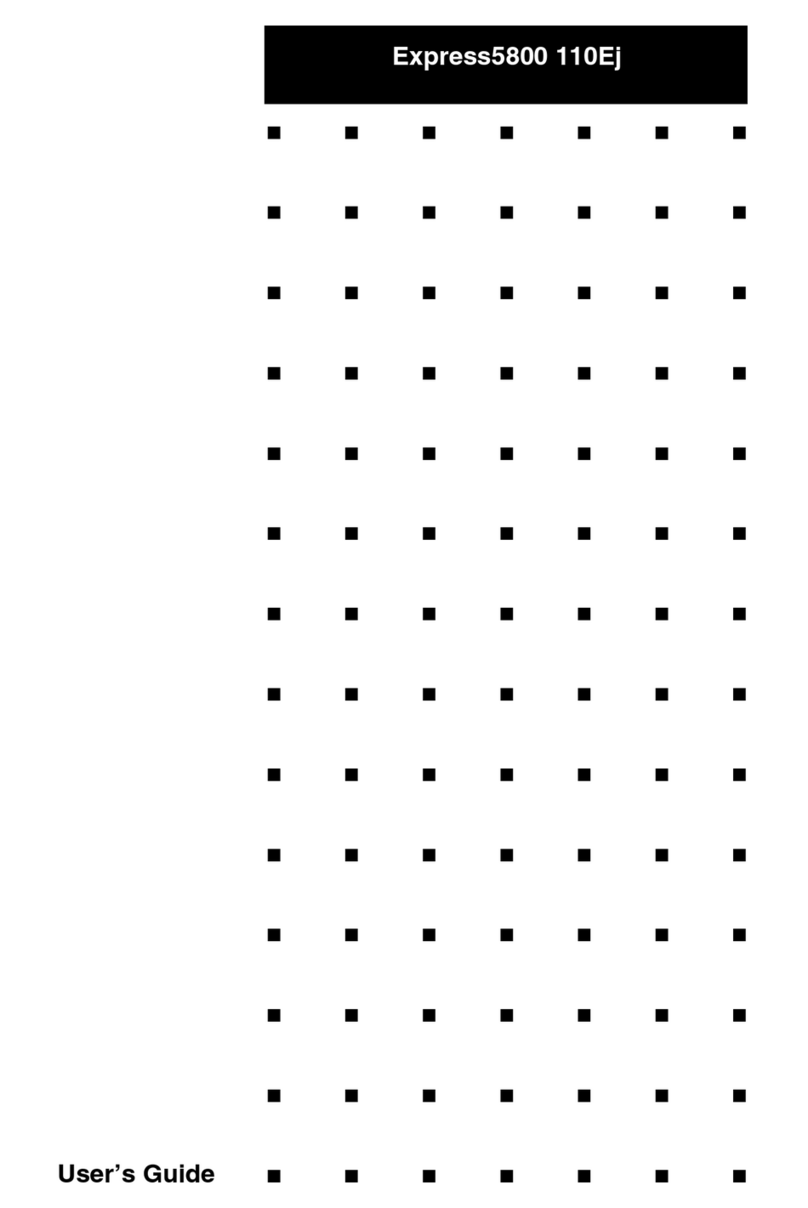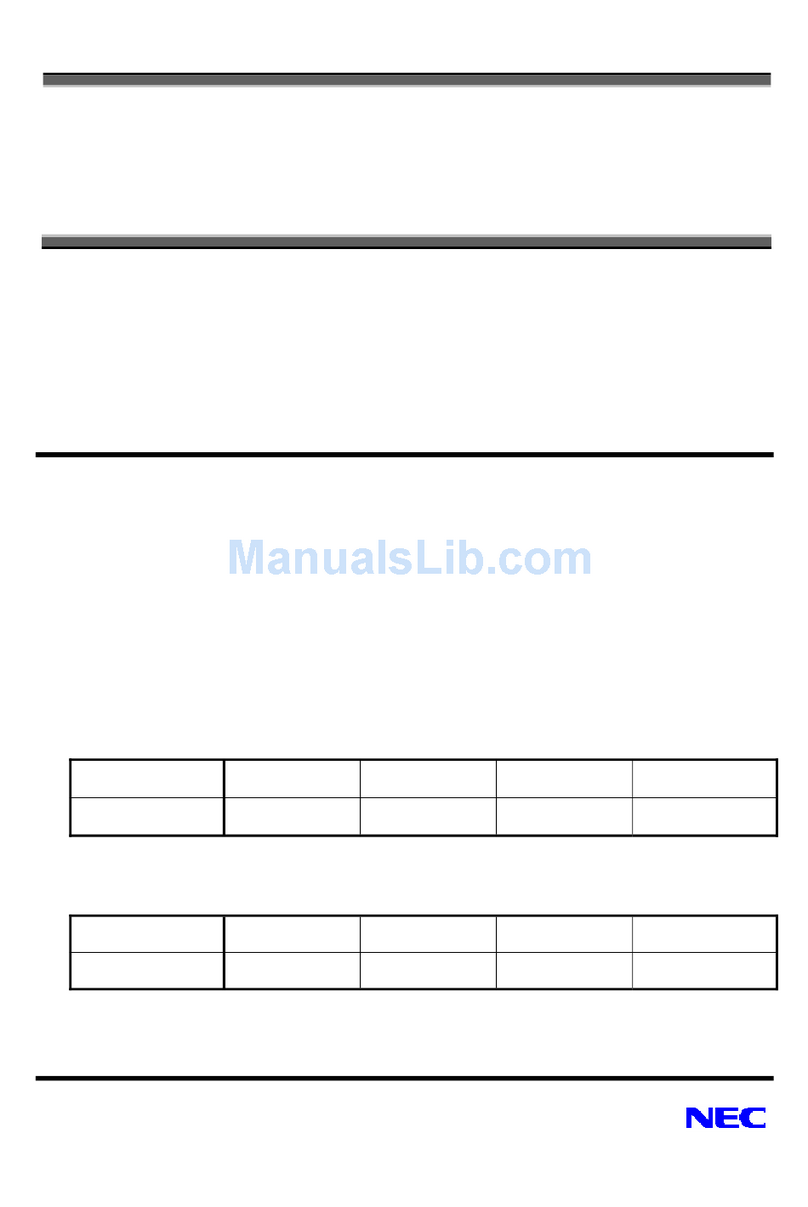Contents
Express5800/R320e-E4, R320e-M4 Installation Guide (Linux) 3
Contents
Manuals.................................................................................................................................................................2
Contents ................................................................................................................................................................3
Conventions Used in This Document ....................................................................................................................5
Notations used in the text..............................................................................................................................5
Optical disk drive...........................................................................................................................................5
Hard disk drive ..............................................................................................................................................5
Abbreviations of Operating Systems (Linux) .................................................................................................5
POST ...........................................................................................................................................................6
BMC ...........................................................................................................................................................6
Trademarks ...........................................................................................................................................................7
Warnings and Additions to This Document ............................................................................................................8
Latest editions...............................................................................................................................................8
Safety notes ..................................................................................................................................................8
Chapter 1 Installing Operating System...............................................................................................................9
1.
Before Starting Setup......................................................................................................................................10
1.1
Supported Linux OS ............................................................................................................................. 10
1.2
Overview of Setup ................................................................................................................................10
2.
Setting up........................................................................................................................................................ 11
2.1
Setup Flow ........................................................................................................................................... 11
2.2
Before starting setup ............................................................................................................................12
2.2.1
Preparation for hardware .........................................................................................................12
2.2.2
Disabling OS Boot Monitoring Feature ....................................................................................14
2.2.3
Checking Boot Mode Settings .................................................................................................17
2.2.4
Preparation for software ..........................................................................................................18
2.3
OS Setup..............................................................................................................................................20
2.3.1
Installing Red Hat Enterprise Linux 7.2.................................................................................... 20
2.3.2
Installing the recommended package ...................................................................................... 31
2.3.3
Installing the required package................................................................................................32
2.3.4
Applying Initial Configuration Script .........................................................................................32
2.3.5
Updating packages..................................................................................................................33
2.3.6
Installing ft Server Control Software ........................................................................................34
2.3.7
Before installing NEC ESMPRO Agent ....................................................................................35
2.3.8
Installing NEC ESMPRO Agent ...............................................................................................36
2.3.9
Setting required after installing NEC ESMPRO Agent .............................................................37
2.3.10
Troubleshooting .....................................................................................................................38
2.4
Connecting Optional Device................................................................................................................. 39
2.4.1
PCI board ................................................................................................................................39
2.4.2
Hard disk drive.........................................................................................................................39
2.4.3
Other........................................................................................................................................39
2.5
Network Setting....................................................................................................................................40
2.5.1
Overview of network setting..................................................................................................... 40
2.5.2
Network setting method ...........................................................................................................41
2.6
Installing Bundled Software.................................................................................................................. 42
2.6.1
Installing bundled software (see Chapter 2) ............................................................................ 42
2.6.2
How to check the kernel and ft control software version.......................................................... 42
2.7
Enabling OS Boot Monitoring Feature..................................................................................................42
2.8
Backing Up System Information ...........................................................................................................43
2.8.1
BIOS SETUP ...........................................................................................................................43
2.8.2
System information..................................................................................................................44
2.8.3
BMC Configuration ..................................................................................................................44