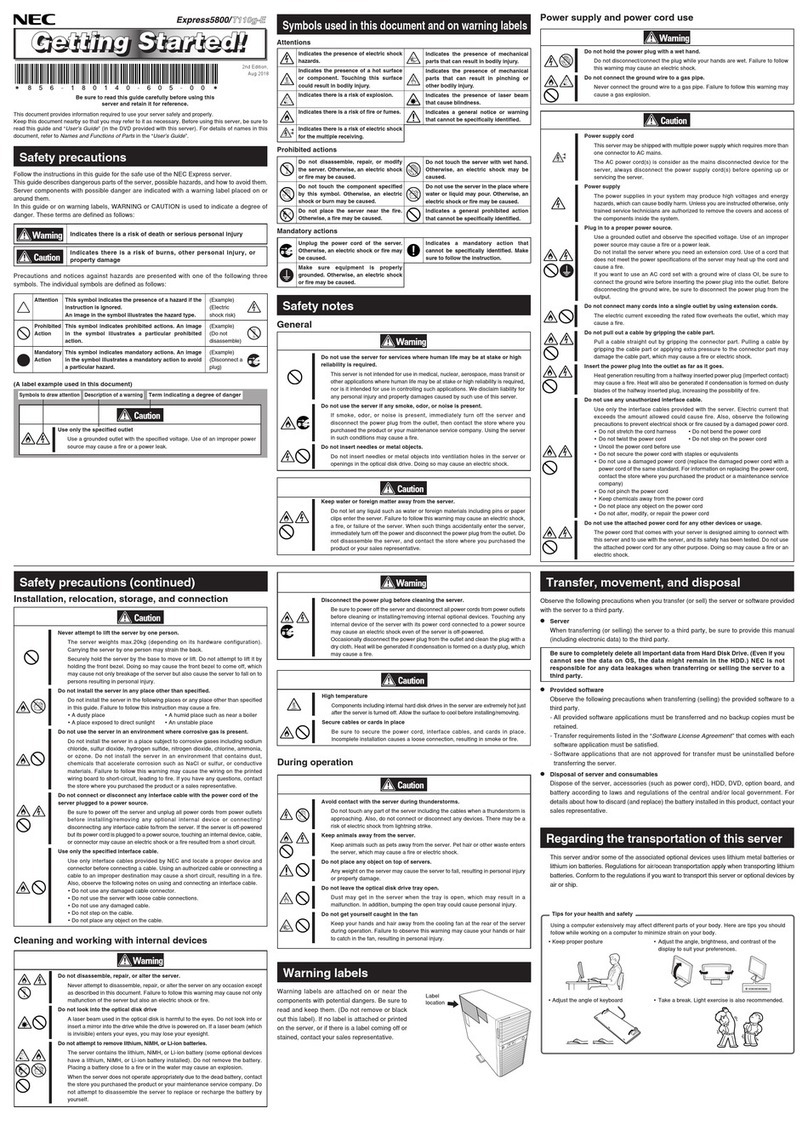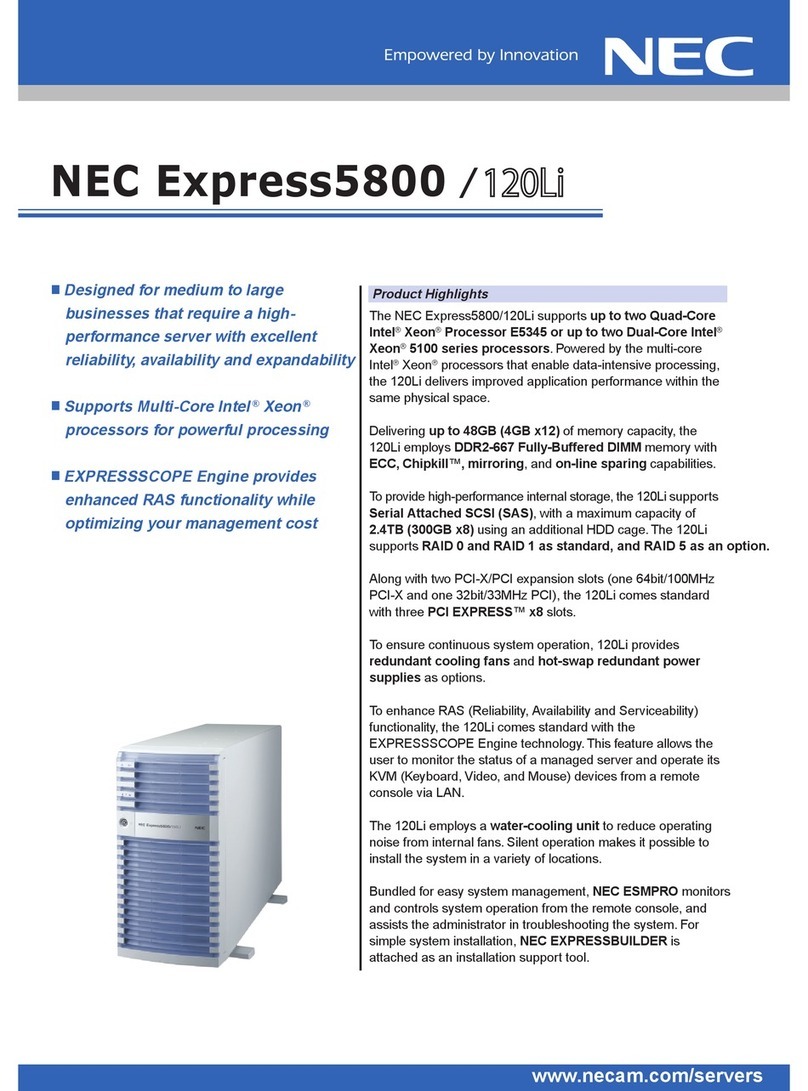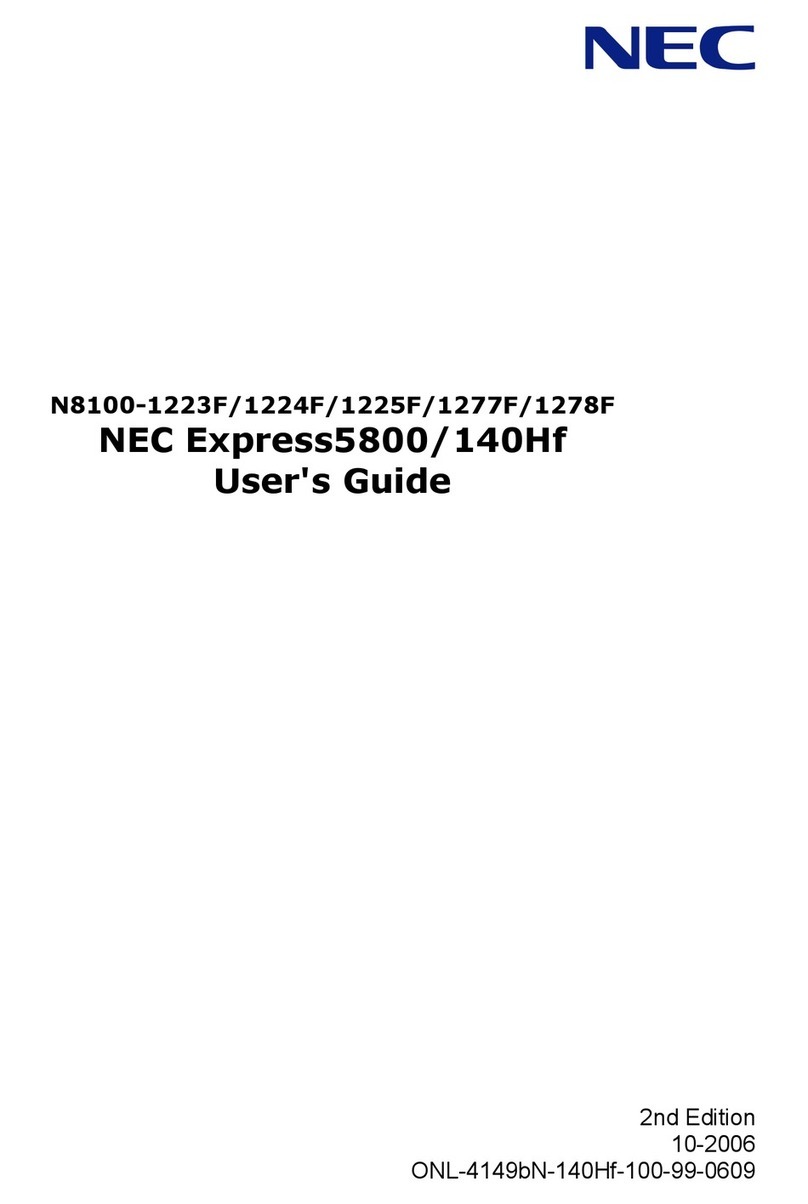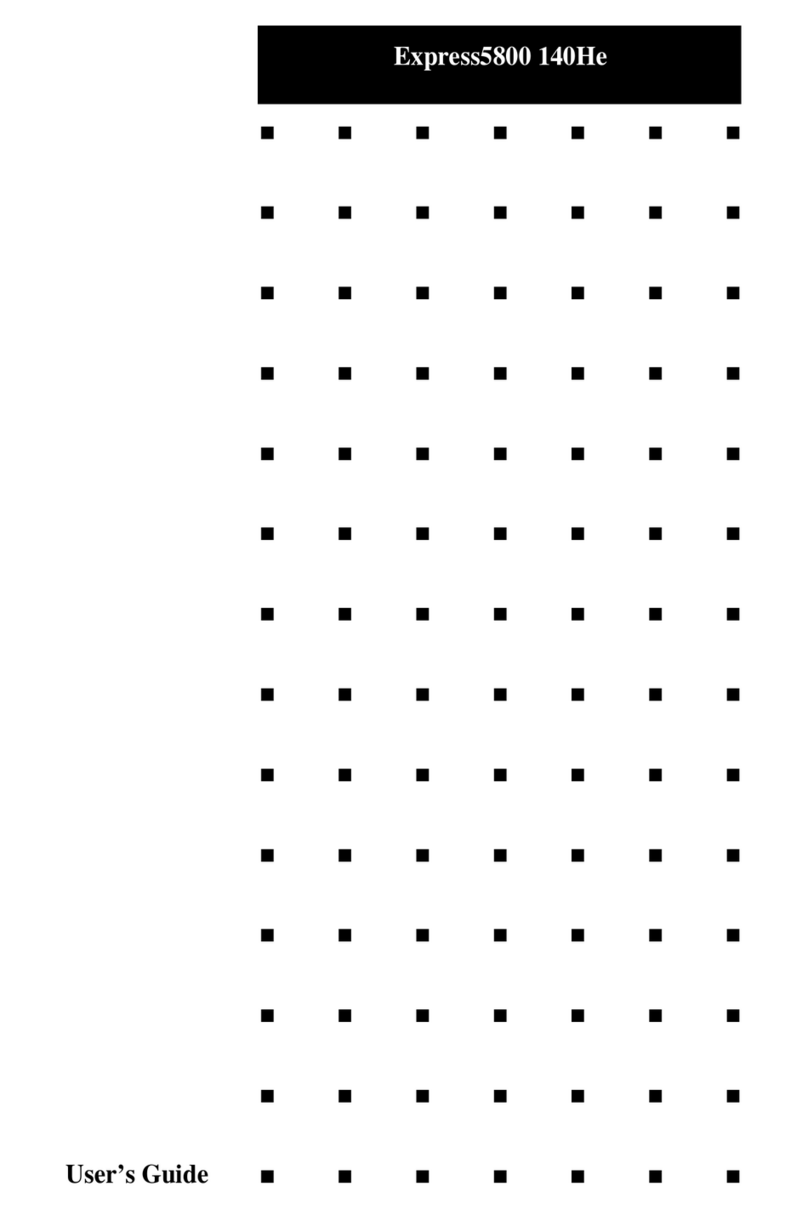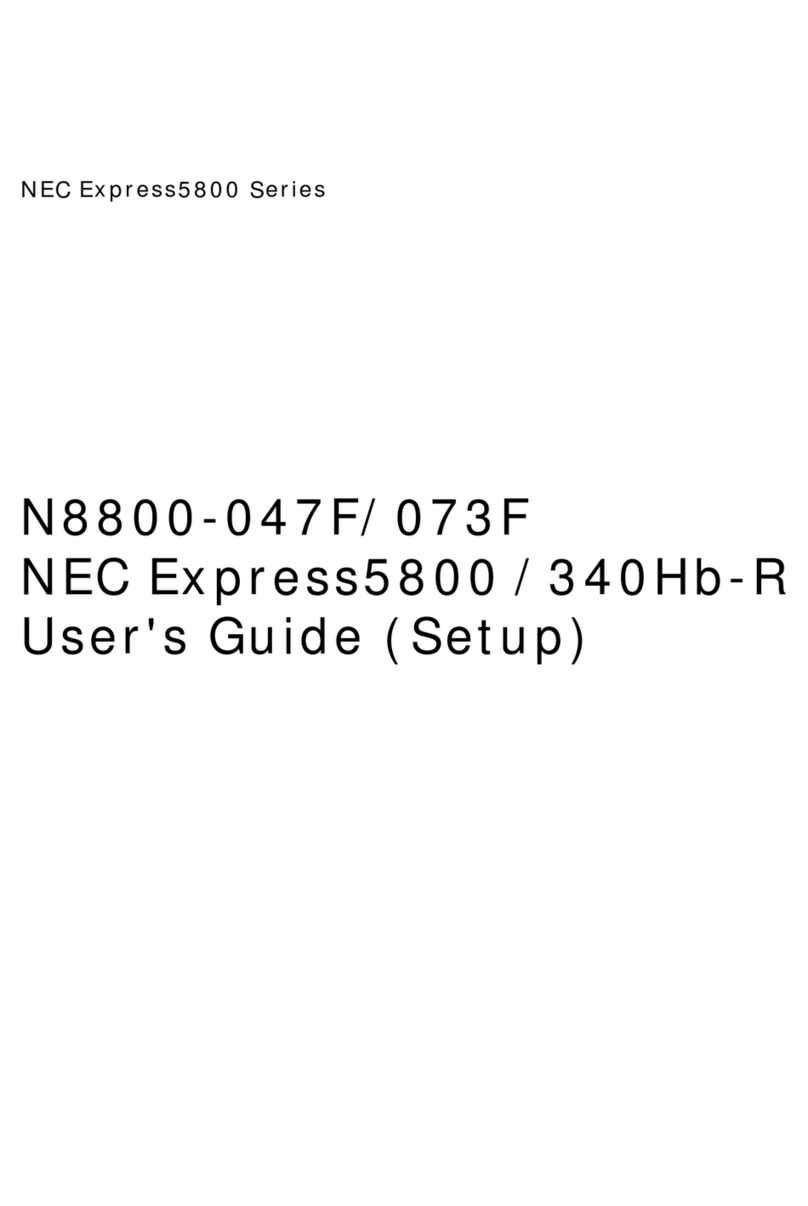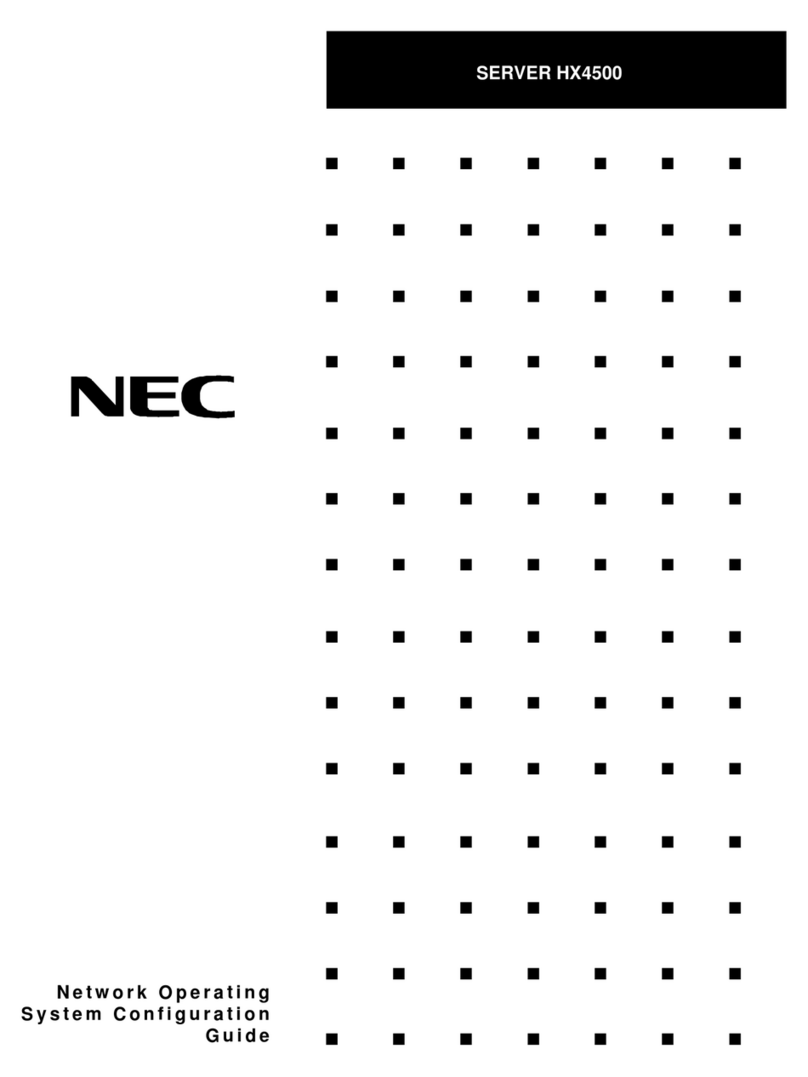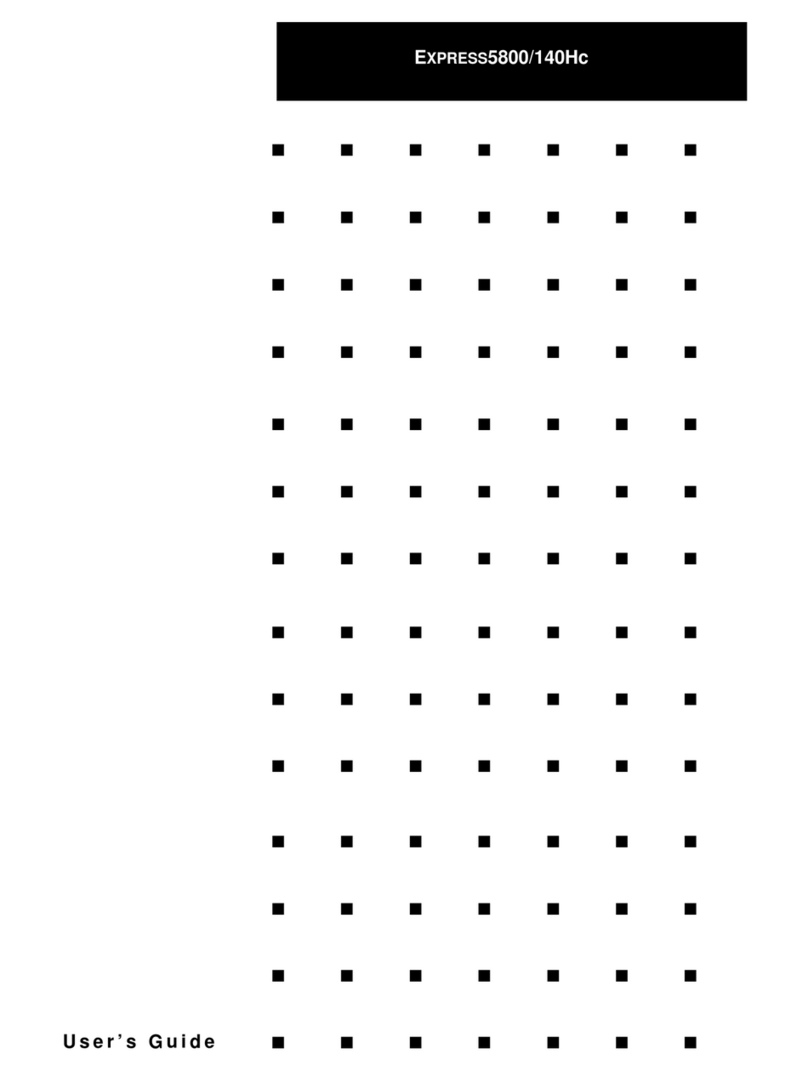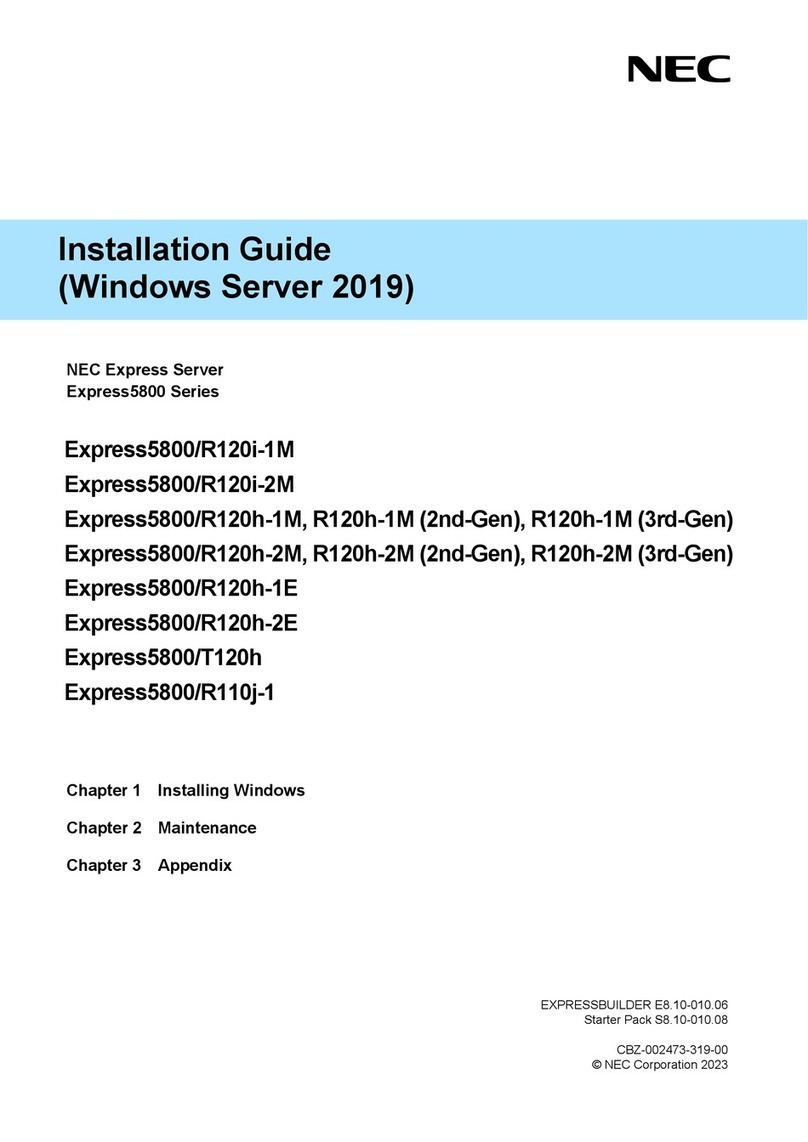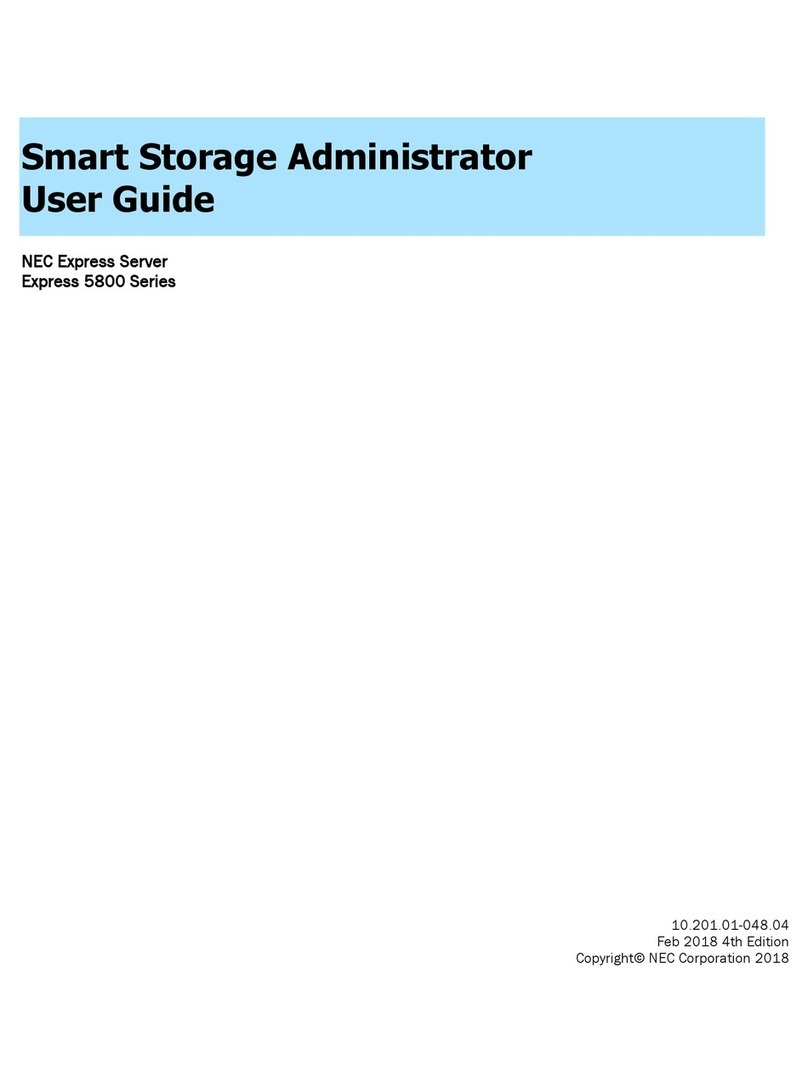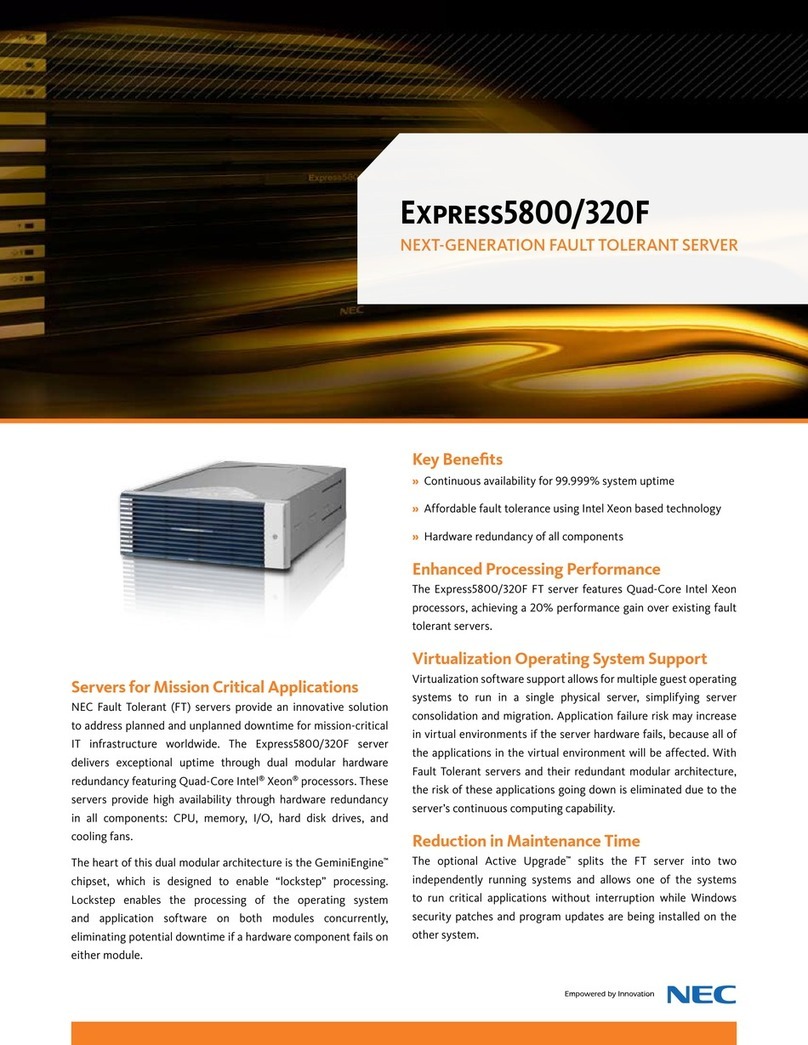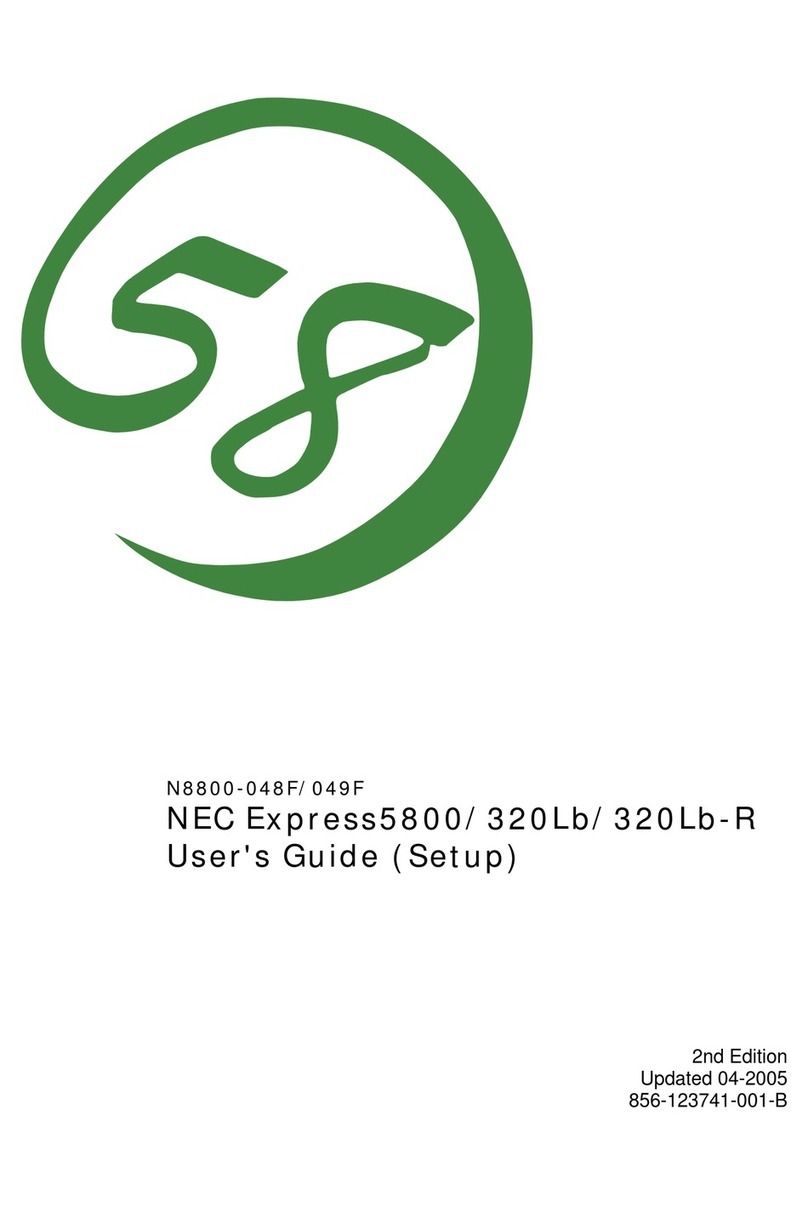6.
Windows System Recovery ........................................................................................................................43
6.1
Recovery of Windows Server 2012 R2 / Windows Server 2012......................................................43
6.2
Recovery of Windows Server 2008 R2 ................................................................................................43
7.
Resetting and Clearing the Server..............................................................................................................44
7.1
Software Reset................................................................................................................................44
7.2
BMC Reset ......................................................................................................................................44
7.3
Forced Shutdown.............................................................................................................................45
7.4
Clearing BIOS Settings (CMOS Memory)........................................................................................46
8.
System Diagnostics.....................................................................................................................................49
8.1
Test Items49
8.2
Startup and Exit of System Diagnostics...........................................................................................50
9.
Offline Tools ................................................................................................................................................52
9.1
Starting Offline Tools........................................................................................................................52
9.2
Features of Offline Tools..................................................................................................................53
9.3
Console-less feature........................................................................................................................54
9.3.1 How to remotely control.....................................................................................................54
9.3.2 Preparation........................................................................................................................54
Chapter 2 Useful Features................................................................................................................................55
1.
System BIOS ..............................................................................................................................................56
1.1
Starting SETUP ...............................................................................................................................56
1.2
Parameter Descriptions...................................................................................................................56
1.2.1 Main...................................................................................................................................57
1.2.2 Advanced...........................................................................................................................59
1.2.3 Security..............................................................................................................................86
1.2.4 Server................................................................................................................................88
1.2.5 Boot...................................................................................................................................94
1.2.6 Save & Exit........................................................................................................................96
2.
BMC Configuration .........................................................................................................................................97
2.1
Starting BMC Configuration.................................................................................................................97
2.2
Server Configuration Utility Main Menu................................................................................................98
2.3
EXPRESSSCOPE Engine 3................................................................................................................99
2.4
Setting BMC Configuration ................................................................................................................100
2.4.1 Network.................................................................................................................................101
2.4.2 User Management.................................................................................................................103
2.4.3 Mail Alert ...............................................................................................................................105
2.4.4 SNMP Alert............................................................................................................................107
2.4.5 System Operation .................................................................................................................108
2.4.6 Miscellaneous .......................................................................................................................109
2.5
Clear BMC SEL..................................................................................................................................110
2.6
Resetting BMC...................................................................................................................................110
2.7
Initializing BMC Configuration............................................................................................................ 111
2.8
ECO...................................................................................................................................................112
2.9
Initializing ECO Setting......................................................................................................................114
3.
Flash FDD.....................................................................................................................................................115
3.1
Notes on Using Flash FDD................................................................................................................116
3.1.1 Compensation for recorded data...........................................................................................116
3.1.2 Handling Flash FDD..............................................................................................................116
3.1.3 Use in EXPRESSBUILDER...................................................................................................116
4.
Power Control Feature..................................................................................................................................117
4.1
Supported OS....................................................................................................................................117
4.2
Notes on Using Windows Server 2008 R2 / 2012 / 2012 R2 .............................................................117
5.
RAID System Configuration..........................................................................................................................118
5.1
Off-line Utility and Universal RAID Utility...........................................................................................118