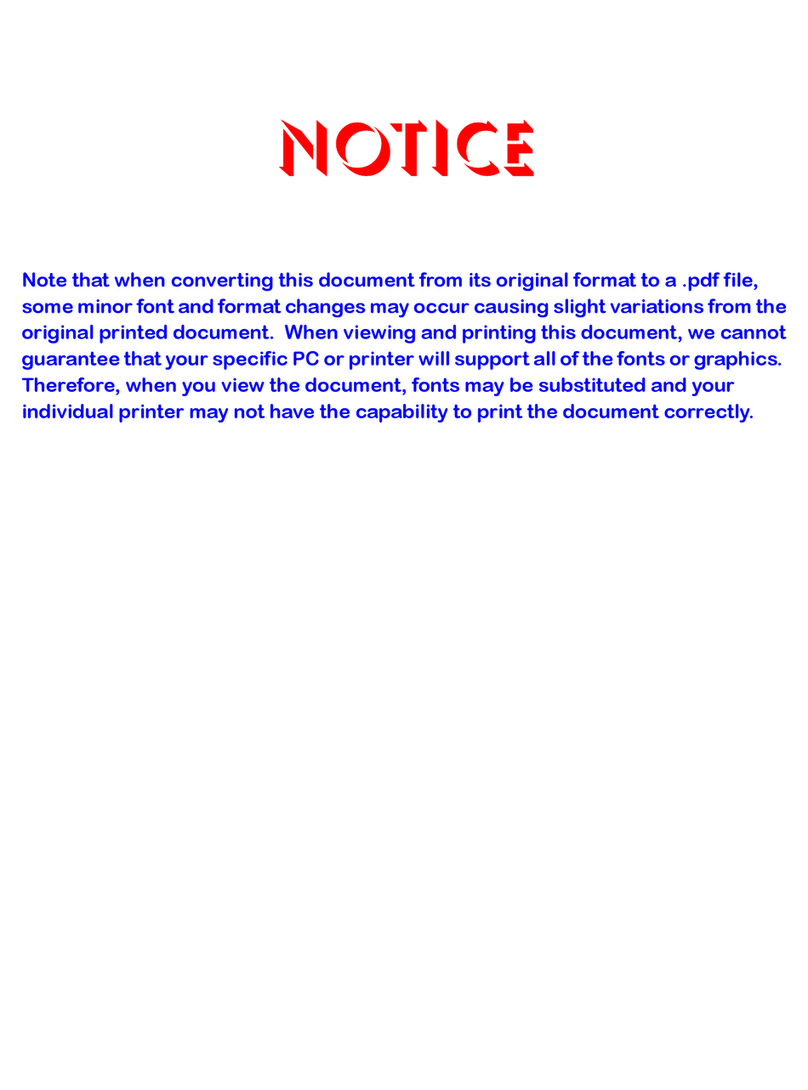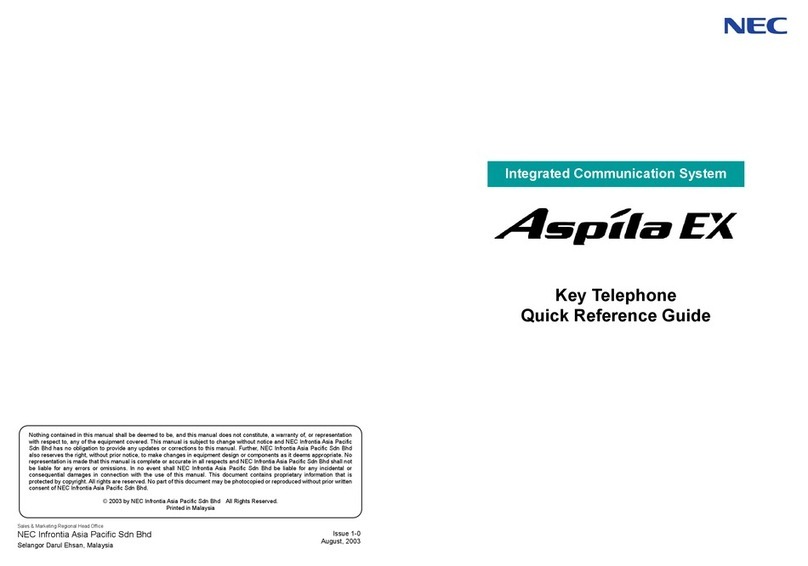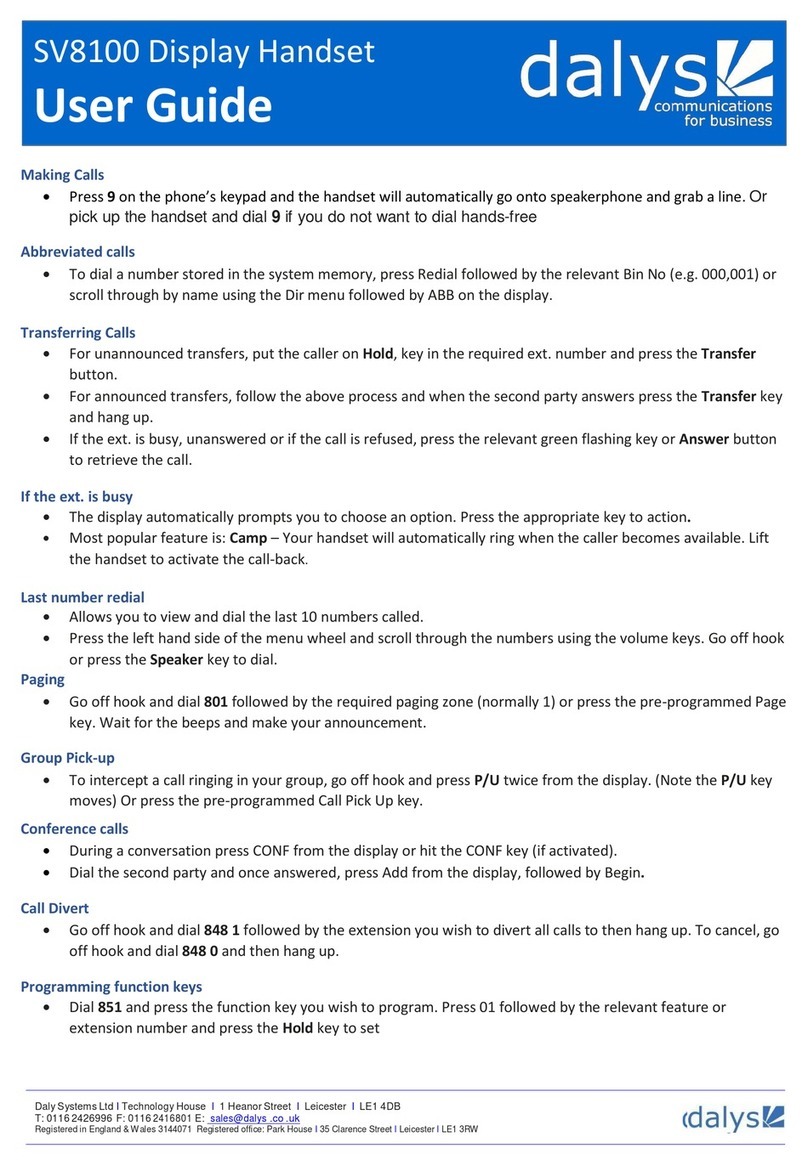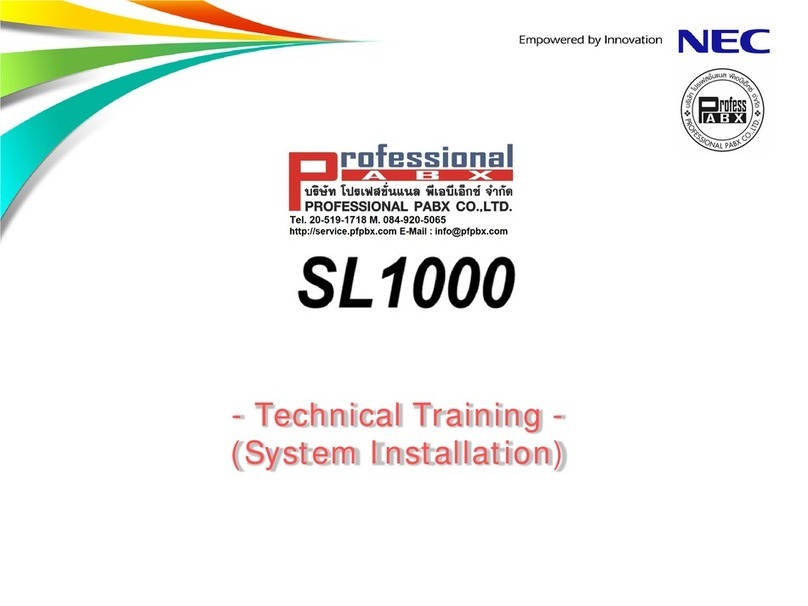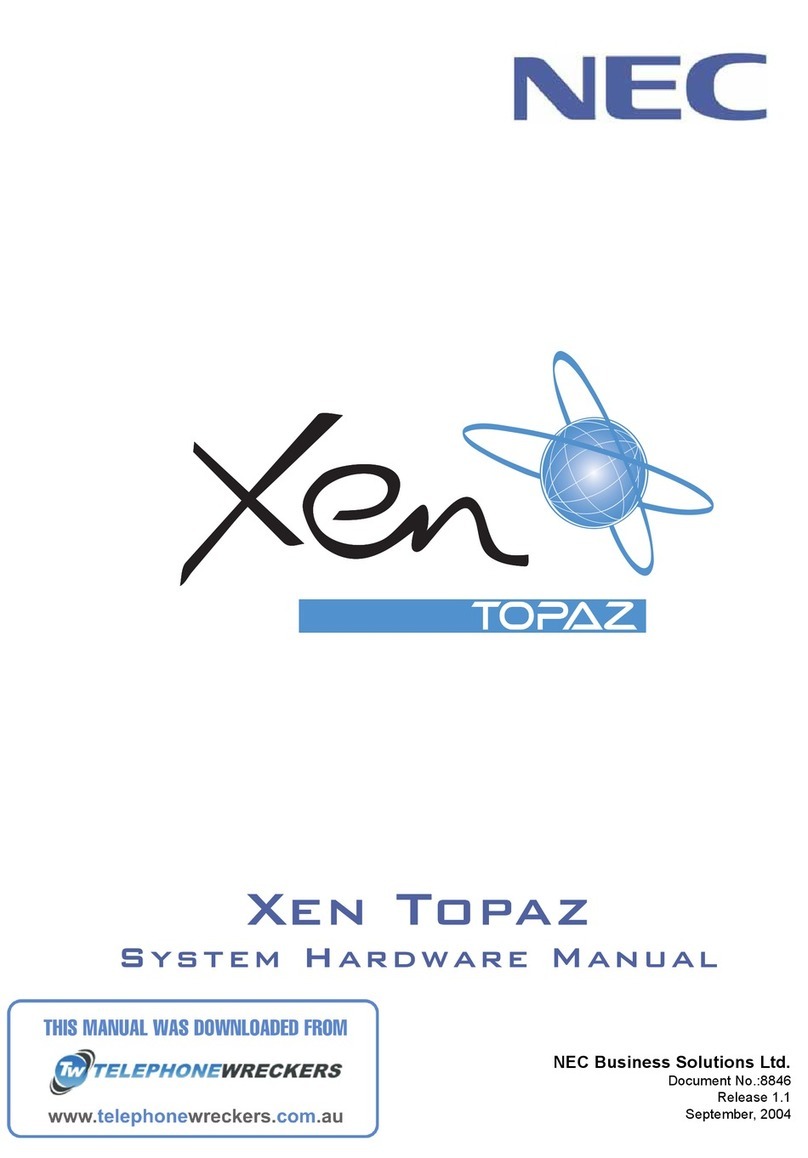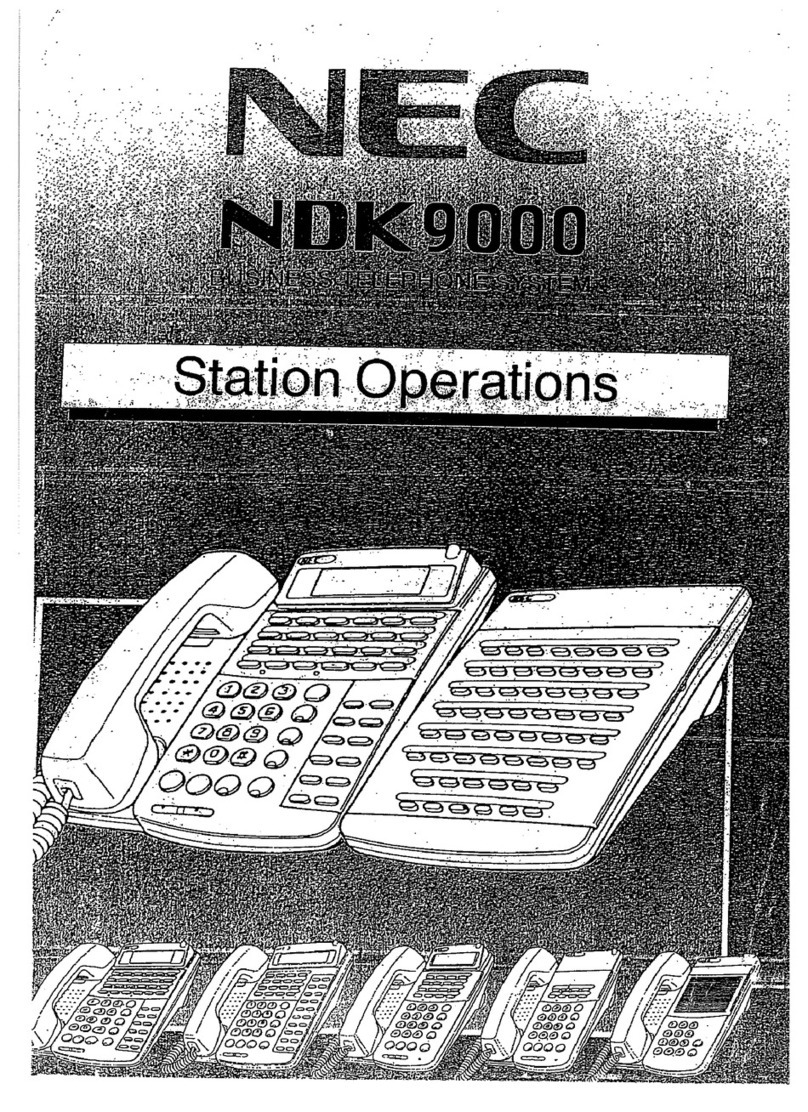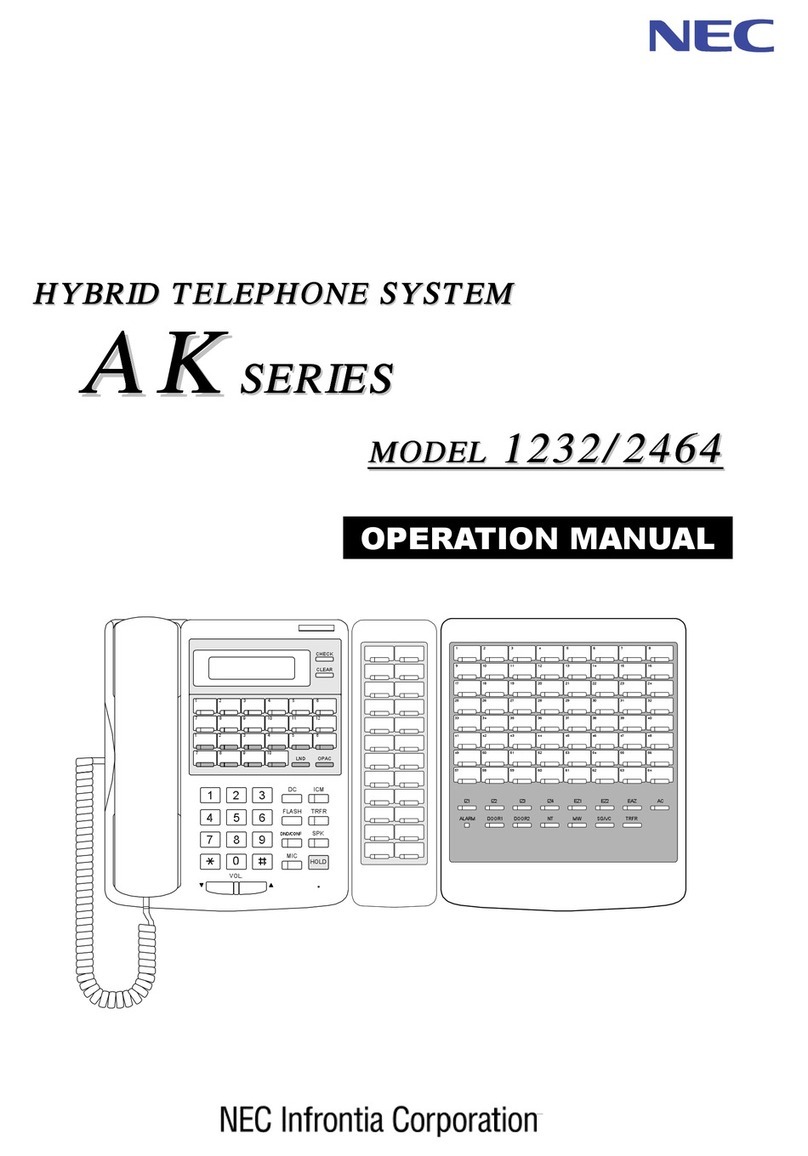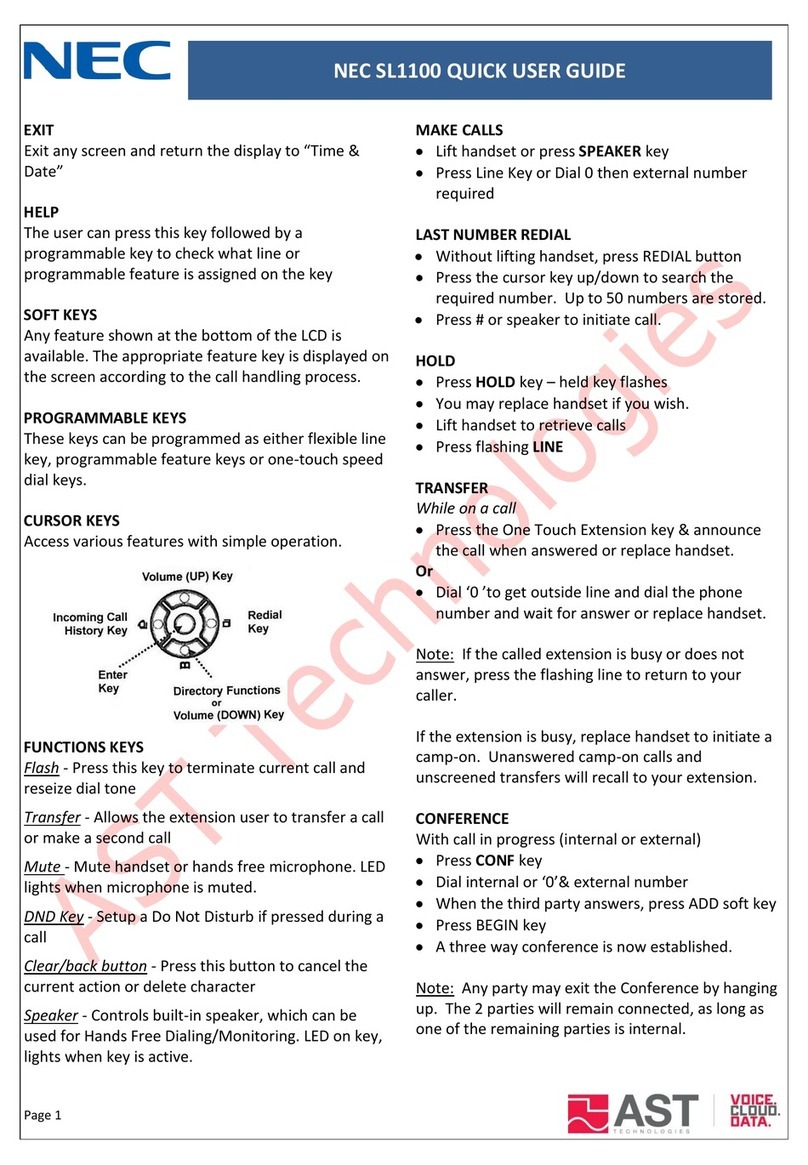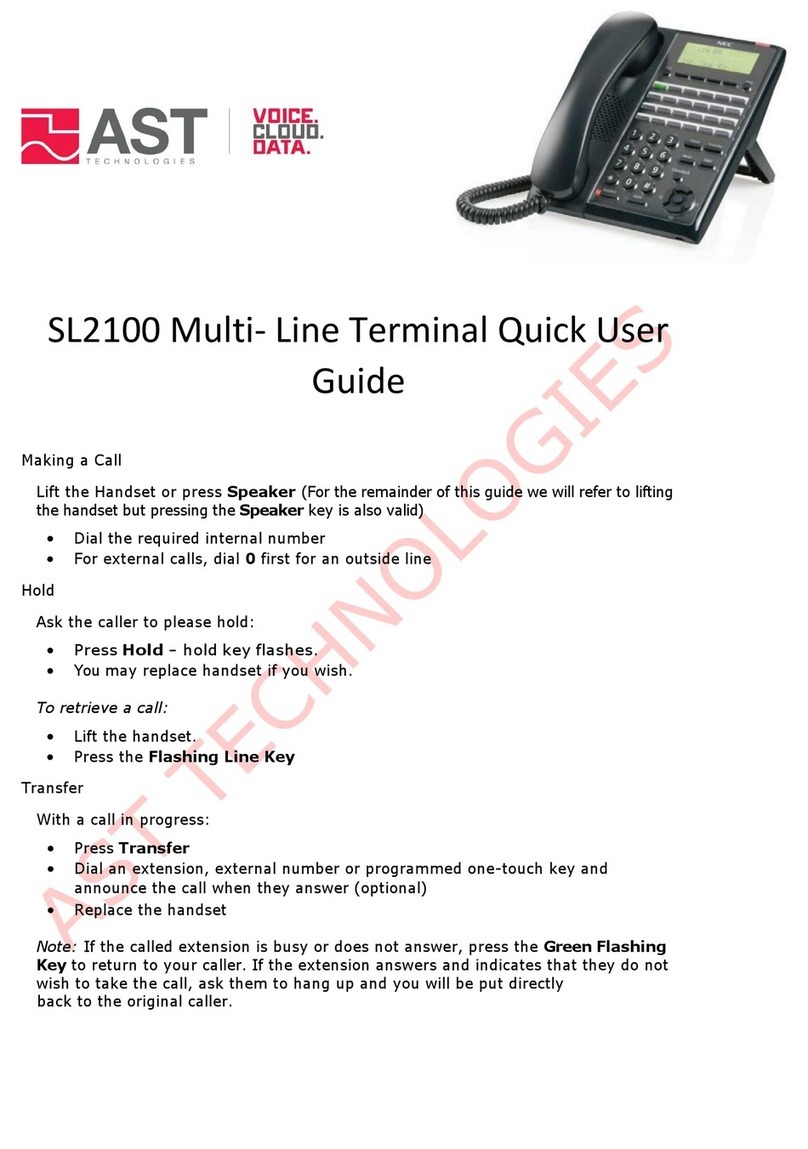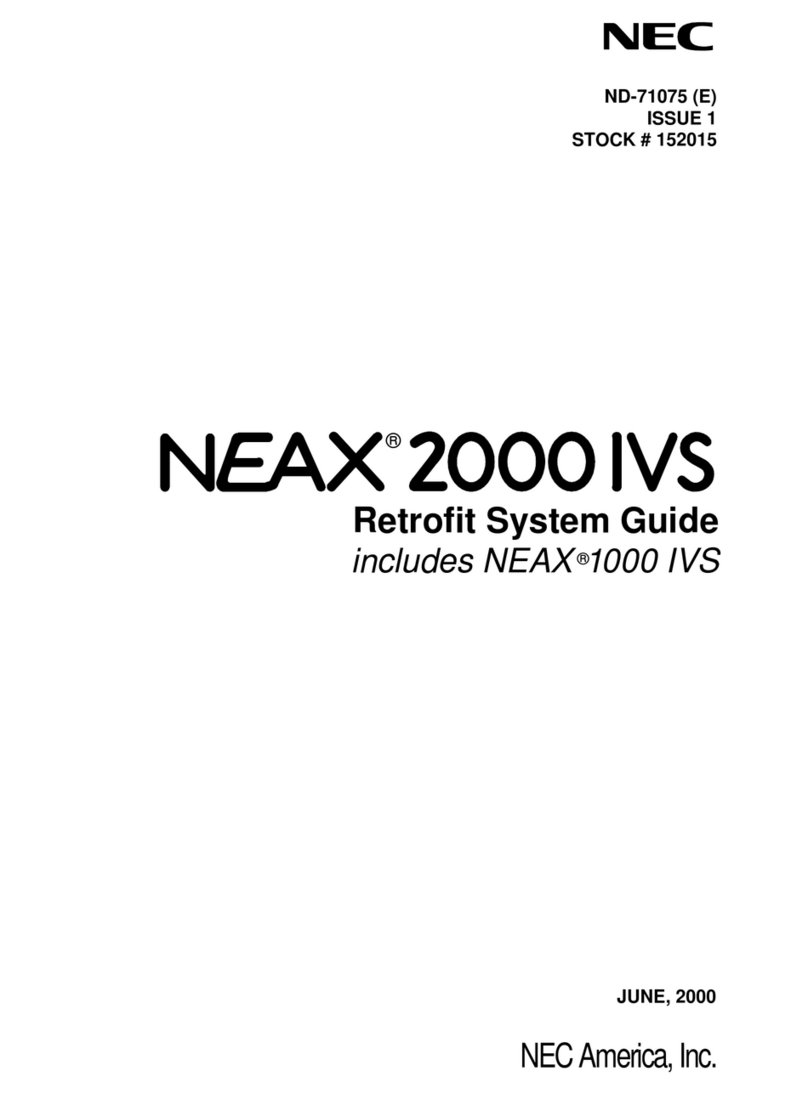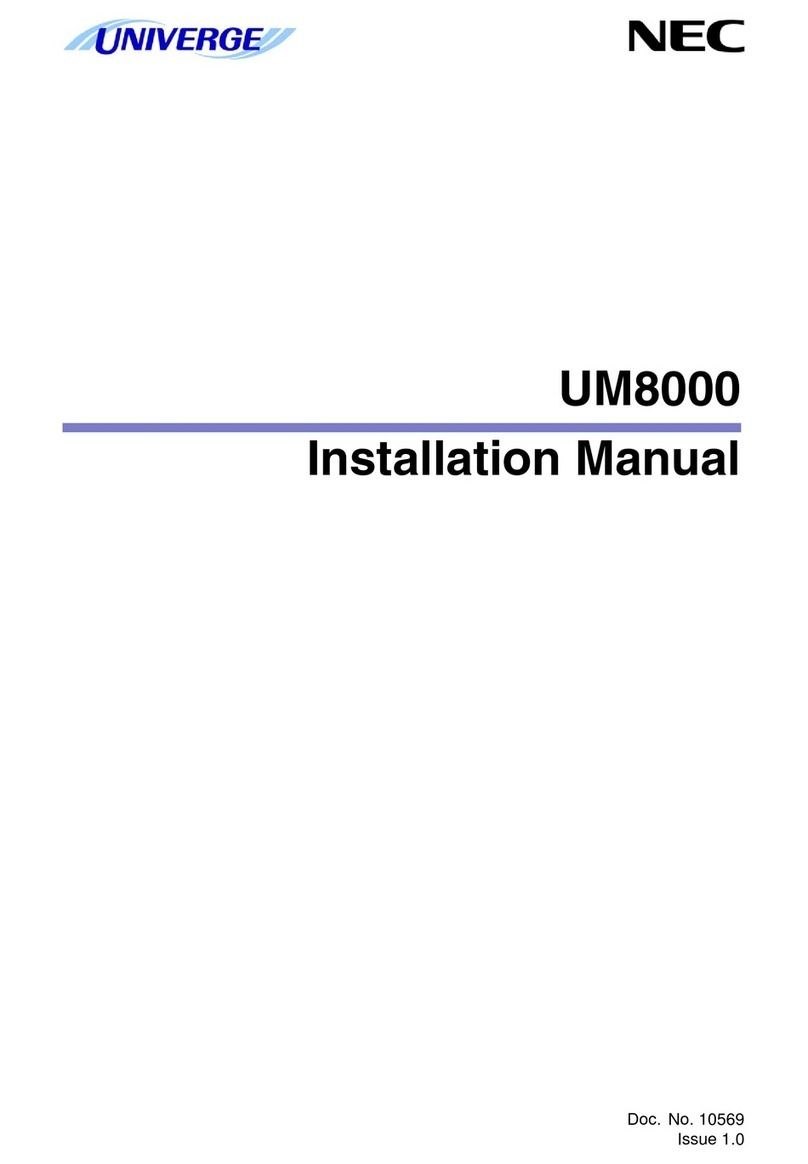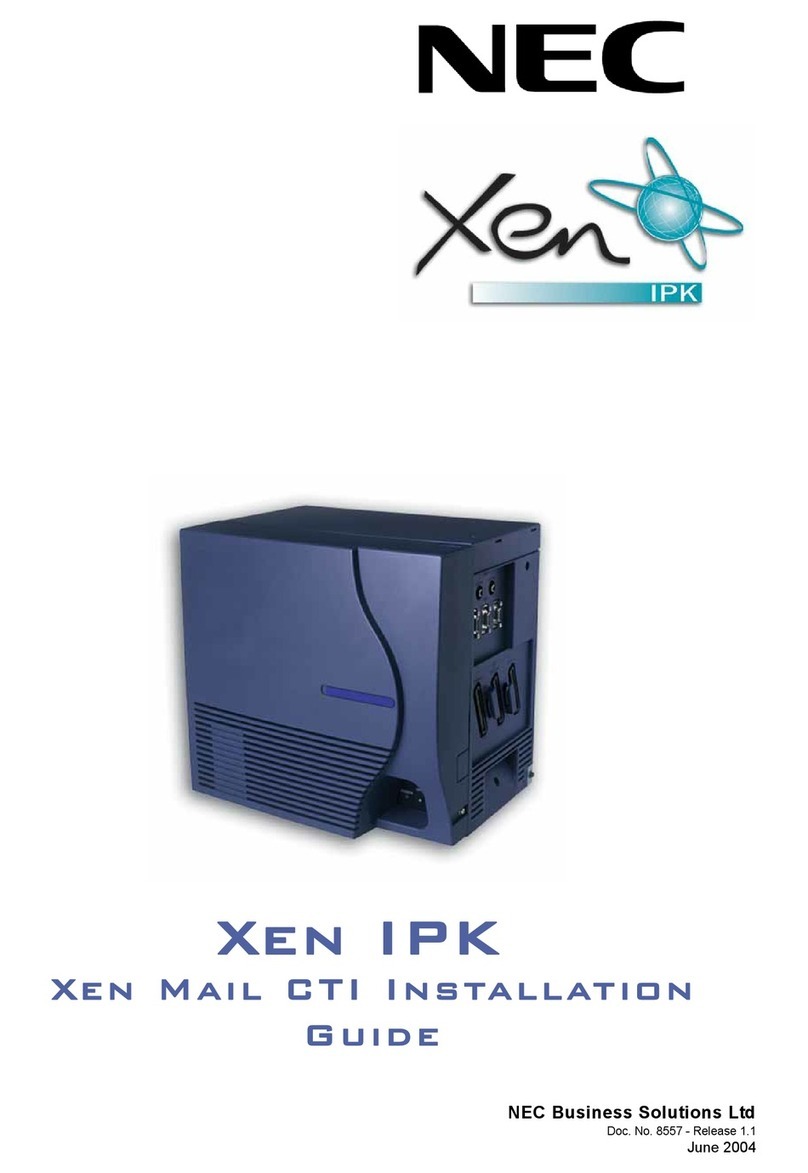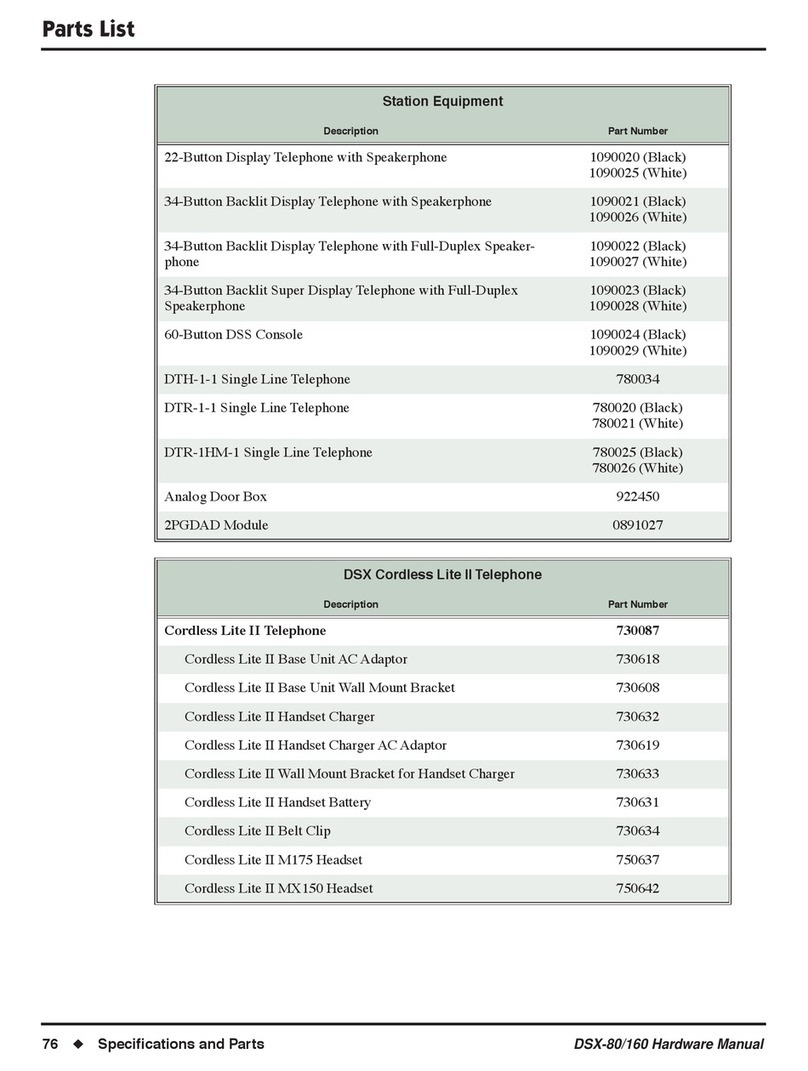DS1000/2000 Correspondence Course
Introduction
NEC America DS1000/2000Workbook
◆
5
DS1000/2000 Basics
The DS1000 and DS2000 use 32-bit architecture to provide Digital Signal Pro-
cessor (DSP) technology, on-board flash memory and field software upgradeabil-
ity. The software can be easily updated on the DS1000 using a Flash Loader
Update Utility in combination with a CD containing the system software. The
DS2000 uses a PC card containing the system software to upgrade software.
The compact DS1000 starts with 3 lines, 8 stations and 4 analog ports. It expands
to 6 lines, 16 stations, and 8 analog ports just by plugging in a single expansion
board. The basic DS2000 is available with 4 slots and 48 ports. It is easily
expandable to 8 slots and 104 ports by upgrading to a 104 port cabinet.
Easily wall-mountable cabinets
have removable access covers
and simplified one-pair wiring
which means your initial installa-
tion and future add-on’s will be
quick and economical.
All the multibutton keyset tele-
phones offer 10 One-Touch
Keys, dual LEDS, and built-in
speakerphone.The 2-line display
phones feature 4 interactive Soft
Keys for intuitive, automated
feature operation. As available
options for the 34-button sets,
depending on your system, you may be able to have a Data Communications
Interface (DCI), analog module (to connect to modems, cordless telephones, and
fax machines), or 24-button or 110-button DSS consoles.
If Caller ID is provided by the telco, display keyset users can show an incoming
caller’s telephone number (called Directory Number or DN) and optional name.
Caller ID supports the telco’s Called Number Identification (CNI) and Called Num-
ber Delivery (CND) service, when available. These services provide the Caller ID
information (i.e., messages) between the first and second ring burst of an incoming
call. Caller ID provides the following features: