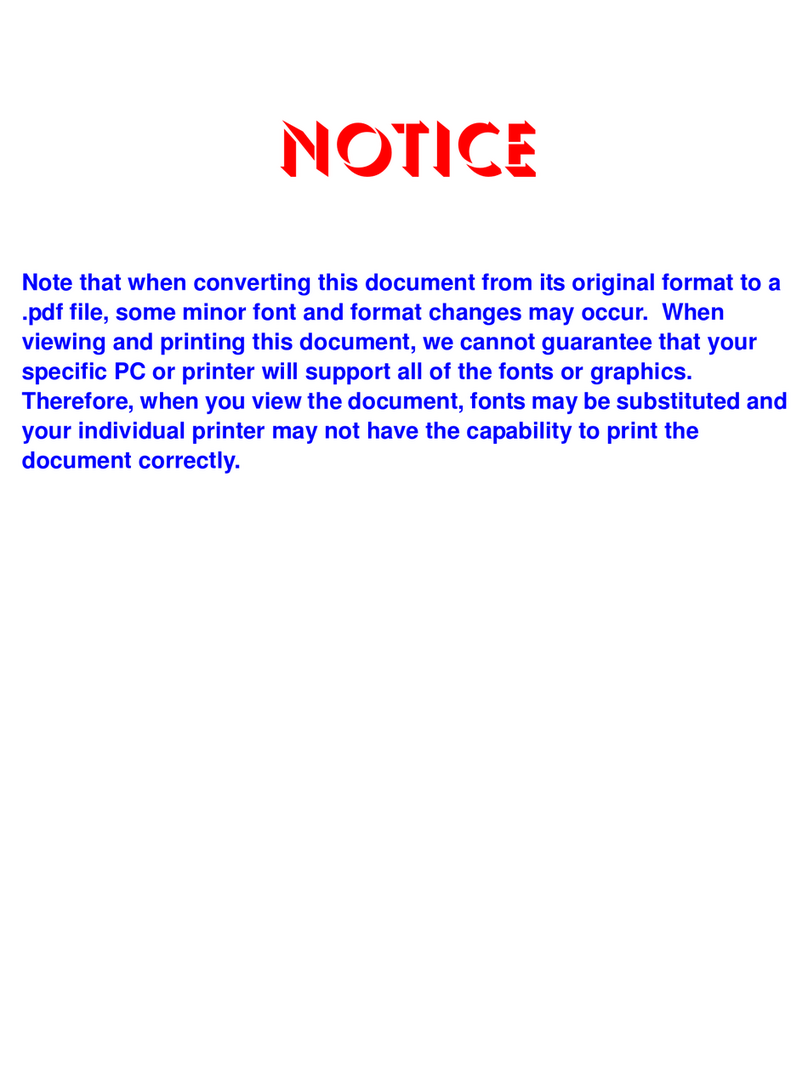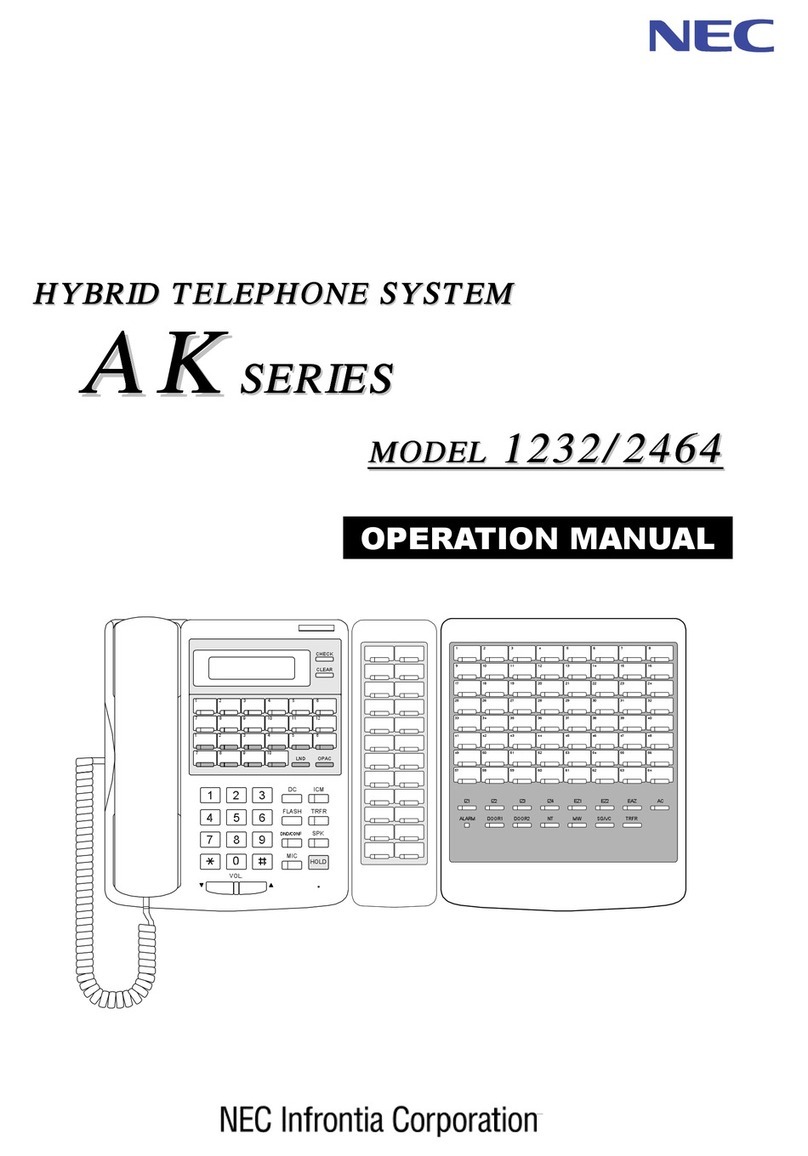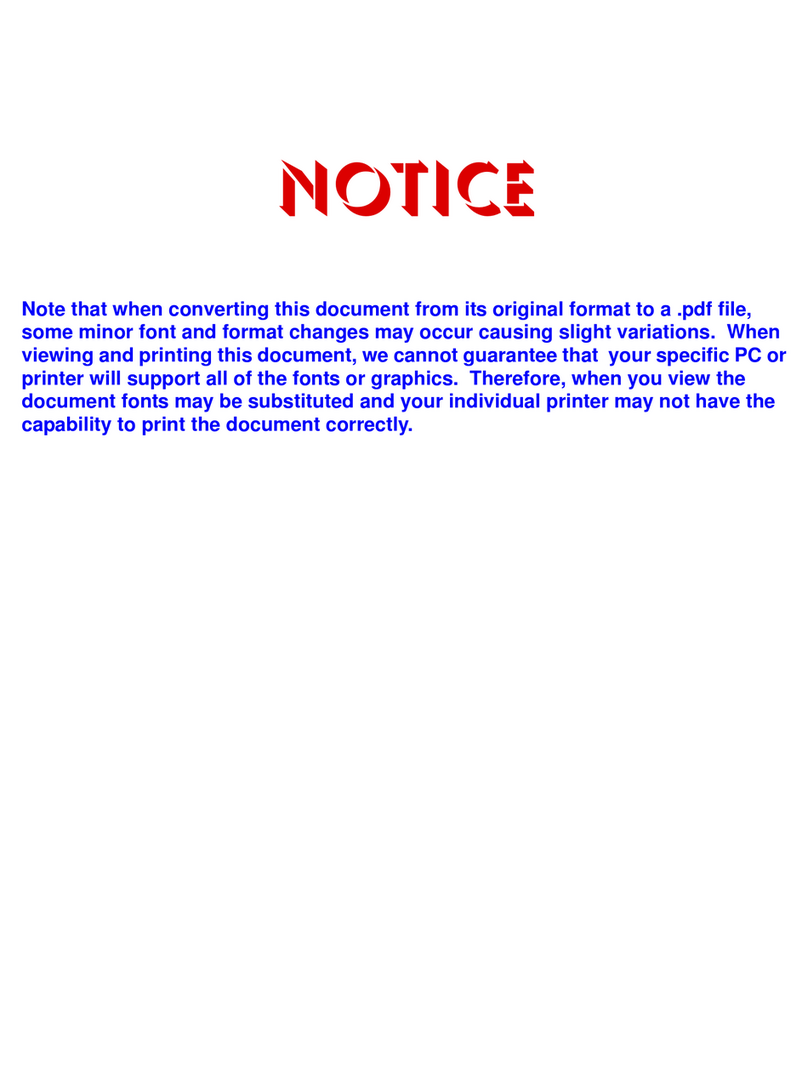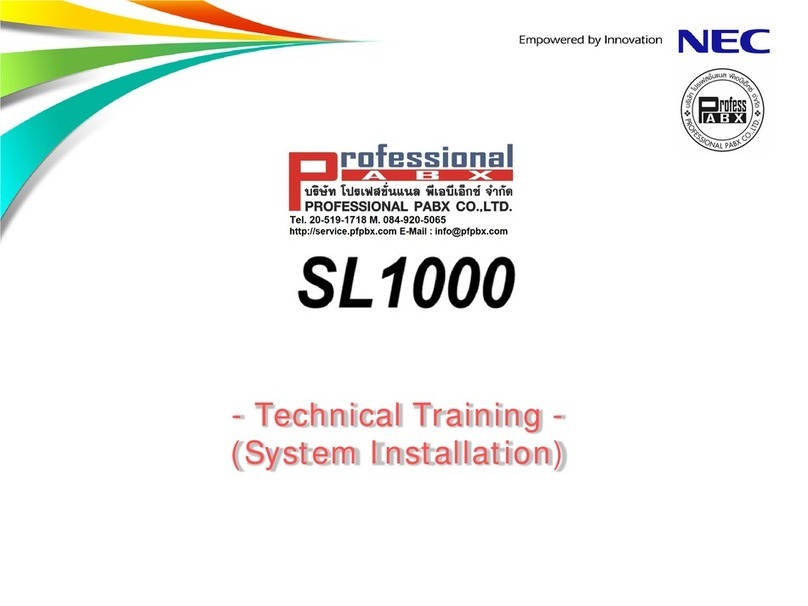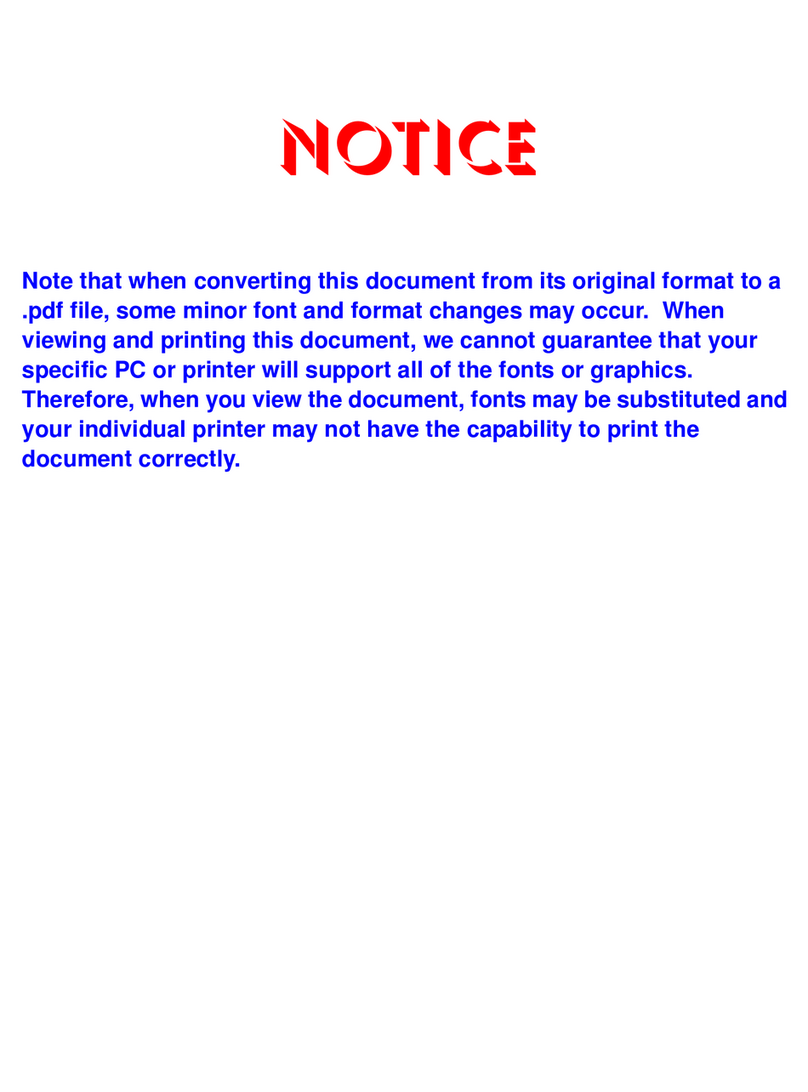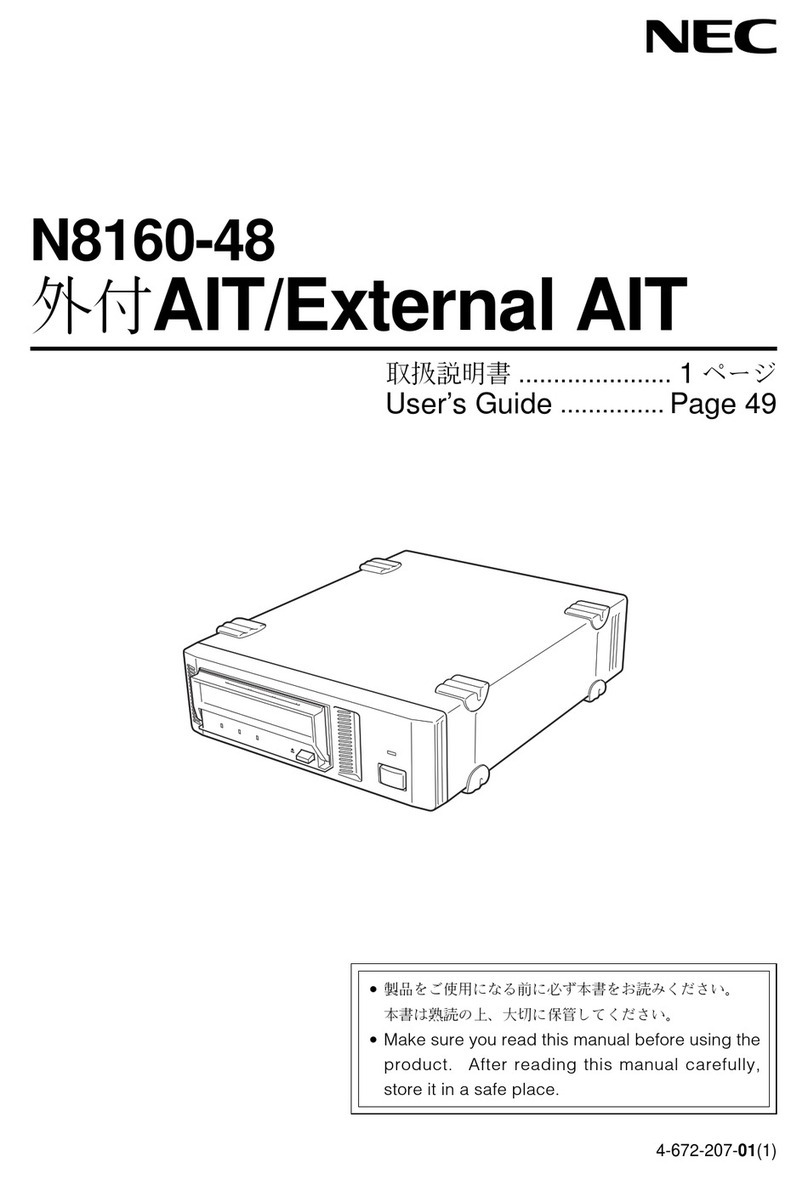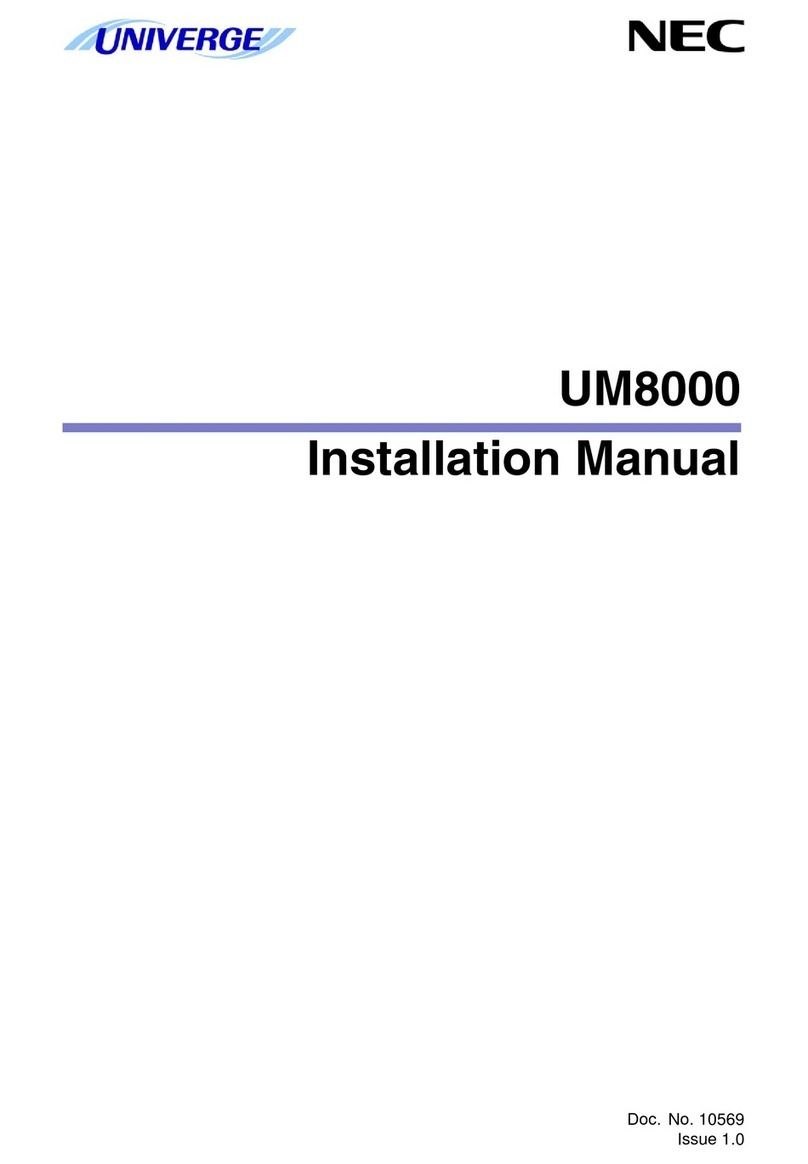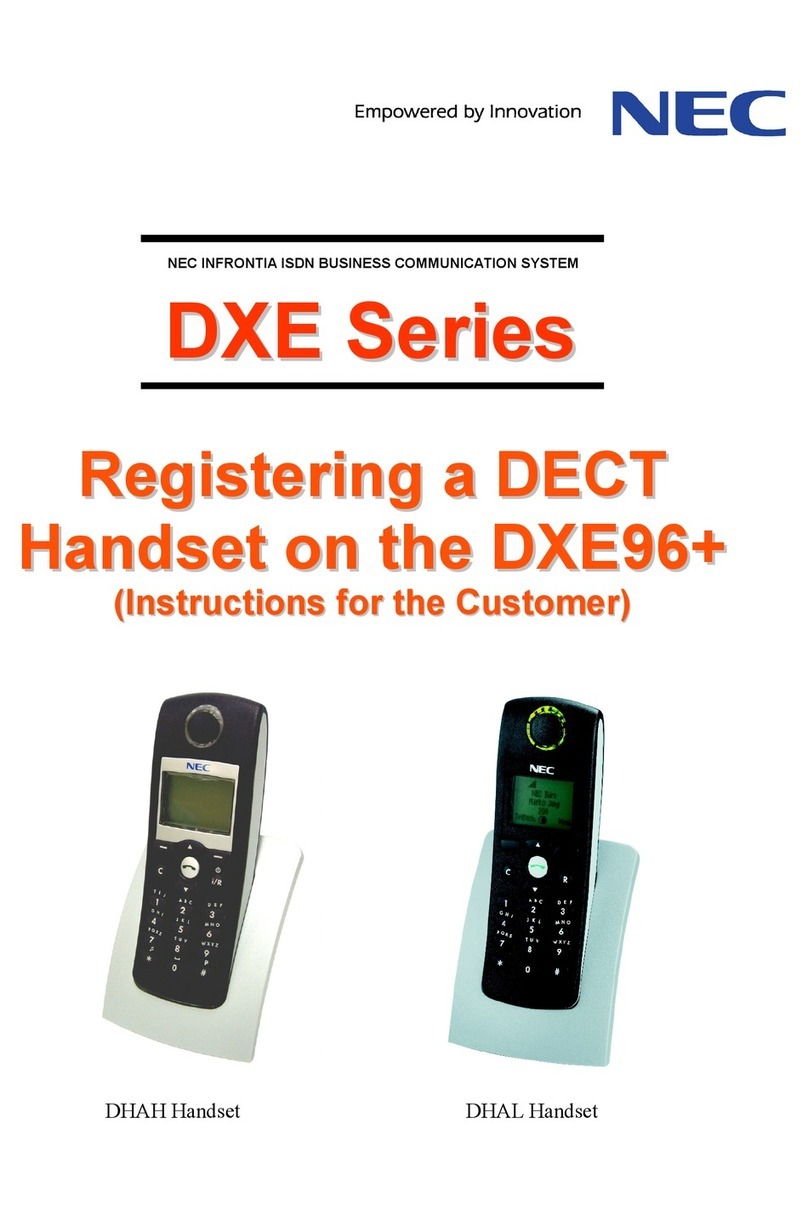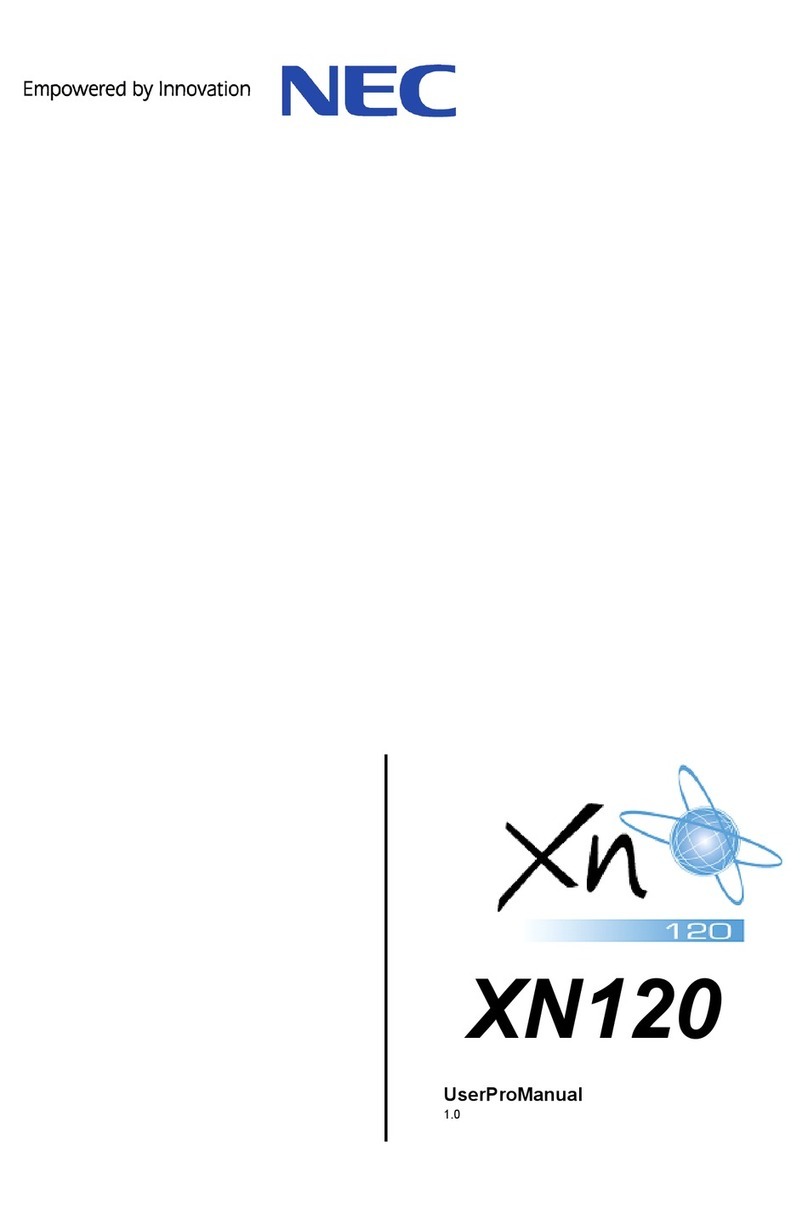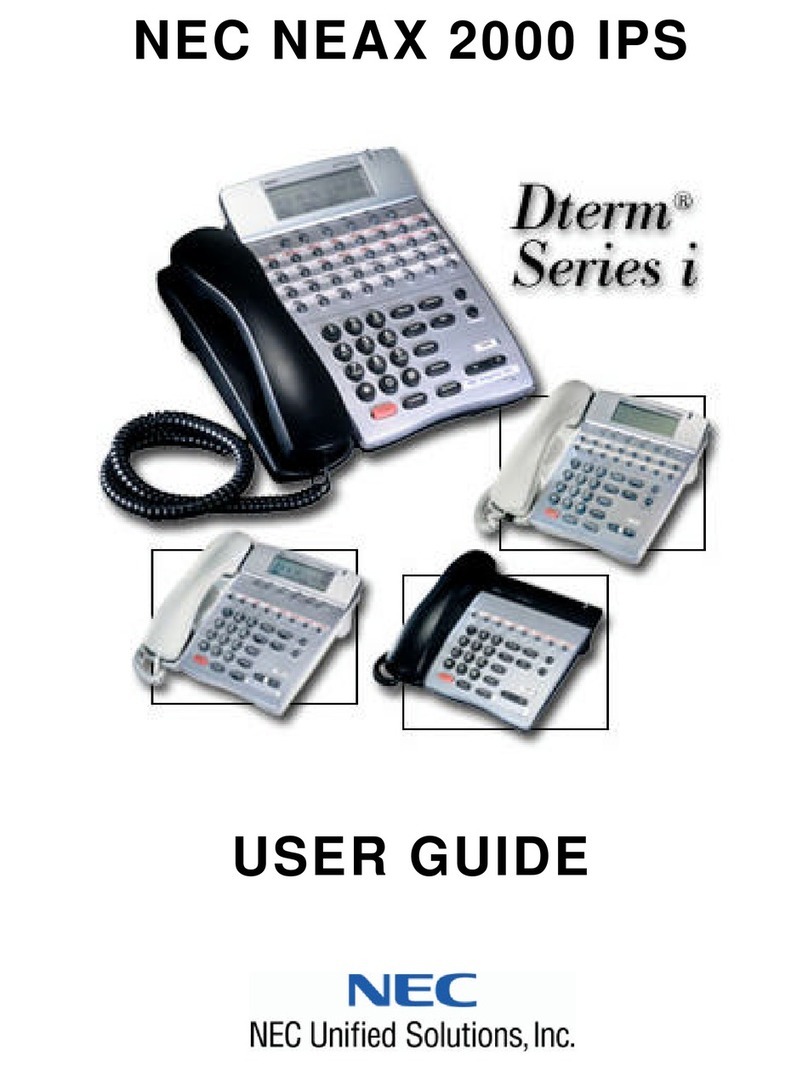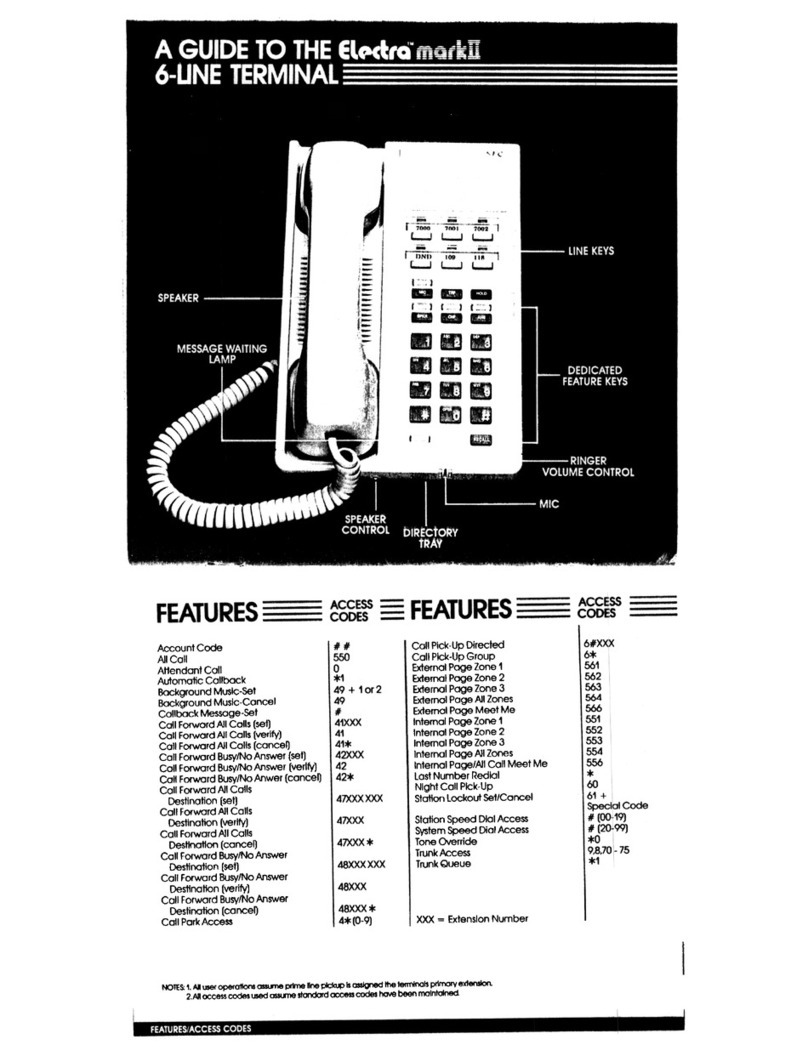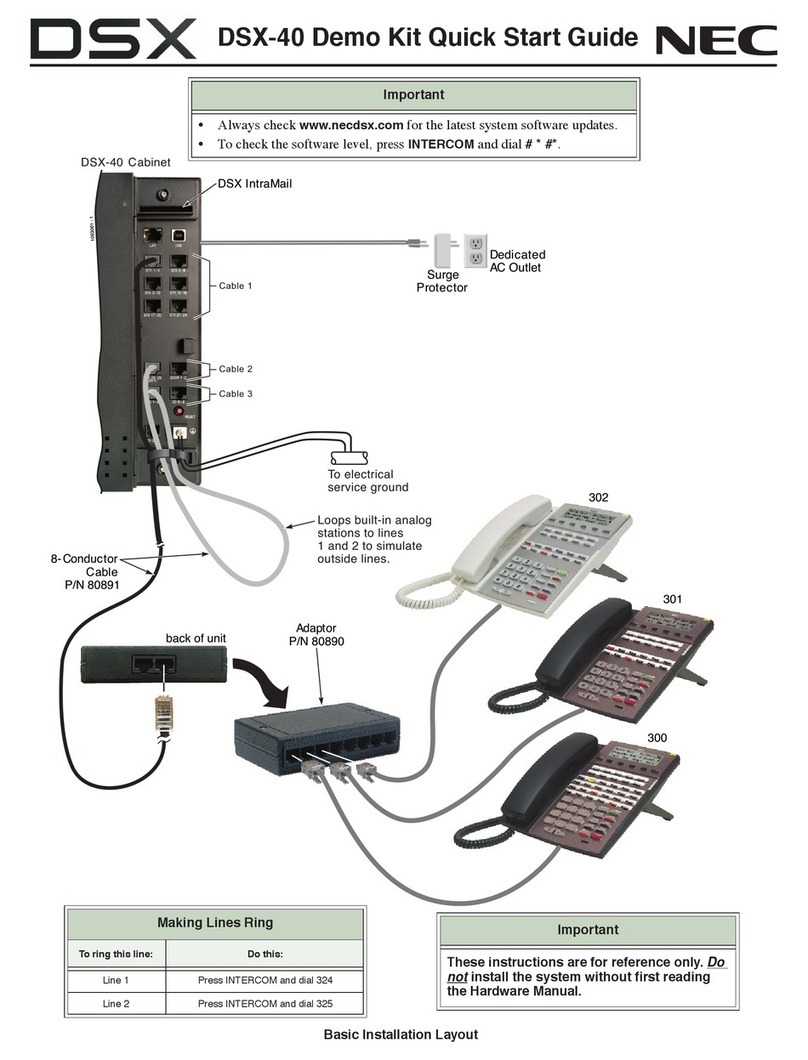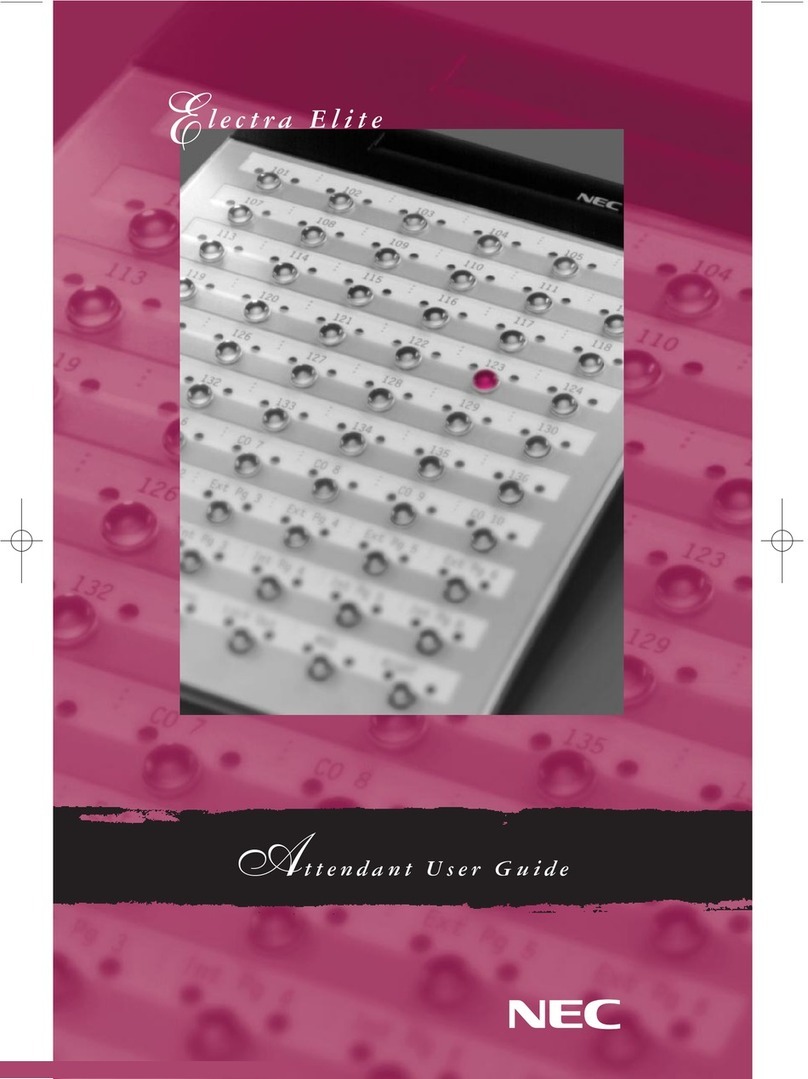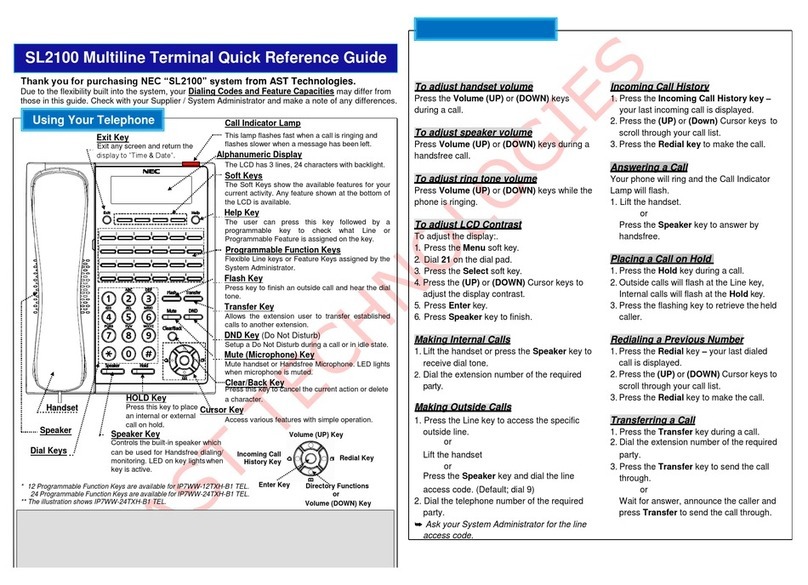LIST OF FIGURES ND-45492 (E)
Page iv
Revision 2.0
LIST OF FIGURES (CONTINUED)
Figure Title Page
Figure 003-30 Connecting the RUBBER FOOT to the PIM. . . . . . . . . . . . . . . . . . . . . . . . . . . . . . . . . . . . . . . . 59
Figure 004-1 Location of the Cable Hole. . . . . . . . . . . . . . . . . . . . . . . . . . . . . . . . . . . . . . . . . . . . . . . . . . . . . 60
Figure 004-2 Mounting of the Handset Support to the SN610 ATTCON. . . . . . . . . . . . . . . . . . . . . . . . . . . . . 61
Figure 004-3 Jack Set Installation for the SN610 ATTCON . . . . . . . . . . . . . . . . . . . . . . . . . . . . . . . . . . . . . . 62
Figure 004-4 Switch Setting on the SN610 ATTCON (1 of 2). . . . . . . . . . . . . . . . . . . . . . . . . . . . . . . . . . . . . 63
Figure 004-4 Switch Setting on the SN610/611/615 ATTCON (2 of 2) . . . . . . . . . . . . . . . . . . . . . . . . . . . . . 64
Figure 004-5 Cable Connection to the SN610 ATTCON. . . . . . . . . . . . . . . . . . . . . . . . . . . . . . . . . . . . . . . . . 65
Figure 004-6 Mounting of the Handset Support to the SN716 DESKCON . . . . . . . . . . . . . . . . . . . . . . . . . . . 66
Figure 004-7 Headset Installation for the SN716 DESKCON . . . . . . . . . . . . . . . . . . . . . . . . . . . . . . . . . . . . . 67
Figure 004-8 Cable Connection to the SN716 DESKCON . . . . . . . . . . . . . . . . . . . . . . . . . . . . . . . . . . . . . . . 68
Figure 004-9 AC-DC ADAPTER Connection to the SN716 DESKCON . . . . . . . . . . . . . . . . . . . . . . . . . . . . . 69
Figure 004-10 Mounting PW00 Card into PIM. . . . . . . . . . . . . . . . . . . . . . . . . . . . . . . . . . . . . . . . . . . . . . . . . . 70
Figure 004-11 PW00 Card connection to the SN716 DESKCON . . . . . . . . . . . . . . . . . . . . . . . . . . . . . . . . . . . 71
Figure 005-1 Internal Battery Mounting. . . . . . . . . . . . . . . . . . . . . . . . . . . . . . . . . . . . . . . . . . . . . . . . . . . . . . 74
Figure 005-2 Internal Battery Connection . . . . . . . . . . . . . . . . . . . . . . . . . . . . . . . . . . . . . . . . . . . . . . . . . . . . 75
Figure 005-3 Internal Battery Connection for a Multiple PIM Configuration . . . . . . . . . . . . . . . . . . . . . . . . . . 76
Figure 005-4 Battery Mounting into the BATTM . . . . . . . . . . . . . . . . . . . . . . . . . . . . . . . . . . . . . . . . . . . . . . . 77
Figure 005-5 Battery Connection in the BATTM for a Multiple PIM Configuration . . . . . . . . . . . . . . . . . . . . . 78
Figure 006-1 MDF Cable. . . . . . . . . . . . . . . . . . . . . . . . . . . . . . . . . . . . . . . . . . . . . . . . . . . . . . . . . . . . . . . . . 79
Figure 006-2 Cable Running to the External MDF (1 of 2) . . . . . . . . . . . . . . . . . . . . . . . . . . . . . . . . . . . . . . . 81
Figure 006-3 Making Cable Hole on the PIM . . . . . . . . . . . . . . . . . . . . . . . . . . . . . . . . . . . . . . . . . . . . . . . . . 82
Figure 006-4 Cable Running to the External MDF (2 of 2) . . . . . . . . . . . . . . . . . . . . . . . . . . . . . . . . . . . . . . . 83
Figure 006-5 Cable Running to the MDFM . . . . . . . . . . . . . . . . . . . . . . . . . . . . . . . . . . . . . . . . . . . . . . . . . . . 84
Figure 006-6 Example of MDF Cable Connection to the MDFM. . . . . . . . . . . . . . . . . . . . . . . . . . . . . . . . . . . 85
Figure 007-1 Location of the Card Slots and the LTC Connectors . . . . . . . . . . . . . . . . . . . . . . . . . . . . . . . . . 86
Figure 007-2 Location of each LEN (1 of 2) . . . . . . . . . . . . . . . . . . . . . . . . . . . . . . . . . . . . . . . . . . . . . . . . . . 87
Figure 007-3 Location of each LEN (2 of 2) . . . . . . . . . . . . . . . . . . . . . . . . . . . . . . . . . . . . . . . . . . . . . . . . . . 88
Figure 007-4 LTC Connector Pin Arrangement (1 of 8) . . . . . . . . . . . . . . . . . . . . . . . . . . . . . . . . . . . . . . . . . 89
Figure 007-5 LTC Connector Pin Arrangement (2 of 8) . . . . . . . . . . . . . . . . . . . . . . . . . . . . . . . . . . . . . . . . . 90
Figure 007-6 LTC Connector Pin Arrangement (3 of 8) . . . . . . . . . . . . . . . . . . . . . . . . . . . . . . . . . . . . . . . . . 91
Figure 007-7 LTC Connector Pin Arrangment (4 of 8) . . . . . . . . . . . . . . . . . . . . . . . . . . . . . . . . . . . . . . . . . . 92
Figure 007-8 LTC Connector Pin Arrangement (5 of 8) . . . . . . . . . . . . . . . . . . . . . . . . . . . . . . . . . . . . . . . . . 93
Figure 007-9 LTC Connector Pin Arrangement (6 of 8) . . . . . . . . . . . . . . . . . . . . . . . . . . . . . . . . . . . . . . . . . 94
Figure 007-10 LTC Connector Pin Arrangement (7 of 8) . . . . . . . . . . . . . . . . . . . . . . . . . . . . . . . . . . . . . . . . . 95
Figure 007-11 LTC Connector Pin Arrangement (8 of 8) . . . . . . . . . . . . . . . . . . . . . . . . . . . . . . . . . . . . . . . . . 96
Figure 007-12 MDF Cross Connection for a 4 Line C.O. Trunk Card (PN-4COT) . . . . . . . . . . . . . . . . . . . . . 101
Figure 007-13 MDF Cross Connection for a 4W E&M Trunk Card (PN-2ODT) (1 of 2) . . . . . . . . . . . . . . . . . 102
Figure 007-14 MDF Cross Connection for a 4W E&M Trunk Card (PN-2ODT) (2 of 2) . . . . . . . . . . . . . . . . . 103
Figure 007-15 MDF Cross Connection for a 2W E&M Trunk Card (PN-2ODT) (1 of 2) . . . . . . . . . . . . . . . . . 104
Figure 007-16 MDF Cross Connection for a 2W E&M Trunk Card (PN-2ODT) (2 of 2) . . . . . . . . . . . . . . . . . 105
Figure 007-17 MDF Cross Connection for a 2 Line DID Trunk Card (PN-AUCA). . . . . . . . . . . . . . . . . . . . . . 106
Figure 007-18 MDF Cross Connection for a 4 Line DID Trunk Card (PN-4DITB). . . . . . . . . . . . . . . . . . . . . . 107
Figure 007-19 MDF Cross Connection for a Single Line Telephone (Standard Line). . . . . . . . . . . . . . . . . . . 108
Figure 007-20 MDF Cross Connection for a Single Line Telephone (Long Line) . . . . . . . . . . . . . . . . . . . . . . 109
Figure 007-21 MDF Cross Connection for a Dterm/DSS Console (Standard Line) . . . . . . . . . . . . . . . . . . . . 110
Figure 007-22 MDF Cross Connection for a Dterm/DSS Console (Long Line). . . . . . . . . . . . . . . . . . . . . . . . 111
Figure 007-23 MDF Cross Connection for an SN610 ATTCON (1 of 3) . . . . . . . . . . . . . . . . . . . . . . . . . . . . . 112
Figure 007-23 MDF Cross Connection for an SN610 ATTCON (2 of 3) . . . . . . . . . . . . . . . . . . . . . . . . . . . . 113
Figure 007-23 MDF Cross Connection for an SN610 ATTCON (3 of 3) . . . . . . . . . . . . . . . . . . . . . . . . . . . . 114
Figure 007-24 MDF Cross Connection for a SN716 DESKCON (1 of 2) . . . . . . . . . . . . . . . . . . . . . . . . . . . . 115
Figure 007-24 MDF Cross Connection for a SN716 DESKCON (2 of 2) . . . . . . . . . . . . . . . . . . . . . . . . . . . . 116