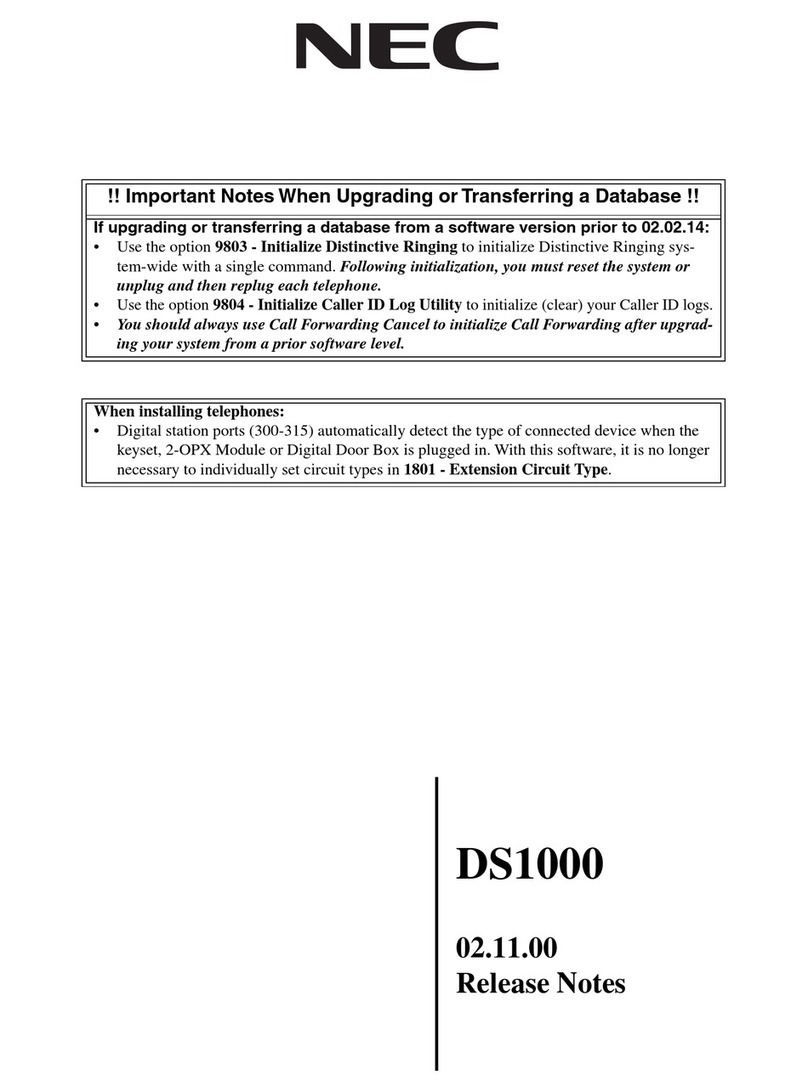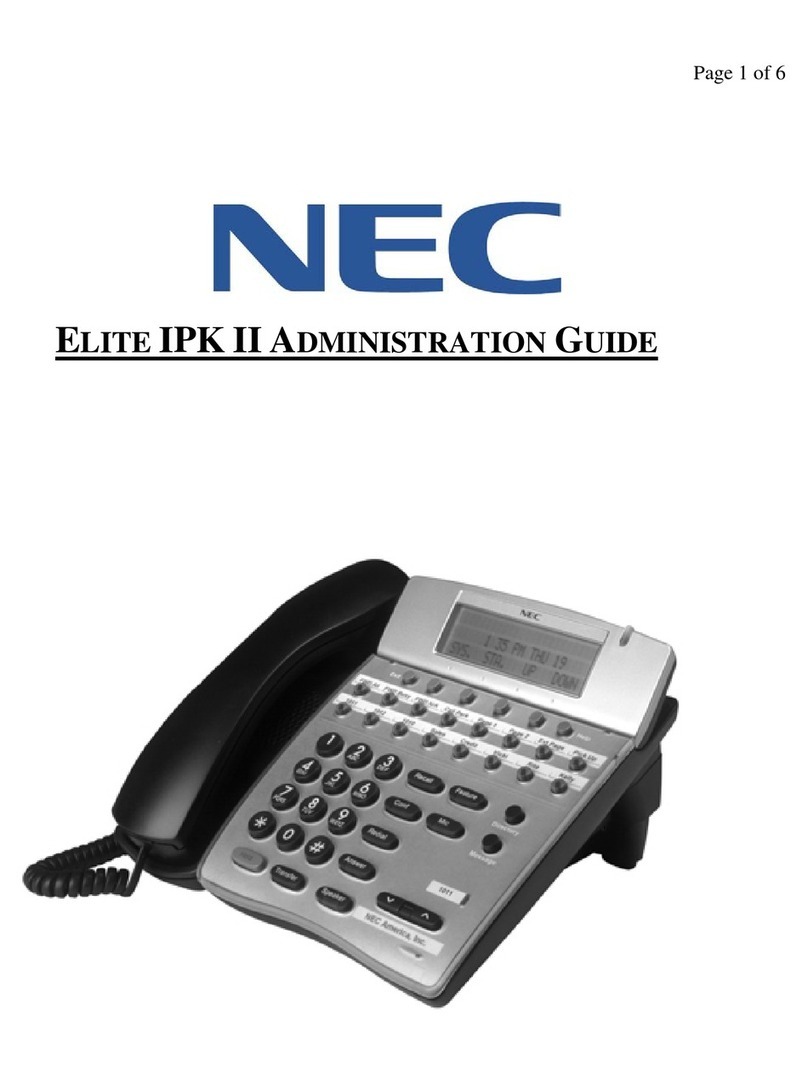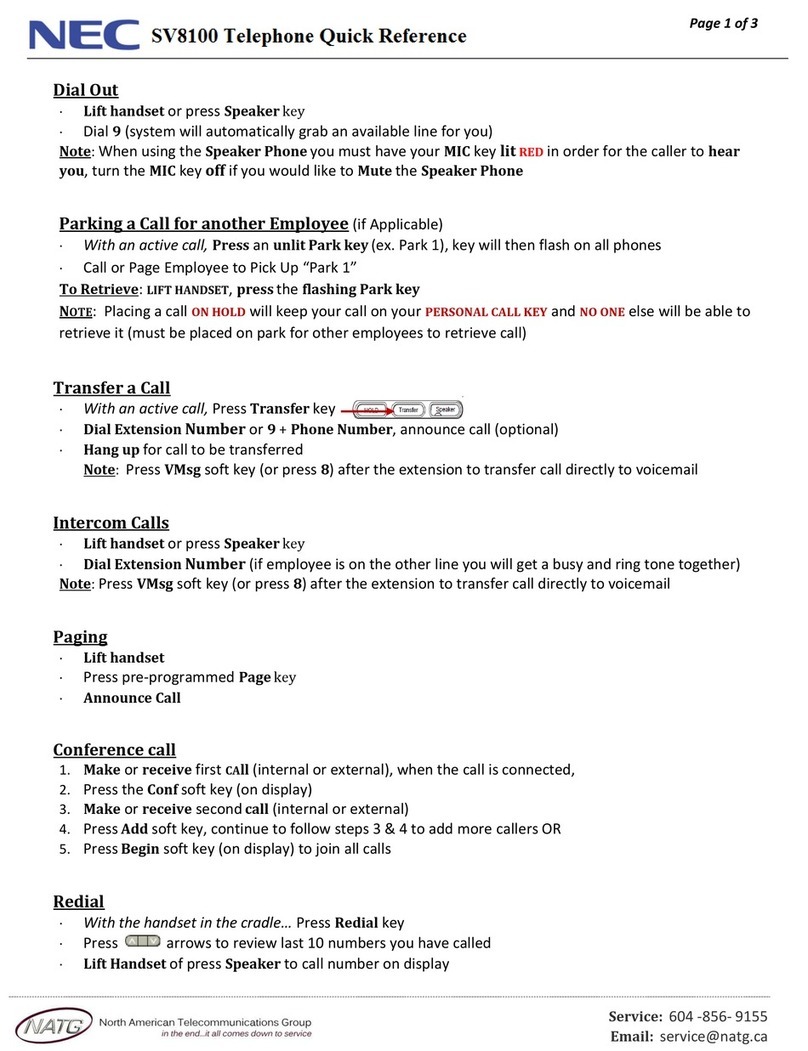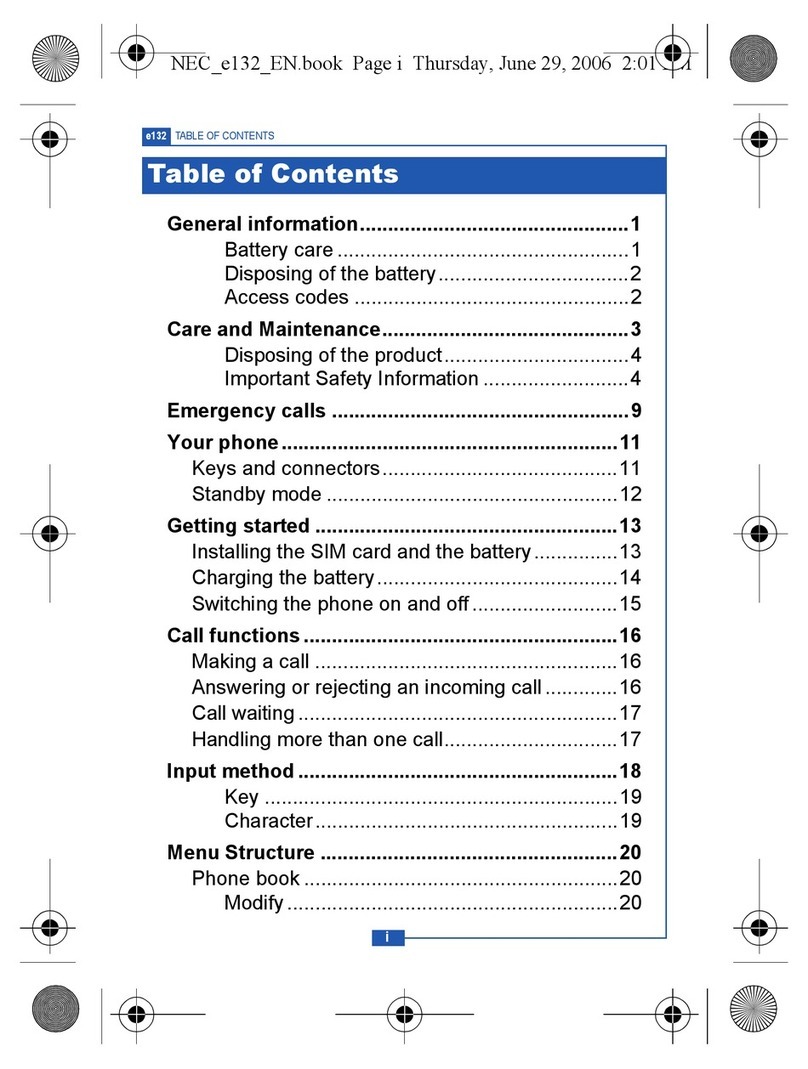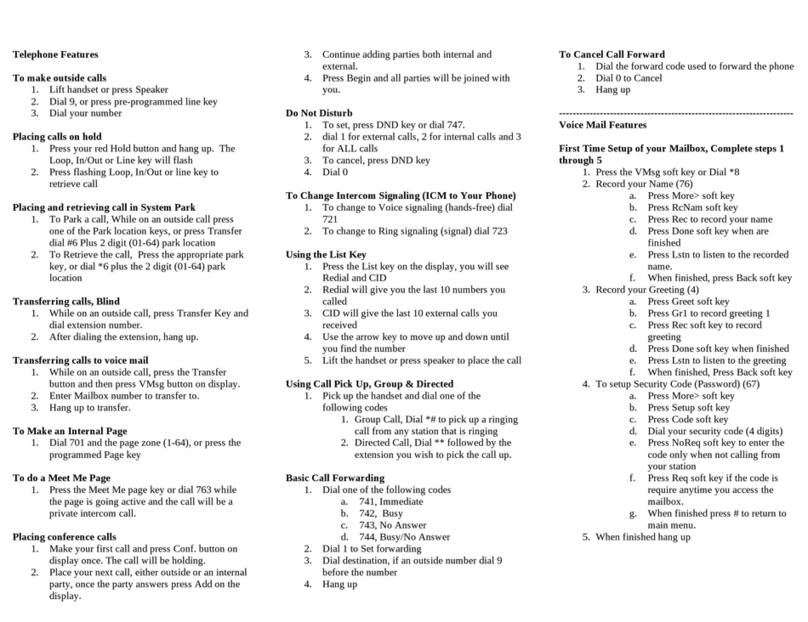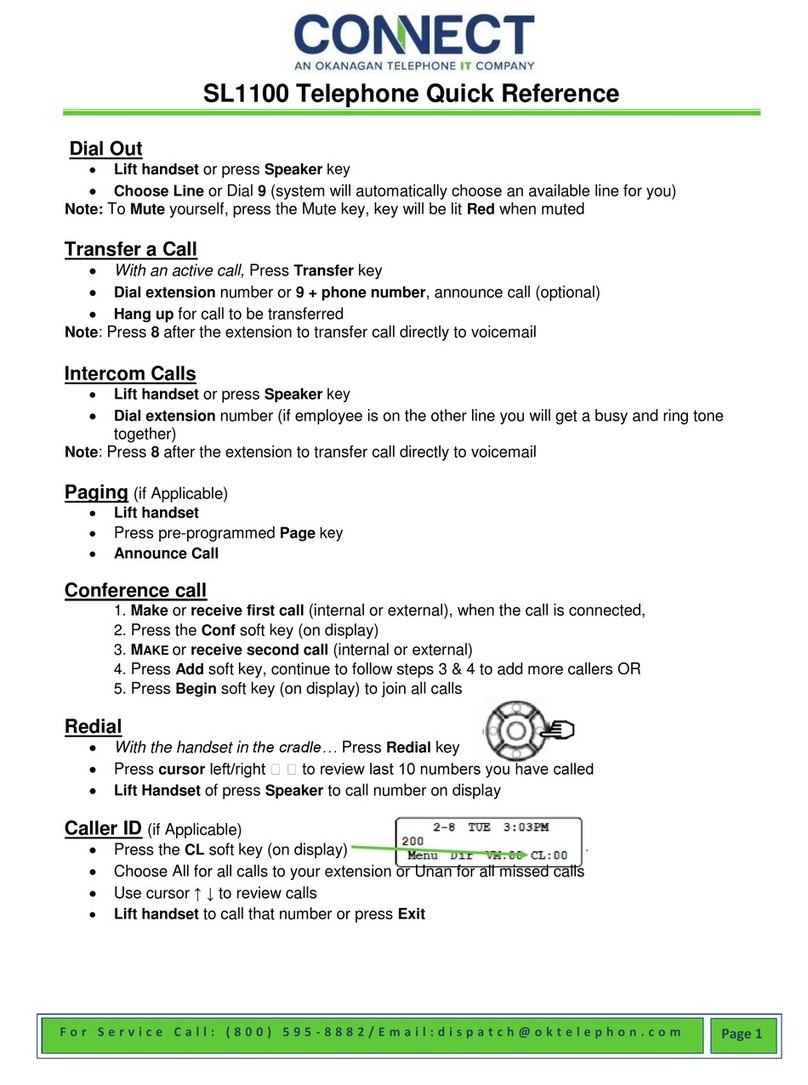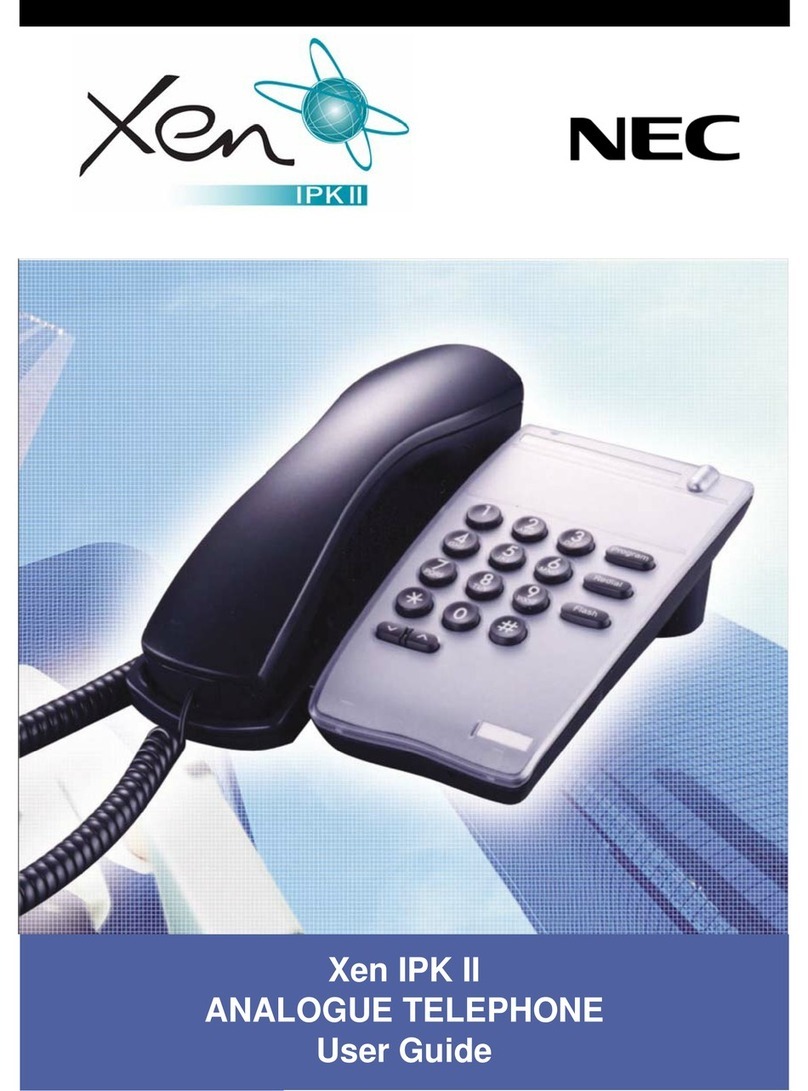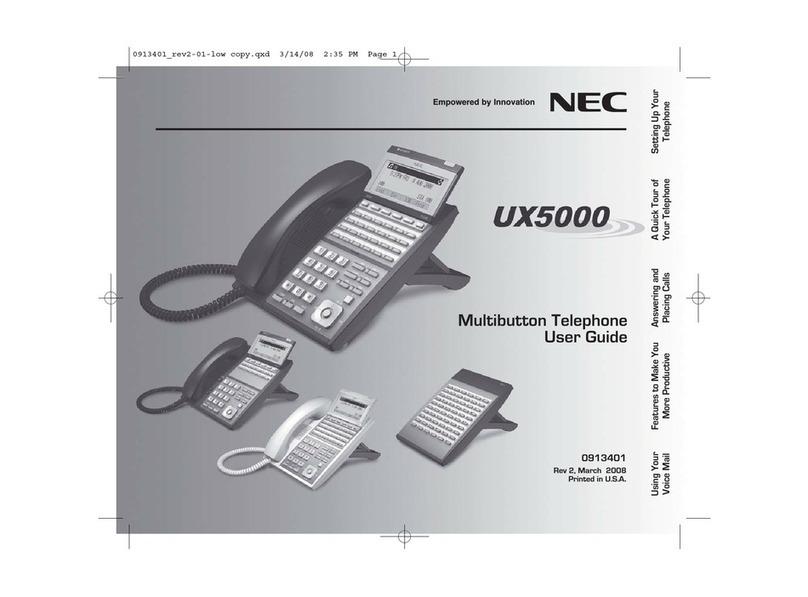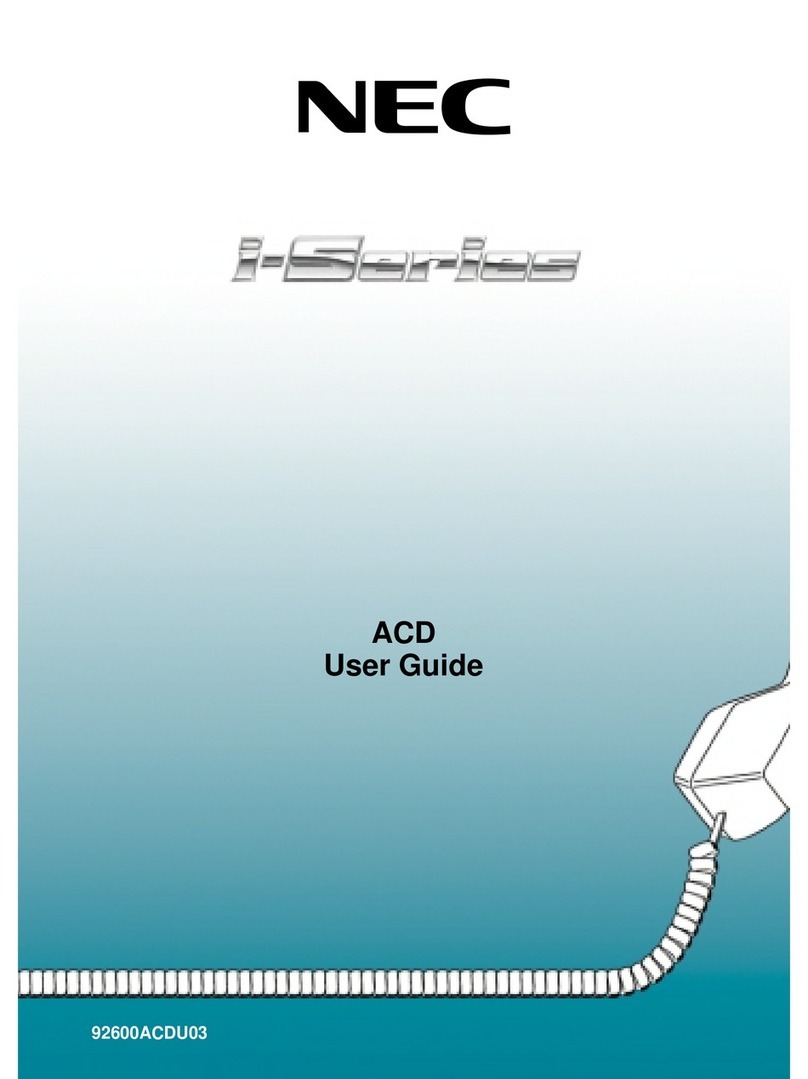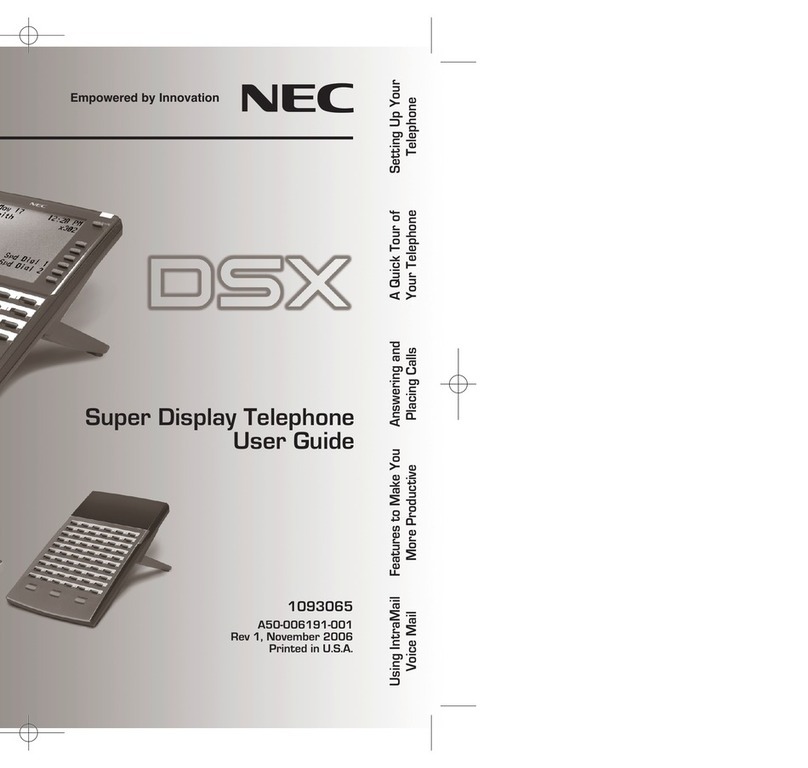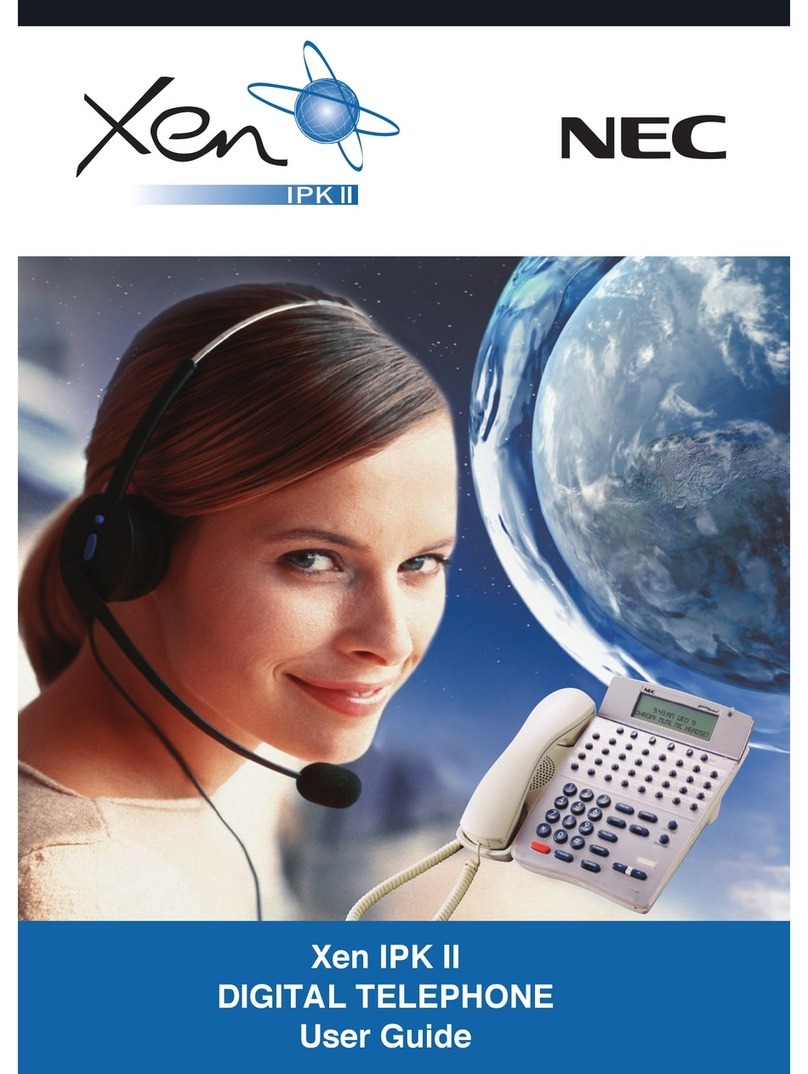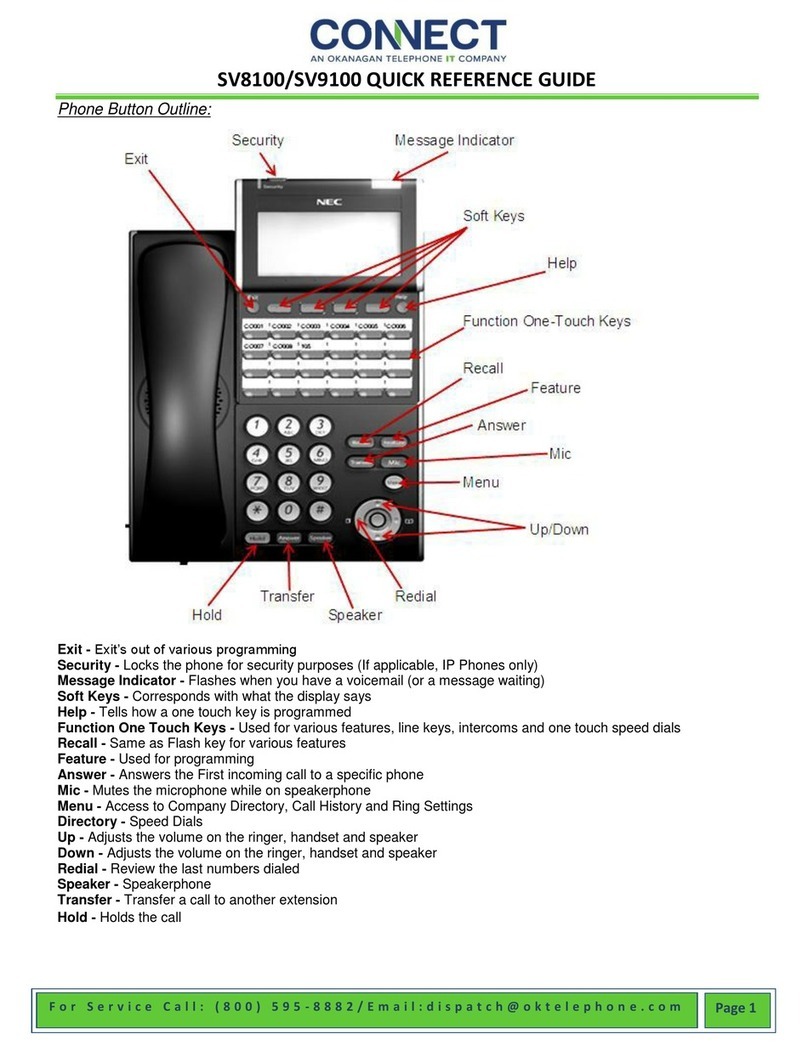One Touch Simplicity
Access to frequently dialled numbers and
features is made simple through 15 one touch
memory keys, while a two way speakerphone
ensures a perfect solution for those areas of the
business that require a hands on approach
.
With a built in message waiting indicator and
parallel connection for modem and fax, the
AT30 provides a perfect solution for hotel
guest rooms and conference centres.
AT30 Features Include:
•15 One touch MEMORY keys for frequently
dialled numbers
•Make and receive calls HANDS-FREE
•LCD display for dialled number, call timer
and clock
•FLASH key to access
•
PBX features such as hold & transfer, call back,
conference, call pick up, call waiting, etc.
•Message waiting / ring indicator LAMP
•Last number REDIAL key
•MUTE key to temporarily switch off handset
and speakerphone microphones
•Handset, speaker, ringer VOLUME controls
plus tone selector
•A parallel connection for modem, fax, etc
•Wall mountable
AT30 Specifications
•Colour Light grey
•Power Source Line powered (there is the option to install 2 AA
size batteries to back–up the clock and one touch memories)
•LCD Display 16 Character
•Dial Mode Selectable DP (Pulse) or DTMF (Tone)
•Redial One Touch Up to 32 digits
•Ringer Tone Low/mid/high
•Call /Message Lamp Neon Lamp, Glow Through Filter Raised
from Surface, Incoming Ring Indication
•Telephone Line Cord 2 Metres
•Telephone Handset Hearing aid compatible
•Two-way Handsfree Loudspeaker and microphone
•
Function Buttons Program, Flash, Redial/Pause, Mute, Speaker Keys
•Operating Temp. 0° to 40°C
•Environment Humidity 20% to 90% RH
•Dimensions 225L x 160W x 80H (mm)
•Weight 650gm
•Wall Mounting Two wall mounting screws included
•Approvals:
•EN55022:1998 + A1:2000
•AS/NZS3548: 1995 A2: 1997 (CISPR 22:1993)
•ACA TS001: 1997
•
AS/NZS 3260:1993 + A1/1995, A2/1995, A3/1996, A4/1997
•AS/ACIF S003:2001
•AS/ACIF S004:2001
•AS/ACIF S006:2001
AT30 Analogue Phone
A hard working,
versatile solution,
the AT30 provides simple feature access in a cost effective, streamlined
package. An ideal alternative to a multiline digital phone when feature access
is required at a lower cost – the AT30 speakerphone delivers access to a host
of time saving features in a streamlined economical package.
NEC Analogue Phones have been designed to
simplify the way you communicate.