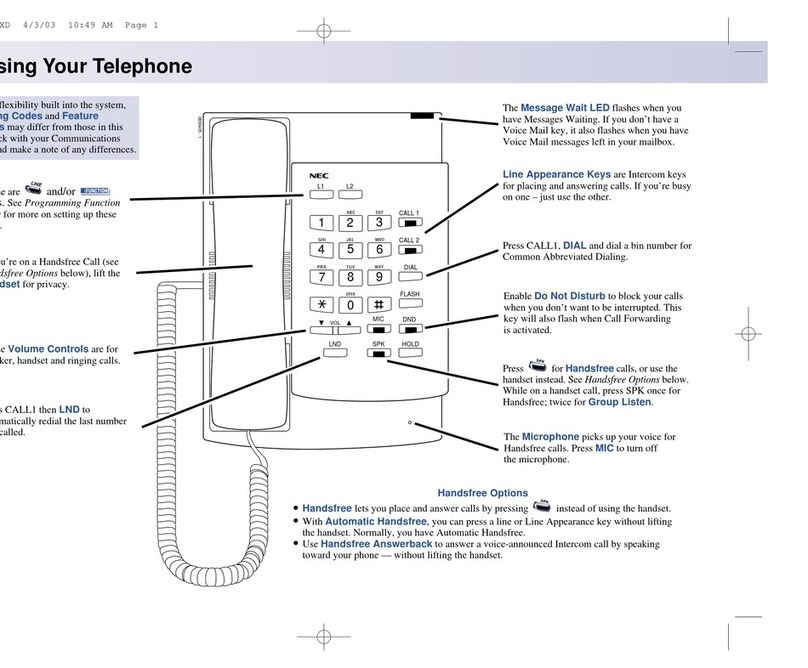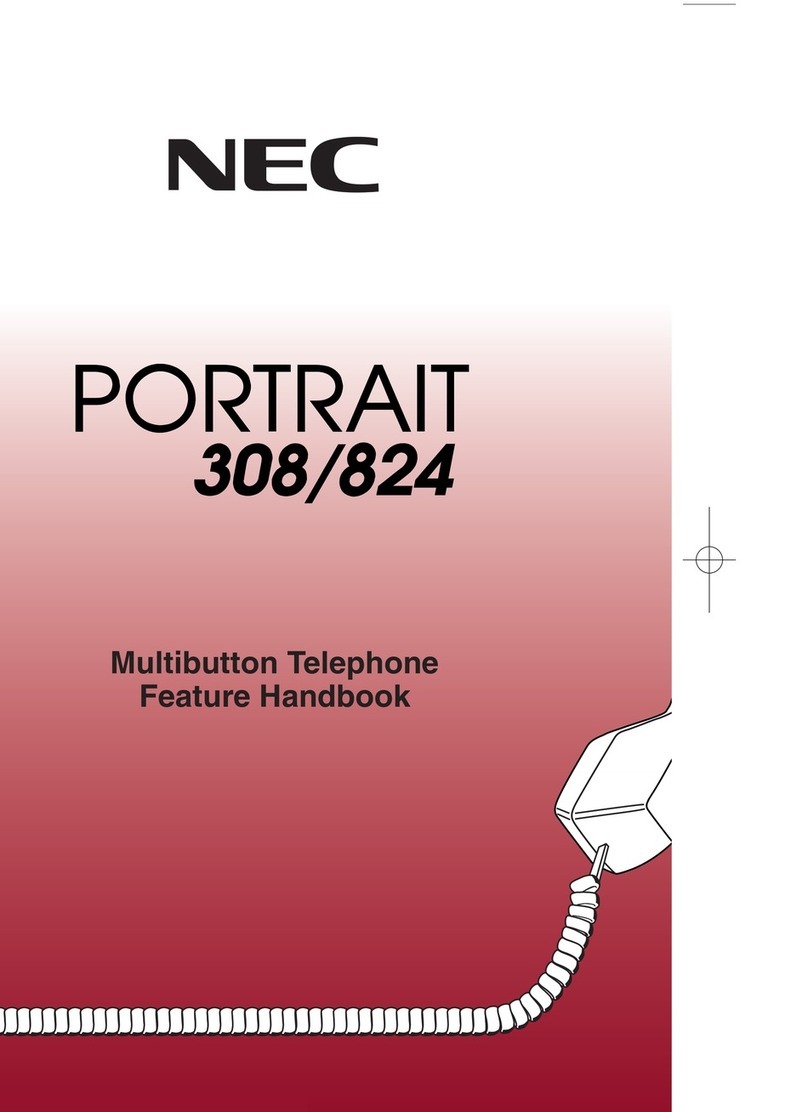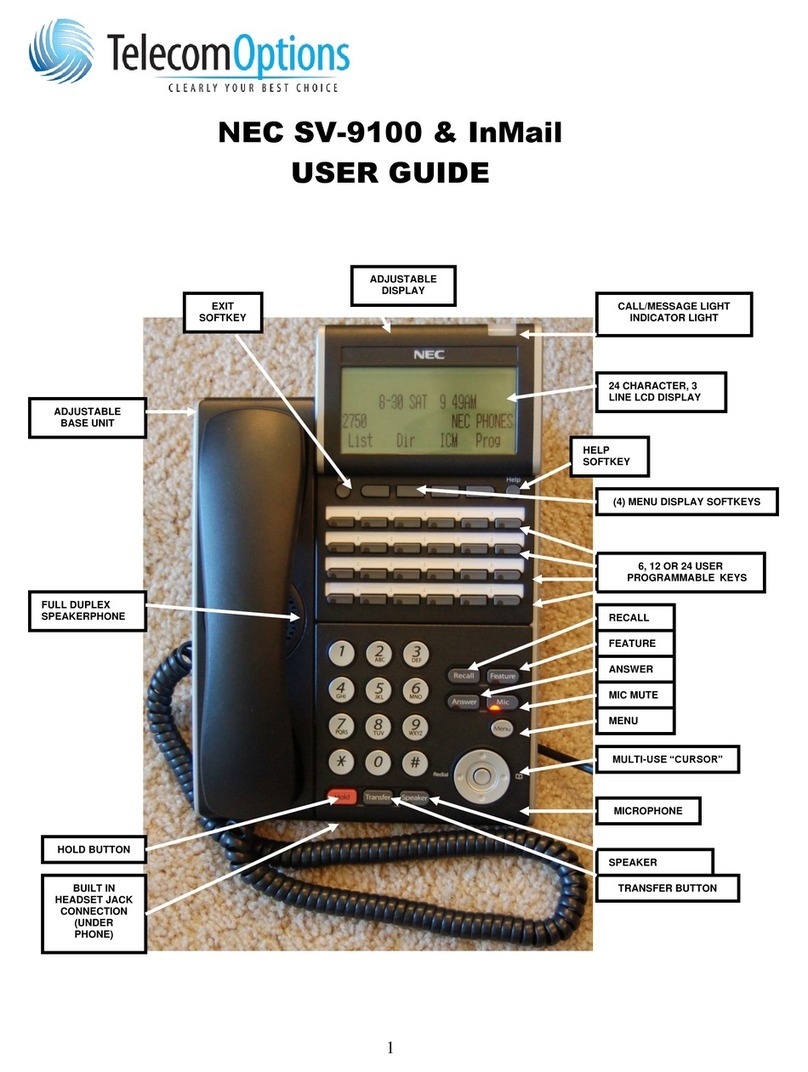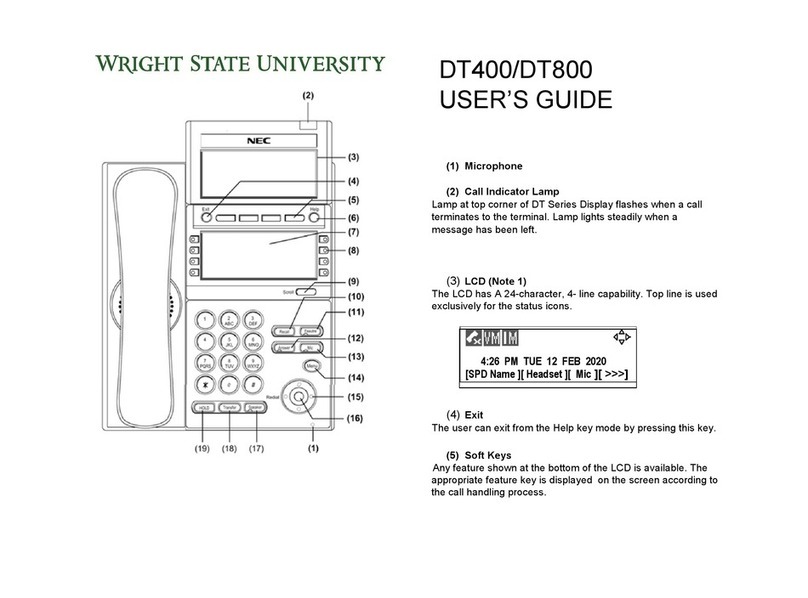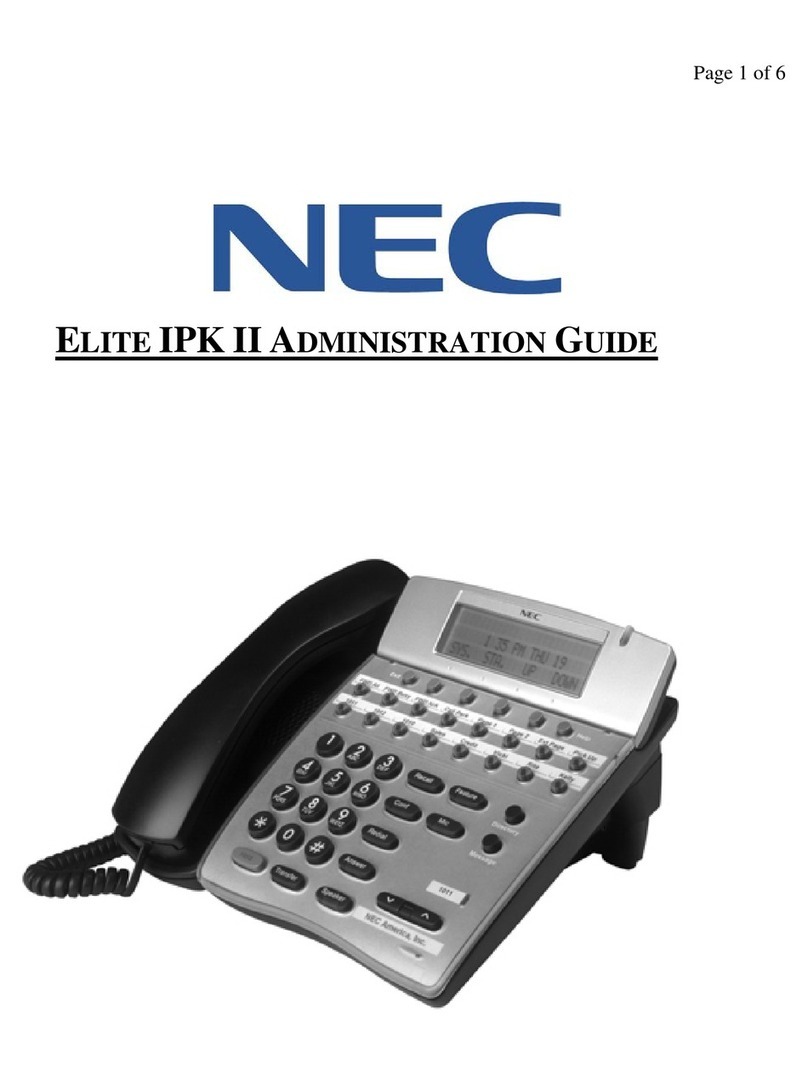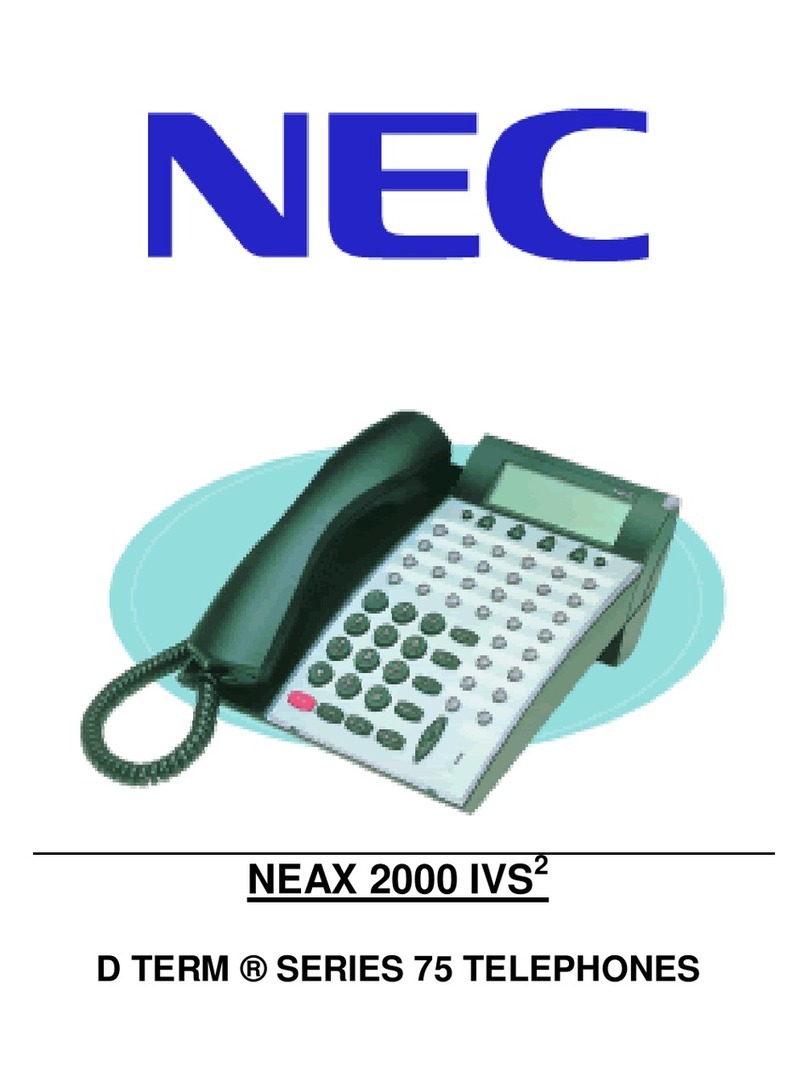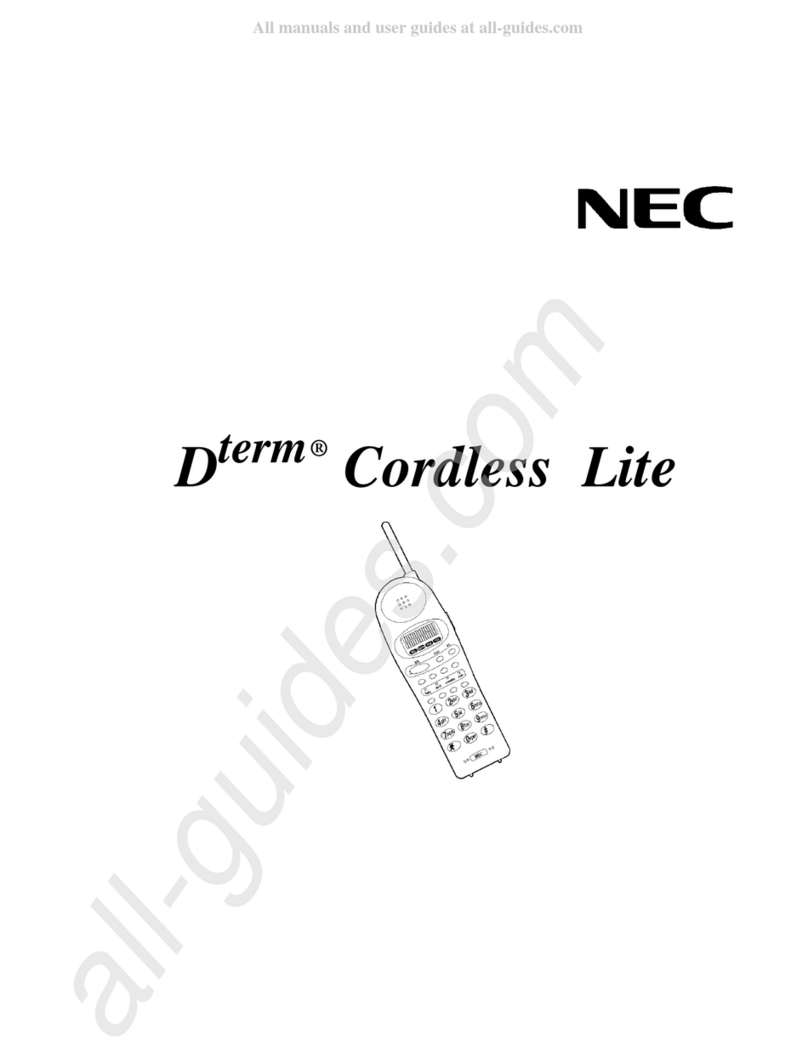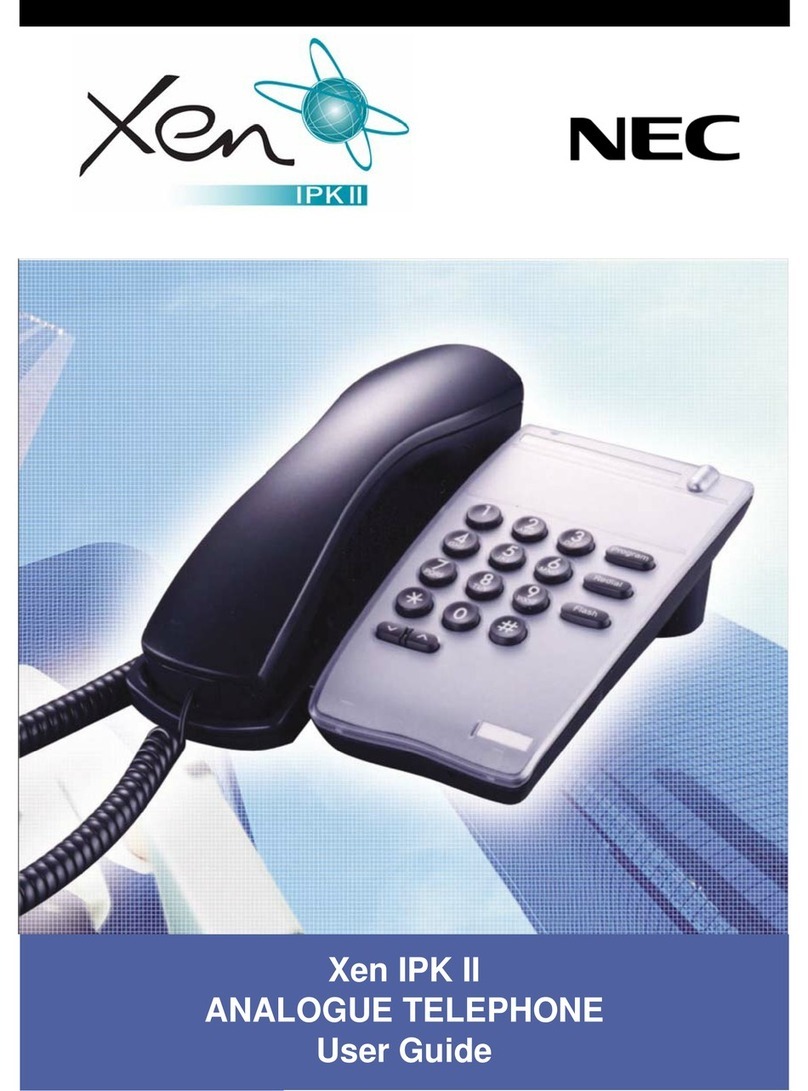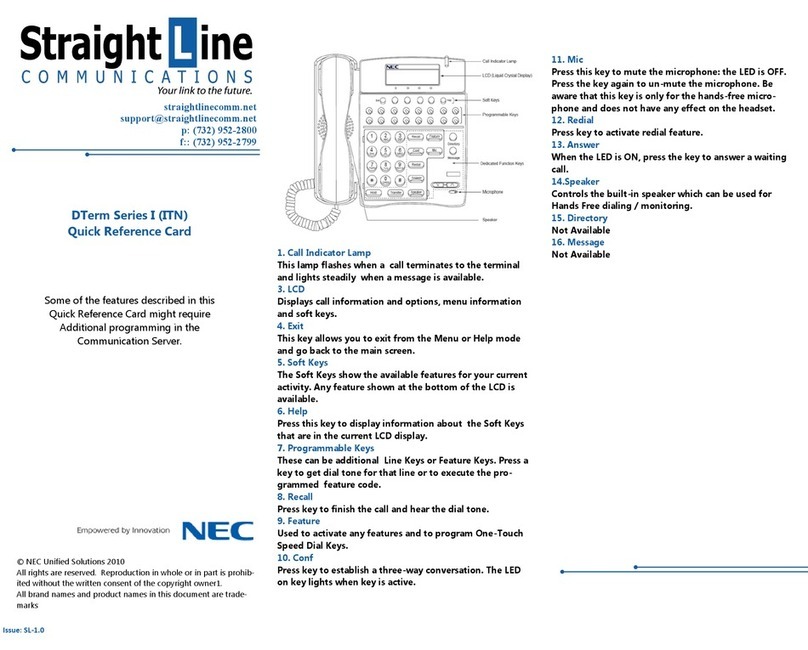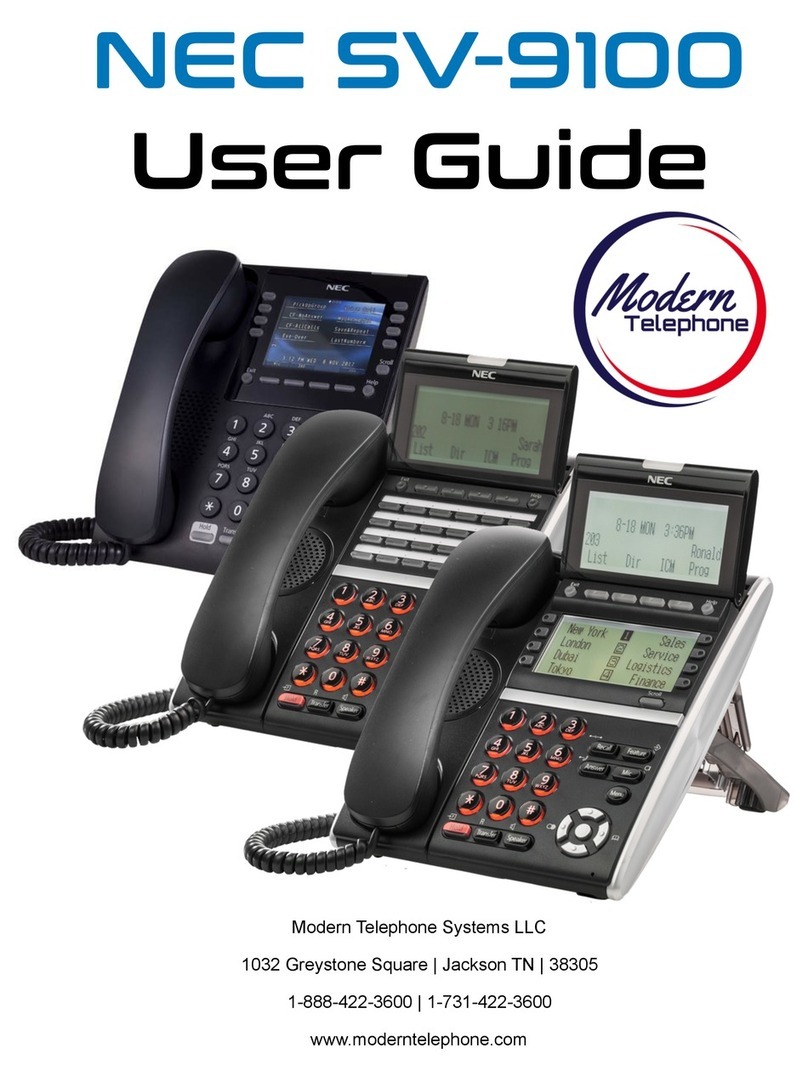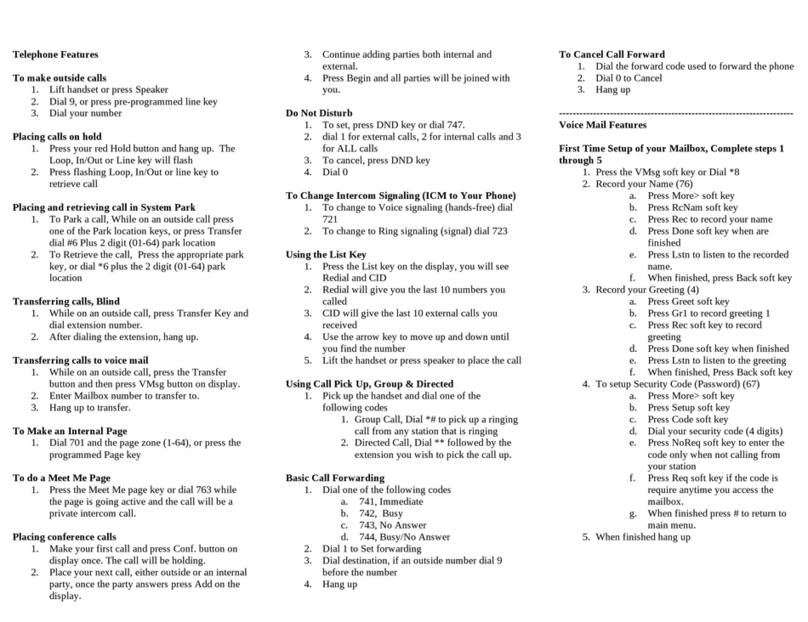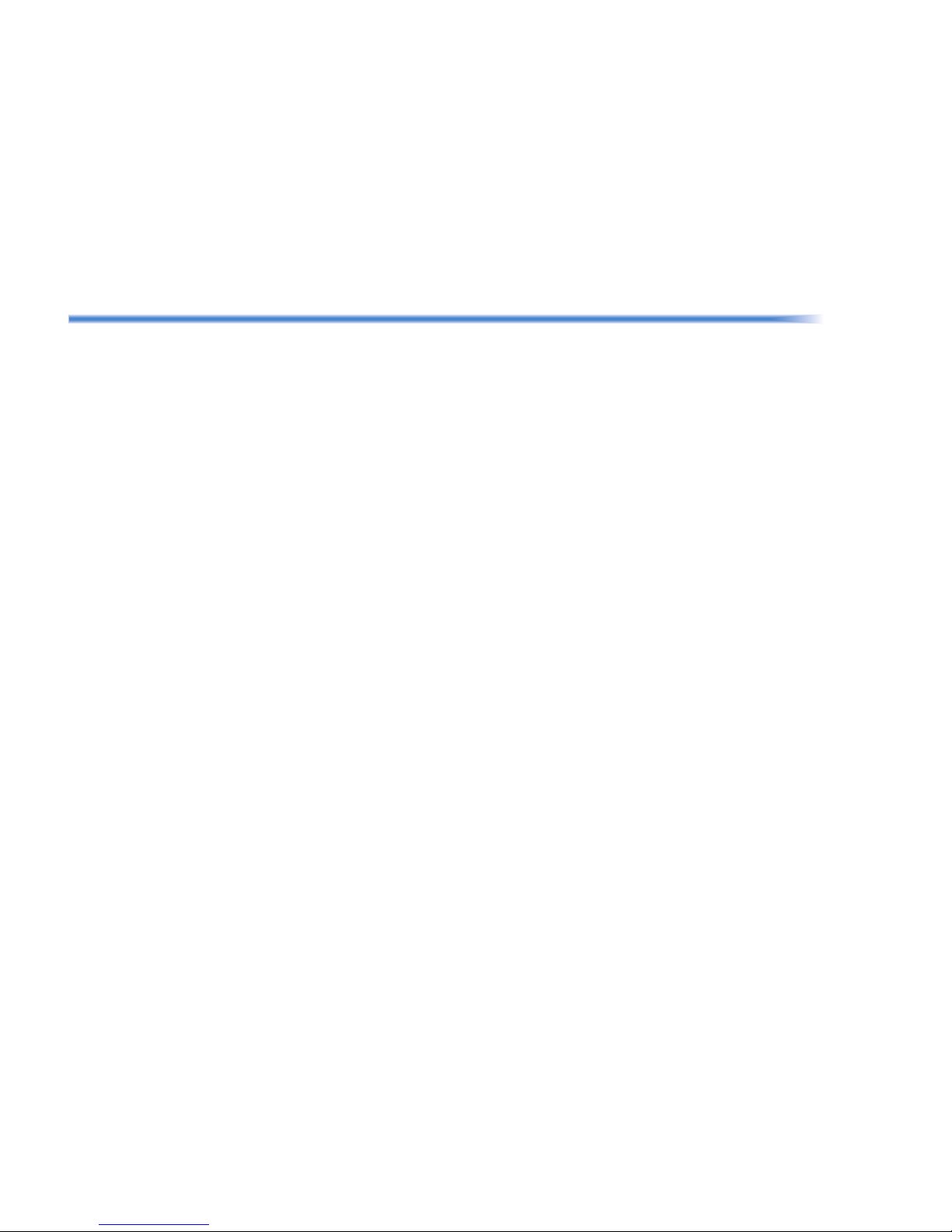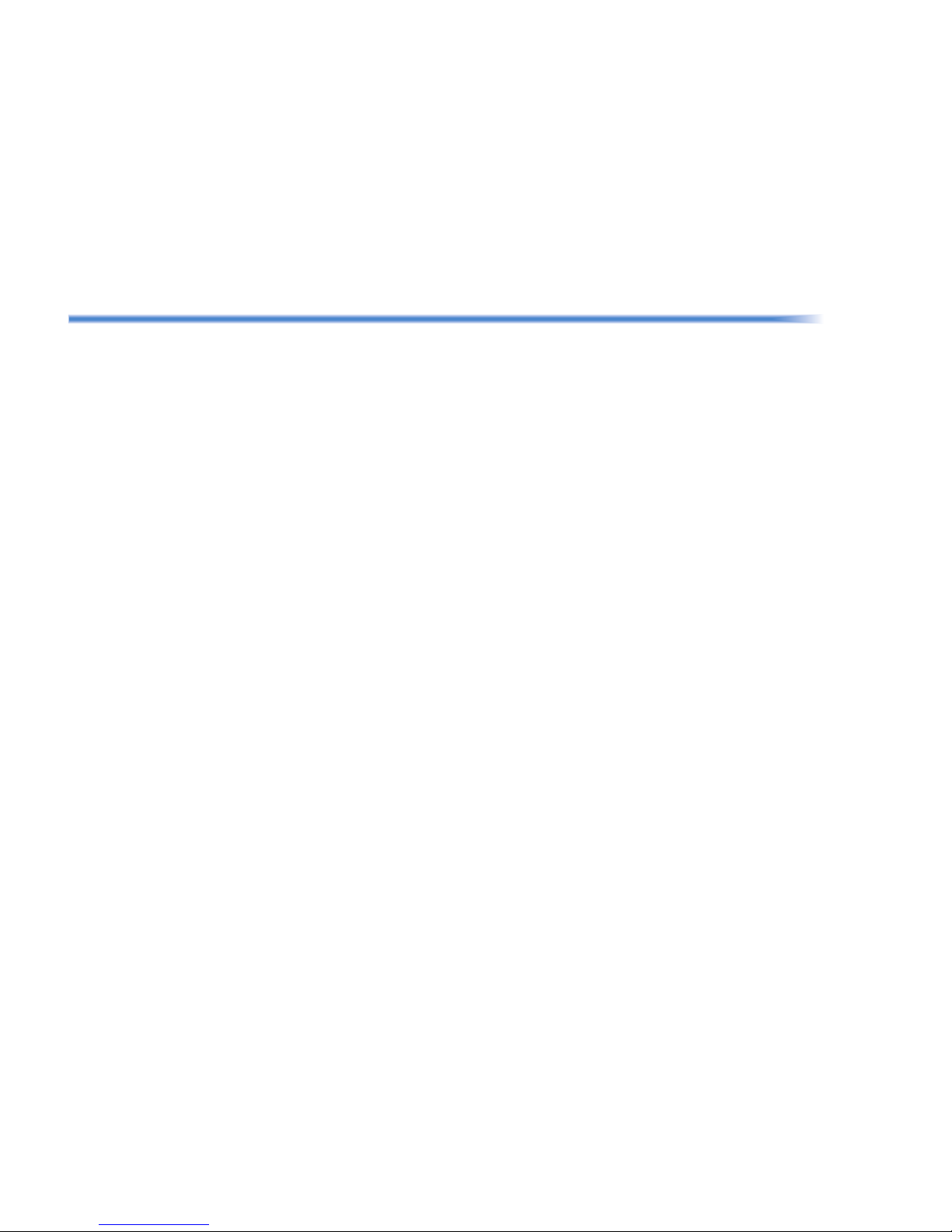iii
TABLE OF CONTENTS
AUTHORIZATION CODE ................................................................... 139
VOICE CALL ..................................................................................... 140
TO ANSWER A VOICE CALL HANDS FREE .................................. 141
AUTOMATIC INTERCOM................................................................... 141
MANUAL INTERCOM......................................................................... 142
DIAL INTERCOM .............................................................................. 143
CONFERENCE ................................................................................. 144
TO ESTABLISH A BROKER CALL..................................................... 144
TO ANSWER A CAMPED-ON CALL.................................................. 144
CALL WAITING - ORIGINATING........................................................ 145
CALL PARK ...................................................................................... 147
CALL PICK-UP (GROUP)................................................................... 148
CALL PICK-UP (DIRECT)................................................................... 148
OUTGOING TRUNK QUEUING ......................................................... 149
OFF-HOOK TRUNK QUEUING.......................................................... 149
EXECUTIVE OVERRIDE.................................................................... 149
LAST NUMBER REDIAL .................................................................... 150
CALL FORWARDING - ALL CALLS ................................................... 150
CALL FORWARDING - BUSY LINE ................................................... 152
CALL FORWARDING - DON’T ANSWER .......................................... 153
LOGGED OUT IP STATION - CALL DESTINATION ......................... 154
CALL BACK ...................................................................................... 156
TO SAVE AND REPEAT A NUMBER ................................................ 156
TO LEAVE A MESSAGE .................................................................... 158
TO ANSWER A MESSAGE ................................................................ 158
VOICE MAIL SYSTEM........................................................................ 159
MEET-ME PAGING ............................................................................ 159
PAGING TRANSFER.......................................................................... 160
BOSS/SECRETARY TRANSFER....................................................... 162