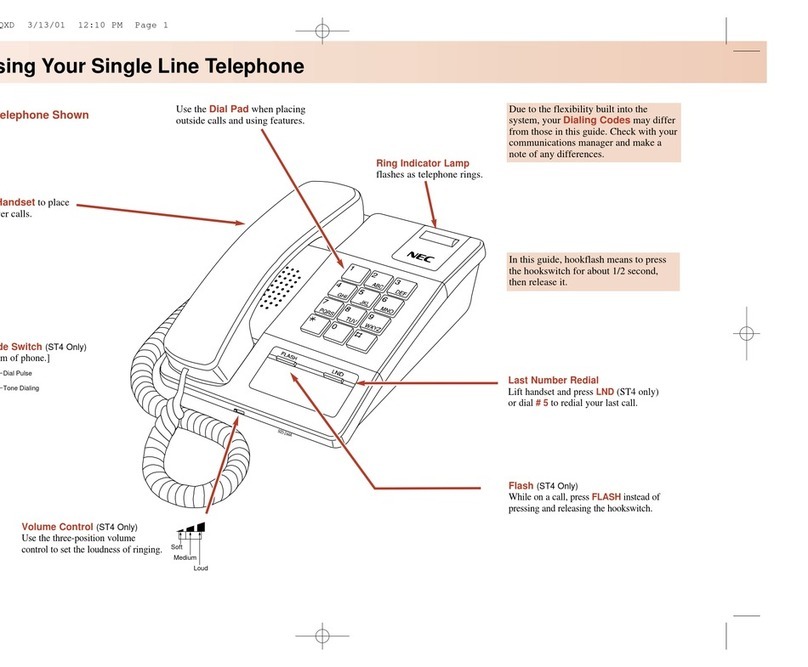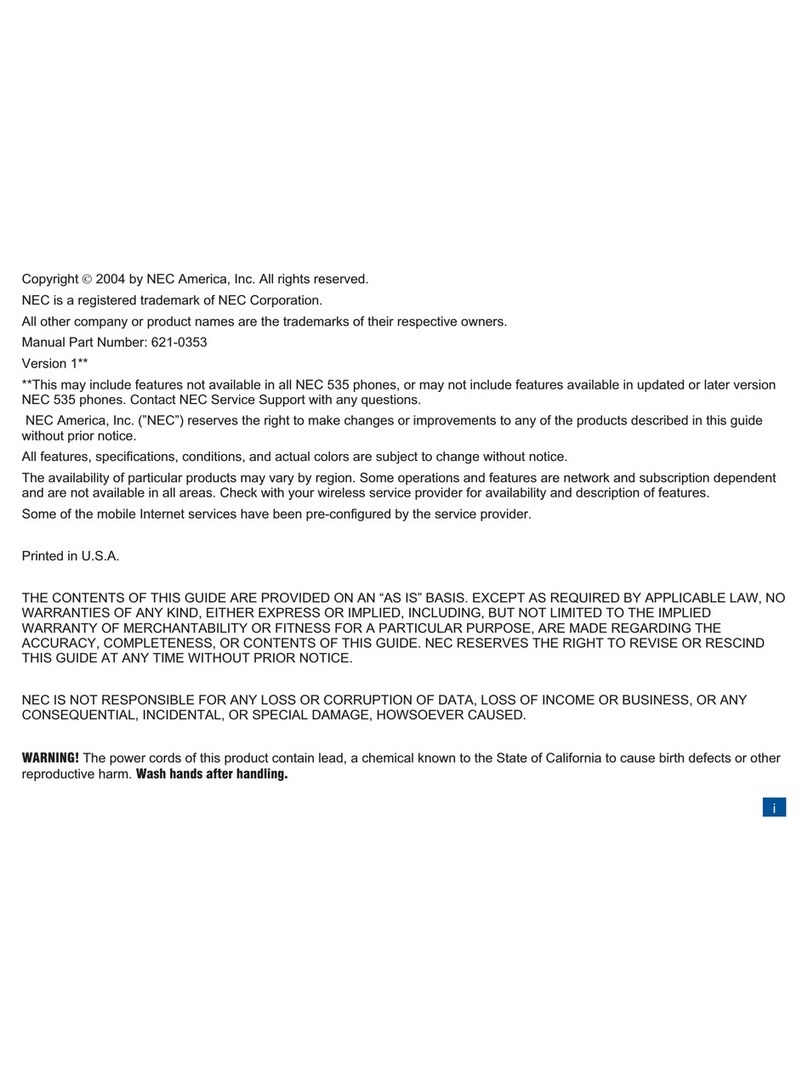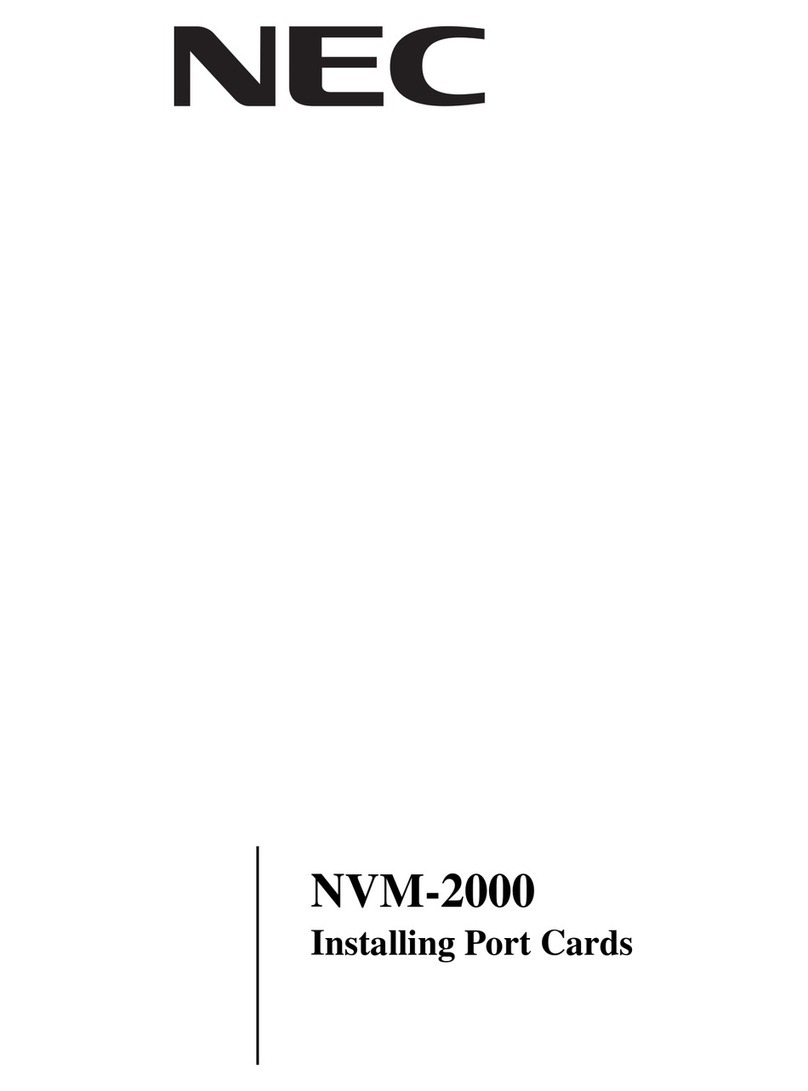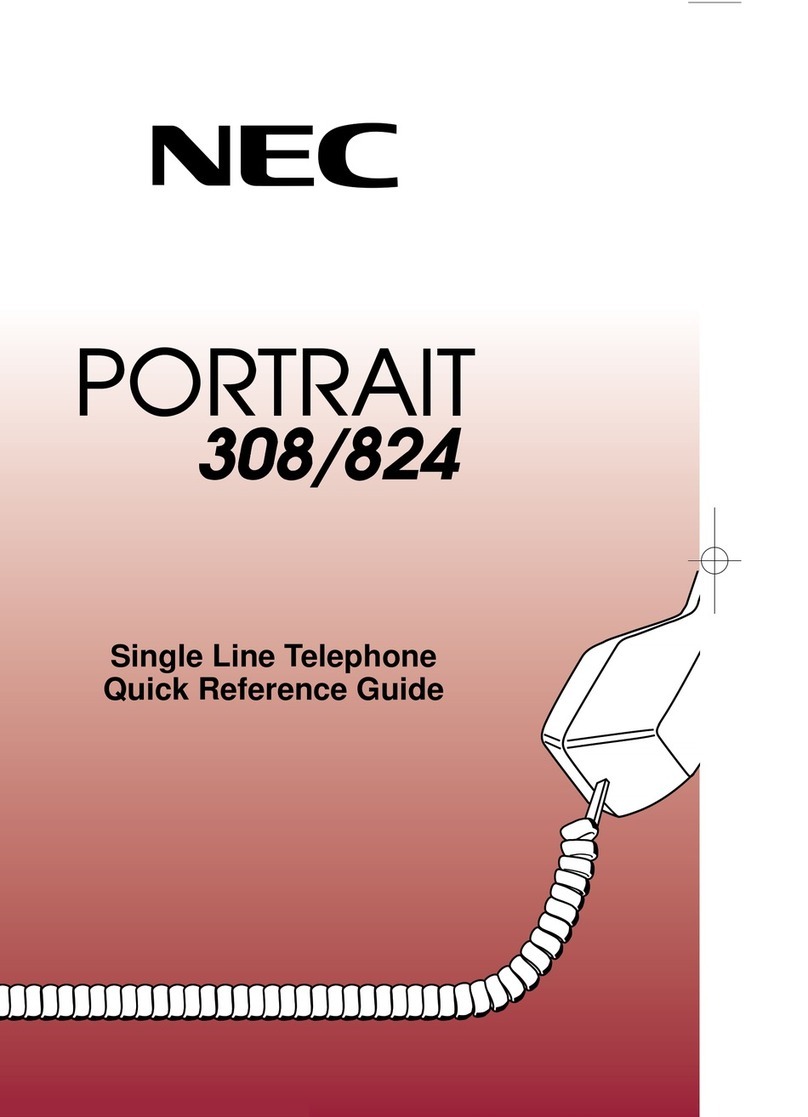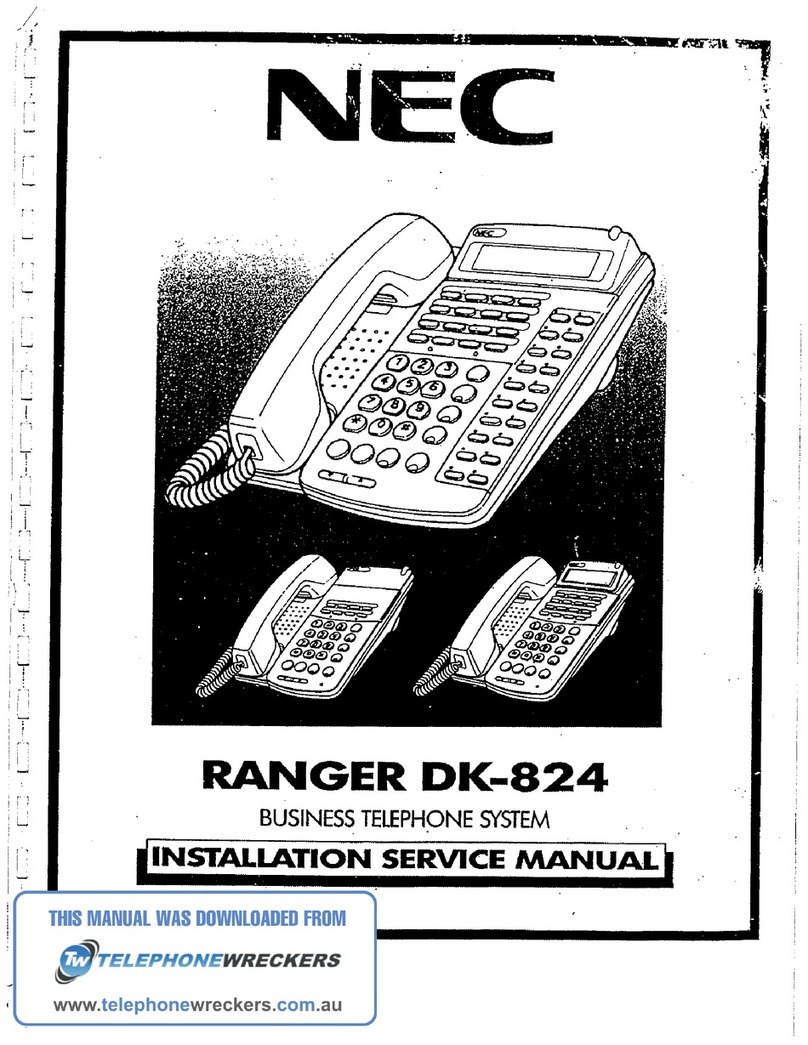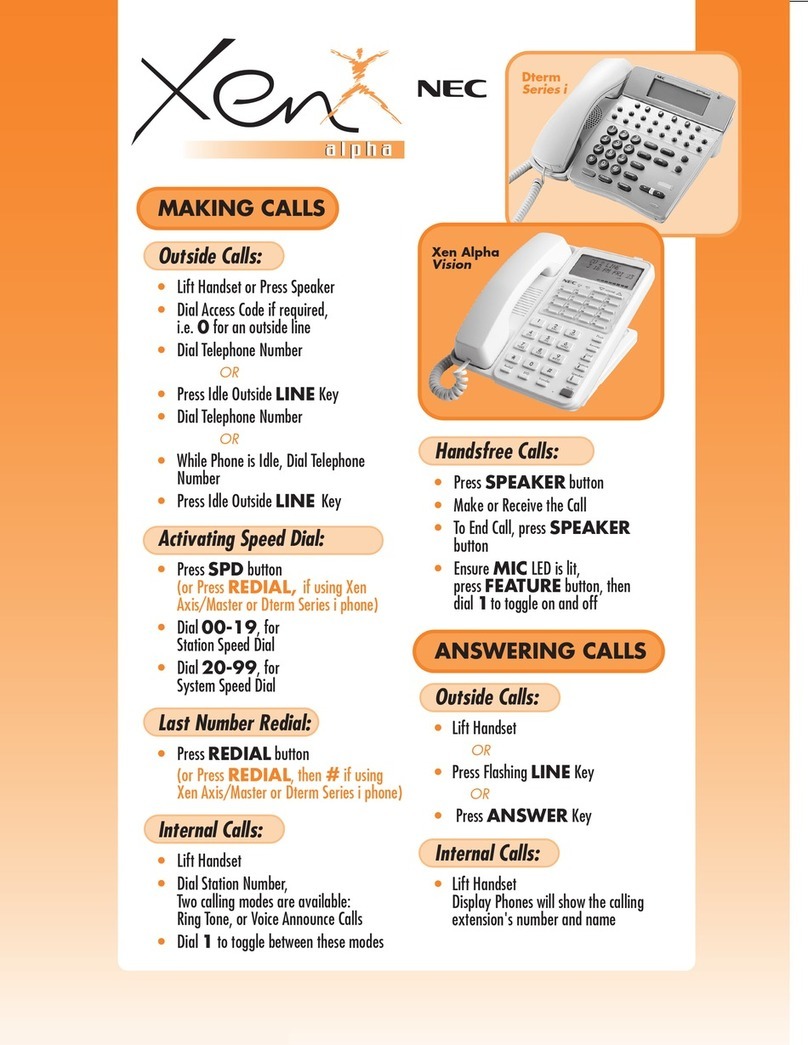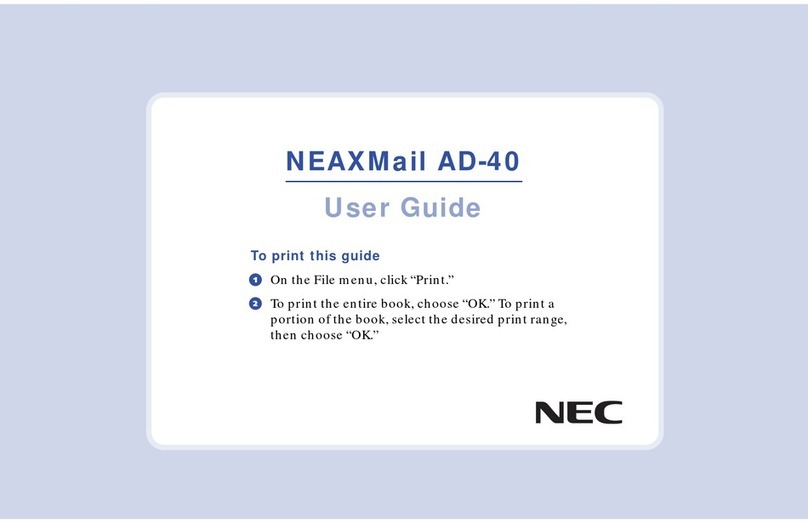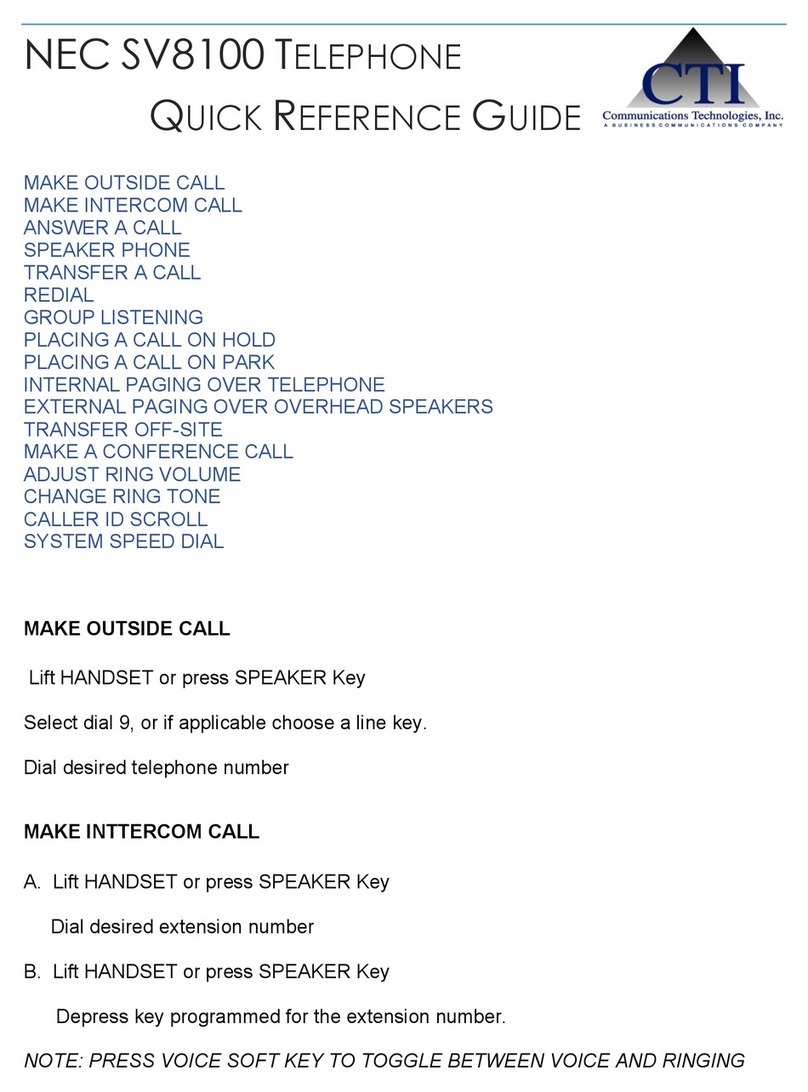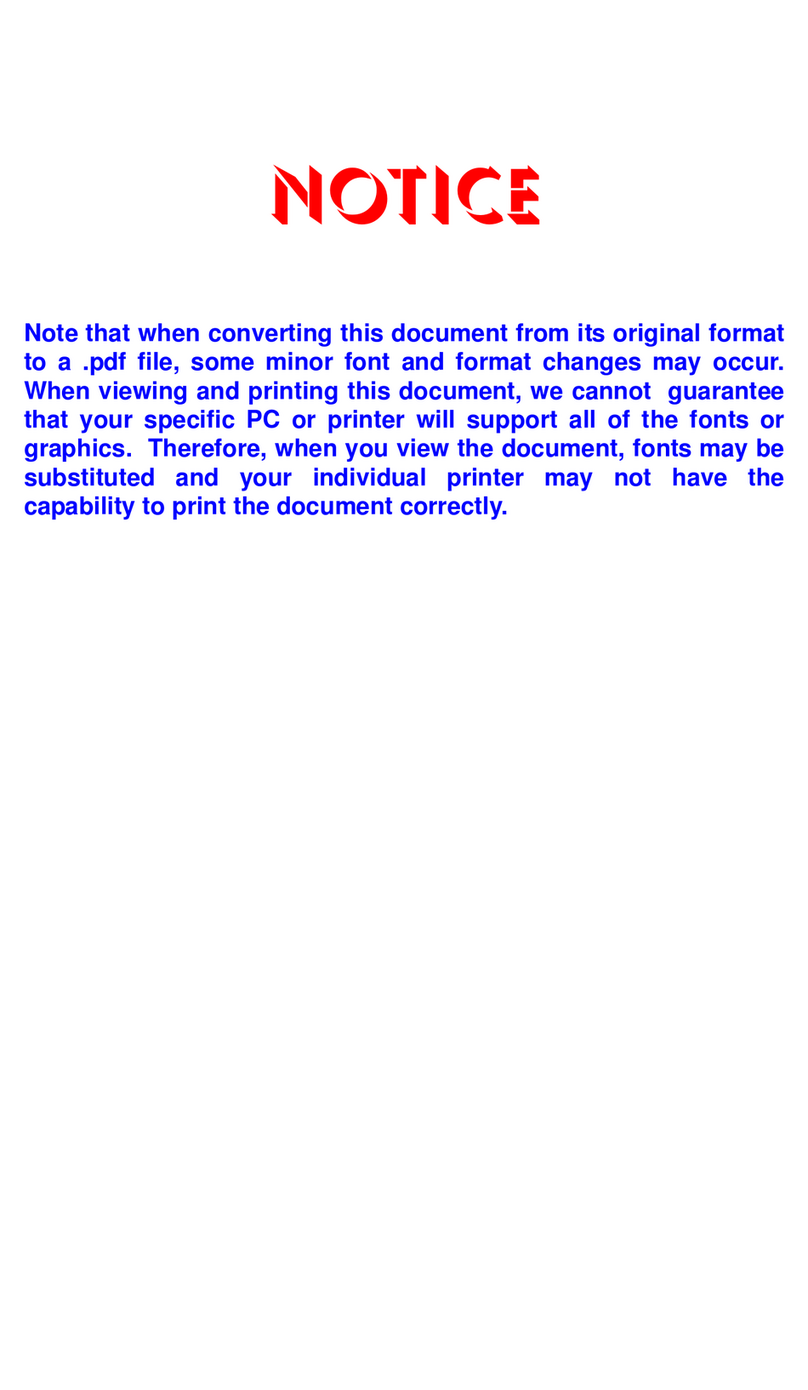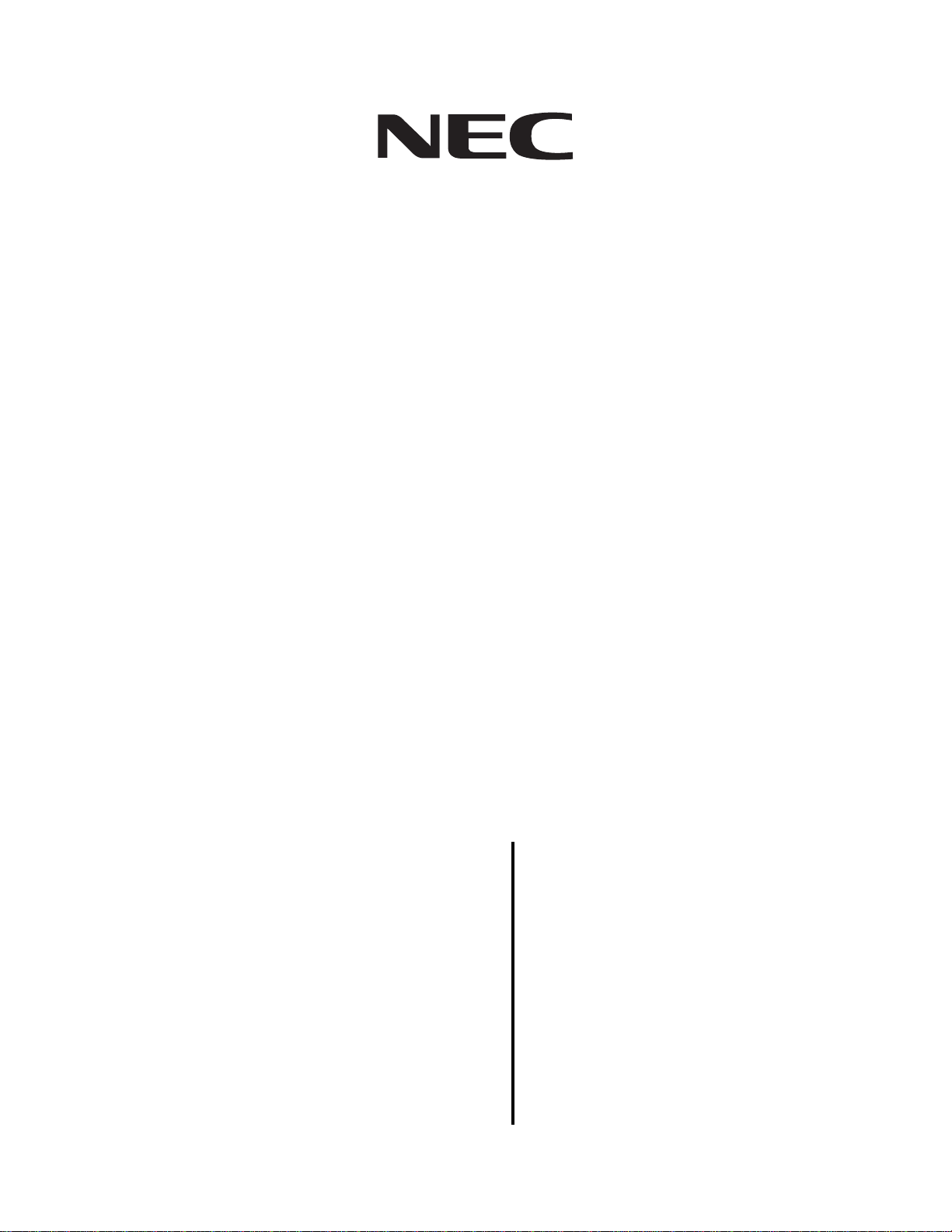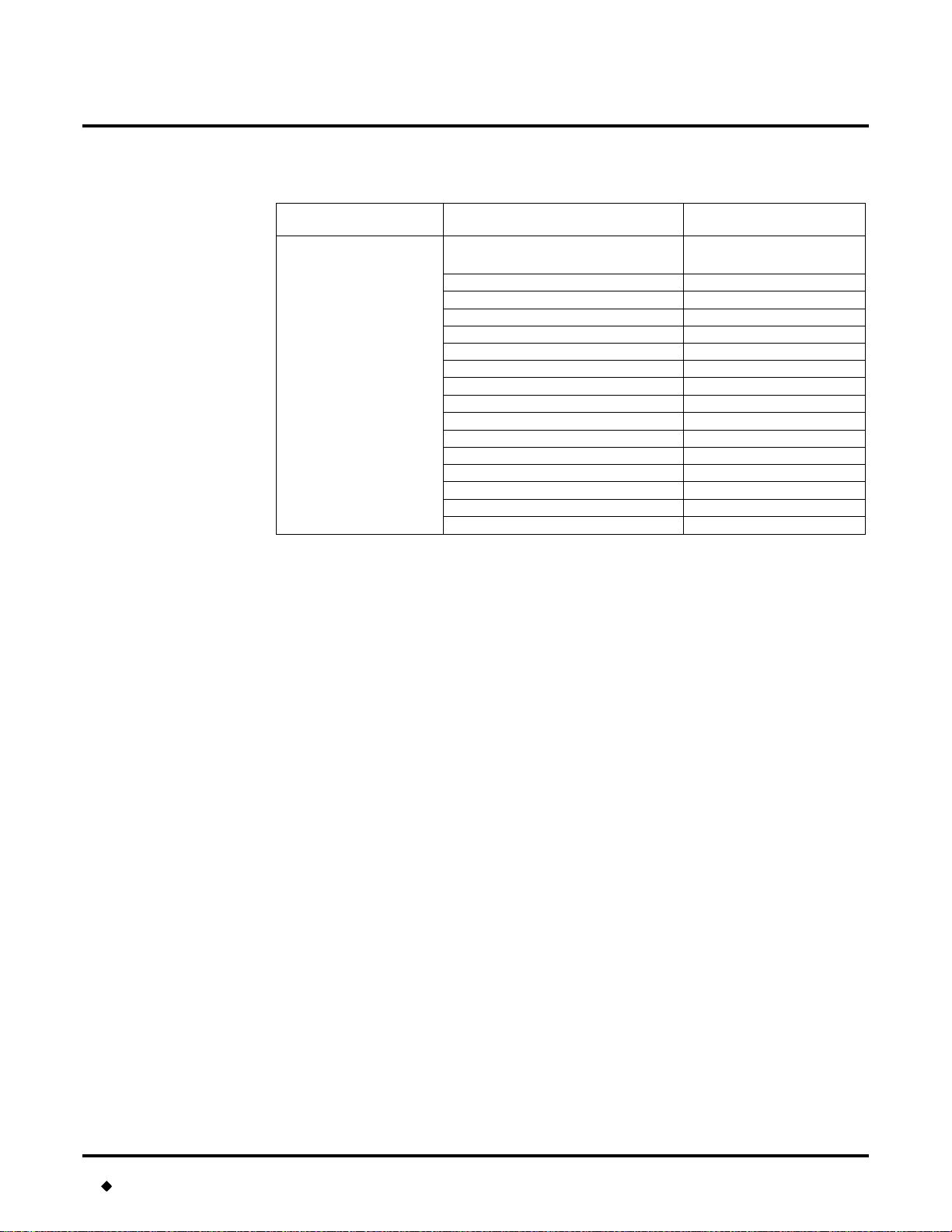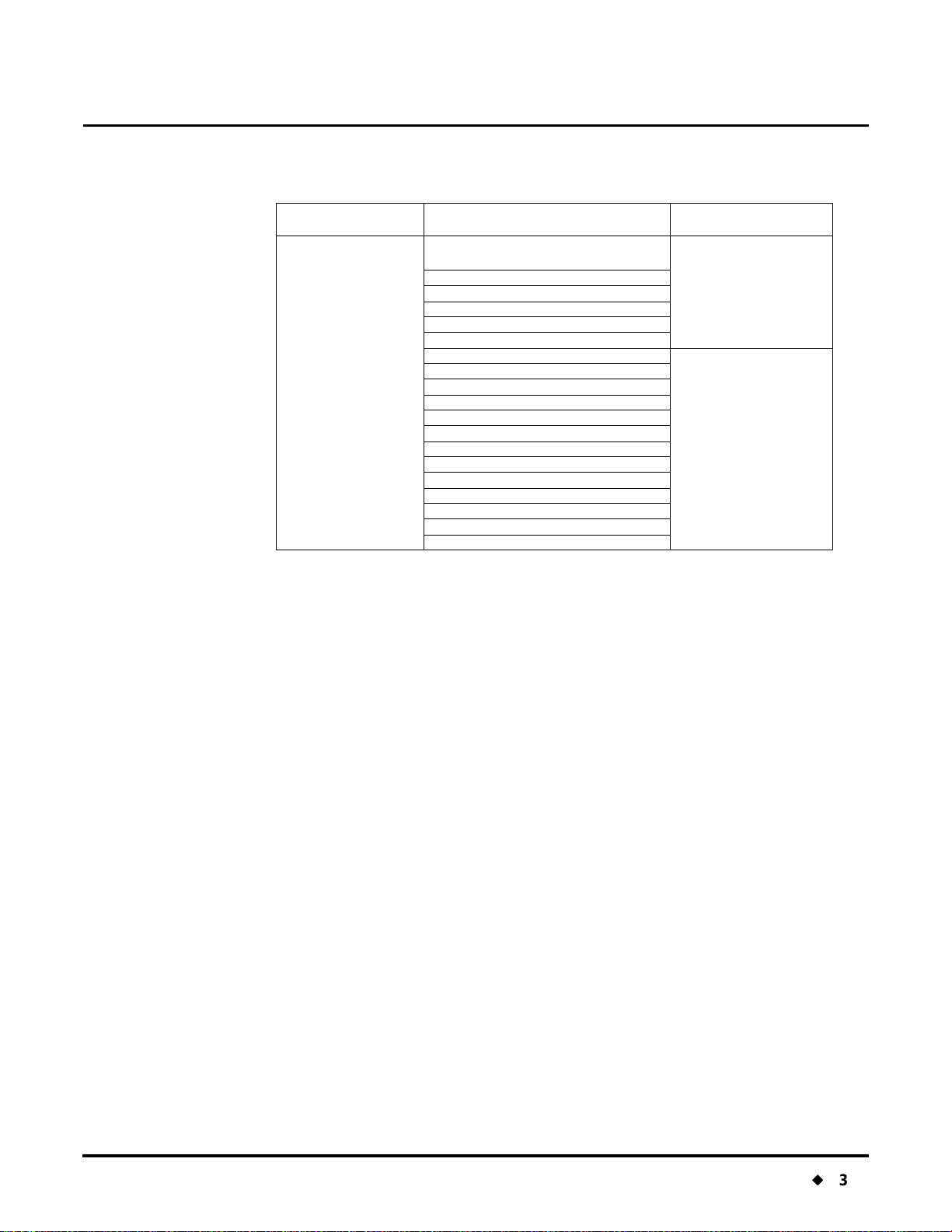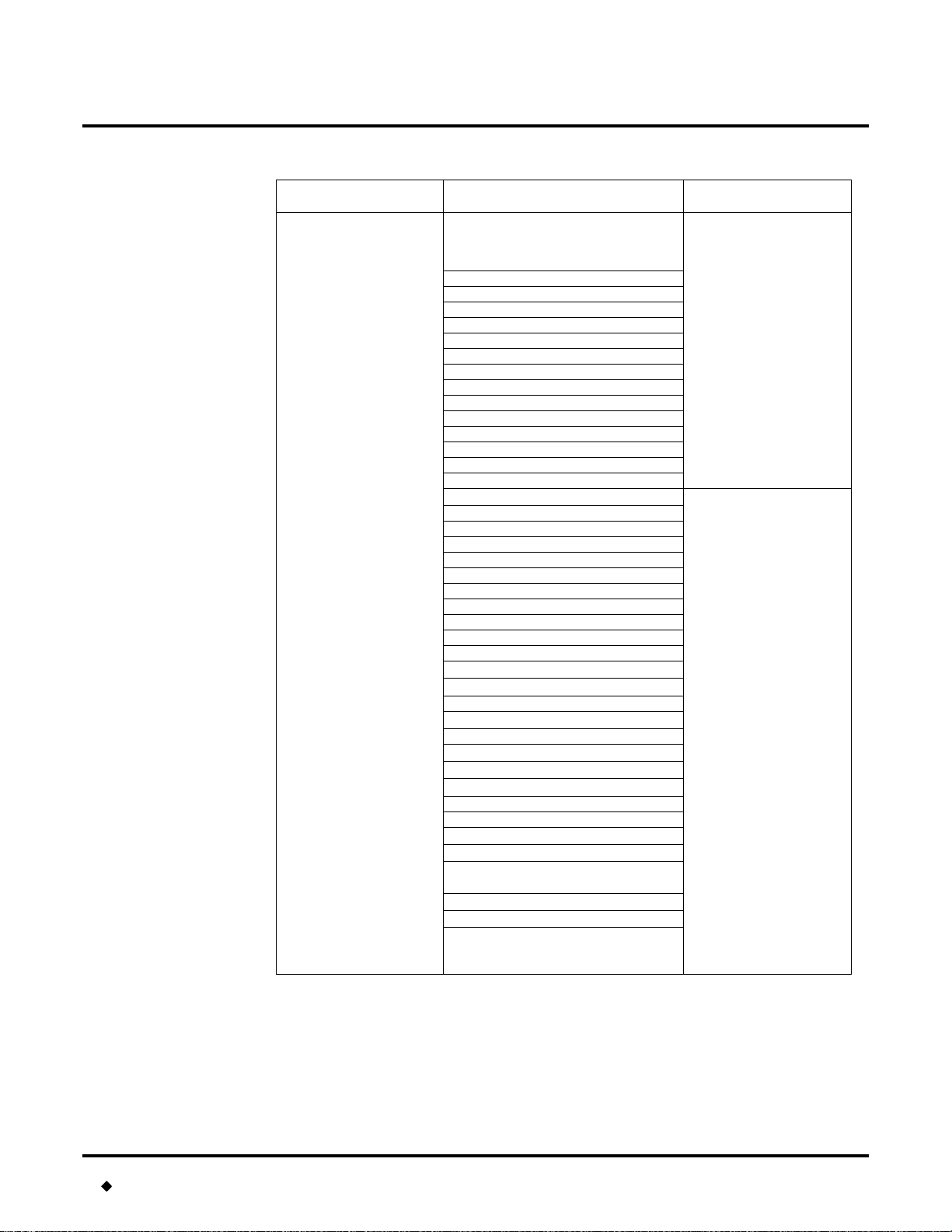NVM-CA Introduction
Issue 1-0 Integration Notes
X
1
NVM-CA Int roduction
Integration Note s
NVM-CA Series Voice Mail Systems
The NVM-CA Series Voice Mail Systems consists of the NVM-22CA, NVM-202exCA, NVM-
2000CA, and the NVM-2CA. These systems are similar to those in the NVM-Series in the way
that they are installed, programmed, and used. However, the Voice Mail Systems in the NVM-CA
Series differ from those in the NVM-Series in two important respects:
Q
the most current software version
Q
the types of phone systems that can be integrated with them
About This Guide
In this guide are two groups of phone systems that may be integrated with NVM-CA Voice Mail
Systems: One group consists of the phone systems that may be integrated with the NVM-22CA,
NVM-202exCA, NVM-2000CA. The second group consists of the phone systems that may be
integrated only with the NVM-2CA Voice Mail System.
This guide contains integration notes for each phone system that may be integrated with any of
these NVM-CA Voice Mail Systems. The notes explain which phone system programs you must
modify in order to integrate successfully with the Voice Mail. The notes also list any specific hard-
ware or software you will need to perform the integration. For complete programming information,
installation instructions, and user information, see the manuals for the corresponding NVM system.
Selecting a Compatible Phone System
When you are integrating a phone system with the Voice Mail, you select the desired system in
Voice Mail programming. Then the Voice Mail will be set up automatically for that integration.
How you select a compatible phone system depends on which Voice Mail you are using:
NVM-22CA, NVM-202exCA, NVM-2000CA
In an NVM-22CA, NVM-202exCA, or NVM-2000CA System, you select a compatible phone sys-
tem from the Install menu. In an NVM-202exCA or an NVM-2000CA (prior to software version
9.10), you must switch between two separate Install menus in order to access all of the compatible
phone systems. For example, the NVM-202exCA and the NVM-2000CA (prior to software ver-
sion 9.10) have phone systems listed on two separate Install menus. In the NVM-202exCA, the
other menu is listed under NVM-204exCA. In the NVM-2000CA, the other menu is listed under
NVM-2004CA.
If you have installed software version 9.10 or higher in an NVM-2000CA, however, you no longer
need to switch between Install menus in order to select and access a desired phone system.
NVM-2CA
In the NVM-2CA system, you select a compatible phone system from System Initialization on the
Database Management menu rather than from an Install menu.
NVM-CA Integrations and Software Versions
On the following pages is a table that shows the phone systems compatible with each NVM-CA
Voice Mail System as well as the current software version of each NVM-CA Voice Mail System
discussed in this Integration Guide. The table is divided into three columns:
Q
The first column —Software Version of Voice Mail System—shows the current software ver-
sion of each NVM-CA Voice Mail system.
Q
The second column —Compatible Phone System— shows the phone systems that are compat-
ible with each NVM-CA Voice Mail system listed in Column 1.
Q
The third column —Install Menu Used to Access Phone System— shows the name of the spe-
cial Install menu that you use for certain integrations in order to access the phone system. The
information in this column applies to an NVM-2000CA with any software version from 8.01 up
to but not including 9.10. But when you do not need to use a special Install menu for this pur-
pose, as in the NVM-2CA, the entry in this column will read, “N/A.”