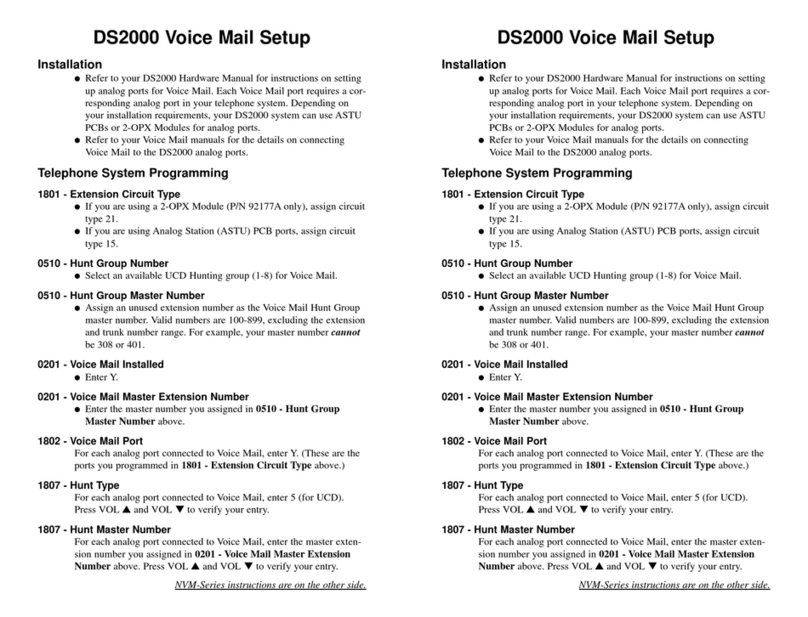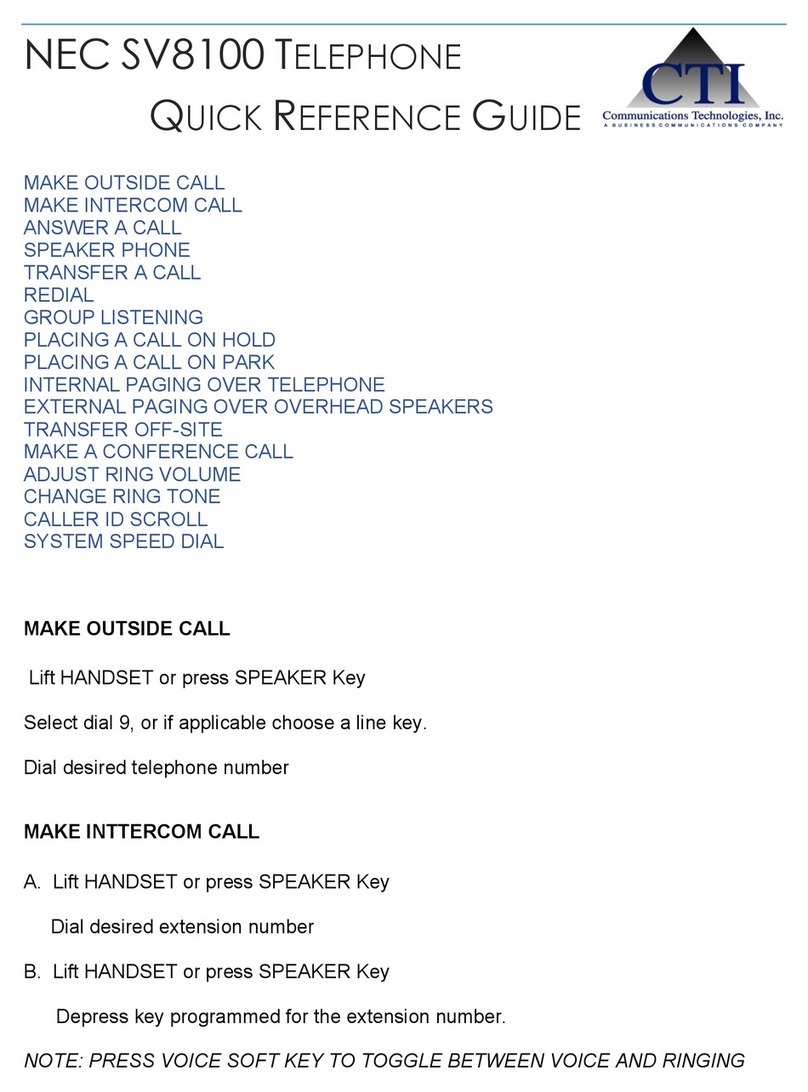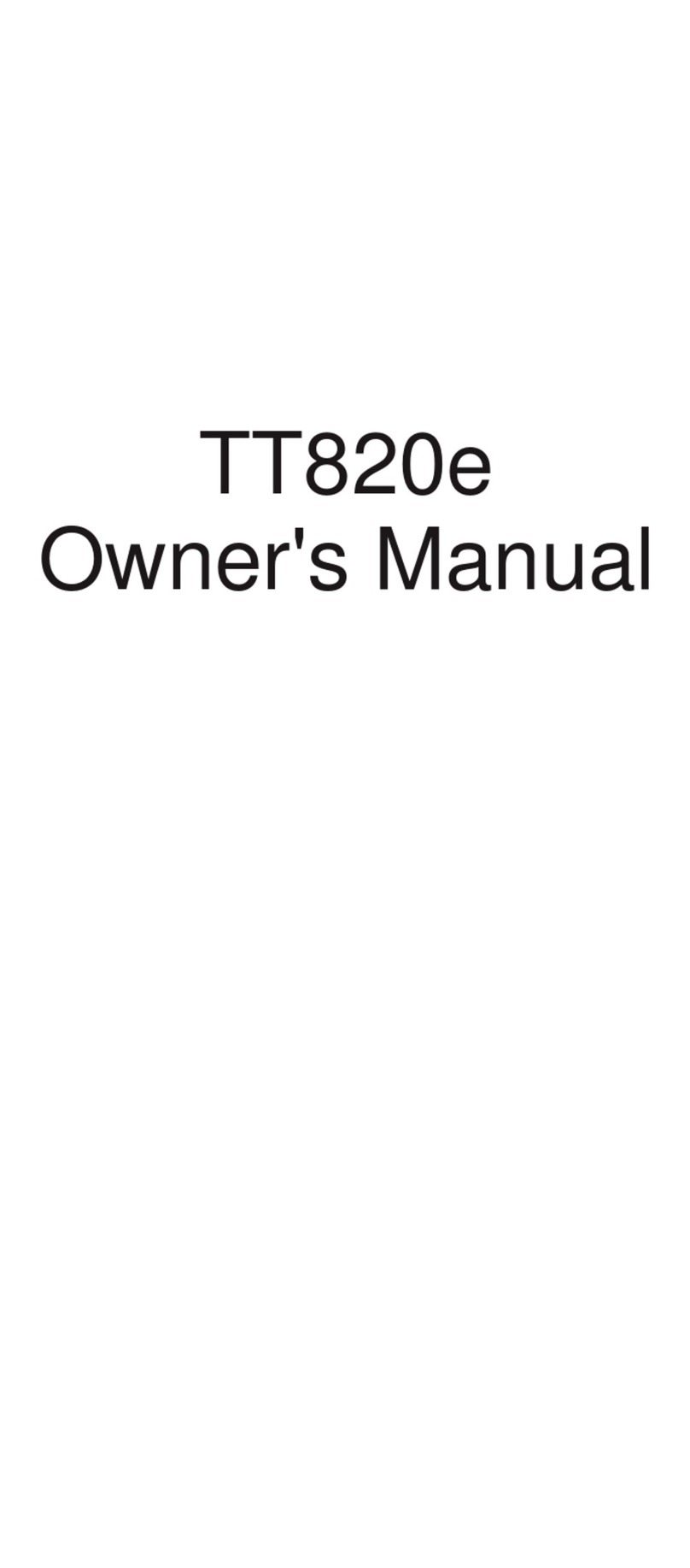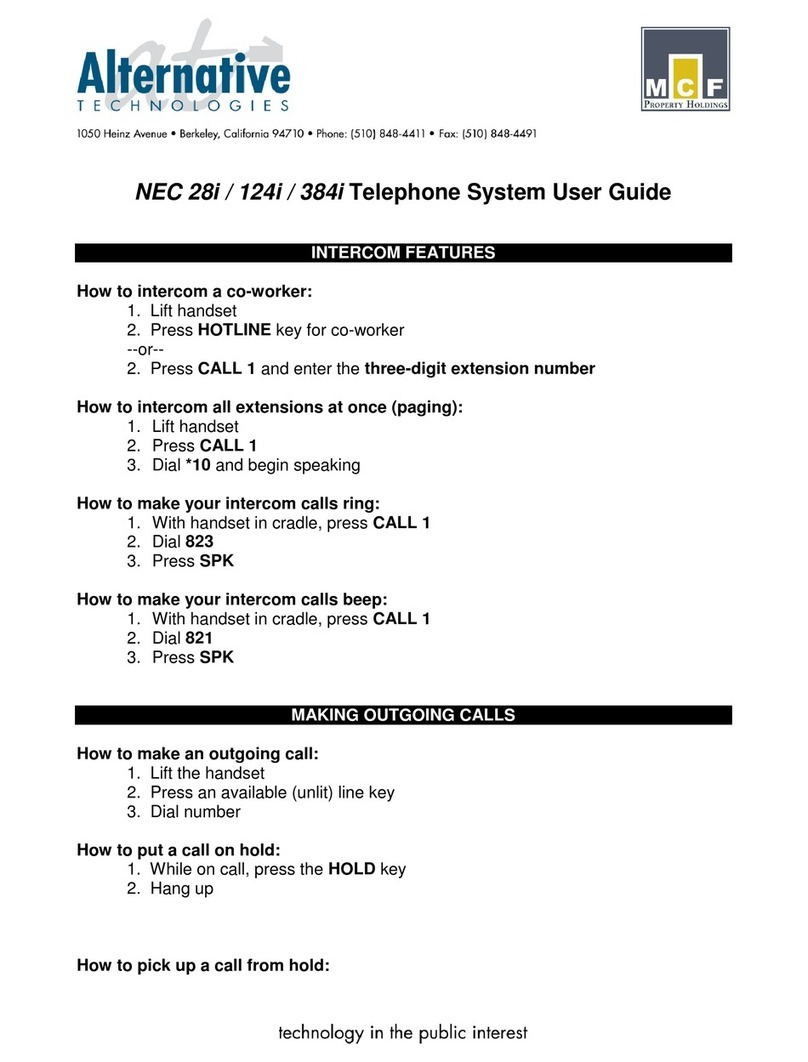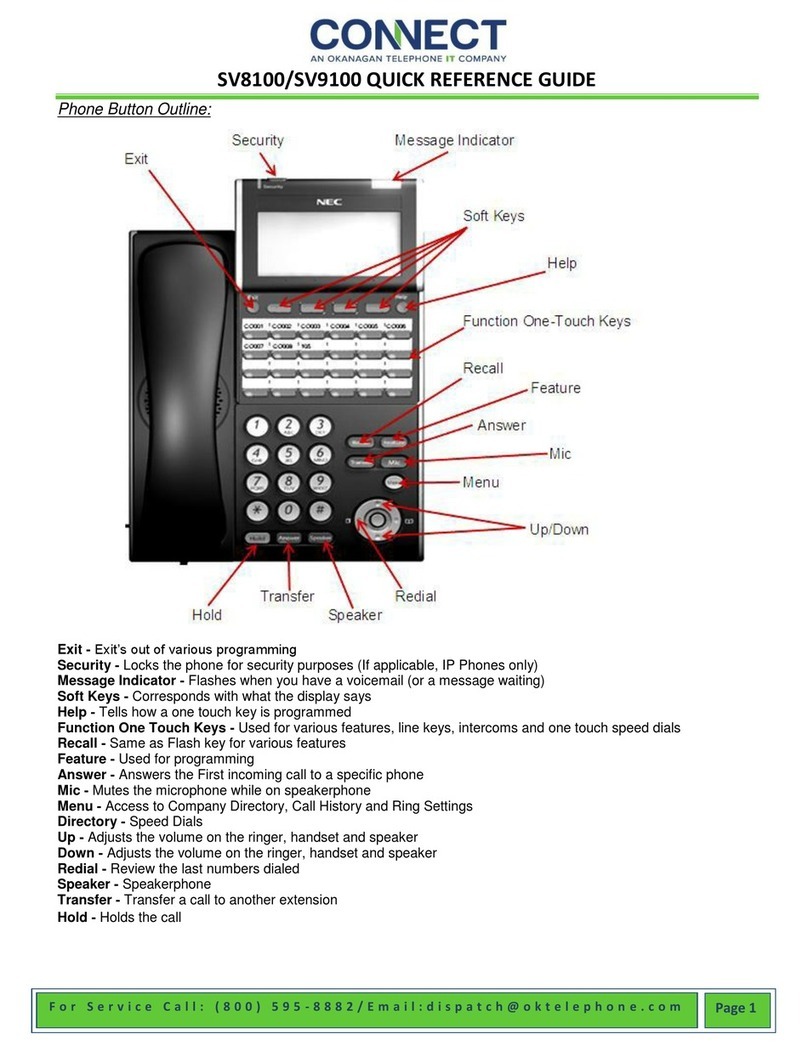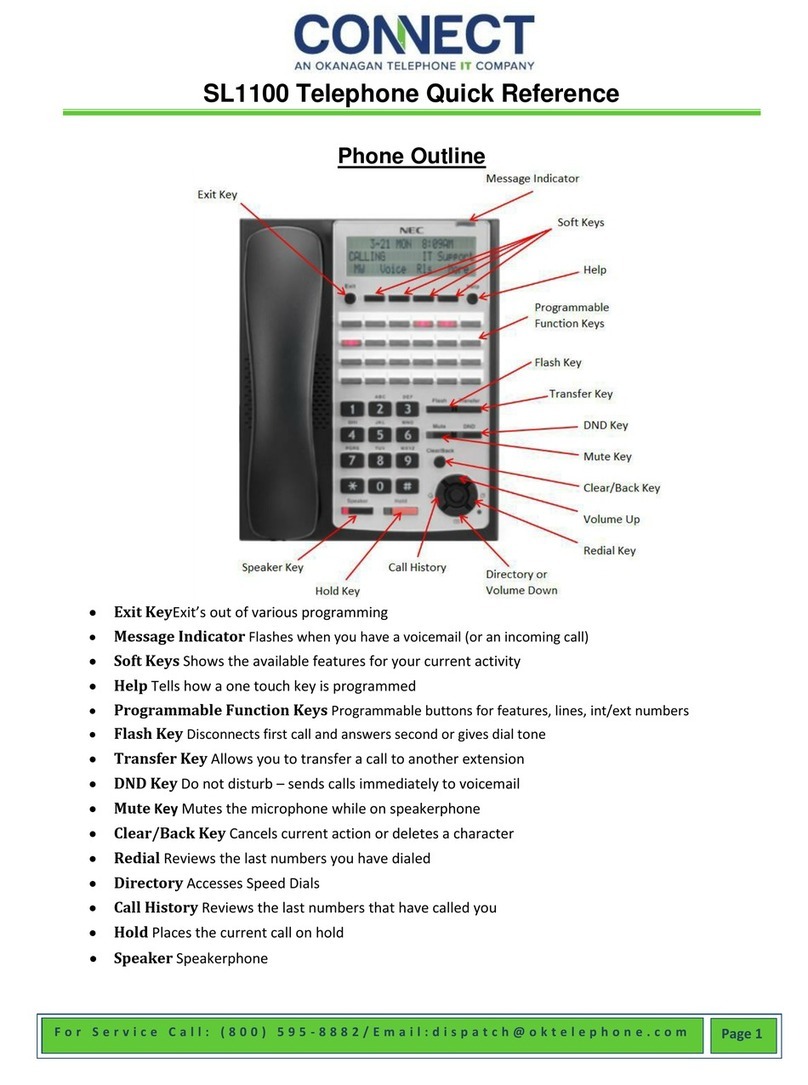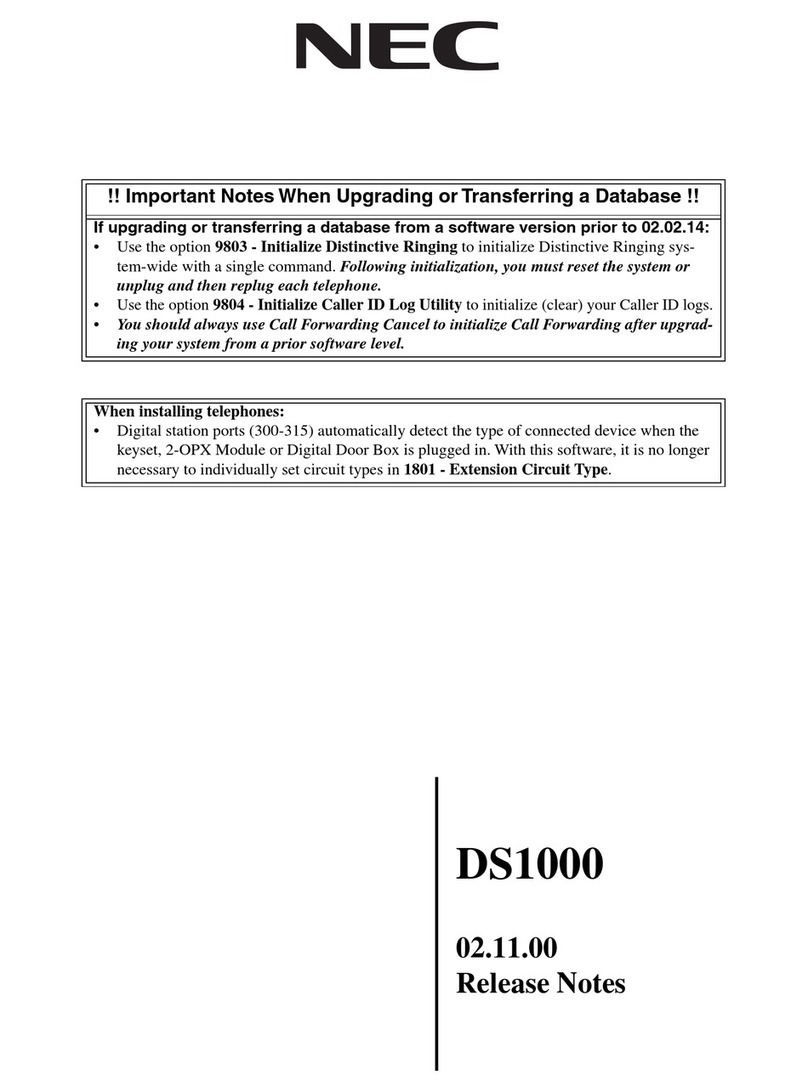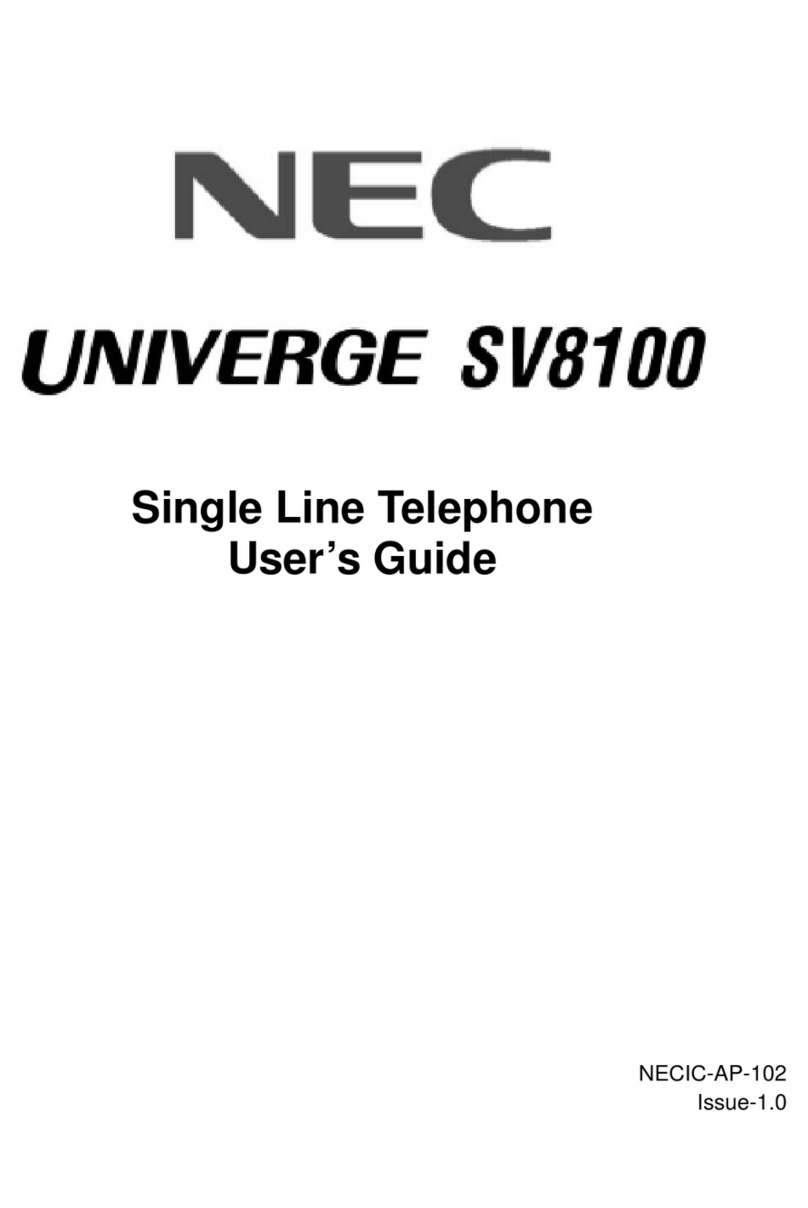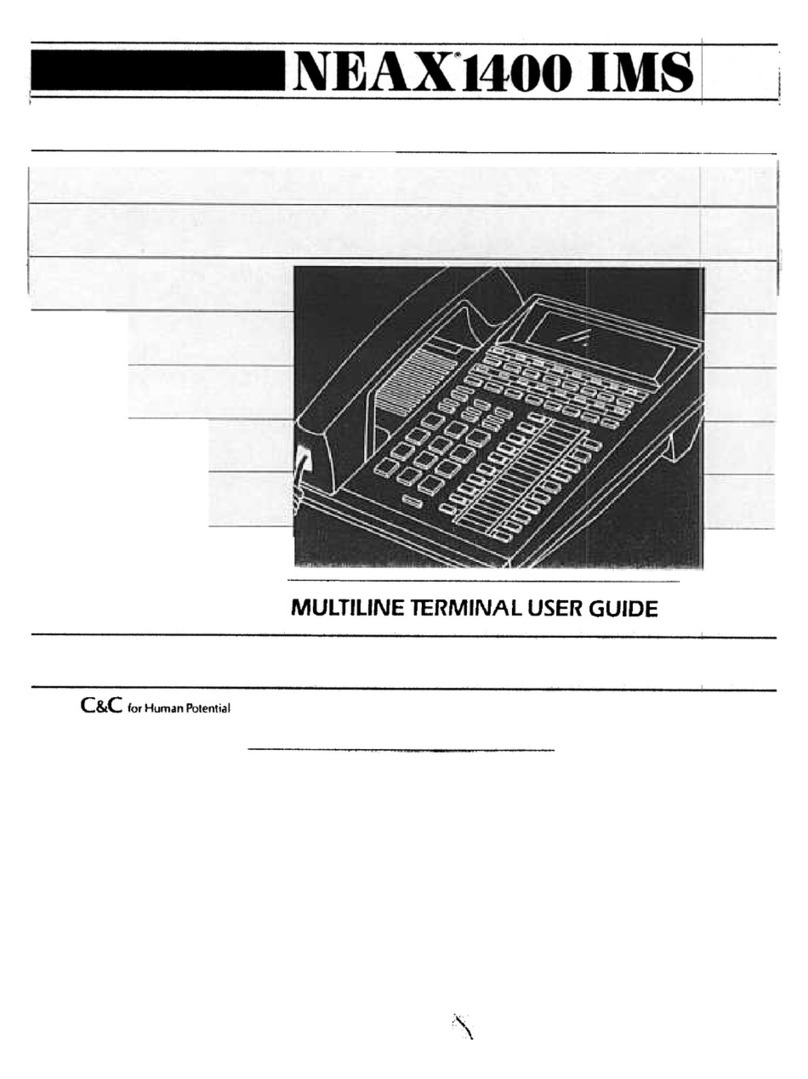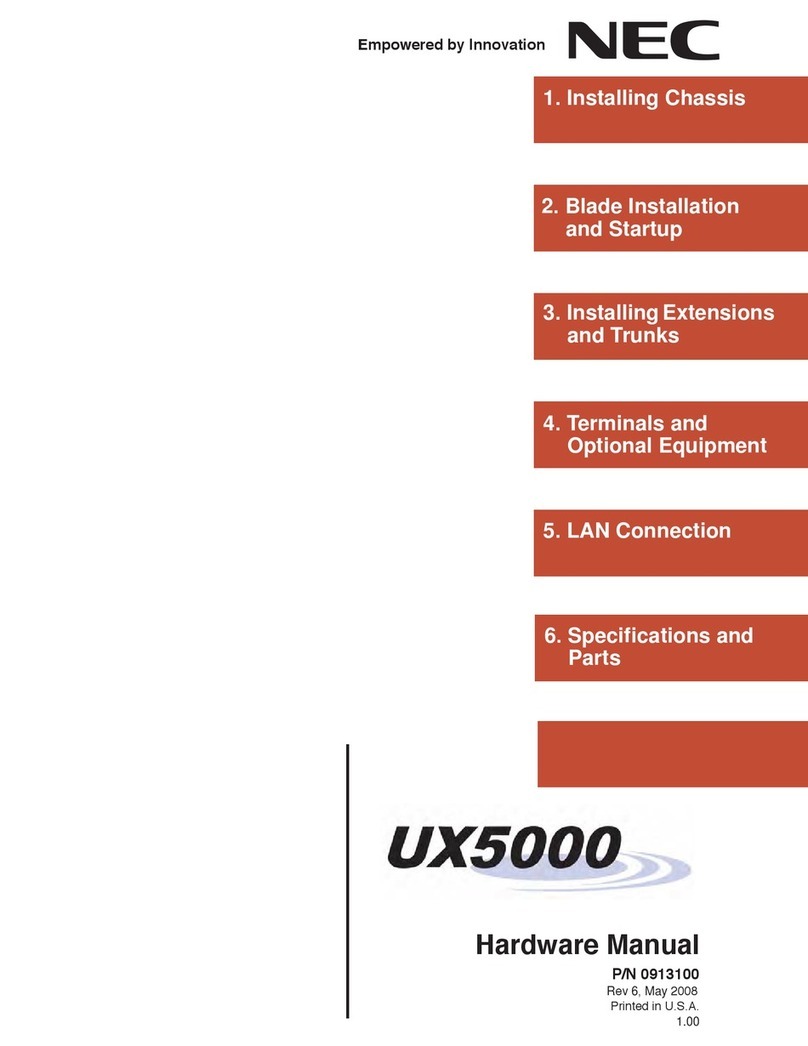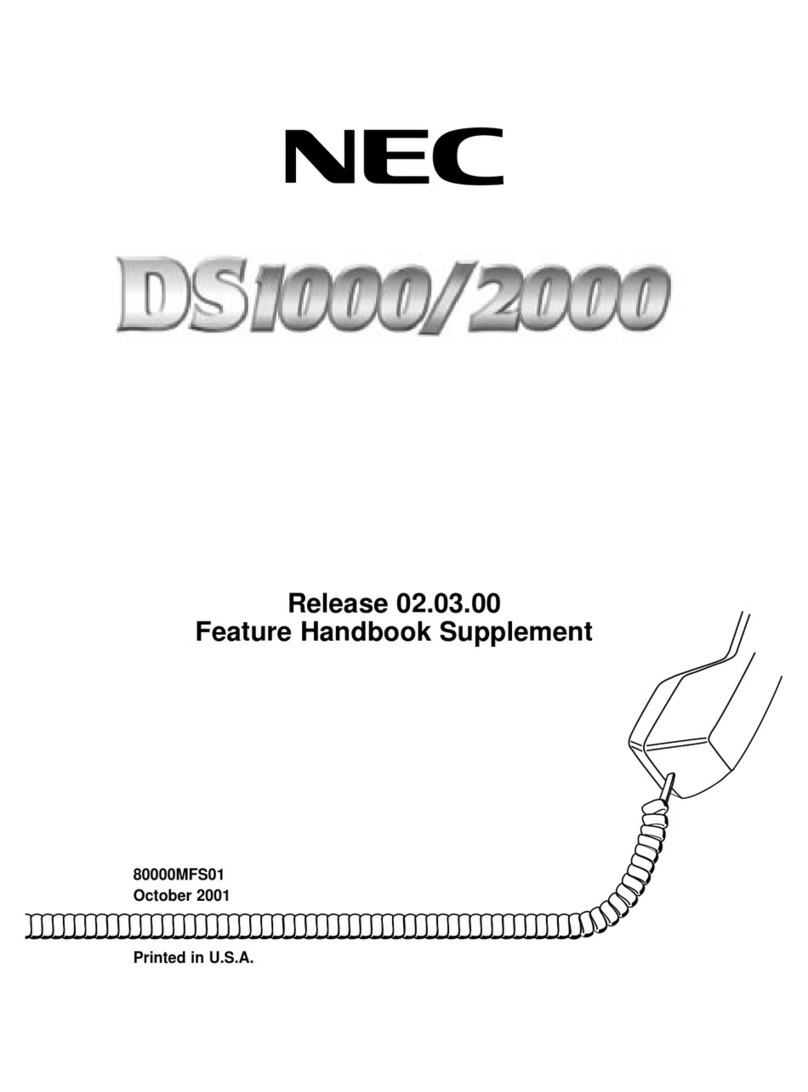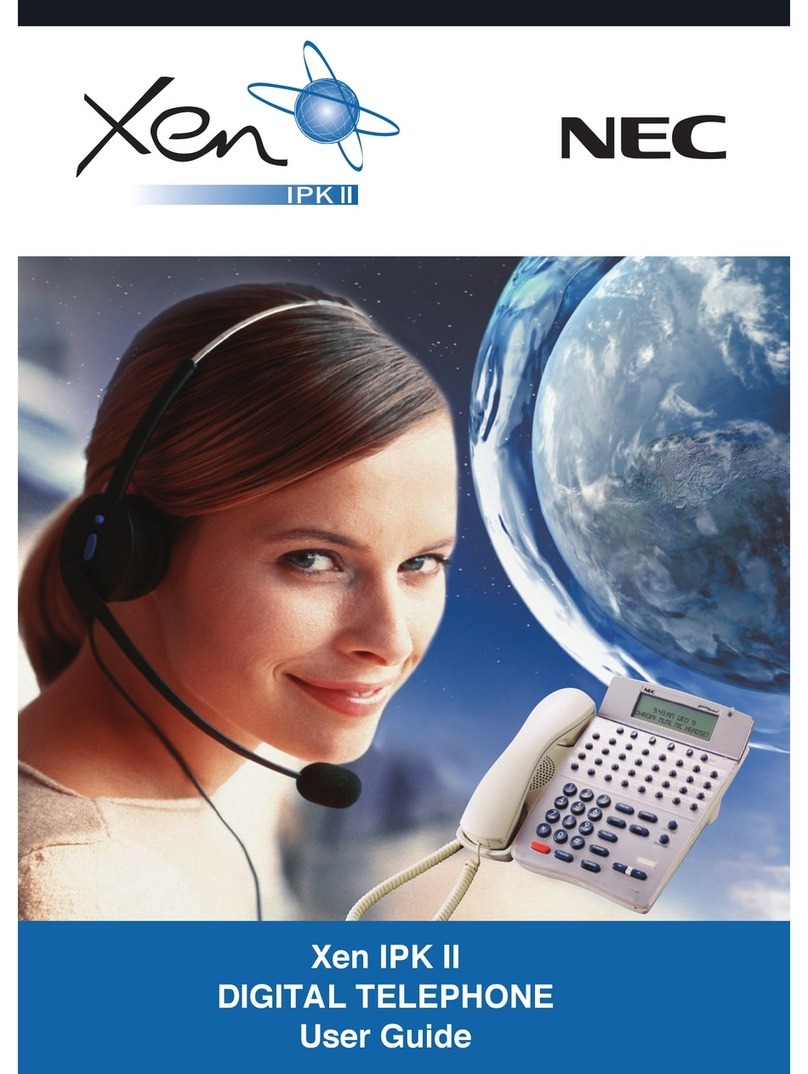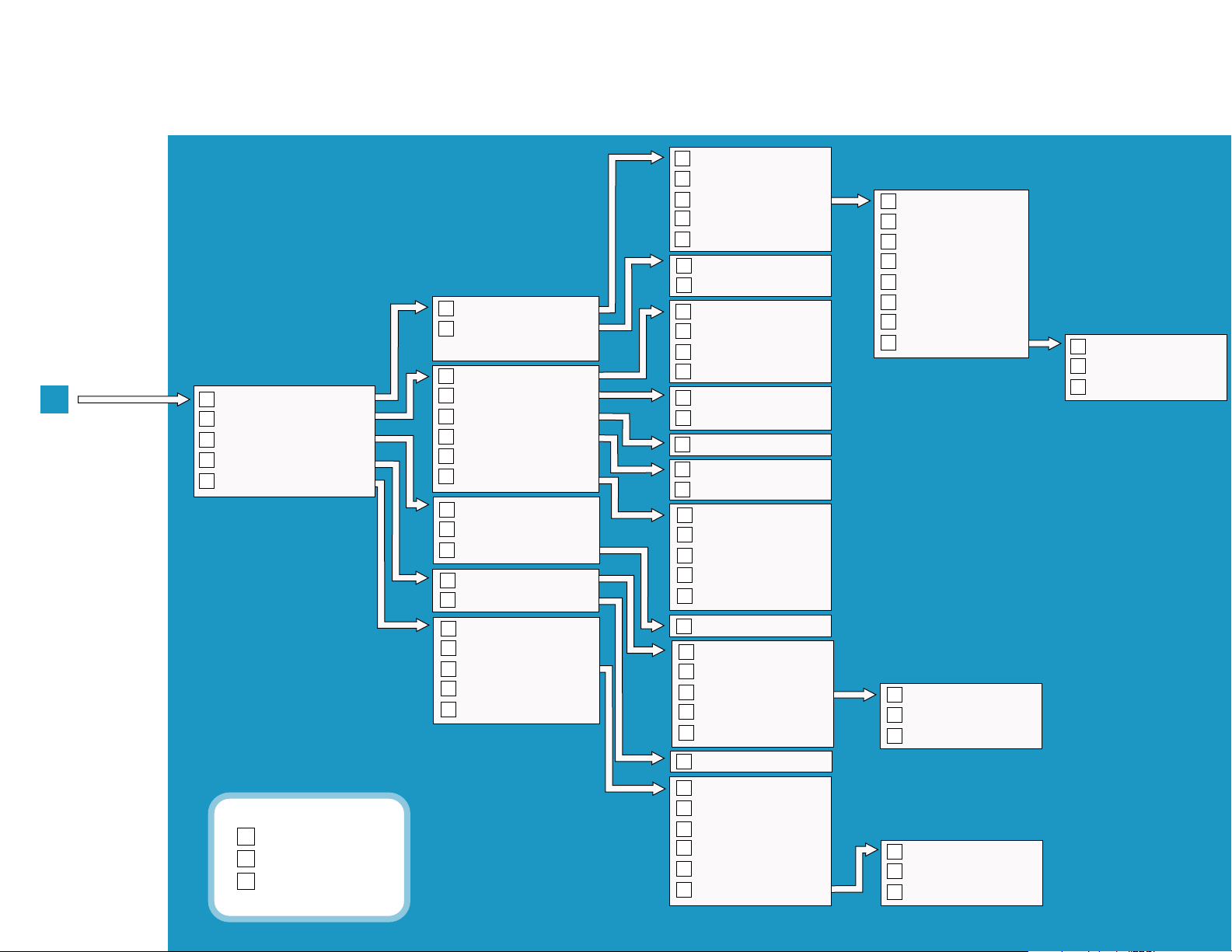4
Setup options
Help
Cancel or back up
Skip or move ahead
0
Q
#
Use these keys anytime:
Default conversation at a glance
*Available only with fax option.
†Not available after PBM.
‡Not available after unheard PBM.
(Continued from previous page)
Pager
Home phone
Work phone
Spare phone
1
2
3
4
Set voice mail/ext transfer
1
Keep this number
Enter new number
1
2
Set full/brief menus
1
Change listing status
1
Hear lists
Change names on list
1
2
Rerecord this greeting
Alternate greeting on/off
Edit/turn on other greetings
Hear all greetings
Change bypass greeting
1
2
3
4
5
Edit standard greeting
Edit closed greeting
Edit alternate greeting
1
2
3
Set voice mail/ext transfer
Change ext/phone number
1
2
Auto copy on/off
Change auto copy type
Change messages category
Change messages recipient
Change expiration date
1
2
3
4
5
Greetings and call transfer
Message settings
Personal settings
Shared extension handlers (SEH)
Call handler greetings
1
2
3
4
5
Change password
Change recorded name
Change directory listing
1
2
3
Change SEH greetings
Change SEH transfer
1
2
Change greetings
Change call transfer*
1
2
*Available only if FindMe
FollowMe is disabled.
Change message notification
Change fax delivery
Message playback
Edit private lists
Access message by type
Auto copy settngs
1
2
3
4
5
6
Edit standard greeting
Edit closed greeting
Edit alternate greeting
Edit busy greeting
Edit internal greeting
Edit unavailable greeting
Edit out-of-office greeting
Edit other greetings
1
2
3
4
5
6
7
8
Rerecord this greeting
Alternate greeting on/off
Edit/turn on other greetings
Hear all greetings
Change bypass greeting
1
2
3
4
5
Edit standard greeting
Edit closed greeting
Edit alternate greeting
Edit busy greeting
Edit internal greeting
Edit other greetings
1
2
3
4
5
8
Rerecord this greeting
Alt. greeting on/off
Edit another greeting
Hear all greetings
Change bypass greeting
1
2
3
4
5
Edit your system greetings
Edit individual greetings
Create new greeting
1
2
3
Edit your system greetings
Edit individual greetings
Create new greeting
1
2
3